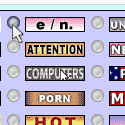|
sugar free jazz posted:I like nearly everything about my new XPS15 7590 but man the speakers sound like complete rear end. My phone sounds better. You have to install that Maxx Audio poo poo for it to work right at all, but even then for some reason playing videos in browsers (99% of what I'd use it for) are so quiet the voices are inaudible.
|
|
|
|

|
| # ? May 27, 2024 07:14 |
|
Statutory Ape posted:Does razer undervolt from factory ? According to Dave2D, Razer's been undervolting all of their laptops at the factory which is pretty cool of them. Though I still wouldn't bother with Razer. Everyone else should be doing this.
|
|
|
|
s.i.r.e. posted:According to Dave2D, Razer's been undervolting all of their laptops at the factory which is pretty cool of them. Though I still wouldn't bother with Razer. Everyone else should be doing this. Yeah , after having a side by side comparison (literally) with the 13 vs 15 I am 100% confident the xps 15 is going to suit my needs. Now the problem is waiting for one at a price I can justify 🤷
|
|
|
|
AgentCow007 posted:You have to install that Maxx Audio poo poo for it to work right at all, but even then for some reason playing videos in browsers (99% of what I'd use it for) are so quiet the voices are inaudible. I've tried the regular Realtek drivers with Maxx Audio and the modded XPS15 drivers that get rid of Maxx Audio and they both sound like garbage in their own ways. It's real disappointing.
|
|
|
|
TITTIEKISSER69 posted:What's a good choice of battery for my 1st gen X1 Carbon Touch? I normally prefer the OEM batteries but for a 2012 model it sounds wiser to get something more freshly made. Is there an especially good brand of replacement batteries? Any recommendations?
|
|
|
|
TITTIEKISSER69 posted:Any recommendations? If you're not getting them straight from Lenovo you're almost certainly getting a Chinese knockoff, regardless of what the listing says. It's real hard to make 'brand' recommendations because they're all rebranding each other so you never really know what you're getting. That said, just buy one that isn't suspiciously cheap and it'll probably be ok.
|
|
|
|
Thanks, it's been advised in this thread that a battery that's been sitting on a shelf for a model several years old probably isn't in great shape. If Lenovo kept making this battery up until very recently then it's an easy decision.
|
|
|
|
Is the GPU fan in my laptop supposed to run much slower than the CPU fan? I tried installing AMD Overdrive and several boots later uninstalled that mess
|
|
|
|
They'd run at different speeds depending on the thermal load on each component if there are two discreet fans.
|
|
|
|
VelociBacon posted:They'd run at different speeds depending on the thermal load on each component if there are two discreet fans.
|
|
|
|
Grouchio posted:When my five cores are running at 50+ C the second fan isn't speeding up. If your first fan is the CPU fan and the second fan is for the GPU, why would the GPU fan spin up for heat that it cannot dissipate? Or am I totally misunderstanding what you're saying.
|
|
|
|
Statutory Ape posted:weight i dont care much about, i spend ~20 hours a week in a gym and am more worried about the straps of whatever bag i would use breaking than myself. dbcooper posted:Egads, are you training to be a cage fighter or something? Pfft, that's nothing, I'm in the gym 20 hours a day. Do u evn lift bro? Statutory Ape posted:My issue with the Helios isn't outright bulk per se, it's the bezels and bulk, the dead rear end space. I'll bulk out on a laptop but God drat bezels. The thing to remember is that design is from around 2016/2017, and it was around the time where the 7700HQ/1060 version (the 1st-gen) was $1k when graphics cards were hugely inflated due to mining; the desktop 1060 alone was like $400-500 IIRC, so recommending the Helios over building a gaming desktop was a no-brainer. That's why I recommended it to my bro. Nowadays you're right, the design is outdated and there's no reason to keep building laptops with huge bezels. That OP LP-2 is 17" and about the same size as the Helios with a 15" display. Grouchio posted:My laptop cooling pad has lost it's connectivity after three months; the outlet to the cooling pad is loose and wobbly, since it's been in-between my legs. Not necessarily, but it's not surprising. It sounds like the cable was wiggled loose enough to open the circuit. Is it a cheap $10-20 pad by any chance? (Not that there's anything wrong with that, I've used the cheap ones and they're fine for the price.) If it was really cheap you could probably just replace it, but it might be worth opening it up to take a look and see if you can fix it. Might just need to re-solder a connection. Even if you've never done that before, this would be a good device to practice on. space marine todd posted:I know this is just nitpicking with a bunch of really expensive hardware, but is there really that big of a difference in performance between the laptop RTX 2080 and the RTX 2080 Max-Q? DrDork posted:Yeah, a lot of the MaxQ implementations are only moderately faster than the full-juice next tier down. The upside is they're also substantially more power efficient, meaning you actually get a battery life not measured in minutes, and it'll run cooler and quieter. I've suggested that the MaxQ parts should be considered to be a half-tier below their nominal class, so e.g. a 2080 MQ would be a "2075" and so on. Also, I saw on a Prime Day laptop deal the "Max-P" nomenclature alongside Max-Q, for "Max-Performance", apparently intending to clarify the base dGPU version over the MaxQ one (both of which were offered in different variants.)  Hadlock posted:You ordered a unicorn. I've run the laptop thread for a long time and never seen an OLED laptop in person. Please write back if that thing actually arrives. Preferably with photos I had a former co-worker order an OLED Spectre and he showed it to me once. This was a year or two ago, but from what I recall the display was nice enough, just not enough to justify what it cost him.  TITTIEKISSER69 posted:Thanks, it's been advised in this thread that a battery that's been sitting on a shelf for a model several years old probably isn't in great shape. If Lenovo kept making this battery up until very recently then it's an easy decision. For a laptop that old I wouldn't worry too much about the battery you get for it, as long as the price is right. You may also be able to open up an old casing and replace the cells yourself (at a greatly reduced cost.)
|
|
|
|
Oh, hell, I'm not making GBS threads on the helios. I think it was a great buy especially if you got it for the $950 it went down to sometimes back when it was new/er. When i got it I was going to be moving it less frequently and my needs have basically changed to daily. In the interim I also realized I don't care enough about graphics when I'm laptop gaming to justify anything beefier than 1650 level thermals/weight
|
|
|
|
Honestly I'm disappointed that there are no more 14" laptops with decent dGPUs anymore. The Aorus X3 had a 1060 and good thermals, and the Razer Blade used to be 14" albeit with thick bezels. If we could get a slim-bezeled 14" or even 13" laptop that wasn't afraid to be an inch+ thick with a 1650 level GPU, I'd be a day-one purchaser. 15" is way more than you think it is if you plan on in-bed usage etc. I basically never use my 15" Aero 15, which has similar footprint to an XPS15 but slightly heavier, on anything but a desk or maybe the coffee table. It's not fun to try and use the thing lounging on the couch or whatever, you've got to have decent sitting posture or it'll slip off one side. E: I know I've banged this drum before, but the Sony Vaio VPC-Z1 was really an awesome laptop. It had a 13.3" screen with slim bezels, was about an inch and a quarter thick at the backside, had a GT330M which at the time could play UE2/3 games admirably (like 200 hours of Tribes:Ascend on that thing for me) and it was small enough to be easy to use while lying down on a sofa / in bed. I'd love to have a modern day equivalent that isn't the Soldered Book 2 for a gazillion dollars. Shrimp or Shrimps fucked around with this message at 12:09 on Jul 20, 2019 |
|
|
|
whats a good price to sell an immaculate low hour usage 15.6 helios 300 for? pulled the trigger on the xps 15  after a week ill know if its worth keeping.
|
|
|
|
Statutory Ape posted:whats a good price to sell an immaculate low hour usage 15.6 helios 300 for? Look it up on ebay, sort results by "Show only sold listings" to figure out a baseline
|
|
|
|
DrDork posted:If portability is a big deal for you, consider either the X1 Carbon or the T490S, depending on how much power you think your VMs need. danke--sounds good. thinking the carbon is the way to go. my friend also might have an older version from like three or four years ago. he has to check in with his boss. he could probably just give it to me if so. are there any issues i should be aware of? he said it works just fine and has never had an issue with it, so it seems to check out fine. abelwingnut fucked around with this message at 19:56 on Jul 20, 2019 |
|
|
|
abelwingnut posted:danke--sounds good. thinking the carbon is the way to go. A free system that does what you want is not something to turn down! The biggest issues you'd be likely to face are that the battery probably has a bunch of cycles on it and may not provide the life it used to. But if it's free, that'd be hard to pass up.
|
|
|
|
Statutory Ape posted:whats a good price to sell an immaculate low hour usage 15.6 helios 300 for? I'll sell you mine for a song if you're interested XPS 15 no longer has S3 sleep so the laptop is mostly useless to me because I only put it on the charger when it's low, but without S3 it drains the battery overnight
|
|
|
|
Why doesn't every company just copy Apple's sleep because my crappy Macbook Air from 2012 can last weeks on sleep mode.
|
|
|
|
Is the XPS 15 removing S3 sleep a bug or a "feature"?
|
|
|
|
Probably a fix for it not reliably coming back from S3 sleep... Or was that just because of throttle stop? I had to set my 9370 to hibernate after 30 min because modern sleep would decide it had to do stuff while in my hot backpack... Then the fans would run full tilt to kill the batteries even faster.
|
|
|
|
https://www.notebookcheck.net/Dell-...y.427869.0.html Dell is apparently only doing VRM cooling on the i9 models.
|
|
|
|
Hadlock posted:I'll sell you mine for a song if you're interested What's the specs on yours? The 1650 was a selling point to me but a 1050ti with a Good Enough processor could be on the table if the $ works E: I will probably end up sticking with the new but never hurts to ask
|
|
|
|
Shrimp or Shrimps posted:Honestly I'm disappointed that there are no more 14" laptops with decent dGPUs anymore. The Aorus X3 had a 1060 and good thermals, and the Razer Blade used to be 14" albeit with thick bezels. I'm 1000% with you. I currently have a blade 14 and my only real gripes are that it's a little too wide and a little too heavy (and the awful logo on the back I guess). When I bought it there were like 3 vendors making this form factor and then it seems like everyone abandoned it at the same time for 15". It's a shame cause it looks like tsmc7/Intel 10 are about to make it possible to go a bit lighter and nobody wants to make them anymore.
|
|
|
|
Just so we are all on the same page I also agree that would be ideal However the xps 15 I got for my mom fits perfectly in my current gear bag thing so I can't complain too much. Basically just gained the 1.5 lb weight difference
|
|
|
|
Hadlock posted:I'll sell you mine for a song if you're interested As of BIOS 1.10 you can re-enable S3 sleep through the registry. It's not "supported" but I've had it on for a week so far and it's been fine.
|
|
|
|
FCKGW posted:As of BIOS 1.10 you can re-enable S3 sleep through the registry. It's not "supported" but I've had it on for a week so far and it's been fine. Beautiful, love it. This was a major bummer for me but I still went with it because of everything else it has going for it. Glad I can make this work as I want. Any recommendations on a good usb c charger for this one? all of mine are going to be too weak i assume.they work for my xps 13 and whatever model 7490 my work one is
|
|
|
|
But if you don't have your laptop connected 24/7 you might have to wait an extra 30 seconds to get your email when you turn it on and HOW WILL YOU EVER LIVE!?
|
|
|
|
SMH if you aren't using you phone and laptop at the same time.
|
|
|
|
Hey I'm looking for a little help, I've been looking for laptops for my girlfriend and I've narrowed it down to four in our price range. From what I've found they're all well reviewed and have decent specs, what I'd really like to know is if I'm missing anything glaring in terms of quality, poor parts, poor value and the like. Any help is very much appreciated. Here are the four I'm looking at: ASUS Vivobook k570 ASUS FX504GD ASUS FX505GD Medion Erazer P6689
|
|
|
|
It would help us critique your picks if you could let us know what your girlfriend values in a laptop and what she is planning on using it for--just light web surfing, taking it to school every day, watching movies in bed, etc.
|
|
|
|
BigLove posted:Hey I'm looking for a little help, I've been looking for laptops for my girlfriend and I've narrowed it down to four in our price range. From what I've found they're all well reviewed and have decent specs, what I'd really like to know is if I'm missing anything glaring in terms of quality, poor parts, poor value and the like. Any help is very much appreciated. What DrDork said, but you should know the CPU's in the middle 2 is the 8300H while the top and bottom are the 8250u. While they are all 4c/8t CPU's, the first and last are 'low power' CPUs and will not maintain boost clocks at all-core load for as long or at as high clocks as the middle 2's CPU because of power limits. It's a pretty significant difference if doing any serious CPU work. So it would be important in this case to know if your girlfriend does things that use the CPU a lot, like maybe she renders videos for her YT channel or w/e. You've picked a GTX1050 in each of them which means your GF wants some light gaming capability? That's a 1080p at low on new games sort of card.
|
|
|
|
I was wondering, does anyone have any suggestions for a tablet that is solely for taking notes? Currently, at my job, I will take notes on paper and then transfer them to a computer by typing them up. It's a real pain, especially when I have to take meeting minutes. I was hoping there would be a device that would let me write like paper, and then let me send the document via email or sync it with an app (OneNote, Evernote, etc). Does something like this even exist? I've been trying to find it but everything seems to be wrapped up with a powerful machine, like the Surface Pro. I don't care about watching videos, playing games, or anything. Just something to take notes with that doesn't cost an arm and a leg!
|
|
|
|
crotchgobbler posted:I was wondering, does anyone have any suggestions for a tablet that is solely for taking notes? Currently, at my job, I will take notes on paper and then transfer them to a computer by typing them up. It's a real pain, especially when I have to take meeting minutes. I was hoping there would be a device that would let me write like paper, and then let me send the document via email or sync it with an app (OneNote, Evernote, etc). Does something like this even exist? I've been trying to find it but everything seems to be wrapped up with a powerful machine, like the Surface Pro. I don't care about watching videos, playing games, or anything. Just something to take notes with that doesn't cost an arm and a leg!
|
|
|
|
crotchgobbler posted:I was wondering, does anyone have any suggestions for a tablet that is solely for taking notes? Currently, at my job, I will take notes on paper and then transfer them to a computer by typing them up. It's a real pain, especially when I have to take meeting minutes. I was hoping there would be a device that would let me write like paper, and then let me send the document via email or sync it with an app (OneNote, Evernote, etc). Does something like this even exist? I've been trying to find it but everything seems to be wrapped up with a powerful machine, like the Surface Pro. I don't care about watching videos, playing games, or anything. Just something to take notes with that doesn't cost an arm and a leg! What's your budget? There's tablets in the $500 range or thereabouts, like the Surface Go (note that the is stylus sold separately) and various third party offerings (tends to not have pen input as good as the Surface line). OneNote is available on mobile so a cheaper Android tablet might be an option. If price is your primary concern though you should be looking for used devices and choosing based on availability there however.
|
|
|
|
CopperHound posted:I can't think of any contemporary touch device that you can't put oneNote or everNote on... But I have some questions about the kind of meeting where it isn't practical to type the minutes but scribbling on a tablet is okay. I thought it was important to get as accurate a writing experience as possible, so I was trying to get something with a digitizer. And there is nothing against typing the minutes up, but the laptops supplied to us are large, have low battery life, and wouldn't be able to connect to the internet when away from their dock. Thank you for your input! isndl posted:What's your budget? There's tablets in the $500 range or thereabouts, like the Surface Go (note that the is stylus sold separately) and various third party offerings (tends to not have pen input as good as the Surface line). OneNote is available on mobile so a cheaper Android tablet might be an option. I was hoping to spend around $200 for everything. But, I don't think that's going to be possible. Thank you for the advice!
|
|
|
|
The entry level iPad can be had for $250 on sale and has Apple Pencil support
|
|
|
|
I saw this in coupons and deals, a Acer Predator Helios 500 for 1,299 USD which doesn't seem much higher than a Helios 300, but I don't know if that's a good deal or not though it's a 17 inch.
Ryuga Death fucked around with this message at 03:55 on Jul 22, 2019 |
|
|
|
|

|
| # ? May 27, 2024 07:14 |
|
Ryuga Death posted:I saw this in coupons and deals, a Acer Predator Helios 500 for 1,299 USD which doesn't seem much higher than a Helios 300, but I don't know if that's a good deal or not though it's a 17 inch. "Too big" is a personal preference. Is it too big to actually move around with you daily? Yeah, absolutely--with the power adapter it's 12lbs, which is crazy. Is it too big to plop on a desk at uni or toss in your luggage for your twice a year business trip? Meh. It's all about what you want to do with it. That said, if you've never had a 17" before, I would recommend going down to your local electronics store and checking one out to get a better idea of just how large they are. The Vega 56 is a pretty strong card, considerably faster than the 1060 in the Helios 300. In fact, it's a little faster than the 1070 version of the Helios 500. Note that the Ryzen 2700 is (AFAIK) the desktop version, not the mobile version, so it's got a lot of horsepower to it. Downside is thermals and battery life are an absolute joke, with simple video playback lasting only a little over an hour, so you're not going anywhere without it plugged in. 256GB is also a bit of a joke for a gaming laptop, so be sure to pick up a XPG SX8200 Pro or similar 512+ SSD and pop it into the second M.2 slot. Really, that laptop is a "I wanted a desktop but didn't have the space for it / need to move it once a month" pick. If that is what you want, it's not a bad deal. If you want it to actually use it as a laptop, get something else.
|
|
|