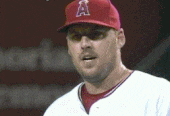|
PirateBob posted:Okay. What's this about the XPS 13 having no traditional USB ports? It has no USB-A (the rectangle ones) ports, but does have three USB-C (round ones) ports. As noted, if you want you can use a USB-C -> USB-A adapter for your older hardware. Two of them are Thunderbolt ports, which is great because you can plug all sorts of things into them at very high speeds. The USB-A port needs to die, so I for one support this design decision, especially for a super thin-and-light laptop like the XPS 13.
|
|
|
|

|
| # ? May 25, 2024 17:03 |
|
I can't find any good bluetooth mice. I use a Logitech M510 because it reminds me of those old Microsoft mice.
|
|
|
|
MX Master is my go-to when I'm at the desk. I can't imagine working without the hyper scroll wheel anymore. I have an MX Anywhere that I use away from the desk. Both have a receiver as well as multi-device bluetooth connectivity.
|
|
|
|
Tried both and Master is too big/complicated and Anywhere is too small. I've yet to find any thing as simple/good as the M510. I hope they just make a bluetooth version some day. I like it so much I have 5 extra in case they stop making them.
|
|
|
|
DrDork posted:They're 3-4yr old laptops, so the price isn't bad by any means, but they're not screaming deals. Thank you for the in-depth advice. I'm looking at Dell XPS 15s but wondering if the thermal problems crop up while gaming? I usually only play games if I'm taking a few hours and getting into it, is that going to cause problems specific to those laptops? Or is that more general to newer laptops being much thinner in general? If possible having it on my lap would be nice, but if it's not comfortable I'll get over it. Also looked around at Lenovo P50s on eBay, seems like an i7, 512 SSD, 16-32G is cheaper with the same specs? Or is the XPS a 'gaming' laptop without the extra LEDs and decals? Can't parse video card models anymore maybe that's where they are worse? Sorry for all the questions, obviously I haven't gone computer shopping in ages. Thanks again!
|
|
|
|
The XPS 15's thermal problems are still somewhat present in the 9560, but got worse in the 9570. In both cases, they are, IMHO, much ado about nothing: no, you're not going to be able to run them flat out at max performance on sustained benchmarks forever...but you also can't do that on most other <5lbs laptops, either, including Razer Blades and similar. For gaming purposes, it really doesn't mean a whole lot: I would regularly play long stretches of Overwatch, FFXIV, etc., on my 9560. Sure, it was probably throttling, but it was still holding 60+ FPS on medium settings, which was more than enough for me. It'll get hot enough under sustained load like that that you probably don't want it straight on your lap, but for lighter games or just web browsing, it was quiet and cool enough for lap use. The P50 would also be an option, but it's 5.5lbs, which is a little hefty if you plan on carrying it around a lot. The M1000M card on it is even slower than the others, and honestly won't do very well at gaming--probably not much of a step up from your 2012 Acer, if it had really any dGPU in it at all. Honestly, the entire Quadro line is not made for gaming, so you're hamstringing yourself if that's your intent. They're made for stuff like CAD and other professional applications, so if you're not using them, I'd stay away. The XPS isn't a "gamer" laptop at all--it's best described as well-rounded, or a business-style laptop that also can game on the side. It focuses more on high build quality and doing well enough at everything that you can use it for whatever you want. The biggest advantages it has is that it's light enough to carry around, durable enough to survive, and a 3-4 year old one should still actually work fine, unlike something from Acer or the like. If you want a more gaming-centric laptop, you might give the Helios 300 a look: certain configurations should be under your $800 target if you buy used, and will have a much stronger dGPU than any of the options discussed so far. Tossing a 512GB SSD into one is also real easy and costs maybe $100, so keep that in mind when you're looking.
|
|
|
|
I'm not having any thermal issues on my 9570 I have a lot of issues with y XPS 15 but thermal isn't one of them PirateBob posted:So what do you do to connect a USB mouse or whatever? Get a $6 USB-C hub or whatever off Amazon. Also stop buying legacy usb-a devices it's 2019 for god's sake
|
|
|
|
stackofflapjacks posted:Thank you for the in-depth advice. I'm looking at Dell XPS 15s but wondering if the thermal problems crop up while gaming? I usually only play games if I'm taking a few hours and getting into it, is that going to cause problems specific to those laptops? Or is that more general to newer laptops being much thinner in general? If possible having it on my lap would be nice, but if it's not comfortable I'll get over it. What games do you play bud, I have a big library and an xps 15. I've tried stuff for people itt on my other machines and would be happy to do so again for you
|
|
|
|
Hadlock posted:I'm not having any thermal issues on my 9570 I sold my Macbook to get away from #donglelife.
|
|
|
|
can someone change the title to something about the qualcomm 8cx processor that will wipe out intel and amd
|
|
|
|
Statutory Ape posted:What games do you play bud, I have a big library and an xps 15. I've tried stuff for people itt on my other machines and would be happy to do so again for you Also current laptop has an i5-7300HQ CPU, which I think also runs hot compared to modern things? (I say this mostly based on the laptop getting hot enough that it has to turn the fan on whenever Thunderbird decides it's time to do the "gonna use 23% of the CPU until you close me" thing it likes to do.) I'm feeling like what I really want is a fat laptop with a high-end integrated GPU rather than a middle-of-the-road DGPU, since I mostly don't care for AAA games or high quality settings, but I do like a decent framerate and not setting fire to my legs. But I don't think that exists, does it? You can either get a fat gaming laptop with a hot DGPU, or a thin general-purpose laptop that will also end up getting hot under a long gaming load because the thin-ness comes with poorer airflow to match the lower heat generation.
|
|
|
|
Mu Zeta posted:A 15 inch abomination that also folds into a tablet sounds like a nightmare that will break if you sneeze on it. My Yoga 720 15" is anything but delicate, and a colleague just got the XPS 13 2-in-1 so I know Dell has similar quality hinges on their new stuff. DrDork posted:It also lacks any USB-A ports, which is annoying. The performance is somewhat lower than the normal XPS 15, but still fine for low/medium setting gaming or playing older games. DrDork posted:So really you're getting pen input and the ability to flip it into tent mode for movie watching, so unless you're a digital artist who needs the pen, it's a bit of a waste. And if you are a digital artist with need of a pen, there are other options which may be more appealing, like the Surface or iPad Pro. 
|
|
|
|
Hello all, I've been trying to piece together info from the OP & the links provided but also am looking for some input from some of you folks for a recommendation. I'd like something I can take while traveling to just have something not locked down and I can do gaming on a plane or hotel without carrying another bricky appliance. I've already got a laptop my work has forced onto me which is essentially makes my backpack feel like a bag of bricks when traveling. The work laptop isn't for personal use and locked down pretty tight.
I've seen surfacebook 2s, XPS13s recommended in thread, but I don't need the laptop for work per se. My budget is around $2k as I have been putting this off a long time and slowly saving up for it. edit: also any warnings on what to avoid or manufacturers/models to avoid
|
|
|
|
what games are you referencing when you say you want 1080p at full detail
|
|
|
|
The first thing you have to decide for yourself is which is more important: weight and durability, or gaming performance? Similarly, do you have a minimum battery life requirement? Hate to break it to you, but there really aren't many options in the 13-14" range. It's been almost entirely abandoned, except for some occasional one-offs that pack a MX150/250 in there, like the Blade Stealth. Gaming performance is, consequently, comparatively poor, but still good enough for your Indy game or low settings on older / less intense games. Everything with a dGPU these days has gone 15". A 1650 will do pretty well at 1080p gaming. It may not be able to quite hit 60FPS on modern titles with everything maxed out, but it'll absolutely do medium to high settings on most games. It is a bit slower than a 1060, but not by much in laptop format. A 1660Ti will max out pretty much any 1080p game without much issue. For screens, OLEDs are super nice, but also very expensive, and there's an open question as to their longevity. A more reasonable option would be a good quality IPS: you're likely going to want one that advertises over 300 nits (brightness) and >70% NTSC color coverage or close to 100% sRGB. Higher color numbers are generally better--mostly beware of ones that are like 40% NTSC or something, as they will look like trash. There's also a whole world of high-Hz panels out there now: 120/144Hz is noticeably nicer for gaming than 60Hz, but you're gonna pay for it both in straight up price, and in lower battery life. With that, laptops supporting Optimus are going to get much better battery life than ones supporting G-Sync (since outside of a small number of ASUS laptops, GSync and Optimus are mutually exclusive). If you're looking more for weight, durability, and battery life, consider the XPS 15 or ThinkPad X1 Extreme gen 2. Both can be had well within your price range (get minimum RAM/SSDs, since you can add both in yourself for much less than coming factory installed). The upside for them is they are professional-quality devices that are going to be easy to carry around, and will survive the daily abuse of being in a backpack, and light enough that you won't mind them being there. The downside is their performance numbers are not terribly great, since they are making intentional trade-offs in both lower specced hardware and lower power/thermal limits in order to stay within their weight profiles. If you're looking for more of a gaming centric laptop, you might look at something like the ASUS Zephyrus, Razer Blade Advanced, or MSI GS65 Stealth. Upsides for these are very good gaming performance while still maintaining reasonable weights. Downsides are they are all pricey, and battery life tends to be poor. Build quality is somewhere between middle of the pack to pretty good, but none of them are going to have the rough and tumble durability of the XPS or X1. If you're looking for a pure FPS-for-the-dollar play, look at something like the Helios 300/500. It's cheap, has good performance, and...that's about it. Build quality is iffy, battery life is poor, screen is worse than any of the above. But it's also literally 1/2 the price, depending on model. DrDork fucked around with this message at 18:27 on Aug 15, 2019 |
|
|
|
Hace posted:what games are you referencing when you say you want 1080p at full detail Oh! I have a steam backlog of mostly older RTS stuff. Some things like starcraft 2, older things and tactical games like Xcom & Xcom2, some first person stuff like Fallout 4 and skyrim. I like running mods. Nothing bleeding edge. DrDork posted:The first thing you have to decide for yourself is which is more important: weight and durability, or gaming performance? Similarly, do you have a minimum battery life requirement? DrDork posted:Hate to break it to you, but there really aren't many options in the 13-14" range. It's been almost entirely abandoned, except for some occasional one-offs that pack a MX150/250 in there, like the Blade Stealth. Gaming performance is, consequently, comparatively poor, but still good enough for your Indy game or low settings on older / less intense games. Everything with a dGPU these days has gone 15". DrDork posted:A 1650 will do pretty well at 1080p gaming. It may not be able to quite hit 60FPS on modern titles with everything maxed out, but it'll absolutely do medium to high settings on most games. It is a bit slower than a 1060, but not by much in laptop format. A 1660Ti will max out pretty much any 1080p game without much issue. DrDork posted:reasonable option would be a good quality IPS: you're likely going to want one that advertises over 300 nits (brightness) and >70% NTSC color coverage or close to 100% sRGB. DrDork posted:If you're looking more for weight, durability, and battery life, consider the XPS 15 or ThinkPad X1 Extreme gen 2. Both can be had well within your price range (get minimum RAM/SSDs, since you can add both in yourself for much less than coming factory installed). DrDork posted:If you're looking for more of a gaming centric laptop, you might look at something like the ASUS Zephyrus, Razer Blade Advanced, or MSI GS65 Stealth. DrDork posted:If you're looking for a pure FPS-for-the-dollar play, look at something like the Helios 300/500. It's cheap, has good performance, and...that's about it. Build quality is iffy, battery life is poor, screen is worse than any of the above. But it's also literally 1/2 the price, depending on model. Ok so it looks like a choice between an XPS 15 or ThinkPad X1 Extreme gen 2. I won't be saving on weight but the battery life and build quality is important to me. I had a ThinkPad maybe about 8 years ago and those were nice. I guess I should see some reviews between the two, unless they're so similar and the only thing left is cost to consider.
|
|
|
|
Battery-wise, the only ones who are going to get anywhere close to 6hrs, let alone 8, are the XPS 15 and X1 E. Everything else is more in the 4-5hrs range. It's worth noting that you can charge a lot of them off USB-C, so if you've got a 45w adapter (they're small and cheapish these days), you can plug that in when the opportunity presents and probably manage a 6-7hr day without too much trouble. The X1 Extreme actually is the lightest of all those options, at 3.5lbs. Which also is a little concerning, since even the 4.5lbs XPS 15 and similar tend to have some issues cooling the 1650 + 9750H (absolutely do not bother with anything higher than a 9750H, it's a waste. Even a 9750H isn't meaningfully better than an 8750H, so don't discount a last-year's model if the price is right). Unfortunately, no one has bothered to release jack as far as a review on it yet, buuuuut mine is supposed to arrive on Friday, and I'll probably take some time over the weekend to run some preliminary benchmarks against my Blade 15. Hopefully that'll give you a bit better clarity on whether it'll fit your needs or not. Also, I strongly recommend wandering out to Best Buy or MicroCenter or the like and puttering around on some of those laptops. I really thought I'd like the Razer Blade until I got one in my hands and tried the keyboard, and I hate it, performance be damned. Some of the others also have non-standard layouts, which may or may not matter to you.
|
|
|
|
The XPS 15 throttles a lot because it's so thin if you try to game. It has a 1650 but not really since you can't use it to its potential.
|
|
|
|
DrDork posted:Battery-wise, the only ones who are going to get anywhere close to 6hrs, let alone 8, are the XPS 15 and X1 E. Everything else is more in the 4-5hrs range. It's worth noting that you can charge a lot of them off USB-C, so if you've got a 45w adapter (they're small and cheapish these days), you can plug that in when the opportunity presents and probably manage a 6-7hr day without too much trouble. Yeah I'm definitely going to hit a few places where I can try out the keypads. Definitely let us know how the one you ordered came out. The more information out there the better.
|
|
|
|
Why is nobody recommending holding off until 2020 for a snapdragon 8cx machine
|
|
|
|
I think most people have the sense not to ask if they should buy a wholly unproven new cpu it so no one has to recommend against it. If its good then buy, dont if its not. Wont know until its out. Previous snapdragon powered laptops havent been great.
|
|
|
|
Because if I wanted to limit myself to the garden of ARM optimized windows apps, running all the rest of the x86 stuff under emulation, I don't see why I wouldn't just use a Chromebook instead. 8cx seems to be the solution to the problem that no one asked to be solved.
|
|
|
|
Mu Zeta posted:The XPS 15 throttles a lot because it's so thin if you try to game. It has a 1650 but not really since you can't use it to its potential. Under the original BIOS, yeah, it was pretty stupid. With the newest BIOS and a moderate undervolt that takes 5 minutes to set up, you can easily hit >8000 in Firestrike, putting it about 15% slower than a 1060 6GB, which is still a solid mid-level card. I had the older version with the 1050Ti and was happily using it to play modern games on medium settings without issue, and this card is stronger by a solid bit. Every <5lbs laptop also throttles. Some of them throttle for thermals (XPS), some of them throttle for power limit (Blade), but they all throttle to some extent. I get that you really hate the XPS, man, but it's not nearly as bad as you make it out to be.
|
|
|
|
I don't recall talking about the xps much so you might be thinking of someone else?
|
|
|
|
Mu Zeta posted:I don't recall talking about the xps much so you might be thinking of someone else? You're right, apologies. It was someone else with a black and white avatar and I was zipping by too quickly. Just kinda tired of the whole "the XPS 15 throttles" bit when the same is true of every laptop in that weight class: if you're buying the XPS purely for its gaming abilities, you're buying the wrong laptop. If you're buying it because it's a lightweight, solid general purpose laptop that also can do moderate gaming, that it throttles a bit isn't going to make much of a difference in the first place. (though the 7590 throttling down to 300Mhz on the 1.0 BIOS was hilariously stupid)
|
|
|
|
DrDork posted:You're right, apologies. It was someone else with a black and white avatar and I was zipping by too quickly. They all throttle but the xps throttles worse than most and has more cases of spontaneous combustion so its not just that its warm. It stays hot while sleeping so starts out hot with very little thermal headroom and throttles sooner. Its a combination of more than one separate issue. They really really shouldn't have put a dgpu in it beyond the MX ones. Its a great chassis that wasn't built for the hardware they stuffed into it.
|
|
|
|
sports posted:Why is nobody recommending holding off until 2020 for a snapdragon 8cx machine ARM is not directly compatible with x64 binaries, which is 99.999% of what the average consumer deals with If you're a Linux nerd who has access to the source code of everything you're running locally then it's not so much a problem There's a reason why they call it Wintel ARM works well on Chromebooks and single board computers (SBCs) like raspberry pi because most times they're running some flavor of Linux
|
|
|
|
Windows on ARM is barely learning to crawl. The 8cx will run x86 applications at around the same speed as a bottom-tier celeron. Most of the dev tools to target ARM64 are brand new and of middling quality. I admire their dedication but they should really stop putting those poor things on the market until there's a reason to buy them. That's not gonna happen next year, or the year after most likely. If AMD comes busting into the laptop market with 7nm ryzen like the kool-aid man, WoA is probably gonna fizzle out again anyway. ARM needs to prove it's the better architecture and that's really, really difficult.
|
|
|
|
DrDork posted:The USB-A port needs to die, so I for one support this design decision, especially for a super thin-and-light laptop like the XPS 13.   
|
|
|
|
Can someone school me on Chromebooks? I've been asked about buying a Chromebook for work purposes but I know almost nothing about them. They're unlikely to be doing much beyond using a web browser (we rely heavily on Google apps), but what's the deal if you do need to install other software? Is there an app marketplace? What kind of software can you get? What about security, does it need AV, or don't worry about it? How functional are they when there is no internet connection?
|
|
|
|
alphabettitouretti posted:Can someone school me on Chromebooks? Chromebook megathread
|
|
|
|
Ah yeah, missed that, thanks.
|
|
|
|
Chromebooks can only do chrome, unless you're a super power user and know how to enable project Crostini, in which case it's mostly just a regular Linux laptop at that point but I don't recommend it unless you really know what you're doing. And yeah there's a Chromebook thread go hawg wild over there
|
|
|
|
I've been using a low-spec X230 (i-3, 8GB RAM) for years. I don't play any modern games, but this thing won't even run Hearthstone smoothly at 1080p and thanks to battery wear it's basically tethered to my desk. It's time to dump some money into a durable new portable I can haul around. I know the XPS series is popular here, but the 9380 doesn't come with the options I want at a semi-reasonable price. I want >=16GB of RAM, >=500GB on board storage, a recent CPU, >=1920x1080 IPS (although I'm jealous of my spouse's MacBook Pro display), durability (metal hinges, good build quality), long battery life (at least 8 hours actual use), and Win10 Pro (gently caress Cortana). The X1 Carbon 7th gen seems to fit all these, and still has the ThinkPad clitmouse I love. Speccing it out as follows comes to ~1400USD:
Operating System : Windows 10 Pro 64 Memory : 16GB LPDDR3 2133MHz (Onboard) Hard Drive : 512GB Solid State Drive M.2 PCIe-NVMe, Opal Display : 14.0" WQHD (2560 x 1440) 300 nits, IPS, anti-glare Graphic Card : Integrated Intel® UHD Graphics 620 Fingerprint Reader : Fingerprint Reader Camera : 720p HD Camera with microphone Battery : 4 cell Li-Polymer, 51Wh Power Cord : 65W AC (2 pin) - USB Type C Wireless : Intel® 9560 802.11AC (2 x 2) & Bluetooth® 5.0 WWAN Selection : WWAN Keyboard : Backlit Keyboard - US English Integrated Wireless Antenna : WLAN/WWAN Antenna Integrated Mobile Broadband : Fibocom L850-GL 4G LTE CAT9 Ethernet Dongle : RJ45 Extension Connector Display Panel : 14.0" WQHD (2560x1440) IPS Anti-Glare 300nits, 720p HD Camera with Shutter, Mic, Black That hits all of my wants, and also bumps the display up to 1440, which at 14" is the resolution my late-30's eyes can handle well without sacrificing real estate or, presumably, much in the way of battery life. WWAN is cheap, and I do want to be connected when I travel without relying on my phone. Any comments on specs? Anyone have a 7th gen X1 Carbon and want to share an opinion on it? Any reason why my needs would be better served by a different machine? I cross shopped the X390, but the cost savings didn't seem worth it. That display only goes to 1920x1080, and the display is smaller at very little gain in machine dimensions.
|
|
|
|
Hadlock posted:I'm not having any thermal issues on my 9570 They don't make USB-C to USB-C (multiple) for some reason
|
|
|
|
Loucks posted:I've been using a low-spec X230 (i-3, 8GB RAM) for years. I don't play any modern games, but this thing won't even run Hearthstone smoothly at 1080p and thanks to battery wear it's basically tethered to my desk. It's time to dump some money into a durable new portable I can haul around. I know the XPS series is popular here, but the 9380 doesn't come with the options I want at a semi-reasonable price. I want >=16GB of RAM, >=500GB on board storage, a recent CPU, >=1920x1080 IPS (although I'm jealous of my spouse's MacBook Pro display), durability (metal hinges, good build quality), long battery life (at least 8 hours actual use), and Win10 Pro (gently caress Cortana). The X1 Carbon 7th gen seems to fit all these, and still has the ThinkPad clitmouse I love. Speccing it out as follows comes to ~1400USD: Is the CPU holding you back or what? The i3 is trash, my wife has one in a T440P and even with an SSD and 12GB of RAM it's slow as gently caress If you need a real GPU you are going to have a much, much faster integrated GPU in that X1 than the X230
|
|
|
|
Bob Morales posted:Is the CPU holding you back or what? The i3 is trash, especially the i3-3120M in my machine. However, Hearthstone only eats ~15-20% CPU so it appears to be GPU-limited. Lazy googling hasn't revealed whether the UHD 620 can power that game at a decent framerate (60 is plenty, honestly) on a WQHD display, but I would be shocked if it couldn't. I don't play any modern games that require actual power and don't want the temptation to do so, thus avoiding a dGPU. Time is dear enough as it is. The X230 is going to replace my T500 as a dedicated Linux machine for fooling around with. I can't imagine it's worth selling, even though after all these years it still looks nearly new. I'm hoping current thinkpads are still nearly as durable. edit: I looked it up on userbenchmark, and the iGPU crushes Blizzard's recommended dGPU for the game. Presumably it will be fine, even at 2560x1440. Loucks fucked around with this message at 20:56 on Aug 16, 2019 |
|
|
|
I recently built a modded T430 using a guide. The only thing I haven't done is flash the bios and installed the WLAN card. I'm using it primarily for school and work. I have to say, I'm really pleased with it. It came in just under $800, and required only a somewhat minimal deep dive into laptop hardware. It's not incredible, but it fits my usecase of data science and academic work. Albeit, anything running linux that can ssh into a server would, but it's cooler to do it on a thinkpad with 16gb of RAM.
|
|
|
|
Got my X1 Extreme gen 2 yesterday. I'll post full stats/review later, but first impressions are really positive. It's noticeably lighter than my Blade 15, even though the scale difference is only 1lbs. The keyboard remains the lovely Lenovo style that is head and shoulders above pretty much anything out there, and would be a reason enough for me to recommend it over others. Performance so far looks about where you'd expect it: CPU right where a 9750H should be, GPU a tad on the disappointing side, as the Max-Q does take a bit of the gumption out of the 1650, but still good enough for most 1080p gaming.
|
|
|
|

|
| # ? May 25, 2024 17:03 |
|
got my dell xps 13 i5 refurb for a hair over 900 after tax, really happy with it so far. no usb-a is a bummer, but I'm hoping we start seeing more support for that soon
|
|
|