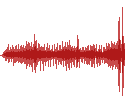|
all_purpose_cat_boy posted:Hi It will boot just fine. If you go for a clean install, be sure to install in UEFI mode, not legacy boot mode.
|
|
|
|

|
| # ? Jun 8, 2024 23:13 |
|
all_purpose_cat_boy posted:Hi It will probably boot into windows but depending on the kind of product key you have you may need a new one. OEM keys tend to not like new hardware, especially motherboards. If you have an official MS key, make sure you save it to transfer to the new mobo.
|
|
|
|
Lambert posted:It will boot just fine. Thanks. I think I might already be in legacy mode. Do I need to try to switch first?
|
|
|
|
all_purpose_cat_boy posted:Thanks. I think I might already be in legacy mode. Do I need to try to switch first? Switching an existing installation is possible, but a pretty arduous process. But if you're going for a clean install, disabling CSM/legacy boot makes sense. Switch before installation to make sure your Windows installation media boots in the correct mode. Note that you'll also need to convert your drive from MBR to GPT, otherwise your installation will error out. So either secure erase before running the Windows installer or use Diskpart during installation to achieve this.
|
|
|
|
If you want to make a clean install, just get a USB memory stick, put the Windows ISO on the stick using Rufus (ISO writing tool), making sure to select "GPT" instead of "MBR" where it asks (this is the UEFI-compatible option). Then set BIOS to UEFI (non-legacy) mode and boot from the USB stick. Select "Custom install" when it asks and delete every partition you see. Then select the "Unallocated space" option as the one to install to (Windows will take care of the partitioning automatically).
|
|
|
|
You don't even need to use Rufus.... Make the Windows installer using the official Microsoft tool located here: https://www.microsoft.com/en-us/software-download/windows10 Stick in a 8GB or bigger USB stick before running this tool. It will download and create an up to date Windows 10 installer for you on the USB stick.
|
|
|
|
Thanks both, wish me luck!
|
|
|
|
stevewm posted:You don't even need to use Rufus.... Make the Windows installer using the official Microsoft tool located here: https://www.microsoft.com/en-us/software-download/windows10 Doing that will create installation media that can be booted in legacy as well as UEFI mode, which is why disabling CSM in the BIOS beforehand is a good idea. EssOEss posted:If you want to make a clean install, just get a USB memory stick, put the Windows ISO on the stick using Rufus (ISO writing tool), making sure to select "GPT" instead of "MBR" where it asks (this is the UEFI-compatible option). Then set BIOS to UEFI (non-legacy) mode and boot from the USB stick. Select "Custom install" when it asks and delete every partition you see. Then select the "Unallocated space" option as the one to install to (Windows will take care of the partitioning automatically). Deleting partitions that way used to still error out the Windows installation, necessitating some Diskpart action. Is that no longer the case?
|
|
|
|
I recommended Rufus because the official tool has occasionally failed to write to some of my USB memory sticks. Rufus seems more robust/compatible. But yeah, achieves the same thing in the end.Lambert posted:Deleting partitions that way used to still error out the Windows installation, necessitating some Diskpart action. Is that no longer the case? This is how I have been installing all my Windowses since Windows 7, no issues encountered so far.
|
|
|
|
There was some talk in the thread a few weeks ago while I was researching that I think was relevant, about slower than expected boot times, but I cant seem to find it now. I'm running a Ryzen 2600 on a MSI B450-A Pro, with a 16GB kit of Ballistix 3200 CL16 and an Adata XPG SX6000 Pro 512GB M.2 drive. Boot isn't absurdly slow, but it is slower than my 10 year old laptop with a 250gb 840 evo windows drive. When I get round to investigating a bit, I think I'll start with disabling the XMP 2 profile, which I turned on straight away. What other things should I look at?
|
|
|
|
EssOEss posted:I recommended Rufus because the official tool has occasionally failed to write to some of my USB memory sticks. Rufus seems more robust/compatible. But yeah, achieves the same thing in the end. I was talking specifically about the constellation where the drive has an existing MBR - then it will error out, because to install in UEFI mode, you need a GPT partitioning scheme and the installer doesn't rewrite it automatically. (or at least it used to error out with the early versions of Windows 10). Someone should test it out 
Lambert fucked around with this message at 11:24 on Jul 24, 2019 |
|
|
|
MeKeV posted:There was some talk in the thread a few weeks ago while I was researching that I think was relevant, about slower than expected boot times, but I cant seem to find it now. If you're already on UEFI boot (disable all legacy options) and have it set to boot directly from your primary drive, there's not much you can do. In general, AM4 boards seem to be slower at booting than other mainboards. Maybe a BIOS update will help, but probably not.
|
|
|
|
Ah, I thought all the relevant options were set, but that was just in the Boot Options part of the menu. I set UEFI in the "Windows OS Configuration" under the Advanced tab, instead of CSM. And it is indeed now quicker than my laptop. Thanks!
|
|
|
|
Dongattack posted:Oh yeah, by fix it i meant replace the cooler and reapply the thermal paste. Trying to actually mend a piece of broken tech is waaaaay beyond me. Did this now today once the parts finally arrived, think i did it correctly in the end? Temps are 37 Celsius idling in BIOS and about 41-43C idling in Windows proper. I ran a quick stress test using Intel Extreme Tuning Utility looking for thermal throttling and there was none, but at the very last second of the test i got a warning about 81C. It's worth mentioning we are experiencing a decent heatwave here tho atm. It wasn't that hard like you guys said, but still managed to mess up a bit, hehe. Wasted first syringe of thermal paste by blowing my load too hard and applying way to much, so i cleaned that up. Wasted second syringe of thermal paste by deciding that the old fastening for the CPU cooler thats on the backside of the motherboard looked "pretty much like the new one??" and concluding that i didn't need to put in the new one. But i did since the screws in the old one were wrong for the new cooler and the paste was spread poorly. Third and final syringe i have apparently done correctly it seems (i hope), but i did put the fans in in such a position that the case couldn't be closed anymore so i had to take that part out and and turn it 45 degrees.
|
|
|
|
Megasabin posted:I have a media server PC in my living room. About a year ago I bought some external drives as backup. Since it's been a year I'd like to update the backup drives. I was hoping to just copy over the data, hit skip file on 90% of the stuff, and then have only the new stuff I've acquired over the past year actually copy over. The issue is that when I attempt to do this the back-up drive think's there isn't enough room because it doesn't realize that 90% of the files are duplicates. Is there any way around this or do I just have to delete everything on the backup drive and recopy from scratch? You can use the built-in robocopy command. code:
|
|
|
|
I'm going to be replacing my current laptop set-up with a desktop. I need to have some kind of mic for my desktop set-up, and neither the keyboard nor the two monitors have an onboard mic. I guess the obvious answer here is "stick a webcam on top of one of the monitors and use that as your mic," but I really don't want to do that. I dislike webcams and I don't want anything clipped to the top of the monitors. What's my best option to add a dedicated mic? I've heard that people love the Yeti, but shuffling that big thing around my desk seems like it would get annoying real quick. And given that I've just been using what I'm sure is a pretty bad onboard mic from my laptop, I don't think I need a streamer-quality mic for my work conference calls. Anyone have ideas? I'd love a good little mic or one that I could clip to the underside of one of the monitors or something like that. I've been reluctantly planning on the Yeti to this point, so something in the $100 range is fine if that's what I have to do. If that product doesn't exist, I'd also take recommendations for a little webcam I could sit on the monitor stand and just put electrical tape over its lens or whatever. Thanks all!
|
|
|
|
surf rock posted:I'm going to be replacing my current laptop set-up with a desktop. I need to have some kind of mic for my desktop set-up, and neither the keyboard nor the two monitors have an onboard mic. I guess the obvious answer here is "stick a webcam on top of one of the monitors and use that as your mic," but I really don't want to do that. I dislike webcams and I don't want anything clipped to the top of the monitors. You can just pick up a basic USB microphone, like the ones the Rock Band and Guitar Hero games for consoles had for around like $10 https://www.gamestop.com/xbox-360/accessories/xbox-360-wired-microphone/67485 , and then simply clip it on a cheap holder like this which will fold back to get it out of your way, they're like $15: https://www.amazon.com/Adjustable-Microphone-Suspension-Mounting-Earamble/dp/B07GVJSQF6 These are just some examples, but basically a setup like that will have really quite good quality for anything you seem to want to do, and even though that gamestop link says it's for the 360 the microphone itself uses normal USB and will work fine on any computer. No need to spend $100 or more on a really nice mic.
|
|
|
|
fishmech posted:You can just pick up a basic USB microphone, like the ones the Rock Band and Guitar Hero games for consoles had for around like $10 https://www.gamestop.com/xbox-360/accessories/xbox-360-wired-microphone/67485 , and then simply clip it on a cheap holder like this which will fold back to get it out of your way, they're like $15: https://www.amazon.com/Adjustable-Microphone-Suspension-Mounting-Earamble/dp/B07GVJSQF6 Oh, nice! I hadn't even considered something like that. Thanks for your help!
|
|
|
|
If you want a mic that's actually good, but very small and not expensive, you can get the Samson Go Mic. Webcam microphones are pretty much all garbage, don't rely on those.
Lambert fucked around with this message at 10:15 on Jul 25, 2019 |
|
|
|
Thank you for the hardware troubleshooting advice from my question two weeks ago: I managed to revive the computer, and it turns out it's an Athlon II X4 640 - my brother plugged in his GTX 1050, I gave it a new SSD and a fresh Windows 10 install, and it was still capable of handling current games! ___ so I was digging around the house, and I found another old computer. Checking the motherboard tells me it's a Socket 939-compatible, and while I didn't get a look at the CPU itself, it's probably a single-core Athlon from the early 00s. That's way too old for me to even try to repurpose, but I figure I can reuse at least the case 1. the power supply was a "Strike" 600w Bronze-rated. A quick google tells me that it's Aerocool that sells a model with that name, so it's probably that. Chances are good that all the connectors are still compatible with a current motherboard, yes? 2. besides the case and the PSU, is there anything else I might be able to recycle?
|
|
|
|
gradenko_2000 posted:1. the power supply was a "Strike" 600w Bronze-rated. A quick google tells me that it's Aerocool that sells a model with that name, so it's probably that. Chances are good that all the connectors are still compatible with a current motherboard, yes? Yes, the connectors should be standard ATX power connectors. I'd be hesitant to re-use a power supply that old, though. Should a power supply fail it will at best die alone, and at worst take out every single component with it.
|
|
|
|
Seconding on being wary about that power supply. Unless youíre using it to fire up an old Celeron E1600 or something. Then just gently caress it, go for it dude.
|
|
|
|
|
On the subject of power supplies, whats the opinion of the Seasonic "hybrid mode". Should I just leave that turned on? I'm an idiot that probably bought a PSU that was way too powerful for my system. Should I definitely turn on hybrid mode in that case since I'm probably drawing so little of its overall power most of the time?
|
|
|
|
DeadFatDuckFat posted:On the subject of power supplies, whats the opinion of the Seasonic "hybrid mode". Should I just leave that turned on? I'm an idiot that probably bought a PSU that was way too powerful for my system. Should I definitely turn on hybrid mode in that case since I'm probably drawing so little of its overall power most of the time? That's the mode that keeps it silent right? Definitely.
|
|
|
|
where is the thread/reddit that will explain to me how i can make a cloud/NAS that i can use from wherever? might be my next rainy day summer project E: not doing anything crazy, just want to be able to open my Q drive from the bodega on my smart watch etc
|
|
|
|
Statutory Ape posted:where is the thread/reddit that will explain to me how i can make a cloud/NAS that i can use from wherever? might be my next rainy day summer project For self-hosting cloud storage there's stuff like Owncloud/Nextcloud. Owncloud was the original open source project but they took it to a paid product after version 9, so Nextcloud is the continuation of the open source project by the original devs that didn't try to make it closed source for profit. https://nextcloud.com/ The upside is that there's clients to access it for most platforms, the downside is hosting your own webserver frontend for it.
|
|
|
|
Statutory Ape posted:where is the thread/reddit that will explain to me how i can make a cloud/NAS that i can use from wherever? might be my next rainy day summer project If your smart watch etc can run apps like Synology's DS File or apps that know how to WebDAV, you can do this already with any Synology NAS and some port forwarding rules.
|
|
|
|
This is a weird one. I have an MSI GS63 Stealth 8RE laptop from my work, which I use plugged into a Razer Core 2 containing a GTX 1080. I have three displays hooked into the eGPU, though I've had this issue with only one, but I figure all info is worth mentioning. The problem is that in CPU intense tasks, the screen has a tendency to freeze completely. I can unfreeze it by changing the laptop's lid closure state (to enable/disable the laptop's display). If sound or anything is playing, i.e., from a conference call, it'll be working fine - the laptop itself doesn't freeze, just the display. Has anyone encountered this before and knows of any suggestions, or am I basically screwed to reload Windows from scratch and try again, hoping to avoid installing whatever software causes this in the first place?
|
|
|
|
I know that historically nvidia has had severe issues getting more than 2 displays to work extremely well idk if this is the laptop manifestation of that problem or not
|
|
|
|
I'm just going to nuke Windows anyway to see if that helps because why not.
|
|
|
|
Whatís the Ultra DMA CRC count mean on Crytaldiskinfo? Right now itís sitting at 2, and the answers Iíve found vary between ďbad SATA cableĒ and ďcorrupted hard drive.Ē
|
|
|
|
22 Eargesplitten posted:Whatís the Ultra DMA CRC count mean on Crytaldiskinfo? Right now itís sitting at 2, and the answers Iíve found vary between ďbad SATA cableĒ and ďcorrupted hard drive.Ē It means the cyclic redundancy check found two errors. If the number stays there it could have been a one time thing with a bad cable or some unusual event (solar radiation?!?). The danger is if it increases. If that happens I'd get a new SATA cable and then if it keeps going up it'd indicate a problem with the disk. I've had some disks sit with 4 or 5 UDMA CRC errors for years because SMART recorded them but they never went up. From the Acronis page about it: https://kb.acronis.com/content/9135 quote:Recommendations
|
|
|
|
Yeah just keep your eye on it and don't be concerned if all the other parameters are ok.
|
|
|
|
Okay, thanks. All the other warning sign numbers are at 0 so I guess for now Iím good. Itís my wifeís computer, itís been taking 5 or 6 tries to boot since yesterday after getting a fatal hardware error so I was hoping to get some idea through software before I started pulling parts to test whatís wrong.
|
|
|
|
Did you wipe it and fresh install yet? I've had my computer do some loving witchery because of a driver that refused to unfuck itself that I was never going to find otherwise
|
|
|
|
22 Eargesplitten posted:Okay, thanks. All the other warning sign numbers are at 0 so I guess for now I’m good. Uhh you didn't mention that the computer it's in is having problems. Next time you get it booted check the event log for errors disk errors. Also did you get a 0x0 error code? This is a BSOD type error right?
|
|
|
|
Apparently not a blue screen, just if she tried to access anything on her storage drive or external drive. I was at work and all she said was that it stopped working with a fatal hardware error. I thought it was like a full-blown crash. She can be difficult to help, letís just say if I was a MSP and she was a client I would fire her. Still need to check the other drives I guess, maybe one is dying.
|
|
|
|
Setting crystal disk info to auto-start and stay in the background has alerted me and a couple friends of mine to a several imminent mechanical disk failures and let us safely and easily preserve all the data on said disks. It scans all hard drives on startup and throws a notification into the system tray if any important parameter values change. If you leave your computer on all the time all you need to do is set it to auto-refresh on a 1440 minute interval and it only wakes up your disks once a day to check the status, definitely worth its tiny memory and CPU footprint when it catches something.
|
|
|
|
Hi folks, I was wondering whether you could suggest a solution for what I had in mind. My work got me a laptop (Dell XPS 13 9380), and I have a desktop at home. I would like to be able to easily switch my desktop peripherals (2 monitors, m+kb) between the two computers without replugging everything all the time. I can't install software on the laptop. Would something like a combination of a KVM switch and a usb-c 3.1 dock work to do that? I envision plugging my peripherals into the KVM switch, plugging the switch into my desktop and my laptop dock, and then the dock into my laptop. I'm just not sure if all that would work together. How would you approach this if it were you? I would also be interested in any hardware recommendations related to this. Thanks
|
|
|
|

|
| # ? Jun 8, 2024 23:13 |
|
A USB switch and a dock would work, or instead of the switch you could use a mouse+KB setup that's made to switch between multiple devices. Corsair's wireless mechanical tenkeyless allows switching between wired, USB receiver and Bluetooth. Logitech has a couple models of mouse (MX Anywhere, MX Master) which allow you to pair with 3 BT hosts/USB receivers and switch between them, and I think they have some keyboards with a similar feature too. I have a similar setup with a laptop on a docking station connected to my TV and then two adjacent monitors which switch between my work desktop and personal desktop. The laptop and personal desktop use Synergy so those are really easy to control together, but for the work desktop (or when Synergy has issues) I just use the other presets on my Corsair keyboard and MX Master.
|
|
|