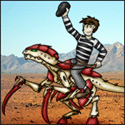|
It's worth remembering that objects in PowerShell don't behave like you'd expect with normal OO languages which is due to the PSObject layer: https://blogs.msdn.microsoft.com/besidethepoint/2011/11/22/psobject-and-the-adapted-and-extended-type-systems-ats-and-ets/. This is why you can call the Count property of a System.Int32 struct despite it not having any properties:code:Pile Of Garbage fucked around with this message at 15:44 on Aug 17, 2019 |
|
|
|

|
| # ? May 10, 2024 12:30 |
|
Pile Of Garbage posted:It's worth remembering that objects in PowerShell don't behave like you'd expect with normal OO languages which is due to the PSObject layer: https://blogs.msdn.microsoft.com/besidethepoint/2011/11/22/psobject-and-the-adapted-and-extended-type-systems-ats-and-ets/. This is why you can call the Count property of a System.Int32 struct despite it not having any properties: While it's true that the PSObject layer (actually called Extended Type System) can cause objects to behave differently in some cases than the same object would in other .Net languages, that isn't related to the "virtual" .Count and .Length properties. Those were added in PowerShell v3 outside of that system, according to the developer who actually wrote it. That link was written before PowerShell went open source IIRC, and he didn't mention where it's actually implemented, so I wasn't able to find it in PowerShell's source (searching for "count property" or "length property" within a bunch of source code doesn't really filter the results well), but it'd be fun to peep it.
|
|
|
|
Zaepho posted:I typically force results into an array by typing the variable. I rewrote everything to connect via EWS, and build a search collection with my parameters. It'll be good until next fall 2020, and I can move it to Graph then. However, the bummer is now these two errors - that I've seen three times in the last week or so running my script, no particular time or reason. The FindItems has come up twice. The Bind, once. Anybody know what this issue is? (Not a PS issue I know, but you all are smart): code:
|
|
|
|
That looks very much like a "try again later" type error yes. Just handle it and reschedule the job, probably have a limit on number of retries.
|
|
|
|
|
Has anyone got a favorite primer on working with REST APIs and/or tips for using Invoke-RestMethod effectively? Edit: related question: are a PowerShell session's default credentials stored in a way that can be accessed within the session, e.g. so I can feed them into something like a REST method? It's not the end of the world to prompt the user, but it'd be nice not to have to. Toast Museum fucked around with this message at 18:41 on Aug 21, 2019 |
|
|
|
Invoke-RestMethod has a flag for -usedefaultcredentials which to my understanding will act as a passthrough. You also have the -SessionVariable parameter which'll create a variable you can then use with further requests via the -webvariable parameter. TBH I've really only used the -sessionvariable and -webvariable with generic invoke-webrequests though. favorite primer, I dunno, a lot is specific to the API i.e. you need to call any request and get a session token from the expected error's exception method.
|
|
|
|
|
Submarine Sandpaper posted:Invoke-RestMethod has a flag for -usedefaultcredentials which to my understanding will act as a passthrough. Yeah, that was the first thing I tried. Sadly, the API that put this cmdlet on my radar doesn't seem to understand what this parameter feeds it. I haven't really messed with REST before, so I don't know how common this is, but with this API, step 1 is authenticating to receive a JSON Web Token to include with subsequent requests. It sounds like I should have some options with how I receive that token, so I'll have to play with it some more.
|
|
|
|
Toast Museum posted:Has anyone got a favorite primer on working with REST APIs and/or tips for using Invoke-RestMethod effectively? Have a copy of Postman installed to help build your API calls, and possibly Fiddler to see what's actually going in and out for https calls. For the edit, I don't believe you can get at the password. The user name is accessible, but that probably isn't all of what you need. I do know from experience that the user context your script is running in is sued for remote calls that don't take a -credentials parameter. We have a lot (hundreds) of systems in an unknown or degraded state, so my management scripts use Get-Service -computerName to test if a system will listen to what we need to tell it to do. Running that as the appropriate secondary account is important. I got to look like a wizard today. Our interns wanted a list of all the user IDs in use at all of our sites as opposed to the parent company's sites that coexist in the same domain. I had him list those off, put them in a text file, loaded that into a variable with Get-Content, and then did a get-ADUser in a foreach loop over all of our sites. Two lines. Three if you count piping all the .names to a text file.
|
|
|
|
Toast Museum posted:Yeah, that was the first thing I tried. Sadly, the API that put this cmdlet on my radar doesn't seem to understand what this parameter feeds it. I haven't really messed with REST before, so I don't know how common this is, but with this API, step 1 is authenticating to receive a JSON Web Token to include with subsequent requests. It sounds like I should have some options with how I receive that token, so I'll have to play with it some more. Authenticating prior to making most calls is common for a lot of APIs. If youíre going to do it, it may be easier to create a service account and pass that account password into your auth call as an encrypted string, obfuscating it from the user and then limiting access by another method such as a Group membership. This also resolves issues where personal account passwords can (and should) expire, but service accounts are often given more leeway or a non-expiration exemption for continual use. Digging into REST calls was the first time I took advantage of PowerShell v5+ classes. Thereís often a lot of steps for performing work that can be kept in a separate class file so you can just start a script ďUsing xĒ and write a line or two instead of dragging things around. Itís also nice for things like auto-renewing auth tokens if they expire mid-session without creating hiccups.
|
|
|
|
Thanks to both of you for those replies. I've been bogged down with other poo poo and haven't had a chance to mess with that project much since I asked about it, but they gave me some good things to follow up on. In the meantime, with the ActiveDirectory module, most of the cmdlets let you specify a DC to contact, but is there any way to indicate that certain DCs shouldn't be used? A couple of DCs on the domain I'm dealing with appear to refuse the connection request when my commands go to them. I'm not a domain admin, so my ability to diagnose issues with DCs is limited, and my ability to resolve DC issues myself is nonexistent. I'd rather not hard-code a specific DC hostname into my functions, but I can live with a blacklist or preference order or something.
|
|
|
|
Toast Museum posted:Thanks to both of you for those replies. I've been bogged down with other poo poo and haven't had a chance to mess with that project much since I asked about it, but they gave me some good things to follow up on. That's a little specific to what you're trying to do, but if you have a large list of domain controllers available you can use "Get-ADDomainController -Discover" to get a list of available hosts and then work with that. I just have the one so I don't have a very good way to create a working example.
|
|
|
|
PierreTheMime posted:That's a little specific to what you're trying to do, but if you have a large list of domain controllers available you can use "Get-ADDomainController -Discover" to get a list of available hosts and then work with that. I just have the one so I don't have a very good way to create a working example. Yeah, I've already got a list of DCs, and I've identified the ones that don't respond to my queries. Now the trick is to make sure queries don't get sent to those DCs without resorting to specifying a particular DC to use every time. If there's not a more elegant solution, I guess I can wrap each AD command with a try/catch to catch that exception and try again with a specified DC. That way the command will go where it wants and only go with a hard-coded server as a fallback. It's not great but it's not quite putting all my eggs in one basket, and it mostly doesn't bypass whatever load balancing normally happens.
|
|
|
|
Toast Museum posted:Yeah, I've already got a list of DCs, and I've identified the ones that don't respond to my queries. Now the trick is to make sure queries don't get sent to those DCs without resorting to specifying a particular DC to use every time. You donít even need to hardcode a list, just have it retry in a loop until it hits a DC thatíll play nice. Though I donít know exactly what youíre doing, I canít imagine a single script disrupting the load balance all that much if you specified a whitelist.
|
|
|
|
PierreTheMime posted:You don’t even need to hardcode a list, just have it retry in a loop until it hits a DC that’ll play nice. I'm pretty sure I had Get-ADDomainController itself try to go through a problem DC and fail on me earlier, and if that's a possibility, it looks like I'll probably have to hardcode something at some point in the process. I guess that's not the end of the world; the list of DCs is short and fairly static. I probably could have phrased it better, but as far as load balancing goes, my concern is not with bogging down a DC (I shouldn't make a dent), but instead with not wanting to wait for a server that's busy with other stuff. Again, not a dealbreaker, but nice if I can avoid it.
|
|
|
|
I know you're not the AD admin, but something is funky if you're getting bounced around to all sorts of DC's and a couple of DC's are unresponsive. If everything is setup properly you should only be dealing with DC's in your local site, or the assigned DC for your site. I wouldn't worry about hard coding to a single server. It takes a ton to bog down a DC. I have ones that handle thousands of logins a minute and something like 300 ldap queries a second and they don't even blink at the load. It's not ideal though, I personally don't like it when folks hardcode to a certain server as it causes issues during DC upgrades and replacements... but we also keep the environment updated properly so we don't run into issues you're seeing.
|
|
|
|
The odd thing about the ActiveDirectory module is that it uses a webservice instead of straight LDAP. We definitely have AD servers (running a separate domain) I can manage via the AD Users and Computers MMC-snapin, but can't access via the ActiveDirectory module in PowerShell.
|
|
|
|
|
Toast Museum posted:Thanks to both of you for those replies. I've been bogged down with other poo poo and haven't had a chance to mess with that project much since I asked about it, but they gave me some good things to follow up on. ADWS is Active Directory Web Services. ADWS was introduced somewhere around 2008 or 2008R2, and is included by default on DCs that run that OS (regardless of functional level if memory serves). You could also download and install ADWS separately on 2003 R2 I think. So it sounds like you might have old rear end DCs in your network! (Nearly) all of the cmdlets in the ActiveDirectory module use ADWS so this is why I use this method.
|
|
|
|
Briantist posted:The best way to do this is with Get-ADDomainController -Service ADWS -Discover -ForceDiscover. That was actually the first thing I looked at today. As far as that command is concerned, all of the DCs in this site are running ADWS, including the ones that won't take my PowerShell commands. Of the five DCs in my site, the three that I can talk to are running 2012 R2, and the two that aren't working for me are running 2016.
|
|
|
|
Toast Museum posted:That was actually the first thing I looked at today. As far as that command is concerned, all of the DCs in this site are running ADWS, including the ones that won't take my PowerShell commands. Of the five DCs in my site, the three that I can talk to are running 2012 R2, and the two that aren't working for me are running 2016. In case anyone was on tenterhooks waiting to hear how this turned out, the culprit ended up being a firewall rule blocking port 9389, which is the default port for ADWS.
|
|
|
|
Toast Museum posted:That was actually the first thing I looked at today. As far as that command is concerned, all of the DCs in this site are running ADWS, including the ones that won't take my PowerShell commands. Of the five DCs in my site, the three that I can talk to are running 2012 R2, and the two that aren't working for me are running 2016. Could it be something like you have to traverse a firewall to get to the DCs and ports aren't opened to all of them? *edit* oh rofl read all the replies christ...
|
|
|
|
So I have a powershell script that will go into a specific exchange mailbox, read the contents and pull out pertinent information (Recipient email address, body of the message, any attachments, date and time) and it builds a text file containing this information. This worked pretty well until late last year when Microsoft implemented tighter security and required authentication and a whole host of other things that are a bit outside my expertise. I created a cumbersome workaround, but I want to get back to getting this original script certified and working again. Is there some company or service that anyone could recommend that will help take care of the certification/authentication, even if it costs a bit of money? I don't need any help building the base program or making any changes to it really, but the cert stuff is just a complete wall for me right now.
|
|
|
|
Is this going to run on a client machine through an interactive login? If it is, maybe just use Automation. Basically $outlook = New-Object -ComObject Outlook.Application and go from there.
|
|
|
|
|
nielsm posted:Is this going to run on a client machine through an interactive login? If it is, maybe just use Automation. Basically $outlook = New-Object -ComObject Outlook.Application and go from there. The program as written is set up to be run through a scheduled batch on a server where there would not be an outlook client.
|
|
|
|
You'll want a password vault with an API. It can secure the password you need and provide it to your script on demand. The password vault would use your user / service account credentials from the scheduled job to authenticate and retrieve the vault password.
|
|
|
|
Judge Schnoopy posted:You'll want a password vault with an API. It can secure the password you need and provide it to your script on demand. The password vault would use your user / service account credentials from the scheduled job to authenticate and retrieve the vault password. My company uses Hashicorp Vault for this, but we've also done some hacky poo poo with storing hashed .key files on server shares. Vault is a much more robust option, tho, and you can even have it rotate the password automatically.
|
|
|
|
Is there a better was to return the substring on a split of the second-to-last occurrence of a character than this?code:
|
|
|
|
I'm confused, maybe add some expected inputs and outputs? That aside if you're dealing with arrays then you could pipe to Select-Object -Last 2 and then get the first element of whatever that returns.
|
|
|
|
PierreTheMime posted:Is there a better was to return the substring on a split of the second-to-last occurrence of a character than this? I've done this numerous times. Working with raw strings instead of objects is never fun but like you said, the split - select - join works. You can do fun transforms on the split objects before you join them back up, too. For example, you can split 192.168.1.100, replace [2] with "2", join them back into 192.168.2.100, and you don't have to deal with byte math and subnets.
|
|
|
|
Anyone worked with Cloudability's API using Invoke-RestMethod? The way they pass their authentication is weird and I can't seem to figure out how to manage it. In curl they're passing their auth key as the user and a null password (like so "AUTHKEY:", using the colon to divide the blank password), which works but it's horribly documented and took me forever to figure out what they were asking for. I've tried creating a credential object and passing that as well as creating a base64-encoded pair of the auth key and a blank variable as a basic header, but both ways are giving me a 401 unauthorized error.
|
|
|
|
PierreTheMime posted:Anyone worked with Cloudability's API using Invoke-RestMethod? The way they pass their authentication is weird and I can't seem to figure out how to manage it. In curl they're passing their auth key as the user and a null password (like so "AUTHKEY:", using the colon to divide the blank password), which works but it's horribly documented and took me forever to figure out what they were asking for. I've tried creating a credential object and passing that as well as creating a base64-encoded pair of the auth key and a blank variable as a basic header, but both ways are giving me a 401 unauthorized error. I haven't messed with that API, but try a JSON object. Edit: I had a quick look at their documentation. Looks like you're supposed to go into your account preferences, turn on the API, and receive an API key. Once you have that, you can do something like code:Toast Museum fucked around with this message at 17:52 on Oct 24, 2019 |
|
|
|
Powershell 7 is getting a bunch of stuff: https://www.theregister.co.uk/2019/10/24/powershell_7_preview_5/ There are a lot of fancy features but honestly I think I'm happiest with the fact that Select-String will finally show where a match is in the line by inverting the colors.
|
|
|
|
mystes posted:Powershell 7 is getting a bunch of stuff: https://www.theregister.co.uk/2019/10/24/powershell_7_preview_5/ Oh my god thank gently caress quote:Hidden away in the notes is also the return of Get-HotFix
|
|
|
I'm trying to add all contacts from one company to a 365 distribution group. I tried a variation of something that works for mailboxescode:code:
|
|
|
|
|
The type of object created by get-mailcontact is different than the type expected by add-distributiongroupmember Youíll need to pull the email address string out of the contact object, and then it should work as an argument for add-distributiongroupmember.
|
|
|
|
Christ the docs.microsoft.com site is hot garbage. Was trying to see what Get-MailContact returns and it links to this abomination which lists inputs and output return types on a single fuckin page. Also it does so in a weird table which won't render properly if your viewport is less than maybe 720px horizontal. ANYWAY: bitterandtwisted posted:I'm trying to add all contacts from one company to a 365 distribution group. I tried a variation of something that works for mailboxes The Get-MailContact cmdlet returns a MailContact object which has the following properties: https://docs.microsoft.com/en-us/previous-versions/office/exchange-server-api/ff339613(v=exchg.150)#properties. Of those windowsemailaddress is not one however I believe you're looking for ExternalEmailAddress. So the quick fix here is to filter on that property and then specify it in the ForEach-Object block like so: code:
|
|
|
|
I'm getting some strange behavior trying to detect paths in PowerShell. I have a Python script that makes a directory when started up. I have a PowerShell script waiting up to 31 seconds for that directory to be created, testing it every 10 seconds. The script should create the directory immediately; it's not very sophisticated and very little is happening before it's created. Still, sometimes the PowerShell script won't find it. This is being run in vagrant over a series of provisioning scripts. When I ran the PowerShell code in the same script that launched the Python script, the failure rate was over 50%. I moved it to a subsequent file on some notion that maybe a new process space would shut it up. It did... for about a month. It decided to celebrate Halloween by rising from the grave. I've had the Python script test the path afterwards and be fine. I'm now having it print the contents of the parent directory just to doubly-prove it. The polling mechanism is showing time stamps of checks so it's not like it's just blowing through the checks and then timing out. Edit: I guess I should mention I'm just working with Test-Path here.
|
|
|
|
Maybe try the .net method? My brief super scientific test showed no difference between the two, but it's worth a shot. code:
|
|
|
|
Is PowerShell throwing any errors? Is there any pattern to when it behaves unexpectedly? Without knowing how your scripts interact, and hoping for low-hanging fruit, my first guess is that the path isn't enclosed in quotes, and test-path is choking when given a path with a space in it. Can you show us some of the code?
|
|
|
|
It's a snippet.code:1. My success rate went waaaaaay up moving the check to a separate script launched afterwards. 2. Trying to pause between launching the Python script and monitoring for the file didn't help at all. I had it wait upwards of 5 minutes when they were in the same script and the error rate didn't change.
|
|
|
|

|
| # ? May 10, 2024 12:30 |
|
Rocko Bonaparte posted:It's a snippet. A smoking gun isn't jumping out at me, but some things come to mind.
I hope this doesn't come off as nitpicky; I'm hoping that squaring away some of the tangential stuff will help clarify what's causing the issue at hand.
|
|
|