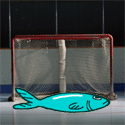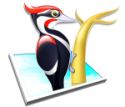|
I've had the Archer C5 for a couple years now and its worked great, but since buying it my household has acquired a lot more devices with different needs. With everyone home we've got 12-15 devices on it (phones, couple laptops, a tablet, a Nintendo Switch, couple desktop PCs, etc.), and with our poor rural connection things can get cramped when someone wants to play an online game and someone else wants to stream a movie. I've looked through the router page but the only kind of priority settings/QoS stuff I can find is per-I.P. min/max bandwidth allocation. Does the C5 not have any option to prioritize different kinds of traffic without slicing up our already paltry bandwidth (talking like 6mbps/2mbps here)between 15 different devices? What are my other options here? edit: Doing a bit more reading and I'm seeing people recommending something called SmartQueue. Is this worth looking into for a busy network? Martian Manfucker fucked around with this message at 02:50 on Aug 25, 2019 |
|
|
|

|
| # ? May 17, 2024 16:28 |
|
Truthfully, you can't really QoS on downloads for home connections. If your pipe is 6 mbps down, that 6mbps down is going to come and hit your router regardless of what it decides is a priority. Basically, it has to receive the packets before it can figure out what to do with it and that means your ISP has already sent them to you. That sort of QoSing only works if your ISP is doing the QoSing for you. Uploads is a different story. If that's your problem, then yes, any basic QoSing will do. But it sounds like that is not the case.
|
|
|
|
Would being two hops away from the main node on my mesh network contribute significantly to game latency, or would it be negligible compared to the latency from my ISP/game connection?
|
|
|
|
Argue posted:Would being two hops away from the main node on my mesh network contribute significantly to game latency, or would it be negligible compared to the latency from my ISP/game connection? Ping your router's IP address to find out how much latency is introduced with your mesh network. A wired connection will have <1ms round trip times to the router and back.
|
|
|
|
Argue posted:Would being two hops away from the main node on my mesh network contribute significantly to game latency, or would it be negligible compared to the latency from my ISP/game connection? A lot of that will depend on the game servers and the latency your wifi gets. Depending on the game and server I'm playing on my latency is usually 30-80ms (sometimes higher if the server is on the west coast). Even if WiFi is usually in the sub 10ms range for latency it often spikes up to 30ms or potentially more (again, depending on your unique situation). Since your packets are travelling for a couple of hops over the air on a mesh network it could be worse but you'd have to check it yourself to be sure. If you're having trouble I'd run some ping tests to whatever server the game says to check your latency with and just see how consistent it is, or even just ping your router to see how it looks inside the house. There's definitely a reason wired is superior for twitchy games but I'm sure some folks have no problems. If you're playing shooters or other games that require fast reaction times having a wireless connection is going to contribute to latency but so will your monitor (all of those grey to grey timings have very little to do with how long the monitor takes to display something).
|
|
|
|
Hmm yeah, I was wondering because I was getting 200ms on Overwatch, which I assumed was because I was getting just an average quality signal on my wifi, but there have been specific times of day when that goes down to 80ms, which is close to the best I've seen when wired here in the Philippines. But I also don't think it's just a case of Blizzard connecting me to bad games, since they've never done that to me in such a consistent manner before. I'm also currently the only one in the apartment for a few weeks so nobody else could be doing anything.
|
|
|
|
Argue posted:Hmm yeah, I was wondering because I was getting 200ms on Overwatch, which I assumed was because I was getting just an average quality signal on my wifi, but there have been specific times of day when that goes down to 80ms, which is close to the best I've seen when wired here in the Philippines. But I also don't think it's just a case of Blizzard connecting me to bad games, since they've never done that to me in such a consistent manner before. I'm also currently the only one in the apartment for a few weeks so nobody else could be doing anything. I'd try their support suggestions for latency issues when you're having issues: https://us.battle.net/support/en/article/7871 If you pick Overwatch in the dropdown list it gives IPs to check for the login servers in each area but also says how to get an IP for actual servers (making your own server with AI bots and noting the address it's running on).
|
|
|
|
If I wanted to go with 10 GbE SFP switches, what is the cheapest optical transceiver pairs and fiber that I could use if I needed to link switches past the 7m copper limit? Leaning seriously towards sidestepping the issue and getting the QNAP QSW-1208-8C. If I get a second switch it could link by 10GbaseT instead of SFP. Paul MaudDib fucked around with this message at 07:08 on Aug 25, 2019 |
|
|
|
Paul MaudDib posted:If I wanted to go with 10 GbE SFP switches, what is the cheapest optical transceiver pairs and fiber that I could use if I needed to link switches past the 7m copper limit? fs.com is where you go for cheap (cheap) optics. I don't know about this unit, but copper 10G has proven to have heat issues, but that's mostly on super dense applications (think 48 port/1U.) $25/shot https://www.fs.com/c/10g-sfp-plus-63
|
|
|
|
yeah, I'm aware 10G has heat problems, hence why I'm a little nervous about garbage netgear 10Gbase-T switches and stuff, they have a reputation for burning up
|
|
|
|
Paul MaudDib posted:If I wanted to go with 10 GbE SFP switches, what is the cheapest optical transceiver pairs and fiber that I could use if I needed to link switches past the 7m copper limit? Just putzing around on Ubiquiti’s store - $599 for the Switch 16 XG, $38 per multimode SFP+ 2-pack, $20 per RJ45 SFP so you can connect regular gig stuff if you want, and then buy OM2 in whatever lengths you need. chutwig fucked around with this message at 14:23 on Aug 25, 2019 |
|
|
|
Internet Explorer posted:Truthfully, you can't really QoS on downloads for home connections. If your pipe is 6 mbps down, that 6mbps down is going to come and hit your router regardless of what it decides is a priority. Basically, it has to receive the packets before it can figure out what to do with it and that means your ISP has already sent them to you. That sort of QoSing only works if your ISP is doing the QoSing for you. Uploads is a different story. If that's your problem, then yes, any basic QoSing will do. But it sounds like that is not the case. Ah, that makes sense, thanks. Is there anything I can do to mitigate the problem a little from my end? I know gaming traffic doesn't require a lot of throughput but is sensitive to latency, and a lot of the problem comes when something is saturating our whole connection (streaming video or a download or whatever). Reading a little, people were talking about "bufferbloat" as a possible culprit but I'm not sure that the C5 supports any of the proposed solutions. DD-WRT also doesn't support the C5 V2, which is what I've got. I just want people to get along and stop moaning at me about the internet.
|
|
|
|
Martian Manfucker posted:Ah, that makes sense, thanks. Is there anything I can do to mitigate the problem a little from my end? I know gaming traffic doesn't require a lot of throughput but is sensitive to latency, and a lot of the problem comes when something is saturating our whole connection (streaming video or a download or whatever). Reading a little, people were talking about "bufferbloat" as a possible culprit but I'm not sure that the C5 supports any of the proposed solutions. DD-WRT also doesn't support the C5 V2, which is what I've got. Bufferbloat isn't the issue. Bufferbloat will add to your latency, not decrease your bandwidth. It sucks, but your problem is really just too little bandwidth for everyone. Would it be possible to ask folks to set the quality down on YouTube or Netflix when they're watching stuff?
|
|
|
|
Anyone here doing some weird hokum like running a small VM, that'll act as DMZ (instead of the host machine) and where things like a torrent client run in?
|
|
|
|
Internet Explorer posted:Bufferbloat isn't the issue. Bufferbloat will add to your latency, not decrease your bandwidth. It sucks, but your problem is really just too little bandwidth for everyone. Would it be possible to ask folks to set the quality down on YouTube or Netflix when they're watching stuff? Fair enough. Thanks for the insight. I'll have to have a talk with people about managing expectations, I guess. Not a lot of options in rural southern Ontario when it comes to high speed internet. This is basically the fastest option we have out here until some time in 2022 when the county has plans to start getting actual internet to people.
|
|
|
|
chutwig posted:Just putzing around on Ubiquiti’s store - $599 for the Switch 16 XG, $38 per multimode SFP+ 2-pack, $20 per RJ45 SFP so you can connect regular gig stuff if you want, and then buy OM2 in whatever lengths you need. Cheapest 10 gigabit switch I've found is a MikroTik CRS305-1G-4S+IN (4 port SFP+ for $140) or CRS309-1G-8S+IN (8 port SFP+ for $250). Whenever I get my hands on a UDM-Pro, I plan on grabbing the 4 port switch.
|
|
|
|
I kind of want something like that 8 port to go to switches throughout my house that have a 10gbit uplink for gigabit ports so I can get full bandwidth on each device but then I realize I don’t really have that many devices and just want it because it would be cool.
|
|
|
|
Update on the network solutions. So the PtP antennas work like a charm. They even broadcast a strong signal through glass, which meant we didn't have to drill a hole through the house to the outside. I found a semi-cheap windscreen suction holder with a flexible but firm cable, glued some 3/4s pipe to the attachment plate, and that became the mount for the indoor house antenna. The barn antenna is perched on more 3/4s pipes on the side of the barn, with tie-downs. The elbow acts as my y-pan. The inside router is set as an access point, and it sits on a shelf with the rest of the electric/network wires high enough that the whole barn gets wifi but the mobile stairs can reach it at the waist level. In fact, the router almost made it out to the farm stand. 15 paces away from it. That would have been a loving bonus, but alas. So Wednesday when the cat6 cable comes in we'll run it through the pipe down to the farm stand. I won't be there to install it, but the guy who will is a former electrician wire runner so he knows the drill. Just need to make sure they don't lose the mini router for the farm stand, and understand to also set it as an access point. If that don't work, we at least know the PtP antennas work, and that's just a few holes drilled, and few bits of 3/4s pipes, some insulation, and some ladder work. Thanks again yall for the advice and product suggestions.
|
|
|
|
Looking for recommendations for getting my single level house with basement hardwired and provide sufficient wireless range. Currently using Comcast with a SURFBOARD modem connected to an Asus rt-n66u router running Tomato. I believe I know what I need, except for a switch that has at least 16 ports (20 would be safer) and something to cover my wireless needs. I live out in the sticks with only one nearby neighbor so my AP channels are relatively open, but would like to cover about 300-400ft going two particular directions outside of the house. Basement -> Coax cable -> Surfboard -> Router ? (Is it worth upgrading my current?) -> Switch -> Cat6 wired to rest of house -> UnifFi AP Long Range x2? Am I missing anything in this setup?
|
|
|
|
You'll also want to consider whether you want your switch to provide Power over Ethernet for the Access Points. A PoE switch is more expensive than a non-PoE switch, but you'll have to use PoE injectors and take up outlets. If you're not using your router for WiFi then as long as it fulfills your current needs in terms of performance and features you don't have to upgrade. Is there a budget you're trying to stick to?
|
|
|
|
chutwig posted:Just putzing around on Ubiquiti’s store - $599 for the Switch 16 XG, $38 per multimode SFP+ 2-pack, $20 per RJ45 SFP so you can connect regular gig stuff if you want, and then buy OM2 in whatever lengths you need. $600 seems OK for 16 port managed. When you have RJ45 SFPs, can they interoperate with normal devices or are they speaking their own protocol and you need an identical one on the other end of the cable to decode? In other words, let's say I have a device with an SFP port, can I put in the RJ45 module and then plug it into a normal 1GbaseT switch? Or can I take a SFP switch, put a RJ45 in it, and then connect a device with a 10GBaseT adapter? Are there any cheap SFP adapters? It seems like the 10GbaseT adapters are cheap but switches are expensive, and SFP adapters are expensive but the switches are cheap... Paul MaudDib fucked around with this message at 04:20 on Aug 26, 2019 |
|
|
|
Paul MaudDib posted:$600 seems OK for 16 port managed. The ports need to match. Typically you will see them as 10/100/1000 or 10g. Note SFP is the former and SFP+ is the latter. They look alike but are different. If they make a 1000/10000 the that would work to interoperate with your 10/100/1000 ("tri-rate") SFP. Rj-45 is just the physical connector, the protocol you send over it is 1000baseT or 10g base t.
|
|
|
|
Actuarial Fables posted:You'll also want to consider whether you want your switch to provide Power over Ethernet for the Access Points. A PoE switch is more expensive than a non-PoE switch, but you'll have to use PoE injectors and take up outlets. Haven’t really considered a budget too much. I know the APs I was considering run about $90-100 each, leaving me with the decision of picking out a suitable switch.
|
|
|
|
Etrips posted:Haven’t really considered a budget too much. I know the APs I was considering run about $90-100 each, leaving me with the decision of picking out a suitable switch. Assuming you have no need for more advanced network features like VLANs and management, then you'll be fine with picking up any gigabit switch that has enough ports for you. You won't find many 20 port switches, so going up to 24 ports is what you'll probably want to do. TP-Link Unmanaged 24 port https://www.amazon.com/dp/B0779R9LJ3 If you think you'll want the VLAN and management features, moving up to a managed/"smart" switch is going to be quite a bit more costly UniFi Managed 24 port (ties into the UniFi controller that the APs use) https://www.amazon.com/dp/B01LZBLO0U TP-Link Managed 24 port https://www.amazon.com/dp/B00CUG8ESM Finally, if you want a PoE capable switch, it'll be even more pricey. UniFi Managed 24 port PoE 250w (again, ties into the UniFi controller) https://www.amazon.com/dp/B00OJZUQ24 Zyxel Managed 24 port PoE 170w https://www.amazon.com/dp/B00I0EZPCQ Actuarial Fables fucked around with this message at 01:11 on Aug 27, 2019 |
|
|
|
Is there a good guide to home networks for dummies? I used to feel like I knew what I was doing, but I forgot everything I knew and there's a bunch of new crap like mesh and NAT and pihole that scare me. The OP has a good guide, but I think it's a bit outdated.
|
|
|
|
PerniciousKnid posted:Is there a good guide to home networks for dummies? I used to feel like I knew what I was doing, but I forgot everything I knew and there's a bunch of new crap like mesh and NAT and pihole that scare me. Mesh is just WiFi access points that use a dedicated WiFi radio to connect to the rest of the network instead of an ethernet cable. NAT is what lets your public IP address represent all the devices inside your network on their private IP addresses. Mostly useful to know for port forwarding or if your ISP is using "carrier grade NAT" and not giving you a plain ol' IP address. PiHole is essentially a DNS server running on a Raspberry Pi (or VM) that has DNS blocks in place for things that serve ads, so your devices that use it for DNS lookups do not display ads. Next question.
|
|
|
|
Internet Explorer posted:Mesh is just WiFi access points that use a dedicated WiFi radio to connect to the rest of the network instead of an ethernet cable. NAT is what lets your public IP address represent all the devices inside your network on their private IP addresses. Mostly useful to know for port forwarding or if your ISP is using "carrier grade NAT" and not giving you a plain ol' IP address. PiHole is essentially a DNS server running on a Raspberry Pi (or VM) that has DNS blocks in place for things that serve ads, so your devices that use it for DNS lookups do not display ads. I actually meant NAS. The reason I was hoping for a guide was that I thought there might be other things I don't know to ask about, in addition to fitting all the concepts together into a comprehensible network map. Edit: vvv thanks! PerniciousKnid fucked around with this message at 18:16 on Aug 29, 2019 |
|
|
|
NAS is a fancy term for a fileserver. A computer that has some hard drives and a way to access them (Samba) and sometimes services like rtorrent or SeaFile or Plex.
|
|
|
|
Paul MaudDib posted:NAS is a fancy term for a fileserver. A computer that has some hard drives and a way to access them (Samba) and sometimes services like rtorrent or SeaFile or Plex. And if you want to dive straight down that rabbit hole, join us.
|
|
|
|
IOwnCalculus posted:And if you want to dive straight down that rabbit hole, join us. Bring money, lack of self awareness at the absurdity of it all.
|
|
|
|
I've been looking into moca as a solution for home networking only to realize the xfinity DVR is already using a moca network to function Would trying to run ethernet over coaxial start interfering with the DVR boxes? Or is there a good place to get answers/research, since any combination of xfinity and moca tends to yield results of people trying to use their modem as a moca adapter, which as far as I know would not work because I use the modem in bridge mode to a separate router. The hardware is pricey enough to make me a bit gunshy on something that might just not work
|
|
|
|
RME posted:I've been looking into moca as a solution for home networking only to realize the xfinity DVR is already using a moca network to function MOCA adapters can operate on multiple frequencies, so you should be able to choose a different channel than the one in use by the Xfinity DVR. How to do this depends on the adapters you get. Buy them from a place with a good return policy in case you can't get them to work the way you want them to.
|
|
|
|
SamDabbers posted:MOCA adapters can operate on multiple frequencies, so you should be able to choose a different channel than the one in use by the Xfinity DVR. How to do this depends on the adapters you get. definitely sounds promising, and some posts suggest that Comcast's solution lives on the low sub-band of the D Channel and leaves the high sub-band free of course i guess comcast could just decided to change their deployment some day and ruin this plan anyways
|
|
|
|
I bought a TP-Link AC1200 (Archer C1200) router. Internet speed tests show 220 mbps over ethernet, but only 60 mbps just 30ft away, in my home office. Do I need to place an access point on a ceiling, or should I buy a more powerful router?
|
|
|
|
Captain Pike posted:I bought a TP-Link AC1200 (Archer C1200) router. Internet speed tests show 220 mbps over ethernet, but only 60 mbps just 30ft away, in my home office. Does that 'just' 30ft contain any walls, floors/ceilings, or other obstructions?
|
|
|
|
astral posted:Does that 'just' 30ft contain any walls, floors/ceilings, or other obstructions? Yes, there are four walls. (A small bathroom is between the router and computer)
|
|
|
|
Is there a complete idiot's guide or tutorial to windows networking between two PCs over a modem/ router? I feel it should be simple, but I can't get it to work at all.
|
|
|
|
tight aspirations posted:Is there a complete idiot's guide or tutorial to windows networking between two PCs over a modem/ router? I feel it should be simple, but I can't get it to work at all. What is "windows networking"? If you want them to be able to talk to each other as if they were on the same LAN, you probably need to set up some kind of VPN.
|
|
|
|
Are they in the same building?
|
|
|
|

|
| # ? May 17, 2024 16:28 |
|
I just got fiber. I have a 2015-era Archer C9 currently; it was from a time when the manufacturers weren't letting people flash their routers because they thought the FCC was going to make a rule about it; I know there are workarounds, but since I have a roommate and just the one router, I haven't wanted to risk bricking it and leaving us without internet. Long-term, I want to set up a VPN and a Pi-Hole, so I can tunnel into my home connection from my cell phone as use that to adblock. Centurylink requires VLAN tagging and PPPoE in order for a router to work with their connection. I know 802.11ax and WPA3 are on the way; am I better off picking up one of the Edgerouters in the OP now, or should I just use the Archer C9 until WPA3 and/or 802.11ax hit?
|
|
|