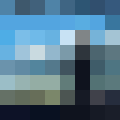|
thehustler posted:Finally finished this: That�s really cool! Setting up 2D arrays in python or something would probably be a good start point, and could use NumPy to perform matrix math if required. I am also curious if there would be a library that would help with that now.
|
|
|
|

|
| # ? May 11, 2024 20:15 |
|
I found this a while back for doing something similar with RGB LED strips https://www.adafruit.com/product/1689 This video shows how the software works https://www.youtube.com/watch?v=8ZBFGBQq6zw It's pretty slick, it maps a 2D drawing surface straight onto the LEDs for you. I believe there are other, similar projects.
|
|
|
|
I�m using a Pi 3B+ to stream video using GStreamer for some research work and I�m playing around with MJPEG and H264 for the delivery format. Both are software encoding from raw RGB right now and I found H264 had a loving 2 second latency when I was trying it yesterday. Anyone know why that might be?
|
|
|
|
hambeet posted:I just checked mine and it's working. I noticed the update changed some settings in the openvpn app, but they didn't cause me any issues (eg. Compression and fallback to google DNS). Then I tried to set back up the Cloudflared DNS-over-HTTPS I had going before and hosed everything up again so just got it back to working and am gonna leave it at that.
|
|
|
|
TheKingofSprings posted:I�m using a Pi 3B+ to stream video using GStreamer for some research work and I�m playing around with MJPEG and H264 for the delivery format. Latency is the nature of a highly compressed format like H264--it needs to buffer data for some time to figure out how to best compress the motion between scenes. There are options to tweak the latency of H264 you might explore, but IMHO stick with MJPEG. It sucks a lot of bandwidth but is fast and nearly zero latency. I've never gotten H264 streams to be as low latency as MJPEG. edit: Also if you have the bandwidth, maybe just consider sending video entirely uncompressed.
|
|
|
|
mod sassinator posted:Latency is the nature of a highly compressed format like H264--it needs to buffer data for some time to figure out how to best compress the motion between scenes. There are options to tweak the latency of H264 you might explore, but IMHO stick with MJPEG. It sucks a lot of bandwidth but is fast and nearly zero latency. I've never gotten H264 streams to be as low latency as MJPEG. I absolutely do not have bandwidth, this will be getting sent in a remote-rear end field in the middle of nowhere E: Understanding these compression issues helps me greatly though and I can try to set up caps filters to stream raw and see how it goes, thank you!
|
|
|
|
Doesn't the pi have hw accelerated h264 encoding?
|
|
|
|
Dren posted:Doesn't the pi have hw accelerated h264 encoding? hw accelerated means it skips the cpu, it doesn't mean it won't take time to encode the video feed.
|
|
|
|
SlowBloke posted:hw accelerated means it skips the cpu, it doesn't mean it won't take time to encode the video feed. I would guess the hw accelerated encode would be able to do lower latency than the cpu. If he�s using cpu he should be sure to set the low latency mode in libx264.
|
|
|
|
I'm doing the beginners AI jetson nano course thing that nVidia is offering. To do it a whole new SD image needs to be downloaded which weighs in at about 5gb compressed. What this gets me is some python notebooks saved in the premade home directory, most of the poo poo that's installed with the normal developer image besides a few libs and a jupyter widget, and ??? on a clunky heavyweight image which has some weird bogging down issue. I chucked the notebooks over to my normal image. Happy now. Having fun messing with live image classification examples. Ive only tried out some native and arduino examples on the Grove AI HAT. it seems a good idea in theory, but useful explanations on how to do things like utilise the KPU are kind of thin. I spent far too long trying to get it to talk to a pi via GPIO UART until I did a loopback jumper and realised that the rx and tx were the same on both. Duh. I guess one neat thing is that because it is the same size as a Pi3 and has the same PCB holes it kind of fits in a pi case. Yeah, I don't know.
|
|
|
|
TheKingofSprings posted:I�m using a Pi 3B+ to stream video using GStreamer for some research work and I�m playing around with MJPEG and H264 for the delivery format.
|
|
|
|
I have a Pi3b attached to a Meanwell PSU along with a bunch of other things, and I�d like to be able to just flip off the mains regularly without the Pi eating it�s SD card. Is there anything like a �2 minute battery, graceful shutdown pi-hat� I can throw on?
|
|
|
|
eddiewalker posted:I have a Pi3b attached to a Meanwell PSU along with a bunch of other things, and I�d like to be able to just flip off the mains regularly without the Pi eating it�s SD card. For pure "safe shutdown" purposes one of these things seems cool: https://juice4halt.com/ Supercapacitor based, so no battery maintenance but they only have 30-60 seconds of runtime. There are also a variety of options that use LiPo or LiFePo cells or packs if you want to be able to survive longer.
|
|
|
|
I feel like I say this on a fairly regular basis but I have 3 pi's on the go of various generations and haven't had a corrupt card despite not giving a gently caress about yanking the power on a regular basis in about 5/6 years now. It was certainly a thing in the early years but nothing since It just doesn't seem to happen with good quality sd cards, i.e not kingston or sandisk ones that are probably fake
|
|
|
|
To add to the anecdotes, I've never had a card failure either and I use plenty of cheap-rear end Microcenter store brand cards. I have Pis running LibreELEC and OctiPi running 24/7 with no power protection, when I have an outage they just drop, and so far they all have always come back. These are of course mostly running appliance distros where writes are limited, and it seems like actively writing to the card at the time of power failure is strongly correlated with problems, but I mean how many cases do Pis make sense in where you're constantly writing? If you really need that, plug in a USB stick.
|
|
|
|
I have had so many problems, but am also often writing a lot, and mostly use lovely cards
|
|
|
|
eddiewalker posted:I have a Pi3b attached to a Meanwell PSU along with a bunch of other things, and I�d like to be able to just flip off the mains regularly without the Pi eating it�s SD card.
|
|
|
|
Also never had an SD card problem in like what, almost 10 years. Pulling the USB cable is how I power cycle my devices zero zero problems
|
|
|
|
The only issue I've had is when the sd card was just straight up dying and getting corruption through that.
|
|
|
|
My PiHole ruins its card nearly every time it loses power, and I�ve been running name-brand cards bought at physical stores, so I don�t know. I don�t care about reflashing the pihole occasionally, but I�ve put so many hours into configuring the 3D printer this new Pi is running, I don�t want to risk it. I intend to do regular backups, but still.
|
|
|
|
Have you considered running whatever command it is that enables USB booting (assuming it's an older Pi, Pi3 supports it out of the box) so you don't have to have an SD card at all.
|
|
|
|
Cojawfee posted:Have you considered running whatever command it is that enables USB booting (assuming it's an older Pi, Pi3 supports it out of the box) so you don't have to have an SD card at all. Wait, what?
|
|
|
|
Schadenboner posted:Wait, what? Yeah, you can enable booting off a USB device, then flash the image to something like a flash drive or USB SSD (SSD would probably be the better choice if you'll be writing a lot), and supposedly it doesn't corrupt itself if the Pi powers off. I forget the command, I think you basically have to edit the boot config on a MicroSD card, then once you boot it stays so you can remove the card and plug in the USB. I'm positive the 3B+ is preset that way.
|
|
|
|
TVs Ian posted:I forget the command, I think you basically have to edit the boot config on a MicroSD card, then once you boot it stays so you can remove the card and plug in the USB. I'm positive the 3B+ is preset that way. Some raspberrys can boot even without sd card (rpi4 is getting support some time later, brobably next year) but you can follow this: https://www.raspberrypi.org/forums/viewtopic.php?t=44177 (works for all raspberrys) That way you can use smallest/cheapest sd card (for example 1gb) to boot. And the only time writes to it happen is kernel updates.
|
|
|
|
eddiewalker posted:I have a Pi3b attached to a Meanwell PSU along with a bunch of other things, and I�d like to be able to just flip off the mains regularly without the Pi eating it�s SD card. I had a lot of issues with this originally so i tried USB boot with no SD card and that didn't quite solve it either- occasionally it refused to boot back up off the USB drive. i ended up with a blank SD card with nothing but a good bootcode.bin on it, and a full install on the USB drive. it has gone through many unattended power cycles since then and reboots itself without any issue. since the SD card has nothing being written to it, it never corrupts, and the USB bootcode.bin is unused so it won't corrupt either.
|
|
|
|
I had a card go corrupt, it�s my pi-hole install now. Maybe someday it�ll be unusable.
|
|
|
|
What's a good cheap way to connect passive speaker wires to an old B+ or Pi Zero? EDIT: This is just one audio project I've got. Some speakers on my deck. Also looking for the latest recommendation for SPDIF hat for a Pi 3B+/4
|
|
|
|
'Good enough' would be plugging the 3.5mm audio output into a stereo receiver or amplifier. You can't just plug speakers into the Pi directly. For the very early Pi models (Pi 1, 2) the audio output is pretty bad but still good enough for most uses. Later Pi's improved its quality quite a bit. If you care about audio quality get a USB DAC that connects through the USB port and becomes the 'sound card' completely replacing the Pi's audio output. You'll get a little higher quality sound without a ton of extra complexity. Beyond that you can look at little I2S-based boards that add a DAC directly to the Pi through its GPIO pins. IMHO I'd avoid them--other than smaller size/form factor there's no benefit vs. a USB DAC, and the potential for a lot of negatives. There are even some hats that have speaker amplifiers in them, but again it's a tradeoff to get a smaller size at the expense of quality (those hats are designed for low cost and ease of use vs. trying to isolate the analog circuitry and reduce noise).
|
|
|
|
Anyone here have problems with the 5GHz band on their RPi 3B+? I'm running OSMC and my iw list for my wifi device won't even list the 5GHz band. I've tried the bulk updates and searching various troubleshooting sites to no avail, but wasn't certain if anyone had suggestions for how to kick my device in the rear and get it to start using the 5GHz band again...
|
|
|
|
Alucard posted:Anyone here have problems with the 5GHz band on their RPi 3B+? I'm running OSMC and my iw list for my wifi device won't even list the 5GHz band. I've tried the bulk updates and searching various troubleshooting sites to no avail, but wasn't certain if anyone had suggestions for how to kick my device in the rear and get it to start using the 5GHz band again... Can you see the 5GHz SSID when your Pi is right next to the router? 5GHz has significantly shorter range than 2.4GHz.
|
|
|
|
I lost a few new SanDisk cards from new out of the blister card. I mean they just outright died when I went to write a disk image to them. Besides that never had a problem with them. Yes they were legitimate ones. I just wish I could find a card reader that supports low level operations. I'd like to see if those cards can be salvaged. I'm not sold on 5GHz WiFi. Even with the router a little over 2m away with no obstructions the signal is a couple of bars down. A couple of rooms away, forget it. Even my Jetson Nano which has aerials as long as my hand isn't great with 5GHz.
|
|
|
|
5GHz is mainly useful in situations like an apartment building where 2.4GHz is saturated and would involve lots of retries on every packet. It is more sensitive to obstructions that would not be a problem for 2.4 GHZ, but this can work in your favor when it comes to avoiding the interference caused by 5 GHz APs run by your neighbors. If you would like to know more, get an amateur radio license and/or visit the ham radio thread
|
|
|
|
Sorry, maybe my original post wasn't clear. I suspect my problem is something configuration-wise in having the 5GHz band on the Pi active. I can't see any 5GHz spots because the ranges it appears to scan only focus on 2.4 GHz. It used to work fine when I was running a retropie image but when I switched to osmc things got borked. Maybe I'm missing the point of iw list, but my impression is that if I'm missing any 5GHz bands on that list, then I can't scan for 5GHz points. Since it's different than trying to scan for ssids, I suspect a missing band on phy0 means that I have some configuration or driver messed up for my onboard wifi, or am I talking nonsense?
|
|
|
|
hey, no idea where to post this, but i wanna make some gloves that are wired to play �FALCON PUNCH� through speakers when buttons sewed into the knuckles are activated. Is this something a raspberry pi would be useful for?
|
|
|
|
Sure. A Raspberry Pi is also really large and power-hungry and kind of overkill for that. Here is a little MP3 player board that costs $4 and which can do what you want. https://www.amazon.com/HiLetgo-Arduino-Player-Module-DFPlayer/dp/B01D1D0E7Q/ If it's literally just a button that triggers a single sound file, all you need is that board, a microSD card, a battery, and the speakers (plus an amplifier if needed). If you want more advanced functionality you hook it up to an Arduino Nano which also costs $4 and then you can do all sorts of stuff like wiring it to an accelerometer or playing multiple sound files for different events etc.
|
|
|
|
Yeah, that application is what an arduino nano is made for. Power it up and it automatically loads up the code burned into it and just loops forever waiting for input. You could run it off a one of those phone charging power packs for several hours. Whereas a raspberry pi would suck up a lot of power, and you better hope that it doesn't goof something up when booting up and it ends up not running your python script and you have no way to troubleshoot it because you don't have a monitor or a keyboard.
|
|
|
|
I�ve run into a major issue backing up my Pi 3B+ for the first time where it no longer starts up properly. I downloaded Win32 Disk Imager and made a backup using the image file of the kernel and now the Pi won�t do anything past the Raspberry logo. The screen goes black, the ACT light stops blinking and while it�s clear the HDMI connection is still active it�s not doing anything. I still have the backup but it�s apparently too big to fit into a different SD card despite the file sizes both being 32 GB. I have some important files I want to extract from it or preserve and I�m strongly considering trying to run the backup but I have no idea what the outcome of that will be. If anyone has some suggestions or advice it would be extremely welcome. 
|
|
|
|
Flash a separate card with a stock Rasbian image. Boot up that image, then use a SD card to USB adapter to read the backup card filesystem and pull out the files you need to save. Or if you're handy with Virtual Box then spin up a Linux VM and pass through the USB SD card adapter to the VM. Then I'd just nuke the backup card and start over, or if you really want you could try troubleshooting further. I have a feeling it's a power or card connection issue, if you really did just make a backup and not accidentally change the state of the card (try not to muck with Linux formatted SD cards from Windows, it's easy to accidentally write stuff that confuses or breaks the Linux FS). But it's really hard to say for sure without more info. And ultimately you won't learn anything useful trying to janitor partitions and filesystems--it's easier to just save the files and start over. mod sassinator fucked around with this message at 20:49 on Sep 9, 2019 |
|
|
|
Crisis semi-averted! After recovering everything I decided to copy the contents of the working boot folder to the not working boot folder on the original SD and lo-and-behold it works! It looks like I need to tinker with resolutions but the stuff that I want to work works!
|
|
|
|

|
| # ? May 11, 2024 20:15 |
|
Whatever tool or app you used to do the backup, don't use it anymore. Modifying the boot partition should never happen with a backup. Perhaps it thought it was being clever storing some backup state there--who knows. If it's a regular thing you might look at tools like rsync or rclone to periodically sync and backup folders on the Pi to cloud storage or other servers. If you're paranoid pop the disk out and use another Pi (or another Raspbian install on a separate card) to dd copy the entire SD card to a backup image--that's the most reliable way to ensure you get everything (including the boot partition and any partitions your host OS like Windows might not see).
|
|
|