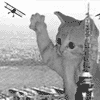|
IUG posted:but it's like putting your disk in a DVD player otherwise. If I had a DVD player that made me do all that, back when I actually had a DVD player, I would have set it on fire. Bluray disks are even more problematic for menus. With Kodi, it's hit or miss depending on the title, and you need to install Java. Or use an external player like PowerDVD. The short answer is still: Don't go the iso route. Even Kodi has an Extras addon which supports special features and so one and the entire experience is much cleaner than old disk-based menus.
|
|
|
|

|
| # ? May 10, 2024 09:09 |
|
honestly who likes the menus
|
|
|
|
TheScott2K posted:honestly who likes the menus The people who make stripped down DVDs and need to list something under special features?
|
|
|
|
Uthor posted:The people who make stripped down DVDs and need to list something under special features? Glaring at my barebones non-anamorphic DVD of True Lies that is still the reigning Region 1 release 20 years later
|
|
|
|
I bought two new DVDs at Target for a dollar that were loose in a cardboard box and had neither menus nor chapters and would crash when fast forwarding. Those were some cheap rear end discs.
|
|
|
|
I wonder do I still have those DVDs that came with KFC meals years ago
|
|
|
|
So putting aside the question of ripping and organizing the media, I'd like to ask about the hardware side of things. I've been eyeing the Synology DS218+, but I'd like to know if building my own NAS is cost effective, as it is with a desktop computer. If not, is that NAS a good choice?
|
|
|
hooah posted:So putting aside the question of ripping and organizing the media, I'd like to ask about the hardware side of things. I've been eyeing the Synology DS218+, but I'd like to know if building my own NAS is cost effective, as it is with a desktop computer. If not, is that NAS a good choice? The decision was made for me when an RPi that was doing NAS duty broke for the fourth time from a power outage. Then when I looked at the power consumption of the DS 218+ and an equivalent computer I could build myself + the jank of FreeNAS and another poorly implemented Linux solution (on my part, I barely know what Iím doing). We decided on the DS 218+ doing double duty as NAS and Plex server to a chromecast through our phones. It almost always works perfectly and has had no additional downtime through power failures and stuff that would nuke my old solution. We were prepared to buy a Shield as well to do the heavy lifting transcoding job of the plex server but havenít needed it.
|
|
|
|
|
Any recommendations on Android movie players? I have a first generation Fire TV Stick that needs replacing and I want something with the normal Google Store on it and hopefully a vanilla Android installation. I've thought about building my own Linux HTPC with a little ARM computer, but Widevine seems like an obstacle there. I notice there's a bunch of sketchy Android devices for sale. Reviewers seem polarized between ecstatic and "won't connect to wifi" which gives me pause. Anyone have good experiences with any of these?
|
|
|
|
They're poo poo. ShieldTV if you want AndroidTV.
|
|
|
|
I wish Nvidia would make a new one already. Just drop a faster processor in that thing and clean up some of the design issues and I'd buy it in a heartbeat. Still amazed that this tiny box I bought in 2015 is continuing to work so well, though.
|
|
|
|
EC posted:I wish Nvidia would make a new one already. Just drop a faster processor in that thing and clean up some of the design issues and I'd buy it in a heartbeat. Definitely a new one coming in late 2019 or early 2020, there was a raft of FCC certifications related to it recently. I have a 2015 Shield TV in the basement that is still going strong. I thought it was expensive at the time but man, dollar to value ratio is off the charts. By far the best tech purchase I've made since the Intel 2500k in my old gaming PC.
|
|
|
|
The Gunslinger posted:Definitely a new one coming in late 2019 or early 2020, there was a raft of FCC certifications related to it recently. Though it apparently is the same chip as before, just more power efficient... Not that this would be a problem, my Shield is still going strong, really good purchase 
|
|
|
|
Chikimiki posted:Though it apparently is the same chip as before, just more power efficient... Not that this would be a problem, my Shield is still going strong, really good purchase Wouldn't be surprised if it was the same die-shrink the revised Switch and Switch Lite are getting
|
|
|
|
As someone who shamelessly sold those loving cheapo boxes for a couple of years (to combat the crooks in my area selling them for loving 200% markups), stay the gently caress away. Either get a Shield or get a Fire device if money is an issue.
|
|
|
|
They just dropped the Shield 8.0 Android Pie update today. Upgrade went smoothly on both my 2015 and 2017 models. Most important new feature is automatic color space switching for HDR content, toggle to turn it on in display settings under advanced. Bunch of apps and other stuff. New user setup is easier and they redid some of the settings menus. Best HTPC gets better again. Patch Notes The Gunslinger fucked around with this message at 03:53 on Aug 1, 2019 |
|
|
|
My HTPC with Kodi is about 7-8 years old, and while it's able to playback local 1080p content without much issue, it struggles to even stream simple Youtube videos. I've been using a Steamlink to my main PC for streaming Youtube videos or playing steam games. I came here to look for recommendations of parts to upgrade, but it seems the thread consensus is that HTPCs are pretty much unnecessary in TYOOL 2019. What I would like to be able to do from my living room TV is: stream local as well as internet content (Netflix, Youtube, etc), play Steam games (usually just stuff like Jackbox Party Pack for when visitors come over), and play emulator games for kiddo. It seems like the Nvidia Shield with PLEX is the highest recommended option for doing all of the above, which just leaves the question of media storage. I've seen some NAS's recommended, like the Synology DS218+, but is there any point to me getting a NAS, or should I just repurpose my HTPC for always-on file storage using FreeNAS or something to that effect? In that case, all I'd need is to just get a couple extra large hard drives instead of replacing boards in the HTPC, and wouldn't need to spend a few hundred on an empty NAS. I'm also concerned about streaming over WiFi (router is in another room), but it looks like https://www.amazon.com/TP-Link-Powe...erline+adapters would be a good option.
|
|
|
|
FWIW, I stream 1080p videos over Wi-Fi (AC router) from my desktop to my wired HTPC without issues that I can detect.
|
|
|
|
Praxis Prion posted:is there any point to me getting a NAS, or should I just repurpose my HTPC for always-on file storage using FreeNAS or something to that effect? The main difference will be power usage. You can look up how much you pay for power and calculate the power usage difference. People usually overestimate how much power they're going to save between a NAS and a server. Powerline adapters are a good solution as long as they work on your wiring.
|
|
|
|
My ShieldTV doesn't have an explicit option for Rec2020 color space, just the automatic detection option. Is that expected after the update now?
|
|
|
|
Thermopyle posted:The main difference will be power usage. You can look up how much you pay for power and calculate the power usage difference. People usually overestimate how much power they're going to save between a NAS and a server. While there are definitely areas of the world where extremely high power rates are more of a factor, in general no one will recover the investment of buying in to a NAS solution just for the power savings. There are other good reasons to do it, power just isn't really one of them. What I'd do, Praxis, is get the Shield and use the Plex client, run Plex server on your HTPC/desktop repurposed as a NAS - hell, you can do that with Windows, don't bother mucking around with another OS yet - and then after you settle in for a few weeks or whatever, if you like it, look in to a NAS, DYI or pre-built. You'll get a much better idea of how the whole process works and what is important to you this way.
|
|
|
Ixian posted:While there are definitely areas of the world where extremely high power rates are more of a factor, in general no one will recover the investment of buying in to a NAS solution just for the power savings. There are other good reasons to do it, power just isn't really one of them. I donít think thatís necessarily true. Assuming $.12/kWh as the average, and rounding the power usage for ease of calculations: A very lightweight PC uses 100w. (I think ours was a 90w PSU.) A DS218+ going full tilt uses 30w. (A 115j uses 11w. But an RPi running freenas in some high maintenance monstrosity uses like 1.5w so you can really push the envelop here) Assume these power consumption figures 24/7. Thatís 70w of power savings, or .07kwh. .07kw*8760(hours in a year)=613kwh 613*.12=$73 saved per year of operation. A DS218+ is $300 on Amazon. So the NAS pays for itself in a little over 4 years. Less if your HTPC uses more than 100w or your power is more expensive, longer if you have a very lightweight pc or very cheap power. The savings are increased if you schedule shutdowns or something. The formula to check this yourself is super straighforward: Cost of NAS/((Difference in power consumption in watts)*1000*8760*[power cost in $/kWh])=time to pay off in years
|
|
|
|
|
tuyop posted:I donít think thatís necessarily true. Assuming $.12/kWh as the average, and rounding the power usage for ease of calculations: That math looks ok if you stack it up against a 2-bay cheap NAS and don't include the cost of drives, maybe. Real world it rarely works out that favorably unless you pay a lot more than .12kWh. One common mistake most people looking at this (the "should I stop hosting my "media server" on my Desktop PC and get a dedicated lower power NAS instead?" question) is this: They're still using that PC after they get the NAS. Maybe they don't need to keep it on 24x7 but it's still in use a fair bit - particularly if it is for gamers - and now you've added a NAS. You just upped your power consumption. I still agree with Thermopyle - people drastically overestimate power savings for this kind of thing. Even if it does result in a net savings it still isn't a lot.
|
|
|
|
Ixian posted:hell, you can do that with Windows, don't bother mucking around with another OS yet - and then after you settle in for a few weeks or whatever, if you like it, look in to a NAS, DYI or pre-built. This sounds like a great idea. Unfortunately, I recently moved and for whatever reason, despite care in transport, the HTPC won't boot anymore after I hooked everything back up due to a corrupted boot file or some such. I tried running windows repair off a Windows 10 USB key, but it was unsuccessful. So either way I'll have to reinstall an OS on it to restore functionality. Luckily I kept an SSD in it for the OS separate from the media storage on platter drive, so I won't lose anything important. tuyop posted:power calculations It seems either repurposing the HTPC for storage only, or replacing the system entirely with a NAS are both decent enough options that will be capable of doing more or less the same things that I would need -- with repurposing the HTPC being the cheaper, easier, "can do right now" option. I'll need to decide if there are any more tangible benefits to going with the NAS since it's an extra couple hundred bucks on top of needing the additional hard drives either way. For example, having a smaller chassis for the storage would let me move it to the room next to my router where it could be hardwired -- the HTPC will have to send over WiFi to the Shield. The extra processing power for decoding in something like the DS218+ might be useful, but I think the Shield itself would probably handle all that heavy lifting. Having an always-on lower power device available to all other devices on my network would be useful for routine backups, keeping all media organized across the home network, and things like that. I'll probably repurpose the HTPC for now as Ixian suggested, and decide later on down the line if paying for a NAS makes sense. Thanks for the answers!
|
|
|
|
I mean you could just hook some drives up to the Shield and run the server there
|
|
|
|
Does anyone have the Harmony Hub Companion? I've been using my TV remote along with HDMI control for everything, but I want something better. Specifically: Are the buttons a decent quality? I hate squishy buttons, especially on the dpad. Can I assign a button to shield functions like "home"? I'm really missing that now. Is controlling the shield laggy at all? For $100 at Amazon it seems like a sweet deal.
|
|
|
|
My experience has been decent. I use it to control my TV, stereo, and Fire TV stick. I don't have a shield. It's a bit finicky to program and I have encountered bugs getting it to work. But once it's set up its very reliable. There are buttons across the top for macros and assigned the center TV button to: It takes about a minute or two for the remote to connect to the fire stick, though. Button feel is a preference. I can't tell you if you're going to like it. The tactile feel isn't clicky, but it is progressive and non linear like a muted click. um excuse me fucked around with this message at 12:50 on Sep 3, 2019 |
|
|
|
EC posted:Does anyone have the Harmony Hub Companion? I've been using my TV remote along with HDMI control for everything, but I want something better. I like it, it is a solid little remote with well placed buttons that have a good tactile feel, at least for me. They should ditch the keypad to make it less cluttered - but other than that there are enough buttons to assign to do whatever you need. It's not backlit, but the tradeoff to that is I haven't had to replace the battery in over a year. Edit: Should have added I use it with the Shield. The hub works great with the Shield - connects to it via WiFi/BT (for keyboard emulation - using your phone keyboard that is, for searches and such) and there's no lag and no line of sight needed between the hub and the Shield. Ixian fucked around with this message at 15:49 on Sep 3, 2019 |
|
|
|
tuyop posted:A very lightweight PC uses 100w. (I think ours was a 90w PSU.) FWIW, the size of your PSU has little bearing on how much your power your PC draws other than to cap it on the high end.
|
|
|
|
Get a hardkernel hc1 and put a big ssd in it
|
|
|
|
Ixian posted:I like it, it is a solid little remote with well placed buttons that have a good tactile feel, at least for me. Thanks! That's pretty much exactly what I wanted to hear. I don't mind no backlight, since it's rare that we have the room completely dark. And yeah, a keypad seems like a dated thing nowadays. Who types in a channel anymore?
|
|
|
|
Roku Smart Speaker is actually pretty rad and a good value at $180. Includes a Roku Ultra and is a decent little soundbar with an optional wireless sub. I would've loved this awhile ago for my setup upstairs.
|
|
|
|
My HTPC died in a move. I've tried reinstalling windows several times and keep encountering strange errors. I got FreeNAS to work, but didn't realize setting up hard drives with it would have to wipe the drive first, and I don't have the space anywhere else to backup the media at this time. Unfortunately, I haven't scored enough wife points yet to spring for a NAS and RAID setup with a few new drives. My question is, can I just get like an 8T WD elements external HD or something for media storage, plug it directly to my netgear router via USB, and set up a Shield as both a plex server and client device, and over wireless point to that drive for the library? It won't be able to be network wired until I crawl cables through the attic, and I'm not to that point yet. I'm aware of the risks of keeping all storage on a single platter drive with no redundancy.
|
|
|
|
Plug it into the Shield and that can be your server and client
|
|
|
|
So I got the Harmony Hub and Companion remote and sort of don't like it. The activities take wayyyy to long, the default buttons on most of them aren't correct, so I'd have to spend a hunch of time reassigning buttons (and the one or two I tried for the Shield didn't work at first), and the app is slow as poo poo. The remote itself feels good and has nice clicky buttons but I think I'd rather have the one with the screen to make it easier for my wife to use. Is there a good resource for troubleshooting or should I just send it back? Do y'all like the upgraded remote better? As a total aside after years of owning a shield I just this week paired a DS4 controller with it and holy poo poo why did I never do this before. It's so easy and great for emulation. It almost makes me want to finally figure out some sort of emulation front end (every time I've tried this over the years I realize I'm spending more time organizing games than playing them). EC fucked around with this message at 14:35 on Sep 8, 2019 |
|
|
|
harmony remotes are like htpcs and kodi: for the people who enjoy loving with technology more than actually using it to watch anything.
|
|
|
|
I dunno, my wife has a far better time with activities than remembering the input configuration for watching TV, Wii, movies, etc. She is also very much stuck in the 80s UI wise and prefers using rewind and fast forward buttons instead of using scrubbing to go to a place in a video. She hates using anything off the Shield TV or Apple TV because not every video supports rewind and fast forward. From talking to some colleagues that worked at Cox, her usage habits and UX expectations line up very much with... seniors. I setup my activities and they stay put... until she manages to get ticked off by some random quirk like taking longer than 8 seconds to start watching TV (sheíd drop the remote out of impatience and break the device sequence on the older Harmony devices that didnít have a hub) which is that different from how VCRs and STBs used to work on cable. I canít figure out if sheís just a die hard hipster from the 80s that prefers analog everything or actually an old internally. Heck, I used the Harmony app to control the TV and she got pissed off that people would want to use their phone as a remote for their TV, so I dunno what the point of it all is sometimes. Also, Harmony beats HDMI-CEC when you use any device at all that is slightly imperfect along your device chain. CEC also doesnít negate more than maybe one remote (your TV itself) and aHarmony setup works well for One Remote To Rule Them All as a UX principle, and fewer remotes is something I think most people can get behind. I may be a weirdo but the Apple TV 4K works fine for me and is more stable software-wise than the Shield which is always an argument that happens whenever something changes in the UI from an Android update. So I would argue that a Shield TV is still not as user friendly as an Apple TV in 2019. My mother in law dropped her Chromecast in favor of the Apple TV I gave her and now watches YouTube more than a 13 year old because the UX simply fit her expectations better.
|
|
|
|
wolfbiker posted:harmony remotes are like htpcs and kodi: for the people who enjoy loving with technology more than actually using it to watch anything. I've got 3 harmony hubs with Smart Control remotes and haven't hosed with them in years. They just work.
|
|
|
|
wolfbiker posted:harmony remotes are like htpcs and kodi: for the people who enjoy loving with technology more than actually using it to watch anything. I love laughing at Kodi Weirds who pretend they don't have to pop the hood on their nonsense every other day, but a good Harmony setup is basically frictionless.
|
|
|
|

|
| # ? May 10, 2024 09:09 |
|
wolfbiker posted:harmony remotes are like htpcs and kodi: for the people who enjoy loving with technology more than actually using it to watch anything. I set mine up specifically so my wife could use our TV hassle free. Like I said in the beginning, it's a pain to set up, but once it is, it's completely reliable.
|
|
|