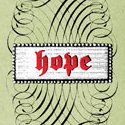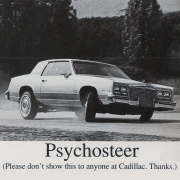|
That's a shame :/ It looks like the stock of Fractal cases is depleted across the board. The Define C is in stock at Walmart, which should at least have a decent return policy. Fractal's R5/R6/S2 are also all great cases, and a few of them are in stock on Amazon. Outside of Fractal, the NZXT H500 is a solid case with no non-optional RGB. It's negative-pressure airflow is unusual, but works well for keeping gpu temperatures down. The Cooler Master Mastercase H500 is also excellent and has fantastic airflow. It comes with RGB fans, but the leds are on a separate cable from fan power so you should be able to just leave the RGB controller disconnected from power!
|
|
|
|

|
| # ? Jun 9, 2024 03:31 |
|
Endymion FRS MK1 posted:Someone correct me if I'm wrong, but I'm pretty sure the 2070 Super is a better buy than any 2080 I am seeing you're point on this. The 2080 Super is about 740 right now and the 2070 Super is about 580. Performance wise they look pretty identical. Trying to wrap my head around it because since I started building this was set on a 2080. But I can't deny price/performance. What temps do a 2070 Super get up too compared to a 2080? It seems to require 10 W less stock, will it spike higher than a 2080 if overclocked?
|
|
|
|
The 2080 is something around an 5-10% performance boost over the 2070 Super and the 2080 Super is a ~3-5% boost over the 2080. Right now 2080s start at $600 and 2080 Supers at $700 so neither are a particular good value over a $500 2070 Super (or especially over a roughly-equivalent $400 RX 5700 XT). They are more powerful cards, though, you're just paying a lot for that little bit of extra power.
|
|
|
|
Bit of an odd question, but I'm looking for some feedback on if I should do a complete new build or just upgrade towards the end of the year. Below is my current computer: CPU: Intel Core i7 6700K @ 4.00GHz Motherboard: Gigabyte G1.Sniper Z170-CF (U3E1) Memory: 16GB @ 1066MHz Storage: 500 GB SanDisk SSD and 4 GB Toshiba SATA Video Card: 4GB NVIDIA GeForce GTX 980 Operating System: Windows 10 It runs most games I like fine (FF14, MHW, RimWorld, TWH2), even if not the prettiest for 1080p, but I've started getting heating issues. My system will definitely hard crash if the GPU starts climbing over 70C, with how long it will stay stable having an inverse relationship with the temperature. If it just occasionally clicks up to 70C and mostly stays around 65C or so, it will run for hours fine. If it sticks around 70-72, crashes within an hour or so, 75+ will be a matter of minutes. According to OHM all my other temps are fine (CPU is liquid cooled, max temps in the mid-50C range), and seems consistent with anything else I've checked. I've hammered it with all the various MemTest stuff, its not an issue there, its something that is definitely related to the temp of the GPU, but this is what leads to part of my question: I'm not sure its the GPU itself eating poo poo because those temperatures should be completely fine. It could be something on the mobo itself or who knows what. I added a fan to the top which helped with airflow and allowed me to push a setting here or there, but not enough to stop the problem. Now to my actual question: Should I just get a new video card like a 2070 towards the end of this year, or does it make more sense to hold off until early next year and just do a complete new build and come ask for suggestions on a build then?
|
|
|
|
I would say new build since your ram speed is kind of low and the 4Core CPU is going to start being a drag with newer games.
|
|
|
|
Sorry if this sort of thing has been addressed elsewhere but I never really use this sub. I'm hunting some budget laptops that meet the minimum requirements for running Adobe Premiere. I've got a couple lined up that are comparable except for processors. One is an Intel i5 6300U dual-core, the other is an i73640qm quad core. (I guess that's a 6th gen and a 3rd gen, respectively?) How exactly do those compare? Premiere's specs say you want a 6th gen processor or higher, though I'm running it currently on a 3rd gen i7 without any noticeable issues. Drink-Mix Man fucked around with this message at 00:37 on Sep 3, 2019 |
|
|
|
TaintedBalance posted:Bit of an odd question, but I'm looking for some feedback on if I should do a complete new build or just upgrade towards the end of the year. Below is my current computer: While the GPU landscape is better than it was prior to the release of the Super and 5700 cards, it's still not the best time to upgrade. NVidia's next generation is probably less than a year away (though most likely not too close), and there's a good chance that it'll be a decent price/performance boost, provided they manage to jump nodes this time. If your 980 is doing what you want it to, you could try using MSI Afterburner to set a more aggressive fan curve and reduce the temperature limit to something slightly less than 70c. That'll cause the the gpu to throttle when it goes over the temperature limit, keeping your temperatures down at the cost of a little bit of performance. If you decide to upgrade, a 1660 would be about a 10% performance boost and a 1660 Ti ~25%. A 5700 or 5700 XT would be a huge performance boost, but they're more expensive and a bit of an overkill for 1080p/60 gaming. Alternatively, used 1070 Tis are selling for $260-300, are roughly equivalent to a $350 5700, and MSI, EVGA, and Gigabyte models should still have at least a year remaining on their 3-year transferable warranties (the 1070 ti launched in November 2017). Drink-Mix Man posted:I'm hunting some budget laptops that meet the minimum requirements for running Adobe Premiere. I'd ask over the laptop thread - they'll have a better handle on the capabilities of mobile processors, and there's probably somebody with exactly your use case! Stickman fucked around with this message at 00:43 on Sep 3, 2019 |
|
|
|
It's not something I'd generally recommend, but have you considered re-pasting the GPU? If it is temperature related it could be somethings gone wrong under the hood.
|
|
|
|
Can't hurt to buy a can of compressed air and clean everything out, but I'd also be wary of the power supply in that situation. Perhaps fire up prime and a GPU torture test like furmark or MSI kombustor both at the same time to really stress the PSU and make sure it isn't giving out from old age. Though you are probably right about it being something specific to the video card since everything else passes tests. A GTX 980 should be good to like 83C and then it should just throttle down to not get any hotter. I had a 980 myself before that would crash/lock frequently in games (even at low loads), I never overclocked it but I did fire up afterburner and bump up the voltage slider all the way which cleared up the crashing for good. You aren't going to get much else performance wise out of a card that old, so I'd install afterburner and use its basic voltage control to dial it up to maximum and see if it helps any. You might lose a tiny bit of performance from hitting the power limit sooner, but it could keep the card in working order for a couple more years by which time there could be better value or a more clear cut winner on the market and by then you will probably be upgraded with a better CPU that could feed a hungry new GPU.
|
|
|
|
Indiana_Krom posted:Can't hurt to buy a can of compressed air and clean everything out, but I'd also be wary of the power supply in that situation. Perhaps fire up prime and a GPU torture test like furmark or MSI kombustor both at the same time to really stress the PSU and make sure it isn't giving out from old age. Though you are probably right about it being something specific to the video card since everything else passes tests. A GTX 980 should be good to like 83C and then it should just throttle down to not get any hotter. I had a 980 myself before that would crash/lock frequently in games (even at low loads), I never overclocked it but I did fire up afterburner and bump up the voltage slider all the way which cleared up the crashing for good. You aren't going to get much else performance wise out of a card that old, so I'd install afterburner and use its basic voltage control to dial it up to maximum and see if it helps any. You might lose a tiny bit of performance from hitting the power limit sooner, but it could keep the card in working order for a couple more years by which time there could be better value or a more clear cut winner on the market and by then you will probably be upgraded with a better CPU that could feed a hungry new GPU. Where on afterburner do I do this? I just did some preliminary testing using afterburner to limit temp to 70c and that seemed to work for at least an hour, but futzing with other stuff could be good too.
|
|
|
|
Indiana_Krom posted:Can't hurt to buy a can of compressed air and clean everything out, but I'd also be wary of the power supply in that situation. Perhaps fire up prime and a GPU torture test like furmark or MSI kombustor both at the same time to really stress the PSU and make sure it isn't giving out from old age. Though you are probably right about it being something specific to the video card since everything else passes tests. A GTX 980 should be good to like 83C and then it should just throttle down to not get any hotter. I had a 980 myself before that would crash/lock frequently in games (even at low loads), I never overclocked it but I did fire up afterburner and bump up the voltage slider all the way which cleared up the crashing for good. You aren't going to get much else performance wise out of a card that old, so I'd install afterburner and use its basic voltage control to dial it up to maximum and see if it helps any. You might lose a tiny bit of performance from hitting the power limit sooner, but it could keep the card in working order for a couple more years by which time there could be better value or a more clear cut winner on the market and by then you will probably be upgraded with a better CPU that could feed a hungry new GPU. This is a good point. If it's actually the PSU that's dying, that'd be a pretty easy fix. Good models like Corsair RMX (2018), Seasonic Focus Plus, and EVGA G1+/G2/G3 have nice long warranties (mostly 10-year) and would be easy to carry over to a new build. If your psu is out-of-warranty, it's probably a good time to get a new one anyway! I've been trying to think of a way to test whether it's the psu or gpu without having spares - maybe open the side of the case and blow a bunch of extra fans on the graphics card to try to keep it under 70c (after bumping the temperature limit back up) and see if it still crashes in games that would have otherwise taken over 70? TaintedBalance posted:Where on afterburner do I do this? I just did some preliminary testing using afterburner to limit temp to 70c and that seemed to work for at least an hour, but futzing with other stuff could be good too. There should be a "Core Voltage" slider on the main panel that you can just crank to maximum. Maxwell and newer graphics cards have built-in safety limits to avoid damage from overclocking, so fiddling with sliders generally safe! Stickman fucked around with this message at 04:19 on Sep 3, 2019 |
|
|
|
Stickman posted:This is a good point. If it's actually the PSU that's dying, that'd be a pretty easy fix. Good models like Corsair RMX (2018), Seasonic Focus Plus, and EVGA G1+/G2/G3 have nice long warranties (mostly 10-year) and would be easy to carry over to a new build. If your psu is out-of-warranty, it's probably a good time to get a new one anyway! I'd be very surprised if it was the PSU going. The problem is a bit too repeatable with no growth in degradation over time. Doesn't mean its not at fault, but it also begins that possible series of steps that ends up with me just rebuilding the whole machine over time which is something I'm explicitly trying to avoid. Looks like I had to change a setting to get the Core Voltage thing going, I'll play with that at some point this week and report back if I find anything that makes the problem go away. Thanks for the advice and thoughts everybody!
|
|
|
|
I've got a £65 Amazon gift card burning a hole in my pocket. I recently upgraded my machine to a 3600 but kept my old PSU which is a Corsair GS600 from 2012. I've had zero issues with it, should I wait until I experience them to replace it, or at this age is it a ticking time bomb at the heart of my machine? (Looked it up and this thing only had a three year warranty lol) My components are the 3600 with stock cooler, a 1060, an SSD and HDD so if I do replace it I'm assuming I should target 600W again, adding headroom if it's affordable (I'm aware that I'm unlikely to get anything decent within the £65) edit: if I don't spend this on something sensible I'll be tempted to use it to reduce the cost of something stupid like a new GPU or a VR headset or something Party Boat fucked around with this message at 10:46 on Sep 3, 2019 |
|
|
|
It's not as fun, but since that GS600 is ~4 years out of warranty so I'd definitely recommend replacing it first. Looking at UK prices for top-notch gold PSUs, I'd recommend the Seasonic Focus Plus Gold 650W or the Corsair RM 750W. Both have 10-year warranties and are decently quiet and aren't £65 but are decently close! The Seasonic Focus Plus is a bit shorter (140mm vs 160mm) so I'd choose it if you think you might try a compact case at some point!
|
|
|
|
I'm contemplating picking up an upgrade to my aging GPU, but seeing as the rest of the computer isn't being upgraded, dumping 500$ on a card seems like a waste. What's the budget market like? Any obvious notes like "Never do Radeon" or "This geforce line of cards is actually garbo"? From a quick look across a couple of stores, it seems the Radeon RX570 line gives the most VRAM for your buck, whereas the Geforce cards in the same range have higher clockspeeds but 4GB of VRAM.
|
|
|
|
Cynic Jester posted:From a quick look across a couple of stores, it seems the Radeon RX570 line gives the most VRAM for your buck, whereas the Geforce cards in the same range have higher clockspeeds but 4GB of VRAM. Comparing clock speeds and VRAM aren't going to be very helpful, honestly. What do you have now (CPU, GPU and monitor (rez and refresh)) and what games do you want to play?
|
|
|
|
Cynic Jester posted:I'm contemplating picking up an upgrade to my aging GPU, but seeing as the rest of the computer isn't being upgraded, dumping 500$ on a card seems like a waste. What's the budget market like? Any obvious notes like "Never do Radeon" or "This geforce line of cards is actually garbo"? From a quick look across a couple of stores, it seems the Radeon RX570 line gives the most VRAM for your buck, whereas the Geforce cards in the same range have higher clockspeeds but 4GB of VRAM. Rx 570 / RX 580 are good especially used (~$70-$110 range), but they're also pretty good new because nvidia doesn't even try to compete in that price range. Need to drop over $200 these days to get an nvidia card worth talking about unless you need something that doesn't take a power connection from your PSU. Given you care about price, 5700 XT is a 2070 super/2080 for $100+ less. Check benchmarks for the kind of games you expect to play, because performance isn't consistent across all graphics APIs due to AMD's drivers. The newer APIs all perform great, and worst-case it still out performs the cards priced below it from nvidia. I'm not familiar with mid-market, aka the 1660 Ti / 2060 / 2060 Super / 5700 price vs performance right now. There's likely a good buy in there somewhere because they are all decent cards. Pay attention to which after market card you are buying. Not all cooling solutions are equal, and there are different RAM amounts on different 570 / 580 / other cards. Cards I'd actually buy are probably: 570 if I just need a GPU and will do older games or 60hz with lower settings, 580 for 1080p @ 60 high settings or 1080p @ 120 on lower settings, 1660 / 1660 Ti / 5700 / 2060 / 2060 Super, 5700 XT because it's a clear price:performance monster. Nearly everything is good right now especially for 1080p. The only bad buys are the 2070 not-super, 2080, 2080 super, and two of those are out of your price range anyway. It's a decent time to buy if you have an older card. And it sounds like you do because you're looking at the 570 which is roughly a slightly better GTX 670 performance wise. The market is pretty much put money in get performance out, and diminishing returns sink in at around the 5700 XT & 2070 Super (which perform about equal but have a $100 price gap). edit: The post below this with price ranges from the parrot guy (Stickman) is spot-on. I'd only add that if you are willing to go used, you may be able to pick up a cheap 1060 6gb, 1070, 570, or 580 if you hunt around. I'm not talking up the 2070 super in this post because if you care about price then the 5700 XT is a better pick. I bought a 2070 super because I wanted something cool and quiet and tax free weekend came up and no 5700 XT aftermarket cards were in stock. Khorne fucked around with this message at 20:07 on Sep 3, 2019 |
|
|
|
Khorne posted:It's a decent time to buy if you have an older card. And it sounds like you do because you're looking at the 570 which is roughly a GTX 670 performance wise. Eh, the 570 is roughly a 1060, which is roughly a 970, the follow-up to a 780 which is 59% faster than a 670
|
|
|
|
Lube banjo posted:Eh, the 570 is roughly a 1060, which is roughly a 970, the follow-up to a 780 which is 59% faster than a 670 Khorne fucked around with this message at 19:59 on Sep 3, 2019 |
|
|
|
Cynic Jester posted:I'm contemplating picking up an upgrade to my aging GPU, but seeing as the rest of the computer isn't being upgraded, dumping 500$ on a card seems like a waste. What's the budget market like? Any obvious notes like "Never do Radeon" or "This geforce line of cards is actually garbo"? From a quick look across a couple of stores, it seems the Radeon RX570 line gives the most VRAM for your buck, whereas the Geforce cards in the same range have higher clockspeeds but 4GB of VRAM. What's your current setup, your monitor's resolution/refresh rate, and what sort of games are you interested in playing? There's a good chance that your system has more life left than you think, but we can tailor a recommendation to your setup and what you want to do! AMD is actually in a pretty good place on the budget and mid-range right now. Recommendations are generally: <$200: RX 570 or 580 are best performance/$$. The 580 is about a 15% performance boost over the 570. Only buy a Nvidia gtx 1650 if you need a card that produces less heat or uses less power (specifically useful if your psu doesn't have PCIe power connectors). $200-$300: Nvidia gtx 1660 or 1660 Ti. The 1660 is a ~20% boost over the 580, and the 1660 Ti is another 10% boost over the 1660 Ti. The 6GB of VRAM (vs 8 for some 570/580 models) isn't usually a problem. The 1660 Ti is a fantastic 1080p/60Hz card, and will carry you over 60fps with Ultra in all but the most demanding new AAA games. $300-$350: Nvidia rtx 2060 (starting at $330) or AMD RX 5700 (starting at $350). The 5700 (and a 30% boost over the 1660 Ti) is a roughly 15% boost over the 2060 (and a 30% boost over the 1660 Ti), but the 2060 has RAYTRACING support. Unfortunately, raytracing is only supported by a few games so far: BF5, Shadow of the Tomb Raider, Metro Exodus, Control, plus a new RTX release of Quake 2 and a RTX engine for Minecraft. More importantly, it's a huge performance hit, so a 2060 is very marginal even at 1080p. The stock blower cooler on the 5700 is hot and loud, so it's recommended to spend the extra $20 for a dual-fan model (this advice applies to the 5700 XT as well). $400-$500: Nvidia rtx 2060 Super ($400), RX 5700 XT ($400), or rtx 2070 Super ($500). The 2060 Super has raster performance roughly equivalent to the 5700, while the 5700 XT and 2070 Super are close to equivalent and a ~15-20% boost over the 2060 Super. The 5700 XT is the obvious winner if you don't care about raytracing, but you'll want a dual-fan model instead of the default blower. Since it's a 15-20% boost for only $50 I also usually recommend it over the 5700 unless budget is a big concern. E: Spent too long typing! Stickman fucked around with this message at 20:00 on Sep 3, 2019 |
|
|
|
My PSU is failing and so I need to get another one of those. "It's a 460 Watt OEM PSU made by Delta Electronics. It has a maximum combined +12V current rating of 32 Amps and has two 6-pin PCI Express supplementary power connectors." Could someone point me in the direction of a 500w unit by a reputable manufacturer that has these features?
|
|
|
|
Khorne posted:In terms of game performance, they're within 10%-20% in most titles I played. For compute, I agree completely the 570 smokes the 670 massively. I've owned both cards in the past year, and if I had a 670 tier card now I'd be looking at a 580 at a minimum. Are you playing games where you're seriously CPU limited? Because every 970 vs 670 gaming benchmark I've seen shows that 50-100% improvement, and the 570 is awfully close the 970.
|
|
|
|
Stickman posted:Are you playing games where you're seriously CPU limited? Because every 970 vs 670 gaming benchmark I've seen shows that 50-100% improvement, and the 570 is awfully close the 970. I honestly don't play AAA games at all so my perspective is likely skewed and the 570 probably does perform 50% better than a 670 at high/ultra settings in modern games. I know for some OpenCL contract work I did the 570 blew the 670 away by nearly 2x. Khorne fucked around with this message at 20:14 on Sep 3, 2019 |
|
|
|
monsterzero posted:Comparing clock speeds and VRAM aren't going to be very helpful, honestly. What do you have now (CPU, GPU and monitor (rez and refresh)) and what games do you want to play? I have a GTX 660 TI currently, but it's dying on me. Had to steal the GT710 out of my media mini yesterday as it seems to have died entirely, hence my recent interest in replacing my GPU. I'm running an i5 3570k and 16 gigs of RAM. My monitor runs at 1920x1080@75hz and I only run the one. Gamewise, nothing too demanding. I don't care about VR or other fancy stuff, I just want to play regular games. My 660 TI was able to run most things at high or better settings, so I'd like to keep that up without dumping lots of money into a card I'll replace in a year or two. From what's been posted so far, I'm leaning towards a RX 570. Sub 200 is about the price point I want and as long as I can run Cyberpunk on high when it hits, I'm good.
|
|
|
|
That's probably a good move, anything more than that your 3570k will probably be the limiting factor unless you move up to a higher resolution display.
|
|
|
|
Cynic Jester posted:I have a GTX 660 TI currently, but it's dying on me. Had to steal the GT710 out of my media mini yesterday as it seems to have died entirely, hence my recent interest in replacing my GPU. I'm running an i5 3570k and 16 gigs of RAM. My monitor runs at 1920x1080@75hz and I only run the one. Gamewise, nothing too demanding. I don't care about VR or other fancy stuff, I just want to play regular games. My 660 TI was able to run most things at high or better settings, so I'd like to keep that up without dumping lots of money into a card I'll replace in a year or two. Khorne fucked around with this message at 20:29 on Sep 3, 2019 |
|
|
|
Picked up my mobo today. Ended up biting the bullet and getting the Gigabyte X570 Aorus Pro Wifi ITX. More than I wanted to spend on a mobo ($300 CAF), but I was struggling to find an alternative with both USB-C and two M2 slots. Even if I dropped the 2 slots and went with the AsRock Fatality one for just USB-C, it's on eternal backorder everywhere in Canada. Regardless, should have a new functional tiny desktop by the end of the week!
|
|
|
|
Which case did you pick? I have a mini itx setup but I kind of want to upgrade from the Thermaltake Core V1. It takes up a LOT of desk space and cable management is difficult. Everyone seems to like the NZXT H200 but every build I see uses some liquid cooling setup or they add like 4 extra fans. Is using just the included fans not enough? I don't overclock.
|
|
|
|
Mu Zeta posted:Which case did you pick? I have a mini itx setup but I kind of want to upgrade from the Thermaltake Core V1. It takes up a LOT of desk space and cable management is difficult. Fractal Designs Core 500. Still like, a third of the size of my old tower case and has enough room for multiple SSDs and a single full sized drive if I need it. I was considering the Node 202 for a bit but this is still pretty drat small and won't have the same cooling issues. e: One minor pain: If you're using it with an SFX power supply you need an ATX adapter, which the Corsair SF600 didn't come with. Guess Amazon is getting another $12. Mr Luxury Yacht fucked around with this message at 00:03 on Sep 4, 2019 |
|
|
|
WhiteHowler posted:The 2070 Super seems hard to find without waiting a couple of weeks or paying a third-party price-gouger. Well, I can pop my old GTX 960 in the new system for a while, I guess. Here's what I ended up with for my 1440p gaming build: PCPartPicker Part List CPU: AMD Ryzen 5 3600 3.6 GHz 6-Core Processor ($194.89 @ Amazon) Motherboard: MSI X570-A PRO ATX AM4 Motherboard ($154.99 @ Amazon) Memory: Corsair Vengeance LPX 16 GB (2 x 8 GB) DDR4-3200 Memory ($69.99 @ Amazon) Storage: Sabrent Rocket 1 TB M.2-2280 NVME Solid State Drive ($109.99 @ Amazon) Video Card: Zotac GeForce RTX 2070 SUPER 8 GB Twin Fan Video Card ($499.99 @ Amazon) Case: Phanteks Enthoo Pro M TG ATX Mid Tower Case ($99.99 @ Amazon) Power Supply: SeaSonic FOCUS Plus Gold 850 W 80+ Gold Certified Fully Modular ATX Power Supply ($124.99 @ Amazon) Total: $1254.83 Prices include shipping, taxes, and discounts when available Generated by PCPartPicker 2019-09-03 17:55 EDT-0400 (I'm also moving over my 7200rpm media drive and my BD-ROM/RW from the old PC.) I got tired of trying to track down the four or so cases I really wanted. I know someone who has this one, and she's happy with it, and honestly, if it's halfway quiet and doesn't overheat, I'll be happy. Goons are awesome.
|
|
|
|
i'd be proud to rock that build, good job goon!
|
|
|
|
Khorne posted:570 or 580 sound like good buys for you. Under $200 there's nothing else new worth buying in your situation. Should be a big upgrade over the 660 Ti also, especially at high settings. Used, however, the 980ti is the sleeper hit of the century right now at the $200 mark imho.
|
|
|
|
Are memory prices stable? I'm going to finally upgrade and start buying pieces at a time rather than all at once, and wondering if I should buy memory first since it's low?
|
|
|
|
wormil posted:Are memory prices stable? I'm going to finally upgrade and start buying pieces at a time rather than all at once, and wondering if I should buy memory first since it's low? What are you upgrading from? If you're not on a DDR4 platform you'll need a new cpu and Mobo as well to go with it. Otherwise yes, ram prices are sane again. It's a pretty terrific time to build overall, only PSUs are notably expensive.
|
|
|
|
I'm gonna be an idiot and drop half a grand ($500 US) on a little computer to put inside my computer & draw texture mapped overlapping triangles to escape into VR better, is the GeForce 2070 Super the way to go? I'm fukkin 40 and all the model numbers and modifiers confuse and frighten me. I'm in the US. Current system is an i7 9700k with 16gb of DDR4 and 500gb Sony SSD (which is good) and a Geforce GTX 1060 3gb (which is bad and obviously my performance bottleneck). It's perfectly, even wonderfully serviceable for flat screen stuff but I get some disorienting frame drops, stuttering, and warping when I try to be the Lawnmower Man with my OG Oculus headset on any larger or more resource intensive VR games. Bonus question: As long as I'm cracking it open the cost of doubling my RAM seems pretty marginal all things considered. Will I notice much of a difference between 32GB and 16? Owlbear Camus fucked around with this message at 02:20 on Sep 4, 2019 |
|
|
|
Owlbear Camus posted:I'm gonna be an idiot and drop half a grand ($500 US) on a little computer to put inside my computer & draw texture mapped overlapping triangles to escape into VR better, is the GeForce 2070 Super the way to go? I'm fukkin 40 and all the model numbers and modifiers confuse and frighten me. Its a choice between the 5700XT and the 2070 super. The 2070 is 8-10% more powerful and costs 25% more. It also has raytracing support, which doesn't matter at all for VR. I'd say go with the 5700XT and be sure to get a dual fan model. Increasing your RAM won't do anything unless you're maxing out the RAM you have now, unused RAM does basically nothing.
|
|
|
|
ItBreathes posted:What are you upgrading from? If you're not on a DDR4 platform you'll need a new cpu and Mobo as well to go with it. An i5 system, the oldest parts are 8+ years old. I'm going to build a Ryzen 2600 system based on one of the guides at pcpartpicker. It'll be my first AMD system since Athlon, I think. I wanted to build last summer but prices on everything were sky high. I noticed ram prices were down and wasnt sure if it was a fluke or if they are stable.
|
|
|
|
Painted an NZXT 510 this weekend, next time I will be sure to take notes as I disassemble as I wound up with a few extra pieces.   
goodness fucked around with this message at 05:49 on Sep 4, 2019 |
|
|
|
Dr. Fishopolis posted:Used, however, the 980ti is the sleeper hit of the century right now at the $200 mark imho. What are your thoughts on 1080? Still a bit pricey?
|
|
|
|

|
| # ? Jun 9, 2024 03:31 |
|
Howard Phillips posted:What are your thoughts on 1080? Still a bit pricey? If you're thinking about a used Pascal card, I'd recommend a 1070 Ti. They're down around $260-280 which makes them a decent value over the 1660 Ti (with a nice 25% performance boost), and they launched in November 2017 so EVGA, Gigabyte, and MSi cards are still guaranteed to have 1+ years of transferrable warranty remaining. 1080s are selling too close to 5700 prices to be worth the loss of warranty for roughly equivalent performance. Same with 1080 Tis and the 5700 XT. Stickman fucked around with this message at 06:21 on Sep 4, 2019 |
|
|