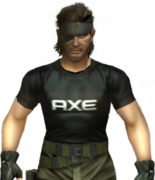|
net cafe scandal posted:Sure, but the difference between 60hz (what I have now) and 150hz is going to be a lot more noticeable than the difference between 150hz and 240hz, right? I'm in the sort of middle ground where I value being better at first person shooters about as much as I value good crisp colors for overall use. Definitely. I guess the question is, what specifically about them is exciting to you? They're going to cost drat near as much as 1440 high refresh monitors, and by the time you can actually buy them, it won't even be that long until affordable 4k high refresh monitors.
|
|
|
|

|
| # ? May 28, 2024 00:45 |
|
Hey, do people still like Dell monitors? I've got an old Dell U2412M from 2012 that I love (in part because it has USB ports) and an Acer G245HQ that I kinda hate (because it can only be tilt-adjusted, not up/down/tilt/rotate, and because it just looks dimmer than the other monitor). I like the ability to move the monitor around a bit because I have lovely eyes and at the end of the day I sometimes slide my monitors closer to me so I can read stuff. I know the built-in USB hub is more expensive than a separate hub, but that clutters the desktop and damnit I'm allowed to be irrational. Historically I've had really good experiences with the Dell monitor line even if they're marginally more expensive than a similar device from another vendor. I'd like to replace the Acer with another monitor - something at least 24", primarily for home office/gaming use. USB hub is a plus but not necessary since I have the one monitor with one already. Primary applications are: - Elite: Dangerous - League/TFT - Total War: 3K, Warhammer II - Random Steam games - World of Tanks I guess? - Netflix/Twitch/Hulu I'm not particularly militant about hitting a particular refresh rate or resolution. Higher sounds cool, dunno if I have the graphics card to push the pixels though. So far I've been happy with 1920x1200 and 1920x1080, but that may be because I've never experienced the nirvana of something better. Graphics card is an nVidia 1080, meaning I need something with a DisplayPort option. (My HDMI output is occupied by a Rift and I'm grumpy that the stupid Acer only has DVI and VGA inputs.) Assuming the 1080 can output to multiple DisplayPort monitors at once? (I'd be stunned if not but the discussion on the last page has me concerned.) Any advice? I'm about to start browsing the Dell lineup, but I'd love input if folks have it. Arcturas fucked around with this message at 04:31 on Sep 10, 2019 |
|
|
|
I have the Asus 144/165Hz 1440p 27" gsync monitor and it's fantastic. 27" 1440p really is the sweet spot of being pretty sharp but not needing any scaling on most programs. I usually turn up the zoom in my web browser on text heavy sites just for comfort but I don't need to anywhere else
|
|
|
|
K8.0 posted:Definitely. I guess the question is, what specifically about them is exciting to you? They're going to cost drat near as much as 1440 high refresh monitors, and by the time you can actually buy them, it won't even be that long until affordable 4k high refresh monitors. I guess it really just boils down to my desk being too small to comfortably seat anything bigger than 24 inches, lol. I also don't feel particulary constrained by 1080p for any of the work that I do, and I probably won't be able to afford maxing out games at 1440p once ray tracing really goes into fashion. The other thing is that I really find almost all of the 1440p 27 inch monitors high refresh IPS monitors on the market right now kind of hideous... specifically anything branded with the words Predator or with like neon gamer tribal tats, and I'm desperate for more options in general.
|
|
|
|
Ever since I sold my 32" 4K monitor I've been wanting to buy something that has enough PPI to not make the text look like ants doing gymnastics on my screen. I mostly read articles, do terminal stuff on Linux and play (non-e-sport) games. Right now I have the 240 Hz 1080p 24" Alienware which is nice and smooth but the PPI is horrendous. Also had the oft-recommended Aorus (144Hz 27" 1440p) and personally found the PPI to be equally inadequate. This led me to realize I probably don't care about high refresh rates as much as I do about PPI. So right now I'm looking into 27" (32" was a tad too big for me, especially the flat screen) 4K screens with FreeSync. I don't think I'm ever going to buy GPU powerful enough for high refresh 4K but at least smoothing out the 30-60 FPS would be nice. Also anything but TN and no gamer bling if possible (the Aorus was especially ugly). fake edit: wow seems like LG is the only company that makes the kind of monitor I'm looking for lordfrikk fucked around with this message at 07:46 on Sep 10, 2019 |
|
|
|
4K "gaming monitors" are still rare because there's still not enough GPU power to drive them at high refresh rates. I was in a similar situation and settled with the S2417DG for 24"/1440p/165Hz as a cheap stopgap but if you know that you don't want TN then you won't be happy with that.
|
|
|
|
lordfrikk posted:fake edit: wow seems like LG is the only company that makes the kind of monitor I'm looking for Mostly LG. There is also the HP Envy 27
|
|
|
|
e: nvm
ufarn fucked around with this message at 18:45 on Sep 10, 2019 |
|
|
|
Freesync is almost entirely useless on a 60hz monitor. You need a wide refresh range for it to do much of anything, and since there's really no way to push an LCD's minimum refresh rate down a ton, it means you need high refresh. Any time you're outside the very limited sync window you're just going to be getting vsync/no sync behavior anyway. At 75hz it's slightly more useful, but it doesn't really come into its own until you get to 120hz (where you've got the 2.5x minimum refresh rate window you're looking for). TLDR : at 60hz, don't let Freesync be a major concern. Buy something that you like for desktop use and let it become your second monitor 3 or 5 years from now when you move to a high refresh 4k primary monitor.
|
|
|
|
I have a 2x LG 27" setup, its balllllllller screen real estate. Almost too big. You've got to put it into HDR/Freesync mode, which isn't the default, which causes other poo poo to break/change/whatever. I've never bothered since the range is so small. EDIT: Monitor thread. On my desktop it is almost too big to have 2, but 1 would be perfect for many people. I run at 125% scaling and I easily have 4 windows across on many of my desktops. I still don't understand why windows is such hot-garbage at multiple desktops, multiple monitors, and games. Why does it have to move windows off my second monitors, gently caress with arrangement, gently caress with icons, etc just to load a drat game? JUST PUT IT BACK WHEN I"M DONE ALREADY.
|
|
|
|
FunOne posted:I have a 2x LG 27" setup, its balllllllller screen real estate. Almost too big. Dude I dunno but I really like how it manages my TV and monitor setup. Basically I never use both at the same time because that would be silly, so when I turn on the least used one (monitor) it moves everything to it and designates it as the primary monitor. Then I just hit the power button and all goes back to the TV.
|
|
|
|
I just drag the window to the monitor I want it on and it stays there until I move it somewhere else. There's sometimes some weirdness with games that don't support monitors, but the only times Windows has rearranged my poo poo is when one of my monitors is physically disconnected, or a game is running at non-native resolution.
|
|
|
|
FunOne posted:I still don't understand why windows is such hot-garbage at multiple desktops, multiple monitors, and games. Why does it have to move windows off my second monitors, gently caress with arrangement, gently caress with icons, etc just to load a drat game? Unfortunately a lot of older games and still to this day a number of new ones might use one resolution for an intro video, another for the menu GUI, and then a third for the game itself. Depending on the age of the game and the size of your monitor it's entirely possible that none of these are your native resolution. For some reason it took a really long time for game developers to acknowledge that people weren't using CRTs anymore and that they should always render at native res unless explicitly asked to do otherwise. Windows can't solve this problem without breaking piles of old software, which they generally tend to avoid doing.
|
|
|
|
FunOne posted:I still don't understand why windows is such hot-garbage at multiple desktops, multiple monitors, and games. Why does it have to move windows off my second monitors, gently caress with arrangement, gently caress with icons, etc just to load a drat game? One silly solution is to locate your primary "gaming" monitor as the rightmost and bottom display. Then when the games adjusts the resolution during opening scenes or whenever, Windows don't have to move the coordinates of the other monitors. It also helps if you minimize the windows on your primary display, then it won't be necessary to adjust the size of them. I usually press "Win+D" to show desktop, then only open the windows I want visible on other monitors. The icon arrangement happens if your desktop is filled with icons. Say you have 1080p monitor with icons taking up all the space. Then you start a game and the game my go through different resolutions. Maybe 640x480 or 800x600 during start or cutscenes, maybe 1280x720 while you play. But those resolutions are too small to fit all the icons, so Windows has to rearrange them. Use only the top left quarter of the display for icons and they probably won't get rearranged. This same problem is with people who switch between large external monitor and laptop display. Attached is my monitor arrangement with number 3 as the primary. It has worked pretty fell for my needs.
|
|
|
|
I'm using a 27" IPS 1440p, 60hz monitor. I bought it when I was using a GTX 970 and an i5-3570k, but now I have an RTX 2080 and Ryzen 3700X, so I want a high refresh rate monitor. I see the Nixeus being recommended but I also found an Acer, the Nitro Gaming VG271U Pbmiipx. Is there something about the Acer that's a pitfall that doesn't come through on paper? It's currently $300 on Newegg so that makes it a pretty good deal compared to the Nixeus.
|
|
|
|
Humerus posted:I'm using a 27" IPS 1440p, 60hz monitor. I bought it when I was using a GTX 970 and an i5-3570k, but now I have an RTX 2080 and Ryzen 3700X, so I want a high refresh rate monitor. I see the Nixeus being recommended but I also found an Acer, the Nitro Gaming VG271U Pbmiipx. Is there something about the Acer that's a pitfall that doesn't come through on paper? It's currently $300 on Newegg so that makes it a pretty good deal compared to the Nixeus. I looked at the Acer monitor a little while ago and got scared off by the large amount of reviews saying there's awful and persistent flickering.
|
|
|
|
I have that exact one, i did a lot of googling and found that most or all of the flickering problems were probably early batch issues or related to certain panel manufacturers and didn't really come up after early 2019. I couldn't really resist the ~£100 price difference and we're able to return stuff within a month with no questions asked, so all i'd lose was time. I bought it june 20th and have been using it as a main monitor with no problems since. Plugged into an EVGA 1080ti, though i doubt any flickering issues are card related. If i can remember correctly from the forums-diving, there's a certain kind of panel or possibly software version that the flickering is associated with, i'll see if i can find the button combo for the service menu to find my panel manufacturer etc. (edit: date: 2018/08/29, inox M270KCJ K7B panel, version 0.04) The only real complaint i have is that there's some slightly darker (but evenly so) areas on the left and right edges of the screen sitting just over 2ft away from it, but it's not distractingly noticeable, and i've become used to it. Also you can't access most menu options without having an active input, and the stand is extremely basic, but that's no problem for me. I have no idea what the standard is with these kinds of screens but the super high response time mode dims the screen significantly, so if you're chasing true 1ms responses maybe look somewhere else, but also what are you doing buying a cheap IPS anyway. Colour and contrast seems as good or better than my Dell U2515. If you've got any questions let me know. Someone else seems to have one around april with no trouble either: https://forums.somethingawful.com/showthread.php?threadid=3372494&userid=0&perpage=40&pagenumber=696 Wallrod fucked around with this message at 07:53 on Sep 12, 2019 |
|
|
|
chupacabraTERROR posted:Iím considering buying 2 of these monitors but Iím concerned about the negative reviews talking about quality control issues. Returning these would be a huge pain in the rear end. Anyone have any experience with this monitor who can tell me if this is a good idea or not? Or is something better available or coming out soon? Following up to my original post, I ended up deciding to buy a 34in ultrawide (w/ one or both of my current 24in IPS monitors to be placed on the side), instead of 2 27in monitors. I ended up going with the AW3418DW, purchased from Costco. I had been comparing it against the LG 34GK950F, but after reading so many QC and RMA horror stories, I decided to go with the AW. The LG apparently has a slightly nicer panel (nano IPS, 144hz native vs 100hz, Freesync 2 instead of Gsync, etc.), but so many people had been posting on Reddit that their screens were failing 2 months in, and the LG RMA process is apparently a Kafkaesque nightmare (reddit is pure selection bias I know, but I have little tolerance for multi-month RMA bullshit for a $1k monitor). So... I went with the Dell because their RMA process apparently doesn't suck, and since I could buy it at Costco I'll have their return policy ( plus in-store returns) to fall back on as well. My new computer should be built this weekend, and the monitor will arrive sometime next week. I'm pretty excited to put this all together. I might need a new monitor arm setup, but won't know until I try it out. Thank you for coming to my ted talk
|
|
|
|
Looking for a recommendation for making the move to 144hz. I have this 27" curved Samsung now, which I've been super happy with since I got it, literally the best monitor I've owned but it's only 72hz. This will be used for gaming with a 1660 ti, software development, and general desktoppery. Specifically due to gaming I need something with minimal ghosting, I'm not super concerned about 100% accurate color representation or whatever. Must: 144hz+ Freesync or Gsync Wants: 27" 1080p curved Concessions: As small as 24" not curved Budget: $300 max, although ideally much less
|
|
|
|
Gray Matter posted:Wants: Do you REALLY want these?
|
|
|
|
I work in monitors. Had a request for a 4k, 165Hz, G-SYNC monitor with support for HDMI 2.0. Holy poo poo.
|
|
|
|
Constellation I posted:Do you REALLY want these? With a 1660ti, I'm not sure that it's worth suffering a ~30% average drop in framerates to go from 1080p to 1440p? I would consider the right 2k monitor, but no higher than that.
|
|
|
|
There are no good curved high refresh monitors other than ultrawides. Option one is buy an Acer VG271U which is a 27" 1440/144/IPS monitor for $300 on Newegg right now. At that price it's definitely worth the slight gamble on having issues, and the slight inferiority of the Innolux panel compared to the AUO and LG panels. Option two is a TN monitor, probably one of the Dell options since they have better QA than anyone else. Potentially cheaper, but the color shifting when you aren't looking straight at TN monitors definitely sucks and they really don't lend themselves well to multi-monitor. A 1660Ti is plenty to drive 1440p. 1440p with slightly lower details to get the same framerate is a much nicer experience than 1080p with the low visual impact/high performance impact settings cranked.
|
|
|
|
Whats the goonsensus on the ASUS - VG279Q 27" IPS LED FHD 144hz FreeSync Monitor? Looking for color accuracy and high refresh rate and freesync. 1440p does seem nice but how many gpus can even run games at 120fps at that resolution?
|
|
|
|
My dad has a 27" 1080p display and honestly it looks kind of bad compared to my 24" 1080p. It is useful in the sense that text and everything is big on it which is good for old eyes, but 1440p would definitely be the all around superior option at that size. I'll probably get a 27"/1440p display myself eventually, but I'll most likely be getting it right before a significant GPU upgrade since I'm generally more sensitive to performance than resolution.
|
|
|
|
Lube banjo posted:Whats the goonsensus on the ASUS - VG279Q 27" IPS LED FHD 144hz FreeSync Monitor?
|
|
|
|
What is the best cheap 24" 1080p monitor currently available on Amazon/somewhere else that is enough better to be worth waiting the extra week for shipping? I need to buy two in a hurry.
|
|
|
|
Butt Discussin posted:What is the best cheap 24" 1080p monitor currently available on Amazon/somewhere else that is enough better to be worth waiting the extra week for shipping? I need to buy two in a hurry. https://www.walmart.com/ip/Dell-24-IPS-1920x1080-HDMI-VGA-60hz-5ms-HD-LED-Monitor-SE2419H-1-Year-Advanced-Exchange-Warranty/282000763 This deal ain't bad.
|
|
|
|
https://www.youtube.com/watch?v=HyTD4WRwHkU https://www.youtube.com/watch?v=76KPzzMccjM
|
|
|
|
Is there any gaming monitor which wonít look like complete trash after using my oled tv? Would want 144hz and excellent hdr and gsync.
|
|
|
|
beergod posted:Is there any gaming monitor which wonít look like complete trash after using my oled tv? Would want 144hz and excellent hdr and gsync.
|
|
|
|
beergod posted:Is there any gaming monitor which wonít look like complete trash after using my oled tv? Would want 144hz and excellent hdr and gsync. Do you have $5k? https://www.anandtech.com/show/14759/dell-launches-55-inch-alienware-oled-display
|
|
|
|
space marine todd posted:Do you have $5k? I mean, sure, but in that case I'd probably just use my TV. Although the 60hz difference plus G-Sync is probably nice.
|
|
|
|
Aren't OLEDs problematic for PC use in general due to the way they wear out/burn in?
|
|
|
|
Yeah, no way I'll use OLED for desktop use with the amount of static items on screen at all times + the amount of hours per day the screen is on. It's fine for phones since at the heaviest usage, your screen on time for phones is like what, 4-5 hours per day? If I'm working from home, it'll be twice that at the very least, minimum.
|
|
|
|
Deuce posted:Aren't OLEDs problematic for PC use in general due to the way they wear out/burn in? no? ive used mine for 2 years with no issues. i think that stuff has mostly been fixed.
|
|
|
|
I've mentioned it before, but RTings.com has been doing a long-term OLED burn-in test on 6 LG OLED TVs. Here's a video showing the results as of the beginning of the year: https://www.youtube.com/watch?v=nOcLasaRCzY The article I linked has some more up-to-date results but they're pretty much in-line with the results shown in the video. Tl;dr/w: it's definitely still an issue for static, highly-saturated content (particularly at high brightness) but if you view a mix of content the issue is fairly minimal. I wouldn't use an OLED as a regular screen but I would use one for media consumption and games (so long as I didn't play the same game for 100s-1000s of hours to the point where the HUD would burn in).
|
|
|
|
Mr.Radar posted:I've mentioned it before, but RTings.com has been doing a long-term OLED burn-in test on 6 LG OLED TVs. Here's a video showing the results as of the beginning of the year: I could buy like 2 new OLED TVs for the price of the Alienware one. I bet the Alienware one is like insane though, mindblowing.
|
|
|
|
https://www.amazon.com/gp/product/B07VFPYRP3 This seems to be IPS, 144hz supports freesync and has both HDMI/DP and is VESA compatible. Is there anything wrong with this monitor I'm not seeing?
|
|
|
|

|
| # ? May 28, 2024 00:45 |
|
Brut posted:https://www.amazon.com/gp/product/B07VFPYRP3 It's actually brand freaking new, so nobody really has a good review of it out yet. It's strange that manufacturers are finally making a 24" 1080p IPS high refresh rate panel now, when it seems like that should have been the sweet spot years ago. I feel like everyone else who didn't want a TN panel has already moved on to 27" 1440p. That's a nice price though. EDIT: In great traditional Acer fashion, they've also confused the market with their dumb model names. Acer Nitro VG240Y = 1080p IPS Freesync 75Hz Acer Nitro VG240YP = 1080p IPS Freesync 144Hz We also don't know what the actual Freesync range of it is, hopefully it's a good one. Make sure Amazon ships you the right one. Constellation I fucked around with this message at 14:43 on Sep 16, 2019 |
|
|