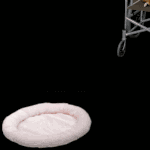|
 Does anyone know what that clock icon on my Mail app is? This is iOS 13 (public beta 7 or 8, whichever the recent one is). Iíve never seen it before and it looks like it only shows up when in the dock.
|
|
|
|

|
| # ? May 27, 2024 01:50 |
|
Boris Galerkin posted:
|
|
|
|
Question Mark Mound posted:Pretty sure that was in iOS 12. The clock icons means that the iPad thinks you usually open Mail around this time of day, so itís in the little ďsuggested appsĒ block on the right of your taskbar. Similarly youíll get a phone icon if your iPhone is currently unlocked and using an app that has Continuity support. Hmm interesting. I knew Siri has the suggested apps widget but didnít know they also show up on the dock.
|
|
|
|
Finally got an iPad (used 2017 pro, inherited from my sister). Havenít had one since the iPad 2 many many years ago. Any must-have apps or anything I should know?
|
|
|
|
I love having Night Shift (like f.lux and all of the new built-in options for warming the color tempaerature in most operating systems) turned on for night time reading. That was previously a jailbreak-only thing years ago
|
|
|
|
Purr Objectives posted:Finally got an iPad (used 2017 pro, inherited from my sister). Havenít had one since the iPad 2 many many years ago. Any must-have apps or anything I should know? Do you like board games? Itís a pretty nice platform for those. If you like comics there are good apps for that, although now that I get most comic books from Amazon I just use the default Kindle app. Any kind of media consumption is awesome on the Pro, so your Amazon Primes, HBO Gos, Huluís, etc.
|
|
|
|
Krispy Wafer posted:Do you like board games? Itís a pretty nice platform for those. If you like comics there are good apps for that, although now that I get most comic books from Amazon I just use the default Kindle app. Truth be told my main reason for getting it was to watch media on the treadmill  but I think I may give News+ another go since this giant screen seems made for consuming digital magazines/media. but I think I may give News+ another go since this giant screen seems made for consuming digital magazines/media.
|
|
|
|
Purr Objectives posted:Finally got an iPad (used 2017 pro, inherited from my sister). Havenít had one since the iPad 2 many many years ago. Any must-have apps or anything I should know? Not even joking, the Something Awful app.
|
|
|
|
Duckman2008 posted:Not even joking, the Something Awful app.
|
|
|
|
Duckman2008 posted:Not even joking, the Something Awful app.  The thread for that if you're interested
|
|
|
|
Duckman2008 posted:Not even joking, the Something Awful app.
|
|
|
|
The app truly is something awful.
|
|
|
|
Duckman2008 posted:Not even joking, the Something Awful app. Definitely. It's an app that can be taken orally or anally.
|
|
|
|
I was asked to participate in a pilot program that involves iPads and such and I have literally no experience with these things so I apologise in advance. I was given an iPad air with some peripherals such as the apple pencil and I don't have much use for it other than as a note system, but the notes program seems to erase the last line/selected line instead of location. I general write in a cursive script so this is an issue for me. Is there some way to alter the functionality of that? The erase selection doesn't have a pop over menu like the various drawing options that I see.
|
|
|
|
Synnr posted:I was asked to participate in a pilot program that involves iPads and such and I have literally no experience with these things so I apologise in advance. Note entirely sure what this line means.
|
|
|
|
Yeah Iím kinda confused as well.
|
|
|
|
Thirded. There are also other apps, many free, but not sure how the Notes app compares/works with handwriting as I donít really use it on my iPad. Also op should wait for the new OS update to drop in ~3 days. Isnít there a major overhaul of Notes with particular attention paid to Pencil along with everything else?
|
|
|
|
LODGE NORTH posted:Note entirely sure what this line means. I think he means how the eraser in Notes will erase an entire linked line instead of just where you touch. Don't remember if this is in 12, but on the iOS13 beta you can switch the eraser from "object" to "Pixel" and then it will only erase specifically where you touch with it.
|
|
|
|
CaptainCaveman posted:I think he means how the eraser in Notes will erase an entire linked line instead of just where you touch. Don't remember if this is in 12, but on the iOS13 beta you can switch the eraser from "object" to "Pixel" and then it will only erase specifically where you touch with it. Yeah sorry this is what I was talking about. And since a whole cursive script word is one line, it just chunks out the word/words. I don't know if I can opt into a beta, given the University IT likely locked it to a point, but how would one do that if not?
|
|
|
|
Synnr posted:Yeah sorry this is what I was talking about. And since a whole cursive script word is one line, it just chunks out the word/words. I don't know if I can opt into a beta, given the University IT likely locked it to a point, but how would one do that if not? Well, you should be in luck; ideally if thereís no major problems with university IT / apps for the uni and iOS 13 they should be updating all the iPads fairly soon. Beta testing is nearly complete on iOS 13.
|
|
|
|
Synnr posted:Yeah sorry this is what I was talking about. And since a whole cursive script word is one line, it just chunks out the word/words. I don't know if I can opt into a beta, given the University IT likely locked it to a point, but how would one do that if not? Iíd wait until Sept 10 when iOS 13/iPad OS will most likely be released. Beta for 13.1ís been out for a bit so I imagine 13.0 goes live as soon as the iPhone event ends and not when the new phones actually ship. Also if you use MS office Iíd go ahead and download all of those (theyíre free). I use the OneNote app quite a bit myself.
|
|
|
|
Any recent word on whether the Pro updates are expected before the end of the year, or no one has any idea?
|
|
|
|
Uncle Ivan posted:Any recent word on whether the Pro updates are expected before the end of the year, or no one has any idea? No one ever has any true idea unless the right combination of leaks/etc happen. Itís highly probable that the pros get updated at the iPad/watch/Mac event that will likely happen in October or November based on appleís past actions, but also Apple loves to blow or ignore its timing conventions wrt updates and releases all the time. Some iPads/etc have released in the fall. Others in the spring. Sometimes the lineup gets split up and different models get updates at different times in the same year. Sometimes Apple decides to skip a year or five on updating a product. You really canít tell until itís announced.
|
|
|
|
Now that my 2013 iPad Air has gotten its final update with 12.4 (it's not getting iPad OS), what should I do with it? Jailbreak it? Are there any cool emulators for jailbroken iPads of that vintage that would let me do some retro gaming? Use it as a media playback device and just keep it with 12.4? It's wifi-only, but with 128 GB of storage it's not a bad "watching movies on the train" device at all. For security reasons I'd probably avoid doing any online shopping or email or anything like that, and just connect it to wifi whenever I needed to grab a bunch of new downloads for YouTube Premium or Amazon Prime video. I've already got a 2018 12.9 Pro and 2019 Mini, so I don't really need another plain vanilla iOS device, especially given its slowness and being stuck on 12.4. Any recommendations? Smilin Joe Fission fucked around with this message at 21:20 on Sep 8, 2019 |
|
|
|
Smilin Joe Fission posted:Now that my 2013 iPad Air has gotten its final update with 12.4 (it's not getting iPad OS), what should I do with it? Jailbreak it? Are there any cool emulators for jailbroken iPads of that vintage that would let me do some retro gaming? Sell it and buy accessories for your Pro with the money
|
|
|
|
Purr Objectives posted:Truth be told my main reason for getting it was to watch media on the treadmill If you're going to be using it while running on the treadmill, my recommendation would be to get yourself a Bluetooth mouse for iPad OS. Of course, this is assuming your treadmill setup allows enough room for some sort of flat surface (or place to attach one) to use the mouse on. That's going to be much easier than using the touchscreen with the motion of jogging and sweaty hands.
|
|
|
|
LODGE NORTH posted:Sell it and buy accessories for your Pro with the money I hope we get updated pros this year.
|
|
|
|
Rolo posted:I hope we get updated pros this year. Having just picked up my 12.9" 2018 Pro a few months back during a sale at Best Buy, I had sort of made the calculation that I thought they'd wait until at least spring of 2020 to release a new version of the Pro, at least for the 11" and 12.9" form factors. Ah well, such is life in the tech industry I suppose. That might have been naive optimism on my part, hoping I could have the flagship model for more than a few months. It's not like it's going to be a huge step forward like going from the 2017 Pro to the 2018 Pro at least, so I'm not missing out on that much, I guess. Smilin Joe Fission fucked around with this message at 21:54 on Sep 8, 2019 |
|
|
|
Smilin Joe Fission posted:Now that my 2013 iPad Air has gotten its final update with 12.4 (it's not getting iPad OS), what should I do with it? Jailbreak it? Are there any cool emulators for jailbroken iPads of that vintage that would let me do some retro gaming? Do you make music? Iíd load it up with apps and vsts/etc and keep it plugged into my mixer/keyboard/etc. Or turn it into a kiosk/music and news station/etc.
|
|
|
|
Electric Bugaloo posted:Do you make music? Iíd load it up with apps and vsts/etc and keep it plugged into my mixer/keyboard/etc. Those are both good ideas. I've been experimenting a bit with a few basic looping apps like Koala and casually making some music. The 2013 Air at 9.7" is still more often than not the most conveniently sized iOS device that I own for a lot of uses. There are a lot of situations where the Mini is just too cramped, and the 12.9 Pro is just too big and bulky. I was thinking of just semi-permanently parking it on the bar/kitchen island thing I have in the middle of my biggest room as a kiosk/juke box/radio and podcast control station. I use Apple Music and Podcasts app a lot, so it would be cool for that. Am I exposing myself to security risks though, since it's stuck on 12.4 and this would require keeping it connected to wifi most of the time? I'm not worried about the data on the iPad Air itself. My concern is that it could serve as a doorway to the rest of my network (as well as my iCloud account), despite everything else running more modern and secure OS's. Smilin Joe Fission fucked around with this message at 22:11 on Sep 8, 2019 |
|
|
Smilin Joe Fission posted:Am I exposing myself to security risks though, since it's stuck on 12.4 and this would require keeping it connected to wifi most of the time? I'm not worried about the data on the iPad Air itself. My concern is that it could serve as a doorway to the rest of my network (as well as my iCloud account), despite everything else running more modern and secure OS's. No. And if some vulnerability gets found, itíll still get patched for a long time yet.
|
|
|
|
|
I jailbroke an iPad Air 2 on iOS 12.4 last week just to see what you could do with jailbroken iPads these days. It's a dismal, wasteland of incompatible junkware for iOS 10+. Don't waste your time. Even the emulator scene is very sad and incompatible with 12.4.
|
|
|
|
Synnr posted:Yeah sorry this is what I was talking about. And since a whole cursive script word is one line, it just chunks out the word/words. I don't know if I can opt into a beta, given the University IT likely locked it to a point, but how would one do that if not? I would recommend using a more full featured app like Microsoft OneNote if your uni uses Office 365 it ties in with other stuff but itís still free of note. If you use google apps thereís probably an app that ties in with that.
|
|
|
|
tuyop posted:No. And if some vulnerability gets found, itíll still get patched for a long time yet. iOS 13 drops support for his iPad so I probably wouldnít bet on that.
|
|
|
|
MrBond posted:iOS 13 drops support for his iPad so I probably wouldnít bet on that. Apple still pushes security updates for older OSs.
|
|
|
|
apple does patch major vulnerabilities in old ios versions. they last patched ios 9 and ios 10 in july 2019 e: BEATEN
|
|
|
|
Last Chance posted:apple does patch major vulnerabilities in old ios versions. they last patched ios 9 and ios 10 in july 2019 Those are more of an aberration than par for the course. I think those had a fix for GPS rollover and didnít come out for non-gps devices. They also donít have any security updates in them.
|
|
|
|
Looks like iPadOS isn't coming out until September 30th
|
|
|
|
So the cheapest iPad is now better than the first gen 2016 iPad Pro (A9x versus A10 - no idea of RAM yet) with all the same ports and capabilities. Screen and speakers are still better on the old Pro.
|
|
|
|

|
| # ? May 27, 2024 01:50 |
Krispy Wafer posted:So the cheapest iPad is now better than the first gen 2016 iPad Pro (A9x versus A10 - no idea of RAM yet) with all the same ports and capabilities. Screen and speakers are still better on the old Pro. My Air 2 is still going strong.
|
|
|
|