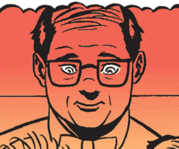|
DrDork posted:They all have something wrong with them, yeah. It's more a question of what sort of wrong-ness you're willing to accept at a given price point. The Helios, for example, has always had bad QC issues, but it's so cheap for what you get that it's still worth a recommendation. If you want less QC issues but more kinda confusing design issues, Dell and Lenovo have you covered. If you want sky-high prices and slick hardware with basically no customer support and almost a guarantee of suspiciously early mortality, Razor has a line of laptops with your name on it. My Surface Book sometimes doesn't think the keyboard/mouse is connected. (I'll forgive it though it's fallen from my foot rest to the rugged floor multiple times). It cheats with power consumption thanks to Intel dimming the display on battery. FeatureTestControl if you want to know what to properly google it's different then adaptive brightness/contrast which clutters up the google results. Updates sometimes bring it back. Magsafe power cords suck, I switched to using an Apple usb c power adapter. There was my Samsung Ativ Book pro who cheated the power numbers by turning the display into complete garbage. (as I recall murky colors). You could fix it but if I'm remembering correctly updates sometimes brought the issue back. I bought a Thinkpad and people were like oh it totally doesn't have a poo poo display. Well the one I had used two different display manufacturers (one of which was worse, although I'm not convince they weren't both bad). I destroyed numerous magsafe power cords when I had a Macbook Pro. Oh and the display developed bright spots where the spacers were. (Oh what's that? It's my fault having it in a backpack? Rad) The Dell Inspiron was plasticky garbage that my college "required". I don't think the Dell failed me though just felt cheap. Maybe it did fail me I don't remember. Edit 1: Oh yeah I had a Sony Vaio at some point I assume it was bad too. Bad touchpad maybe? Edit 2: Did I have an Asus I think I might have.... ahh yeah a zenbook. Edit 3: So many laptops I'd just like to point out the only one of these brands I've considered seriously buying another has been the Microsoft Surface Book. So yeah laptops are terrible. Duck and Cover fucked around with this message at 02:08 on Oct 3, 2019 |
|
|
|

|
| # ? May 26, 2024 15:07 |
DrDork posted:They all have something wrong with them, yeah. It's more a question of what sort of wrong-ness you're willing to accept at a given price point. The Helios, for example, has always had bad QC issues, but it's so cheap for what you get that it's still worth a recommendation. If you want less QC issues but more kinda confusing design issues, Dell and Lenovo have you covered. If you want sky-high prices and slick hardware with basically no customer support and almost a guarantee of suspiciously early mortality, Razor has a line of laptops with your name on it. So basically what I'm getting here is that no one should buy a laptop. I'm probably just going to randomly pick one at this point.
|
|
|
|
|
Hey guys! I'm looking for a nice cheap ultrabook for some light photo work while traveling; main criteria are therefore light weight, a good screen and SD card reader. As I'm on a budget (<1000Ä), I was checking for older models that I could buy used on ebay for example, and I was hesitating between the Thinkpad X1 Carbon, Dell XPS 13, or the Macbook Pro Retina 2015. At about the same price point, is any of these to be avoided or recommended? Thanks 
|
|
|
|
AVeryLargeRadish posted:So basically what I'm getting here is that no one should buy a laptop. Pretty much. Laptops are for begrudgingly using when you can't use your desktop. The only situation where this doesn't apply is Apple, where the desktops are equally vendor-locked and proprietary.
|
|
|
|
Chikimiki posted:Hey guys! I'm looking for a nice cheap ultrabook for some light photo work while traveling; main criteria are therefore light weight, a good screen and SD card reader. All solid choices, but for the Lenovo and Dell options you want to be very careful which screen you get. The 4K screens are typically the color accurate ones, if vast overkill for the form factor. If you can find a Carbon with the 1440p display, that's the sweet spot imo. The 2015 Retina is the last great Apple laptop and has by far the best display, but you're kind of gambling on the ecosystem at this point because nobody knows if/when they'll stop sucking. edit: also, since they've sucked for four straight years and they have a platform monopoly, the used market is gonna suck for a long time too even if they turn it around tomorrow.
|
|
|
|
Duck and Cover posted:Oh dear what has this world come to, I'm considering getting that updated Razer Blade Stealth. Me too, until I saw the pricing for the FHD GTX is C$2,400 (C$2,760 after tax) from the Microsoft Store.
|
|
|
|
AgentCow007 posted:Pretty much. Laptops are for begrudgingly using when you can't use your desktop. The only situation where this doesn't apply is Apple, where the desktops are equally vendor-locked and proprietary. lol
|
|
|
|
DrDork posted:There are 15" laptops with the 1650 MaxQ in it that still have throttling issues. I would be real surprised if it was a full-fat one. Given that even the max-q is +10w tdp on the outgoing mx150, I'd be shocked if it wasn't. That being said, 1650 maxq is still very impressive performance in that form factor.
|
|
|
|
Yeah the fact that it can be done at all is great. My next laptop is gonna be pretty sick for a 13 inch, whatever it is, in 2 years or so.
|
|
|
|
VorpalFish posted:Given that even the max-q is +10w tdp on the outgoing mx150, I'd be shocked if it wasn't. That being said, 1650 maxq is still very impressive performance in that form factor. Well, the CPU is -10w tdp from the outgoing though. So, overall the total TDP of the graphics model remains the same with 10w shifting from the CPU to GPU (if in Max-q config). Max-P would add another 15w to the package. We know that Razer made chassis changes for this new model. It's slightly thicker and the number of heatpipes has been increased. The question is, did they improve the cooling at the same total TDP as the outgoing model so that higher clocks could be maintained longer or did they improve cooling to try to cram another 15w of TDP into the chassis? Edit: I think Oculu's announcement around the Quest today has pushed me toward the MAG-15. I have both a Rift and a Quest and the fact that you will be able to use the Quest (and its inside-out tracking) on Rift software with just a USB-C cable makes having a notebook with a beefy GPU a HELL of a lot more appealing since I'll be able to setup VR pretty much anywhere. bull3964 fucked around with this message at 19:45 on Sep 25, 2019 |
|
|
|
I'm looking to pick up a laptop that's going to be doing some H264 video decoding for portability reasons, and trying to shop around to get an idea of what I need. Right now I'm using a computer tower from the Window's Vista era and that's doing find so as long as I beat the specs there I'm feeling pretty good. The big worry for me though is that I think it has a dedicated video graphics card (ATI RV 515) and I don't want not having that to somehow gently caress up my video streaming because it's really important I keep things running smoothly and help keep a low latency. This thing was running an Intel Core 2 CPU 6400 so I think a lot of newer Laptops on the market can beat it. Essentially what I need is: - Something that can install Ubuntu - Ideally under $1500 Canadian - Maybe has a dedicated graphics card (if someone can yell at me about why I do/don't need one for decoding and playing back/recording H264 video that'd be great) - Works super well for streaming H264 encoded video streams sent over RTP https://www.amazon.ca/dp/B07CTHLX8C?linkCode=g12&tag=ezvid-20 https://www.bestbuy.ca/en-ca/product/hp-17-3-laptop-silver-intel-core-i5-8265u-1tb-hdd-12gb-ram-windows-10/13499521 https://www.amazon.com/ask/questions/asin/B06X1869F3/5/ref=ask_ql_psf_ql_hza?isAnswered=true All three of those seem pretty reasonable so far and I do have some flexibility with the budget, but really all I'm looking for is something that will take an H264 video stream from GStreamer and play it back smoooooth without crapping itself until around August 2020.
|
|
|
|
So I ordered a Lenovo Legion Y740 last night and this morning I cancelled it. You see, the Y740 with a 1660ti is listed as coming with a g-sync enabled display, but no one who has bought this model can enable g-sync, Lenovo support either insists that it does in fact have g-sync and that it's just always on and cannot be disabled in the Nvidia control panel (that's not how g-sync works) or if badgered enough eventually admits that it doesn't have g-sync and lets the customer return the laptop. I guess I should have known that Lenovo would list the wrong specs on their own products and not bother to correct their own store page for over a month. AVeryLargeRadish fucked around with this message at 21:32 on Sep 25, 2019 |
|
|
|
|
bull3964 posted:Well, the CPU is -10w tdp from the outgoing though. Oh, I didn't realize they choose ctdp up on the old 8565u. Even so, adding another 15w in a chassis that size seems really iffy, even if it is slightly thicker.
|
|
|
|
Inherited some iteration of a Dell Inspiron N5050 laptop, it has Win 7 Home Premium currently, wondering if slapping Win 10 on it is a possibility or even worth it even if the Win 10 key is $19? Was informed that it had been "upgraded" to some degree and this appears to be true given the RAM amount & regular HD having been swapped out with a SSD i3 2350 @ 2.30 ghz 8.0 GB RAM 500 GB Samsung 860 EVO SSD Intel HD Graphics 3000 / 1366x768 LCD screen Dell branded 802.11b/g/n WiFi Would be purely a web browsing/email usage scenario. Do Win10 drivers even exist for the hardware in this thing ?
|
|
|
|
Win7 keys can be directly plugged into Win10 with no issues. Any drivers for Win7 should work fine in Win10.
|
|
|
|
Even unactivated Windows 10 works indefinitely. You just can't change the wallpaper.
|
|
|
|
Aight, I've got a new decent entry-level Windows laptop suggestion: the Acer Aspire 5 Slim. It's basically a refreshed version of the Acer Aspire E 15 that I used to recommend a couple years ago. - Ryzen 3 3200U APU (with Vega 3) - 4 GB DDR4 (2 DIMM slots, one open, upgradeable to at least 16 GB) - 15" FHD IPS display - 128 GB NVMe SSD, open 2.5" bay - Backlit keyboard All for $315 new. The only thing I'd absolutely do to it is add another 4 GB of RAM, both for capacity and to enable dual-channel, and maybe add an HDD for game storage. What do you guys think?
|
|
|
|
Atomizer posted:What do you guys think? Battery is presumably poo poo, but if it doesn't immediately explode and murder your dog, that seems like a hard deal to beat for a cheap Netflix and email laptop. I agree on adding the RAM, but that is all of another $30 at this point, so It is still a good deal. e: beware that this is Windows S mode, so most people are going to want to fix that as the first thing they do. At least it's free to do so as far as I know. DrDork fucked around with this message at 00:16 on Sep 27, 2019 |
|
|
|
I could've added a little more detail; Lon's review was positive, and he stated the battery life was around 6+ hours. That's a little disappointing for a non-gaming laptop, but acceptable given the price (especially considering it's one of the points that makes the laptop OK all-around, not glaringly deficient or excellent in any one area.) Also, it does of course possess some limited gaming ability, above an Intel iGPU but below an entry-level nVidia dGPU. S mode is of course a one-time switch to disable, so I didn't bother mentioning that. I'd still recommend a CB if all someone wanted was Netflix & e-mail, but other than that you're right, it would certainly serve that purpose. So maybe I'll bookmark that post for the next time someone asks for a cheap Windows laptop recommendation.
|
|
|
|
 Lenovo love here. Lenovo love here.Last year I went on my once a year work trip and brought my "beater" laptop, a stupid 17" loving Clevo gaming laptop. Dragging that on the plane and the home office every day for a week was hell. As I only need a laptop for that once a year trip and maybe half a dozen more times locally, I didn't want to spend much at all. For my use case, I ended up picking up a second gen Carbon X1 i7 with 8GB for like $400 from Ebay. It arrived the other day and the seller had already installed Windows 10 on it. I went through the work of the post-install setup, login, etc to make sure things worked. However, I had this bigger SSD I wanted to use instead and it seemed easier to pull the new product id and install Windows 10 on the fresh SSD than going through the trouble of getting a USB stick to run Clonezilla and a USB drive to clone the existing image to/from. So I started up the fresh Windows and of course it didn't recognize the fingerprint reader. Pretty nice that the seller installed the drivers, but now I needed to do so too. A little googling for "Carbon X1 drivers" pointed me to the direction of the Lenovo web site and click a download link. Dutifully going there expecting to take some time to download and install manually, like I have for every other laptop I've owned, I was loving shocked that it installed an app that did all of that for me! Including the BIOS?! God. drat. What a time to be alive.
|
|
|
|
Got my x1 extreme gen 2 and itís actually perfect
|
|
|
|
Time posted:Got my x1 extreme gen 2 and it’s actually perfect Yeah, I've been very happy with mine, too. Kinda wish they'd allowed the 1650 to stretch its legs a little more, considering how quiet it runs even at full tilt, but otherwise it's a drat sexy laptop. No bloatware, either, which was real nice to see.
|
|
|
|
Time posted:Got my x1 extreme gen 2 and itís actually perfect The virgin XPS vs the Chad X1 Extreme.
|
|
|
|
Time posted:Got my x1 extreme gen 2 and itís actually perfect Same. It hardly feels like a 15 inch laptop. The only time it belies its true nature is when I try to fit it in my backpack's little padded 13 inch laptop sleeve. It still fits because its already so low profile, but still. It takes a little wiggling.
|
|
|
|
Impressive that the new Surface Laptop 3 is serviceable and you can remove the hard drive.
|
|
|
|
bull3964 posted:Impressive that the new Surface Laptop 3 is serviceable and you can remove the hard drive. Yeah they fixed everything keeping me away from that thing, it's probably my next laptop.
|
|
|
|
Surface Neo just kinda blew my mind. What they did with the keyboard is kinda a masterstroke. Hopefully it doesn't get delayed next year.
|
|
|
|
Sanity check time, check my logic here. Ryzen 5 3580U and Ryzen 7 3780U "Surface Edition" will power the new Microsoft Surface Laptop 3. AMD says it's a 15W part with an envelope up to 25W, with RX Vega 11 graphics. Still worse than a goddamn MX150, but I'm going to give them the kudos anyways, because I looked up previous Vega 11 benches and found them to be roughly comparable to the AMD-provided bench numbers in Timespy and 3DMark11, which is impressive considering that the Ryzen 5 2400G that they used to bench Vega 11 is a 65W(!) part. I am... genuinely considering getting a Laptop 3 for my brother and the Pro X for myself, but Vega nags at me in a way that I'm not comfortable. I'd much rather they had Navi silicon instead. (And to think they WEREN'T going to backport RIS to Vega.) Alas, I think the worst bit to come out of today was that there is no Surface Go 2, anything below the Surface Pro 7 is getting ARM instead of x86.
|
|
|
|
SwissArmyDruid posted:AMD says it's a 15W part with an envelope up to 25W, with RX Vega 11 graphics. [url=https://www.notebookcheck.net/AMD-Radeon-RX-Vega-11-GPU.278628.0.html]Still worse than a goddamn MX150 It's not really a fair comparison though. The mx150 is gonna get 25w all to itself. 70% the performance for 40% the power draw is pretty good in my book. still wish we coulda had navi cores, maybe next year.
|
|
|
|
I love the fact that Microsoft is going with removable SSDs. Surface Pro X has a short user serviceable M.2 SSD and the ones on the new Laptop aren't soldered either.
|
|
|
|
I really want to see real world benchmarks of this semi-custom Ryzen 7 solution in the Surface Laptop 3. I was hoping that today's event was going to force me into a definitive 'yes' or 'no' on some of these products, but they just opened up more questions for me. But that Surface Neo. Goddamn I want that thing so bad. The way the whole keyboard lifts off the Surface Laptop 3, it also looked like the battery would be an easy replacement too. I was a LITTLE put off with the way he emphasized "tools" though, making it sound almost as if you are going to need something more than a normal screwdriver to get it apart. We'll see though.
|
|
|
|
Finally got around to playing with undervolting my T480s and dang does it make a huge difference for the little amount of work involved. Idles at 29C and goes to 39C at most during my regular usage at school. I know it's not going to be all that precise, but the battery life indicator has gone from showing me an average 8-10 hour runtime to 12-15 hours. Still need to do more stability testing, but I think my CPU begins to tap out at -105mV. I had it at 107mV for a few days and while the benchmarks I did had no problems, I was getting hard locks on things like pausing and starting a movie again or switching tracks in Spotify.
|
|
|
|
GPU comparisons on the 22nd are going to be insane. Ice Lake vs The 13" 16GB/256GB is probably my SB1 replacement, with an upgraded SSD (because their SSD upgrades are still insanely priced). ilkhan fucked around with this message at 04:30 on Oct 4, 2019 |
|
|
|
ilkhan posted:GPU comparisons on the 22nd are going to be insane. Ice Lake vs Navi APU. That will be an interesting day. I'm going to go either with Surface Laptop or the Razer Stealth to replace my SB1. I get the feeling the Stealth is going to have pretty bad battery life, and I'm concerned by how hot it may get.
|
|
|
|
Europe just enacted a pretty inclusive right to repair law for appliances. I don't think it covers personal electronics but it's a step in the right direction.
|
|
|
|
I've learned a lot about laptops today! Still need help choosing my next one though. I've settled on the following specs: 17" screen, i7 9750H, GeForce 1660Ti 6GB, 1TB HDD + 256GB SSD, 16GB RAM but still can't decide between the following: Dell Gaming Inspiron 7790 G7 Asus Gaming ROG Strix G G731GU-EV007 ACER NITRO 5 AN517 I'm currently leaning towards Dell, but the only thing I'm worried about is overheating. Any experience with these 3?
|
|
|
|
ilkhan posted:GPU comparisons on the 22nd are going to be insane. Ice Lake vs Navi APU. That will be an interesting day. Isn't that going to be against the refreshed Raven Ridge (Vega based) graphics?
|
|
|
|
Evig Vandrar posted:1TB HDD + 256GB SSD You know a 1TB SSD is like a cool $100 now right? There's really no need for spinning drives in laptops anymore.
|
|
|
|
What do you want to do with it? What you've picked is really only suitable as an all in one gaming PC. 17" is way too big for a laptop you plan on traveling with or taking too classes etc
|
|
|
|

|
| # ? May 26, 2024 15:07 |
|
AgentCow007 posted:You know a 1TB SSD is like a cool $100 now right? There's really no need for spinning drives in laptops anymore. Unfortunately, not in my country. I might add one in later if it's possible on one of those models Hadlock posted:What do you want to do with it? What you've picked is really only suitable as an all in one gaming PC. 17" is way too big for a laptop you plan on traveling with or taking too classes etc That's actually what I'm going for. Some Adobe work, gaming & I don't care about battery or weight.
|
|
|