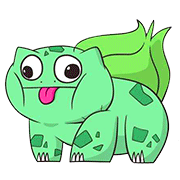|
Truga posted:Well, fine but:
|
|
|
|

|
| # ? May 10, 2024 19:14 |
|
xPanda posted:I've actually been thinking a bit about monitors more in terms of PPI rather than geometry, lately. It seems to me that the sweet-spot for comfortable desktop size is ~100-110 PPI, or some integer multiple thereof (only because of legacy resolution dependent UIs, which most desktop environments still have). This is the resolution range of 1440p 27" monitors and 1600p 30" monitors. Apple seems to agree, as you'll note that all their 'retina' displays are double this, in the range of 200-220 PPI, which would allow them to use simple integer scaling of their UIs. That's why some of their retina displays have unusual, nonstandard geometries, such as the upcoming XDR display, which is 32" with a geometry of 6016x3384 (certainly non-standard) which gives a nice PPI of 218. This is really interesting, thanks for the effortpost. I do work in some software that doesn't play nice with the windows scaling, so I might have to skip scaled resolutions and look for 2 1440p monitors or reconsider an ultrawide 1440p.
|
|
|
|
TheFluff posted:I have an XV273K and it's pretty nice, but do note that the GeForce 900 series cards do not support FreeSync, so you won't have variable refresh rate unless you get a new GPU. I'd say an XV273K without VRR is a highly questionable buy. But XV273K does have VRR, I just won't be able to use it for another year or two? Why are people acting like I'll have the same GPU until the end of time lmao. Doesn't anyone here upgrade piecemeal?
|
|
|
|
BIG HEADLINE posted:LG OLED, highest-end Vizio, Sony 900F or 950G, don't buy a Samsung. Lol, I bought a Samsung.
|
|
|
|
Truga posted:But XV273K does have VRR, I just won't be able to use it for another year or two? Why are people acting like I'll have the same GPU until the end of time lmao. Doesn't anyone here upgrade piecemeal? Sure, I myself have a GTX 1080 that is really quite underpowered for 4K 120Hz, but in your case you might not have a good experience (depending on how sensitive you are to uneven motion). Because you only have DP1.2, the monitor will run at some oddball refresh rate that's not an even multiple of 60, which means that your 60fps games will either have tearing or uneven motion (frame timings will be very inconsistent). You could solve that problem by running the monitor at 60Hz, but why would you pay $1000 for a 4K 60Hz monitor when you can have one that's pretty much just flat out better at that job from LG (27UK650) for $389? (And that's buying new - you could also shop around on craigslist or something if you just want something to tide you over). If you're only planning to upgrade your GPU in 1-2 years it's quite likely that you can get a far better deal then. Future proofing is still not a thing, not even in monitors, despite the slower product cycles. I like my XV273K (despite the lovely panel uniformity), but it is sort of a hack job, it's for people who are desperate to have 4K 120Hz even though it's really not all that mature yet. e: actually, on Amazon right now the XV273K is actually the same price ($899) as the XB273K, which is basically the same monitor but with G-sync rather than Freesync (the XB273K used to be significantly more expensive). In your case that actually makes more sense, even if you miss out on the dual-link DP 144Hz 10-bit mode (that you probably weren't ever going to use anyway). TheFluff fucked around with this message at 15:37 on Oct 1, 2019 |
|
|
|
G-sync makes zero sense for me, because I'll be upgrading to radeon next since nvidia is still poo poo on linux and radeon now isn't.
|
|
|
|
BabyRyoga posted:Anyone have anything to say about this monitor? I picked this up a couple months ago and will likely return it. My main monitor is a Dell 24" 144hz gsync and I wanted to use this as a second media monitor, but the size difference alone was quite a bit to get used to. Also there is the issue with Nvidia gpus and different frame rates on displays, if I full-screen anything on the 60hz it will weirdly mess with the refresh rate on one or both of the monitors. Picture is generally nice, but I guess I'm too used to 144hz and I see the framiness/smearing between the frames enough for it to be a bother.
|
|
|
|
Got my replacement PG279QZ from Amazon today. No dead pixels. Still can't believe I waited this long to get a 144hz display.
|
|
|
|
Truga posted:G-sync makes zero sense for me, because I'll be upgrading to radeon next since nvidia is still poo poo on linux and radeon now isn't. 
TheFluff fucked around with this message at 21:37 on Oct 1, 2019 |
|
|
|
Selious posted:I picked this up a couple months ago and will likely return it. My main monitor is a Dell 24" 144hz gsync and I wanted to use this as a second media monitor, but the size difference alone was quite a bit to get used to. Also there is the issue with Nvidia gpus and different frame rates on displays, if I full-screen anything on the 60hz it will weirdly mess with the refresh rate on one or both of the monitors. I feel that Nvidia problem on my current monitors (1x144hz and 1x60hz), not sure if there is a fix for it, unfortunately. Anything specific to say about the monitor itself in terms of shortcommings?
|
|
|
|
BabyRyoga posted:I feel that Nvidia problem on my current monitors (1x144hz and 1x60hz), not sure if there is a fix for it, unfortunately. I only get this behaviour when playing certain full screen video in chrome in combination with g-sync. The same video in firefox, or anything in a real video player has never been a problem for me. Don't know if that's what you guys are talking about, but if it is it seems like it's a chrome issue, not an Nvidia one. Could affect certain other apps as well I suppose.
|
|
|
|
..btt posted:I only get this behaviour when playing certain full screen video in chrome in combination with g-sync. The same video in firefox, or anything in a real video player has never been a problem for me. Don't know if that's what you guys are talking about, but if it is it seems like it's a chrome issue, not an Nvidia one. Could affect certain other apps as well I suppose. If for example I am playing Overwatch on my main monitor, and some sort of activity happens on another monitor (facebook message in chrome, chatting on discord, etc), my FPS is liable to drop from 144 to like 80 until I switch to whatever application has activity happening on the other monitor and minimize it. Also, trying to watch multiple instances on video on different monitors (IE multiple twitch streams) will create all kinds of lag and slowdown. That might be a Chrome issue, though.
|
|
|
|
I don't use discord - my friends are old and we use mumble still, so it's possible it has similar issues to chrome. Mumble can't even deal with scaling properly, but it doesn't cause any frame drops at least. The behaviour I got with video was that the game on my main screen would have frequent frame rate drops to exactly the fps of the video. As I say, this only happened in chrome.
|
|
|
|
Mumble scales perfectly on my machine. Do you have a real old version still installed by chance? Also 1.3 released recently and it has some nice new features like setting the volume on specific people, so I suggest updating regardless.
|
|
|
|
I'll give that a go. I switched to nightly builds a while ago because the mainline releases weren't usable at 200% scaling but that was a few years back and I have been ignoring its constant requests to update for some time. e: still hosed: 
..btt fucked around with this message at 18:36 on Oct 2, 2019 |
|
|
|
BabyRyoga posted:I feel that Nvidia problem on my current monitors (1x144hz and 1x60hz), not sure if there is a fix for it, unfortunately. Anything specific to say about the monitor itself in terms of shortcommings? The aforementioned ghosting, which just seems to be a VA thing. Also some weirdness with win 10 and scaling of apps that seems to be problematic, though that isn't specific to the panel. The stand is static so no vertical or tilt adjustment at all. I may just wait until black friday to see what is available. Seems weird that I never really felt these issues on the old 1080 I had before this.
|
|
|
|
Linus video on the Alienware 55" 4k 120hz oled tv/monitor https://www.youtube.com/watch?v=L3oqktdx2a8
|
|
|
|
So I'm toying with the idea of a gaming monitor for home just to have a bigger image to look at; I'm a laptop user (MSI Raider GE63 8SG) with a GTX2080 and I've been thinking about a 15.6 inch display for a cold rear end minute, just thought I'd upgrade to something bigger. I'm not really in the monitor loop and I don't really have a budget, I'm not even sure of a size I'd like (24 is probably enough). One thing I really do want is a high refresh rate, after tasting 144hz on my last couple laptops I never want to go back to 60hz when it comes to PCs. I don't care about driving 4K and I've never experienced HDR but I do like me a drat fine image so maybe it would be nice to have though I know games have to support HDR so it's probably limited as to what games I have that even support it. Suggestions?
|
|
|
|
https://twitter.com/TFTCentral/status/1179652699102629888 that's actually less expensive than I was expecting
|
|
|
|
..btt posted:I'll give that a go. I switched to nightly builds a while ago because the mainline releases weren't usable at 200% scaling but that was a few years back and I have been ignoring its constant requests to update for some time. that's real weird, looks fine on my pc at 200%:  it will break if you change scaling while it's actually running tho, as i've just found out 
|
|
|
|
That's probably the problem - my main monitor is at 100%, my secondary, where mumble lives, is at 200%. Mumble is the only app that gives me issues with that though, most stuff, including old apps that definitely aren't hi-dpi aware, just auto resize when I drag them over.
|
|
|
|
TheFluff posted:
I had a pre-order from Amazon.de including Finnish 25% VAT and shipping, 1700€. It was around 1600€ for Germany residents. They cancelled it. Hopefully the price stays the same in Eurozone too.
|
|
|
|
I got some recommendations about a splitter and display fusion in the last week for 2 different things and my life is nicer now tyvm
|
|
|
|
I'm looking for a ~40" IPS display with a refresh rate higher than 60hz, preferably with a shape that's closer to 16:10 or 16:9. I'm still rocking something from 10 years ago, but I'd like a bit more space that's better for gaming. Is there anything like this? I've been looking and I'm kinda shocked I can't find anything.
|
|
|
|
BULBASAUR posted:I'm looking for a ~40" IPS display with a refresh rate higher than 60hz, preferably with a shape that's closer to 16:10 or 16:9. Geizhals.eu has a great parametric filtering tool for most types of computer parts including monitors, by the way. e: using that I just found that the closest you can get is the ASUS ROG Strix XG438Q, a 43" 4K VA panel. It's the only thing that's even close. TheFluff fucked around with this message at 20:25 on Oct 3, 2019 |
|
|
|
Thanks m8. That website is really helpful! What happened to 16:10/16:9. I don't like them skinny bitch displays 
BULBASAUR fucked around with this message at 22:17 on Oct 3, 2019 |
|
|
|
16:9 is common, but tends to top out at 27" with some 32" options. Why do you want such a huge monitor? You'd probably need it to be at least 3-4 feet away to be usable.
|
|
|
|
I'm pretty happy with my 16:10 IPS 30", quite honestly. Just wanted something with smaller bevels and faster refresh rate for games. If I can find a 16:9 IPS that's in that ballpark that would work for me
|
|
|
|
Unfortunately I think you're stuck with VA at that size, unless you're willing to settle for a very mediocre 75Hz. TFTCentral's high refresh rate roadmap does mention an upcoming LG 32" 1440p 165Hz monitor though that might be what you want, but who knows when or even if that will be available.
|
|
|
|
You could get one of those new 55" Ultra large gaming displays or whatever they're being called.
|
|
|
|
ItBreathes posted:You could get one of those new 55" Ultra large gaming displays or whatever they're being called. Watched the recent video of Linus replacing his OLED tv with one these... all the while thinking why the hell would anyone want to put something so ugly in their living room. Not to mention the drop in picture quality and extra effort needed to make everything work nicely looked disastrous in the video. I assume after the video was done everything went back to how it was immediately. fake edit: this is the video https://www.youtube.com/watch?v=7ci7mFBuShQ
|
|
|
|
YCbCr 422 mode only 
|
|
|
|
I've had a Dell U2410 and 2005FPW since they both came out and had been ignoring gaming monitors since I was worried the colors would be terrible. Even just putting my U2410 into "gaming" preset made it look so terrible I could barely use it so I assumed that people who wanted higher refresh rates were just willing to put up with having their eyes melted by the god awful way it looked. However recently I have been playing a lot of drone racing simulators and really struggling. Measured with a 240fps camera, I was getting 100ms latency stick to photon and physical drone people call >120ms unflyable so I decided to read a lot of this thread and all the review sites and look at getting an upgraded monitor. I fully expected to come here and post that ya'll were drinking each other's kool-aid and that the difference isn't that noticeable unless you're a twitchy young person all hyped up on meth. I was completely wrong though, this is loving insane how different it is. The very first race I beat my previous best time by 3% while hitting two gates. A few races later and I had shaved another few percent off my time. This is a track I've put several hours in, crashing more often than finishing, and in just a few minutes I've blown the doors off my old time. Since it seemed silly to "upgrade" to the same size display, I went from 24" 1920x1200 to 27" 1440p with the ASUS PG279QZ. The calibrated color is great and almost accurate out of the box. It is huge so I can push it further back on my desk to get more desk space. It makes me a better gamer somehow after I thought I was on the downhill side. 5 stars all the way. Question: It has this "Turbo" button and when I press it the OSD says "Turbo - 144Hz". The documentation says pressing that will met me select the refresh rate without going into settings but it only does 144Hz, either at the desktop or in a game. How does this work? I installed the Driver but not their "ASUS MultiFrame Software".
|
|
|
|
I miss my 30” Apple Cinema Display. 16:10, IPS, 2560x1600, beautiful design, and at the time it was a fuckin massive monitor, it felt just silly large compared to everything else.
|
|
|
|
CapnBry posted:I've had a Dell U2410 and 2005FPW since they both came out and had been ignoring gaming monitors since I was worried the colors would be terrible. Even just putting my U2410 into "gaming" preset made it look so terrible I could barely use it so I assumed that people who wanted higher refresh rates were just willing to put up with having their eyes melted by the god awful way it looked. However recently I have been playing a lot of drone racing simulators and really struggling. Measured with a 240fps camera, I was getting 100ms latency stick to photon and physical drone people call >120ms unflyable so I decided to read a lot of this thread and all the review sites and look at getting an upgraded monitor. The Turbo button is supposedly a way to force a lower refresh rate if you need it for something, like the Turbo button on old PCs. I doubt you'll ever have an actual reason to use it, I can't think of any games where you actually need to force the refresh rate itself to 60hz but can't do it in game. The PG279QZ does have a 165hz mode, but based on the tftcentral review IDK if it's actually good to use or not. One thing you should do to make sure your button to pixel delay is as low as possible is to cap your framerate. Use RTSS to set a cap 4 FPS below your monitor's refresh rate. That will ensure that you are always getting the lag reduction benefits of G-Sync without having any tearing (or the frame pileup latency effect of vsync).
|
|
|
|
K8.0 posted:One thing you should do to make sure your button to pixel delay is as low as possible is to cap your framerate. Use RTSS to set a cap 4 FPS below your monitor's refresh rate. That will ensure that you are always getting the lag reduction benefits of G-Sync without having any tearing (or the frame pileup latency effect of vsync). It would be nice if the Turbo button actually did something, since the whole setup draws three fewer watts in general desktop usage at 60Hz vs 144Hz. My old setup with the U2410 pulled 100-105W doing desktop stuff and now I'm seeing ~80W at 144Hz and ~77W at 60Hz, so this monitor will actually pay for itself if I use it 8 hours a day, 365 days a year for 70 years. BONUS.
|
|
|
|
Talk me out of getting a AOC AG271QG or tell me to get one, please. My current screen is a VG245H ASUS (driven by a NV1060/AMD2700). I am generally satisfied with its image quality and design, but viewing angles are not so good and just 75hz is not that great either. I would also like some more real estate and realise this might be quite an investment when done properly. G-Sync is an added bonus, even though I don't really play all that much anymore. But I read so many conflicting stories about Freesync not working properly or only working under certain conditions that I feel I feel it might not be worth it really. I like the Agon's understated design, while the other G-Sync screens aren't fitting so well into the home-office look I am going for these days. An alternative would be the ASUS MG279Q, but its freesync apparently only works up from 35hz to 90Hz. It's a bit cheaper though and has that Asus design going that I like. So I'd get one of those screens this year and then a better graphics card next year, when NV comes out with 7nm cards and AMD shows us 2nd gen RDNA, hopefully. Would you say this is a good buy for the future or will HDMI 2.1 screens (and cards) be coming next year as well and make proprietary sync-tech obsolete? I'd use the next monitor until it falls apart. Thank you very much.
|
|
|
|
Depends on what you're paying for it. You can get good 27" 1440p 144hz IPS Freesync monitors for sub-$400. Spending more can sometimes get you a bit more, but really not enough to justify it in most cases. Good Freesync monitors work perfectly fine, old/crappy ones are where you see problems. At 1440p the new input standards aren't going to make a big difference. The limiting factor right now is really the transition times on IPS, which are barely able to keep up at 144hz. The main thing you'll start to see in a year or two is 4k screens that might actually be worth buying, but it will probably be 3-4 years before they're reasonably priced and driving them doesn't mean spending $1000/yr on GPUs. CapnBry posted:Ah thanks. Both Liftoff and DRL Simulator have built in frame caps and I was messing around with trying to set it at, above and below the refresh rate to see if any of the options felt better. Looks like I'll just set it to 140 and be done with it. My latency is now about 60-66ms which is still a bit high but a night and day difference vs the 100ms latency and I am crushing my old lap records left and right. I tested in RetroArch which runs at 60fps and I measure 25-33ms of latency there, or one frame after I press the button the dude jumps. If I could get that kind of responsiveness in these drone sims, and then run at 144Hz to drop the frame-to-frame lag down by 9ms (16.67ms -> 6.944ms) I would be that guy from the emoji with stars shooting out of his eyes. Some games have good FPS limiters, but most of them have serious problems with either consistency or latency and you're better off using RTSS. I don't know about your drone sims, but since you're comfortable doing your own tests maybe compare to RTSS (which gives you latency very close to just turning vsync off).
|
|
|
|
The question is how many frames is the drone simulator keeping going at any given moment, if it is rendering at 140+ FPS but you are still getting 60+ MS latency that means the display is a solid 9 frames behind the input. But the thing to figure out here is where the latency actually is, RTSS and other frame caps only really combats potential latency from vsync which for the most part is something that exists at the very end of the rendering chain. If the CPU is taking forever to poll the input or the physics engine has some massive 5 sample rolling average smoothing filter on it then RTSS will barely have an impact once you are running a high refresh rate display. Perhaps one thing to check it is to turn on fast sync (new name for an old technology: triple buffering) and then tweak the resolution/settings to push the framerate as high as you possibly can. Fast sync draws frames as fast as the hardware can possibly go and works best when the framerate is 2x or more than the refresh rate. Extra frames drawn in-between display refreshes are discarded entirely and only whole frames are sent to the display, but it is always the most recent frame that is sent to the display during a refresh which minimizes vsync induced latency. So basically turn on fast sync, and then see what the latency looks like when you are pushing a framerate that is multiples of the refresh rate. Fast sync is a good solution to latency when the program in question has some permanently baked in as long as you can hit astronomical framerates. Think of it this way, 5 frames of buffer at 16.67 MS per frame (60 Hz) adds up to 83.35 MS of additional latency, but 5 frames of buffer at 2 MS per frame (500 FPS) adds up to only 10 MS of additional latency. A good way to look at it is to set the monitor to 60 Hz, turn on fast sync, then run the framerate at 60 FPS, then 120 FPS and then 240 FPS. If the latency at 60 FPS is 100 MS, and at 120 FPS it is 70 MS, and at 240 FPS it is 55 MS then you have identified a baked in ~4 frame buffer and 40 MS of other latency (input polling + moving the relevant data + actual processing time taken updating data + drawing the picture + post processing + sync waits). This is a massive simplification/generalization since lots of these items are related and interdependent, but you should get the general idea.
|
|
|
|

|
| # ? May 10, 2024 19:14 |
|
I see the Acer XF270HU is down to $329.99 at Micro Center. Is this a good monitor at a good price? Micro Center is quite far from me. Got some birthday money I've been thinking of using.
|
|
|