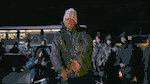|
Microsoft definitely took a crack at Samsung in the keynote even if it was subtle. When talking about both the Duo and Neo, they emphasized how the center screen break was important and incorporated into the experience they were trying to build.
|
|
|
|

|
| # ? May 26, 2024 14:20 |
|
sourdough posted:It prompting you to sync with Google when you use it is better than I expected, but still not great. Adding more options doesn't make things easier, it's better to default to the most universally useful thing and let someone who knows what they want change it. Galaxy phones don't come with Google Contacts or Calendar preinstalled, Samsung's apps hook into Google services and you are free to install Google's and get rid of Samsung's if that's your thing. I have my contacts saved to my Google account and my Google calendar is my main calendar, but I prefer to access them through the Samsung app. As to someone who doesn't know what they're doing messing up saving their contacts, that's their problem. My post was strictly about my personal preference, I made no claims of objective superiority.
|
|
|
|
nerdrum posted:You should try one handed touch on the Galaxy Store. It's a different gesture set that feels really fantastic, to me. Thanks for the tip. It's pretty awesome. The fingerprint readers been a bit hit and miss. I registered two of the same fingerprint and I'm getting about 75% success rate. Perhaps it'll be something I get better at over time. hmmxkrazee fucked around with this message at 20:11 on Oct 2, 2019 |
|
|
|
Okay, what hasn't leaked by this point https://9to5google.com/2019/10/02/pixel-4-motion-sense-exclusive-video/
|
|
|
|
CLAM DOWN posted:Okay, what hasn't leaked by this point Have they shown anything with the video portrait mode setting yet (fake depth of field, whatever it's called)? I thought I read something about it and I'd actually love that to be ported to Pixel 3. Also astrophotography. God I hope they port that back and it's not Pixel 4 exclusive.
|
|
|
|
Camera samples. https://9to5google.com/2019/10/02/exclusive-pixel-4-camera-samples/ drat they look incredible and is making it mighty tempting. bull3964 fucked around with this message at 02:11 on Oct 3, 2019 |
|
|
|
That astro mode is loving bonkers every time I see it holy gently caress
|
|
|
|
CLAM DOWN posted:Okay, what hasn't leaked by this point Douglas Adams was a prophet bull3964 posted:Camera samples. The banner picture on that article is loving horrendous
|
|
|
|
blunt posted:It really looks like it's built around productivity as opposed to media. I'd totally use one as a company device. I'm really struggling with the form factor here. Like, I don't see how you would use this as a phone? It's not going to comfortable fit in the pocket or the hand. Which, fine? I barely use my phone as a phone anymore and if I'm at home or at work I really even prefer to text on my laptop than my phone. I feel like this doesn't make any sense unless there is a Surface Watch to take over phone and notification functions along with the Surface Earbuds. A year is a long way away, but at this point it seems like the only way this is a product that works is to ask us to basically go back to the dumb phone and PDA, which, I dunno, given the massive popularity of Airpods, Apple Watches and Smart Assistants, we aren't that far away from?
|
|
|
|
I kinda want the Duo as a tablet and not a phone. But in think I'll probably end up going for the Neo in that case.
|
|
|
|
bull3964 posted:Camera samples. Holy poo poo. Those astro pics. Yeah this all but seals the deal on the pixel 4 for me, camera is my #1 thing on a phone by far.
|
|
|
|
It looks kind of like... a playbook...
|
|
|
|
The one of the dog in motion is pretty amazing, as is the one of the guy on the beach backlit by the sun. The dynamic range in that shot is incredible. I just noticed the one with the guy and the dog backlit by the setting sun and you can see the moon in the sky. That would be a hard shot to capture. bull3964 fucked around with this message at 03:29 on Oct 3, 2019 |
|
|
|
OK how can I get one, but with a same-day warranty exchange?
|
|
|
|
Three Olives posted:I'm really struggling with the form factor here. Like, I don't see how you would use this as a phone? It's not going to comfortable fit in the pocket or the hand. It's a pre-production unit, but it already looks like its size isn't that big of an issue tbh. I timestamped the keynote where you can see the actual device being handled, and better gauge how it fits in pocket and hand—though he does put it in his back pocket and lol at accidentally sitting on your Surface Duo. https://www.youtube.com/watch?v=dmaioTs0NH8&t=5278s My guess is they'll eventually come out with a more traditional form factor and call it Surface Solo.
|
|
|
|
The way you could install Google apps on the Mate 30 has been deactivated: https://www.gsmarena.com/you_can_no_longer_install_google_apps_on_the_mate_30_prophp-news-39439.php It was a bad idea to even launch those phones outside of China imo, it only confuses consumers and hurts the brand.
|
|
|
|
Oooo, dark theme on in Play Store now.
|
|
|
|
I actually got that a few days ago on my OnePlus 7 Pro. But I don't have dark Gmail on any of my devices yet.
|
|
|
|
bull3964 posted:I actually got that a few days ago on my OnePlus 7 Pro. Same, and it sucks 
|
|
|
|
My Tab S5e seems to be TRYING with Gmail dark mode. When I open it up, sometimes random UI elements will be in the dark mode or text has changed to light gray on white, but it won't commit to it.
|
|
|
|
Within the past few weeks, Google Pay has been insisting I use a lock screen to use it. Since that's unacceptable, I've taken to putting one on for the totality of the half a second it needs before putting it rightfully to unlocking with a swipe. Is there any way to fix this so it'll work properly without asking for a lock screen? (sorry if this is the wrong thread for this; I've no idea why this just suddenly happened and I'm kinda at my wits end.)
|
|
|
|
MisterBibs posted:Within the past few weeks, Google Pay has been insisting I use a lock screen to use it. Since that's unacceptable, I've taken to putting one on for the totality of the half a second it needs before putting it rightfully to unlocking with a swipe. Is there any way to fix this so it'll work properly without asking for a lock screen? Sorry, just to confirm to make sure I'm understanding you: You want to use Google Pay to pay, like with tap, without having to unlock/secure your device with a lock screen?
|
|
|
|
Christ, get a phone with a fingerprint reader already.
|
|
|
|
MisterBibs posted:Within the past few weeks, Google Pay has been insisting I use a lock screen to use it. Since that's unacceptable, I've taken to putting one on for the totality of the half a second it needs before putting it rightfully to unlocking with a swipe. Is there any way to fix this so it'll work properly without asking for a lock screen?
|
|
|
|
CLAM DOWN posted:Sorry, just to confirm to make sure I'm understanding you: You want to use Google Pay to pay, like with tap, without having to unlock/secure your device with a lock screen? I want it to work like it's done forever. I select Google Pay to pay for {thing}, usually a food delivery, I press a button, it goes through. My device is secured because it's, you know, in my pocket.
|
|
|
|
MisterBibs posted:I want it to work like it's done forever. I select Google Pay to pay for {thing}, usually a food delivery, I press a button, it goes through. I'm not sure if you're being serious or not, but putting your phone in your pocket isn't securing it. Having a lock screen is a minimal and essential part of smartphone security and it absolutely should be a hard requirement for any kind of payment app.
|
|
|
|
As I explained in the first post, the highest acceptable/tolerable level of lock screen on my phone is a swipe. Google Pay worked properly for years this way, and I'd rather find a way to restore that functionality, without tricking my phone into thinking I have a lock screen on when I hit the pay button. Warning about lock screen, phone-version-of-alt-tab to settings to turn one on, back to app, hit okay, phone-version-of-alt-tab back to settings to turn it off. Like, my phone is already on. I am literally staring at it. There's never an instance - and there never will be an instance - when I turn my phone screen on and it asks me for a lock screen.
|
|
|
|
CLAM DOWN posted:Having a lock screen is a minimal and essential part of smartphone security and it absolutely should be a hard requirement for any kind of payment app.
|
|
|
|
yeah, i don't think you're gonna get a lot of sympathy for "having a lock screen is a dealbreaker." they're one of the most basic things about computers, smartphones, and tablets these days.
|
|
|
|
MisterBibs posted:As I explained in the first post, the highest acceptable/tolerable level of lock screen on my phone is a swipe. Google Pay worked properly for years this way, and I'd rather find a way to restore that functionality, without tricking my phone into thinking I have a lock screen on when I hit the pay button. Warning about lock screen, phone-version-of-alt-tab to settings to turn one on, back to app, hit okay, phone-version-of-alt-tab back to settings to turn it off. I honestly haven't read this kind of opinion before. Unfortunately you're going to have to adjust your stance and learn how to not be so hardline on an outdated position, given the realities of modern technology and security issues. It's very simple to adapt to a lockscreen on a modern smartphone, given the proliferation of fingerprint readers and now high quality facial recognition like Apple's Face ID and Google's upcoming copycat of that. Under no circumstances should a payment app ever be usable without a security check of some kind - a lockscreen is the simplest and least intrusive.
|
|
|
|
Discussion > Inspect Your Gadgets > Android OS: My device is secured because it's in my pocket.
|
|
|
|
MisterBibs posted:As I explained in the first post, the highest acceptable/tolerable level of lock screen on my phone is a swipe. Google Pay worked properly for years this way, and I'd rather find a way to restore that functionality, without tricking my phone into thinking I have a lock screen on when I hit the pay button. Warning about lock screen, phone-version-of-alt-tab to settings to turn one on, back to app, hit okay, phone-version-of-alt-tab back to settings to turn it off. Neither Google or Apple considers that sufficient security, so it just won't work how you want it to. There are reasons for it that you might not care about, but I don't think you're going to get around it with any current smartphone. The best solution for you imo is to get a phone with a fingerprint reader like someone suggested, and then just pretend the power button doesn't exist, so that you're always turning on the phone and unlocking it at the same time, with your fingerprint.
|
|
|
|
CLAM DOWN posted:Unfortunately you're going to have to adjust your stance Nah, I'll just do what I do on another app that I used to use Google Pay for, and just change it from Google Pay to Card That Google Pay Is Already Charging To.
|
|
|
|
MisterBibs posted:Nah, I'll just do what I do on another app that I used to use Google Pay for, and just change it from Google Pay to Card That Google Pay Is Already Charging To. That's your prerogative. But understand that you're putting yourself at an unnecessarily increased risk by refusing to adapt to very simply and easy security-related features on modern devices.
|
|
|
sourdough posted:Neither Google or Apple considers that sufficient security, so it just won't work how you want it to. Because it is literally not a means of security. It is meant so you're not getting phantom touches while in your pocket. Seconding; Just get a phone with a fingerprint reader on the power button. I forget sometimes that I do have a PIN as backup because my phone just unlocks every time I hit the power button.
|
|
|
|
|
CLAM DOWN posted:That's your prerogative. But understand that you're putting yourself at an unnecessarily increased risk by refusing to adapt to very simply and easy security-related features on modern devices. If any of the security features you or others are suggesting will invariably read the tip of my thumb in less than a tenth of a second moving from center-screen to edge-of-screen with 100% accuracy*, I'd be willing to try them.  * I'm willing to go down to 90%, sometimes I have to twirl my phone from upside-down to right-side up and once in a blue moon the swipe doesn't take, but otherwise point stands. MisterBibs fucked around with this message at 19:04 on Oct 3, 2019 |
|
|
|
MisterBibs posted:If any of the security features you or others are suggesting will invariably read the tip of my thumb in less than a tenth of a second moving from center-screen to edge-of-screen with 100% accuracy*, I'd be willing to try them. Like I said, the issue is with your unreasonable and outdated hardline stance. You have to modernize and adjust your way of thinking. It's your choice if you refuse to change and adapt, but don't expect others to support or help you.
|
|
|
MisterBibs posted:If any of the security features you or others are suggesting will invariably read the tip of my thumb in less than a tenth of a second moving from center-screen to edge-of-screen with 100% accuracy, I'd be willing to try them. But you're willing to do some rear end backwards way of allowing you to use Google Pay that requires tricking it?
|
|
|
|
|
What on Earth are you doing with your phone that requires such immediate instant access to Google pay?
|
|
|
|

|
| # ? May 26, 2024 14:20 |
|
Reading is a skill, I mentioned that the only time I'm using Google Pay and it demands a lock screen is with food deliveries. I've gotten in the habit of loading the lock screen settings before opening up the delivery app so I can get some semblance of functionality back. I'd say a third of the time, I get the "you need a pointless level of security" message after the payment has gone through already. cage-free egghead posted:But you're willing to do some rear end backwards way of allowing you to use Google Pay that requires tricking it? Broken functionality occasionally requires esoteric fixes. I was just looking for a better solution to the error than the one I was using. Like I said, what's the point of it needing a lock screen when there would be no point during the activity where I'd see a lock screen? MisterBibs fucked around with this message at 19:18 on Oct 3, 2019 |
|
|