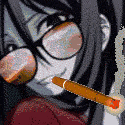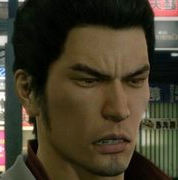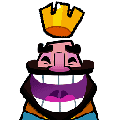|
I think you can go over, just don't go under 720p. YouTube will properly add black bars.
|
|
|
|

|
| # ? May 27, 2024 21:50 |
|
So for example, resizing to 800 vertical pixels (which would be 500%) should work. I'll be sure to make 30 second videos of different sizes and upload them unlisted to be sure, but it's great to have a starting point. Thanks!
|
|
|
|
Since you're doing GBA, I recommend avoiding base VisualBoyAdvance since there's audio desync with its AVI recording. Instead use one of its forks like VBA-m or VBA-rr, or use an alternate emulator like mGBA or BizHawk. If this is a pure SSLP with no video, then it doesn't really matter.
|
|
|
|
Hopefully this is the right place, just bought a decent computer and figured I'd try streaming a bit (dipping my toe in with GZDoom) and I just want to make sure I have this right, OBS does not capture games using the Vulkan renderer? I have to either switch to OGL or use a different software like the Geforce Experience thing my computer came installed with? On google I found a year old thread saying it doesn't but I'm not sure if things had changed since then and there's some option I need to fiddle with to get it to work
|
|
|
|
Hi goons, I'm trying to use AviSynth to edit together some clips recorded with the Windows Game Bar. I'm using the following script:code:I didn't see instructions for installing ffms2, so I downloaded a 7z archive for the latest release from https://github.com/FFMS/ffms2/releases and copied the .dll from the x86 directory in the archive into \Avisynth\plugins as well as the .avsi file. When I open the avs file in windows media player, I get a blank screen with only audio. Any pointers?
|
|
|
|
site posted:Hopefully this is the right place, just bought a decent computer and figured I'd try streaming a bit (dipping my toe in with GZDoom) and I just want to make sure I have this right, OBS does not capture games using the Vulkan renderer? I have to either switch to OGL or use a different software like the Geforce Experience thing my computer came installed with? On google I found a year old thread saying it doesn't but I'm not sure if things had changed since then and there's some option I need to fiddle with to get it to work Diggus Bickus posted:Hi goons, I'm trying to use AviSynth to edit together some clips recorded with the Windows Game Bar. I'm using the following script:
|
|
|
|
Commander Keene posted:Sounds like Windows Media Player doesn't support the codec the video was recorded using. You could try opening the video in Media Player Classic or VLC, or try installing a codec pack like CCCP, or see if your recording software allows you to change the video codec. I can open the videos in the same Windows Media Player I open the .avs file with if that makes a difference. I'd use VLC but I wasn't aware I could open AVS files with it. E: Just tried it in Windows Media Player Classic through cccp. I can open one of the MP4 files with it but I can't open the AVS file with it ("Cannot Render the File") Butterwagon fucked around with this message at 02:02 on Oct 14, 2019 |
|
|
|
I've got another question about recording GBA. If I'm doing live commentary, is it still a good idea to use the inbuilt recording? You mentioned it ignores any slowdown that may occur, so I wonder if it could introduce commentary desync? While recording, the FPS flitters between 59 and 61, so I'm not getting like, massive frame drops and stuttering or anything like that.
|
|
|
|
It could, yeah. I don't think its likely, but any emulator slowdown you experience will not be captured on your final recording, so your live commentary would get out of sync.
|
|
|
|
I'm trying to pipe System Shock 2 through Voicemeter on Windows 10, and while it works fine normally, on Voicemeter the voice files and main menu sound are extremely quiet while everything else is either normal volume or incredibly loud. None of these options are changeable separately within the game Main menu ambience: super quiet Tutorial guy's voice: normal volume Polito's voice: super quiet Explosion sound effects: deafeningly loud Lady screaming in the hallway: normal volume Usually I have a decent enough starting point to figure this stuff out but honestly this time I'm at a total loss
|
|
|
|
Commander Keene posted:Sounds like Windows Media Player doesn't support the codec the video was recorded using. You could try opening the video in Media Player Classic or VLC, or try installing a codec pack like CCCP, or see if your recording software allows you to change the video codec. I tried transcoding one of the videos to .AVI with ffmpeg. Once again, I can open the video with Windows Media Player, but if I try to use it as a source in AviSynth I get a blank screen with audio only. When I try a test script with just "Version()" in it, it does work.
|
|
|
|
I do all my video editing in AvsPMod and VirtualDub, so I didn't notice this was happening to me, as well. I uploaded a video to YouTube unlisted to check and it seems to be showing fine there, though.
|
|
|
|
Commander Keene posted:I do all my video editing in AvsPMod and VirtualDub, so I didn't notice this was happening to me, as well. I uploaded a video to YouTube unlisted to check and it seems to be showing fine there, though. Thanks for the tip on AvsPMod. Looks like it works! Encoded the avs with ffmpeg and I'm good to go. Thanks for your help.
|
|
|
|
If two people are recording their own audio on their own computers in Audacity, what might cause gradual desync? Like, we do a "three, two, one, sync" and at the beginning of the recording everything is perfect, while at the end one person is significantly earlier than the other. If I fix the later conversation to make any sense at all, all the stuff at the beginning is messed up, like the two recordings are somehow being recorded at different speeds. Is there a particular setting somewhere in Audacity that can fix this? Is it caused by latency in VOIP software that doesn't carry over to the local recordings?
|
|
|
|
Differences in analog-digital converter hardware i the sound card/microphone can affect sync like that. (This is a reason professional recording studios use a central word clock to synchronize the sampling/output on all sound cards.) Even if the hardware reports it's delivering 44,100 samples per second, it might actually be delivering 44,050 or 44,200 and that doesn't get checked. So this gets stored sample by sample in a file, that'll end up with a different length than the wall clock time of the session. You can't really do anything about it other than also do a sync at the end of the recording, finding a stretch factor, and stretch the recordings that don't match the video.
|
|
|
|
|
I'm recording a 3DS game! The resulting videos are 400 (wide) x 480 (high) pixels in size. How do I make sure they are actually viewed in this size ratio? (Yes, I am throwing shade at YouTube, because seriously, YT, sometimes widescreen isn't ideal for everything.)
|
|
|
|
Youtube does arbitrary aspect ratios on videos just fine. It will pillar/letterbox the video to 16:9 in the default player, though. But the source video AR is preserved so if you, say, fullscreen on a 4:3 display on a 4:3 video you get no boxing.
|
|
|
|
Is there a better way to transfer multiple images between folders in lpix than moving them one at a time?
|
|
|
|
I've been itching do a sort of narrative LP of Kenshi for a while now. Video editing isn't my forte, and i doubt many people would want to watch mostly unedited footage of the gameplay with commentary. I've never done a SSLP before, I understand the basics of recording your gameplay, picking screens of key moments etc and writing out dialogue that happens. I'm more curious about how people keep track of "Avatar head" images for all of their characters and how to minimize extra work steps. Do you keep a document with a bbcode link for the img of the character and place it manually? Do you place a text marker like LPS415 and then replace this marker with the bbcode link via notepad++ etc?
|
|
|
|
I use this tool by Admiral H. Curtiss, which reads your update and replaces all your text markers with URLs from a separate text file.
|
|
|
|
Alright, I just bought a brand new Elgato HD60 S, and no audio is coming out of my TV when trying to play, nor out of the device when streaming. Any ideas? I'm using OBS, and not the streaming software, if that makes a difference. Edit: All Fixed. Turns out I HAD to download and run the El Gato Capture Software at least once. Silegna fucked around with this message at 02:06 on Nov 4, 2019 |
|
|
|
So, speaking of Elgato HD60 S, I've been running into some issues with intermittent performance in the Game Capture HD software. I've got pass-through from the Switch to the TV Monitor, but the Game Capture HD software just goes to an empty black screen and silence. It's not a one hundred percent thing, I've had it work one night, then snub the setup days later without me changing anything. I've been off and on with Elgato/Corsair software tech support about it for weeks; They've suggested using a USB 3.1 cord (which I have, and it seemed to help a little... for a while, then stopped.) They had me run an Elgato utility tool and then said that it looked like I had a lot of devices connected to the same USB root hub and that might be the problem. I tried to see if I could change out which USB root hub the Elgato Capture Card was plugged into, and that seemed to work for a little while, and then, it stopped, and now it doesn't seem to matter which USB root hub it's plugged into anymore. To be frank, with the intermittent performance, I don't really have a way of knowing if any of the solutions actually solved the issue, or if the timing of the capture card deciding to work just coincided with when I tried something new. Do any of these sound like credible reasons for the misperformance? Anyone have any other ideas for why the capture card and the software have an inconsistent desire to work with my computer?
|
|
|
|
Whats the best way to implement small video clips / gifs in your screenshot LP now? Are gfycat links directly possible or imgur mp4?
|
|
|
|
Lpix can host gifs as long as they're under 2MB in size.
|
|
|
|
What's the verdict on the PS4's built-in recording capability? I started playing Outer Wilds about a month ago and want to LP it, but I don't have any kind of HD capture devices.
|
|
|
|
Seyser Koze posted:What's the verdict on the PS4's built-in recording capability? I started playing Outer Wilds about a month ago and want to LP it, but I don't have any kind of HD capture devices. I think Kobuddy's Bloodborne LP was done with PS4's built-in capabilities, so you can judge for yourself.
|
|
|
|
I've used OBS to record a presentation I've conducted. Trying to edit the resulting flv file with avidemux, and no matter what audio codec I choose, it adds a whole lot of interference (not to mention occasionally turning my voice into a deep bass). What a good free program for editing an flv file - just cutting bit and pieces out when it starts and ends, with no special effects?
|
|
|
|
If you don't need full precision in cutting points, you can try simply using MKVToolNix to remux the file to MKV and set a start and end time. This lets you cut from a keyframe to almost anywhere (some restrictions with B-frames apply) without re-encoding.
|
|
|
|
|
nielsm posted:If you don't need full precision in cutting points, you can try simply using MKVToolNix to remux the file to MKV and set a start and end time. This lets you cut from a keyframe to almost anywhere (some restrictions with B-frames apply) without re-encoding.
|
|
|
|
You can also change the format that OBS outputs recordings as. I think most people use MP4 nowadays.
|
|
|
|
Jamesman posted:You can also change the format that OBS outputs recordings as. I think most people use MP4 nowadays. As I understand it, the reason to use flv or mkv is because mp4 gets completely hosed up if not properly finalized.
|
|
|
|
OBS can also automatically remux MKV to MP4 (maybe FLV to MP4 too) as of recently, after you're done recording. It doesn't delete the original, so remember to delete the original file if you're starved for storage.
|
|
|
|
If you have to choose between 720p60 and 1080p30 which is generally preferred? I personally cannot tell the difference but I know plenty of people can and do care
|
|
|
|
Hamsterlady posted:If you have to choose between 720p60 and 1080p30 which is generally preferred? I personally cannot tell the difference but I know plenty of people can and do care I'd probably say go for 720p60- I've typically known people to abhor anything in 30fps these days. I can't tell the difference either. I'll even still watch stuff in 240p without complaint, but this is coming from the person who still plays old DOS games and likes to listen to music through old radios and record players. The Flying Twybil fucked around with this message at 04:18 on Nov 17, 2019 |
|
|
|
I think it depends upon the age and the style of the game. For a retro game, 720p60 is probably better. A lot of older sprite-based games do stuff like create "transparency" by flickering a sprite really fast, and dropping FPS to 30 will either eliminate the sprite or render it completely opaque. This can lead to things like a character disappearing when they get hit, because the flicker from their invulnerability frames happen on the frames dropped from the recording. Additionally, these games are older and lower-res by default, so generally even going to 720p is blowing them up quite a bit. On more modern games, I feel like you have more latitude, and the games are in higher resolutions by default, so dropping the resolution on the video either leads to more compression (after the fact) or can make the viewing area look more cramped (if you record in 720p). tl;dr Frame accuracy is important on sprite games, and you should probably just stick with the option that involves less resizing for the video, IMO.
|
|
|
|
The Flying Twybil posted:I'd probably say go for 720p60- I've typically known people to abhor anything in 30fps these days. My computer could not reliably record 60, so thank god I'm doing a visual novel LP in screencap style.
|
|
|
|
I am able to read boring parts of screenshot LPs at several fps.
|
|
|
|
Hamsterlady posted:If you have to choose between 720p60 and 1080p30 which is generally preferred? I personally cannot tell the difference but I know plenty of people can and do care You may also want to render the final videos at 1080p even if the source files are only 720p, because that means YouTube will use a higher bitrate when it compresses your video and as such is less likely to wreck the quality completely.
|
|
|
|
I recently re-installed Win10 on my PC, and I'm now having problems with the software I was previously using to edit videos. I edit using a combination of AviSynth, AvsPMod, Notepad++, and VirtualDub. The problem is, loading any MP4 into AvsPMod or VirtualDub via the ffms2 plugin results in this: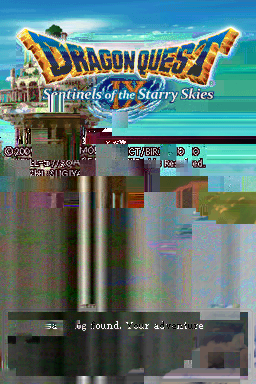 Whereas playing the MP4 file in Media Player Classic works just fine: 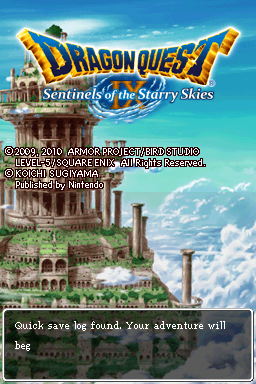 Loading the MP4 file into AviDemux produces something visually fine (although it looks noticeably compressed), but introduces an audio desync. I have no idea what's going on at this point, and I'd like to get this chaos beast fixed. It definitely appears to be something with the ffms2 plugin, but I don't know why it's doing this or how to fix it. E: I should mention that the video is encoded in x264. EDIT2: Figured it out. Apparently the version of ffms2 in the OP doesn't support the default colorspace ffmpeg was using to encode the video or something, so downloading an alternate version off of the AviSynth wiki seems to have fixed the problem. Commander Keene fucked around with this message at 04:01 on Nov 27, 2019 |
|
|
|

|
| # ? May 27, 2024 21:50 |
|
Hey, so I'm trying to register my account to LPix. It's all good, up to the point where I press "click to proceed", then it gives me a blank screen. I assumed that was normal, so I went to the login page, and it didn't recognize my SA information. I made sure to add the code in my profile, and put my login information to the rightload program before I pressed proceed. I don't think it's a problem with the plugins, but I'm pretty sure I also have all the required programs running on my computer (rightload, Microsoft Visual C++ 2010 Redistributable Package). Am I missing like a really obvious step or something? Thanks in advance!
|
|
|