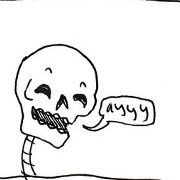|
The Soliton Radar System or whatever doesnít seem in practice to do anything different from the hand-waving gestures that Samsung and LG already tried and nobody gave a poo poo about. Every iteration of the Pixel has had some kind of weird defect or design flaw too: the first oneís Bluetooth sucked, the 2 XL had a horrible screen, the 3 had terrible audio quality when shooting video and would sometimes lose the photo youíd just shot if you switched away from the camera app before it was done processing. The best Pixel phone is the 3a because itís the only one thatís priced remotely close to what itís actually worth. On the upside, the finish and color combinations on the white and orange 4 look very nice.
|
|
|
|

|
| # ? Jun 3, 2024 11:50 |
|
Weedle posted:The Soliton Radar System or whatever doesnít seem in practice to do anything different from the hand-waving gestures that Samsung and LG already tried and nobody gave a poo poo about. Every iteration of the Pixel has had some kind of weird defect or design flaw too: the first oneís Bluetooth sucked, the 2 XL had a horrible screen, the 3 had terrible audio quality when shooting video and would sometimes lose the photo youíd just shot if you switched away from the camera app before it was done processing. The best Pixel phone is the 3a because itís the only one thatís priced remotely close to what itís actually worth. Don't forget the og Pixel line have issues with batteries dying prematurely and poor soldering jobs causing the speakerphone and regular phone speaker to not work at all!
|
|
|
|
https://arstechnica.com/gadgets/2019/10/pixel-4-hands-on-project-soli-just-seems-like-wii-waggle/quote:In the lead-up to Soli, Google demoed a technology that would discern extremely precise hand movements. Years ago, Google said Soli could detect "sub-millimeter motions at high speed and accuracy" and could detect things like tapping your thumb and index finger together for a virtual button press or rubbing the two fingers together to scroll or turn a virtual dial. loving lol that they thought this was worth having a huge top bezel for.
|
|
|
|
Weedle posted:https://arstechnica.com/gadgets/2019/10/pixel-4-hands-on-project-soli-just-seems-like-wii-waggle/ Do these companies even bother trying to figure out if users would enjoy these features?
|
|
|
|
Weedle posted:The best Pixel phone is the 3a because itís the only one thatís priced remotely close to what itís actually worth. Yeah, I got my girlfriend one of these when they were offering something like a $250 trade-in on an iphone SE that I paid $150 for.  It's a pretty good phone for what we ended up paying. The only thing that really feels like a compromise is that they left out wireless charging even though it has a plastic body It's a pretty good phone for what we ended up paying. The only thing that really feels like a compromise is that they left out wireless charging even though it has a plastic bodye: I don't think I'd care at all about a "put down your phone and flail at it" feature even if it worked well Clark Nova fucked around with this message at 23:20 on Oct 16, 2019 |
|
|
|
I did two things relatively simultaneously: 1) Bought a pair of 2nd gen AirPods 2) Updated to ios13. Iíve noticed since then that switching the AirPods between my phone and iPad is a lot faster. A whole lot. Which of the two things is probably the reason?
|
|
|
|
Weedle posted:https://arstechnica.com/gadgets/2019/10/pixel-4-hands-on-project-soli-just-seems-like-wii-waggle/ I get the impression that they just lumped it in there after the industrial design had already been largely completed. What's actually cool is that they put not one, but two IR sensors in the bezel, on opposite edges of the phone. I figured this would drastically improve the angles at which their face recognition/unlocking would work, but alas, I don't see any """influencers""" singing that kind of praise... so maybe not.
|
|
|
|
WithoutTheFezOn posted:I did two things relatively simultaneously: Gen 2 supposedly is quicker on the recognition. My gen ones can often take a lot of fussing to get them recognized. My ritual is to shake one to wake it up and then put it in my ear covering the light sensor.
|
|
|
|
Fallom posted:Do these companies even bother trying to figure out if users would enjoy these features? That's not why Google does things.
|
|
|
|
If anyone was having Bluetooth issues and hasnít updated to 13.1.3 yet, it does seem to have fixed up the problems I was having with it taking sometimes 5 minutes to connect to my car and occasionally losing connection with my garmin band.
|
|
|
|
Fallom posted:Do these companies even bother trying to figure out if users would enjoy these features? Or how about, "Do I ever see me and my family using this feature?". Most times, it's no. Apple is one of the few companies that are a little better about this.
|
|
|
|
Mister Facetious posted:That's not why Google does things. I feel like the pixel phones have mostly been an extension of the nexus program. Google uses it to test the market and give devs something to play with imo. They never intended for people to use them as actual phones.
|
|
|
|
Hi, I would just like to extend a very special ďgently caress You and Your Entire Family and I Hope You DieĒ to whoever thought removing the little magnifying glass when I move my text cursor around in iOS 13.1.2 was a good idea. I used that loving thing all the time while typing, and now whenever I have to slide a text cursor around I can barely see the loving thing under my finger and itís loving frustrating as gently caress! Iíve been all over the Settings menu and I canít find a way to get the magnifying glass back. Please tell me thereís a way to get it back.  Actually iOS 13.1.2 has felt kind fucky for me in general so far, but I think that cursor poo poo is pissing me off the most right now. I. M. Gei fucked around with this message at 04:34 on Oct 17, 2019 |
|
|
|
64bit_Dophins posted:I feel like the pixel phones have mostly been an extension of the nexus program. Google uses it to test the market and give devs something to play with imo. They never intended for people to use them as actual phones. That's what phones at half the price are for. It's a prestige item to headline their product range; a GT40, except less reliable than the one Jeremy Clarkson owned.
|
|
|
|
I. M. Gei posted:Hi, I would just like to extend a very special ďgently caress You and Your Entire Family and I Hope You DieĒ to whoever thought removing the little magnifying glass when I move my text cursor around in iOS 13.1.2 was a good idea. tap and hold the space bar or force press it.
|
|
|
|
Laserface posted:tap and hold the space bar or force press it. Right, thatís what Iím doing. Before iOS 13.1.2, doing that would show a little magnifying glass showing you where the cursor was under your finger, so you could see where you were moving it more easily. My problem is that the little cursor magnifying glass is gone now with 13.1.2, Iím having a way harder time seeing where the cursor is under my finger without it, and Iím hoping that someone here knows a way to get it back.
|
|
|
|
I. M. Gei posted:Right, thatís what Iím doing. Before iOS 13.1.2, doing that would show a little magnifying glass showing you where the cursor was under your finger, so you could see where you were moving it more easily. My problem is that the little cursor magnifying glass is gone now with 13.1.2, Iím having a way harder time seeing where the cursor is under my finger without it, and Iím hoping that someone here knows a way to get it back. That's not what they mean. They're saying you can move the cursor a different way: Laserface posted:tap and hold the space bar or force press it.
|
|
|
|
I. M. Gei posted:Right, thatís what Iím doing. no you're not.
|
|
|
|
Moving the cursor doesnít help with selecting text
|
|
|
|
Laserface posted:no you're not. Okay then maybe I donít understand what youíre telling me to do.
|
|
|
|
I. M. Gei posted:Okay then maybe I donít understand what youíre telling me to do. 3D touch enabled device: Press firmly on the space bar or literally anywhere on the keyboard non-3d touch enabled device: press and hold on the space bar. if you cant do that perhaps go and see a doctor you have probably had a stroke.
|
|
|
|
The default iOS 13 is killing me now that Iíve installed a second language keyboardóthe switcher icon takes up a huge amount of screen real estate, and thatís without predictive typing enabled. Is there a different keyboard I can install/use that works functionally the same but with a more reasonable international keyboard option? 
|
|
|
|
Nostalgia4Dogges posted:Few pages back but I wanna say itíll still charge the primary family account holderís credit card. A lot of people miss this. Definitely there so people just donít go add all their acquaintances. I could be wrong. No Iím pretty sure youíre wrong.  https://support.apple.com/en-us/HT201079 quote:If you don't want to pay for purchases of a specific adult family member, you can remove them from your family group or turn off purchase sharing for everyone. So back to my original question, can a normal adult member subscribe to Arcade and share it with the rest of the family, or can only the account organizer share with the family? There is clearly a switch to turn on/off arcade sharing in addition to a separate one for purchase sharing, which we have off and Iíve never seen any purchases I didnít make show up in my emails. Boris Galerkin fucked around with this message at 06:41 on Oct 17, 2019 |
|
|
|
I. M. Gei posted:Okay then maybe I donít understand what youíre telling me to do. https://m.youtube.com/watch?v=sfxyYGvFVqw First part is what youíve been doing (with the magnifying glass). Second half is what you need to do in iOS 13 (but also iOS 12).
|
|
|
|
dissss posted:Moving the cursor doesnít help with selecting text Also yes it does. When the cursor is inside a word, press down and the word is selected. Then you can move the cursor and itíll keep selecting words. Press down again to unselect the words but stay in the trackpad mode. (Iím not sure if this work exactly the same on non 3D Touch but I imagine there should be a similar gesture.
|
|
|
Boris Galerkin posted:Also yes it does. When the cursor is inside a word, press down and the word is selected. Then you can move the cursor and itíll keep selecting words. Press down again to unselect the words but stay in the trackpad mode. I was wondering how that worked. Iíve only triggered it by accident before!
|
|
|
|
|
It is loving stupid they removed the magnifying glass. It's an iconic iPhone feature that generally worked really well. There's over 12 years of muscle memory they're loving with. I get pushing the new spacebar thing even though I find that awkward, but there was no reason for them to remove the magnifying glass. They could have disabled the magnifying glass by default but allowed a setting to enable it. But this is Apple, so gently caress you, user. I agree, it's infuriating and I'll never use your stupid spacebar bullshit Timmy.
|
|
|
|
tuyop posted:I was wondering how that worked. Iíve only triggered it by accident before! Oh itís even better. Press it 2x and the sentence is selected. 3x and the whole paragraph block is selected. If you use a Mac, then itís the same gesture I think.
|
|
|
|
I feel like what OP is trying to get at is you can't see poo poo when you're trying to precisely select text or place the cursor, because fingers aren't transparent. Free Hong Kong and give us the magnifying glass back.
|
|
|
|
enojy posted:I feel like what OP is trying to get at is you can't see poo poo when you're trying to precisely select text or place the cursor, because fingers aren't transparent. Free Hong Kong and give us the magnifying glass back. I got that which is why I posted the video showing the way heís used to and the new way (but not really new) way. Besides, you can still touch the word to get the cursor and then move your finger down to see the text.
|
|
|
|
FreshFeesh posted:The default iOS 13 is killing me now that Iíve installed a second language keyboardóthe switcher icon takes up a huge amount of screen real estate, and thatís without predictive typing enabled. Is it the icon size or the amount of space down there? You can use Gboard (and send all your keystrokes to google) to get a smaller button, but the space on the bottom is constant.   
|
|
|
|
drat, I figured on the new phone Iíd actually get more screen real estate. What a waste of space down there. Thank you
|
|
|
|
FreshFeesh posted:drat, I figured on the new phone Iíd actually get more screen real estate. What a waste of space down there. Thank you If the keyboard was all the way at the bottom, you'd end up hitting the home bar accidentally and switching apps or some other stuff.
|
|
|
|
We're sooo close to admitting that Bezels Did Nothing Wrong.
|
|
|
|
FreshFeesh posted:The default iOS 13 is killing me now that Iíve installed a second language keyboardóthe switcher icon takes up a huge amount of screen real estate, and thatís without predictive typing enabled. Weird, I don't have that problem. The language selecting key is in between numbers and audio key. but I also don't have a smiley key next to space bar. Probably because I have an older phone (but with latest iOS)?
|
|
|
|
I know this is the iPhone thread but itís active and felt it worth mentioning that the newer Rokuís now support iTunes
|
|
|
|
Has anyone else found Siri under iOS 13 to be much more sluggish? Homekit requests, messaging in CarPlay, asking the weather - everything is getting a delay or a Ďjust a secí My wifeís finding the same thing. Both were way faster on iOS 12. On an 11 Pro, wife is on the 11.
|
|
|
|
Yeast posted:Has anyone else found Siri under iOS 13 to be much more sluggish? 💯 Same issues here. CarPlay is especially bad. Apple Watch? Lol, might as well wait until the cows come home
|
|
|
|
Nostalgia4Dogges posted:💯 Yes! Jesus Christ. I use my watch to control lighting all the time and itís been absolutely hosed. I feel like Iíve been going crazy.
|
|
|
|

|
| # ? Jun 3, 2024 11:50 |
|
Itís really seeming like iOS 13 has been a bit of a gently caress up in a ton of areas so far.
|
|
|