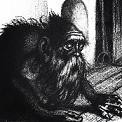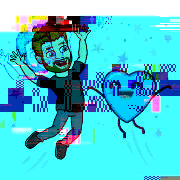|
It's been >5 years since I last built a PC and my main dev PC is on the blink, so could do with an upgrade, so please advise me! Based in the UK, needed this week if possible, and mainly used for compiling large projects (visual studio and shader compilers), so the main requirements are a 12-core threadripper (nThreads is king for perf), 64GB quad channel memory, AMD graphics card (needs to do 4k HDR dual monitor output), and preferably under £1500 if possible. As for the rest - I don't know what's the best mid-range stuff these days. (Edit will also be used for KSP 2 when that comes out. v. important)
|
|
|
|

|
| # ? May 18, 2024 21:02 |
|
I just ordered a 9400f cpu and a Gigabyte z390 aorus pro wifi to replace my 2500 on some old asus board but reading the last pages of this thread made me realise i maybe should've bought an amd system. I use my pc mainly for gaming, stuff like battle royale and team based multiplayer shooters like apex. Did i do bad?
|
|
|
|
Bank posted:Sidetrack: I've been reading this thread for weeks contemplating a new build and I can't believe studios are making games that require stupidly expensive machines to really enjoy This is pretty much entirely a myth, you just have to turn settings down. Even a 7970 from 2011 can run most titles if you're willing to turn down settings, and possibly vsync at half rate. People seem to equate low settings, sub 1080p, 30 fps (xbox one) to 60fps ultra settings at 1440p, and I have no idea why https://youtu.be/svxzrs8Dtq8 HalloKitty fucked around with this message at 13:03 on Oct 29, 2019 |
|
|
|
For whatever reason the AMD Ryzen 9 models keep showing up when I do a comparison benchmark on Passmark. It still looks to be clocking 3k over the 9700k was. Anything look awry on that build below? I'm thinking I could definitely drop down the Power supply. Also do the Ryzen's come with a fan? I could save $50 by not buying an after market if I don't need it. AMD Build variant: PCPartPicker Part List CPU: AMD Ryzen 5 3600 3.6 GHz 6-Core Processor ($253.25 @ Vuugo) CPU Cooler: Noctua NH-L9a-AM4 33.84 CFM CPU Cooler ($49.95 @ Newegg Canada Marketplace) Motherboard: Asus TUF GAMING X570-PLUS ATX AM4 Motherboard ($234.99 @ Mike's Computer Shop) Memory: Corsair Vengeance LPX 16 GB (2 x 8 GB) DDR4-3000 Memory ($99.99 @ Amazon Canada) Storage: HP EX920 1 TB M.2-2280 NVME Solid State Drive ($140.00 @ Newegg Canada Marketplace) Video Card: Gigabyte GeForce RTX 2070 SUPER 8 GB WINDFORCE OC 3X Video Card ($664.99 @ PC-Canada) Case: Fractal Design Meshify C ATX Mid Tower Case ($124.99 @ PC-Canada) Power Supply: EVGA SuperNOVA G3 850 W 80+ Gold Certified Fully Modular ATX Power Supply ($199.89 @ Mike's Computer Shop) Total: $1768.05 Prices include shipping, taxes, and discounts when available Generated by PCPartPicker 2019-10-29 08:06 EDT-0400 m.hache fucked around with this message at 13:13 on Oct 29, 2019 |
|
|
|
^^^^^^ PcPartPicker shows a sub 400w power draw. You could definitely go for like a 650 or 750. Klaaz posted:I just ordered a 9400f cpu and a Gigabyte z390 aorus pro wifi to replace my 2500 on some old asus board but reading the last pages of this thread made me realise i maybe should've bought an amd system. I might consider returning them if possible as I think the extra threads are more valuable and will get more so, but if not I wouldn't lose sleep, it's still a competent processor today.
|
|
|
|
I just cancelled my order and I am looking for a 3600 or 2700x. Which one would be the better and which mobo would do? I was looking at a MSI B450 tomahawk.
|
|
|
|
Klaaz posted:I just cancelled my order and I am looking for a 3600 or 2700x. Which one would be the better and which mobo would do? I was looking at a MSI B450 tomahawk. The 3600 has better gaming chops if you have a high refresh rate monitor / stronger cores overall if you have use for that, the 2700x has more cores if you need those. At 60hz gaming i doubt you'll notice a difference, at which point it comes down to if, like some, you feel 6/12 is a stopgap to 8/16, or you feel that having stronger cores will serve you better over the life of the computer. Or saving some funds and going with a 2600. The tomahawk offers great value for money, but if you're not putting in a 3900 basically any board will do. Old stock B450 boards will need a bios update for 3000 series processors but a couple people have reported recently that theirs came pre-flashed, and MSI boards have CPU-less bios update anyways.
|
|
|
|
Thanks for the information dude. I've got a 144hz monitor so I am going for a 3600 probably.
|
|
|
|
huhwhat posted:The kit I have is the G.Skill Ripjaws V F4-3200C16D-32GVK which is paired with an MSI B450i, in case anyone wants to avoid this combo. If you care about it, you should be able to get it up ther with work. XMP isn't sanctioned overclocking per say, it is just that JEDEC had a standard for DDR4 speed and timings and if you want to call your RAM/mobo DDR4 compatible then it has to run at that speed and mobo/ram manufacturers have to abide by that. When manufacturers make 3200 Mhz ram, they mean it is capable of 3200, not that you might be able to to hit the speeds. But there are no standards here so hence the QVL list where both sides try and test the stuff and make sure it works at speeds greater than 2133. It is unusual though that RAM would fall so far short of its capability though. True overclocking would be trying to ask the 3200 stick to run at either higher speeds or at tighter timings than what the manufacturer promised you it would run at when they took your money. Klaaz posted:Thanks for the information dude. I've got a 144hz monitor so I am going for a 3600 probably. If you are buying online and going b450, get one that allows for USB flashing of the BIOS. If buying brick and mortar, buy from someone who will flash it for you free of charge of required. MikeC fucked around with this message at 15:51 on Oct 29, 2019 |
|
|
|
Klaaz posted:I just ordered a 9400f cpu and a Gigabyte z390 aorus pro wifi to replace my 2500 on some old asus board but reading the last pages of this thread made me realise i maybe should've bought an amd system. Yes, can you return it? Oops, just saw your responses.
|
|
|
|
Hello again friends my local microcenter has an evga 2060 super xc ultra open box for 399. Do you have any thoughts on that? It seems to be reviewing pretty well and evga has the good customer service i think. I only am really interested in 1080p with ultra settings and continuing solidworks stuff.
|
|
|
|
iamjohnsalt posted:Hello again friends my local microcenter has an evga 2060 super xc ultra open box for 399. Do you have any thoughts on that? It seems to be reviewing pretty well and evga has the good customer service i think. I only am really interested in 1080p with ultra settings and continuing solidworks stuff. I wouldn't pay over $400 for a 2060S anyways so I wouldn't say it's a great deal.
|
|
|
|
I think that's a fantastic price for a evga 2060 super xc ultra as long as the EVGA warranty isn't held back because of the open box status. Amazon and EVGA both sell it for $440.
|
|
|
|
iamjohnsalt posted:Hello again friends my local microcenter has an evga 2060 super xc ultra open box for 399. Do you have any thoughts on that? It seems to be reviewing pretty well and evga has the good customer service i think. I only am really interested in 1080p with ultra settings and continuing solidworks stuff. Apparently Solidworks' edges and Realview features have worse performance on consumer gpus (and require a work-around to turn on) and consumer gpus can't activate Solidworks 2019's new gpu acceleration features. Performance is still usable, it's just much more consistent on CAD cards like the Quadro P620 or P1000, which are unfortunately pretty terrible at gaming. If you find the Solidworks' performance lacking with a gaming card, it might be worth getting a cheap used 4th or 6th desktop and putting in a Quadro as a dedicated Solidworks machine.
|
|
|
|
It's alive! Thanks for the advice here, all. It's so much easier putting these things together than it used to be.
|
|
|
|
OzyMandrill posted:It's been >5 years since I last built a PC and my main dev PC is on the blink, so could do with an upgrade, so please advise me! quote:PCPartPicker Part List I slapped something together pretty quickly, I left out storage because I don't know your storage requirements, the GPU I picked because you stated you were going to be driving dual 4K HDR displays, if you're playing KSP2 or whatever on it, you will still need a hefty GPU to drive even KSP at a decent frame rate. Case is up to interpretation, look around on PCPartpicker and find a decent mid-tower ATX you like and you can just get that, but the Meshify C is a highly rated case that will do quite good, looks good, and isn't full of RGB nonsense. I avoided RGB because I didn't think you were one of those people who figure RGB adds 20% more performance to your PC. While a 2920X can fit just as easily in that board, it's only a 10% performance increase for almost £130 more. For a DVD drive you can pick up an external DVD drive for £20 from Amazon.co.uk, or you can get a case that has a mount for a DVD drive and put one in internally, but honestly most people don't use optical media except for once in a while, so an external solution is fine. You can also save money and carry your old case forward, if the case is acceptable to you, just make sure to clean out your old case quite well before putting new parts in it, and you can also reuse your copy of Windows on the new PC if the old one is getting recycled, but that will take a call to Microsoft to get it straightened out. orange juche fucked around with this message at 23:41 on Oct 30, 2019 |
|
|
|
Time for my semi-decennial trip into this thread. Last time I was here, if you didn't get a Samsung SSD, you were a crazy person, but now it seems like whatever brand you get for your OS drive is fine? Sounds good. What country are you in? Trumpworld, babyyyyyyy What are you using the system for? Web and Office? Gaming? Video or photo editing? Professional creative or scientific computing? Web and Office, Gaming (1440p) What's your budget? We usually specify for just the computer itself (plus Windows), but if you also need monitor/mouse/whatever, just say so. Maybe 1000-1200 out of pocket; I have around $250 of credit at Amazon to use as well If you’re doing professional work, what software do you need to use? What’s your typical project size and complexity? If you use multiple pieces of software, what’s your workflow? Computers are for fun, not work If you're gaming, what is your monitor resolution? How fancy do you want your graphics, from “it runs” to “Ultra preset as fast as possible”? I have 2 27" 60hz 1440p Acer monitors. I may upgrade one of them in a year or two (probably to a 144hz 1440p, not a 4k). Dumb question, my 4k TV is 2 feet from my desk, if I wanted to, could I plug in a PC over there and play at 4K if I had beefy enough equipment? I have a steam link somewhere around here too. I currently have an i5 4590, a 960, 12 gigs of RAM, 2 SSDs and 2 HDDs. I would bring over the 2 HDDs but nothing else. I feel like maybe I should just upgrade my video card, but that's no fun. I don't overclock and quiet is more important to me than fast. Here's what I came up with: PCPartPicker Part List CPU: AMD Ryzen 5 2600 3.4 GHz 6-Core Processor ($117.68 @ Amazon) Motherboard: Gigabyte B450 I AORUS PRO WIFI Mini ITX AM4 Motherboard ($116.00 @ Amazon) Memory: Corsair Vengeance LPX 16 GB (2 x 8 GB) DDR4-3600 Memory ($74.99 @ Newegg) Storage: Crucial P1 1 TB M.2-2280 NVME Solid State Drive ($95.99 @ Amazon) Video Card: Gigabyte GeForce RTX 2070 SUPER 8 GB WINDFORCE OC 3X Video Card ($499.99 @ Newegg) Case: Fractal Design Define R6 USB-C ATX Mid Tower Case ($122.99 @ Amazon) Power Supply: Corsair CXM 650 W 80+ Bronze Certified Semi-modular ATX Power Supply ($79.98 @ Amazon) Total: $1107.62 Prices include shipping, taxes, and discounts when available Generated by PCPartPicker 2019-10-29 18:34 EDT-0400 Note: I can get the CPU and motherboard at Micro Center for $205 total in a bundle, so there's some savings there, plus the $250 Amazon credit I have, putting this a little over $800 out of pocket. Seems pretty good! I picked the Define because I figured it would be quieter than the Meshify which I have seen recommended. My last two cases have been Defines and I like them. Will I need a third party cooler? Not for overclocking, but if it would make a significant noise difference, I'd consider it. Maybe a Meshify and third party cooler would be less than the Define? Thanks for the help.
|
|
|
|
Gamers Nexus had extensive charts on case noise performance both stock config and with fan normalized setups. He repeatedly makes the point that mesh cases with good fans can simply run fans at lower speeds for a better noise profile vs a silent case which has poor airflow forcing fans to run at max speed and still be hotter and louder than a good mesh case. I have a P400A from phanteks and aside from my questionable decision to stick with the stock cooler from the 3600X, it is pretty quiet with the intake fans running at 65% or so.
|
|
|
|
What's the expected lifespan for consumer SSDs? Do I need to be looking at higher-endurance drives in the future? I had this guy give me a SMART warning, and then completely die a few days later.
|
|
|
|
Long enough to be irrelevant in most use cases, but that's a small drive (less endurance) and cheap enough they don't even specify an endurance. You've got over 150TBW and even the next model up in the line is only rated for 128TBW. You are going to need a high endurance drive for that kind of use.
|
|
|
|
So I've negotiated myself up into the $400 range for a new GPU because I've decided I want to go with 1440P and higher than 60hz with the new monitor (which I also have yet to buy). Based on some recs here, I'm choosing between a AMD Radeon RX 5700 XT and a GeForce RTX 2070. I understand that the main benefit of the 2070 is the ray tracing, which is something that may or may not end up going wide so any extra money spent on it may be money wasted. Setting aside the ray tracing and the price difference, is there any other important consideration I should factor in when choosing between these two chipsets? It seems like their performance is pretty comparable. I have a smaller case so I'm picking models/manufacturers that have measurements equal or less than my current GPU. Once I've decided between the 5700 and 2070, is there an important difference between manufacturers aside from aesthetics? I'll check the average reviews on Newegg or whatever to make sure a particular model isn't a dud, but I'm pretty much ignoring everything else beyond the chipset. I'm also trolling eBay for open box/used ones. Do you all consider that too risky? Racing Stripe fucked around with this message at 17:21 on Oct 30, 2019 |
|
|
|
Hi, I'm finally in a position to replace my ancient 4GB 32bit Windows 7 Core2Duo with MSI Radeon 5450 system with something more modern, and I was hoping I could get a bit of guidance on whether the system that I'm looking at building will do what I'm hoping it will do. Goals of this build. 1. Keep in a budget of $500, though I can go up to $600. 2. Stick with a mini-ITX build, as the wife wants the computer small and off the floor, which I agree with. I've built several mini-ITX systems at work to fit a certain need, and I've been impressed with what's available with mini-ITX offerings. I'm willing and able to deal with the annoyances of the lack of space with a mini-ITX build. 3. It will be used for my wife's very basic graphics design hobbies, occasional CAD work, and gaming with games such as Human Fall Flat with my son, Mass Effect series, Skyrim, Portal 1/2, and whatever games I start playing whenever my non-existent free time is available (Bioshock series, some of the newer Fallout series, etc...). I'm not interested in keeping up with modern AAA titles as I don't have time/money for it. 4. Since I'm looking at an AMD Ryzen 5 with integrated GPU I'll probably hold off on buying a seperate GPU until later. 5. I'd like to stick with AMD as I've read AMD's integrated GPU blow Intel's out of the water. 6. Don't care about overclocking as I'm concerned about lowering reliability and don't want to take the time to constantly fiddle with things. 7. I'm aware that at this price point it would probably be cheaper/easier to purchase a prebuilt such as an AsRock DeskMini series, but I have no problem with building systems as I've done it many times, and some percentage of this is a learning experience for my son. (i.e. "See, this isn't rocket science and you shouldn't be intimidated by it!") Current build I'm looking at: PCPartPicker Part List CPU: AMD Ryzen 5 2400G 3.6 GHz Quad-Core Processor ($118.90 @ OutletPC) CPU Cooler: Stock Motherboard: ASRock Fatal1ty B450 Gaming-ITX/ac Mini ITX AM4 Motherboard ($119.95 @ Amazon) Memory: Crucial 16 GB (2 x 8 GB) DDR4-2400 Memory ($63.99 @ Amazon) Storage: Crucial P1 1 TB M.2-2280 NVME Solid State Drive ($95.99 @ Amazon) Video Card: None, using integrated GPU for now Case: Thermaltake Core V1 Mini ITX Desktop Case ($50.99 @ Amazon) Power Supply: If I use a case that uses a standard ATX power supply I'll reuse the power supply I have Questions: 1. Is the AMD Ryzen 5 3400G worth the additional $25? I'm also concerned about the possibility of incompatibility with B450 boards, and the newer X570 boards are fewer in number/expensive. I keep finding inconsistent informaton on this, is it problem still or are vendors taking steps to fix the problem? 2. The Thermaltake Core V1 case I spec'd looks good, but it's a bit larger than I would like. I don't care about external drive bays, and for now I'm going to stick with a M.2 hard drive with the possiblity of adding another SATA SSD in the future. Are there viable half height GPUs out there that are worth buying to improve performance over the integrated AMD Vega 11 GPU? This would determine my selection of case. 3. Are there Intel offerings out there that I should be looking at? 4. Is the stock AMD Ryzen cooler a problem with anyone? Not reliable, loud, not very efficient, etc... Thanks! Risket fucked around with this message at 18:27 on Oct 30, 2019 |
|
|
|
Risket posted:Questions: 1. Not if you're using integrated graphics. If you get a discrete card you'd be better served with a 2600 or 1600 anyways. At stock clocks the 2400g only minorly outperforms the 2200g in gaming, so if there's a sizable price difference between those two it may be worth the step down. The compatibility issues are mostly just old boards that were in warehouses before Zen2 released, so they don't have a compatible bios out of the box. 2. Any half-hight 10- series GPU will outperform the integrated graphics, a 1030 only somewhat but with more consistent performance, higher tier cards moreso, though at a higher price. 3. Not really, no. 4. It's not the quietest thing in the world but it's perfectly usable. General advice is to run with it and buy a replacement if you can't stand it. 5. You can get a performance uplift out of going with 3000/3200 ram rather than 2400. With the tiny price difference it's an easy change to recommend. GamersNexus benchmarks on 2200g vs 2400g vs 1030.
|
|
|
|
ItBreathes posted:1. Not if you're using integrated graphics. If you get a discrete card you'd be better served with a 2600 or 1600 anyways. At stock clocks the 2400g only minorly outperforms the 2200g in gaming, so if there's a sizable price difference between those two it may be worth the step down. The compatibility issues are mostly just old boards that were in warehouses before Zen2 released, so they don't have a compatible bios out of the box.
|
|
|
|
Risket posted:Not to be pedantic, but I was asking about a Ryzen 5 2400G vs a Ryzen 5 3400G, hence my concerns about series 3 Ryzen compatibility. That's what the no was, sorry that wasn't clear. The 3400g has a slightly stronger processor but in gaming it's held back by the iGPU which isn't any stronger than the 2400g. I was saying the 2200g might be a better choice overall, but I added that sentence in after, not thinking about the grammar.
|
|
|
|
Risket posted:Hi, It does use standard ATX, but reusing an old out-of-warranty psu is just asking for trouble and risking your new investment. I would definitely replace it. Risket posted:7. I'm aware that at this price point it would probably be cheaper/easier to purchase a prebuilt such as an AsRock DeskMini series, but I have no problem with building systems as I've done it many times, and some percentage of this is a learning experience for my son. (i.e. "See, this isn't rocket science and you shouldn't be intimidated by it!") The ASRock Deskmini isn't a prebuilt - it's just a barebones system that includes a case, motherboard, and external power brick. You'd still need to install the cpu, ram (laptop 260-pin SODIMM), ssd, and install Windows yourself. The stock cooler on the 2400g/3400g will actually fit in the case if you remove the plastic fan shroud, so that's an additional step for the kid  A comparable system with the $150 A300 would be ~$430. That said, you'd want to be sure that you won't want to upgrade this particular system with a discrete GPU for better gaming later on - because the Deskmini doesn't have a slot for even a half-height card. A comparable system with the $150 A300 would be ~$430. That said, you'd want to be sure that you won't want to upgrade this particular system with a discrete GPU for better gaming later on - because the Deskmini doesn't have a slot for even a half-height card.Risket posted:Questions: Probably not. It's an ~10% cpu performance boost, but gaming performance is basically the same and dealing with compatibility will be a pain unless you're buying from Microcenter or another box store that'll flash the bios for you. Risket posted:2. The Thermaltake Core V1 case I spec'd looks good, but it's a bit larger than I would like. I don't care about external drive bays, and for now I'm going to stick with a M.2 hard drive with the possiblity of adding another SATA SSD in the future. Are there viable half height GPUs out there that are worth buying to improve performance over the integrated AMD Vega 11 GPU? This would determine my selection of case. A low-profile 560 or 1050 would be a roughly +50-60% performance boost, while a 1050 ti would be ~+90% a 1650 would be ~+150%, and I suspect the upcoming 5500 might have a low-profile model. That said, there really aren't that many cheap itx cases that require low-profile gpus. If you want something smaller than a Core V1, I'd consider a Cooler Master Elite 110 (which will still take single-fan full-height gpus), a Silverstone sg13 (fits full-size gpus with the right choice of psu), or something from the the Silverstone Node 202 / ML series / RVZ series (which fit full-size gpus). Risket posted:3. Are there Intel offerings out there that I should be looking at? An Intel machine would have better single-core performance which could improve graphical design performance, but it's integrated graphics definitely wouldn't be playable for the games you want to run. Risket posted:4. Is the stock AMD Ryzen cooler a problem with anyone? Not reliable, loud, not very efficient, etc... Ryzen stock coolers are good. They can run a bit on the louder side, but whether it's too loud depends on the user. I'd start with stock and only get a 3rd-party cooler if it bothers you. A few suggestions for the build: Memory: I'd spend an extra $3 for solid 3200 RAM. 2400 is slow enough that it'll effect performance, especially with a iGPU using it as VRAM. You'll need to enable the "XMP Profile" in bios for it to run at full speed. Storage: I'd also consider spending an extra $15 for a Sabrent Rocket for the better write endurance (with a small performance improvement too), especially as a main system drive that might see decently heavy use for a long time. It's right about the edge of worthwhile marginal cost, though, so sticking with QLC should also be fine. In that case save $2 and get an Intel 660p. If you end up at Microcenter, get an Intel Premium (not "Professional") for $100 - it's basically the same drive as the Rocket. Graphics: Be aware that Skyrim is going to heavily stress the 2400g already - I'd expect 30-50 fps in open-world sections (though you might be able to improve that by turning down settings). It's still eminently playable, but if you can stretch to $675, you can put together a machine with much better gaming performance and better cpu performance for graphical design: PCPartPicker Part List CPU: AMD Ryzen 5 2600 3.4 GHz 6-Core Processor ($117.58 @ OutletPC) Motherboard: ASRock Fatal1ty B450 Gaming-ITX/ac Mini ITX AM4 Motherboard ($119.85 @ OutletPC) Memory: Crucial Ballistix Sport LT 16 GB (2 x 8 GB) DDR4-3200 Memory ($67.99 @ Newegg) Storage: Intel 660p Series 1.02 TB M.2-2280 NVME Solid State Drive ($94.00 @ Walmart) Video Card: EVGA GeForce GTX 1650 4 GB XC ULTRA GAMING Video Card ($129.99 @ Newegg) Case: Cooler Master Elite 110 Mini ITX Tower Case ($54.98 @ SuperBiiz) Power Supply: SeaSonic FOCUS SGX 450 W 80+ Gold Certified Fully Modular SFX Power Supply ($89.98 @ Newegg) Total: $674.37 The sfx power supply comes with an atx->sfx bracket for compatibility, and should give some extra breathing room in the case. Stickman fucked around with this message at 20:21 on Oct 30, 2019 |
|
|
|
Racing Stripe posted:So I've negotiated myself up into the $400 range for a new GPU because I've decided I want to go with 1440P and higher than 60hz with the new monitor (which I also have yet to buy). On average the 5700 XT outperforms the 2070, but relative performance is game/setting-dependent. For a 5700 XT, you'll want a Sapphire Pulse/Nitro+, Gigabyte Gaming OC, or PowerColor Red Dragon / Red Devil - most of the other models have relatively terrible cooling or are more expensive than their cooling is worth. The 2070 is currently discontinued, so just make sure you're getting a good price for the model you select. Performance is just a few % better than the 2060 Super, so don't pay much more than the equivalent 2060 Super model. Ebay is generally okay because their return policy is very generous. As long as the listing isn't "for parts", you'll have 30 (maybe 45?) days to initiate a return, regardless of whether the seller claims they don't accept returns. EVGA, MSi, and Gigabyte cards all have transferable warranties (3 years from date of manufacture). Just be prepared to aggressively return anything that doesn't seem to work properly, and don't buy from oversees. You might also want to verify that the card originated in North America - if it's from Europe most manufacturers won't accept honor the North America transferable warranty.
|
|
|
|
ItBreathes posted:That's what the no was, sorry that wasn't clear. The 3400g has a slightly stronger processor but in gaming it's held back by the iGPU which isn't any stronger than the 2400g. I was saying the 2200g might be a better choice overall, but I added that sentence in after, not thinking about the grammar.
|
|
|
|
Stickman posted:It does use standard ATX, but reusing an old out-of-warranty psu is just asking for trouble and risking your new investment. I would definitely replace it. I really like that case, thanks for the recommendation, though I also like the Silverstone as well. Choices choices... Thank you very much
|
|
|
|
Sharparoni posted:Time for my semi-decennial trip into this thread. Last time I was here, if you didn't get a Samsung SSD, you were a crazy person, but now it seems like whatever brand you get for your OS drive is fine? Sounds good. Motherboard: Unless you have a really good reason, I wouldn't put an ITX motherboard in an ATX case. Just get an ASRock B450 Pro4 or Tomahawk Max instead. Storage: I don't like recommending a QLC drive for system storage, especially in larger-budget computers. Consider spending an extra $15 for an HP ex920. Case: The R6 is a pretty big case. If you don't have a ton of drives, the Meshify C is a nicer size and has great airflow! I wouldn't worry about a third party cooler to start with - just see how the stock cooler goes and replace it if you find it too loud. Power Supply: The Corsair RMX 650W (2018) is just $10, fully modular, higher quality, more efficient, and comes with a 10-year warranty instead of 5-year.
|
|
|
|
Risket posted:Solid advice, thanks for taking the time to write that. I'll go with the memory you recommend, I had forgotten to take the iGPU using system RAM as VRAM into account. Thanks for the tip on the Intel drive, I'll go ahead and get that. I haven't been keeping up with new technologies and different brands over the last couple of years, I'm way out of the loop. You're welcome! The Crucial P1 and Intel 660p are based on the same flash memory and have identical warranties and close to identical performance so they're more-or-less interchangeable. If you get the Elite or Silverstone I'd consider getting the Seasonic SGX psu I linked because they're both pretty cramped cases and the extra cable length from ATX psus really piles up. You'd also need to specifically choose a shorter psu to avoid interfering with other components!
|
|
|
|
So since I'm terribly unoriginal, I employed my tried and true tactic of "troll the last few pages until I see someone aiming at roughly what I had in mind and then go tweak it" combined with "take suggestions applied to it for anything listed that I don't care/know about". My old rig was.. an i5 something or other and a 660 ti (iirc). The card died on me last year, so I hobbled along on integrated graphics and my older laptop (until that *also* gave up the ghost early in the summer). Though I got a decent amount of life out of each of them, I believe I got the laptop in 2011 and the desktop in 2012. So I've cribbed together a list, and I can afford to move up on stuff if there is a marked quality improvement (eg Stickman's suggestion on storage/psu upgrades). The big question that came to my mind is what sorts of sales would you guys expect come late November? I'm not in a huge rush, so waiting another month wouldn't be the worst, though it is quite possible that personal gauge of "money saved : more time spent without new shinies" will tip over sooner rather than later. Differences in graphics cards between the 5700xt sapphire pulse/nitro/2070s don't seem huge, not quite sure the path on that. Not tied to one company or the other, and I haven't been checking out graphic card stuff for a while since that makes it easier for me to just suffer through. PCPartPicker Part List CPU: AMD Ryzen 5 2600 3.4 GHz 6-Core Processor ($117.58 @ OutletPC) Motherboard: ASRock B450M/AC Micro ATX AM4 Motherboard ($88.88 @ OutletPC) Memory: Corsair Vengeance LPX 16 GB (2 x 8 GB) DDR4-3600 Memory ($74.99 @ Newegg) Storage: HP EX920 1 TB M.2-2280 NVME Solid State Drive ($108.49 @ OutletPC) Video Card: Sapphire Radeon RX 5700 XT 8 GB NITRO+ Video Card ($459.00 @ Amazon) Case: Fractal Design Meshify C ATX Mid Tower Case ($89.99 @ Walmart) Power Supply: Corsair RMx (2018) 650 W 80+ Gold Certified Fully Modular ATX Power Supply ($89.89 @ OutletPC) Total: $1028.82 Prices include shipping, taxes, and discounts when available Generated by PCPartPicker 2019-10-30 16:25 EDT-0400
|
|
|
|
Risket posted:I see what you're saying now. No worries, thanks for the advice. Another question though, is the Vega 8 hamstrung vs the Vega 11? What I can find suggests a few percentage difference at stock clocks, though they grow apart when OC'd. Ultimately it comes down to what the price difference is. Microcenter, for example, has a 50% price difference between the two when there's nowhere near a 50% performance difference. I'd look at the graphs in the link I posted to see what level of performance you're ok with.
|
|
|
|
Stickman posted:On average the 5700 XT outperforms the 2070, but relative performance is game/setting-dependent. For a 5700 XT, you'll want a Sapphire Pulse/Nitro+, Gigabyte Gaming OC, or PowerColor Red Dragon / Red Devil - most of the other models have relatively terrible cooling or are more expensive than their cooling is worth. The 2070 is currently discontinued, so just make sure you're getting a good price for the model you select. Performance is just a few % better than the 2060 Super, so don't pay much more than the equivalent 2060 Super model. Awesome. I was looking specifically at the PowerColor Red Dragon because it's small enough that I know it will fit in my case. Here's a more basic question. When I built my current rig I had a hell of a time with the PCI cable that goes into the GPU. The case is set up such that one of the long edges of the GPU is about 1/3 inch from the lid of the case. With my current card, that edge is where the PCIe cable goes in, and I had to scour the internet to find one that makes a right angle because the cables are too inflexible to bend enough for it to all fit. With some of these cards it looks like I'll have the same setup, so I'd hope that my same PCIe cable will work. However, looking at some of the pics, it looks like the PCIe port (hole? I don't know) in the GPU has more rows/pins in it than my current card. My card now is 4x2 with those little individual pins, and some of these cards look like they take something bigger. I don't really know how to research this, so I hope one of y'all can understand what I'm talking about. Thanks!
|
|
|
|
Racing Stripe posted:Awesome. I was looking specifically at the PowerColor Red Dragon because it's small enough that I know it will fit in my case. Many high-end gpus now require two PCIe power connectors. The Red Dragon uses a 6-pin connector and an eight-pin connector. Most power supplies will have two PCIe power cables, two connectors on one cable, or both, so you're probably okay! Card clearance is a bit tough - most of the 5700 XTs use the taller form factor (which I assume is probably what your current card is, too). In pictures you can see how they stick up past the end of the bracket. Unfortunately, the Red Dragon/Devil and Sapphire Pulse/Nitro+ are all taller - the Gigabyte Gaming OC would be your best bet if you can fit a 280mm card. Otherwise you'd just need to use elbow extensions again. E: Actually it looks like the Sapphire Pulse has recessed power connectors! Maybe someone with a Pulse can confirm. (E: Too much red on the Pulse! It's the circled bit on the right)  
Stickman fucked around with this message at 23:42 on Oct 30, 2019 |
|
|
|
ZypherIM posted:So since I'm terribly unoriginal, I employed my tried and true tactic of "troll the last few pages until I see someone aiming at roughly what I had in mind and then go tweak it" combined with "take suggestions applied to it for anything listed that I don't care/know about". My old rig was.. an i5 something or other and a 660 ti (iirc). The card died on me last year, so I hobbled along on integrated graphics and my older laptop (until that *also* gave up the ghost early in the summer). Though I got a decent amount of life out of each of them, I believe I got the laptop in 2011 and the desktop in 2012. Looks good, though the 5700 XT is a bit overpowered for 1080p/60Hz. Do you have 1440p+ or high-refresh monitor? If you're pushing high frame rates, I'd consider moving up to a 3600 (and appropriate compatible motherboard). I'd also trade out the mATX board for an ATX ASRock B450 Pro4 or MSI B450-A Pro Max. If you need wifi, you could either add a pcie wifi card or upgrade to a B450 Pro Carbon AC or X570 Phantom 4 wifi. If you want to stick with mATX, you might as well get the mATX version of the Meshify C (the Meshify C Mini)! Stickman fucked around with this message at 23:44 on Oct 30, 2019 |
|
|
|
Stickman posted:E: Actually it looks like the Sapphire Pulse has recessed power connectors! Maybe someone with a Pulse can confirm. (E: Too much red on the Pulse! It's the circled bit on the right) This is the amount of clearance you have to work with on a Pulse. Best bet is to bend the cables over the backplate if your case is narrow. The Pulse does blow a lot of exhaust along its length though. Dunno if you might end up choking the card of air if the fit is that tight  ZypherIM posted:Differences in graphics cards between the 5700xt sapphire pulse/nitro/2070s don't seem huge, not quite sure the path on that. Not tied to one company or the other, and I haven't been checking out graphic card stuff for a while since that makes it easier for me to just suffer through. Every 5700xt is the same. No card is doing significantly better than test variance. You are only paying for noise suppression and in some cases looks like the XFX Fatboy (don't get it, the cooling actually sucks on it and will be loud. The baseline Sapphire and Gigabyte models seem to be the cheapest and will get the job done in terms of massive cooling performance and noise reduction over reference blower cards. If you want to pony up an extra 25-40 dollars for something like a Nitro+ for a 3 fan solution to really kick noise down another level, that is up to you. MikeC fucked around with this message at 00:08 on Oct 31, 2019 |
|
|
|
Stickman posted:Looks good, though the 5700 XT is a bit overpowered for 1080p/60Hz. Do you have 1440p+ or high-refresh monitor? If you're pushing high frame rates, I'd consider moving up to a 3600 (and appropriate compatible motherboard). I don't have a high refresh monitor, but I expect I'm likely to sit on this setup for a similar length of time as my last (5-8 years+ most likely). I'm likely sticking to 1080p as well, since I expect that to sustain higher overall graphics quality for longer. It wouldn't bother me too much to step up to a 3600, though I'm unclear on the actual performance differences since stuff like +0.2 GHz on the core clock doesn't translate to anything in my head. I did select the MB based off of fitting core type + wireless, didn't realize I didn't select the mATX version of the Meshify. To be honest, all my previous builds have been full tower, so moving away from that is semi-new territory. Apart from stuff like number of pci/hdd slots and stuff, does there tend to be much functional different between sticking with a mATX mb versus something like the two you suggested? I think about the only things I'd add on in the future would be a non-m.2 hdd or additional ram, and the mATX board has room for that. MikeC posted:Every 5700xt is the same. No card is doing significantly better than test variance. You are only paying for noise suppression and in some cases looks like the XFX Fatboy (don't get it, the cooling actually sucks on it and will be loud. The baseline Sapphire and Gigabyte models seem to be the cheapest and will get the job done in terms of massive cooling performance and noise reduction over reference blower cards. If you want to pony up an extra 25-40 dollars for something like a Nitro+ for a 3 fan solution to really kick noise down another level, that is up to you. I noticed a couple listed things for the pulse/nitro were different (core clock / boost clock), I guess that its more of a factory setting difference than actual card difference? I don't usually muck much with overclocking stuff, since back when I first started doing my own computer building things (~2000) that was a good way to fry something if you didn't know exactly what you were doing. If its just factory overclocking I might go ahead and step back to the basic model. Thanks for the advice you guys, it is incredibly useful to stop past the thread and plumb your collective knowledge compared to trying to find useful information in the wider internet.
|
|
|
|
ZypherIM posted:
These are factory overclocks that might squeeze out 3-4 percent performance...maybe. Run to run variance on benchmarks is usually close to that. Not saying that that they aren't "better" but how much better is questionable. If you do spend the extra money on an upper-tier 5700xt, don't do it thinking it will be for a significant or even noticeable performance gain. Do it because you want the quality of life features like dual bios and better cooling solutions to allow you to run the card in a quiet state. In fact, some of the fancy 5700xt models can run up the bill high enough that they are within striking distance of 2070 Super prices in which case you should get the 2070 Super since it is actually a better performing card.
|
|
|
|

|
| # ? May 18, 2024 21:02 |
|
MikeC posted:These are factory overclocks that might squeeze out 3-4 percent performance...maybe. Run to run variance on benchmarks is usually close to that. Not saying that that they aren't "better" but how much better is questionable. If you do spend the extra money on an upper-tier 5700xt, don't do it thinking it will be for a significant or even noticeable performance gain. Do it because you want the quality of life features like dual bios and better cooling solutions to allow you to run the card in a quiet state. In fact, some of the fancy 5700xt models can run up the bill high enough that they are within striking distance of 2070 Super prices in which case you should get the 2070 Super since it is actually a better performing card. Noted. I guess I'm not worried about cooling solutions of the cards with non-reference fans as they are since I'm not terribly interested in overclocking the card myself. 2070S isn't out of my range but I'm unsure if its performance : cost increase is worth it compared to the 5700xt. They seem decently close in performance while the 2070s is another 25% in terms of cost. If people have any comparative knowledge on it I'd be interested in hearing it. I sort of expect that I won't be disappointed with either one, since I've been on a 660ti for 7 years, and the last year I've basically been on integrated graphics (ie can't even run most of the games I own  . .
|
|
|