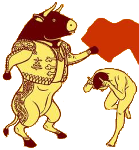|
Yeah, having done some further testing I'm just going to stop using them and get new ones.
|
|
|
|

|
| # ? May 10, 2024 06:48 |
|
Is there another thread for talking about monitor choices, or would this be the one?
|
|
|
|
chippy posted:Is there another thread for talking about monitor choices, or would this be the one? This is probably the best place to discuss monitors. I use Rokit 6's and like them quite a bit, but I know some people don't like them as much as the Yamaha HS series.
|
|
|
|
I just got a pair of the JBL 305P Mk2 (the fancy special edition amazon exclusive ones with the colorful screen print) and I really really like them. Would recommend any variant of them, and if you like the look of the screen printed ones the quality of the print and general fit/finish are excellent. I understand that they’re a bit colored for a lot of people and if you can afford to spend more you probably should, but they fit my needs and budget marvelously.
|
|
|
|
I have Monoprice 5-inch Studio Monitors (https://www.monoprice.com/product?p_id=605500), which are basically clones of M-Audio BX5 monitors and are fantastic for the price. I've been using them regularly for over 3 years and they still work and sound great. If/when I upgrade I'll more than likely keep them around as a second set of speakers to check mixes on. Since they're only 5-inch they may not feel like much of an upgrade over the AV-40s though.
|
|
|
|
hey thread. got a noob question about 4 tracks when I bounce a pair of hard panned stereo tracks to a single track, that loses the stereo image correct? and can add weird phasing and stuff too right? thanks
|
|
|
|
|
A MIRACLE posted:hey thread. If you sum a stereo track to a mono track, then yes, all imaging information is lost. Weird phasing stuff (comb filtering) can happen if any of the tracks that you're summing are correlated in any way, most typically when you use spaced microphones on the same source (like drum overheads), or separate mics for multiple sources in close proximity (like a vocal mic and an acoustic guitar mic).
|
|
|
|
Ok, would it affect like a panned hi hat out of a drum machine? I might be reaching here
|
|
|
|
|
It should be fine, the only way you’d get comb filtering is if the sample has time-delayed stereo information in the opposite channel. If it’s hard panned to one side then that’s not an issues. Anyway, drum machines tend to use mono samples, which collapse to mono with no ill effects no matter where they’re panned.
|
|
|
|
So I know nothing about MIDI, but I've got a decent set of drum samples and I'm sick of programming loops by hand in FruityLoops or whatever. What is the cheapest or simplest sample pad/drum pad/whatever setup, so that I can play the drums directly into my computer? Maybe a cheap keyboard would work just as well? I currently run a Scarlett 2i2 into Reaper on my laptop for recording guitars, if that helps.
Brettbot fucked around with this message at 14:21 on Oct 22, 2019 |
|
|
|
Brettbot posted:So I know nothing about MIDI, but I've got a decent set of drum samples and I'm sick of programming loops by hand in FruityLoops or whatever. What is the cheapest or simplest sample pad/drum pad/whatever setup, so that I can play the drums directly into my computer? Maybe a cheap keyboard would work just as well? I currently run a Scarlett 2i2 into Reaper on my laptop for recording guitars, if that helps. I'd skip using a keyboard and go for something like a Korg Padkontrol, which is a beautiful piece of gear.
|
|
|
|
I just ordered the Apogee Jam+ and the iRig 2 HD. I travel a lot from Monday-Thursday and I need to record some ideas on iPhone or my MacBook or something. Or, maybe I just wanted some new toys. Which one am I going to like better?
|
|
|
|
I got a nice patch bay recently If I have it half normalled and create a y split on the top row, does that halve the volume coming from it? I kinda forgot how electricity works
|
|
|
|
|
Quick dumb question - I do a couple of podcasts, and I'm starting a new one that will have sound effects. I normally record through voicemeeter into audacity, and I've tried using the voicemeeter macro buttons to key things, but it doesn't really work for me. Is there a good piece of windows software that I can just bring up as a soundeffects hotkey?
|
|
|
|
Brettbot posted:So I know nothing about MIDI, but I've got a decent set of drum samples and I'm sick of programming loops by hand in FruityLoops or whatever. What is the cheapest or simplest sample pad/drum pad/whatever setup, so that I can play the drums directly into my computer? Maybe a cheap keyboard would work just as well? I currently run a Scarlett 2i2 into Reaper on my laptop for recording guitars, if that helps. Korg Nanopad or whatever Akai's cheap pad is called. Both go for like $60 US or so. Both do midi via USB, so they'll just plug into your laptop with no need for extra cables or interfaces. There are probably a few other options. You should try them out at your local music store and pick whichever feels good to you.
|
|
|
|
So I'm a (mostly bedroom) guitarist and I'd like to set up a home studio with a pretty specific purpose in mind. Basically, what I want to do is to build a beefy computer in a rack case and connect it to a rackmount recording interface, run my guitar into the interface, and then route the guitar signal to a combination of real amps with loadboxes, preamps, and amp simulator VSTs. The loadboxes and preamps will route back to the interface for cabinet/power amp simulations. Ideally I'd configure a midi thingy to switch between tracks in a DAW that have been configured for each thingy (vst, amp, preamp). I can sort out the build details for the computer on my own, but I'm not sure exactly if what I'm thinking of doing is possible the way I'm planning it. If I got this Behringer interface, I'd theoretically have enough inputs and outputs for what I wanna do. I'm pretty sure matching the levels of the outputs to the inputs of various devices shouldn't be that difficult since I can just cut the decibels in the DAW a lot (I run a DOD 250 at max volume as the first pedal so I know all of this stuff can accommodate a line level signal, that thing boosts to line level easily), but I know that impedance can be an issue with something like this and I just honestly don't know anything about how that works. I was thinking that it might make more sense to get a rackmount mixer, run the guitar into that, route the signal through all the amps, and not try to send anything through the interface itself, but I dunno if that's really necessary. While I've been using Reaper a while, I'm also not sure that it'd be the best choice for something like this. I won't be using this pc to record anything directly, it'll basically function as an elaborate effects unit that I'll route into another computer to actually record on, so I was looking at DAWs like LiveProfessor, Ableton, or GigPerformer since my sense is that it'd be easier to set those up for what I wanna do. GigPerformer seems pretty optimal for this, cuz the main amp sim VST I will be using (Mercuriall Spark) is a massive resource hog and you can load/unload a set of VSTs on the fly in gig performer, vs having to load up a million tracks with stuff in Reaper. Anyway, if anyone's done something similar I'd be interested to hear if/how it worked for them.
|
|
|
|
Anyone got any advice on connecting my guitar to my PC in such a way that I can use something like Guitar Rig while listening to Youtube at the same time? I bought a Behringer UMC22 on a whim the other day because it was so cheap. I can plug my guitar into it and it works with Guitar Rig, but it only works with ASIO4ALL, which, as far as I know, means you can't also get audio output from anything else. When it's running Youtube says "audio renderer error". I have a dream of wearing headphones and having my guitar on one ear and youtube on the other so I can jam along to stuff. Every few years I try and achieve this dream but it never fuckin works and I give up.
|
|
|
|
fuf posted:Anyone got any advice on connecting my guitar to my PC in such a way that I can use something like Guitar Rig while listening to Youtube at the same time?
|
|
|
|
I could never get ASIO4ALL to play nice with more than one audio source at a time. I was going to suggest getting proper drivers for your interface but I couldn't find any on Behringer's website. What you want is definitely doable (I do it all the time with my UR12) but it might require getting an interface with better software support.
|
|
|
|
Gnumonic posted:So I'm a (mostly bedroom) guitarist and I'd like to set up a home studio with a pretty specific purpose in mind. Basically, what I want to do is to build a beefy computer in a rack case and connect it to a rackmount recording interface, run my guitar into the interface, and then route the guitar signal to a combination of real amps with loadboxes, preamps, and amp simulator VSTs. The loadboxes and preamps will route back to the interface for cabinet/power amp simulations. Ideally I'd configure a midi thingy to switch between tracks in a DAW that have been configured for each thingy (vst, amp, preamp). i haven't gotten into any rack mount gear so i can't really help. sounds expensive but it would be pretty cool to record a clean signal into the daw and then re-amp using your real amps and amp sims and see what sounds best. fully decouple your guitar playing and knob-fiddling work
|
|
|
|
Anime Reference posted:I could never get ASIO4ALL to play nice with more than one audio source at a time. I was going to suggest getting proper drivers for your interface but I couldn't find any on Behringer's website. What you want is definitely doable (I do it all the time with my UR12) but it might require getting an interface with better software support. Ok cool, I'm glad it's at least possible. I think I might just return this one and get a more expensive one with better support, like you suggest. Apparently Behringer stopped supporting their own driver and now just tell everyone to use ASIO4ALL. I found some annoyed forum posts about it (after I already bought it).
|
|
|
|
They have no driver for the cheapest models, but they do have one for a number of midrange ones. Did you try the sample rate matching? There's nothing in asio4all that makes what you're looking for impossible per se.
|
|
|
|
I need a new audio interface. I have a Focusrite Scarlett 18i20, and while it's a nice piece of hardware, the drivers for it loving suck and it crashes all the time, requiring me to turn the hardware off and back on. Wouldn't be a huge deal, but if I am recording something or streaming this can create big problems. So I need something that has a really good sound card and reliable software that won't poo poo out on me every day. My budget is around $800, any reqs? d0grent fucked around with this message at 00:27 on Nov 11, 2019 |
|
|
|
fuf posted:Ok cool, I'm glad it's at least possible. I think I might just return this one and get a more expensive one with better support, like you suggest. you can also do some finagling between VoiceMeeter and Asio4All to get 2 sources of audio
|
|
|
|
d0grent posted:I need a new audio interface. I have a Focusrite Scarlett 18i20, and while it's a nice piece of hardware, the drivers for it loving suck and it crashes all the time, requiring me to turn the hardware off and back on. Wouldn't be a huge deal, but if I am recording something or streaming this can create big problems. I've been very happy with my Steinberg UR44, and the drivers have been solid and everything works well for me (in Windows 10). I haven't used either of these larger interfaces by them, but Steinberg makes the UR824 for $800 and just released the brand new UR816C for $630, which might be worth looking into if the quality of the UR44 is anything to go by. I assume these are both roughly similar in terms of I/O as the 18i20.
|
|
|
|
Helianthus Annuus posted:i haven't gotten into any rack mount gear so i can't really help. sounds expensive Yeah I'm extremely tired of trying to guesstimate which sound I need at a given time. Honestly I know this project is a bit excessive but I'm just sick to death of having to reroute cables constantly to test out different tones for different thing. The sort of switching system I'd need to do it with all the stuff I have now would cost about as much as this setup, assuming that I don't need some mysterious piece of gear I'm not realizing yet to make it all work. Really the PC side is pretty cheap these days, you can build a Ryzen 3600 computer for $5-600 that should absolutely annihilate any laptop under $2500 for audio work. Ironically, the most expensive component of the build might end up being the case. Actually, related question: Does Thunderbolt give a latency advantage over USB 2.0? Since the whole purpose of this project is to be my master amp control thingy I probably want to keep latency as low as possible and it might be worth going for TB instead of USB if it makes a huge difference. (Google gives me a ton of contradictory answers here.)
|
|
|
|
Gnumonic posted:Yeah I'm extremely tired of trying to guesstimate which sound I need at a given time. Honestly I know this project is a bit excessive but I'm just sick to death of having to reroute cables constantly to test out different tones for different thing. The sort of switching system I'd need to do it with all the stuff I have now would cost about as much as this setup, assuming that I don't need some mysterious piece of gear I'm not realizing yet to make it all work. Really the PC side is pretty cheap these days, you can build a Ryzen 3600 computer for $5-600 that should absolutely annihilate any laptop under $2500 for audio work. Ironically, the most expensive component of the build might end up being the case. thunderbolt should have a very small latency advantage over USB, but its not like it will be zero latency with thunderbolt. its still going to be there. what's more consequential is the hardware in your audio interface and the drivers. a PCIe audio interface will give you the absolute lowest possible latency you might be interested in checking out tim pierce's studio setup, i found out about it a while ago here https://www.youtube.com/watch?v=UvrkJACEqn4 but that rick beato video is pretty long winded, i think this has a lot of the same information https://www.youtube.com/watch?v=vHc6DEA9PHE
|
|
|
|
McCoy Pauley posted:I've been very happy with my Steinberg UR44, and the drivers have been solid and everything works well for me (in Windows 10). I haven't used either of these larger interfaces by them, but Steinberg makes the UR824 for $800 and just released the brand new UR816C for $630, which might be worth looking into if the quality of the UR44 is anything to go by. I assume these are both roughly similar in terms of I/O as the 18i20. the new C line of steinberg interfaces actually look perfect, thanks!
|
|
|
|
Dunno where to ask this so I'll ask here: I like to record myself with my lovely webcam shittily playing my (very nice!) ukulele, I have a 50% behringer mixer that also has a 2 channel USB bus so the most convenient way for me to use this setup is to just do the mixing on the behringer and record using microsoft camera app, this works but now if I want to apply some reverb or compression I have load the audio into cubase or something, process it, then stitch the audio and video back together in something like Premiere Rush or Microsoft Movie Maker, and hope that nothing screwed up the sample rate in the process, so effectively I don't apply any effects at all, despite owning many VSTs and Cubase. So, is there some less lovely way to home record including video and then apply some effects? hopefully within the same software? extra bonus if I could then easily splice in additional angles I captured from my GoPro or to allow cuts between takes, but really I'm just looking for something that allows capturing an A+V stream and then throwing in some VST effects; oh of course adding Midi parts we by nice, but really, reverb and compression first!
|
|
|
|
emanresu tnuocca posted:Dunno where to ask this so I'll ask here: premiere can handle VSTs so you could do it all in there
|
|
|
|
d0grent posted:premiere can handle VSTs so you could do it all in there Not very well at all, mind you.
|
|
|
|
I've never had any issues, and they're only looking to use a couple at a time. It'll be fine.
|
|
|
|
Does premiere actually allow capturing a video stream from a webcam? A google search says only "Premiere Elements" does that. I'm honestly surprised that this is such a niche usecase.
|
|
|
|
Even if it can't, you can import the video file from wherever you are normally recording it and then just add your VST effects and export the finished video.
|
|
|
|
Question: I'm in the midst of a PC rebuild and want to make the thing record better. Right now I'm doing simultaneous 13-track recording at 48k using ProTools and the whole computer hangs for about a half-second after I hit record. I've only got 8gb of ram so that's probably the issue, right? 32gb should be enough, right? Also, same question, same situation, but for Logic. Gnumonic posted:Cool pc guitar effects stuff Post more once you've got this done, please!
|
|
|
|
Not a recording question but probably something someone might know I've just been trying to master a song (which may be irrelevant). I've played the song in a couple of media players and in both of them, the volume (and it SOUNDS to me like the quality too but I can't be sure) increases if I then open my browser. To be clear, I'm listening to a song in a media player, switching to my browser with the track still playing, and a split second later the volume (and possibly quality) jumps up. Why would that be? I'm especially curious because I've been trying to work out how to export a song and have it sound like it does in FL Studio, and then trying to master... it's a weird and confusing process already, and then this unexpected thing has confused me even more I've been messing with my audio drivers a bit but I didn't knowingly do anything that should make it switch like this I suppose a follow up is: how can I just make it like this all the time? It really seems to sound better and I don't think it's just volume. It sounds similar to when I change my driver in FL Studio from the default to ASIO4ALL, and that's what I kind of suspect it is although I have no idea why or how it would be happening
|
|
|
|
Dumb question that I'm pretty sure I know the answer to but given literally all the same settings except the guitar, a guitar with active pickups will be louder than a guitar with passives? It may just be my confirmation bias but the right guitar in this mix sounds just a little bit louder than the left guitar https://soundcloud.com/lfranco321/tryharder-demo-standard The right guitar is a squier contemporary active jazzmaster and the left guitar is a BC rich mockingbird SE with SD blackwinters, and I have the stereo split 95-5 and 5-95 respectively. The signal chain is the same for both sides: guitar, OD808 on a driven clean boost, scarlett 2i2, reaper, biasamp running the same modified 5150 settings (I'm down to share the preset if you want). I want to rerecord the bass so when I was doing it I was thinking of decreasing the right guitar track by a bit and increasing the total guitar bus by a slightly larger overall bit to kinda be a little more on top of the mix. What do you guys think?
|
|
|
|
Paperhouse posted:Not a recording question but probably something someone might know Can you describe what way the quality is affected or made better? The only thing I can think of is that, for whatever reason, your browser is affecting your Windows (I'm assuming you're using Windows) audio mixer and possibly some sort of EQ or compression, from Windows, is being applied/disabled when the browser is launched. I have no idea why this would be happening, but Windows does have all of those things in the OS. This problem aside, the best way to test your master attempts and mixes is to play them on various platforms (car stereo, phone with headphones, phone without headphones, home theatre system, PC, etc). Also, use a song or track that you know and love and are super familiar with to compare it to, just to make sure that whatever you're listening on isn't adding or taking away something important or unnecessary. For example, before I listen to something I've done on a new platform, like my car stereo, I'll play a track from an album I've listened to thousands of times, just to make sure that THAT sounds normal (to me, at least), so I know more or less what to expect from what I'm using to check my mix/master.
|
|
|
|
Windows applications running under the Microsoft audio subsystem (WASAPI) can ask windows to use different playback paths (Default, Media, Gaming, Communications) - so it's possible that the media player uses the media path while the browser calls for the default path (or vice versa, in case your browser happens to be Microsoft Edge, which actually calls for the different playback paths, unlike Chrome, because Edge is a UWP app), now, on top of that, if your computer comes from an OEM that actually applies DSP audio processing there's a solid chance that there's a different processing profile applied on the different playback paths, cause that's basically what they're there for.
|
|
|
|

|
| # ? May 10, 2024 06:48 |
|
Spanish Manlove posted:Dumb question that I'm pretty sure I know the answer to but given literally all the same settings except the guitar, a guitar with active pickups will be louder than a guitar with passives? Not in a place to listen to the track (will do shortly and update this), but can say that an active guitar pickup will often be a bit hotter than passive. Often the signal chain will minimize the variance, especially in heavily distorted tones, but if you have a low or mid gain sound, actives will push it a bit more and can lead to audible differences on the same setup. I did a bunch of testing after getting my first actives, and invariably I had to recreate many of my AxeFX patches to avoid needing to futz with the input volume every time I switched. Can't remember for sure but iirc the Duncan Blackouts and Carvin D80s were ~3-5dB hotter than passives on average. Have you tried soloing the two guitar tracks and seeing where they peak/what the RMS is? Whenever I hit this situation, I first use the numbers to technically match levels, then my ears to adjust, then one more levels tweak because my ears aren't amazing and 1-3dB differences are really hard to detect in loud mixes.
|
|
|