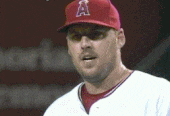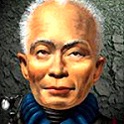|
Where are people seeing that Costco XPS 13" 2-in-1? I just looked at one of their ad scans and I see a touchscreen XPS 13, but it's not the same configuration or price. I'm looking for something pretty similar for photo work and a powerful 2-in-1 is super appealing for photoshop work.
|
|
|
|

|
| # ? Jun 6, 2024 04:39 |
|
 I’m so freaking hype about this machine. It’s perfect. PBUC. I’m incredibly happy it’s not the 4k screen because that means better battery life and not having to deal with absurd UI scaling issues. Plus it’s a 13” screen; actually using true 4k resolution on that thing seems ridiculous. DNK fucked around with this message at 18:28 on Nov 14, 2019 |
|
|
|
Speaking of ridiculous 4K screens on 13”... has anyone heard anything about the Dell Inspiron 13 7000 2-in-1? https://www.dell.com/en-us/shop/dell-laptops/inspiron-13-7000-2-in-1-black-edition-laptop/spd/inspiron-13-7391-2-in-1-laptop/n27391dsvhh I know it’s larger and probably has worse battery life than the XPS 13 2-in-1, but it otherwise checks the boxes for me and I like that it can store the active stylus in the hinge. I don’t care about the 4K screen though otherwise.
|
|
|
|
Crunkjuice posted:My friends law firm is dumping their old laptops. They are selling these for 200 bucks. Dell Latitude E7450 14" Laptop, Intel Core i7 5600U 2.6Ghz, 16GB DDR3, 256GB SSD Hard Drive, HDMI, Webcam, Windows 10 (Renewed) https://www.amazon.com/dp/B07JVJL7SX/ref=cm_sw_r_cp_apa_i_a-WYDb0GPJPW1 Refurbished/used business class laptops are the best deal in town, go hang wild Look at the OP, we spend several paragraphs talking about what a great value they are
|
|
|
|
So work has upgraded our laptops and we now have new docking stations as a result. I work from home a few times a week and I was told that the company is not springing for Dell docking stations for home use, so I'll need to get my own if I want it. Any recommendations on what to get other than getting another Dell WD15? I would buy one but it's stupid expensive brand new and I feel like now that everything is connecting VIA USB-C, there is likely a cheaper and/or better option out there.
|
|
|
|
Handsome Ralph posted:So work has upgraded our laptops and we now have new docking stations as a result. I work from home a few times a week and I was told that the company is not springing for Dell docking stations for home use, so I'll need to get my own if I want it. https://www.bigmessowires.com/2019/05/19/explaining-4k-60hz-video-through-usb-c-hub/
|
|
|
|
So does anyone still make a full power i5/i7 business laptop in a 12.5" screen format? It looks like the last one Lenovo made was the x280 which was released in March 2018 The last one Dell made was the Lattitude 7290 which was released in January 2018 Lenovo makes the Thinkpad x390 which actually has ~about the same frame size as my 2012-era x230... I guess :loudsigh:  Has the strategy just been to shrink bezels, increase screen size, keep frame the same size? I haven't seen an x390 in the field yet. I have a fancy i7 XPS 15 but it's waaay too unwieldy to actually use on the couch. Maybe I am not fat enough. My 11.7" chromebook gets 10x the use that the "desktop" XPS 15 does....
|
|
|
|
Bob Morales posted:https://www.bigmessowires.com/2019/05/19/explaining-4k-60hz-video-through-usb-c-hub/ Thanks!
|
|
|
|
Hadlock posted:So does anyone still make a full power i5/i7 business laptop in a 12.5" screen format? Sounds like you would prefer a 13" laptop. The sub-13" laptop marking has almost no options now given the 13" seems to be the preferred footprint who need a powerful but compact laptop.
|
|
|
|
There isn't much reason for a laptop to be smaller than an XPS 13 or so. If you want something still smaller, things like the Surface Go are interesting, but you start making serious performance tradeoffs.
|
|
|
|
Dr. Fishopolis posted:There isn't much reason for a laptop to be smaller than an XPS 13 or so. If you want something still smaller, things like the Surface Go are interesting, but you start making serious performance tradeoffs. at that point its truly down to form factor preferences and somebody not wanting a tablet i think. somebody needs to come in and do surface better and cheaper than MS imo, maybe less performant but decent build quality. f/e oh right i guess thats my ipad pro, now gimme something that runs a desktop OS..
|
|
|
|
How does the Surface Pro 6/7 handle as a tablet? I had the SP2 but really it was too big and heavy to use comfortably in bed. I used my OG Galaxy Tab S 8.4" way more (still use it every night to read and poo poo post).
|
|
|
|
Hi laptop thread. I'm looking for a few suggestions of what laptops I should keep my eyes open for with black Friday coming up. I'm looking for something around $1,000 USD that's mostly going to be used for productivity. I work from home a few days a month, otherwise it'll just be for usual browsing, watching streams, etc. I think I'd like to stick to a 13", but I'm open to a 15" if it's worth it. I mostly play games on my PS4 and Switch, but would like to be able to play low intensity stuff like WoW if I get the desire. I'm also interested in investing in an eGPU down the road, so I'm assuming I want something with good Thunderbolt 3 throughput. I have an iPad so I don't really care about touchscreen options, but the way everyone is talking about the XPS 13 2-in-1 makes me think it's a better general laptop than the standard XPS 13 for some reason. tl;dr should I just get an XPS 13 if there's a decent sale? Should I consider their 2-in-1 instead even if I have no need for another touch device? What are the non-Dell equivilents I should keep an eye out for during holiday sales times? Thanks
|
|
|
|
Shrimp or Shrimps posted:How does the Surface Pro 6/7 handle as a tablet? Tape 2 iPads together and pretend MS is in charge of the tablet OS and hardware instead of apple , except they decided to also make questionable charging port decisions E: go use and hold one in an MS store , I actually like using it and will consider the line as they improve it E2: if I was buying an xps13 today it would be a 2 in 1. Before I didn't bc they gimped the CPU. 2 in 1 formfactor with touch imo is nearly necessity in 2019 on a laptop that size unless you are srsly holding on to old conventions or refuse to clean your touch screen and hate fingerprints Worf fucked around with this message at 20:07 on Nov 15, 2019 |
|
|
|
Statutory Ape posted:Tape 2 iPads together and pretend MS is in charge of the tablet OS and hardware instead of apple , except they decided to also make questionable charging port decisions None of this is contradictory to what you're saying Ape, just tagging on to add a few thoughts: Surface 7 is this weird holding pattern of old and new tech, like they knew ahead of time that the Pro X was gonna be rear end because the x86 emulation wasn't there yet, and there was no way in hell the ARM64 program base was going to be there yet, and they needed to have something out there that was "an upgrade" to the Surface 6. (though separately, some decisions to hang on to certain things seem positively brilliant in the wake of the Pro X's launch, though.) * USB-C, but not thunderbolt, disappointing, but not a dealbreaker, it's still more useful than the stupid mini-DP. * Fast charging, but only through the Surface connector, though you can charge through the -C port, if you're like me and are trying to unify. * Surface connector, instead of a third USB * Exact same screen and bezels as the Surface 6, instead of that new 2,880 x 1,920 one on the Pro X. * Exact same body as the Surface 6, fine, but having the Pro X's user-serviceable panel where you can get at the SIM card and NVME drive would have made the 7 great instead of just good. * Not being able to use the Pro X typecover, that does the pen storage and charging. Though, some people have said that the new typecover sucks because having the pen there means less surface area to put magnets to hold the typecover to the tablet, making the typecover "more bouncy" or "less rigid", so this might be another bullet dodged, a la the USB-A port. I do want to see them refine this, though, my conventional magnets-to-the-side pen keeps ending up in the bottom of my bag. I don't even consider the USB-A port a drawback, not enough things use C yet, and not having to dig for an adapter to stick a flash drive in is great. And I really hope that Microsoft keeps an -A port on things going forward. edit: AND THE UPDATED IGPU HOLY poo poo IS THAT ALMOST WORTH THE PRICE OF ADMISSION ALL BY ITSELF SwissArmyDruid fucked around with this message at 00:26 on Nov 16, 2019 |
|
|
|
The Surface Pro 7 is very much like the XPS 15 in that it's a very solid device that got some needed updates this year, but is in dire need of a complete ground up redesign. They are still both good to go with, but they are both still so much less than the could be if they got a proper revamp. Edit: Anandtech has done their review on the XPS 13 2:1 and they generally find it fantastic. https://www.anandtech.com/show/15092/the-dell-xps-13-7390-2in1-review-the-ice-lake-cometh bull3964 fucked around with this message at 20:56 on Nov 15, 2019 |
|
|
|
I'm currently running on a 2012 x220 ( ) and it's probably a tiny bit past the time to upgrade. I can probably get a discount with Lenovo as I work for a registered charity and my budget is going to be around $1000 usd. There's going to be a need to run ArcGIS or other GIS programs but I also need the portability of an x series as it might need to take it into the back country for random work environmental work. ) and it's probably a tiny bit past the time to upgrade. I can probably get a discount with Lenovo as I work for a registered charity and my budget is going to be around $1000 usd. There's going to be a need to run ArcGIS or other GIS programs but I also need the portability of an x series as it might need to take it into the back country for random work environmental work. Is an X390 going to handle the load for GIS work or am I going to have to blow my tax return on a carbon?
|
|
|
|
The T series aren't much heavier while also having real processors that can handle heavy duty stuff. The X are usually meant for long battery life and not much else.
|
|
|
|
bull3964 posted:Anandtech has done their review on the XPS 13 2:1 and they generally find it fantastic. Yeah, that Anandtech review has me shopping for one.
|
|
|
|
Mu Zeta posted:The T series aren't much heavier while also having real processors that can handle heavy duty stuff. The X are usually meant for long battery life and not much else. Duly noted. I guess I could always get an extra large battery for a spare.
|
|
|
|
SourKraut posted:Speaking of ridiculous 4K screens on 13”... has anyone heard anything about the Dell Inspiron 13 7000 2-in-1? Does anyone have thoughts on this? Best Buy also has the earlier year version of it on sale right now for $980 or so; it has a. 8th gen i7 instead and no Thunderbolt 3 but is also $300+ cheaper. I also saw that Dell has the new 13” XPS 2-in-1with i7, 512GB SSD but with 32GB ram on sale for $1699; it’s more than I wanted to pay but is tempting too...
|
|
|
|
SourKraut posted:Does anyone have thoughts on this? Best Buy also has the earlier year version of it on sale right now for $980 or so; it has a. 8th gen i7 instead and no Thunderbolt 3 but is also $300+ cheaper. I just got the 15-inch Inspiron 7000 for work, and I love it. The hinge, the stylus, the IO are all lovely. I'm not sure the difference with the 13 inch, but I 95% recommend the 15 inch. Only downside is battery life, which at ~5 hours heavy use ain't horrible but kinda low these days.
|
|
|
|
BrianBoitano posted:I just got the 15-inch Inspiron 7000 for work, and I love it. The hinge, the stylus, the IO are all lovely. I'm not sure the difference with the 13 inch, but I 95% recommend the 15 inch. Only downside is battery life, which at ~5 hours heavy use ain't horrible but kinda low these days. Thanks! Was the 15” using a 4K screen too? I’ve read the complaints about how in general it reduces battery life and people’s frustration with UI scaling, but I haven’t had to do 4K scaling on Windows 10 so I’m not sure whether it’d impact me or not.
|
|
|
|
SourKraut posted:Thanks! Was the 15” using a 4K screen too? I’ve read the complaints about how in general it reduces battery life and people’s frustration with UI scaling, but I haven’t had to do 4K scaling on Windows 10 so I’m not sure whether it’d impact me or not. I think people vastly overestimate how much battery life they really need. Plug it in. Get a power bank. UI scaling issues are kind of rare these days, at least in my experience. I think poorly programmed games are the biggest offender.
|
|
|
|
https://www.walmart.com/ip/Legion-B...00QUS/560161624 https://www.walmart.com/ip/Legion-L...81SX0/414541126 So are either of these deals worth pulling the trigger on for a sub $1200 gaming/productivity labtop right now? Both seem to pass the eye test for being great value but I wonder if there's gonna be even better deals when Black Friday actually rolls around... what do you guys think? For context I'm living in a small town with a walmart supercenter as the main electronics store so I can't really go to say, best buy, or whatever to browse deals. So Walmart, Amazon, & Newegg are really my only options in terms of retail deals come black friday. OoohU fucked around with this message at 06:34 on Nov 16, 2019 |
|
|
OoohU posted:https://www.walmart.com/ip/Legion-B...00QUS/560161624 Keep an eye out for better deals throughout this month, I've seen some amazing stuff already. Check out Bob of all trades on youtube, he keeps an eye out for good deals and is trustworthy as far as gaming laptops go.
|
|
|
|
|
Duck and Cover posted:I think people vastly overestimate how much battery life they really need. Plug it in. Get a power bank. UI scaling issues are kind of rare these days, at least in my experience. I think poorly programmed games are the biggest offender. While you're right in that most people don't actually need the full 12 hours or whatever battery life is advertised on a laptop, it does give you leeway two or three years down the line when the battery life has degraded so you can continue using the laptop as normal. I dislike power banks personally but mostly because it's another device to keep track of and keep charged, if you're already in the habit of using one then go for it. UI scaling for 4k should indeed be a non-issue unless you're gaming or reliant on software over a decade old.
|
|
|
|
SourKraut posted:Thanks! Was the 15” using a 4K screen too? I’ve read the complaints about how in general it reduces battery life and people’s frustration with UI scaling, but I haven’t had to do 4K scaling on Windows 10 so I’m not sure whether it’d impact me or not. Yeah it has a 4k screen https://www.dell.com/en-us/work/sho...1572n1w10pc1005 Scaling is rarely an issue. The funniest part is when I plug in my 1080i external monitor, set as primary so all my windows switch to it, 10% of the time Microsoft Teams decides to stay at 4K resolution, meaning a small corner of it fills the screen. Easy af to fix, just funny.
|
|
|
|
SourKraut posted:Thanks! Was the 15” using a 4K screen too? I’ve read the complaints about how in general it reduces battery life and people’s frustration with UI scaling, but I haven’t had to do 4K scaling on Windows 10 so I’m not sure whether it’d impact me or not. The main 3 nuisances I've found for 4K -Battery life is much worse but might not be a deal breaker depending how you use the laptop -4K screen does bump up the overall weight -4K screens tend to have the glossy laptop screen type which can make it annoying to use outside/conditions which create glare
|
|
|
|
BrianBoitano posted:Yeah it has a 4k screen https://www.dell.com/en-us/work/sho...1572n1w10pc1005 etalian posted:The main 3 nuisances I've found for 4K Thank you both! Just when I had started to get ready to order one, I started to read through reviews on the initial version from earlier this year, for the 13” at least, and “yikes”. So now I’m back to looking at the 13” XPS more. Out of curiosity, what is the difference between “on board” and “integrated” for RAM? I know there are some nice sales coming up on the 512/16GB version of the 13” XPS 2-in-1, but right now Dell shows both the 16 GB and 32 GB versions as the same price, with RAM install type the only difference seemingly. It seems odd they’d be the same price? https://www.dell.com/en-us/shop/2-in-1-laptops/new-xps-13-2-in-1-laptop/spd/xps-13-7390-2-in-1-laptop#configurations_section
|
|
|
|
isndl posted:While you're right in that most people don't actually need the full 12 hours or whatever battery life is advertised on a laptop, it does give you leeway two or three years down the line when the battery life has degraded so you can continue using the laptop as normal. I dislike power banks personally but mostly because it's another device to keep track of and keep charged, if you're already in the habit of using one then go for it. You really summed up my feelings on batteries well
|
|
|
|
SourKraut posted:Out of curiosity, what is the difference between “on board” and “integrated” for RAM? I know there are some nice sales coming up on the 512/16GB version of the 13” XPS 2-in-1, but right now Dell shows both the 16 GB and 32 GB versions as the same price, with RAM install type the only difference seemingly. It seems odd they’d be the same price? https://www.dell.com/en-us/shop/2-in-1-laptops/new-xps-13-2-in-1-laptop/spd/xps-13-7390-2-in-1-laptop#configurations_section On-board means the RAM is soldered to the logic board, integrated means you can change it out. Integrated is the better option since you could replace or upgrade the RAM if it did fail a few years down the road.
|
|
|
|
etalian posted:On-board means the RAM is soldered to the logic board, integrated means you can change it out. Ah, that makes sense, thank you!
|
|
|
|
isndl posted:While you're right in that most people don't actually need the full 12 hours or whatever battery life is advertised on a laptop, it does give you leeway two or three years down the line when the battery life has degraded so you can continue using the laptop as normal. I dislike power banks personally but mostly because it's another device to keep track of and keep charged, if you're already in the habit of using one then go for it. I get that but I also remember using cigarette to ac to power my laptop on car trips. Car trips that weren't 5 hours. My point wasn't that you'd need a power bank often, so much that you'd rarely even need a power bank if ever. The rare times you would need it you'd probably know ahead of time so it's really just an inconvenience those times you need it. They make them with pass through charging so keeping it charged shouldn't be too difficult. They also make ones that are chargers like [url]https://www.amazon.com/Anker-PowerCore-Portable-Charger-Foldable/dp/B01K702S66/ref=sr_1_1?keywords=powercore+fusion&qid=1573967846&s=electronics&sr=1-1/url]. It reminds me of people wanting really high range on their electric cars for trips they may possibly take rarely in the future. Sure you want some buffer for battery degradation, and cold weather but in the end people simply think they need more then they really do. Oh yeah I also assume any stated battery life from a company is bullshit except for Apple. Apple seems pretty on the money while everyone else seems to cheat/lie. Edit: oopsies wrong link fixed it. Duck and Cover fucked around with this message at 06:18 on Nov 17, 2019 |
|
|
|
etalian posted:On-board means the RAM is soldered to the logic board, integrated means you can change it out. This is, unfortunately, wrong. In both cases (for the Dell 2-in-1), sadly, they are soldered on: All LPDDR4x is soldered onto the motherboard, so there is no option for upgrading. The difference here is actually kinda obscure: the higher-end models have the Iris Pro iGPU, while the lower models have the Intel UHD iGPU. The Iris Pro can utilize a portion of system RAM as part of its VRAM structure--so you actually end up with somewhat less RAM than you might think available for normal system use. That's normally what "integrated" RAM is talking about : not system RAM, but rather VRAM. Dell has made it a little confusing with how they laid it out in the spec sheet, though.
|
|
|
|
Duck and Cover posted:Oh yeah I also assume any stated battery life from a company is bullshit except for Apple. Apple seems pretty on the money while everyone else seems to cheat/lie. Yeah it's pretty funny how company like dell try to claim 12+ hours of battery life especially for the 4K version. Or they move the goal posts like using non-real scenarios like running only MS Excel instead of more practical tests like browsing over Wi Fi or streaming HD video from Netflix.
|
|
|
|
Anandtech actually got over 14 hours of battery life with the XPS13 2:1 with light web browsing. https://www.anandtech.com/show/15092/the-dell-xps-13-7390-2in1-review-the-ice-lake-cometh/6 With a more CPU heavy web browsing test, they were just a hair under 12 hours. Video playback was just shy of 14.5 hours. Dell's battery claims seem pretty legit.
|
|
|
|
It's finally time to replace my 8.5 year old Vaio, since something about the upgrade to Win 10 vers 1903 doesn't work. I'm probably going to get two machines, one for work and one for personal/gaming, because machines made for the latter can't seem to avoid the equivalent of spinning rims that wouldn't make the best impression on clients. What are HP and Dell's current reputations for quality? They seem to make up a lot of the current market, but my recollection from a while back was that they were kinda shoddy. I'd prefer not to use Lenovo, my dad's had issues with them over the years.
|
|
|
|
The business models (Dell Latitude, Lenovo ThinkPad, HP ProBook/EliteBook) are their better quality models. The consumer lines (Dell Inspiron/Vostro, Lenovo IdeaPad, HP Pavilion) less so. The Dell XPS laptops seem to be quite well regarded.
|
|
|
|

|
| # ? Jun 6, 2024 04:39 |
|
Paracelsus posted:It's finally time to replace my 8.5 year old Vaio, since something about the upgrade to Win 10 vers 1903 doesn't work. I'm probably going to get two machines, one for work and one for personal/gaming, because machines made for the latter can't seem to avoid the equivalent of spinning rims that wouldn't make the best impression on clients. Dell is making great quality laptops these days, the XPS and Latitude 7xxx series in particular. Not sure about HP but I would only look at their business class laptops. Valid combo gaming + work laptops would include Dell XPS 15, Lenovo X1 Extreme. No spinning rims, all business, but also have a 1050 or 1060(?) in them which is plenty enough to play games and weak VR. My XPS 15 is my "gaming laptop". Thinkpads are technically lenovo, but different design/business/warranty group. Regular Lenovo laptops are garbage
|
|
|