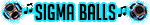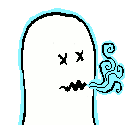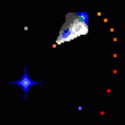|
DrDork posted:Well, the reason is that they'd much prefer you bought something new than used an old laptop forever. The forced upgrade thing would make sense if Google was actually taking a cut from every CB sold, although I'm not sure if they are or not and the underlying ChromiumOS is FOSS. I'm assuming the hardware manufacturers make the profit on that and Google tries to upsell its subscription services. Cloudready is definitely a viable option, and I've written about it before. I've only used it on older Windows laptops though. The main issue with the OG Pixel are its trifecta of overheating/battery life/power management issues. Otherwise yeah, that's pretty nice hardware to keep alive.
|
|
|
|

|
| # ? May 11, 2024 23:19 |
|
Hello laptop thread. I'm looking for recommendations not on specific laptops, more about general laptop hardware need something for my wife (re-enrolling into college) for studying and "homework" - she is going to study Business Intelligence, Data Mining and that kind of stuff which I guess implies a lot of big database surfing, queries, compute and such. She won't need any gaming capability, so no requirement on the GPU side (unless it would help with compute?), but I guess she'll need at least 8GB of ram and a beefy enough CPU to handle a typical data mining workload We have a budget of about 700-800€, and any Thinkpad costs more than 1000€ so they're out. What we care most: beefy CPU (modern 4 core, unless they do laptop CPUs with even more cores), big amount of RAM, and a screen that won't ruin her eyesight (thinkin 15.6" FHD IPS if I can swing it) There's a decent offer on a HP 15-DW0120NL (CPU: I7-8565U, SSD: 512 GB - RAM: 8 GB - Display: 15,6'' WLED Full HD) for 600€ , seems like a decent deal but I'm not really into the laptop "scene" so I really have no idea help please? 
|
|
|
|
Atomizer posted:The forced upgrade thing would make sense if Google was actually taking a cut from every CB sold, although I'm not sure if they are or not and the underlying ChromiumOS is FOSS. I'm assuming the hardware manufacturers make the profit on that and Google tries to upsell its subscription services.
|
|
|
|
Atomizer posted:The main issue with the OG Pixel are its trifecta of overheating/battery life/power management issues. Otherwise yeah, that's pretty nice hardware to keep alive. Yeah, it's certainly not my daily driver anymore (hello X1E!), but it's real nice to just have ready to throw in a bag for when I know I'm going somewhere with lovely reception: the antennas on it routinely still get better signal than any phone I've ever used, presumably because they're several times larger. Would be nice if the battery lasted more than ~4hrs, but for something from 2013 ya gotta keep expectations reasonable, I suppose. Never really had issues with overheating, just with poor battery life and occasional 1-5s lockups for no reason I've ever been able to determine. DrDork fucked around with this message at 16:11 on Nov 19, 2019 |
|
|
|
One of the worst things about my old laptop was finding out after a while that the graphics card was not that great as I thought it was going to be. And I'm guessing years later Nvidia still likes to juggle with numbers for the names of their laptop cards. That tidbit about cards in the OP was useful, but where do the 1650 and 1660 fit in between 1050/1060/1070/1080? And do those Max-Q versions really provide noticeable differences in heat and noise or is that still heavily I'll be looking at benchmarks and graphs anyway, but I figured I could get quick answers to those questions here. Mierenneuker fucked around with this message at 17:19 on Nov 19, 2019 |
|
|
|
Mierenneuker posted:One of the worst things about my old laptop was finding out after a while that the graphics cards was not that great as I thought it was going to be. And I'm guessing years later Nvidia still likes to juggle with numbers for the names of their laptop cards. That tidbit about cards in the OP was useful, but where do the 1650 and 1660 fit in between 1050/1060/1070/1080? And do those Max-Q versions really provide noticeable differences in heat and noise or is that still heavily dedicated by the laptop's build? The numbering scheme has gotten slightly better, since there's no "23478 version of the 1060" stupidity this time around. 1050 < 1050Ti < 1650 < (1650Ti and 1660 non-Ti don't exist for laptops) < 1060 3GB < 1060 6GB < 1660Ti ~= 1070 < 2060 < 1080 ~= 2070 < 2080 The biggest jump in laptop-land is from the 1650 to the 1660Ti, which is a 30-90% increase, depending on game and settings. 1660Ti's are also available in sub-$1000 laptops now, and should be the go-to card for most gamers. MaxQ really does work. It drops performance by roughly 10-15% compared to non-Max-Q, but does provide substantial thermal savings, which in some cases means a MaxQ card in a well-designed laptop can run neck-and-neck with a non-Max-Q card in a poorly designed laptop. Most of the ones that get recommended in this thread are well-designed laptops, but if you're going off-book you should look up a review to be sure. You're generally not going to see full-fat (non Max-Q) cards in many laptops, though--they're mostly custom-builds or super-high end, and generally only are available for the 2070 and 2080. DrDork fucked around with this message at 16:54 on Nov 19, 2019 |
|
|
|
Ugh, I'm still tempted by a gaming notebook since I have an Oculus Quest as well as my Rift. So I have a pretty deep VR library that could suddenly be 100% mobile once the VR link stuff is out of beta.
|
|
|
|
The main site I'm using to look at laptops listed a whole lot of cards as part of their search filter, but all the Max-Q cards vanished as I lowered the price range lol Thanks for providing more insight to the version numbers, DrDork.
|
|
|
|
My fiancee's looking for a laptop for grad school. Priorities: 2-in-1 form factor (doesn't need to be screen pen compatible but she does want to use it as a tablet to read papers on and also as a laptop to type papers on), functional to use to watch Netflix (so uh, I guess I go up to 8 GB ram just because browsers will get even more bloated in five years, right?), that's basically it. Any reason to rule out any of the Surface, the XPS 13 2-in-1, or Lenovo's Yoga line or whatever they call it now? Or just whatever feels best to her / is on the best Black Friday sale?
|
|
|
|
DACK FAYDEN posted:...functional to use to watch Netflix (so uh, I guess I go up to 8 GB ram just because browsers will get even more bloated in five years, right?) You should shoot for 8GB minimum anyway, but the Microsoft Store Netflix app is pretty decent vs. web browser, with the added bonus that it allows you to download stuff for offline use like on a phone or tablet.
|
|
|
|
sirbeefalot posted:You should shoot for 8GB minimum anyway, but the Microsoft Store Netflix app is pretty decent vs. web browser, with the added bonus that it allows you to download stuff for offline use like on a phone or tablet.
|
|
|
|
DrDork posted:The numbering scheme has gotten slightly better, since there's no "23478 version of the 1060" stupidity this time around. Added this to the OP, thanks, well written post
|
|
|
|
Is there any indication of how long it'll take for the new AMD chips and the next generation of intel chips to filter into the laptop market? And when in the year do new models tend to get announced in general? I'm thinking of buying the Thinkpad X1E2 in the next couple of months, but I don't want to drop a ton of money on it and then find out there's something coming out in March that would do everything better for only a slightly higher price. Or a smaller form factor, as I'd rather have a 14" machine but there's not really anything that is very reliable with a dedicated graphics card at that size.
|
|
|
|
Intel Ice Lake is on the market now with efficiency and IPC improvements but lower clockspeeds and lower core counts than what you are looking at. (max 4C/8T) These would go into 14“ devices and come with a much improved built in GPU. I think Ice Lake devices with a dGPU will be quite rare outside if niche products (i.e. Razer) because the iGPU is „good enough“. I could be wrong though, perhaps Intel is planning a SKU with deactivated iGPUs. There might be a Comet Lake (simple refresh of the current CPU) for laptops out sometime next year. If your workload scales perfectly with multithreading then it could be worth waiting for. Expect max. +2 Cores at the same frequencies with perhaps 100 MHz higher turboboost on paper. Same IPC, same efficiency, same security problems, perhaps built in WiFi 6. AMD is not really targeting the higher end laptop market at the moment, probably because they can hardly keep up with datacenter/desktop demand and mobile CPUs require even tighter binning. They also had problems keeping mobile idle power consumption in check with Ryzen. That might have been fixed considering one the Surface devices runs on AMD now.
|
|
|
|
eames posted:Same IPC, same efficiency, same security problems, perhaps built in WiFi 6. Different memory controllers. It’s probably irrational but I’m hesitant to buy something running LPDDR3-2133 when the jump to LPDDR4X-3733 should feel like a big jump for memory-throughput-constrained workloads. e: I misread the context as being about Ice Lake because I am a Bad Poster ™. ElehemEare fucked around with this message at 00:10 on Nov 21, 2019 |
|
|
|
ElehemEare posted:Different memory controllers. It’s probably irrational but I’m hesitant to buy something running LPDDR3-2133 when the jump to LPDDR4X-3733 should feel like a big jump for memory-throughput-constrained workloads. Are the new memory controllers confirmed for Comet Lake though? I though those were Ice Lake only. I don’t believe that they „backported“ that IMC to Comet Lake but hopefully I’m wrong. I agree that memory bandwidth and latency is generally overlooked for many workloads that are seemingly „CPU constrained“. Many of the older Haswell-era chips with large L3s aged really well. eames fucked around with this message at 23:58 on Nov 20, 2019 |
|
|
|
Hi laptop thread, Looking for a recommendation here, sorry in advance for everything to come. Hoping to swoop this guy on black friday or cyber monday or whenever it might be at the cheapest price point. What i want: - Must be able to post (important!!) - Windows 10 - Handle relatively low intensity audio processing, running Ableton Live (largely for editing and a few light effects plugins, no super processor-heavy VSTs). Will be running some internal audio into it so no having no grounding hum is important and low latency slightly important. - Decent battery/form factor, nothing too bulky, no flashy lights - Maybe some light'ish gaming? Would be cool to run new new stuff on low settings but would be nice to be able to mess around in last generation games or newer MMOs when my partner inevitably leaves me Ideal price point is somewhere around 600, can spend a little bit more but would prefer to spend less duh. Everyones Favorite Poster fucked around with this message at 05:32 on Nov 21, 2019 |
|
|
|
Does that ~$600 minimum price point to avoid utter trash from the OP still hold today? My tech illiterate friend needs a 11-13" laptop that just does basic browser-based things (email, online banking, YouTube, Netflix, etc) and can run Microsoft Office. A nice Chromebook isn't an option only because they'd prefer a perpetual Office license over a never ending subscription fee. They're hoping to hold on to this laptop for as long as possible so they're willing to pay enough to get decent build quality but as far as actual specs go, the requirements are bare minimum.
|
|
|
|
Definitely not if you're willing to go used, something like this will be bulletproof for those tasks for a long time to come: https://www.ebay.com/itm/Lenovo-Thi...Bd1d4p&LH_BIN=1
|
|
|
|
Anyone got thoughts on this: https://www.walmart.com/ip/Acer-Asp...n1cKS%3ANwxqTI0 ? To my untrained eye it looks like you really get a lot for a little, but I've been using the same laptop for 9 years so am pretty rusty on what's desirable these days. I'm not a power user - I'm looking to browse, wtach youtube/netflix/"etc.", do some very minimal graphic design (posters and flyers for my therapy practice), and maaaaaaaybe play some low-intensity videogames (Slay the Spire and FTL live on my laptop). My biggest concern is weight. I didn't see it listed on the site, but googling a bit I found what I think is its weight on Amazon at 5.1ish pounds. I was a little confused if I had the right thing cuz there's about a thousand configurations of the Acer Aspire 5. 5 pounds sounds pretty heavy for a 14 inch laptop, and would almost double the weight of my current laptop. What do y'all think?
|
|
|
|
Bob Morales posted:Are you in the USA? There are Thinkpads < 1000 I am, and I'm aware of that, but I'm not sure how the latter applies to my comment. I was just bitching a little, not looking for any recommendations.  DrDork posted:Would be nice if the battery lasted more than ~4hrs, but for something from 2013 ya gotta keep expectations reasonable, I suppose. Never really had issues with overheating, just with poor battery life and occasional 1-5s lockups for no reason I've ever been able to determine. As I've mentioned before, I think the 2013 Pixel has a single power-management issue. From what I can tell, it doesn't clock down appropriately, causing overheating and high battery drain. You can feel how hot it gets in particular on top of the keyboard deck right in front of the hinge (it vents heat out the back through the other side of the hinge.) Machinegun Arm! posted:Anyone got thoughts on this: https://www.walmart.com/ip/Acer-Asp...n1cKS%3ANwxqTI0 ? That looks pretty reasonable for that price range. It has an SSD and sufficient RAM, and doesn't seem to need any upgrades out of the box. One thing I'm deducing is that since it has 8 GB of RAM and the max is listed at 12 (which may not be correct after all) it likely has 4 GB onboard and another 4 GB DIMM in a single available slot. It should be fine for everything you listed and very light gaming. Acer does indeed make about a thousand variations of every product. 5 pounds might be a little heavy at 14", but for something that's a cheap entry-level laptop and not an Ultrabook or whatever that's probably to be expected.
|
|
|
|
I don't believe the A514-52-78MD has a TPM (I'd be shocked, and my googling isn't turning up anything) so just keep that in mind if you think you will need/want to encrypt down the line. May be worth an email or call to Acer to confirm. Probably my #1 complaint with Windows consumer laptops right now, encryption is locked behind a Pro sku and it's fairly difficult for the end user to assess if a laptop has a TPM, as they're often there but BIOS disabled if the computer ships with home.
|
|
|
|
Here's my like 10ish minute review of the Razer Blade Stealth. No Candy Crush. It can tell when it isn't receiving enough power and will complain. The baby shift key is annoying and I keep hitting the up arrow. It has stickers on it, seriously companies please stop doing that.
|
|
|
|
You need at least one of those stickers to cover up the webcam!
|
|
|
|
You know how I commented on companies cheating to get their battery life numbers? /.... that's weird the Razer has the opposite symbol on top for a keycap with an alternative shift. So the ? is underneath /. The 1 is on top of !. Anyway as I was saying before I got distracted. Intels display power saving stuff can gently caress right off, it makes the display darker when you have dark stuff on the display.
|
|
|
|
Atomizer posted:That looks pretty reasonable for that price range. It has an SSD and sufficient RAM, and doesn't seem to need any upgrades out of the box. One thing I'm deducing is that since it has 8 GB of RAM and the max is listed at 12 (which may not be correct after all) it likely has 4 GB onboard and another 4 GB DIMM in a single available slot. It should be fine for everything you listed and very light gaming. Thanks! Still not sure how I feel about the weight, but maybe I'll swing by a bestbuy or something and try picking up a comparable laptop
|
|
|
|
Seems you can edit the bios on the new Stealth to unfuck the awful cpu power throttling which makes it slightly more attractive a buy, if the thermals can stay in check. Since all the reviews show a lot of cpu thermal headroom, I assume a good paste job gets you there. It completely voids your warranty I'm sure.
|
|
|
|
Shrimp or Shrimps posted:It completely voids your warranty I'm sure. This isn't legally a thing in either the US or the EU. If you see one of those warranty stickers, rip it off, it's illegal anyway. The gist of it is: you can fix your own stuff all you want, but if you gently caress up and drive a screwdriver through it, that's on you.
|
|
|
|
I just ordered this refurbished from Dell Outlet, seems like a good budget gaming laptop for $450? G5-5587 Core i5 8300H GTX 1060 Max Q 6gb 8 gb DDR4 128gb SSD + 1tb hdd Should the 1060 Max Q still be able to handle modern games at 1080p on medium?
|
|
|
|
Dr. Fishopolis posted:This isn't legally a thing in either the US or the EU. If you see one of those warranty stickers, rip it off, it's illegal anyway. The gist of it is: you can fix your own stuff all you want, but if you gently caress up and drive a screwdriver through it, that's on you. Oh I meant editing the bios and then flashing the laptop with the edited bios.
|
|
|
|
Dr. Fishopolis posted:Definitely not if you're willing to go used, something like this will be bulletproof for those tasks for a long time to come: Thanks! I was surprised to find comparable listings in Canada. I'm definitely going to recommend the refurbished ThinkPad approach.
|
|
|
|
Rock My Socks! posted:I just ordered this refurbished from Dell Outlet, seems like a good budget gaming laptop for $450? You got that for $450? Hell yeah! That's a good price for a 1050 Ti system! The 1060 MQ will definitely run games at FHD around medium settings.
|
|
|
|
Rock My Socks! posted:I just ordered this refurbished from Dell Outlet, seems like a good budget gaming laptop for $450? I have 3 or 4 systems over the last few years that dance around those specs basically. Good buy at a good price. That's not even a horrible price for a pure used one imo. Dell refurbs, imo, literally, are a better buy than new so GJ Great little machine to play today's titles with some compromises or to play yesterday's really well
|
|
|
|
Rock My Socks! posted:I just ordered this refurbished from Dell Outlet, seems like a good budget gaming laptop for $450? My one suggestion with that is to replace the HDD with an SSD when you get a chance but yeah, that’ll play basically anything that’s out right now. I had the version with the 1050ti and I was able to at least get any game running, but your card is like 40 percent more powerful so it should have some room for bells and whistles.
|
|
|
|
Thanks guys, I do plan to switch out the HDD with a 500gb SSD down the line. I do probably need another 8gb for gaming right?
|
|
|
|
Rock My Socks! posted:Thanks guys, I do plan to switch out the HDD with a 500gb SSD down the line. Need, no, want, probably. I had a weird amount of difficulty upgrading my Dell’s RAM situation. I would double check the specs of the RAM and it just would not boot up with the new sticks in. May have just been a problem with the laptop.
|
|
|
|
Duck and Cover posted:Here's my like 10ish minute review of the Razer Blade Stealth. No Candy Crush. It can tell when it isn't receiving enough power and will complain. The baby shift key is annoying and I keep hitting the up arrow. It has stickers on it, seriously companies please stop doing that. Day 1ish. Shift key still sucks. Synapse doesn't make permanent changes and so has to be running for the changes to take effect. This is noticeable when you sleep the computer and it decides to when you wake your computer make your keyboard glow/revert fn keys to being fn keys until synapse takes effect. I noticed this yesterday and isn't really a big problem but where I use my laptop most has a 2 prong outlet, it comes with a 3 prong power cord. It has a white led that pulses when sleeping. I could have sworn there was a 100w with pass through power bank but apparently I was mistaken and at best you can get like 60w pass through.
|
|
|
|
Just grab one of these for the plugin: https://www.amazon.com/GE-Polarized-Grounding-Adapter-14404/dp/B00B7PK1TC/
|
|
|
|
CFox posted:Just grab one of these for the plugin: https://www.amazon.com/GE-Polarized-Grounding-Adapter-14404/dp/B00B7PK1TC/ Oh I know, there's probably many of those floating around the house I'm just not sure where. The Apple charger I'm using now is sufficient to barely charge it if I'm just surfing the internet/watching videos. Duck and Cover fucked around with this message at 19:56 on Nov 22, 2019 |
|
|
|

|
| # ? May 11, 2024 23:19 |
|
Anyone have experience/thoughts on the LG Gram 2-in-1? https://www.bestbuy.com/site/lg-gra...p?skuId=6318179
|
|
|