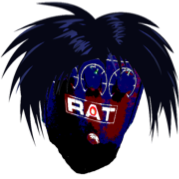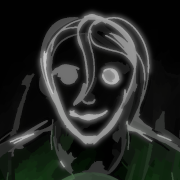|
EDIT: Updated this post after doing a bit of the legwork myself I'm going to be in a hotel for about 4 months from October, and while I've done a little music production using FL Studio and dabbling in Reaper, Logic and Ableton I've never really stuck with anything. I figure that rather than spending the time scratching my arse or getting drunk I can focus on getting some decent time behind the desk with music production. I've really enjoyed using Ableton so far, so I think it'd like to continue with it. There's really only two questions: - how much benefit does Suite have over the standard offering? I'm thinking that going legit is the best way forward but I don't know if I can drop hundreds on VSTS, so while it's an upfront cost I feel like the sample library and synths that Suite comes with would make sense in the long run? - I've got a digital piano at home, but while I'm travelling this won't be an option - so I'm thinking about a small midi keyboard controller for use around and about - xKeys Air, Akai LPK25, etc. and of course the various Ableton Push devices. The benefit of the latter of course, that I can use it to perform too. The question is - does the push meaningfully effect workflow while composing and creating in a positive way, or is it mostly for live work? It seems like a big, heavy, expensive addition - but I feel like I'd rather that than spending 1/4 of the cash on something I grow out of immediately. Southern Heel fucked around with this message at 12:09 on Aug 28, 2019 |
|
|
|

|
| # ? May 23, 2024 11:28 |
|
The Push is a great workflow or live tool. Itís made for both. It immediately changed how I used ableton for the better in both ways, is fun to experiment with. It removes barriers and helps with flow, but isnít ďnecessaryĒ. You can get the first editions relatively cheap and itís enough to give you a feel for what youíll get out of it. The push 2 is just the next step. Re: Suite it depends on how in depth your needs are. If you need unlimited tracks itís necessary. Max For Live alone opens up the possibilities so much that outside of a handful of VSTs or plugins, you should be 100% set for a whiiiiiiile.
|
|
|
|
|
Soo I have a Push 2 on the way... gonna have to slum it with Live Intro for a while tho .. because money.. I have owned or used pretty much every DAW out there, I had a terrible problem with DAW hopping for a while before settling on Digital Performer of all things for my Main/"Traditional" DAW (Ive only been doing the music thing for a year and a half and some people are surprised that I picked DP because I think the perception is its a "old persons" DAW..) and now I look for something with deep hardware integration and a clip based workflow to go with it.. for the more exotic side of the DAW lifestyle. Remains to be seen if jumping in at the deep end will be a good idea with Live/Push .. we shall see.
|
|
|
|
does anyone have any way to use ezdrummer 2 in a drum rack so i donít have to memorize which keys in the piano roll trigger what drum
|
|
|
|
landgrabber posted:does anyone have any way to use ezdrummer 2 in a drum rack so i don’t have to memorize which keys in the piano roll trigger what drum Try this one, I dont have ezdrummer to try it but I dont see why it wouldn't work, if you can set up ezdrummer to use general midi. Or you could tweak it if ezdrummer uses a different midi mapping. Simone Poodoin posted:Yeah that drum rack is great, I modified it a bit to include the full general midi standard mapping and tested it with Battery 4, Addictive Drums and a Kontakt drum kit (Drummica). Works perfectly with anything that supports GM and will work with custom mapped Battery kits. will also work to trigger other drum racks.
|
|
|
|
mfny posted:Soo I have a Push 2 on the way... gonna have to slum it with Live Intro for a while tho .. because money.. Its here and its an Absolute Unit of a controller ... sooo many buttons/pads/lights/knobs, and its surprisingly heavy to.
|
|
|
|
mfny posted:Its here and its an Absolute Unit of a controller ... sooo many buttons/pads/lights/knobs, and its surprisingly heavy to. Welcome to the Push2 family! I love mine. If I can make a recommendation? Spend some hours really learning the ins and outs of the controller. It honestly makes a WORLD of difference when you know the layout and shortcuts. Can basically eliminate Mouse/Keyboard when writing tracks once you get comfortable with the workflow which has been really helpful for my creative process.
|
|
|
|
MrSargent posted:Spend some hours really learning the ins and outs of the controller. Do you have recommendations of resources to check out for me? I feel like I'm severely underusing my push but to be fair I've never really done in depth learning of it, just applied bits and pieces I picked up along the way.
|
|
|
Simone Poodoin posted:Do you have recommendations of resources to check out for me? I feel like I'm severely underusing my push but to be fair I've never really done in depth learning of it, just applied bits and pieces I picked up along the way. I know it's redundant but the manual is a great place to start https://www.ableton.com/en/manual/using-push-2/
|
|
|
|
|
Simone Poodoin posted:Do you have recommendations of resources to check out for me? I feel like I'm severely underusing my push but to be fair I've never really done in depth learning of it, just applied bits and pieces I picked up along the way. Honestly, I just browsed YouTube for "Push2 Demos" and watched the professional-looking ones that interested me. I do a lot of sample-based production so I focused on the sampling workflow videos for the most part. But I would definitely check out a few beginner videos or videos that go over a bunch of Push2 shortcuts because those are always useful no matter what you are using it for. For example, I am embarrassed to admit that until a few months ago, I didn't know the shortcut to arm tracks for recording on the Push2. Edit: ^^^^Yah the manual is actually incredibly useful.
|
|
|
|
Thanks guys and yeah I didn't even read the manual so I'll start there lol
|
|
|
|
Simone Poodoin posted:Thanks guys and yeah I didn't even read the manual so I'll start there lol The manual is excellent. But I found it really helpful to watch a couple beginner tutorials first to wrap my head around the whole thing. I'm also more of a visual leaner so that helped me a lot in the beginning. But now that I am pretty comfortable with it, I reference the manual a lot to figure out how to do specific things.
|
|
|
|
Realizing the new Launchpad X has not been out for very long, does anyone by any chance have some thoughts on whether at this time it would be a better option to purchase a Launchpad X over a Pro? Currently the Pro is available (at least on Amazon in the US) for only $40 more than the X. The new pads on the X seem very nice, as does the ability to customize layouts, but I'm wondering if for only $40 more, the Pro is a better option with its extra physical buttons, stand alone mode, MIDI I/O, and existing scripts that let you do stuff like add a sequencer. Anyone tried both and have any thoughts on this? What's really rattling around in my head is whether the better thing to do is to just save the $200-ish towards a Push 2, although I feel some hesitation there that the Push 2 has been out -- what? -- 4 years ago, and I wonder if a new version is around the corner such that buying one now is not prudent. Maybe better to wait until January and see if anything new is announced at NAMM?
|
|
|
|
McCoy Pauley posted:What's really rattling around in my head is whether the better thing to do is to just save the $200-ish towards a Push 2, although I feel some hesitation there that the Push 2 has been out -- what? -- 4 years ago, and I wonder if a new version is around the corner such that buying one now is not prudent. Maybe better to wait until January and see if anything new is announced at NAMM? I don't believe Ableton announces anything at NAMM anymore. They're not visiting the big events anymore; they're mostly a software company; if anything's announced, it's during their own Loop event. That said, even the Push 1 is still supported, so getting a 2 should not be problematic. They originally built the Push to be a lasting product instead to have a yearly refresh, and the biggest change from 1 to 2 was a graphical display.
|
|
|
|
They also gave a huge discount on Push 2's if you turned in your Push 1, which they donated to schools
|
|
|
|
Thanks. That's good to know about their approach being that the hardware will last. I guess what's causing me indecision is I started out thinking I wanted a Launchpad mainly just to launch clips and play around, but the stuff I'm really interested in Ableton, like slicing up samples and messing around with loops and the sequencer, really drives me more in the direction of the Push -- to the extent the Pro can do even a little bit of that stuff, it seems significantly less straight forward than on a Push. I had half a mind to get the Launchpad X when it was announced, but at this point it feels like that would just be a less-than-half-measure on the path to getting a Push, so I'm better off putting the $200 towards a Push. Maybe it is worth waiting until April to see if anything is announced at Loop, though -- I guess I'd be somewhat bummed out to drop $800 on a Push 2 and have a new one come out a month or two later. Any idea what was the size of the discount they offered on trading in a Push 1 for a 2? I saw something about that one their website, but since it was no longer in effect, it didn't seem to have too many details. EDIT: nevermind, found a video about it -- 30%. McCoy Pauley fucked around with this message at 22:26 on Nov 10, 2019 |
|
|
|
I'm clearly misunderstanding something about warping and slicing. I've imported a clip, 4 bars of a live klezmer band. Warped it very slightly just to get it bang on, and it's looping perfectly and staying in sync with the click/drum pattern. However, when I slice it to a new MIDI track, if I try and loop any of the slices individually, they seem to drift out of sync with the tempo. It's not just that the looping isn't clean, the start of the loop drifts further and further away from the first beat of the bar, as though the clip is a different length or playing at a different temp. I am using the default preset, and ticking the 'preserve warped timing' option. I've tryed slicing by warp markers, 1/4 notes, 1/2 notes, all with similar results. The clips are set to Warp in the drum rack that's created when I slice them. It seems as though the culprit may be the fact that the 'Loop Length' macro parameter is set to 90%, but I can't turn it up to 100%. Is this the problem, or am I barking up the wrong tree? Anyone know what I'm doing wrong here? chippy fucked around with this message at 20:09 on Nov 12, 2019 |
|
|
|
I've only gotten good results with 'Slice to New Drum Rack' if I consolidate the clip first so there's no warped timing to worry about.
|
|
|
|
How exactly do I do that? I've seen a couple of people mention this, but all the instructions I can find mention selecting multiple clips first, and this is just one clip.
|
|
|
|
Hmm, so unmapping the loop length from the macro control and setting to 100% seems to have sorted it! I really don't understand why it's set to 90% by default though, and why it's limited to 90% in the Macro Control area. Wtf. edit: Even weirder: Just discovered that if you un-map then re-map Loop Length to the macro knob it'll go to 100%! chippy fucked around with this message at 21:03 on Nov 12, 2019 |
|
|
|
chippy posted:How exactly do I do that? I've seen a couple of people mention this, but all the instructions I can find mention selecting multiple clips first, and this is just one clip. Select the clip. On a Mac it's CMD+J, probably CTRL+J on a PC. You should see all your warp markers disappear as the clip becomes a new audio clip with your changes burned into it. You can take an extra step of going in and making sure all the new detected transients are where they should be, and Slice To New MIDI Track by transient. I find this is the best way to minimize error in where it places the MIDI notes.
|
|
|
|
I'd like to control some hardware monosynths from Live as a single instrument. Is there a way to have Live rotate/round robin the midi channel of each note I play?
|
|
|
|
So Math posted:I'd like to control some hardware monosynths from Live as a single instrument. Is there a way to have Live rotate/round robin the midi channel of each note I play? I don't think so.
|
|
|
|
Mister Speaker posted:I've only gotten good results with 'Slice to New Drum Rack' if I consolidate the clip first so there's no warped timing to worry about. I've seen a few people say this, but according to the manual, this is exactly what the "preserved warped timing" setting when slicing to MIDI is for. It says "with 'Preserve warped timing' enabled, the clip will be sliced in such a way that timing alterations as a result of warping are preserved. With this option disabled, any changes that result from warping will not be reflected in the sliced clip; the sliced version will instead sound like the original, ďrawĒ audio. This is Live 10, if it makes a difference. Could this be something that changed between 9 and 10?
|
|
|
|
The manual might say that, but is that the result you're getting? I'm using Live 10 as well.
|
|
|
|
Mister Speaker posted:The manual might say that, but is that the result you're getting? Now that I've worked out to change the Loop Length from 90% to 100% in the resulting slices: yes, it does seem to be the result I'm getting. But I've only slightly warped the clip I'm working slightly with so it's hard to tell. later on when I"m not at work I'm going to try something more obvious, like moving a snare to a completely different beat, and see if that's retained after slicing.
|
|
|
|
So Math posted:I'd like to control some hardware monosynths from Live as a single instrument. Is there a way to have Live rotate/round robin the midi channel of each note I play? Do you have Max4Live? There's an instrument there that can do this, I think. It's a little clunky. https://maxforlive.com/library/device/2560/cc-map8
|
|
|
|
dj bobby bieber posted:Do you have Max4Live? There's an instrument there that can do this, I think. It's a little clunky. https://maxforlive.com/library/device/2560/cc-map8 I don't.  I think I'd be able to do what I want with fishnpitch, but I haven't sat down to get it correctly installed yet.
|
|
|
|
OK, another question. Why I can't I select just a range of an unwarped clip to play? It seems once you turn off Warp, this option becomes unavailable?
|
|
|
|
chippy posted:OK, another question. Why I can't I select just a range of an unwarped clip to play? It seems once you turn off Warp, this option becomes unavailable? you can turn warp mode on without actually affecting the clip in any way if you want, so just leave it on.
|
|
|
|
d0grent posted:you can turn warp mode on without actually affecting the clip in any way if you want, so just leave it on. Oh ok, I thought that would automatically try to warp the clip to match the tempo of the session.
|
|
|
|
Ok so. The situation is: I've got a song, which has a tempo change in it. I've got a wav file which is a couple of minutes of spoken word, and I want to have some brief, individual sections of this spoken word available in different clips in session view so that I can trigger them off with my Launchpad while the track is playing. I thought I could just drag the wav file into a few different slots in a track in session view, and then edit each of those those clips to just play a different range from the source wav file. But it seems as if you can't do this until you turn on warping for the clip, which has two problems: 1. It seems as though the start and stop points of the clip snap to beats or subdivisions of beats, you can't just set them anywhere (although perhaps there is a way to turn off the snapping to grid that I'm not seeing?) 2. Because I've turned Warp on, surely when the tempo of the track increases, the samples are going to play faster? So, at the moment it seems like I have to pre-prepare my sections of audio in something else, chop them into the sections I want, and then put them in session view clips, but that doesn't really feel like the non-destructive, Ableton-y way of doing things. Or, I guess I could set up a drum rack with the clips in, but then I would have to switch to that to play them instead of being able to launch them in session view. So am I missing something? Are there some better ways of going about this? chippy fucked around with this message at 15:23 on Nov 15, 2019 |
|
|
|
chippy posted:Ok so. The situation is: I've got a song, which has a tempo change in it. I've got a wav file which is a couple of minutes of spoken word, and I want to have some brief, individual sections of this spoken word available in different clips in session view so that I can trigger them off with my Launchpad while the track is playing. Yeah, you absolutely should be able to just drag the samples to clips on an audio track and modify their start and end markers to select what part you want to play from the sample. The start and end markers are the little triangles above the waveform but below the loop markers. Warping doesn't have an effect on the functionality of the start/end markers but looping is (IIRC) only available with warp enabled so maybe you haven't noticed the other pair of markers below the loop? Bttw, just for future reference right clicking on the waveform lets you turn off the grid to disable snapping. You can also use the shortcut ctrl+4 for toggling it and try the shortcuts ctrl+1..3 too for modifying the grid, they're handy to know.
|
|
|
|
j.peeba posted:Yeah, you absolutely should be able to just drag the samples to clips on an audio track and modify their start and end markers to select what part you want to play from the sample. The start and end markers are the little triangles above the waveform but below the loop markers. Warping doesn't have an effect on the functionality of the start/end markers but looping is (IIRC) only available with warp enabled so maybe you haven't noticed the other pair of markers below the loop? Oh yeah, you're right. I didn't even notice the markers, I was just trying to drag to select a range. I should probably finish reading the manual. Thanks!
|
|
|
|
So Math posted:I'd like to control some hardware monosynths from Live as a single instrument. Is there a way to have Live rotate/round robin the midi channel of each note I play? Closest thing I can think of is Max4Live LFO synced to beat division of your choosing, mapped to Max Midi Sender and putting Max Midi Receiver on each external instrument track with a separate receive bus. So if you have 8 hardware monosynths you set the depth and offset of the LFO to only affect the number of midi busses (instruments) you're controlling. I couldn't find a round robin per note on device, but if you program in the midi it will follow the sync speed of the LFO and sounds pretty cool.
|
|
|
|
Could someone do me a small favor and see if they can get the Launchpad X "Getting Started" videos to show up at the below page on Novation's site: https://global.novationmusic.com/get-started?product_type=147&product_id=224&form_id=dependent_dropdown_form When I first set up my LPX, I navigated through the set-up pages of the website, and was able to watch several "Getting Started" videos in a row, all of which were pretty helpful. I'd like to watch them again, but the link I have from an HTML file that comes on the LPX doesn't work because I've already done the set up. Instead, it appears that "Getting Started" videos for various Novation products are all hosted on this page, where you pick the correct device from drop down menus. Except when I got to the menu option for LPX, I get nothing -- no videos show up. I put in a support ticket to Novation, but haven't had a response yet, except something automated that directs me to this page which still doesn't work for me. On the off chance it's just something weird going on with my browser, is anyone else able to see the LPX videos there?
|
|
|
|
I can't get them to show. I can look at the ones for other devices tho. Just looks like they haven't added them yet maybe. Edit: I believe they have them here: https://www.youtube.com/user/NovationTV/videos Philthy fucked around with this message at 03:26 on Nov 17, 2019 |
|
|
|
Philthy posted:I can't get them to show. I can look at the ones for other devices tho. Just looks like they haven't added them yet maybe. Perfect -- thank you.
|
|
|
|
McCoy Pauley posted:Could someone do me a small favor and see if they can get the Launchpad X "Getting Started" videos to show up at the below page on Novation's site: So Novation answered my support tickets and sent me direct links to the Getting Started videos if anyone else needs them (they also said they'll be fixing that page): Installing and Activating Ableton Live Lite Setting up your Launchpad X Making music with your LPX in Live 10 Next Steps
|
|
|
|

|
| # ? May 23, 2024 11:28 |
|
Is there anything that can stop scrubbing working? I've got an unlooped, unwarped clip. I've got permanent scrub areas turned on, and I know I've got the mouse in the right place because the info box says "Scrub Area - click here to make playback jump to this point." But the mouse pointer hasn't turned to the speaker icon and when I click, nothing happens. What am I missing here? Also, is there any way of selecting a range of an audio clip without dragging the start/end markers? Like by dragging on the waveform itself? It's quite annoying when you're zoomed right in to have to zoom out to find the markers, and lose your place.
|
|
|