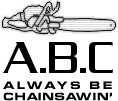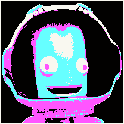|
ufarn posted:Nah, it's b-die, it's just that variable, apparently. At least I get to run 3200 CL14 at stock unlike a lot of people who had to turn down their frequency. Boards / BIOSs are super variable as well. My MSI X570 wouldn't even run B die at 3200MHz (probably the BIOS / AGESA it had when I owned it). That was hands down the worst board I've ever owned, with release BIOS. GRINDCORE MEGGIDO fucked around with this message at 19:58 on Nov 28, 2019 |
|
|
|

|
| # ? Jun 7, 2024 21:00 |
|
GRINDCORE MEGGIDO posted:Boards / BIOSs are super variable as well. My MSI X570 wouldn't even run B die at 3200MHz (probably the BIOS / AGESA it had when I owned it). Crazy that your MSI X570 wouldn't even run your RAM, thank god that Zen 3 will prooobably work with my X470 so I don't have to sort through mobo horror stories.
|
|
|
|
TheFluff posted:Those are some p nice timings, but... Yeah, this. I find memory overclocks with high frequencies and tight timings entirely useless if they're not 100% stable through Prime95, Karhu, GSAT, etc. Even then they can be useless because something as simple as a few degrees higher ambient can throw of the retraining process and introduce instability after a reboot. Have fun troubleshooting that. Unfortunately it's very common in the "OC scene" to post screenshots of benchmark stable values and pass them off as "completely stable" when they are really far from that. This is not aimed at KillHour, it's just something I've noticed when I had problems with my own system.
|
|
|
|
Yeah, I wasn't having issues running XMP2 with my ram with tests, but after a bit of monhun, it'd crash. I run XMP1 now because effort (and mismatched sticks)
|
|
|
|
Anecdotally, I had some Corsair LPX 3200 ram that would not get close to that speed on my Asrock X570 board, but had no problem running that speed on an older intel i7 setup. I was too lazy to spend a lot of time with the timings so I bought a Trident Z Neo 3600 kit that just ran the XMP profile right off the bat with no fiddling. So that's a recommend from here.
|
|
|
|
GRINDCORE MEGGIDO posted:My MSI X570 wouldn't even run B die at 3200MHz (probably the BIOS / AGESA it had when I owned it). That poo poo is so weird to read about, people recommending B450 MSI boards as the best pick and then all their X570s below the ace (and now unify) were bad? How does a company decide to do that? Supposedly it was well known in the industry zen 2 was going to be a huge seller so you'd think they'd get that poo poo on lockdown.
|
|
|
|
Should I bother changing RAM timings on a Ryzen 1600? I learned everything I know about OC from goons, but y’all went from “RAM OC is a lot of work for tiny benefit” and when zen2 came out switched to “there’s no headroom left so I gotta spend my time tweaking and stability testing something!” I use 3200 non B die RGB Trident memory that I bought at the very peak of RAM prices and bought with no intention to OC at all, but it sounds like for zen2 such clocks are crippling.
|
|
|
|
Pittsburgh Fentanyl Cloud posted:The August update made everything unstable, and the updates after that have hurt performance significantly. MPG X570 Gaming Edge Wifi board. All of the RAM talk makes me want to finally try to overclock my B-die. I only set it to the 3200 Fast settings from the calculator and have left it there since.
|
|
|
|
Icept posted:Anecdotally, I had some Corsair LPX 3200 ram that would not get close to that speed on my Asrock X570 board, but had no problem running that speed on an older intel i7 setup. XMP is just a custom overclocking profile for frequency and a very incomplete set of primary/secondary timings stored in the SPD (= on the RAM stick). What many people don’t realize is that the BIOS needs to recognize that SPD and dial in the dozens of other customized secondary and tertiary timings for it. When the RAM is not recognized (too new, too old, incompatible, binned for a different platform, etc) it falls back to automatic fallback settings that sometimes work and sometimes don’t. When a set of memory is new and it doesn’t work, motherboard devs take the sticks, adjust the timings and implement a “hidden” profile in the BIOS that applies when you enable XMP with those specific sticks. Some of the settings in this hidden profile are not even visible or adjustable in your BIOS interface. RAM that had this testing done is then put on the QVL and listed as officially supported. Your RAM was likely to old so BIOS devs decided not to test and support it on your board. Chances are that the automatic “fallback” settings were all wrong for those chips and you didn’t get the advertised speeds/timings without manual adjustment. TLDR: buy RAM on the QVL or be prepared to spend time tweaking settings with various timing calculators, trial and error and stability testing.
|
|
|
|
Sure, I figured I was seeing something like that, but the interesting part was that the new RAM was not on the QVL from either the board vendor or the manufacturer.
|
|
|
|
Trident Z Neo is marketed as Ryzen 3000 optimized RAM though, that’s why either the auto settings worked or the BIOS had a profile for it.
|
|
|
|
Grog posted:That's weird. The X570-A Pro, Gaming Plus, and Gaming Edge/WiFi are basically all the same board with the exception of the wireless hardware and heatsink, and my setup has stayed at the same performance level or increased with the two most recent BIOS updates, and improved consistently a bit more with those settings and power plan from 1usmus. I also set the CPU fan speeds back down to the slower/quieter July BIOS settings and it still performs better now than at launch. Yeah, I don't know. Maybe I'll gently caress with it this weekend, a new BIOS came out since I last tried. I don't overclock or otherwise mess with anything.
|
|
|
|
Anandtech has a T-Rex board overview for you mental lads who are trying to convince yourself that you need 32 cores: https://www.anandtech.com/show/15121/the-amd-trx40-motherboard-overview-
|
|
|
|
I still ask anybody who buys a Threadripper chip to buy the Gigabyte Designare so that we get more elegant boards and less Monster Energy gamer fuccboi designs. It doesn't even make sense to go "YEAHHHH VIDEO GAMES! FRAGGGGGS SUCK IT DOWN" at the level of $800 CPUs. That market was tapped out of their budget $300-500 ago.
|
|
|
|
I dunno, the Designare still looks like a Decepticon: Weirdly, the ROG Zenith II looks less gamery to me, despite have "GAMER" and "EXTREME" plastered on it:  I personally like the early 80s industrial aesthetics of the ASRock Creator: 
|
|
|
|
They all look like the same dumb poo poo to me. 
|
|
|
|
They make me think of modern car engines - can't actually see most of the stuff with all the covers.
|
|
|
|
peepsalot posted:They all look like the same dumb poo poo to me. I put all my new poo poo into my old Antec P280 case, and it's funny to see all the LED lights everything comes with now shine up out of the fan holes
|
|
|
|
Craptacular! posted:Should I bother changing RAM timings on a Ryzen 1600? Zen1/zen1+ benefit just as much as zen2 from RAM OC in most applications. In a slightly different way, because IF frequency doesn't scale on zen1 arch. If this sounds like too much work then don't bother. 3200 c16 or whatever is decent enough and you're not leaving that much on the table provided you turned XMP on.If it's a 3200 c14 kit, then unless you hit the IMC lottery you can't even really push it much farther on zen1. People do get up to 34XX with good timings sometimes, but that takes blessed silicon, some passion, and a weekend. Khorne fucked around with this message at 06:10 on Nov 29, 2019 |
|
|
|
Pittsburgh Fentanyl Cloud posted:I put all my new poo poo into my old Antec P280 case, and it's funny to see all the LED lights everything comes with now shine up out of the fan holes You can usually turn all that poo poo all in your motherboards RGB settings. You may need to install software to change the settings.
|
|
|
|
The Aorus Master seems to be the least offensive.
|
|
|
|
I'm still working on subtimings because I hate myself but my primaries are P95 stable for 4 hours. It's starting to be an absolute slog though because barely unstable subtimings can take like 2 hours to throw an error.  The primaries I've settled on are 14-[16/15]-14-22 CR1 @ 3667 (RCD read is 16, RCD write is 15). I could probably get 3733 stable if I futzed around with On-Die Termination and LLC some more, but gently caress that. Edit for benchmarks: Geekbench results with horrifically loose (but stable) subtimings - 1284 Single-Core Score; 15596 Multi-Core Score. Cinebench with the same: 9452. On stock XMP, Cinebench is 8949. AIDA spits these back with super loose subs - Read: 56375, Write: 54075, Copy: 59880, Latency: 70. If I dial in the barely unstable subs, I get Read: 57921, Write: 55877, Copy: 61945, Latency: 65.3. Presumably, the actually stable subs will have me closer to the second set of numbers. Can't complain too much about that. KillHour fucked around with this message at 18:29 on Nov 29, 2019 |
|
|
|
Hi I have a gtx 1070 and a lovely nephalem i5 should i get the 9700k which costs 420usd in my third world country or a ryzen 3600 which is around 230usd?
|
|
|
|
Otakufag posted:Hi I have a gtx 1070 and a lovely nephalem i5 should i get the 9700k which costs 420usd in my third world country or a ryzen 3600 which is around 230usd? If you ain't got a 2080ti or are turning everything down to low for maximum esports fps you should go Ryzen. Hell, if you've got a 60hz monitor you can probably save a bunch of money going with a 2600.
|
|
|
|
Combat Pretzel posted:The Aorus Master seems to be the least offensive.
|
|
|
|
KillHour posted:I'm still working on subtimings because I hate myself but my primaries are P95 stable for 4 hours. It's starting to be an absolute slog though because barely unstable subtimings can take like 2 hours to throw an error. AIDA64's trial thing is annoying. My read is 54673 MB/s and latency 68.8ns @ 14-15-14-22 @ 3533. It's dual rank, and the latency is that high because I have geardown on due to running 4x16. If I drop down to 2x16 I can turn geardown off and gain 1.5ns average latency or something. But, I have 64gb of RAM because I regularly use over 32gb. I never bothered trying >3533. The few times I did it was really unstable and I was way too lazy to mess with timings anymore. GB5 is 1297 single core, 13607 multi with a 3900x. No PBO or anything. I need to update from 1.0.0.3 AB to the newer 1.0.0.4 bios. I'm lazy about redoing my settings, but I might knock that out today. edit: Updated to the latest bios for my motherboard. Things seem about the same. Khorne fucked around with this message at 21:21 on Nov 29, 2019 |
|
|
|
what is the deal with ecc on ryzen? the impression I'm getting while trying to build a nas/home server is that ecc is unofficially-supported with some motherboard dependency? is that true across the board? I'm finding a lot of conflicting information about the apus in particular.
|
|
|
|
I guess it'd be favorable to have a manufacturer to boast about it specifically, so that you can be sure they didn't omit the necessary traces on the mainboard to make routing easier. That said, if you take a look at most mainboards the last few years, it seems they're going the Lego way. So if one mainboard around a specific chipset boasts ECC, the other models probably do, too. At least on the notion that the area around the CPU usually looks identical (traces and SMD components) on the different variants.
|
|
|
|
I just found out about the clusterfuck that is Thunderbolt support on AMD mobos. There are only two mainstream Ryzen boards that come with Thunderbolt ports - both from ASRock of which one is a dinky ITX version. However, Gigabyte offers a Thunderbolt PCIe expansion card that is only supported for their mobos that have a THB_C header. Which they removed from their x570 and TRX40 mobos... The odd thing is people are claiming online that the new Titan Ridge model of this Gigabyte expansion card apparently adds Thunderbolt to any mobo. I'm tempted to get this for my ASRock mobo to connect an eGPU but it's still a pita.
|
|
|
|
Is there anything keeping you from just.... Plugging the GPU into a PCIe slot? EGPU > TB3 expansion card feels like it's a weird workaround.
|
|
|
|
Has anyone had luck switching from Intel to ryzen 3 and keeping Windows 10? I have mine on an SSD and I've heard of people just plugging in their SSD and it works after swapping motherboards, and others say you need to do a fresh install.
|
|
|
|
You don't need to do a fresh install. Install the AMD chipset driver after switching over.
|
|
|
|
Fun Times! posted:Has anyone had luck switching from Intel to ryzen 3 and keeping Windows 10? I have mine on an SSD and I've heard of people just plugging in their SSD and it works after swapping motherboards, and others say you need to do a fresh install. I swapped a 2500K out for a nice new Ryzen 3600 and kept the same boot drive. Windows update grabbed some amd bits. That's all I noticed, everything works.
|
|
|
|
NewFatMike posted:Is there anything keeping you from just.... Plugging the GPU into a PCIe slot? EGPU > TB3 expansion card feels like it's a weird workaround. Was thinking of using it for a multi GPU compute home setup. Stuffing 3-4x blowers into a case is tough to manage from a heat and power standpoint.
|
|
|
|
HalloKitty posted:I swapped a 2500K out for a nice new Ryzen 3600 and kept the same boot drive. Windows update grabbed some amd bits. That's all I noticed, everything works. Holy poo poo, the future is now.
|
|
|
|
shrike82 posted:Was thinking of using it for a multi GPU compute home setup. Stuffing 3-4x blowers into a case is tough to manage from a heat and power standpoint. This makes a lot more sense, thanks for clarifying that! If the bandwidth hit is alright, have you checked out those old Bitcoin mining setups? I don't know if there are PCIe 3.0x4 breakout cables, I'm pretty sure there were tons of 3.0x1.
|
|
|
|
Fun Times! posted:...others say you need to do a fresh install. People are paranoid about versions past. As far as I can tell Windows 10 has a greater chance to brick itself on an update than to complain about hardware changes, I've used my work desktop's install of 10 Enterprise on 4 different platforms (Lynnfield->Sandy Bridge->Westmere->Braswell->Westmere again) and not once did it do anything more than take a few minutes to switch drivers around.
|
|
|
|
Yeah Win 10 is amazingly resilient in that fashion compared to previous OSes. I've taken a w10 boot drive from Cascade Lake SMP to Skylake-S to Ryzen with no issues. It might take a few minutes to boot while it figures itself out but it won't poo poo a brick like previous versions of Windows might.
|
|
|
|
NewFatMike posted:This makes a lot more sense, thanks for clarifying that! That's my current setup: 1950X TR + 4x 1080Ti hooked up by 16x riser cables. It's fine but the heat dispersion is terrible (every GPU at load is >10 degrees higher than when using one GPU) and I'm using a paperclip jury-rigged setup to kickstart 2x 1kw PSUs to power the system. I wouldn't mind paying to move to a case and shifting at least two GPUs to eGPU enclosures.  I see setups with 4x 1080 Tis slotted right next to each other in a case and I wonder how the owners manage the heat.
|
|
|
|

|
| # ? Jun 7, 2024 21:00 |
|
Crunchy Black posted:Yeah Win 10 is amazingly resilient in that fashion compared to previous OSes. I've taken a w10 boot drive from Cascade Lake SMP to Skylake-S to Ryzen with no issues. It might take a few minutes to boot while it figures itself out but it won't poo poo a brick like previous versions of Windows might. lol i have done some seriously grody pure hard drive swaps from machine to machine and yeah, the level of Forgiving is extremely high i dont run an IT dept or anything, just a Real Big Nerd doing poo poo For Myself
|
|
|