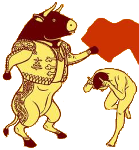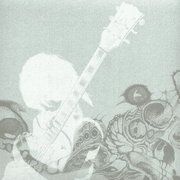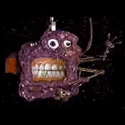|
Slothful Bong posted:Not in a place to listen to the track (will do shortly and update this), but can say that an active guitar pickup will often be a bit hotter than passive. Hmm, I'll give this a try and look at the RMS values. It's super heavily distorted so I figured it would compress itself naturally but I'll try an empirical measure
|
|
|
|

|
| # ? May 13, 2024 14:13 |
|
Just on a whim of googling I found this site that had a ton of resources including a really detailed DAW comparison chart with weighing options and several 30 days with DAWs going into many of the major DAWs in a lot of detail. Honestly one of the better reads I've found, lots of things are updated frequently and the guy puts a lot of effort into things. It's this kind of stuff I loving miss from the internet nowadays, people put out all this detail for people in readable forms in text. Not that he doesn't also do youtube videos though. https://www.youtube.com/watch?v=5Qn5K3Wc92I The wildest thing was a recent post saying that FL Studio posts have resulted in him receiving over 30 death threats. Which is loving wild to me because I read that and found it enlightening about what's changed since I last used it and completely fair about it's issues. https://www.admiralbumblebee.com/
|
|
|
|
Crossposting-ish from the Audio Interface thread, in case anybody has tackled this issue recently: I'm currently using a Windows PC I built back in early 2012 to do recording and messing around in Cubase and Ableton (using a Steinberg UR44), and it's getting a bit long in the tooth in various ways, so I'm looking to upgrade. I should note that both programs seems to run fine for me on my desktop -- it's the specs are relatively old at this point and I need something with more RAM and SSD space. I want to get a laptop in order to easily be able to set up in a few different rooms in my house where I want to record -- at least, the prospect of moving a desktop machine (monitor/KBM) up to my living room to record by the piano, and then back to the basement to record guitars is not really appealing. So I'm relatively decided on the laptop form factor. I was getting close to pulling the trigger on a Thinkpad P53/73, where for about $1400, I can get something with a core 6 i7, 16GB of RAM (expandable easily to 32), and space for 3 SSDs. But having spent the last two days going down rabbit holes of people talking about "DPC latency" issues and other unsolvable technical problems with Windows laptops, I'm wondering if I'm better off biting the bullet and getting a sem-recent Macbook Pro instead. I'm not strongly opposed to an Apple machine, but it just sticks my craw a little that I'm looking at $1700+ for something with 16GB of RAM, a 256GB SSD, and no expandability. But I don't want to go for a more powerful Thinkpad and find out that it doesn't play nicely with Cubase and Ableton, which is my main purpose for getting it. Anyone currently using a Thinkpad (ideally of the P5X line), and having a good experience? Anyone dealt with this choice and opted for the MBP because of Windows software issues? TL;DR -- Is a Thinkpad P53/73 a bad idea for music production, such that I should instead consider a more expensive/less highly spec'd Macbook Pro?
|
|
|
|
Hi everyone! I was hoping for some advice. I own a couple of things that I've been told should be able to get me a decent enough home recording setup, especially for acoustic instruments. Problem is, I'm a very low information person when it comes to this stuff, I have almost no idea what I'm doing, so if you could have a look at what I have and what else I might need that would be awesome. I own the general sort of acoustic gigging / guitar stuff, jack leads, xlr cables, a gigging mic, poo poo like that, and then I have these:  And I have a laptop with Audacity installed. I've done some very basic home recording by just hooking up the H4 to the computer directly via USB and setting it as the input mic in Audacity, but am I correct in thinking I could hook up the Phonic mixer to the laptop and the H4 to the Phonic? And that would allow me to record separate tracks, like vocal and guitar, at the same time? Cheers guys!
|
|
|
|
Getting anything FireWire going, on presumably Windows on a laptop that probably hasn't got the ports probably isn't worth anyone's time, as far as I understand. So I'd treat the mixer just as an analogue mixer. I think the H4n can record from the built-in and external mics simultaneously though, which would give you guitar (stereo)+vocal+something else. It's worth leafing through its manual. You wouldn't then need anything else immediately, I think.
|
|
|
|
If you want to, you can even use the H4n as an audio interface and record those four tracks straight to audacity. If you'd like I'll do a quick dive into the manual when I get home and give you page numbers but if you google "Zoom H4n USB interface" you'll probably find the relevant stuff faster than me. vvv: Yeah, you're right. I didn't read correctly. Whoopsie! Grand Prize Winner fucked around with this message at 02:35 on Nov 26, 2019 |
|
|
|
I meant exactly that, but apparently didn't say or imply it. OP is already using the thing via USB, but just with the built-in mics from what I gather.
|
|
|
|
Yeah I've been told I can use the H4n to do multi track recording but I have no idea how- I'd like to record a song with the guitar and the vocals in different tracks, but recorded while I play and sing at the same time?
|
|
|
|
Coohoolin posted:Yeah I've been told I can use the H4n to do multi track recording but I have no idea how- I'd like to record a song with the guitar and the vocals in different tracks, but recorded while I play and sing at the same time? I don't know anything about this particular mixer but when you only need to record two channels and have a stereo bus for an output you can always hard pan each to a different channel and then just record to two mono tracks in your DAW.
|
|
|
|
Coohoolin posted:Yeah I've been told I can use the H4n to do multi track recording but I have no idea how- I'd like to record a song with the guitar and the vocals in different tracks, but recorded while I play and sing at the same time? I found this short video informative: https://www.youtube.com/watch?v=Jog1K_LW2ro The manual here on page 48 illustrates how to set up what mics go to what channel and how to set the rec level for each. The video doesn't go into simultaneous recording of more than one track, but that's just a matter of setting up and arming more than one track at a time. If do you want to record directly into your computer, the next thing to look at would proably be a different audio interface then.
|
|
|
|
I have an H4N. You can go into the menu and select "INPUT". Turn "Stereo Link 1/2" off and also turn "Mono Mix" off. Now you can hook up 2 XLRs to the H4N and one will record on the left and one on the right. When you import the recording into your DAW you can duplicate it and convert each Left or Right channel to mono to get 2 separate Mono recordings.
|
|
|
|
d0grent posted:I have an H4N. You can go into the menu and select "INPUT". Turn "Stereo Link 1/2" off and also turn "Mono Mix" off. Now you can hook up 2 XLRs to the H4N and one will record on the left and one on the right. When you import the recording into your DAW you can duplicate it and convert each Left or Right channel to mono to get 2 separate Mono recordings. Cheers, I need it explained to me like I'm a child, I don't even know what DAW means. Could I then have one xlr straight into my gig mic and then other into a DI box my guitar goes into?
|
|
|
|
the H4N seems really popular, i've seen it in a lot of places is it still the best in its class? or is there something else on the market today that does the same thing, but better?
|
|
|
|
Coohoolin posted:Cheers, I need it explained to me like I'm a child, I don't even know what DAW means. Digital Audio Workstation - so Audacity in your case. You can have one line to your mic and one to your DI box yeah.
|
|
|
|
Is there a decent compact Android compatible microphone anyone can recommend? I have a LG V40 if that matters, just looking for something better than the built in mic to grab quick samples when I'm out and about.
|
|
|
|
Hey guys, I'm looking for some general advice on this set up I have in mind. I thought this would be the best thread for this, although it could as easily have fit in the drums or Ableton megathread. I'm trying to get my drum kit mic'd and set up alongside a midi controller so I can play along to tracks live and record it all as well. Basically, I'm looking to cop this guy's setup. The pieces I think I need are the mics, the controller and the audio interface. I'm trying to keep the total expenditure below $1,000. So far I've come up with this: Samson DK707 7 Piece Drum Mics - $339 APC40 MkII - $299 FocusRite Scarlett 18i20 Interface - $389 I don't have a ton of prior experience with recording so most of my questions revolve around the interface. I mostly went with that one because it's USB connected and I'll be running the DAW off my Asus laptop. How does Ableton interact with the interface? I guess the controller plugs into the laptop but does the signal then travel both ways through the USB or is there another connection to make for the Midi input? The end result I want is to have all the audio from the drum mics and whatever is being played in Ableton to be recorded and also being output through the PA in a live situation. Have I got everything I need here or am I missing something? Also just generally, how's the hardware I picked out? Is Samson fine for mics or is it Shure or nothing? I've seen some middling reviews of this new APC40 - is there another controller I could be looking at? untzthatshit fucked around with this message at 21:01 on Dec 4, 2019 |
|
|
|
Reaper v6 is out! EDIT: ^^^ Sorry, my post has nothing to do with your question.
|
|
|
|
untzthatshit posted:Hey guys, I'm looking for some general advice on this set up I have in mind. I thought this would be the best thread for this, although it could as easily have fit in the drums or Ableton megathread. don't get the scarlett, the drivers/software suck rear end
|
|
|
|
Ok good looks! How about the PreSonus Studio? Specs seem to be the same.
|
|
|
|
I can't speak for the PreSonus interfaces but the Steinberg ones are legit. I recently switched to one from my scarlett and it's so much better in terms of latency and stability. I have the UR44C but if you need more than 4 inputs you may want to get a higher end model. EDIT: As for the other questions - Yeah you just plug the interface into your comp through USB and it handles all inputs and outputs that way. You'll have a 1/4" output from the interface to your PA speakers. All midi goes into the interace and then the info is passed to your comp through usb. I have the old model of APC40 and I'm pretty happy with it, idk what improvements were made on the mkII though. d0grent fucked around with this message at 23:17 on Dec 4, 2019 |
|
|
|
d0grent posted:don't get the scarlett, the drivers/software suck rear end They are on the third version of the scarlett interface. I have the 18i8 Mark II and have never had driver/software issues with it. I do know the Mark I versions had these issues but they seem to have been corrected. The preamp is solid as well.
|
|
|
|
One of my mates is getting one of the Roland interfaces (Rubix 44) tbh if/when I outgrow my Steinberg UR22 I'd be eying them up- inbuilt analogue compressor/limiter per stereo pair looks sweeeeet, especially for DI'ing guitar and bass.
|
|
|
|
MrSargent posted:They are on the third version of the scarlett interface. I have the 18i8 Mark II and have never had driver/software issues with it. I do know the Mark I versions had these issues but they seem to have been corrected. The preamp is solid as well. I've had huge issues with their latest drivers on win10, to the point where it's unusable for recording (2nd gen 18i8 myself). Has some sort of sync issue, so I get constant pops no matter the buffer on all audio (windows, ASIO, you name it). Rolling back to the drivers from earlier this year worked, but that sucks because the new software opened up more control over all the line inputs 
|
|
|
|
Slothful Bong posted:I've had huge issues with their latest drivers on win10, to the point where it's unusable for recording (2nd gen 18i8 myself). Has some sort of sync issue, so I get constant pops no matter the buffer on all audio (windows, ASIO, you name it). Well that sucks, I can't remember if I have updated to the latest drivers but I would guess no since I have no issues recording. I also have Win10 and have the following connected to my 18i8 and never get pops/dropouts when recording any of these: -Rode NT1-A microphone -Fender Jazz Bass -Traktor Z2 Mixer (for sampling records) -Korg Minilogue -Panasonic VHS (for sampling VHS tapes)
|
|
|
|
Hey all, I have a question that's more music-sharing than music prod but I have no idea where to post this. Is there any good way to share multiple songs (or individual tracks or whatever) with bandmates without having to email every file to them? I'm thinking of something like Dropbox where they all have an app and can access the files to download or at least play, but I've got a good home internet connection don't want to pay for a Dropbox subscription, and ideally I don't want them to be able to download a half-finished file that I sent them for practice purposes and have them upload it when they're high. Would setting up a Plex server work? I've been given to understand that it lets you upload your own files and play them in a netflix style app on ios and android, which is good because my dudes are not computer guys. e: hope this makes any sense at all, I'm running on like 5 coffees and normally don't have any Grand Prize Winner fucked around with this message at 03:38 on Dec 5, 2019 |
|
|
|
I've got a Behringer UMC22, and the output from my guitar and bass is way lower than a YouTube video or anything else really. Is there anything I can adjust to even this out? Would a better interface not have this problem? I'm running macOS Catalina for what it's worth.
nitsuga fucked around with this message at 04:03 on Dec 5, 2019 |
|
|
|
untzthatshit posted:Hey guys, I'm looking for some general advice on this set up I have in mind. I thought this would be the best thread for this, although it could as easily have fit in the drums or Ableton megathread. Re ; The microphones, you should absolutely look for similar setups second hand since a lot of people usually buy those starter kits and either go on and get better gear or figure out it isn't working for them.
|
|
|
|
Grand Prize Winner posted:Hey all, I have a question that's more music-sharing than music prod but I have no idea where to post this. Is there any good way to share multiple songs (or individual tracks or whatever) with bandmates without having to email every file to them? I'm thinking of something like Dropbox where they all have an app and can access the files to download or at least play, but I've got a good home internet connection don't want to pay for a Dropbox subscription, and ideally I don't want them to be able to download a half-finished file that I sent them for practice purposes and have them upload it when they're high. https://www.soundcloud.com
|
|
|
|
d0grent posted:I can't speak for the PreSonus interfaces but the Steinberg ones are legit. I recently switched to one from my scarlett and it's so much better in terms of latency and stability. I have the UR44C but if you need more than 4 inputs you may want to get a higher end model. Cool, thanks for the input! I took a look at the Steinberg ones and only problem is the model with 8 inputs is $630 which blows my budget out of the water. I could reconfigure the drum mics so I've only got 6 lines in instead of 7 but then what if I wanna bring in another instrument too? So I think I'm going to go with PreSonus - I looked up the gear list the guy in that video I linked uses and he's got a PreSonus, so I'll take that as a recommendation. Greggster posted:Re ; The microphones, you should absolutely look for similar setups second hand since a lot of people usually buy those starter kits and either go on and get better gear or figure out it isn't working for them. Yea good call, I'll shop around a bit before I pull the trigger on brand new ones.
|
|
|
|
Slothful Bong posted:I've had huge issues with their latest drivers on win10, to the point where it's unusable for recording (2nd gen 18i8 myself). Has some sort of sync issue, so I get constant pops no matter the buffer on all audio (windows, ASIO, you name it). YMMV I guess, my current interface is a Scarlett 18i20 3rd Gen and I'm super happy with it, and I've done numerous recordings (recording all 8 of the main channels in simultaneously) with a friend's 2nd gen 18i20 with no issues, on Windows 10 with a pretty small buffer (I tend to use 64 or 128). chippy fucked around with this message at 17:00 on Dec 5, 2019 |
|
|
|
chippy posted:YMMV I guess, my current interface is a Scarlett 18i20 3rd Gen and I'm super happy with it, and I've done numerous recordings (recording all 8 of the main channels in simultaneously) with a friend's 2nd gen 18i20 with no issues, on Windows 10 with a pretty small buffer (I tend to use 64 or 128). Yeah, everything was fine until the latest driver update - still works great with the old version so I can do all the tracking I need at low buffer, just wish I could access the pad/line/inst settings or whatever for the rear line inputs (old software didn't have that, new does).
|
|
|
|
I'm hoping some of you lovely goons can point me in the right direction for a good MIDI (drum) pad controller for beginners - preferably for under ~$200 CAD. My partner is interested in getting one (just for fun, nothing professional) and I've been trying to do some research but am still unsure what to get. While we're mostly looking for something that can do drumming and provide different kinds of drum sets, other instrument functionality is cool as well. I really want to get something that's fairly functional on its own, with minimal set-up, and doesn't require a ton of complex software to learn or subscription payments. I found what looked like decently rated pad controllers in my price range (like Launchpads), but then reviews made it sound like in order to actually use it and get different sounds you would need to make ongoing payments for software/sound libraries? Does everything from Ableton require a subscription to their software? I feel pretty lost, but some of the ones I've been considering are: - AKAI Professional MPD218 - PreSonus ATOM Production and Performance Pad Controller - IK Multimedia IPIRIGPADSIN iRig Midi Pad Controller
|
|
|
|
Waffle Grid posted:I'm hoping some of you lovely goons can point me in the right direction for a good MIDI (drum) pad controller for beginners - preferably for under ~$200 CAD. My partner is interested in getting one (just for fun, nothing professional) and I've been trying to do some research but am still unsure what to get. While we're mostly looking for something that can do drumming and provide different kinds of drum sets, other instrument functionality is cool as well. I really want to get something that's fairly functional on its own, with minimal set-up, and doesn't require a ton of complex software to learn or subscription payments. I found what looked like decently rated pad controllers in my price range (like Launchpads), but then reviews made it sound like in order to actually use it and get different sounds you would need to make ongoing payments for software/sound libraries? Does everything from Ableton require a subscription to their software? I'm afraid I'm not familiar with the hardware you list above (although I do have a Launchpad X), but on the Ableton issue, you don't need to subscribe to anything just to mess around with drums in Ableton. You get a copy of Ableton Live Lite with a Launchpad ( and probably some of that other hardware -- it seems like a pretty common add-in with a wide range of music hardware). Lite is free to own and use forever -- no subscription. You can also purchase or upgrade to other versions of Live (you can buy any of Intro, Standard, and Suite, and you can upgrade Lite to Standard and Suite at a discount). All of those are one-time purchases, not subscriptions. There are sound packs you can pay for (and free ones as well) -- and I dunno, maybe there are packs one subscribes to? -- but you definitely don't need to pay a subscription fee to use Ableton Live. I'll say this from the perspective of having only the Launchpad and not a 4x4 drum controller, but consider that if you just want to do finger drumming the bigger pads on a 4x4 grid might be a little easier for that specific purpose than the smaller pads on the 8x8 Launchpad grid. The Launchpad does a lot of other stuff, too, and integrates wonderfully with Ableton, but I'd just keep in mind the size difference of the pads.
|
|
|
|
Waffle Grid posted:I'm hoping some of you lovely goons can point me in the right direction for a good MIDI (drum) pad controller for beginners - preferably for under ~$200 CAD. My partner is interested in getting one (just for fun, nothing professional) and I've been trying to do some research but am still unsure what to get. While we're mostly looking for something that can do drumming and provide different kinds of drum sets, other instrument functionality is cool as well. I really want to get something that's fairly functional on its own, with minimal set-up, and doesn't require a ton of complex software to learn or subscription payments. I found what looked like decently rated pad controllers in my price range (like Launchpads), but then reviews made it sound like in order to actually use it and get different sounds you would need to make ongoing payments for software/sound libraries? Does everything from Ableton require a subscription to their software? It's only a MIDI controller (as in, it doesn't generate any sound on its own) but I swear by the Korg Padkontrol. Oh my god, I love it so much, especially paired with a good software drumkit, like Addictive Drums 2. No subscription required.
|
|
|
|
I'm just getting into home producing (making Synthwave on FL Studio) and while I'm trying to avoid falling into the hole of dropping a ton of money on gear (besides expensive VSTs...), I really need a set of studio monitors. Preferably near-field, as my DAW setup is my gaming computer in the middle of my living room. Is there anything in the $100-200 range that's worth the money? I don't want to cheap out for something that won't even work, but I can't justify spending much more than that - and randomly picking from Amazon without advice seems like a bad idea.
|
|
|
|
JBL 104s ik iLoud Micro monitors I've got the 104s and I'm happy. Fewer cables to route than my older 305s which is great in a small space edit 305s not 105s A MIRACLE fucked around with this message at 19:20 on Dec 9, 2019 |
|
|
|
|
JBL lsr305 or whatever the second generation of those are called are within budget at $99 a piece.
|
|
|
|
Crosspost from interface thread:quote:If recording an active bass as opposed to a passive one, would you use a Line or Hi-Z input? I was tracking a little live session with my Scarlett 18i20 and I wasn't sure whether to hit the INST switch or not. I tried both ways and the only difference I could hear was that I got a hotter signal when I used INST, but I didn't hear any of the tone issues I'd associate with an impedance mismatch. The bassist felt like he was getting a slightly better tone when I didn't hit use the Hi-Z. I couldn't hear a difference myself, so I ended up leaving if off to keep him happy.
|
|
|
|
chippy posted:Crosspost from interface thread: If the bassist like the line input better, and the signal was enough to do what you needed to do with it, then line.
|
|
|
|

|
| # ? May 13, 2024 14:13 |
|
If you're at a point where you're not damaging anything, go with preference.
|
|
|