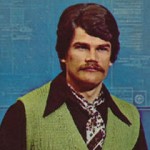|
Less Fat Luke posted:Thanks, I'm gonna rewire with some butt connectors! I have some resistive fan adapters I can also add if it's still too loud (although I think the low-RPM Noctua should be fine) i can hear my fridge in the other room over the ~15 noctua fans in my office, likewise with birds or rustling trees outside. i made my build silent for fun but in my particular setup i encountered..for lack of better term... diminishing returns due to ambiance lol, which, goons ITT and elsewhere will readily mention. some day when i sound proof my cave, ill REALLY not hear those fans... tho the gpu still aint on water so lol
|
|
|
|

|
| # ? Jun 10, 2024 17:35 |
|
Put on giant copper finstacks and go full passive.
|
|
|
|
So I have a hacked up old Dell Inspiron Desktop that I've been using essentially only as a game box. Despite an 8+ year old, used graphics card, and 4 GB of RAM, it runs everything I want it to very well, and oftentimes surprises me with how well it runs newer games, considering it is only about $200 worth of parts. However, as I am broke as hell, and have other things to spend my money on (as well as a modern laptop to do productive things on) I really cannot justify putting even a single cent into the thing unless something breaks. Due to much lower system requirements (and the ability to have complete control over updates) I am still running Windows 7 on it. Apparently Windows is dropping support for 7 at the end of this year. I know running an unsupported OS is a big no-no, but how much danger am I putting myself in just using to play steam games? Mostly older Source games (Insurgency is the primary one, though a bit of CSGO and HL2 Deathmatch) and games from 10 years ago (Farcry 2, ME1, that kind of stuff.). Again I know running an OS without updates is not a great idea, but I don't intend on using it for any sort of real productivity/ web-browsing, the only internet contact it will have is through old multiplayer games. I can't afford 10, and even if I could (or find a way to upgrade for free) I don't currently have anywhere to back my stuff up for a clean install (the auto-upgrade thing from Windows makes 10 run like crap.) Not to mention the fact that 10 doesn't exactly play nice with some off the older games I want to play, while really needing more than 4 GB of RAM to actually run in an efficient manner. Would I be putting myself at some sort of huge risk doing this? I also know there are probably a myriad of Linux alternatives but I don't have the time to learn an entire new OS, and the whole not having any sort of backup also comes into play.
|
|
|
|
You can probably still get Windows 10 for free, or very cheap. Use your existing Windows 7 product key: https://www.cnet.com/how-to/upgrade-to-windows-10-free-heres-how/
|
|
|
|
You can 100% get Windows 10 for free by using your Windows 7 key. If you weren't connecting the game machine to the internet then it'd be OK to keep running Windows 7. Connecting it to the internet and running programs that are also out of support, however, is not good. Is there data that you care about on this computer? Is there anything on it you can't just reinstall from steam or DVDs? Having non backed-up important data is bad, worse on a junked up computer that's running a vulnerable OS and playing games that have communities around reverse engineering the code to break DRM and create hacks.
|
|
|
|
Windows 10 on 4 GB of RAM isn't going to be particularly worse than Windows 7 on 4 GB of RAM. There will be a lot of paging going on in either case, but the memory management will do a fairly good job of getting whatever task you are working on done with the memory capacity and bandwidth it needs as long as it can fit within 4 GB.
|
|
|
|
for the love of Jesus, don't install Linux EDIT: Also, what do you really need to backup for Windows 10? You can redownload games if they are on Steam or some other online marketplace, or reinstall from disc otherwise. You'd probably want to backup any saves that you have, but it should all fit on a 16GB microsd for $3. On the other hand, you may want to be prepared in case there are missing win10 drivers for some of your hardware... sb hermit fucked around with this message at 20:02 on Dec 8, 2019 |
|
|
|
Unfortunately you guys make sense, I'm a bit worried about older game compatability and stuff like that (ME1 in particular) but I guess better than being vulnerable. I can just reinstall the games and probably the little of what's important on there could fit on flash drives and stuff. I actually get to download W10 Education for free because of my school. Now my laymen's understanding is that it is Enterprise without Siri. Would it be a good idea to upgrade my laptop, which is currently running Pro, to Education as well? I shut down the voice controls ASAP because I hate them.
|
|
|
|
DildenAnders posted:Unfortunately you guys make sense, I'm a bit worried about older game compatability and stuff like that (ME1 in particular) but I guess better than being vulnerable. I can just reinstall the games and probably the little of what's important on there could fit on flash drives and stuff. I actually get to download W10 Education for free because of my school. Now my laymen's understanding is that it is Enterprise without Siri. Would it be a good idea to upgrade my laptop, which is currently running Pro, to Education as well? I shut down the voice controls ASAP because I hate them. Education edition is almost the same as enterprise. The few features that Enterprise has that Education doesn't aren't things that us users would care about though. Education has had Cortana since 2017, but you can disable it with a single group policy option (also in Pro). In addition, you can modify the Windows Update group policy settings if you want to have greater control over the updates (but please still update regularly). I don't think you're missing out on much Education vs Pro for your laptop. When I had access to Microsoft Imagine I was only able to get one Windows 10 Education key anyways, not sure if your school is using the same program or not. From my few searches, it looks like ME1 does work on Windows 10 if you install it from digital distribution (steam, origin).
|
|
|
|
I built a PC the other day and was having a bitch of a time getting any of my game controllers to sync to the little ASUS BT controller I have. After tons of driver trial and error and moving around the actual room I realized it�s an interference issue with the wireless Logitech keyboard dongle I also have in the back of the tower. My tower is next to my TV about 6 feet away from where I sit. Anyone ever buy USB extension cords to run wireless dongles away from the case and each other? I was thinking I could route them to be a few feet apart and mounted under my entertainment center.
|
|
|
|
Rolo posted:I built a PC the other day and was having a bitch of a time getting any of my game controllers to sync to the little ASUS BT controller I have. After tons of driver trial and error and moving around the actual room I realized it�s an interference issue with the wireless Logitech keyboard dongle I also have in the back of the tower. My tower is next to my TV about 6 feet away from where I sit. It's very likely the real problem isn't both those dongles being close to one another (but of course, that worsens the problem), but USB 3.0 interference - proximity to those ports significantly degrades any 2.4 GHz signal: https://www.intel.com/content/www/us/en/products/docs/io/universal-serial-bus/usb3-frequency-interference-paper.html In addition your tower's metal is going to attenuate the signal as well. You should buy USB 2.0 extender cords, they work well for this purpose.
|
|
|
|
Lambert posted:It's very likely the real problem isn't both those dongles being close to one another (but of course, that worsens the problem), but USB 3.0 interference - proximity to those ports significantly degrades any 2.4 GHz signal: https://www.intel.com/content/www/us/en/products/docs/io/universal-serial-bus/usb3-frequency-interference-paper.html Oh wow I didn�t know that. My last computer was like 15+ years ago so I didn�t know about 3.0 at all. I have 2x 2.0 ports on the very top of my motherboard, several inches from the 3.0 ports I�ve been using. If them interfering with each other isn�t as much an issue I�ll put both side by side on these higher ports and see how it works, seems now like that�s why they�re there. If no then I�ll go for 2.0 extenders. Thanks.
|
|
|
|
All of my 2.4 poo poo is on a $4 2.0 hub with a built in little wire to offset it from the rest of the machine Otherwise I had the same problem you did with weird KB/mouse pauses and controllers cutting out That fixed it. P sure I got the tip out of this thread at the time too
|
|
|
|
Awesome. Having my mouse cut out for a half second at a time on a brand new PC was frustrating and I�m glad I found an answer.
|
|
|
|
Rolo posted:Awesome. Having my mouse cut out for a half second at a time on a brand new PC was frustrating and I’m glad I found an answer. At least you didn't run out and buy a MS branded Xbox controller wireless dongle thing assuming your $5 Amazon one was the problem  Otoh that little MS dongle seems to work great
|
|
|
|
Statutory Ape posted:At least you didn't run out and buy a MS branded Xbox controller wireless dongle thing assuming your $5 Amazon one was the problem I know, I was thinking about it. I don�t even have an Xbox controller so that�d be yet another purchase.
|
|
|
|
Statutory Ape posted:$4 2.0 hub
|
|
|
|
Quick question: I have a sandy bridge motherboard gd-65 that i'm thinking of putting some fresh ram into to squeeze some life out of it. Currently i have two sets of gskill 2x4 kits for 16gb total. Is ram fairly interchangable? I was hoping to replace one set of sticks with a 2x8gb kit by the same manufacturer I had one of these but amazon lost my order, and the recommended replacement was a corsair kit instead. Basically, should I be concerned about mis-matching ram types, brands and sticks on a sandy bridge platform?
|
|
|
|
TheParadigm posted:Quick question: I have a sandy bridge motherboard gd-65 that i'm thinking of putting some fresh ram into to squeeze some life out of it. Currently i have two sets of gskill 2x4 kits for 16gb total. For the most part the motherboard will handle that. It will run at the speed of the slower set of RAM sticks. The main thing to look out for is mismatched voltages but both of the kits you listed work at 1.5V so they should be alright.
|
|
|
|
Yeah, both are PC3 12800. The only thing that made me ask is this this thread/discussion, I was trying to figure out if I had one of the problem boards that doesn't like ram modules mismatched.
|
|
|
|
First time using an AMD (Ryzen) build and I just have to ask: Is post really this long? When you boot up the PC it just shows a static white underscore for several seconds before displaying the motherboard logo for a few more seconds then finally going through the usual fast Windows loading I'm used to from an SSD drive. But what's more frustrating is how choppy and slow navigating through the BIOS is.
|
|
|
|
Was your last board ddr3?
|
|
|
|
Yes! Intel user all my life and coming off a DDR3 board.
|
|
|
|
My ddr3 Pentium gold poo poo on my ddr4 8700k I forgot why, something about buffer this or cache that or whatever E: I forget what Pentium it was, maybe not gold. Anniversary maybe?. It was sick tho. Dual core and OCd up high nice and easy. Was great for gaming until you really needed a quad core
|
|
|
|
I�m having a real hard time understanding the difference between graphics card vendors. I saw what appeared to be identical RX 580 cards on newegg but one was from MSI and one from XFX or something and their prices were different by $100. What gives?
|
|
|
|
dads friend steve posted:I�m having a real hard time understanding the difference between graphics card vendors. I saw what appeared to be identical RX 580 cards on newegg but one was from MSI and one from XFX or something and their prices were different by $100. What gives? how "identical" were they? differences in price usually come down to the out-of-the-box higher clock speed, and different cooling solutions (so that the card can clock itself higher/longer as there's more thermal headroom), even with the same amount of RAM
|
|
|
|
I think it�s safe to assume that no 580 is worth $100 more than another 580 at this point, though.
|
|
|
|
Anybody that's looking at buying any AMD card at all and considering "should I spend $100 more" hopefully is looking at an Nvidia card as the second option lol
|
|
|
|
Thank you, all of those responses make sense. And yeah, if I was looking to spend an extra $100 it would not go towards a fancier 580
|
|
|
|
Statutory Ape posted:Anybody that's looking at buying any AMD card at all and considering "should I spend $100 more" hopefully is looking at an Nvidia card as the second option lol The 5700 and 5700 XT are pretty good buys.
|
|
|
|
Lambert posted:The 5700 and 5700 XT are pretty good buys. And if you spend more for a 5700xt than a 5700 you should also be buying Nvidia lol
|
|
|
|
Statutory Ape posted:And if you spend more for a 5700xt than a 5700 you should also be buying Nvidia lol nah both are competitive. the 5700 beats the 2060 for cheaper or the same price, and the 5700xt handily beats the 2060 super for less money in most cases, it can be had for $375
|
|
|
|
I'm considering a 5700, I got some practice flashing BIOS on GPU this past summer and it turns out you can get a 5700 to within 5% of a 5700xt model (or whatever the suffix ) by flashing BIOS I'm open to used options and will probably just end up grabbing the most performant : buck deal I can get at the time But that's what the quip came from , sorry
|
|
|
|
Welp, built my first pc and everything is great. Got a Fractal Design Mini C case and it�s super quiet which I love. Only problem is one of the two front panel USB ports isn�t working at all. I�m much more familiar troubleshooting software problems than hardware ones so any advice would be much appreciated. What I�ve tried so far: - Rebooting (many times) - unplugging and replugging the cable into the motherboard - trying to visually inspect the cable (couldn�t really see the front panel connection without taking the case apart more than I was comfortable with) - poking around the BIOS to see if anything jumped out - checking the motherboard manual to confirm the connector supports 2 usbs
|
|
|
|
dads friend steve posted:Welp, built my first pc and everything is great. Got a Fractal Design Mini C case and it�s super quiet which I love. Only problem is one of the two front panel USB ports isn�t working at all. I�m much more familiar troubleshooting software problems than hardware ones so any advice would be much appreciated. What I�ve tried so far: It�s probably just hosed up. My Fractal case has the microphone and headphone jacks reversed. They also routed the audio cable along the USB cables for maximum interference, but luckily they were easily separated and didn�t share the same board.
|
|
|
|
Statutory Ape posted:All of my 2.4 poo poo is on a $4 2.0 hub with a built in little wire to offset it from the rest of the machine So after some trial and error I got a hub on an extension cord and mounted it front and center under my entertainment center. Works great and now I have some quick USB ports right there. 
|
|
|
|
Is there no such thing as a 6 foot+ USB 3.1 Male Gen 2 to Type C cable? Looking all over Amazon and Monoprice and can't find any longer than 3 feet.
|
|
|
|
Tehran 1979 posted:Is there no such thing as a 6 foot+ USB 3.1 Male Gen 2 to Type C cable? Looking all over Amazon and Monoprice and can't find any longer than 3 feet. 1m is the maximum recommended length for USB 3.1 Gen 2 cables (as per USB-IF specifications), so you probably won't find any longer than 3 feet. If you're willing to drop down to 5gbit with 3.1 Gen 1 you can get up to 2m/6ft. e. See tables 3-1 and 3-2 https://www.usb.org/sites/default/files/USB%20Type-C%20Spec%20R2.0%20-%20August%202019.pdf Actuarial Fables fucked around with this message at 19:41 on Dec 19, 2019 |
|
|
|
Thanks, I'm currently using a longer Gen 1 but it isn't letting some of my stuff fast charge so wanted to upgrade. My kingdom for a small convenience!
|
|
|
|

|
| # ? Jun 10, 2024 17:35 |
|
I�m planning on building a new PC in the coming months, and there�s one challenge I�m encountering that I�m wondering if I might be missing a solution on. I frequently switch my peripherals (keyboard, monitor, ethernet, etc) between my work laptop and my home desktop. Moving everything over is a little annoying, but more than that, I think it caused some damage to my desktop�s components over time, picking up and moving the tower out from under the desk all the time, causing cables to snag fans etc. Is there a caddy or something I can use as a hub to switch peripherals between two machines without physically moving all the cables over every time?
|
|
|