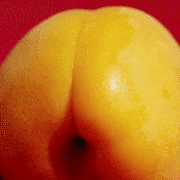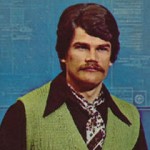|
Spacedad posted:I think you're at the point where upgrading the old system would be a matter of severe diminishing returns. The 3600X would be that big of an upgrade? I have been trying to do reading into a 3700 vs a 3600X and it seems the 3700 is SIGNIFICANTLY better than a 3600X? Not considering gaming, but general applications. I know it's an extra $100.
|
|
|
|

|
| # ? May 24, 2024 02:26 |
|
89 posted:I don't hardly game on it, so I'm not sure anything over 60hz would really be noticable for me. Probably just something with great color and deep blacks would be most noticable. If you do things that could benefit from more cores (Rendering, CPU streaming) then the 3700 is a good buy, if you just wanna game + web browse or use geforce's GPU streaming then 3600 is probably more your Jam
|
|
|
|
So this is my parts list for a desktop I'm hoping to build within the next month. Couple of notes: 1. I'm putting 32GB in because my primary game (Cities Skylines) is super RAM-hungry (if you're doing mods and assets 16GB is considered borderline). Also RAM is cheap and I'm also going to be doing a lot of virtualization. 2. I figured the 2700X was worth it over the 2700 for 10 bucks. 3. The Sabrent 512 is already purchased, it'll be the boot drive. I'll add more storage as necessary. 4. I'm skittish about buying from places other than Amazon which is probably costing me a little bit. PCPartPicker Part List (this has the wrong video card, I can't get PPP to pull prices for the Zt-T16620F-10L from Amazon, should be 240 rather than 230) CPU: AMD Ryzen 7 2700X 3.7 GHz 8-Core Processor ($158.99 @ Amazon) Motherboard: MSI B450 TOMAHAWK MAX ATX AM4 Motherboard ($114.95 @ Amazon) Memory: Corsair Vengeance LPX 32 GB (2 x 16 GB) DDR4-3200 Memory ($125 @ Amazon) [UPDATED] Storage: Sabrent Rocket 512 GB M.2-2280 NVME Solid State Drive (Purchased For $0.00) Video Card: ZOTAC Gaming GeForce GTX 1660 Super 6GB Video Card ($240 @ Amazon) [UPDATED] Case: Fractal Design Define C ATX Mid Tower Case ($89.99 @ Amazon) Power Supply: Corsair RM550x Gold 550 W 80+ Gold Certified Full-modular ATX Power Supply ($100 @ Amazon) [UPDATED] Total: $825 [UPDATED] Prices include shipping, taxes, and discounts when available Generated by PCPartPicker 2019-12-24 09:28 EST-0500 Anything I'm missing/obviously  about? about?
Schadenboner fucked around with this message at 17:10 on Dec 24, 2019 |
|
|
|
You can get the Corsair RMx for the same price. It's fully modular and comes with a 10 year warranty instead of the 7 years on the TXM The Crucial Ballistix has the same specs for $20 cheaper https://www.amazon.com/dp/B07MR1HWXT/ref=twister_B07Q9F2FMR?_encoding=UTF8&th=1
|
|
|
|
Mu Zeta posted:You can get the Corsair RMx for the same price. It's fully modular and comes with a 10 year warranty instead of the 7 years on the TXM I'm not sure why PPP is quoting 150 on the Corsair RAM, this kit is on the TomaMAX QVL and is 125: https://www.amazon.com/dp/B016ORTNI2/?coliid=I38H1K5KAGDA6N&colid=SSEZXNCWFYOI&psc=1&ref_=lv_ov_lig_dp_it I'll switch to an RMx though.
|
|
|
|
My kid brother is getting his A+ and as a reward my parents have agreed to help bankroll his first custom PC. Up until now he's only used cheap all in ones that my mom got from Dell auctions, so his idea of what "good" is is fairly vestigial. Not helping matters in the fact that I stopped keeping up with pc parts in 2013 and my parents are ancient network engineers , so none of us can really check his work. A cousin made him recommendations, but he's also a technology enthusiast and I worry he might have put together too much computer for a 16 year old kid whose only real strong desire is to play Dark Souls 3 at a solid 60fps. Can you guys look at his build and tell me where, if anywhere, modifications can or should be made? https://pcpartpicker.com/user/Silver_Wolf42/saved/?fbclid=IwAR1J_WqK69rfzEYuOiLKBDP5avx5qOHWml6f2KI4LmM4d3T85w8fF5c5NO0#view=PHszNG (they already bought him the psu and case) If he nailed it go ahead and say so; I mainly want to make sure he gets the right parts for a good price without sacrificing his experience.
|
|
|
|
You forgot to put a budget, what's good will depend a lot on that.
|
|
|
|
taqueso posted:You forgot to put a budget, what's good will depend a lot on that. My mom is being squirrely about giving me a fixed number. Accept "whatever would run Dark Souls 3 at a solid 60 fps" as a vague answer while I wait for her to give me an actual range. I was kinda thinking 1400 is a bit much, but I also admit I've been out of the gaming pc world for a while, so I don't know. As much as I want to get the price down, I mainly want to make sure everything he buys functions ideally as a whole.
|
|
|
|
mysterious frankie posted:My kid brother is getting his A+ and as a reward my parents have agreed to help bankroll his first custom PC. Up until now he's only used cheap all in ones that my mom got from Dell auctions, so his idea of what "good" is is fairly vestigial. The first things that pop out are the overpriced RX 580, and I think 32GB of RAM isn't really necessary. I shaved off about $300 by swapping those bits out for an RX 5700 XT and 16GB of RAM, and also changed the CPU to a Ryzen 7 2700X with a Tomahawk motherboard instead, as well as the M.2 SSD to a Corsair MP510 (it's like every other Phison E12 based M.2 SSD, so performance is good). Also added in a 144Hz FreeSync monitor because anything less would be lame with those parts hehe. Also, you can grab a Windows 7 key from SA-Mart for like $10 to activate a Windows 10 install. PCPartPicker Part List CPU: AMD Ryzen 7 2700X 3.7 GHz 8-Core Processor ($158.99 @ Amazon) Motherboard: MSI B450 TOMAHAWK ATX AM4 Motherboard ($99.99 @ Amazon) Memory: Corsair Vengeance LPX 16 GB (2 x 8 GB) DDR4-3200 Memory ($64.98 @ Amazon) Storage: Corsair MP510 960 GB M.2-2280 NVME Solid State Drive ($119.99 @ Amazon) Video Card: XFX Radeon RX 5700 XT 8 GB RAW II Video Card ($369.99 @ Amazon) Case: Phanteks Enthoo Pro ATX Full Tower Case ($99.99 @ Amazon) Power Supply: Corsair RMx (2018) 650 W 80+ Gold Certified Fully Modular ATX Power Supply ($109.99 @ Amazon) Monitor: AOC C24G1 24.0" 1920x1080 144 Hz Monitor ($144.99 @ Amazon) Total: $1168.91 Prices include shipping, taxes, and discounts when available Generated by PCPartPicker 2019-12-24 15:17 EST-0500 Someone more knowledge can do another critique though. teagone fucked around with this message at 21:23 on Dec 24, 2019 |
|
|
|
mysterious frankie posted:My mom is being squirrely about giving me a fixed number. Accept "whatever would run Dark Souls 3 at a solid 60 fps" as a vague answer while I wait for her to give me an actual range. You can for sure come in a little under budget while getting ahead in performance: PCPartPicker Part List CPU: AMD Ryzen 5 3600 3.6 GHz 6-Core Processor ($189.99 @ Amazon) Motherboard: MSI B450 TOMAHAWK MAX ATX AM4 Motherboard ($114.99 @ Amazon) Memory: G.Skill Ripjaws V Series 16 GB (2 x 8 GB) DDR4-3200 Memory ($59.99 @ Newegg) Storage: HP EX920 1 TB M.2-2280 NVME Solid State Drive ($114.99 @ Newegg) Video Card: EVGA GeForce GTX 1660 Super 6 GB SC ULTRA GAMING Video Card ($239.99 @ Best Buy) Case: Phanteks Enthoo Pro ATX Full Tower Case ($99.99 @ Amazon) Power Supply: Corsair RMx (2018) 650 W 80+ Gold Certified Fully Modular ATX Power Supply ($89.99 @ Newegg) Monitor: Acer NITRO VG0 23.8" 1920x1080 144 Hz Monitor ($195.25 @ Amazon) Total: $1105.18 Prices include shipping, taxes, and discounts when available Generated by PCPartPicker 2019-12-24 14:58 EST-0500 This will get you a boost in graphics and a 144hz IPS monitor in exchange for cutting back a bit on RAM (you could keep the glowy RGB sticks though if your brother wants them) and getting a still sufficient motherboard. There are intermediate options between the two like the MSi B450 Pro Carbon if you need integrated WiFi or a second M2 slot as well. Just check to make sure there's nothing your brother is doing that needs 32GB of RAM, and this build will save you money and be better for games.
|
|
|
|
teagone posted:The first things that pop out are the overpriced RX 580, and I think 32GB of RAM isn't really necessary. I shaved off about $300 by swapping those bits out for an RX 5700 XT and 16GB of RAM, and also changed the CPU to a Ryzen 7 2700X with a Tomahawk motherboard instead, as well as the M.2 SSD to a Corsair MP510 (it's like every other Phison E12 based M.2 SSD, so performance is good). Also added in a 144Hz FreeSync monitor because anything less would be lame with those parts hehe. Also, you can grab a Windows 7 key from SA-Mart for like $10 to activate a Windows 10 install. This is awesome! How are you getting in place upgrades on win7 at this point? I thought the cutoff on that ended a while ago. If so I am leaking win7 keys from my own career so I'll give him one of those. Demostrs posted:You can for sure come in a little under budget while getting ahead in performance: This is also awesome! You guys are just as generous with your time and knowledge as you were the time I asked on my own behalf, and I really appreciate it.
|
|
|
|
mysterious frankie posted:This is awesome! How are you getting in place upgrades on win7 at this point? I thought the cutoff on that ended a while ago. If so I am leaking win7 keys from my own career so I'll give him one of those. No idea. I know support "officially" ended, but it still works because I guess MS doesn't really care enough, lol.
|
|
|
|
teagone posted:No idea. I know support "officially" ended, but it still works because I guess MS doesn't really care enough, lol. God bless em, haha.
|
|
|
|
mysterious frankie posted:This is awesome! How are you getting in place upgrades on win7 at this point? I thought the cutoff on that ended a while ago. If so I am leaking win7 keys from my own career so I'll give him one of those. All you have to do is use your Windows 7 key when you do a clean or upgrade Windows 10 install (matching home or pro) - thatís it. If itís a fresh 7 key, it should just work, but reusing keys from old computers may or may not. You can make a Windows 10 flash stick using the ďmedia creation toolĒ. The only thing Iíd add to the 3600/1660 Super build is that if he does end up with 32GB of RAM, go with 2x16 instead of 4x8. Itíll be cheaper, perform slightly better, and leave room for future upgrades if heís using productivity apps that eat RAM. Iíd also consider budgeting a bit for a nice mouse and keyboard if he doesnít already have one - the mouse/keyboard threads should have some good suggestions!
|
|
|
|
You can tell MS doesn't care because you can run Windows unactivated and it's completely functional. You still get all the software and security updates. Apple stopped charging for MacOS years ago and I'm sure MS will follow soon.
|
|
|
|
Stickman posted:All you have to do is use your Windows 7 key when you do a clean or upgrade Windows 10 install (matching home or pro) - thatís it. If itís a fresh 7 key, it should just work, but reusing keys from old computers may or may not. You can make a Windows 10 flash stick using the ďmedia creation toolĒ. I recommended the mx518 for the mouse and one of those magicforce mini mechanical keyboards
|
|
|
|
mysterious frankie posted:How are you getting in place upgrades on win7 at this point? I thought the cutoff on that ended a while ago. If so I am leaking win7 keys from my own career so I'll give him one of those.
|
|
|
|
charity rereg posted:Anyone thinking of 32GB of RAM should consider pairing 16GB of DDR4-3600 CL16 with their ryzen 3600 instead - I'm saying 32GB folks because you prob had a little room in your budget. There's almost no chance that if Zen3 comes out on the same socket that it isn't going to eat up DDR4-3600 or better, just like the sweet spot bumped up from DDR4-3200 to DDR4-3600 with the last release. You can't "future proof" in a real sense but as much as we talk about Zen3 as a viable upgrade path it likely makes sense to spend like $5-20 extra today if you plan on doing Zen3. 32GB of capacity is overkill but the Ryzen 3000 memory controller likes having four ranks for the best performance, and with current chips that means either 2x16GB or 4x8GB. It's not a big difference, but that's why I went with 32 even though capacity wise 16 probably would have been fine. https://www.tomshardware.com/amp/reviews/amd-ryzen-3000-best-memory-timings,6310-2.html MaxxBot fucked around with this message at 00:10 on Dec 25, 2019 |
|
|
|
Now that my brother is getting a 2700X, that should make the realm of 100+ fps gaming at 1440p mixed settings a lot more feasible now right? Even with an RX 580 8GB GPU? I'll probably get him a new GPU in the future, but hoping the bump in CPU cores will make a bigger difference (coming from his i3-4330) for the time being.
|
|
|
|
teagone posted:Now that my brother is getting a 2700X, that should make the realm of 100+ fps gaming at 1440p mixed settings a lot more feasible now right? Even with an RX 580 8GB GPU? I'll probably get him a new GPU in the future, but hoping the bump in CPU cores will make a bigger difference (coming from his i3-4330) for the time being. Ih negative. Rx 580 is a 1080p @ 60 card. It will struggle at 1440p
|
|
|
|
89 posted:I don't hardly game on it, so I'm not sure anything over 60hz would really be noticable for me. Probably just something with great color and deep blacks would be most noticable. A 3600 is just the 3600X that hasn't been overclocked out of the box, and comes with a fan you will probably not be using. For about 1-2 hours of work and an aftermarket cooler you'd be buying anyway even if you did get a 3600X, you can literally turn the 3600 into a 3600X. And from your current 4770 build, 3600 would be a significant very noticeable upgrade. Especially if combined with fast ram (3600mhz ram for best out of box results). The 3700x is something you should go for only if you want more gaming and application performance but aren't ready to commit to a 3800x or a 3900x. For reference, I'm a 2D animator who needs a work PC for professional work. The system I'm building this year is a 3900x. A 3600 would be all right but the 3900x would be ideal for the many adobe (and other animation programs) that I use. If I were just gaming or if I decided to go with the 'budget option' for my animation workstation, I would get the 3600 or 3700x. Also if I favored gaming performance slightly more than applicaitons and was still willing to spend 3900x tier money, I would get the i9-9900k for myself instead because it has slightly better game performance vs the better art application performance of the 3900x. (And I honestly couldn't go wrong with the 9900k for application performance either though. But AMD's overall app performance is just better.) Spacedad fucked around with this message at 01:29 on Dec 25, 2019 |
|
|
|
Should I read anything into a particular case not being on Part Picker? I want the Corsair Carbide 100R (https://www.amazon.ca/gp/product/B00RORBQSW/ref=ox_sc_act_title_2?smid=A3DWYIK6Y9EEQB&psc=1) based entirely on it being on the quieter side, but I'm otherwise putting together the Flex 1440p 100+ FPS or 2160p build with the graphics card stepped down to the GeForce GTX 1660 Super.
|
|
|
|
just another posted:Should I read anything into a particular case not being on Part Picker? 'PC part picker can be clunky and sometimes not correctly list or price a part.'
|
|
|
|
MikeC posted:Ih negative. Rx 580 is a 1080p @ 60 card. It will struggle at 1440p  Well at least he won't have to worry about the CPU for now, haha. Well at least he won't have to worry about the CPU for now, haha.
|
|
|
|
Hey a monitor question- Iím looking for a 24-27 inch (not fussed- probably closer to 24) monitor. Iím looking for Aussie Boxing Day sales as Iíll be building a pc in the next few months and figure a monitor is something I can maybe find on sale. I know there is a monitor thread but I donít know if the buying thread is better for advice like this? 1. Is g sync still a thing and should I be going for it. Please realise I last bought a monitor like 10 years ago. 2. I would like to have a monitor with not as much ghosting and nice blacks on it. Are there specific brands that are better for this these days? Is OLED affordable yet? 3. Is HDR affordable / good in monitors yet and what companies actually do it well? Iím just looking at 1080. I wonít be getting a machine that is running 4k games. Iím just clueless on where to start. Like if I had to give a budget Iíd say 300AUD but I donít know if thatís reasonable or laughable
|
|
|
|
I grabbed a few Noctua redux's to replace the ungodly loud preinstalled chassis fans that came in my case. My hope was I'd be able to set them as SMART as the CPU fan is and just set it and forget it. Apparently thats not hot it works (why read manuals?). To be clear here, 3 fans that are connected are SMART, but the other headers I'm using are just PWM. The whole thing is that I wanted them to curve with the temp, not just be left up on bust or whatever. Any software I can get to make this happen from Windows? EVGAs offerings dont seem to be helping much.
|
|
|
|
Wanted to drop by post build and give a shout out to this thread which was very useful! Thanks particularly to Stickman for the advice, very happy with the new build.
|
|
|
|
I'm putting a new PC together and my PC has one of those alternate slots to mount the GPU away from the motherboard with the help of an extension cable, which I hadn't considered but would actually be great. Are there any caveats to such a setup? Should I buy something other than the cheapest extender on amazon?
|
|
|
|
So I'm planning to buy a few computer parts during Boxing Day weekend. This is my current list of parts. And here's an updated list with my possible upgrades. All prices are in Canadian dollars. CPU Cooler: Noctua NH-U14S 82.52 CFM CPU Cooler Storage: Samsung 860 Evo 1 TB 2.5" Solid State Drive ($149.99 @ Canada Computers) Video Card: Gigabyte GeForce RTX 2060 SUPER 8 GB WINDFORCE OC Video Card (Rev2.0; will be $479.00 @ Canada Computers on Boxing Day, Memory Express had it cheaper but they've been sold out every time I check their store page) Case Fan: Noctua NF-A14 PWM 82.5 CFM 140 mm Fan The thing I'm not so sure about is the GPU. I've been long overdue for an upgrade, but I've only used EVGA/MSI motherboards and GPUs in the past decade. Can anyone here vouch for Gigabyte's quality when it comes to their RTX cards? Also, how is Gigabyte's RMA policy? Edit: Dunno if this info matters, but this setup is primarily for gaming and I do plan to swap out my BenQ G2412HD for a 1440p monitor sometime next year. Genthil fucked around with this message at 22:16 on Dec 25, 2019 |
|
|
|
poverty goat posted:I'm putting a new PC together and my PC has one of those alternate slots to mount the GPU away from the motherboard with the help of an extension cable, which I hadn't considered but would actually be great. Are there any caveats to such a setup? Should I buy something other than the cheapest extender on amazon? Don't those basically push the gpu fans up against the side panel, starving them of airflow? Maybe it depends on the case
|
|
|
|
I'm currently rocking an 8 year old i5-3570K and it's time for an upgrade. This is primarily for 1440p gaming with high frame rates (recognizing that 144hz is likely not possible without hitting like $3k spend). Also looking to somewhat future proof - my understanding is that AMD means I might be able to upgrade the processor later without upgrading the motherboard too. My intent is to have a fast SSD Windows install, with a 1TB SSD to load games onto. I have 2 other WD Black HDDs I can pull from my current PC for more storage. Will the motherboard be able to support all these? Also is the Ryzen stock cooler quiet? Worth upgrading to aftermarket? Any glaring issues or deals I should be aware of before pulling the trigger? PCPartPicker Part List: https://pcpartpicker.com/list/QMzfp8 CPU: AMD Ryzen 7 3700X 3.6 GHz 8-Core Processor ($337.48 @ Walmart) Motherboard: MSI B450 TOMAHAWK MAX ATX AM4 Motherboard ($125.18 @ B&H) Memory: Corsair Vengeance LPX 32 GB (2 x 16 GB) DDR4-3200 Memory ($136.07 @ Newegg) Storage: Samsung 970 Evo 500 GB M.2-2280 NVME Solid State Drive ($95.79 @ Amazon) Storage: Crucial MX500 1 TB 2.5" Solid State Drive ($116.49 @ Amazon) Video Card: Sapphire Radeon RX 5700 XT 8 GB NITRO+ SE Video Card ($489.90 @ Newegg) Case: Fractal Design Meshify S2 ATX Mid Tower Case ($176.28 @ Newegg) Power Supply: SeaSonic PRIME TX 850 W 80+ Titanium Certified Fully Modular ATX Power Supply ($261.27 @ Amazon) Operating System: Microsoft Windows 10 Home OEM 64-bit ($108.85 @ Amazon) Total: $1847.31 Prices include shipping, taxes, and discounts when available Generated by PCPartPicker 2019-12-25 17:15 EST-0500 Thanks!
|
|
|
|
Lowness 72 posted:I'm currently rocking an 8 year old i5-3570K and it's time for an upgrade. This is primarily for 1440p gaming with high frame rates (recognizing that 144hz is likely not possible without hitting like $3k spend). Also looking to somewhat future proof - my understanding is that AMD means I might be able to upgrade the processor later without upgrading the motherboard too. I would change a few things up: PCPartPicker Part List CPU: AMD Ryzen 5 3600 3.6 GHz 6-Core Processor ($189.99 @ Walmart) Motherboard: MSI B450 TOMAHAWK MAX ATX AM4 Motherboard ($114.99 @ B&H) Memory: G.Skill Ripjaws V 32 GB (2 x 16 GB) DDR4-3600 Memory ($124.99 @ Amazon) Storage: Western Digital Blue 1 TB 2.5" Solid State Drive ($99.99 @ Newegg) Storage: HP EX920 1 TB M.2-2280 NVME Solid State Drive ($114.99 @ Newegg) Video Card: Sapphire Radeon RX 5700 XT 8 GB PULSE Video Card ($403.98 @ Newegg) Case: Fractal Design Meshify S2 ATX Mid Tower Case ($162.98 @ Newegg) Power Supply: SeaSonic PRIME Ultra Titanium 750 W 80+ Titanium Certified Fully Modular ATX Power Supply ($191.00 @ B&H) Total: $1402.91 Prices include shipping, taxes, and discounts when available Generated by PCPartPicker 2019-12-25 18:00 EST-0500 Getting an 8c/16t processor off the bat seems antithetical to the idea of upgrading when Zen 3 rolls around; you can wait until then to properly assess if that upgrade in core count is worthwhile. The stock cooler is quite loud, so you can grab an Arctic Freezer 34 or Scythe Mugen 5 for it for cooling. Might as well get DDR4-3600 to go all out if you feel like splashing the cash now to get 32GB of RAM too. You'll be fine on the drive situation; I swapped in more cost effective solutions, and feel like a 1 TB NVMe is more appropriate considering you can't add another in the future on that board. I don't think the Nitro+ is worth the price increase over the Pulse either, except for the RGB if that's your thing. The PSU is the only thing I'm unsure about; while, yes, you could save money and go down to a 650W model, you do probably want a little headroom if you want to keep it for its full 12-year warranty. The 850W one seemed too much, though. Enjoy your holiday build! E: And, yeah, get a key for Win10 off SAMart Demostrs fucked around with this message at 00:59 on Dec 26, 2019 |
|
|
|
I'm looking to replace our family's Windows 7 desktop PC this weekend and could use some guidance from the assembled masses as to where the current price/performance sweet spot for moderate gaming. TLDR: I'm suffering analysis paralysis, and trying to decide if I'm building a system with a Ryzen 3400G, flexing a bit and using a Microcenter bundle to get a 2600X/motherboard combo..... or just taking the cowards way out and buying a prebuilt from the sales going on at the moment ( Currently torn between a Dell G5 ( core I5 ), or a Lenovo T530 ( Ryzen ) ) I'm equidistant between two Microcenters -- but my hardware experience for the last 8 years is all datacenter hardware, or large GPU-laden dual Xeon workstations with 192GB of RAM. Help me help my kids get better framerates! Help me help Jebediah in the upcoming KSP sequel! Games currently popular in my house: Arma, CS:GO, Hearts of Iron IV, War Thunder, Roblox, KSP, all things Half-Life & Garry's Mod, and Surviving Mars Games we'd play if the current box supported it well: Fortnite, KSP's impending sequel, X-Plane, Cities:Skylines, Planet Coaster. Target resolution: 1080p. My initial thoughts, after some research, was something like the following 3400G list of components --- but I've had people tell me I should seriously consider a 2600/RX570 for my use case of entry level games popular with my 11 and 13 yr olds. ( "Your kids deserve better than integrated graphics, dude." ) PCPartPicker Part List CPU: AMD Ryzen 5 3400G 3.7 GHz Quad-Core Processor Motherboard: Asus Prime X470-Pro ATX AM4 Motherboard Memory: G.Skill Ripjaws V 16 GB (2 x 8 GB) DDR4-3600 Memory Storage: Samsung 860 Evo 500 GB 2.5" Solid State Drive Storage: Western Digital Caviar Blue 1 TB 3.5" 7200RPM Internal Hard Drive Case: Corsair SPEC-02 ATX Mid Tower Case Operating System: Microsoft Windows 10 Pro OEM 64-bit Total: Generated by PCPartPicker 2019-12-25 18:15 EST-0500 Any thoughts on the above build, and whether I'd be better served by going with a 2600X/RX570 combo? Or, given the targeted games and ages of the kids in question, am I actually on the side of the price/performance line where I can feel fine about a decision to just reenter the cold, impersonal embrace of Dell or Lenovo with the current sales and the discounts I get thru my new employer?
|
|
|
|
Whatever you do, go to SA Mart to pick up a windows license. I almost paid retail before this thread saved me $80
|
|
|
|
dads friend steve posted:Whatever you do, go to SA Mart to pick up a windows license. I almost paid retail before this thread saved me $80 AntennaGeek fucked around with this message at 04:02 on Dec 28, 2019 |
|
|
|
I appreciate the posters that have helped me so far! So, I was saying I had a $200-$400 budget to upgrade my 6 year old build on. Well, that has changed to $900 now. Cause why not. What could I do about a new CPU, motherboard, RAM, and maybe a new case that will be a massive upgrade to my 2013 built system? I figure I keep the rest of the parts. Don't think I need to upgrade the GeForce 970 because I don't hardly game on my PC at all. quote:CPU: One thing that doesn't seem sustainable (although it has been for a while now), is that I don't dip much below 20% CPU usage with my Blue Iris security system server and Plex server. I would like to look into a CPU upgrade. Which I know leads into a new motherboard and new RAM. My current build chugs on large Photoshop files I do for work, which is annoying. Didn't use to do that before the Blue Iris server (which writes to a SSD), but it doesn't take a lot to get my CPU usage up on this machine. I'll have more programming projects down the line, so perhaps having the option of multiple cores for any VMs couldn't be a bad idea. I'm just looking for a hoss of a workstation. Figure I'll plan on keeping my GeForce 970 since I really don't game much. A new display isn't the biggest priority on my list since I'm pretty happy with my display set up. And I don't game on my PC, so anything past 4K and 60Hz doesn't seem like it'll benefit me much. I was looking at a Ryzen 3600X from talking to the posters on here and Reddit. But, now seems like I could shoot higher for that? Maybe a 3800-3900? Would that be a big step up to justify the price?
|
|
|
|
Is a power supply safe to use if itís been sitting for a while? I have an evga g2 650w power supply (superflower kind) I bought in 2016 that I never used. Itís still sealed in the box and I think the warranty is 7 years? Or not bcs itís not registered with evga. Should I buy/use another in light of the age of the unit? I ask bcs there is a sale on another power today that got me thinking for the build Iím planning for the end of the month.
|
|
|
|
HalloKitty posted:Don't those basically push the gpu fans up against the side panel, starving them of airflow? Maybe it depends on the case It's a Fractal Design R6, it's a little wider than average with about an inch of clearance. The motherboard is x570 so I'm wondering if it's worth getting the gpu clear of the chipset fan. I could move it to the lower pci-e slot but it's not reinforced like the top one and I thought the alternate mount would solve that. In either case it would end up with about the same amount of clearance. I'll play with it a little once I get settled and see what kind of speeds/temps the chipset is reporting. I really love this case by the way, and I'm glad I didn't cheap out. It's well designed and well constructed, and they thought of everything. I'm not installing any 3.5" drives at this point, so I removed the whole substructure from the front of the case for better airflow, and the only things I have to remove from the case and keep track of in this configuration are the drive trays- the actual steel structure just slides back and joins the back wall of the case. The noise dampening/baffling works great, and it's very quiet unless I fire up prime95 or something to really piss off all the fans. The power supply screws onto a backplate that attaches to the case with two thumbscrews so it's really easy to pop it off to get to the modular plugs, and there's plenty of room and access to route all the cables behind the motherboard. The sides clamshell shut and snap into place without requiring the thumbscrews, and there are no fan holes on the top of the case unless you want there to be and configure it that way. The hinged front baffle is reversible if you prefer the left hand path, latching cleverly onto the unused hinges on the opposite side. It's the perfect seamless black obelisk for my black soul. The case comes with 3 decent 140mm non-PWM case fans and a fan controller that will throttle them and a few others off of a PWM header. Right now for testing I'm running them off of the CPU's PWM as recommended, but in most cases it's going to be the GPU that I want them to react to. Ideally, I imagine, I'd like to run them off of one of the case fan headers and use software to spin them up when either the CPU or the GPU is cooking. Any suggestions?
|
|
|
|
Friend of mine is looking for a browser/email/freecell machine for his dad. The requirement was that it can go on it's side and have and have the monitor sit on top of it. I have was thinking something like a refurbished OptiPlex or something like that. Budget of $350 or less. Any suggestions? e: I want to recommend them a Chromebook but they want a desktop.
|
|
|
|

|
| # ? May 24, 2024 02:26 |
|
89 posted:I appreciate the posters that have helped me so far! So, I was saying I had a $200-$400 budget to upgrade my 6 year old build on. Well, that has changed to $900 now. Cause why not. With that budget, why would you possibly run background server stuff on your new PC? just keep the old one around and leave blueiris and Plex and whatever else on that. It's not like that stuff needs a graphics card so you can still transplant that over.
|
|
|