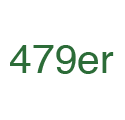|
My best buy has the g903 for $50, is this a decent wireless mouse for gaming? I currently have a g602 but find it kind of uncomfortable.
Bouillon Rube fucked around with this message at 19:29 on Dec 24, 2019 |
|
|
|

|
| # ? Jun 4, 2024 12:39 |
|
Razer Synapse is pretty terrible. I have to fire it up and unplug and re-plug my mouse any time I restart my computer. It also routinely doesn't execute the Macros. Sometimes it just starts working like it's supposed to after a while.
|
|
|
|
I've heard that for ergonomics I should be mousing by moving my arm rather than just wriggling my wrist Trouble is my hand if I grip a mouse in a reasonable way my wrist ends up hitting the table rather than being in the air, and it's a lot harder to move my arm when it drags my wrist across the table. So I subconsciously end up just wriggling my wrist. Is there a really big mouse for people with larger glove sizes?
|
|
|
|
Is the roccat pure ultra any good? I have really wide hands and most mice are currently going ultra-narrow which just doesn't work for me. I'm worried it might even be too narrow due to the indent. Also wondering about the roccat kain and kind of the M65 Elite. I tried the m65 elite in a store today and it was alright. It's a bit too long and m4/m5 are too far forward as a result. I'm a bit happy m5 is too far forward because the god-awful sniper button they refuse to get rid of is under m5 and my thumb doesn't get anywhere near it. Which is great, and I only really use m4 anyway. ShadowHawk posted:I've heard that for ergonomics I should be mousing by moving my arm rather than just wriggling my wrist Khorne fucked around with this message at 05:23 on Dec 25, 2019 |
|
|
|
ShadowHawk posted:I've heard that for ergonomics I should be mousing by moving my arm rather than just wriggling my wrist Consider the Allsop Wrist Assist. It slides around your mousepad with you.
|
|
|
|
Rock My Socks! posted:My best buy has the g903 for $50, is this a decent wireless mouse for gaming? I currently have a g602 but find it kind of uncomfortable. That's a good price for a high-end mouse, and it's Powerplay compatible on top of that. It's notable for being ambidextrous, but it's a solid choice as a gaming mouse and it has the hyperscroll wheel which is extra useful in non-gaming applications. It does have a funky design, and it might be a good idea to play around with it first (i.e. if they have a display model) but I like it.
|
|
|
|
Khorne posted:Are you having any problems with your wrist? If not, I wouldn't worry about it. Preventing things like RSI is done by worrying about ergonomics before you have a critical need.
|
|
|
|
Rock My Socks! posted:My best buy has the g903 for $50, is this a decent wireless mouse for gaming? I currently have a g602 but find it kind of uncomfortable. Been using one for about 1,5 years now, for work and gaming, could not be more pleased in any regard. At that price itís a great buy.
|
|
|
|
ShadowHawk posted:Indeed I am, albeit minor ones. This stretch has always helped my mouse hand when I start getting soreness/pain in my wrist and forearm. I prefer to put my arm out to my side. As you get higher range of motion you can also move your arm up past parallel to feel the stretch. For keyboard hand(s), just extending your arm out in front of you and pointing your fingers toward the ground and using the other hand to gently push the wrist into a stretch also seems to a help. I stole those from drummer instructionals back in the mid '00s and with them was able to use the computer all day every day for ages. I used to have moderate pain in my forearm/wrists that persisted all of the time. Including when I was trying to sleep. It stopped pretty quickly after starting to do those stretches a few times per day. Most of the other stretches people recommend never did anything for me and felt useless, but it probably depends what kind of RSI you're experiencing. Lifting weights also helped significantly, but I didn't start doing that until a decade later. Khorne fucked around with this message at 15:03 on Dec 25, 2019 |
|
|
|
Mouse hand/arm happiness for me is also tied to how far I have to reach for it, which is dependent on the size of the keyboard. Using a 60% or tenkeyless instead of a full size 110-key keyboard lets the mouse be much closer to the center, which I find is less strain on the mouse arm. My current keyboard at both work and home is one of these, as an example: Niz Micro 82. Has dedicated keys for everything I need in a compact form factor: arrow keys, home/end/pg up/down/del/backspace/function keys. Keeps the mouse very close to center. I've been trying out a finger trackball at work for 3 months and quite like it (Elecom Deft Pro). Idea was to reduce arm/wrist motion even more since there's no need for gaming-level precision. v1ld fucked around with this message at 16:41 on Dec 25, 2019 |
|
|
|
Khorne posted:Is the roccat pure ultra any good? I have really wide hands and most mice are currently going ultra-narrow which just doesn't work for me. I'm worried it might even be too narrow due to the indent. It's good but I'm not sure how it'd work with a wide hand. It's quite a small mouse, all things considered, but it has a shape which makes it fill out the hand a bit so it might work anyway (it's definitely small front-to-back, despite a serious hump). I would go into a store and see how various mice fill out your hand.
|
|
|
|
Neurosis posted:It's good but I'm not sure how it'd work with a wide hand. It's quite a small mouse, all things considered, but it has a shape which makes it fill out the hand a bit so it might work anyway (it's definitely small front-to-back, despite a serious hump). I would go into a store and see how various mice fill out your hand. My hand is normal length just wide. I saw RJN measured it at 57mm wide in the grip spot which is possibly too narrow for me. The length+height seem great. If I can't use a g203 to play fps games due to width do I have any shot with the pure ultra? Khorne fucked around with this message at 20:48 on Dec 26, 2019 |
|
|
|
Is there any good wired controller for the PC? Preferably in the shape of an Xbox controller?
|
|
|
|
An XBOX 360 wired controller? Or do you want it to be like the original xbox controller? holy poo poo, amazon wants $90 for the microsoft wired version, a few years ago they were 30
|
|
|
|
taqueso posted:An XBOX 360 wired controller? Or do you want it to be like the original xbox controller? Yes, like the Xbox 360 or the Xbox one.
|
|
|
|
Sorry I meant the xbox 360 wired controller is good. Pretty sure all microsoft xbone controllers are wireless, the cord is just for charging. e: You probably can get one cheaper buying from not-amazon. taqueso fucked around with this message at 04:21 on Dec 27, 2019 |
|
|
|
Okay, are there any good wired controllers for PC under $80?
|
|
|
|
Khorne posted:No stores near me have it. It's deifnitely better for larger hands than the G203. The ergonomic shape makes it fill out the hand better. If you really like the shape but want something a bit larger to be safe there's the XTD, which is just a bigger version of the Kone Pure Ultra shape - I don't think they've done an updated, lighter version of it, though, which leaves it at a rather heavy 123 grams.
|
|
|
|
taqueso posted:Sorry I meant the xbox 360 wired controller is good. Pretty sure all microsoft xbone controllers are wireless, the cord is just for charging. I'm using an XBox One controller on my PC right now. Wired. Works as expected (playing Fifa).
|
|
|
|
Its Chocolate posted:Okay, are there any good wired controllers for PC under $80? Idk what dualshock4's cost in your area but they're really good. Work both wired and wireless.
|
|
|
|
taqueso posted:Pretty sure all microsoft xbone controllers are wireless, the cord is just for charging. Quick Googling says this is not the case, it should work perfectly fine as a wired controller.
|
|
|
|
Its Chocolate posted:Is there any good wired controller for the PC? Preferably in the shape of an Xbox controller? Some controllers communicate wirelessly even when plugged in (e.g. the Switch Pro controller gives you the option of one way or the other,) but unless there's some prohibition on wireless that hasn't been mentioned, the correct answer is "the good PC controllers are generally the ones from the major consoles." If you like the Xbox controller then use that, Dualshock, Switch Pro, etc. There aren't that many 3rd party alternatives (Logitech? Razer? 8bitdo definitely.)
|
|
|
Mindblast posted:Idk what dualshock4's cost in your area but they're really good. Work both wired and wireless. If you go the PS4 route, you need DS4Windows to make it read it as a Xinput device. You also have to put up with the button prompts not matching. If you want plug and play, just get any xbox one controller.
|
|
|
|
|
Whiskey A Go Go! posted:If you go the PS4 route, you need DS4Windows to make it read it as a Xinput device. You also have to put up with the button prompts not matching. Steam has mostly fixed this and some games recognize it as well without jacking with ds4windows anymore. I had to fire it up recently for the first time in quite a while but I canít remember what game that was for. Sekiro, maybe?
|
|
|
|
oh I didn't realize you could actually hook up Xbox One controllers with USB, I thought it was just for charging
|
|
|
|
Neurosis posted:It's deifnitely better for larger hands than the G203. The ergonomic shape makes it fill out the hand better. If you really like the shape but want something a bit larger to be safe there's the XTD, which is just a bigger version of the Kone Pure Ultra shape - I don't think they've done an updated, lighter version of it, though, which leaves it at a rather heavy 123 grams. I ordered an M65 Elite. Might also order a g403/g703.
|
|
|
|
Whiskey A Go Go! posted:If you go the PS4 route, you need DS4Windows to make it read it as a Xinput device. You also have to put up with the button prompts not matching. Ds4windows used to be near mandatory, yeah. Thankfully steam is pretty nice at ds4 support these days. Also agreed on the button prompt situation. Some games finally support the ps4 versions. All things I personally am okay with because the ds4 is so good. In part because at the time not having a poo poo dpad felt very nice.
|
|
|
|
You can totally play with an xbone controller hooked up via usb. Source: me doing it yesterday with no batteries in it. Has anyone tried controller + mouse? I played around with that for Sekiro and it works surprisingly well, though it is kind of awkward to hold half a controller in one hand while using the mouse in the other. A controller intended for one hand with a good analog stick would be preferable.
|
|
|
|
|
Appoda posted:A controller intended for one hand with a good analog stick would be preferable.
|
|
|
|
The latest xbox controllers are also bluetooth capable, which is why I bought a new one, because I was tired of using the cord.
|
|
|
kaschei posted:Like ... a joystick? That could work, but I'm thinking something that's smaller/has less throw to it, like a playstation move or navigation controller. Also, comfortable left-handed -- the idea is to have analog movement in the left hand (in place of WASD) along with a mouse's precision and accuracy in the right.
|
|
|
|
|
Appoda posted:That could work, but I'm thinking something that's smaller/has less throw to it, like a playstation move or navigation controller. Also, comfortable left-handed -- the idea is to have analog movement in the left hand (in place of WASD) along with a mouse's precision and accuracy in the right. Something like the Logitech G13, or is that too big as well? (Not produced anymore, but I'm sure there are similiar devices around)
|
|
|
|
Winks posted:The latest xbox controllers are also bluetooth capable, which is why I bought a new one, because I was tired of using the cord. Desktops often don't have Bluetooth which is why they asked for wired, I assume. Wireless is definitely nice though.
|
|
|
|
Appoda posted:That could work, but I'm thinking something that's smaller/has less throw to it, like a playstation move or navigation controller. Also, comfortable left-handed -- the idea is to have analog movement in the left hand (in place of WASD) along with a mouse's precision and accuracy in the right. So, in other words, this? https://www.microsoft.com/en-us/p/pdp-one-handed-joystick-for-xbox-adaptive-controller/8qhw8mlwpp1l/3sqh I cannot guarantee it will work, most of the reviews are bashing that it looks like a Wii nunchuk while completely dismissing the reason that it exists, but it plugs into USB, which implies some kind of standard API? If not that, then there is also this from Hori: https://www.amazon.com/Tactical-Assault-Commander-Japan-playstation-4/dp/B07H9Z6R79 SwissArmyDruid fucked around with this message at 00:38 on Dec 28, 2019 |
|
|
|
isndl posted:Desktops often don't have Bluetooth which is why they asked for wired, I assume. Wireless is definitely nice though. USB Bluetooth transmitters can be found for 4-5 bucks pretty easily. I keep mine plugged into my keyboard.
|
|
|
|
Anyone try the Rollermouse Red? I've been having pain in my right shoulder I think is from moving from keyboard to mouse all day (I already have a tenkeyless keyboard, close mouse, tried trackball, etc) so I've been wanting to find a mechanical keyboard with a trackpoint so I can keep my hands on the keyboard while coding. Someone suggested the Rollermouse in the Steam and since Amazon has permissive returns I grabbed one despite the price So far: it's weird. The rollerbar works far better than I expected. I can be quite precise with my thumbs and stay on the home row. Unfortunately, the software sucks for me. It is super easy to accidentally drag click and no configuration options to help prevent it. The software also just bugs out frequently and just stops passing clicks. If I can't get the software to be less glitchy I'll probably return it, but it's a real shame because the device does work.
|
|
|
|
isndl posted:Desktops often don't have Bluetooth which is why they asked for wired, I assume. Wireless is definitely nice though. Right, but if you're able to use a wired controller, that mandates that you have at least one available USB port, which means that you could just plug in a wireless adapter for literally any additional wireless peripheral, or even a BT adapter so you could connect multiple additional controllers, mice, etc. We still haven't been given an explanation for the "wired" requirement. FuzzySlippers posted:Anyone try the Rollermouse Red? I've been having pain in my right shoulder I think is from moving from keyboard to mouse all day (I already have a tenkeyless keyboard, close mouse, tried trackball, etc) so I've been wanting to find a mechanical keyboard with a trackpoint so I can keep my hands on the keyboard while coding. Someone suggested the Rollermouse in the Steam and since Amazon has permissive returns I grabbed one despite the price I didn't realize this was a thing...and then I saw the price.... 
|
|
|
Tamba posted:Something like the Logitech G13, or is that too big as well? (Not produced anymore, but I'm sure there are similiar devices around) The G13 would be ideal if it wasn't three hundred loving dollars. That's twice as much as what I paid for my mouse!  And while there are other keypads with a similar configuration, I've looked; there's almost none that have a true analog stick. Most things you see like the Nostromo are more like 4-8 way buttons. And while there are other keypads with a similar configuration, I've looked; there's almost none that have a true analog stick. Most things you see like the Nostromo are more like 4-8 way buttons.SwissArmyDruid posted:So, in other words, this? https://www.microsoft.com/en-us/p/pdp-one-handed-joystick-for-xbox-adaptive-controller/8qhw8mlwpp1l/3sqh That looks neat, except for the octagonal gate. I've always hated how those felt on controller analog sticks. As for the bluetooth conversation, for some reason bluetooth is total rear end on my PC so I don't use it for stuff like game controllers. There's also the whole latency thing; not sure how significant that is, but it's gonna be more than a wire.
|
|
|
|
|
FuzzySlippers posted:Anyone try the Rollermouse Red? I've been having pain in my right shoulder I think is from moving from keyboard to mouse all day (I already have a tenkeyless keyboard, close mouse, tried trackball, etc) so I've been wanting to find a mechanical keyboard with a trackpoint so I can keep my hands on the keyboard while coding. Didn't know of the Rollermouse, but something I did when I had pain from bad typing habits was to switch to a Kinesis Advantage split keyboard. There is enough space between the wells for a trackpad, so I stuck one in there and it was great for quite a few years. You may be able to do something similar today with so many split keyboards now available. I've personally got a Corne keyboard and a Helix, but there are lots of other splits, including with staggered key layouts, that may let you place a touchpad or trackball in between. Another option may be to pick up a bluetooth keyboard meant to convert a tablet into a laptop. For instance, any number of good keyboards over at Brydge that have built in trackpads. I have their Pixel Slate keyboard and it's very good as a laptop like keyboard goes, certainly very good for coding. It is pure bluetooth with no connectors involved so it should work in any context you may need it in. v1ld fucked around with this message at 04:21 on Dec 28, 2019 |
|
|
|

|
| # ? Jun 4, 2024 12:39 |
|
You could put a trackpad between a split keyboard. Or a pizza. 
|
|
|
|