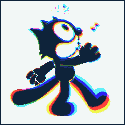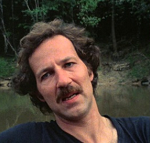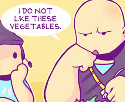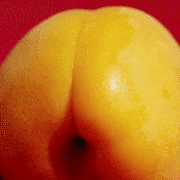|
KillHour posted:You're trying to get a job out of the stuff you're working with, and that goes a step beyond hobby. These are all fairly good points, and I'm glad you mentioned that only the training times are decreased when adding more GPUs and not the kind of work you can do. I didn't quite grasp that concept. You are absolutely right that it makes no sense to build a PC for multiple GPUs then because I can afford for it to take longer since they are only small hobby/portfolio projects and aren't time sensitive. KillHour posted:3: Real companies don't do this stuff on a workstation. You need to be learning this on the actual platforms companies use if you want to translate this into a career. AWS has its own ML stack, different from Azure and different from GCS and you can't just emulate that at home. It's more important to understand the workflow of building, training and deploying your model in a cloud environment because that's what you're going to be doing IRL. KillHour posted:4: Companies don't care about projects or portfolios because they aren't going to spend the time going over your GitHub code. They want to see a vender cert or a degree. If you're not working towards one of those, you're not furthering your career in a meaningful way. Pick a cloud stack, find what certs they offer and put your budget towards getting that. Also, clients/potential care A LOT about projects you've done in the past. Clients typically don't know much about programming so they won't look at your github or even know what it is or how to use it, but they absolutely want to visually look at something you've done in the past and see if it matches up with what they had in mind. You need to point them to a portfolio site where they can see and play with sites you've done. KillHour posted:I'm not saying don't build a computer and play with ML on it. I'm saying don't drop 3-4 grand on a multi GPU consumer setup in TYOOL 2020. This is also something that confused me. The build I posted was $1778.89, which is cheaper then the high end rig build posted in the OP. It was built in the mindset of "I need a new development computer, BADLY, and I would like something I can do machine learning on, and then if I need to make the PC beefier to do more machine learning I won't have to spend a ton more money on upgrading parts". I don't know where you are getting the $3-4 grand figure from. All I said my original purpose was to build a computer that I wouldn't have to keep replacing parts everytime I needed to add a new one. Anyway, because you brought up a good point that only the training time speed decreased, I can safely assume that I won't be needing a multi GPU setup. I reedited my part list to be the following: PCPartPicker Part List CPU: AMD Ryzen 7 3700X 3.6 GHz 8-Core Processor ($324.99 @ Newegg) CPU Cooler: Cooler Master MasterLiquid ML240L RGB 66.7 CFM Liquid CPU Cooler ($74.99 @ Newegg) Motherboard: MSI X570-A PRO ATX AM4 Motherboard ($159.99 @ Amazon) Memory: Corsair Vengeance LPX 32 GB (2 x 16 GB) DDR4-3200 Memory ($124.99 @ Newegg) Storage: Samsung 860 Evo 1 TB 2.5" Solid State Drive ($109.99 @ Amazon) Video Card: EVGA GeForce RTX 2070 SUPER 8 GB XC ULTRA GAMING Video Card ($519.99 @ Newegg) Case: Fractal Design Meshify C ATX Mid Tower Case ($99.98 @ Newegg) Power Supply: SeaSonic FOCUS Plus Gold 650 W 80+ Gold Certified Fully Modular ATX Power Supply ($129.00 @ Amazon) Total: $1543.92 Prices include shipping, taxes, and discounts when available Generated by PCPartPicker 2019-12-29 18:35 EST-0500 How about that?
|
|
|
|

|
| # ? May 24, 2024 22:28 |
|
Allright, parts are purchased! I hope to god that this build goes better than my last build, which had some incredibly unfortunate motherboard issues. I ditched the cooler for now, because I really did not want a fan with an LED on it, and I don't know if you can shut the LED on the GAMMAXX 400 off. If anybody knows different, or if anybody would recommend a cheap cooler that would be much quieter than stock, I'm all ears.
Unboxing Day fucked around with this message at 00:57 on Dec 30, 2019 |
|
|
|
Apologies if this has been answered a lot but I skimmed a few pages and couldn't see; My PC no longer boots after exactly a year of performing great. After swapping PCIe slots and various other meddling, as well googling the POST beeps, I've surmised that the problem is likely to be a failed GPU. I had a GTX 1060 and it's been doing everything I needed it to just fine. What's the best bang for your buck performance wise currently, bearing in mind that I don't need a top of the line card and Im in the post-christmas financial lull? I was just gonna buy another 1060 but I wanted to enquire about progress made in the last year.
|
|
|
|
Did you buy your card new? If so, it's still covered under the 3-year warranty and you should just contact the manufacturer for a replacement. In fact everything in your case should still be under warranty! Does it boot without the graphics card, though? It's pretty rare for a gpu failure to cause the whole computer the fail to boot. Unboxing Day posted:Allright, parts are purchased! I hope to god that this build goes better than my last build, which had some incredibly unfortunate motherboard issues. I ditched the cooler for now, because I really did not want a fan with an LED on it, and I don't know if you can shut the LED on the GAMMAXX 400 off. If anybody knows different, or if anybody would recommend a cheap cooler that would be much quieter than stock, I'm all ears. Probably not, but the version without lighting is just $1 more. The Arctic Freezer 34 would be a step up in cooling and noise reduction. Stickman fucked around with this message at 01:06 on Dec 30, 2019 |
|
|
|
Stickman posted:Probably not, but the version without lighting is just $1 more. The Arctic Freezer 34 would be a step up in cooling and noise reduction. I think you linked the exact same cooler. If you click through to newegg, you'll see it comes with the LED.
|
|
|
|
Unboxing Day posted:I think you linked the exact same cooler. If you click through to newegg, you'll see it comes with the LED. You're right, sorry about that - the separate "blue" listing messed me up I guess Turns out it's pretty easy to disable them with a wire clipper, though!
|
|
|
|
Stickman posted:Did you buy your card new? If so, it's still covered under the 3-year warranty and you should just contact the manufacturer for a replacement. In fact everything in your case should still be under warranty! I bought it all new. If I remove the graphics card I still get the one long beep 3 short beeps error (manual tells me it's no VGA detected) and I get nothing on the screen. It's exactly the same when I have the graphics card installed in either PCIe slot. The fan on the graphics card spins up and the monitor wakes up but received no signal.
|
|
|
|
UtahIsNotAState posted:This is also something that confused me. The build I posted was $1778.89, which is cheaper then the high end rig build posted in the OP. It was built in the mindset of "I need a new development computer, BADLY, and I would like something I can do machine learning on, and then if I need to make the PC beefier to do more machine learning I won't have to spend a ton more money on upgrading parts". I don't know where you are getting the $3-4 grand figure from. All I said my original purpose was to build a computer that I wouldn't have to keep replacing parts everytime I needed to add a new one. I think the concern was less about spending that much now and more about what you'd spend with the original plan over the lifetime of the build. That being said, the motherboard you chose is a pretty bad value; MSI did a good job on their B450 and X470 boards but dropped the ball on basic X570 boards. I swapped it with an ASUS board and saw that it was hard to find a 3200 MHz kit on the QVL, so I put the easier to find 3600 MHz kit in. I'm also not sure how important something like PCIe 4.0 might be in the future for small ML projects, so maybe you don't need an X570 board either. Also, while the AIO you chose probably cools the same as a Corsair since they're both really rebranded Aseteks, you're only getting a 2-year warranty versus a 5 and you really want to throw an AIO in the trash once it is out of warranty. PCPartPicker Part List CPU: AMD Ryzen 7 3700X 3.6 GHz 8-Core Processor ($322.99 @ SuperBiiz) CPU Cooler: Corsair H100i PRO 75 CFM Liquid CPU Cooler ($99.99 @ Newegg) Motherboard: Asus PRIME X570-P ATX AM4 Motherboard ($164.65 @ SuperBiiz) Memory: G.Skill Ripjaws V 32 GB (2 x 16 GB) DDR4-3600 Memory ($134.99 @ Newegg) Storage: HP EX920 1 TB M.2-2280 NVME Solid State Drive ($114.99 @ Newegg) Video Card: EVGA GeForce RTX 2070 SUPER 8 GB XC ULTRA GAMING Video Card ($499.99 @ Newegg) Case: Fractal Design Meshify C ATX Mid Tower Case ($99.98 @ Newegg) Power Supply: Corsair RMx (2018) 650 W 80+ Gold Certified Fully Modular ATX Power Supply ($89.99 @ Newegg) Total: $1527.57 Prices include shipping, taxes, and discounts when available Generated by PCPartPicker 2019-12-29 19:37 EST-0500 Edit: Actually, looks like this EVGA cooler is the same price without having to deal with a rebate, plus it has the same length warranty: https://pcpartpicker.com/product/krZ2FT/evga-clc-240-748-cfm-liquid-cpu-cooler-400-hy-cl24-v1 Demostrs fucked around with this message at 02:19 on Dec 30, 2019 |
|
|
|
I got a Noctua NH-U14S for my 9600k, but it seems to be under-performing by quite a bit? At max load using Prime95 with the fan speeds at 100 percent it seems to stay at about 75°C, which is like 15 degrees higher than a Threadripper with the same cooler, according to this: https://www.gamersnexus.net/guides/3089-threadripper-cooler-comparison-full-coverage-liquid-vs-air. Did I install it wrong or is the 9600 just that hot?
|
|
|
|
Raymond Hog posted:I got a Noctua NH-U14S for my 9600k, but it seems to be under-performing by quite a bit? At max load using Prime95 with the fan speeds at 100 percent it seems to stay at about 75°C, which is like 15 degrees higher than a Threadripper with the same cooler, according to this: https://www.gamersnexus.net/guides/3089-threadripper-cooler-comparison-full-coverage-liquid-vs-air. Did I install it wrong or is the 9600 just that hot? Gamers Nexus uses delta-T temps. Meaning that they are 60 degrees hotter than room temp. So probably that was 80+ C edit: so assuming room temp of ~20-25C your equivalent temp on GN's terms would be 50-55 C above ambient.
|
|
|
|
Demostrs posted:I think the concern was less about spending that much now and more about what you'd spend with the original plan over the lifetime of the build. That being said, the motherboard you chose is a pretty bad value; MSI did a good job on their B450 and X470 boards but dropped the ball on basic X570 boards. I swapped it with an ASUS board and saw that it was hard to find a 3200 MHz kit on the QVL, so I put the easier to find 3600 MHz kit in. I'm also not sure how important something like PCIe 4.0 might be in the future for small ML projects, so maybe you don't need an X570 board either. Also, while the AIO you chose probably cools the same as a Corsair since they're both really rebranded Aseteks, you're only getting a 2-year warranty versus a 5 and you really want to throw an AIO in the trash once it is out of warranty. Thanks for letting me know about the motherboard isssue. I just picked a random one that was X570 (which i'm sure you could tell). Before I pulled the trigger, I had a question about the processor choice. My understanding is that the threadripper line (like the 1920x) is better for people that have a lot of stuff open at once. Would it better to go with that then the 3700X? Or will it not make a difference because the 3700X is powerful enough over the 1920x where it won't matter? I don't do video editing or anything, and rarely open photoshop anymore, but I have a lot of other stuff open like IDEs, browsers, terminals, services, etc. Does that actually affect my processor choice, or is that just marketing? Also are we trusting HP now for SSDs? When SSDs came out, goons swore up and down to always get that samsung EVO SSD I picked originally and have always bought those. If you guys say its fine then I trust you, but I need a drive thats incredibly durable. Im OK with spending a bit more money on a drive that I know is going to last a while. EDIT: The PSU has some warning with the mobo so I just picked a new one to get rid of the warning. Here is the parts list I have so far: PCPartPicker Part List CPU: AMD Ryzen 7 3700X 3.6 GHz 8-Core Processor ($324.99 @ Newegg) CPU Cooler: Corsair H100i PRO 75 CFM Liquid CPU Cooler ($131.99 @ Amazon) Motherboard: Asus PRIME X570-P ATX AM4 Motherboard Memory: G.Skill Ripjaws V 32 GB (2 x 16 GB) DDR4-3600 Memory ($134.99 @ Newegg) Storage: HP EX920 1 TB M.2-2280 NVME Solid State Drive ($114.99 @ Newegg) Video Card: EVGA GeForce RTX 2070 SUPER 8 GB XC ULTRA GAMING Video Card ($519.99 @ Newegg) Case: Fractal Design Meshify C ATX Mid Tower Case ($99.98 @ Newegg) Power Supply: Corsair RM (2019) 650 W 80+ Gold Certified Fully Modular ATX Power Supply ($108.99 @ Amazon) Total: $1435.92 Prices include shipping, taxes, and discounts when available Generated by PCPartPicker 2019-12-30 10:47 EST-0500 EDIT 2: That CPU cooler you posted had a compatability issue with the mobo as well, so i just went back with the old one. UtahIsNotAState fucked around with this message at 16:49 on Dec 30, 2019 |
|
|
|
Anyone install a Scythe Mugen cooler on here? I tried to install it last night and royally messed up.. There are two clips to install onto the backplate using screws and some spacers. I triple checked they were the right screws/spacers and the first side went on and was on nice and tight. The other side was still really loose so I kept tightening and tightening and then the whole screw backed out.. I guess there was too much torque on the screw and it broke off from the backplate  So now I've got a cooler with a broken screw, and a backplate with part of a broken screw stuck in it, which means I can't even put the stock cooler back on this thing if I wanted to. I'm headed off to Fry's to see if I can get a cheap backplate replacement, otherwise I guess I'll have to call up MSI and order a replacement backplate. I spent last night trying to figure out what to do when I could have just been gaming with a bit of extra noise. Sigh..I can't believe I seem to be the only idiot that can't install this cooler properly.
|
|
|
|
Bank posted:Anyone install a Scythe Mugen cooler on here? I tried to install it last night and royally messed up.. That's rough, if you get the parts replaced and do it again, get the first screw started a couple of turns, then get the other one started and get it in a bit, and then alternate tightening. Since it relies on pressure you want to kind of see-saw it down. It's kind of like lug nuts on your wheel where you tighten in a star pattern so one side doesn't bind up.
|
|
|
|
Finally declaring my build to update my i7-3770 gaming rig complete. PCPartPicker Part List CPU: AMD Ryzen 5 3600X 3.8 GHz 6-Core Processor (Purchased For $179.99) Motherboard: MSI B450 TOMAHAWK MAX ATX AM4 Motherboard (Purchased For $94.00) Memory: G.Skill Ripjaws V Series 16 GB (2 x 8 GB) DDR4-3200 Memory (Purchased For $59.99) Storage: Inland Premium 1 TB M.2-2280 NVME Solid State Drive (Purchased For $109.99) Case: Cooler Master MasterCase H500 ATX Mid Tower Case (Purchased For $80.00) Power Supply: SeaSonic FOCUS Plus Gold 750 W 80+ Gold Certified Fully Modular ATX Power Supply (Purchased For $109.99) Total: $633.96 Prices include shipping, taxes, and discounts when available Generated by PCPartPicker 2019-12-30 13:31 EST-0500 Everything came from Micro Center except for the case which I got from Newegg on Black Friday. I carried over a 250gb Samsung 850 SSD (sata) from my old machine which is where my OS lives, and a 1TB HDD which is my bulk storage drive for docs and audio/video files. Also carried over the 1080 from my previous rig since that's plenty for me @1080p/144hz. Only hiccup I had during the build was updating the BIOS via MSI's "Live Update 6" tool a couple of days after I had everything running. It pulled the new BIOS and restarted to flash the board and never came back, wouldn't even post after that. Ended up having to use the BIOS flashback to install the new BIOS from a USB stick and it works just fine now so I'll probably just continue to update the BIOS in the traditional way. I also had intended to continue using my Corsair GS700 PSU from the original computer because it was still a fairly recent purchase, I picked it up when I updated my GPU in 2016. But a buddy of mine offered to buy my old gaming rig after my update and once I had the new CPU/Mobo/Case running, the old PSU was clearly the loudest component in there so I figured I might as well just send it along with that machine and buy a new one with the money he was paying me. The new one is a lot quieter and I'd never worked with a modular PSU before, it's great.
|
|
|
|
Rexxed posted:That's rough, if you get the parts replaced and do it again, get the first screw started a couple of turns, then get the other one started and get it in a bit, and then alternate tightening. Since it relies on pressure you want to kind of see-saw it down. It's kind of like lug nuts on your wheel where you tighten in a star pattern so one side doesn't bind up. Yeah I'm almost thinking the screw was defective or something. The first clip (with two screws) went on just fine, and so did the first screw on the second clip. The last screw was a cluster though as it kept getting misthreaded so I couldn't even lead it in. There was definitely a bit of forcing I had to do as it wouldn't go in no matter how often I backed off the screw to find a entry. I'll probably be watching an hour's worth of install videos before trying this again. Not sure if I want to send this back to Amazon or not..I might just give each company a call to see if they have replacement parts (a screw from Sycthe and a backplate from MSI).
|
|
|
Could I please get some feedback on this proposed build? PCPP estimates the wattage at 429, would the 550W be sufficient for spikes? If there's anywhere I'm obviously overspending that would also be good to know, but I'm hoping to stretch this 10+ years like my last build ( ) )PCPartPicker Part List CPU: Intel Core i7-9700K 3.6 GHz 8-Core Processor ($359.99 @ B&H) CPU Cooler: Noctua NH-U12S 55 CFM CPU Cooler ($59.95 @ Amazon) Motherboard: MSI Z390-A PRO ATX LGA1151 Motherboard ($126.11 @ Amazon) Memory: G.Skill Ripjaws V Series 16 GB (2 x 8 GB) DDR4-3200 Memory ($62.99 @ Newegg) Storage: Samsung 970 Evo 500 GB M.2-2280 NVME Solid State Drive ($87.99 @ Amazon) Storage: Western Digital Blue 2 TB 3.5" 5400RPM Internal Hard Drive ($69.99 @ Monoprice) Video Card: NVIDIA GeForce RTX 2070 SUPER 8 GB Video Card ($499.99 @ Best Buy) Case: Corsair 200R ATX Mid Tower Case ($53.98 @ Newegg) Power Supply: Corsair TXM Gold 550 W 80+ Gold Certified Semi-modular ATX Power Supply ($73.98 @ Newegg) Total: $1394.97 Prices include shipping, taxes, and discounts when available Generated by PCPartPicker 2019-12-30 13:42 EST-0500
|
|
|
|
|
Bank posted:Yeah I'm almost thinking the screw was defective or something. The first clip (with two screws) went on just fine, and so did the first screw on the second clip. The last screw was a cluster though as it kept getting misthreaded so I couldn't even lead it in. There was definitely a bit of forcing I had to do as it wouldn't go in no matter how often I backed off the screw to find a entry. Yeah it definitely sounds like something may have been defective although it's not clear which. Screws are bad with shear forces but I wouldn't think you could put that much force on one just threading it into a threaded insert, even if it was a little cross-threaded. I'd reach out to the companies but considering that neither are headquartered, the US you may have to wait a couple of weeks for replacements. Amazon would undoubtedly be faster but you'd have to break everything down to ship it back for replacements which is also a pain.
|
|
|
|
Chard posted:Could I please get some feedback on this proposed build? PCPP estimates the wattage at 429, would the 550W be sufficient for spikes? If there's anywhere I'm obviously overspending that would also be good to know, but I'm hoping to stretch this 10+ years like my last build ( Any specific reason you're going with the 9700k instead of a 3600 or 3700x? Going AMD could save you a decent chunk of change there and the performance difference when gaming is pretty minimal.
|
|
|
|
Doesn't it make sense to go for a bigger PSU? I'm always terrified my psu will blow and take the rest of the PC with it.
|
|
|
Scruff McGruff posted:Any specific reason you're going with the 9700k instead of a 3600 or 3700x? Going AMD could save you a decent chunk of change there and the performance difference when gaming is pretty minimal. Familiarity/laziness? I've always built with Intel CPUs but it sounds like the gap has narrowed a lot lately. I will look into that thanks.
|
|
|
|
|
Chard posted:Could I please get some feedback on this proposed build? PCPP estimates the wattage at 429, would the 550W be sufficient for spikes? If there's anywhere I'm obviously overspending that would also be good to know, but I'm hoping to stretch this 10+ years like my last build ( 550W is fine. I have a (non OCed) 8700k and 2070s and the max the power meter at the outlet has ever recorded is around 430W. But yeah, the current state of the market means you should probably go AMD anyway.
|
|
|
|
Chard posted:Familiarity/laziness? I've always built with Intel CPUs but it sounds like the gap has narrowed a lot lately. I will look into that thanks. The gap hasn't just narrowed. AMD is the better buy these days and the new Ryzen chips are amazing.
|
|
|
|
Chard posted:Could I please get some feedback on this proposed build? PCPP estimates the wattage at 429, would the 550W be sufficient for spikes? If there's anywhere I'm obviously overspending that would also be good to know, but I'm hoping to stretch this 10+ years like my last build ( I'd start with something like this instead: PCPartPicker Part List CPU: AMD Ryzen 7 3700X 3.6 GHz 8-Core Processor ($322.99 @ SuperBiiz) CPU Cooler: ARCTIC Freezer 34 CPU Cooler ($29.33 @ Amazon) Motherboard: MSI B450 TOMAHAWK MAX ATX AM4 Motherboard ($114.99 @ Best Buy) Memory: G.Skill Ripjaws V Series 16 GB (2 x 8 GB) DDR4-3200 Memory ($62.99 @ Newegg) Storage: Western Digital Blue 1 TB 2.5" Solid State Drive ($99.99 @ Newegg) Storage: HP EX920 1 TB M.2-2280 NVME Solid State Drive ($114.99 @ Amazon) Video Card: EVGA GeForce RTX 2070 SUPER 8 GB XC ULTRA GAMING Video Card ($499.99 @ Newegg) Case: Fractal Design Meshify C ATX Mid Tower Case ($84.99 @ Walmart) Power Supply: Corsair RMx (2018) 650 W 80+ Gold Certified Fully Modular ATX Power Supply ($89.99 @ Newegg) Total: $1420.25 CPU: A 3600 would perform pretty much identically to a 3700x for now (and probably a while yet), but if you really don't want to replace it for a long time then 8 cores is probably the way to go. Keep in mind that AMD's cpu prices go down over time and there's a good chance that the next Ryzen generation will be compatible with B450 motherboards, so it's relatively cheap and easy to save $150 now and then just drop in an upgrade to the 3600 in 5 years instead of trying to ride a single cpu for ten. CPU Cooler: The stock cooler is sufficient for cooling, but some people find it loud. The Arctic Freezer 34 is enough to keep a 3700x or 3600 cool and quiet. If you want near-top-tier cooling, the Scythe Mugen 5 Rev.B is $15 more. Noctua's offerings are overkill for AMD (and honestly, I'd recommend the Mugen 5 for a 9700k, too). Motherboard: The Tomahawk is basically feature-equivalent to the Z390-A Pro. Storage: The ex920 is basically equivalent in performance to the 1TB 970 Evo, and is a great drive for much cheaper. Two SSDs only cost about 35% more than the SSD/HDD combo you chose, and avoid having to deal with HDDs. If you really want extra storage space, I'd consider spending a little more for a larger drive with a better $$/TB ratio. Video Card: EVGA's support is top-notch and the Ultra has better cooling than the FE card. I'm assuming you have at least a 1440p/144Hz monitor - if you're on 1080p or 60Hz, a 2070 Super is overkill. If you don't care about RTX, you might want to consider saving $100 and getting a 5700 XT instead. Case: The 100R is an old design that's showing it's age. The Meshify C is easy to work in, has great airflow, and comes in a variety of colors/side panel options! Power Supply: The RMX is fully modular, comes with a 10-year (vs 7-year) warranty, and isn't much more expensive.
|
|
|
|
Lowness 72 posted:Doesn't it make sense to go for a bigger PSU? I'm always terrified my psu will blow and take the rest of the PC with it. That's not likely to happen these days if you stick to reliable brands with protective mechanisms built in. Worst you'll get is usually (usually) a blue screen. Instead of spending more cash on a higher wattage, you're probably better off spending it on a better brand/model and maybe an outlet power meter for peace of mind.
|
|
|
|
UtahIsNotAState posted:Thanks for letting me know about the motherboard isssue. I just picked a random one that was X570 (which i'm sure you could tell). At this point, the old Threadrippers aren't worth it unless you can find a motherboard for a steal. The cheapest one new on PCP is $275, and there isn't an upgrade path to the Zen 2 or 3 Threadrippers because of the socket change. Besides, the IPC uplift from Zen 2 will likely mean multitasking will feel just about as fluid as on the current part list. The HP drive is a staple recommendation from the thread because it's just a rebranded ADATA SX8200 (so are the Mushkin Pilot and Intel 760p drives). The SX8200 Pro/EX950/Pilot-E/Kingston KC2000 are The PSU thing I saw, but a single 8-pin connector is enough to run that board with a 3700x. It doesn't look like its much more to get a PSU with that second EPS connector for that extra 4-pin, so might as well get it though. Will come in handy if you throw a 16-core CPU in eventually or for some reason put your CPU under LN2. Kinda surprised about the AM4 socket adapter thing though; I thought the CLC 240 was released after the launch of Ryzen, but maybe it was so close together they didn't have the socket specs in time. If you want some glowy RGB fans though, the H100i Platinum is on sale at Best Buy for the same price as the Pro: https://pcpartpicker.com/product/JYCD4D/corsair-h100i-rgb-platinum-750-cfm-liquid-cpu-cooler-cw-9060039-ww So, at this point I think everything looks good! Just spend the extra ~$10 or so for the EX950 for the peace of mind and you'll be golden! Demostrs fucked around with this message at 22:08 on Dec 30, 2019 |
|
|
|
Demostrs posted:So, at this point I think everything looks good! Just spend the extra ~$10 or so for the EX950 for the peace of mind and you'll be golden! The ex920 and ex950 have the same write endurance guarantee (650 TBW). The ex920's warranty was upgrade shortly after release. I'd only recommend the ex950 over it if you have applications that you know will take advantage of the improved sequential write speed. Stickman fucked around with this message at 21:23 on Dec 30, 2019 |
|
|
|
Stickman posted:The ex920 and ex950 have the same write endurance guarantee (650 TBW). The ex920's warranty was upgrade shortly after release. I'd only recommend the ex950 over it if you have applications that you know will take advantage of the improved sequential write speed. Huh, that's strange that they retroactively bumped both the warranty and TBW rating after release. Guess there's always going to be something a little bizarre about HP products!
|
|
|
|
Demostrs posted:Huh, that's strange that they retroactively bumped both the warranty and TBW rating after release. Guess there's always going to be something a little bizarre about HP products! My guess is some combination of Micron continuing to test the longevity of their 64L TLC NAND flash and HP bowing to pressure to bring their warranty in line with other upper-mid-range NVMe drives. The ex950 and ex920 use the same NAND flash memory, so I wouldn't expect them to differ in endurance!
|
|
|
|
MikeC posted:Gamers Nexus uses delta-T temps. Meaning that they are 60 degrees hotter than room temp. So probably that was 80+ C oh I'm an idiot, I just looked at the chart like an rear end in a top hat. I guess it's running at acceptable temps then
|
|
|
Stickman posted:I'd start with something like this instead: Thanks for the input everyone. New question, I plugged this in and it's giving a possible compatibility warning for these two parts: quote:Warning!Some AMD B450 chipset motherboards may need a BIOS update prior to using Matisse CPUs. Upgrading the BIOS may require a different CPU that is supported by older BIOS revisions. From the comments on the Tomahawk page it looks like it supports Ryzen 3000 out of the box but I figure I should ask here before I pull the trigger. I don't have an alternative AMD chip to use.
|
|
|
|
|
The MAX versions are guaranteed to.
|
|
|
ItBreathes posted:The MAX versions are guaranteed to. 
|
|
|
|
|
Hi, I had a couple quick questions. I've been avoiding dealing with bluray drives previously, but I'd like to get one at this point. When I was building my computer, I was recommended against getting one in the previous thread, and this OP recommends against an optical drive. So, a couple questions: 1) Is the USB 2.0 is slower than DVD thing apply to Blu-Ray as well? 2) If yes, what's a good option for a USB Blu-Ray player and if no, what's a good option for an internal one, and what cabling do I need, because I built this thing years ago and have forgotten all of what I learned about cabling. Thanks for all the work y'all do.
|
|
|
|
popping in to say thanks for all the advice on my successful build, and I am enjoying following everyone else's builds and related discussions!
|
|
|
|
For anyone ordering on NewEgg - eggsaver promised 2-5 business days. My estimated arrival is Jan 15 which is closer to 10 business days (accounting for New years). Buyer beware if you're on a timeline I guess.
|
|
|
|
Taciturn Tactician posted:Hi, I had a couple quick questions. I've been avoiding dealing with bluray drives previously, but I'd like to get one at this point. When I was building my computer, I was recommended against getting one in the previous thread, and this OP recommends against an optical drive. So, a couple questions: 1. Yes 2. Anything from a reputable brand should be fine.
|
|
|
|
Demostrs posted:At this point, the old Threadrippers aren't worth it unless you can find a motherboard for a steal. The cheapest one new on PCP is $275, and there isn't an upgrade path to the Zen 2 or 3 Threadrippers because of the socket change. Besides, the IPC uplift from Zen 2 will likely mean multitasking will feel just about as fluid as on the current part list. [quote="Stickman"] My guess is some combination of Micron continuing to test the longevity of their 64L TLC NAND flash and HP bowing to pressure to bring their warranty in line with other upper-mid-range NVMe drives. The ex950 and ex920 use the same NAND flash memory, so I wouldn't expect them to differ in endurance! [/quoute] Thanks for pointing this out, I wish I had noticed it sooner. I just got done ordering the parts too. Oh well, it's not that big of a deal. It was only a $10 difference anyway for the 950. Also, thanks so much for pointing out the RGB was on sale. I picked it up a bit ago and now its waiting for the rest of the parts to get here. But all the parts are ordered for my new Linux rig and I'm super excited. The weird thing was that newegg was the only place that had everything in stock AND was cheapest. I only got the PSU from amazon. I nearly had a heart attack though because on the PCP site said amazon had the NVME drive, and the MOBO in stock so I had made my purchases on newegg first. When I went to the actual amazon page to buy it they were back ordered till mid january. I nearly had a heart attack, but thankfully newegg had both of them in sock. Thanks everyone for the help, and I'm super excited to learn Linux and machine learning on this thing.
|
|
|
|
ItBreathes posted:1. Yes Er... what if I'm out of touch enough not to know what brands count as reputable in this arena? There a tech blog I should check for this kinda stuff or something?
|
|
|
|
Taciturn Tactician posted:Er... what if I'm out of touch enough not to know what brands count as reputable in this arena? There a tech blog I should check for this kinda stuff or something? In this context it means "Name you've heard of before." Lite-On, LG, Samsung, Sony, Asus.... Optical drives aren't exactly new technology.
|
|
|
|

|
| # ? May 24, 2024 22:28 |
|
Coucho Marx posted:You think that's a ramble? Watch this! I never thanked you for this! I'll be aping some of it. I think I'll be sticking to your reccomendations for this actually- it looks solid and in a good price range. Cheers 
|
|
|