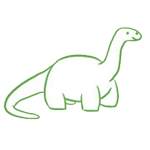|
Jolo posted:PCPartPicker Part List Iím on my phone right now, but I donít think the case will work with that graphics card. Newegg shows it as being a 2.3 slot card.
|
|
|
|

|
| # ? May 25, 2024 08:08 |
|
People in the AMD thread have also been reporting issues using the B450 Fatal1ty boards with 3000 chips, so I'd probably grab the MSi board instead.
|
|
|
|
Jolo posted:PCPartPicker Part List Yeah, I initially though the Pulse would be okay because of it's recessed connector, but it's wider than I thought. It sounds like it's possible to wedge it in with a bit of force, but I'm not sure if I'd recommend that. Normally I'd recommend the Gigabyte Gaming for a 2-slot card, but they apparently added some width to their 5700 XT and 2070 Super  The Powercolor Red Dragon would fit width-wise, but it's too tall. Besides the blower models (not recommended), the only 5700s I'm sure would fit would are the Powercolor AXRX and the ASRock Challenger D, both of which would probably be a bit louder (though neither have professional reviews). The Powercolor Red Dragon would fit width-wise, but it's too tall. Besides the blower models (not recommended), the only 5700s I'm sure would fit would are the Powercolor AXRX and the ASRock Challenger D, both of which would probably be a bit louder (though neither have professional reviews).If you switch to NVidia, EVGA's 2-slot models (2070 Super, 2060 Super) fit perfectly (I have the 1080 Ti SC2). Switching to a case with more clearance would also open up more options - the Pulse or Red Dragon would fit in a Nano S or Lian Li TU150 just fine. The Core V1 and Suppressor F1 are also a bit on the loud side when the GPU is running full tilt, because it's positioned directly against the side vent. It does get plenty of ventilation, though, which is good for thermals! It doesn't bother me because I always use over-ear headphones, but it's definitely noticeable if you're close to the case. Motherboard: There's been some anecdotal reports that the ASRock Fatal1ty specifically has stability issues with 3rd-gen Ryzen cpus. I'm not sure how much truth there is there, but it might be worth bumping up to the Asus B450. Also, be aware that no B450 boards have guaranteed out-of-the-box compatibility or cpu-less flash capability, so if you may have to get a loaner CPU or have it flashed by a local repair shop (prices vary). If you buy from a brick-and-mortar you can check for a "Ryzen 3000 compatible" sticker. CPU Cooler: If you're trying to make a quiet build, you'll want an aftermarket cooler. The standard cheaper recommendations are too tall, but the Noctua u9s is gold standard for this size. The Arctic Freezer 13 or Cryorig M9 Plus are cheaper and would still be a significant noise improvement over stock. Memory: Get a 3200 kit for just a few dollars more. G.Skill kits are significantly cheaper, but might be too tall for the aftermarket coolers.
|
|
|
|
So a power surge on NYE killed my rig dead, it served faithfully for 8 years. However we gotta get a new one, so I'm thinking this on the cheap (prices in AUD) I realise I'm paying an extra 110 for construction. I have very large hands that break things easily, is rather not gently caress around with what'll be my only computer for a while.
|
|
|
|
Onmi posted:So a power surge on NYE killed my rig dead, it served faithfully for 8 years. However we gotta get a new one, so I'm thinking this on the cheap (prices in AUD) Hmm, other Aussie goons could weigh in cause I'm a filthy yankee, but I'd rather get a build like this:  ...maybe I went over kill on the whole "white" aesthetic though >.> You could always swap what I chose with the Mortar MAX (which maybe you should get anyway since it has a larger flash memory chip for its BIOS) and a set of Corsair Vengeance LPX RAM for the same price, with the black 303 being an extra $6. E: oh, also, the external DVD drive probably isn't needed in 2020, but an internal one will fit in neither the case you chose nor the 303. Always make sure you get a kit of two RAM DIMMs as well, so that your memory can run in dual channel. E2: also just noticed that the 303 doesn't include any pre-installed fans... so get some or get something more modern like the NZXT H510 that will. At least with the mATX board you won't have the problem GamersNexus had, where whoever is building your PC wouldn't be able to install intake fans in all 3 positions in the bottom of the case xd Demostrs fucked around with this message at 11:21 on Jan 2, 2020 |
|
|
|
Seconding the B450m Mortar MAX, it's a great motherboard for the price. I'd also consider going for the R5 3600 if you want to spend a bit more on the CPU and maybe also a 550w PSU for a little more breathing room for future GPU upgrades although 450w should be completely fine for most mid range cards.
Angrybits fucked around with this message at 10:40 on Jan 2, 2020 |
|
|
|
Demostrs posted:I didn't look too closely into whether or not Patriot actually did at one point ship those modules with Samsung B-Die or the reviewers who talked about that were misinformed, but those people are upset that they didn't get the best of the best examples of DDR4 RAM but instead a much lower quality SK Hynix Die. Nowadays, though, people who care about optimizing their memory speeds and timings have Micron E-Die as an alternative, but most people are gonna be fine with any DDR4-3200 kit on their motherboard's QVL. There are better value NVMe drives than an 860 Evo, but the 5700 XT is pretty unbeatable in terms of value against Nvidia's offerings. The Thermaltake V21 is also a good, cheap case, but it's on the larger side of mATX cases actually; shrunk down versions of larger cases like the Focus G Mini or Define Mini C will occupy about 10 liters less volume. I do appreciate how it's actually a case designed to be mATX, though, and not "hope the thermals are still good when we shrink everything!" Thanks for the advice, is it worth spending out extra for a fully modular power supply or is that mainly for the longer warranty? Good point on the case, I'd prefer slightly smaller even if that means it's more awkward to build in. I keep looking at the fractal design node 804 even though it is more expensive. I seem to like the look of the cube style cases at the moment but I've not had a chance to look at them in person so not sure! Probably should measure out the 3D size of the different cases and see what style will fit best.
|
|
|
|
Will I notice much difference between a Ryzen 5 2600 vs a 3600? The system will mainly be used as a media server and HTPC, but also some gaming. I don't mind paying for the 3600 if it's worth it but there's like a £60 difference between the two...
|
|
|
|
alphabettitouretti posted:Will I notice much difference between a Ryzen 5 2600 vs a 3600? Attached to 60hz display, no. The 3600 is ~15% stronger and thus is better for high refresh rate gaming, but with a hard cap of 60fps from the display hardware you'll never get into that gap. It'll presumably have a somewhat longer useful life too, but not one I expect to be in any way proportional to the price difference.
|
|
|
|
VelociBacon posted:So I've used my wired xbox 360 controller (with my PC) for a very very long time and it's pretty worn out and doing that thing where the sticks are falling apart into dust, itself a metaphor for all the destroyed nerds that have fallen to my goony thumbs. For what it's worth (not much, maybe), I think bluetooth is pretty poo poo for controllers, and would recommend the xbox one dongle anyway. You can also say what you like about the 360 dongle, but it works, reliably. HalloKitty fucked around with this message at 15:11 on Jan 2, 2020 |
|
|
|
ItBreathes posted:Attached to 60hz display, no. The 3600 is ~15% stronger and thus is better for high refresh rate gaming, but with a hard cap of 60fps from the display hardware you'll never get into that gap. It'll presumably have a somewhat longer useful life too, but not one I expect to be in any way proportional to the price difference. Cheers, that'll save some money. have no idea what the refresh is tbh but it's a TV so I'm assuming it is 60. It's 4k but I'm not expecting to game at that res, not for everything anyway.
|
|
|
|
alphabettitouretti posted:Cheers, that'll save some money. have no idea what the refresh is tbh but it's a TV so I'm assuming it is 60. It's 4k but I'm not expecting to game at that res, not for everything anyway. Excepting possibly some stupid expensive outliers TVs are all 60. CPU usage doesn't scale with resolution, so if you've got the GPU to do it it won't hinder playing at 4k at all.
|
|
|
|
Any opinions on these fans? Reviews seem decent for how cheap they are. https://www.amazon.com/gp/product/B078ZB9RP4/ Rest of my build so far: PCPartPicker Part List CPU: AMD Ryzen 5 1600 3.2 GHz 6-Core Processor Motherboard: ASRock B450M PRO4 Micro ATX AM4 Motherboard ($78.98 @ Newegg) Memory: G.Skill Flare X 16 GB (2 x 8 GB) DDR4-3200 Memory Storage: Inland Premium 1 TB M.2-2280 NVME Solid State Drive ($119.99 @ Amazon) Case: Thermaltake Versa H18 MicroATX Mini Tower Case Power Supply: EVGA GD (2019) 600 W 80+ Gold Certified ATX Power Supply ($85.97 @ Newegg) Total: $284.94 Prices include shipping, taxes, and discounts when available Generated by PCPartPicker 2020-01-02 10:18 EST-0500
|
|
|
|
TheManWithNoName posted:Any opinions on these fans? Reviews seem decent for how cheap they are. sleeve bearing so they're not gonna last, but if you're getting a 5-pack I suppose you have spares (You probably don't need to populate all 5 fans spots in the case -- for one thing your mobo only has 3 case fan headers, so extras won't have speed control.) TheManWithNoName posted:Power Supply: EVGA GD (2019) 600 W 80+ Gold Certified ATX Power Supply ($85.97 @ Newegg) Since you're on a budget build, you could save another $15-20 by going with a corsair CX (non-modular) at 550 or 650. That case looks like it's got plenty of space to stuff the extra power cables
|
|
|
|
So I'm going to upgrade my m.2 boot drive and I have an open m.2 slot. Is it as easy as installing the new drive in the open slot, cloning the drive (macrium maybe?), and then changing the boot drive order to the new one?
|
|
|
|
Klyith posted:sleeve bearing so they're not gonna last, but if you're getting a 5-pack I suppose you have spares My case came with one fan on the rear, which of the other 4 spots should I stick fans? I may just get 1-2 if thatís all I need. I actually already ordered that PSU, itís non-modular and there was a rebate on it bringing it down to $60.
|
|
|
|
You definitely don't need to fill up all of those fan slots. Personally I would get two nice 140mm fans to stick in the front and leave the rear one in the back for exhaust. What GPU are you using?
|
|
|
|
TheManWithNoName posted:My case came with one fan on the rear, which of the other 4 spots should I stick fans? I may just get 1-2 if thatís all I need. That case supports 140mm fans in the front, and from the few pics it looks like 140s would do pretty well. So for the same $35 I might grab a pair of ML140 fans which have PWM control with a really good speed range, and should last a long time. But they don't have lights. PSU is fine if you already bought it.
|
|
|
|
TheManWithNoName posted:My case came with one fan on the rear, which of the other 4 spots should I stick fans? I may just get 1-2 if thatís all I need. A pair of 140's in the front and the one exhaust in the back should be plenty. I would throw in a recommendation for the Arctic F14's for cheap-but-good fans.
|
|
|
|
Thom P. Tiers posted:You definitely don't need to fill up all of those fan slots. Personally I would get two nice 140mm fans to stick in the front and leave the rear one in the back for exhaust. Was looking at RX-580s, the 8gb is a bit more than I wanted to spend at around $120-150 but it seems to be more than I need and a good value. Havenít decided yet, initially I was going with integrated graphics but welp Thanks for all the fan info guys, two 140mm seems to be the way to go.
|
|
|
|
Scruff McGruff posted:I would throw in a recommendation for the Arctic F14's for cheap-but-good fans. FYI arctic are one of the companies that are not to be trusted about 'fluid dynamic bearing', which they use on fans with cheaper rifle-type bearings. (Because while the real FDB tech is patented, the words fluid dynamic bearing aren't.) Not that there's anything terrible about a rifle bearing on a $9 fan. But you're not getting quite the bargain it might make you think.
|
|
|
|
Klyith posted:Bluetooth is fine for game controllers, there's like 10-25ms more lag than wired but if you're enough of a pr0 esporks gam3r that such matters you wouldn't be using an old 360 controller on PC anyways. This is incorrect, at least with the DS4. The DS4 has the least input lag over BT, yes, less than wired. The Rocket League community is very invested in this answer. Link so everyone doesn't need to load: https://i.imgur.com/6rVNjSU.png
|
|
|
|
ItBreathes posted:Your TV is only going to run at 60hz so you'll never be CPU limited with any recent processor. A 2600 is about as cheap as a CPU comes and will do fine. Youíre absolutely correct on the TV of course, and yeah the CPU doesnít need to be much, so this is perfect. Thanks!
|
|
|
|
ItBreathes posted:Excepting possibly some stupid expensive outliers TVs are all 60. CPU usage doesn't scale with resolution, so if you've got the GPU to do it it won't hinder playing at 4k at all. 
|
|
|
|
betterinsodapop posted:My cheap TV does 120hz. Does it actually? https://www.cnet.com/news/ultra-hd-4k-tv-refresh-rates/
|
|
|
|
Yea I was going to chime in and say a lot of the 60+ refresh rates are branded with some sort of gimmicky word to be able to say a higher number like 120/240.
|
|
|
|
charity rereg posted:This is incorrect, at least with the DS4. The DS4 has the least input lag over BT, yes, less than wired. The Rocket League community is very invested in this answer. Huh, interesting! I'd just been going off the "input delay" reading in DS4win, which says 4ms on USB and generally 15-20ms on bluetooth. Guess that's not the whole story.
|
|
|
|
Captain Yossarian posted:So I'm going to upgrade my m.2 boot drive and I have an open m.2 slot. Is it as easy as installing the new drive in the open slot, cloning the drive (macrium maybe?), and then changing the boot drive order to the new one? Can any kind goon weigh in on this? It seems like it should be super easy but I've not cloned a drive in a million years
|
|
|
|
Captain Yossarian posted:Can any kind goon weigh in on this? It seems like it should be super easy but I've not cloned a drive in a million years AFAIK this should work just fine and Macrium would be the tool I'd recommend to do it. You may have to manually change the drive letters in addition to changing the boot order.
|
|
|
|
Canna Happy posted:I’m on my phone right now, but I don’t think the case will work with that graphics card. Newegg shows it as being a 2.3 slot card. Demostrs posted:People in the AMD thread have also been reporting issues using the B450 Fatal1ty boards with 3000 chips, so I'd probably grab the MSi board instead. Stickman posted:lots of good advice Thanks for all of this. I've fiddled with pc part picker all morning and I am gonna go back to the original plan of using my existing case. I really like that Lian Li TU150, but I think it makes more sense to take the money saved and put it towards a nicer monitor or a bunch of tortilla chips and salsa. The Gigabyte 5700 XT is out of stock and only available at a silly price from 3rd parties on amazon so I went with the Sapphire Pulse. Here's what I ended up with: PCPartPicker Part List CPU: AMD Ryzen 5 3600 3.6 GHz 6-Core Processor ($189.99 @ Best Buy) CPU Cooler: Scythe Mugen 5 Rev. B 51.17 CFM CPU Cooler ($48.99 @ Amazon) Motherboard: MSI B450 TOMAHAWK MAX ATX AM4 Motherboard ($114.99 @ Best Buy) Memory: Corsair Vengeance LPX 16 GB (2 x 8 GB) DDR4-3200 Memory ($77.99 @ Best Buy) Storage: HP EX920 1 TB M.2-2280 NVME Solid State Drive ($114.97 @ Amazon) Video Card: Sapphire Radeon RX 5700 XT 8 GB PULSE Video Card ($409.00 @ Walmart) Case: Fractal Design Define R3 Arctic White ATX Mid Tower Case Power Supply: Corsair RMx (2018) 650 W 80+ Gold Certified Fully Modular ATX Power Supply ($109.99 @ Amazon) Total: $1065.92 Prices include shipping, taxes, and discounts when available Generated by PCPartPicker 2020-01-02 15:10 EST-0500 I appreciate all of your help with this.
|
|
|
|
Klyith posted:Huh, interesting! I'd just been going off the "input delay" reading in DS4win, which says 4ms on USB and generally 15-20ms on bluetooth. Guess that's not the whole story. I can't for the life of me explain it with my (non expert) understanding of how ~it all works~ because intuitively wired is faster than wireless... but AFAIK the results have been consistent for a while. It's not the entire story, while the input lag is lower on BT, it's more stable on wired. So you could make an argument either way. I play RL with a DS4 wired for convenience, I'm not good enough for it to matter. Here's the consistency chart: https://i.imgur.com/8SuX62n.png
|
|
|
|
charity rereg posted:Does it actually? https://www.cnet.com/news/ultra-hd-4k-tv-refresh-rates/
|
|
|
|
whatís the go to canadian retailer for parts?
|
|
|
|
Bob NewSCART posted:whatís the go to canadian retailer for parts? I've bought nearly everything from Newegg.ca but I'd be happy to hear if people have better places.
|
|
|
|
Scruff McGruff posted:AFAIK this should work just fine and Macrium would be the tool I'd recommend to do it. You may have to manually change the drive letters in addition to changing the boot order. Alright awesome thank you 😊
|
|
|
|
Ebola Dog posted:Thanks for the advice, is it worth spending out extra for a fully modular power supply or is that mainly for the longer warranty? I think it's worthwhile on both ends; semi- vs. fully modular PSUs seems like a small difference until you actually experience building with both and feel the ease of not having the 24 and 8 pin cables coming out when putting your PSU in. Especially if you're planning on getting a smaller case, it will be a nice QoL improvement. Maybe too, if you feel like it's appropriate, you could think about downsizing to mITX? All those boards will have WiFi built into them, so it comes to about the same price after dropping the TPLink Archer card. Right now my board preference would be the Asus B450I, but there's a small chance that it wouldn't come with a compatible BIOS right out of the box like the Mortar Max has. In that case, you'd probably have to find a local computer shop to flash the BIOS for you. The Gigabyte B450I has a more anemic VRM than the Asus, but it is still good enough for an R5 3600 too.
|
|
|
|
Hello, I am helping someone figure out a setup for research involving VR (part of the research involves playing a VR horror game). I assume they will need a lot of the same things as a gaming rig (fancy video card, decent CPU, etc.) and their budget is around what is set out in the OP, but I would welcome further specialized advice!
|
|
|
|
Do you know the specific game they are going to play?
|
|
|
|
Bob NewSCART posted:whatís the go to canadian retailer for parts? Once NCIX started dying and Memory Express opened a location fairly local to me, I just started price-matching/-beating and buying everything through them. It's a lot easier to deal with a local place for any possible DOA parts.
|
|
|
|

|
| # ? May 25, 2024 08:08 |
|
Bob NewSCART posted:whatís the go to canadian retailer for parts? Just get a job with Linus Tech Tips like every other Canadian.
|
|
|