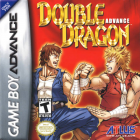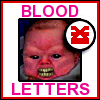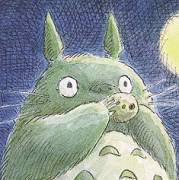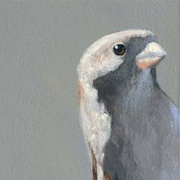|
Is there a recommended way of cleaning liquid metal from a motherboard? I received a used AM4 board from ebay and there's quite a bit on it (including some in the socket  
Actuarial Fables fucked around with this message at 19:45 on Jan 4, 2020 |
|
|
|

|
| # ? May 31, 2024 16:22 |
|
I'd just start a return, you don't know where else it got.
|
|
|
|
Are there any USB switches that don't suck? (I'm talking about a device like this that lets you switch connected keyboard/mouse/etc. between two different computers, like a KVM but no video ports.) All the ones I've found have horrible reviews: they introduce keyboard/mouse lag, they simply violate USB spec with type A ports on the upstream, they don't electrically isolate the computers, etc. I'm willing to spend a little more, I suppose, but I'm leaning toward just getting a decent hub and switching the plug as needed if there isn't something decent without going to a >$100 full-blown KVM.
|
|
|
|
Geemer posted:I'd just start a return, you don't know where else it got. This, but... Just as a fools exercise, I wonder if a solder sucker would do a good job or not for that? 
|
|
|
|
speaking from personal experience, getting metal in the CPU socket is p much death regardless of sucker
|
|
|
|
But enough about your mother...board
|
|
|
|
Geemer posted:I'd just start a return, you don't know where else it got. Sure I do - the VRM capacitors, the VRM heatpipe, in the first PCIe slot, the memory traces, the cover of the chipset heatsink, on one of the fan headers... All normal for an "Open Box" item, right? e. Found some on the back of the board as well, which is pretty impressive. Actuarial Fables fucked around with this message at 22:41 on Jan 5, 2020 |
|
|
|
Actuarial Fables posted:Sure I do - the VRM capacitors, the VRM heatpipe, in the first PCIe slot, the memory traces, the cover of the chipset heatsink, on one of the fan headers... 
|
|
|
|
edit: wrong thread
|
|
|
|
I'm not sure what the most appropriate thread is to post this in, but is there a webcam that actually cares about user privacy? I mean, I get that most of "user had their Ring hacked" news is simply just idiots reusing passwords and things like that, but still.
|
|
|
|
Anything with a privacy shutter I have a few friends that work in the film industry and they have super strict rules about what devices can/cant be in their home office for audio recording. Personally if I was that worried about a webcam but completely ok with my google home etc etc and only wanted a solution for that one thing, i would probably just hook it up to an A/B switch that leads to nowhere, or one of those hubs that allows you to kill power with the push of a button
|
|
|
|
TITTIEKISSER69 posted:Employee at Company A stole a formula for electrolyte and took it with him when he went to work for Company B. Unfortunately the formula was incomplete and resulted in thousands, maybe millions of boards with bad caps. Holy poo poo is that really what happened? I've never heard that before.
|
|
|
|
Hipster_Doofus posted:Holy poo poo is that really what happened? I've never heard that before. https://en.wikipedia.org/wiki/Capacitor_plague#Industrial_espionage
|
|
|
|
Haha man, well, they really got the "steal the formula and manufacture and sell the gently caress out of it" part down
|
|
|
|
I put together a system that has a Ryzen 7 2700x with the stock Wraith Prism cooler/thermal paste, using a Cooler Master Q300L case that included a 120mm exhaust fan. I added two 140mm intake fans. The case is pretty small, but I've read it's thermals are ok, but not amazing (anecdotal evidence through reddit posts, haven't read any reviews). I've been running smallFTTs Prime95 for about an hour now, and Ryzen Master reports the CPU temp is around ~82-84C. All fans are properly at 100% speed. Is that load temp Ok? It topped out at 85C for a little bit, but went back down to the ~82-84 range. Doesn't seem like it's gonna go past that temp. Quick google search says the 2700x starts to thermal throttle at 95C. Ryzen Master also lists the PTC value at 95C as well. Should I re-seat the CPU cooler? Or nah? Idle temps bump around ~35-50C in this case.
|
|
|
|
U did good 35c is colder than human body temp
|
|
|
|
Question on moving countries and whether my PC equipment will work. I currently live in Australia. I'm looking to move to either the UK or Netherlands this year. Would my PC work with a simple plug change (I am under the impression that a PSU can take multiple voltage inputs?). Or would I need to swap out the the PSU. Also will a monitor work or is that going to blow up like a TV would? I obviously am not going to buy a transformer or anything for this so more to see if i should sell stuff before leaving and buy again over there.
|
|
|
|
You’ll want to invert all your fans when you cross the equator
|
|
|
|
Fists Up posted:Question on moving countries and whether my PC equipment will work. I currently live in Australia. I'm looking to move to either the UK or Netherlands this year. Everything will work fine. And no, a TV wouldn't "blow up", they're made for multiple voltages just the same. Also, why would you ever move to the UK.
|
|
|
|
Lambert posted:Everything will work fine. And no, a TV wouldn't "blow up", they're made for multiple voltages just the same. Thanks. Maybe now but TVs definitely would blow up if plugged into a socket in Australia. However that could also be from the US which has lower voltages. And cause I just love Boris Johnson so much.
|
|
|
|
Fists Up posted:Thanks. Any modern flatscreen TV has a switching power supply, it's not the 90s anymore. You really needn't be worried. If you still are, check the data sheet/type sheet on the device, should provide all the information needed on accepted voltages.
|
|
|
|
Fists Up posted:Question on moving countries and whether my PC equipment will work. I currently live in Australia. I'm looking to move to either the UK or Netherlands this year. A power supply will list something like "110-220 V, 50/60 Hz" which basically means it'll take mains/grid power anywhere in the world with, you got it, the appropriate plug.
|
|
|
|
I have an unusual question: My PS4 suddenly stopped reading discs. This might seem like the wrong thread for this, but bear with me as I promise that this is relevant. So, I need to send it in for repair. They told me to send it in with the original hard drive, which I do have, but when I upgraded the PS4 drive I put the original PS4 drive into my PS3 - I never thought that this would come back to bite me on the arse. I'm not willing to send back the original drive as I need it to use my PS3 (which is also my PS2 and PS1) and it has irreplaceable data on it, so I ordered a drive of the exact same size and model number (literally) from Amazon. I can't imagine that it would make a difference if it's my original drive or another of the exact some model, but I would like to if possible copy the data from the old, original PS4 drive to this new one and put that one my PS3 so that I can send back the original. I don't think that my laptop has enough 2.5 ports, so do I have any reasonable options for copying/cloning the old 500 gb drive to the new? I didn't know if there was a laptop drive-to-USB cable or something cheap and simple like that that I could use. Thank you in advance
|
|
|
|
JustJeff88 posted:I have an unusual question: There's SATA to USB adapters that you can use for this purpose. 2.5" drives can be powered with just USB and don't need the extra 12V power plug so get a (few) well-reviewed USB 3 one(s) and use something like Macrium Reflect to clone it. https://www.amazon.com/s?k=sata+to+usb+3.0+adapter&crid=2KXQE1LPKQ84X&sprefix=sata+to+%2Caps%2C223&ref=nb_sb_ss_i_1_8 There's also ones that can handle multiple drives at once and can do cloning on their own, but I have no idea how good they are.
|
|
|
|
I want my GPU fans to run at a minimum percentage at all times, basically at the maximum (not the addition) value between two fan curves. Is there a standard multiplexer for fan inputs? As far as I know, a 3 pin connector to a fan is just a sensor and a +12VDC and GND, so a voltage multiplexer should work fine on the voltage line. Is that the case? Is something like that made? I haven't been able to find anything like that.
|
|
|
|
I built a new PC and daisy chained two Arctic F12 PWN fans, plugging them in to a single fan header on the ASRock B450i motherboard. Only one of the two fans is spinning up. Any ideas?
|
|
|
|
Does anyone have experience of ethernet over coax? is it any better than ethernet over power?
|
|
|
|
Vier posted:Does anyone have experience of ethernet over coax? is it any better than ethernet over power? You might also be able to use old Direct TV DECA adapters, they are MoCA but at the same frequency your modem and cable TV use so they will likely cause interference. Using DECA adapters without DirrctTV is unsupported and not documented well its very difficult to tell if this will actually work or not. DECA is the cheap and difficult option.
|
|
|
|
Looking for a SSD to build a lovely homebrew server with a buddy. Nothing serious, just want a machine I can spin up for a game server here and there... TF2, The Forest, ARK, Minecraft, you get the idea Anyway, something like this should do the job: https://www.amazon.com/Samsung-Inch...151&sr=8-3&th=1 but I would love any input as to why that's a bad choice, hopefully with a recommendation of something that's better
|
|
|
|
Noslo posted:Looking for a SSD to build a lovely homebrew server with a buddy. Nothing serious, just want a machine I can spin up for a game server here and there... TF2, The Forest, ARK, Minecraft, you get the idea Samsung 860 EVO is considered one of the best consumer SSDs on the market so it should be just fine.
|
|
|
|
Is there such a thing as a powerbank, but like for a laptop, and what should I be looking out for when picking out such a thing
|
|
|
|
If your laptop supports USB Type-C PD like a lot of recent higher-end ones do, then yeah you can just buy a powerbank that does that up to at least 45W, probably higher. Some other specific models might support them too, like Dell makes a "Power Companion" which will charge a lot of theirs. If it's not Type-C and the OEM doesn't make one though your only real off-the-shelf option is a large battery supply with an AC outlet that you could plug the AC adapter into.
|
|
|
|
Vier posted:Does anyone have experience of ethernet over coax? is it any better than ethernet over power? I have HomePNA coax as part of a U-Verse setup. It works fine, especially considering it's only intended for the IPTV component and I've kinda hijacked it for a home LAN setup by taking advantage of the fact that the U-Verse receivers are bridged. I think it maxes out at around 6 MB/s, which sounds pitiful but is more than enough to take advantage of my ~25 Mb/s downstream Internet connection. Just keep in mind that's bus topology (unless I'm wrong about this) and in my case it's possible to disrupt the IPTV video streaming by saturating the network with other traffic. To clarify, I'm only using this setup because the house isn't wired with Ethernet and I hate Wifi. So to answer your question, it will likely work fine, possibly more reliably than powerline networking (due to how your home may be wired.)
|
|
|
|
gradenko_2000 posted:Is there such a thing as a powerbank, but like for a laptop, and what should I be looking out for when picking out such a thing Eletriarnation posted:If your laptop supports USB Type-C PD like a lot of recent higher-end ones do, then yeah you can just buy a powerbank that does that up to at least 45W, probably higher. Some other specific models might support them too, like Dell makes a "Power Companion" which will charge a lot of theirs. If it's not Type-C and the OEM doesn't make one though your only real off-the-shelf option is a large battery supply with an AC outlet that you could plug the AC adapter into. Pretty much the only option that I've seen, beside USB-C Power Delivery, are some emergency portable starters for cars. For example TELWIN Drive 9000 which has 19V output for laptops. But you would still need to find a suitable cable. Or this unnamed Amazon model, which comes with several laptop power cord adapters.
|
|
|
|
I have a KVM question to add to the pile. I'm having a hard time finding one that can control two monitors together between two machines. Using the term "dual monitor" generally is getting me two-port devices. That is, a KVM that can switch between two environments in general. Is it rare for their to be one switching two displays together? I do see some that support DisplayPort. Theoretically, DisplayPort can drive two screens from one cable, but I don't know how endemic that is. Also, one of the computers I want to switch to is my work laptop that lacks DisplayPort now. Should I try to look forwards and search for Type-C switches? I'm guessing I can get a dock and type-C switch to do this kind of thing.
|
|
|
|
Rocko Bonaparte posted:I have a KVM question to add to the pile. I'm having a hard time finding one that can control two monitors together between two machines. Using the term "dual monitor" generally is getting me two-port devices. That is, a KVM that can switch between two environments in general. Is it rare for their to be one switching two displays together? They do exist, the key search term seems to be "2-port" to indicate dual-monitor capabilities. https://www.monoprice.com/product?p_id=36652
|
|
|
|
Actuarial Fables posted:They do exist, the key search term seems to be "2-port" to indicate dual-monitor capabilities. I think you managed to find a unicorn, which of course is sold out.  I tried 2-port on Amazon and it was just one screen, two devices. So I figured the problem was doing this on Amazon and tried NewEgg. It's the same problem. On the other hand, since I switched over to NewEgg, I tried "dual display" and did get some stuff... that costs a ton of money for HDMI. For that amount, I might experiment with a pair of docks routed into a type-C switcher or something. Edit: Finally found reasonable stuff. I think "dual display" was more fruitful than "dual monitor."
|
|
|
|
I've got a dual monitor question. I've recently swapped from having two crappy monitors to a single glorious LG 38GL950G. What I've found is I'm missing having a second screen for having mail/browser/whatever up while I'm playing games. I've heard that having two monitors with wildly different resolutions running off one card is a serious performance hit. Is that accurate? If so is it viable getting a dirt cheap $30 pci-1x video card to drive a browsing only second monitor?
|
|
|
|
Azhais posted:I've heard that having two monitors with wildly different resolutions running off one card is a serious performance hit. Ehh... that really smacks of a myth. Plus I do that; 1920x1080 on one and 1280x960 on the other and I'm pretty sure it's not having an impact.
|
|
|
|

|
| # ? May 31, 2024 16:22 |
|
Rocko Bonaparte posted:I think you managed to find a unicorn, which of course is sold out. Level1techs has some really high end kvms for sale but they tend to be pricey: https://store.level1techs.com/?category=Hardware
|
|
|