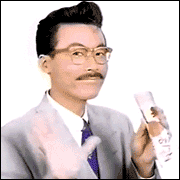|
We honestly know nothing about the performance or cooling as all the hands-ons were with engineering samples that they weren't even allowed to launch a game with. Cooling will be interesting since they've gone out of their way to lower the TDP of the device. The top end Ryzen they are putting in there is a 35w variant rather than the full 45w. This is also the only lower TDP RTX2060 I know of too. It's running at 65w vs the 80w normal. Asus says the boost clock on that 2060 is 1298MHz which is higher than the stock 1200mhz. Maybe it will be able to hold it longer with the lower TDP. Honestly, I'm wondering if there's another nvidia shoe that has yet to drop. A lot of the CES notebooks have been really cagey about their graphics, saying only "latest RTX". Asus has gone out of their way not referring to this as a MAX-Q part in marketing material. It has an almost 20% lower TDP but hitting higher boost clocks than the 80w part. Might Nvidia be sneaking out a smaller process mobile Turing part?
|
|
|
|

|
| # ? Jun 3, 2024 19:56 |
|
Frog Act posted:My feeling of vindictiveness is mostly gone but I appreciate the heads up re: the significance of even a single bad review, all the more so for being made nicely Yeah, it's kinda crazy but just a few negative reviews for even a larger seller is a Big Deal. One or two can absolutely tank a smaller shop for months. It's a big part of why people in this thread are generally pretty pro-buying-on-eBay: if something gets messed up, the sellers will generally bend over backwards to fix it, because their life is effectively on the line. For me, I ordered a 2-port 10Gb SFP NIC and got sent a 4x RJ45 10Gb NIC. Two days after emailing the seller asking wtf, a shiny new SFP NIC showed up at my door and they never asked for the RJ45 one back. I remember the old days when sellers were scamming people by shipping bricks in a box and the like. Now it's buyers scamming sellers and eBay forcing them to suck down the losses or get their business accounts shut down.
|
|
|
|
I am wicked excited to hear about that 15w processor does in the wild. They say it's 15% better in benchmarks for the igpu than the Intel G7 aka "the good graphics on Intel's 10th gen processors" I've no real expectations but hey a 7nm laptop processor I'm excited regardless. Here is the sheet off AMD for anybody curious https://www.amd.com/en/products/apu/amd-ryzen-7-4800h The Asus laptop that we're all oogling here uses a custom model of that with an additional S suffix. I think I recall reading somewhere idle clocks / overall clocks might have been lowered on that one. Probably to prevent throttling on their flagship release that's also in a tiny body lol edit; also any thoughts on why my dell 9360 decided it wasnt gonna recognize my TB3 dock anymore? its done this before but like idk why would would be intermittent like this. tbh i dont even use it to actually dock this computer at this station i just like to have it plugged in for power while i use it as a regular laptop on my kitchen table it charges my phone fine when i plug it in 
Worf fucked around with this message at 22:29 on Jan 8, 2020 |
|
|
|
15% is cool for the iGPU and better is better. I just don't know if 15% is enough to be meaningful at this level vs the G7 when it comes to gaming. I mean, i was getting ~35fps in Doom 2016 with the Ice Lake iGPU which was playable in a pinch, but not a great gaming experience. 15% better than that still has you sub 40fps which falls into the same category. I think the more important thing about that 15w Ryzen APU is if it can match Ice Lake in both performance and efficiency. If it does, yeah Intel is in a bit of trouble since they are so supply constrained right now. It's not just that the system builders could potentially offer cheaper systems with the chips and get more people buying, it could be the difference between having inventory to sell and not. The question I have is how much of a functional difference there is between a 4800U an 4800H(S). Is the higher TDP of the later purely due to the higher base clock or can it hit boost on more cores simultaneously? The H has one fewer graphics core as well. bull3964 fucked around with this message at 22:35 on Jan 8, 2020 |
|
|
|
Statutory Ape posted:I am wicked excited to hear about that 15w processor does in the wild. They say it's 15% better in benchmarks for the igpu than the Intel G7 aka "the good graphics on Intel's 10th gen processors" Hmmmmmmmmmmmmmmmmmmmmmmm. PCIe 3.0. So are they wiring an 8x link to the chipset to maintain parity with X570 and desktop Zen2, or are they leaving it at 4x?
|
|
|
|
Statutory Ape posted:
The Precision 5530 I have for work decided to do that for awhile. After a Bios/Windows update it decided to stay working all of the time. You might try downloading that Dell Command App and see if it pulls up any updates for the Laptop or the dock itself.
|
|
|
|
Hey so is this an okay place to ask about a stripped screw in a laptop case? Because there's a tiny stripped screw in my laptop case, which would be whatever except I put the case on wrong and now part of the edge of the case is mismatched, the case doesn't close all the way, and I cannot remove one screw to fix it. Rubber band and superglue didn't work and the screw is so tiny that I can't see using a drill on it. Actually I am sorta concerned that the superglue overflowed the screw notch and has bonded the screw to the hole... It's a very old laptop I was gonna try to sell for a few hundo so this is not a great loss but I just want to see if there's some trick I have not tried.
|
|
|
|
GunnerJ posted:Hey so is this an okay place to ask about a stripped screw in a laptop case? Because there's a tiny stripped screw in my laptop case, which would be whatever except I put the case on wrong and now part of the edge of the case is mismatched, the case doesn't close all the way, and I cannot remove one screw to fix it. Rubber band and superglue didn't work and the screw is so tiny that I can't see using a drill on it. Actually I am sorta concerned that the superglue overflowed the screw notch and has bonded the screw to the hole... Super tiny drill bit works for me
|
|
|
|
Well the screw is about three mm wide and long, it's very tiny. I dunno if there's a small enough drill bit?
|
|
|
|
Maybe Dremel disc and try to put a slot in it?
|
|
|
|
This cable organizer is probably my favorite laptop accessory. it's a ENVISIONED brand weighted Desktop Cable Organizer, they're about $15 and come in other colors, but the important thing is that it's actually heavy enough to not get tossed around your desk every time you bump your laptop. https://www.amazon.com/gp/product/B01MA2FOL7/ 
|
|
|
|
bull3964 posted:Maybe Dremel disc and try to put a slot in it? I thought about this, but the screw is in a hole in the plastic of the casing. I don't see a way to cut a notch into the screw without cutting open that part of case, although that would also somewhat resolve the issue...
|
|
|
|
I'd also go with a tiny drill bit. There are certainly ones that small that you can get for hobbiest stuff that should work well enough.
|
|
|
|
GunnerJ posted:Well the screw is about three mm wide and long, it's very tiny. I dunno if there's a small enough drill bit? If it's stripped so badly that its loose you could try a neodymium magnet if you have one small enough to get in there. Just don't wave it around near any hard disks. I've both attracted and unscrewed stubborn screws with old hard disk magnets although they weren't down in a hole.
|
|
|
|
You can try an extractor bit if one of these is small enough.
|
|
|
|
Hadlock posted:This cable organizer is probably my favorite laptop accessory. it's a ENVISIONED brand weighted Desktop Cable Organizer, they're about $15 and come in other colors, but the important thing is that it's actually heavy enough to not get tossed around your desk every time you bump your laptop. Why is your rubber ducky USB powered? Does it have some kind of active flotation technology?
|
|
|
|
Rexxed posted:If it's stripped so badly that its loose you could try a neodymium magnet if you have one small enough to get in there. Just don't wave it around near any hard disks. I've both attracted and unscrewed stubborn screws with old hard disk magnets although they weren't down in a hole. It's not loose at all unfortunately, actually I think the superglue trick may have fused it even more inevitably to the case because some sloshed over... going to have to get some acetone and hope I can dissolve some of it. Thanks goons, going to pick up one of those drill bit kits because they seem like a useful thing to have in general.
|
|
|
|
Harbor Freight sells a screw extractor kit for $9 https://www.harborfreight.com/screw-extractor-and-left-hand-drill-bit-combo-set-10-pc-61981.html
|
|
|
|
CFox posted:The Precision 5530 I have for work decided to do that for awhile. After a Bios/Windows update it decided to stay working all of the time. You might try downloading that Dell Command App and see if it pulls up any updates for the Laptop or the dock itself. dock is a lenovo dock i have from an old job, i tried it on a couple other machines and got weird poo poo there as well so i reseated all the poo poo {e: the AC power and tb3 cord) and now it works lol that it still charged my phones tho
|
|
|
|
I'm torn, because I got my X1 Carbon 7 and I'm liking it a lot, but with the news of the XPS 13 having a 16:10 screen and fuller sized keyboard, I'm tempted to return it and wait for that since I don't need a laptop in the immediacy. My only concerns of the new 13 are the bottom firing speakers and the keyboard travel, because the X1's feels so good coming from a butterfly MBP 13. I guess if I return this X1C7, by the time the XPS 13 delivers, there will still be cheap X17C via sales or refurbs that I could re-buy.
|
|
|
|
Well, nothing is going to be as bad as the MBP 13 keyboard, so there's that. I think the normal XPS 13's keyboard is regarded to be one of the best in the category even if it isn't quite as good as the lenovo and the updated model is said to be improved still.
|
|
|
|
Yeah Iím really impressed with the Thinkpad keyboard, it feels better than the MacBook Pro and I did a ton of writing on that. Makes me wish I had this kinda keyboard when doing my masters thesis
|
|
|
|
Yeah Thinkpads have hands down the best keyboards on the marketisndl posted:Why is your rubber ducky USB powered? Does it have some kind of active flotation technology? It's sitting on the wireless charging pad for my phone If we invented some kind of solid state electric buoyancy method we'd people win the Nobel prize for physics
|
|
|
|
You got one that uses vacuum tubes?
|
|
|
|
In the market for a laptop somewhere around $500 (give or take a hundred). I value portability, build quality, and the ability to do some lightweight gaming (or stream games from my desktop when at home). I'm thinking about doing this Lenovo Flex 14. Anyone got any better ideas? Am I making a big mistake? https://www.costco.com/lenovo-flex-14-2-in-1-touchscreen-laptop---ryzen-7---1080p.product.100513252.html
|
|
|
|
So I currently have an inspiron i7559 and after 4 years of use it's pretty much trashed. The chassis has been messed up for awhile due to a design issue involving cheap hinges, and for the last few months the battery is in "permanent fail" state and only lasts a few minutes if it's not plugged in. I'm out of grad school now with a decent job and can afford to get a new laptop, though right now I'm not really sure what to look for in terms of a replacement. One nice thing about this laptop is that it was fairly cheap and has a discrete GPU (Geforce 960M), so I can play games on it. On the other hand my current laptop is 15.6" and 6lbs, which I find to be a bit cumbersome. I'd probably want something that's a little less bulky than what I have now. Ice lake looks good compared to older-gen integrated graphics and would probably let me pick a smaller, less power hungry machine, but I looked at the benchmarks and it seems like a step sideways compared to my current (2015) GPU. So I might still want something with discrete graphics, but not huge and heavy. If that exists. I guess my budget is in the low-mid 1000's depending on value for the money.
|
|
|
|
poob posted:In the market for a laptop somewhere around $500 (give or take a hundred). I value portability, build quality, and the ability to do some lightweight gaming (or stream games from my desktop when at home). I'm thinking about doing this Lenovo Flex 14. Anyone got any better ideas? Am I making a big mistake? https://rover.ebay.com/rover/0/0/0?mpre=https%3A%2F%2Fwww.ebay.com%2Fulk%2Fitm%2F392584942489 or something like that too
|
|
|
|
dhamster posted:So I currently have an inspiron i7559 and after 4 years of use it's pretty much trashed. The chassis has been messed up for awhile due to a design issue involving cheap hinges, and for the last few months the battery is in "permanent fail" state and only lasts a few minutes if it's not plugged in. I'm out of grad school now with a decent job and can afford to get a new laptop, though right now I'm not really sure what to look for in terms of a replacement. Here dude just buy a refurbished XPS 15 or the Lenovo version direct from MFG for half what I paid Dell refurbs are astonishingly good quality and tbh I am kinda pissed I didn't do the same for my own XPS 15. since I drat well knew better, having already done the so for other machines.
|
|
|
|
I ended up getting a new IdeaPad S740 15 for $1,135.99 including 2Y onsite warranty + accidental damage protection. We'll see how that goes. Seems like a pretty decent pc. 9th gen i7, 512gb ssd, GTX 1650 4GB, 16gb RAM. I wasn't that happy with my last Dell so I'm fine not giving them my money this time
|
|
|
|
Finding myself very annoyed at the following laptop design trends: 1. No ethernet port 2. No number pad
|
|
|
|
GunnerJ posted:Finding myself very annoyed at the following laptop design trends: extremely bad and also good news on that front The % of laptops with those 2 items is gonna go down, not up. My work issue doesn't even have Ethernet anymore. USB C/thunderbolt does Ethernet and most other stuff and an adapter / hub / solution that works well is cheap and effective
|
|
|
|
So been hearing a bit about this plunder volt security hole that Intel is plugging by having oems issue bios updates that remove the ability to undervolt. Can anyone more knowledgeable explain this and also how it affects intel laptops going forward? Because when basically every cpu gets 125mv free on an undervolt, and the associated benefits (higher sustained clocks, lower Temps, better battery) it would really suck if all future laptops had this option locked. Good thing AMD are busting onto the scene.
|
|
|
|
Statutory Ape posted:extremely bad and also good news on that front What is extra annoying is that I can find laptops with both in the gaming laptop space. I don't have any interest in a gaming laptop but I might get one for the specs... if they didn't all look designed by my inner edgy middle school kid. This for example looks decent but holy poo poo all that red: https://www.newegg.com/black-msi-gl-series-gl73-9rcx-030-gaming-entertainment/p/N82E16834155245
|
|
|
|
GunnerJ posted:What is extra annoying is that I can find laptops with both in the gaming laptop space. I don't have any interest in a gaming laptop but I might get one for the specs... if they didn't all look designed by my inner edgy middle school kid. This for example looks decent but holy poo poo all that red: https://www.newegg.com/black-msi-gl-series-gl73-9rcx-030-gaming-entertainment/p/N82E16834155245 Get an actual good laptop then a wireless or USB numpad. That's the go-to rec itt and probably anywhere sane. Use a real KB at work / home when you can etc yadda I've not met a laptop id recommend really with a numpad recently. They are indeed usually gaming or poopmobiles E: so basically another problem w a numpad is formfactor. Those laptops are way heavier and less sturdy than they need to be. Pls look at probably half my last 25 posts itt for inspiration on ideas. Some of the eBay listings or even direct MFG links might be active still Worf fucked around with this message at 15:49 on Jan 10, 2020 |
|
|
|
GunnerJ posted:Finding myself very annoyed at the following laptop design trends: I'm actually pretty happy about (2), because usually a num pad means they did something stupid with the rest of the design / keyboard, like shrunk the keys to make it all fit, or moved all the speakers to the bottom of the case. But I can see where it'd be annoying if you had a job that needed one--wireless/USB keypads work just fine, but it's an extra thing to carry around. (1) is annoying as gently caress, though, and there's no justification for it when my tiny Dell 7390 can manage one via a little hinged "jaw" to let the RJ45 port fit in the thin frame. Sure, you can use a dongle, but dongles are yet another thing to carry around and gently caress that, build it in you lazy assholes. Especially on business-class laptops that might have to deal with port security networks.
|
|
|
|
Number pad is mostly a convenience thing for when I want to enter number quickly, but I can get used to not having it. I just think an ethernet port is very basic poo poo. Like some of these designs have 3+ USB ports, I will never use more than two of those at most and would rather one be an ethernet port instead. I guess more USB ports means more dongles and crap I get to carry around to replace basic poo poo though so wheee! 
|
|
|
|
I suppose we should ask what you're actually looking for a laptop *for*. Cuz we can point at midrange gaming laptops with a non-gamery design aesthetic like the Dell G5 that have a numpad and folding ethernet jack forever, but will still be entirely unsuitable to your needs.
|
|
|
|
General purpose computing when not at home, the most critical use case though is presentations away from home. I don't need it to be fast enough for gaming but I don't want it to chug on playing videos or presentations either. I understand that someone might say "well gawrsh, what do you need a number key/ethernet for then" but it's not about always needing it, it's about having it when I need it. These are just features I want. If the tradeoffs aren't worth getting the feature then that's worth considering but I'm just not interested in buying peripherals to replace these features in that case, I'll just do without as much as I can if for some reason everything with a numkey and ethernet will be too expensive/overbuilt/something else. Edit: Put another way, I bought my current laptop (the one I hosed up the screw with) like 9 years ago and it's lasted me well since then. It was a mid-range business laptop that might have cost me like $800 in 2011. It has ethernet and a number pad and both of these have been useful to me over the years. So for replacing this device, I'd like something with those same features and "moderate" power/specs for 2020 and it's annoying how hard it is to find that. GunnerJ fucked around with this message at 17:07 on Jan 10, 2020 |
|
|
|
I was just in a brick & mortar computer shop for the first time in years and goddamn the laptops are all so loving thin it's nuts. Once the ice lake X1 is available I'm dumping the t460.
|
|
|
|

|
| # ? Jun 3, 2024 19:56 |
|
GunnerJ posted:Edit: Put another way, I bought my current laptop (the one I hosed up the screw with) like 9 years ago and it's lasted me well since then. It was a mid-range business laptop that might have cost me like $800 in 2011. It has ethernet and a number pad and both of these have been useful to me over the years. So for replacing this device, I'd like something with those same features and "moderate" power/specs for 2020 and it's annoying how hard it is to find that. There are still tons of laptops out there that do what you're talking about, mid-range business laptops haven't gone anywhere. Go look at the Thinkpad, Latitude or Elitebook lines. I'm curious why you're having a hard time finding what you're looking for.
|
|
|