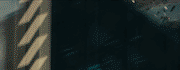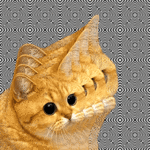|
Hmm Corsair should probably fix it if it's not compatible with first party hardware on p much the only OS that would look at their poo poo
|
|
|
|

|
| # ? May 28, 2024 04:49 |
|
Crayon Buffet posted:I just bought it, so no. It should arrive in a few days. Yeah, I'd start by dropping it into your current rig. If that's passable you can hold off on upgrading until we know what the requirements for Cyberpunk. If not, we can look into a new build. Deffo wouldn't spend money on the wraith.
|
|
|
|
Can somebody provide a link that enumerates the technology that game will be using that people are upgrading for
|
|
|
|
Keanu Reeves is ideal in 144fps
|
|
|
|
Statutory Ape posted:Can somebody provide a link that enumerates the technology that game will be using that people are upgrading for It's based on a new engine, REDEngine 4. It will have ray tracing and other new fancy stuff. I know I didn't provide a link, because I really don't know haha. But it's supposed to be pretty demanding at high levels.
|
|
|
|
Are either the graphite or Carbonaut thermal pads good and safe alternatives to thermal paste? I've had my PC a little while and I try to reapply thermal paste every couple of years. It's coming up on that time but I'm just curious if these solutions are worthwhile replacements. I don't overclock, if that info helps any. My CPU is an Intel i5-8600k.
|
|
|
|
Statutory Ape posted:Can somebody provide a link that enumerates the technology that game will be using that people are upgrading for Their 2018 E3 demo was running on as powerful a consumer system as you could build, some people think this means you'll need a comparable PC to run it. But they haven't said poo poo about system requirements. It'll probably eat all they eyecandy you can throw at it, but at this point everybody's really just guessing.
|
|
|
|
Jimbot posted:Are either the graphite or Carbonaut thermal pads good and safe alternatives to thermal paste? I've had my PC a little while and I try to reapply thermal paste every couple of years. It's coming up on that time but I'm just curious if these solutions are worthwhile replacements. I don't overclock, if that info helps any.
|
|
|
|
Jimbot posted:Are either the graphite or Carbonaut thermal pads good and safe alternatives to thermal paste? I've had my PC a little while and I try to reapply thermal paste every couple of years. It's coming up on that time but I'm just curious if these solutions are worthwhile replacements. I don't overclock, if that info helps any. I wouldn't. The main factor in thermal paste is being thin and pads just aren't. GN? did some tests a while back and recommended against them. Beyond that I wouldn't bother reapplying if your temps are behaving, but if you dont mind the hassle knock yourself out.
|
|
|
|
The idea behind the paste is that it spreads where it needs to spread to even out the contact between the extremely small imperfections between the surfaces of the CPU and the heatsink. I feel like the pads... wouldn't exactly do that. I'm sure they are *fine*, but paste would seem to be the better route. Seconding the suggestion that you don't really need to do it if your temps are fine.
|
|
|
|
Further research (such that can be done in 10 minutes), suggests the graphite pads work, but reviews are limited / non-existent. I still wouldn't bother messing with it at all unless you're suddenly getting much higher temps than normal.
|
|
|
|
Thom P. Tiers posted:For PSU's we usually recommend seasonic's and a couple of the corsair models. Seasonic Focus or better only. Seasonic S12/M12 are strictly inferior to Corsair CX (or even CXm). Don't get me wrong, I have a seasonic in my pc and have used them pretty much all the time over the years. But at the moment they're like samsung with ssds: charging more just because enough people think they have to get seasonic to get a good PSU. They charge more just because they can. And that really shows with their cheap models, which are not great compared to other options. Thom P. Tiers posted:The idea behind the paste is that it spreads where it needs to spread to even out the contact between the extremely small imperfections between the surfaces of the CPU and the heatsink. I feel like the pads... wouldn't exactly do that. I'm sure they are *fine*, but paste would seem to be the better route. Pads have a bit of give to them such that they do the same type of thing. They're not as good as paste, but on a CPU that's not overclocked and has a beefy heatsink they're good enough. Lot of people get way too anal about keeping temps low. OTOH someone reapplying thermal paste every couple of years is also doing it way more often than required. The stuff doesn't dry out that fast. You can leave it for 4-5 years and not have worse results than a thermal pad would be doing on day 1. I would only bother with the thermal pad on a computer I was building for someone else that I know was going to keep it for a long time and not bringing it back for maintenance.
|
|
|
|
charity rereg posted:IMO no, there's really no reason to reinstall Windows 10 regularly like past editions of Windows, and as long as you stay up to date each major feature release (the twice yearly ones where the version number changes) are essentially a total refresh of the OS. Keeping data on separate partitions does nothing to prevent data loss in case of drive failure. Win10 also has a built in "reset" feature which keeps all of your data but nukes the OS and apps. Okay thanks, I suspected as much but well you helpfull Goons just know a lot. All my parts arrived today, starting the build soon.  I really like the case, it's so small compared to the beast I currently have. I really like the case, it's so small compared to the beast I currently have.
|
|
|
|
What country are you in? Western Europe What are you using the system for? Web and Office? Gaming? Video or photo editing? Professional creative or scientific computing? Video (Resolve) and maybe also photo editing (Lightroom), and gaming. What's your budget? We usually specify for just the computer itself (plus Windows), but if you also need monitor/mouse/whatever, just say so. Max 4000€ If you’re doing professional work, what software do you need to use? What’s your typical project size and complexity? If you use multiple pieces of software, what’s your workflow? I use Davinci Resolve, but since it's just a hobby, I want to combine the gaming and editing PC, and not build a dedicated video rendering machine. Money is not a primary issue, but I'd also be happy to not be wasteful. If you're gaming, what is your monitor resolution / refresh rate? How fancy do you want your graphics, from “it runs” to “Ultra preset as fast as possible”? I wanted to get a 1440p 144Hz G-sync monitor to play things like the upcoming Cyberpunk 2077 on ultra, if possible. The machine should also be quiet, but with that case, and the CPU cooler, I think that's a given. PCPartPicker Part List CPU: AMD Ryzen 9 3950X 3.5 GHz 16-Core Processor ($749.00 @ Best Buy) CPU Cooler: be quiet! Dark Rock Pro 4 50.5 CFM CPU Cooler ($89.24 @ B&H) Motherboard: MSI MEG X570 UNIFY ATX AM4 Motherboard ($299.99 @ Amazon) Memory: G.Skill Ripjaws V 32 GB (2 x 16 GB) DDR4-3600 Memory ($149.99 @ Newegg) Storage: Samsung 860 Evo 4 TB 2.5" Solid State Drive ($579.99 @ Amazon) Storage: Western Digital Gold 8 TB 3.5" 7200RPM Internal Hard Drive ($259.99 @ Amazon) Video Card: MSI GeForce RTX 2080 SUPER 8 GB GAMING X TRIO Video Card ($749.99 @ B&H) Case: Fractal Design Design Define R6 USB-C Blackout ATX Mid Tower Case ($138.99 @ Amazon) Power Supply: be quiet! DARK POWER PRO 11 750 W 80+ Platinum Certified Semi-modular ATX Power Supply ($504.52 @ Amazon) Monitor: Asus PG279Q ROG Swift 27.0" 2560x1440 165 Hz Monitor ($624.99 @ B&H) Monitor: Asus TUF Gaming VG27AQ 27.0" 2560x1440 165 Hz Monitor ($429.00 @ B&H) Total: $4575.69 Prices include shipping, taxes, and discounts when available Generated by PCPartPicker 2020-01-15 16:16 EST-0500 The RAM is just the random cheapest 3600 CL16 stuff, might have to raise a fan on the tower cooler a bit. I don't know about the motherboard, I am vacillating between that and the Asus TUF 570x Gaming mobo. That seems to be a bit cheaper, and I can't figure out the difference in quality. I picked a SATA SSD because it's the only 4gb SSD that comes with a guarantee in Europe. Getting a 570x board means that I might be able to upgrade to a PCIe 4.0 one at some point, but that might never happen. Speed doesn't seem to make much of a difference at a certain point. The spinning platter is also quite big, but that's because I'm sloppy and disorganised with data and shuffling larger files onto my media server. I'm not sure about which monitor to get, they both seem to be quite good, should I post in the monitor thread for an answer? I already bought the CPU cooler and PSU because they were on special. PSU might be a bit too big for the requirements. It's a lot of money, and probably not smart, but I was hoping to reduce rendering time and play games in great quality, and I can afford it. If some of my choices are absurdly dumb (2% performance increase for 2x the money), I'll be happy to cut back a bit and save money. Thanks for your help.
|
|
|
|
I think a lot of this is deeply, deeply into the "dumping money for a fraction of percentage point performance boost territory". For starters, everything but the GPU is overkill for gaming (and I'd still recommend reconsidering that). For Video editing, I'd look at Puget Systems' hardware recommendations and seriously consider the performance boost for editing tasks you'll be doing. Also, what country are you in? That would help determine what prices are available to you. CPU: For gaming itself, a 3950X isn't going to be a significant performance boost over a 3700x, which itself is very close to a 3600 unless you're streaming or multitasking. For Resolve, a 3950x is a small performance boost over a 3900x or 3800x/3700x, but if the the cheaper processors are fine for what you want to do there's no reason to waste your money. CPU Cooler: The Dark Rock Pro is a good cooler, but the Scythe Mugen 5 Rev.B has nearly identical cooling capacity. Since your case doesn't have a window, you won't see the nifty blackout tower anyway. Motherboard: A Gigabyte Aorus Pro would save you a significant amount of money, and you'd only be down one M.2 slot. If you don't care about the front type-c port, an Asus TUF would be ~$100 cheaper still. A Gigabyte Elite would be about the same and has a header for the front type-c port, but doesn't have a type-c port on the back. Memory: Whichever kit is available, just double-check G.Skill's QVL list to make sure it's been tested with your motherboard. Per Puget, 32GB is recommended for 4k video editing. Storage: 4 TB are much much more expensive than just buying two 2 TB drives, and have slightly reduced performance to boot. If you're getting SATA SSDs (which is fine), just get two 2TB drives if you absolutely must have 4 TB of space. It's also probably not worth spending a ton on a high-performance spinny HDD. If it's for storage, just get a cheaper WD red or blue or a shuck an external drive. Video Card: The 2080 Super isn't a great value over the 2070 Super - the performance boost is pretty minimal (~15%) for the extra cost. The 2070 Super is perfectly fine 1440p card, but if you feel like you want a performance boost over the 2070 Super and want to spend more money, I'd just go all the way up to a 2080 Ti. Or just save the difference to upgrade to NVidia's next generation when it launches, probably sometime in the second half of this year. Case: Solid choice! PSU: Seasonic and Corsair's top-end psus are much better than Be Quiet!'s. Also significantly cheaper than the current Amazon price, but that's just because they're out of stock (discontinued, maybe?) Platinum is non-essential and not worth spending much extra money over gold. Monitors: Unless you plan on gaming on both monitors simultaneously, is doesn't seem worthwhile to buy two gaming monitors. Consider getting a nice high-resolution non-gaming monitor to supplement productivity instead. The monitor thread should have some good recommendations! E: I missed that these are just the two monitor options that you're considering. Asking in the monitor thread is a good idea! There are newer models that should be better for less. Stickman fucked around with this message at 00:03 on Jan 16, 2020 |
|
|
|
Hey everyone. About two years ago you all helped me build my new PC and it's been great! Sadly, my RAM has started to behave erratically and I keep getting BSODs pretty regularly. Already reinstalled Windows, switched from my SSD to my HDD, etc. Nothing so far points to anything but faulty RAM. With that said, I'm looking to replace it. Currently testing the second stick by itself, since the first one I tested individually threw me a BSOD. This is what I have: CPU: Intel - Core i5-8600K 3.6GHz 6-Core Processor CPU Cooler: Deepcool - GAMMAXX 400 White 74.3 CFM CPU Cooler Motherboard: Asus - Prime Z370-A ATX LGA1151 Motherboard Memory: Corsair - Vengeance LPX 16GB (2 x 8GB) DDR4-3000 Memory Storage: Western Digital - Blue 250GB 2.5" Solid State Drive Storage: Western Digital - BLACK SERIES 1TB 3.5" 7200RPM Internal Hard Drive Video Card: Asus - GeForce GTX 1060 6GB 6GB Strix Video Card Case: Corsair - Carbide 400C White ATX Mid Tower Case Power Supply: XFX - XTR 650W 80+ Gold Certified Fully-Modular ATX Power Supply Total: $1365.56 Couple of questions: - Should I go for a 2x8 stick or can I buy two 8gb sticks individually? This would be my choice in that case. - I never used XMP or OC'd in any way any part of my PC, so I assume I won't notice a difference in terms of speed? In the case I DO have to buy a 2x8 pack, these are tentatively my options (Exxa is an official retailer for Corsair, hence why I'm inclined to buy from them): https://exxa.com.ar/productos/5686/ https://exxa.com.ar/productos/7899/ The economy in Argentina shat itself so my current build is about three to four times as expensive as it was back when I first got it, so all of my options are very much downgrades and I'd prefer not to go above AR$10,000 (so about U$D166). Replacing or upgrading is simply out of the equation for me. I'm looking for any suggestions, I mostly use this PC for work stuff and 1080p gaming.
|
|
|
|
Alrighty let's sense check this one more time.. Edit: Removed the 10TB backup drive, I'll redirect that money towards a freenas box or something. PCPartPicker Part List CPU: AMD Ryzen 9 3950X 3.5 GHz 16-Core Processor (£707.99 @ Scan.co.uk) CPU Cooler: Scythe Mugen 5 PCGH Edition 43.03 CFM CPU Cooler (£51.68 @ Overclockers.co.uk) Thermal Compound: Arctic Silver 5 High-Density Polysynthetic Silver 3.5 g Thermal Paste (£5.98 @ Amazon UK) Motherboard: Asus TUF GAMING X570-PLUS ATX AM4 Motherboard (£169.99 @ Box Limited) Memory: Corsair Vengeance LPX 64 GB (2 x 32 GB) DDR4-3200 Memory (£269.99 @ Corsair UK) Storage: Crucial MX500 1 TB 2.5" Solid State Drive (£103.97 @ Laptops Direct) Storage: Intel 660p Series 1.02 TB M.2-2280 NVME Solid State Drive (£93.47 @ Ebuyer) Storage: Western Digital Blue 6 TB 3.5" 5400RPM Internal Hard Drive (£130.00 @ Amazon UK) Video Card: MSI Radeon RX 570 8 GB ARMOR OC Video Card (£129.99 @ Box Limited) Case: Corsair 750D ATX Full Tower Case (£130.97 @ Laptops Direct) Power Supply: Corsair RM (2019) 750 W 80+ Gold Certified Fully Modular ATX Power Supply (£92.99 @ Amazon UK) Case Fan: CRYORIG QF140 Silent 42.1 CFM 140 mm Fan (£14.57 @ Overclockers.co.uk) Case Fan: CRYORIG QF140 Silent 42.1 CFM 140 mm Fan (£14.57 @ Overclockers.co.uk) Case Fan: CRYORIG QF140 Silent 42.1 CFM 140 mm Fan (£14.57 @ Overclockers.co.uk) Case Fan: CRYORIG QF140 Silent 42.1 CFM 140 mm Fan (£14.57 @ Overclockers.co.uk) Case Fan: CRYORIG QF140 Silent 42.1 CFM 140 mm Fan (£14.57 @ Overclockers.co.uk) Case Fan: CRYORIG QF140 Silent 42.1 CFM 140 mm Fan (£14.57 @ Overclockers.co.uk) Monitor: Dell P2418D 24.0" 2560x1440 60 Hz Monitor (£189.97 @ Amazon UK) Monitor: Dell P2418D 24.0" 2560x1440 60 Hz Monitor (£189.97 @ Amazon UK) Monitor: Dell U3219Q 31.5" 3840x2160 60 Hz Monitor (£791.49 @ Scan.co.uk) Total: £3145.87 Prices include shipping, taxes, and discounts when available Generated by PCPartPicker 2020-01-15 23:03 GMT+0000 Jaded Burnout fucked around with this message at 00:04 on Jan 16, 2020 |
|
|
|
Azran posted:Hey everyone. About two years ago you all helped me build my new PC and it's been great! Sadly, my RAM has started to behave erratically and I keep getting BSODs pretty regularly. Already reinstalled Windows, switched from my SSD to my HDD, etc. Nothing so far points to anything but faulty RAM. With that said, I'm looking to replace it. Currently testing the second stick by itself, since the first one I tested individually threw me a BSOD. This is what I have: Corsair's warranty is worldwide, so I'd start by contacting them and seeing what the RMA process would be like!
|
|
|
|
How have you narrowed it down to RAM vs PSU/Mobo/CPU? Not that you're wrong, but from experience I can tell you fixing the wrong part is a headache and a half.
|
|
|
|
I'm a dumb idiot who threw away the box in which the RAM came in so I'm afraid that's a no go for me. The people I bought it from (FullH4rd) are notoriously bad at RMA requests unless you personally go to their store, which is not a possibility for me given it's a few hundred kilometers away. Just to be thorough, I checked the website of the seller just to see if my order was still there but apparently as products go out of stock they get removed from the system, so it's only returning me a blank name with a price tag. Since I don't have either the original sales receipt nor a picture of the product serial number... Edit: ItBreathes posted:How have you narrowed it down to RAM vs PSU/Mobo/CPU? Not that you're wrong, but from experience I can tell you fixing the wrong part is a headache and a half. The BSOD listed PFN_List_Corrupt and other error messages which, according to Tom's Hardware and other sites, are linked to faulty RAM. Checked the sticks through memtest86 (apparently you're not supposed to have both installed when you perform the test, but I got about twelve thousand or so error messages by the end of the test). I took it to a technician who couldn't find anything wrong with the machine, so that ended up being a waste of money and time. Updated drivers and monitored temperatures and I was still getting those issues. Reseated the sticks and that didn't fix anything either. I haven't checked for CPU or Mobo problems because to be honest none of the sites I checked pointed at either as possible culprits (and I'd have no idea where to begin either Azran fucked around with this message at 01:28 on Jan 16, 2020 |
|
|
|
Klyith posted:A new motherboard will make win10 deactivate. Transferring your win10 license to the new PC will need to be done through a MS account. You need to make a MS account, tie the win10 license to it, and deactivate the old pc before you take it apart. Cool. That's super useful to know. I decided to dial it back from a 3600x to a 3600 and shop around for an SSD as well but... all the online stores in Mexico have like absolutely no stock of anything. No videocards, no motherboards, the only thing regularly in stock is Ryzen 5s themselves. It's a huge bummer.
|
|
|
|
Azran posted:I'm a dumb idiot who threw away the box in which the RAM came in so I'm afraid that's a no go for me. The people I bought it from (FullH4rd) are notoriously bad at RMA requests unless you personally go to their store, which is not a possibility for me given it's a few hundred kilometers away. Just to be thorough, I checked the website of the seller just to see if my order was still there but apparently as products go out of stock they get removed from the system, so it's only returning me a blank name with a price tag. Since I don't have either the original sales receipt nor a picture of the product serial number... The serial numbers needed for warranty return will also be on the ram itself, they have printed stickers on one side. If it's been two years the original seller wouldn't take it back anyways, you need to go to the manufacturer anyways.
|
|
|
|
Bonus finally came in. Reviewing my build from a few months ago. Any adjustments to squeeze out performance or cost efficiencies? PCPartPicker Part List CPU: AMD Ryzen 5 3600 3.6 GHz 6-Core Processor ($251.25 @ shopRBC) CPU Cooler: Cooler Master Hyper 212 Black Edition 42 CFM CPU Cooler ($39.75 @ Vuugo) Motherboard: Asus TUF GAMING X570-PLUS ATX AM4 Motherboard ($210.99 @ PC-Canada) Memory: Corsair Vengeance LPX 16 GB (2 x 8 GB) DDR4-3000 Memory ($100.99 @ PC-Canada) Storage: HP EX920 1 TB M.2-2280 NVME Solid State Drive ($152.99 @ Newegg Canada) Video Card: Gigabyte GeForce RTX 2070 SUPER 8 GB WINDFORCE OC 3X Video Card ($659.99 @ Newegg Canada) Case: Fractal Design Meshify C ATX Mid Tower Case ($119.99 @ Newegg Canada) Power Supply: EVGA SuperNOVA G3 750 W 80+ Gold Certified Fully Modular ATX Power Supply ($159.99 @ Memory Express) Total: $1695.94 Prices include shipping, taxes, and discounts when available Generated by PCPartPicker 2020-01-15 21:27 EST-0500
|
|
|
|
The Tomahawk Max is like half the price of the Asus TUF. Unless you really need PCIE4 for some reason I'd skip it.
|
|
|
|
Figures. Just as I say that, the site I want to use gets a new shipment of 1660s and stuff. Sorry guys, I need guidance but I don't really know how to write this without it sounding like I want you to do my homework. I live in Mexico, want a mid/high gaming PC for 1080p 60hz and I have a budget of 16-18k pesos which translates to around 850-950 bucks. I already own and would like to keep these two, if they can still work. Sadly, Part Picker doesn't list them anymore but I think the PSU is good and currently use a huge G1 Gaming 970 so I don't think there will be any size problems: EVGA SuperNOVA 750 G2, 80+ GOLD 750W Corsair Carbide 230T Looking to buy this: CPU: Ryzen 5 3600 - 207 bucks. Motherboard: ??? I have no idea. None of the ones people recommend are in stock across any store I found. Not the Tomahawk Max, not the Gaming Plus Max, No B450 Mortar, the Gaming Pro Carbon is quite expensive and the B450 Aorus Elite IS on stock but I'd need to flash it with an older CPU and I'm not sure the stores here flash it for you. Here are the ones available in the store I'd like to use, if anyone has any recommendation please let me know. RAM: I need help. I have no idea what to pick. Here are all the ones available. but the ones I'm keeping an eye out on are these: RAM Corsair Vengance RGB PRO DDR4, 3200MHz, 16GB - 117 dollars. RAM Team Group Night Hawk RGB DDR4, 3200MHz, 16GB(2 x 8GB) - Currently on sale for 102 dollars. Normally 122. Not sure when the sale ends, sadly. Team Group T-Force Delta RGB DDR4, 3200MHz, 16GB - 96 dollars. G.Skill Trident Z Neo DDR4, 3200MHz, 16GB (2 x 8GB) - 122 dollars. GPU: EVGA NVIDIA GeForce GTX 1660 SUPER SC ULTRA GAMING, 6GB - 291 bucks. SSD: Adata SX8200 Pro, 1TB - 147 bucks. 660ps seem quite expensive here, for the record. Total: 649 bucks + whatever mobo and RAM. So for me, the problem is more about availability than anything else. Newegg and Amazon do exist but from everything I've read they are both expensive (shipping + taxes) and risky (customs like holding back stuff) so I'm not sure I'd like to risk that.Here's a big list of all the other stores around but like I said, stock ain't great in any outside maybe some small savings in stuff like the Ryzen 5.
|
|
|
|
Klyith posted:The serial numbers needed for warranty return will also be on the ram itself, they have printed stickers on one side. If it's been two years the original seller wouldn't take it back anyways, you need to go to the manufacturer anyways. Oh, I wasn't aware of that. Thanks for the info! Still, not entirely sure I want to take a gamble on anything so expensive getting through customs. My question regarding two single sticks vs a two-stick pack was because of the price difference, with the latter being noticeably more expensive, so I wondered if there was anything I was missing there.
|
|
|
|
Det_no posted:Figures. Just as I say that, the site I want to use gets a new shipment of 1660s and stuff. Sorry guys, I need guidance but I don't really know how to write this without it sounding like I want you to do my homework. Honestly, if you're gaming at 1080p/60Hz into the foreseeable future then you could safely save $90 and buy a Ryzen 2600 instead. It'll be a while yet before the 2600 will restrict games to below 60 fps. That'd open up a lot of motherboard compatibility options and you could drop in a 3rd or 4th-g. The selection still isn't great, but the Elite would be fine for a 2600/3600. If you definitely want the 3600, the only guaranteed compatibility would be with a MSi B450 Gaming Plus (mATX and you may have to flash the bios with a usb stick prior to installing the 3600) or an X570 board. The Asus Prime X570-P looks like the cheapest decent X570. The Corsair Vengeance is fine - a little pricier than the US, but it should work well. Team doesn't have quite as good of reputation as Corsair, G.Skill, or Crucial, but their options would like work fine as well. I wouldn't pay extra for the G.Skill unless you really like the aesthetics. That's a decent price for an SX8200 Pro, and it looks like the cheapest good NVMe drive available. You won't see a noticeable gaming performance difference between an NVMe and SATA SSD, though, so you might want to consider saving $35 with a su800. E: DD Tech has the Pro Carbon AC for $162 - if you want integrated wifi/bluetooth it could be better option than the Prime X570-P. Other than that, I'm not seeing better stock/deals anywhere else. Stickman fucked around with this message at 05:47 on Jan 16, 2020 |
|
|
|
Azran posted:Oh, I wasn't aware of that. Thanks for the info! Still, not entirely sure I want to take a gamble on anything so expensive getting through customs. My question regarding two single sticks vs a two-stick pack was because of the price difference, with the latter being noticeably more expensive, so I wondered if there was anything I was missing there. The two-stick packs are guaranteed to work together. RAM can be a finicky beast, so picking up sticks sold separately might not hit the rated clocks / work at all. Of course, thats far from guaranteed to happen, it may work just fine too - laptops often come with soldiered RAM and one sodimm slot these days / sometimes it gets recommended to buy one stick with the possibility of getting another down the line on budget builds (though this itself isn't recommended since having your ram in single channel has a notable performance hit). There's not really a price difference in the US so everyone just buys the two stick packs. Sorry I couldn't be of more help. Stingy person that I am I'd probably grab the separates, but I don't have any numbers on the likelihood of potential issues.
|
|
|
|
Stickman posted:Honestly, if you're gaming at 1080p/60Hz into the foreseeable future then you could safely save $90 and buy a Ryzen 2600 instead. It'll be a while yet before the 2600 will restrict games to below 60 fps. That'd open up a lot of motherboard compatibility options and you could drop in a 3rd or 4th-g. The selection still isn't great, but the Elite would be fine for a 2600/3600. That's amazing advice, thank you. I'll go with Corsair RAM and the SATA SSD but I think I'll stick with the 3600. I play lots of poorly made strategy games that eat up CPU so I'd like to have some overhead there, even if they probably won't use it right. The Gaming Plus is a great find as well, thank you. It doesn't matter if it's micro, right? Might just look kind of dumb in my regular sized case? Cyberpuerta only has it as an import right now but I'm pretty sure I've seen it in other stores as well. On that note, I'll try contacting customer support tomorrow and ask if they can flash the BIOS of other cards for me. If they do, would the Elite be good enough? I don't plan to OC or anything, which I've heard is the problem with that mobo. Built-in wifi and bluetooth do sound kind of nice though so I'll keep the Carbon in mind if I have money to spare. Edit: Oh, by the way, the su800 would be ok as a boot drive, right? Det_no fucked around with this message at 06:16 on Jan 16, 2020 |
|
|
|
ItBreathes posted:The two-stick packs are guaranteed to work together. RAM can be a finicky beast, so picking up sticks sold separately might not hit the rated clocks / work at all. Of course, thats far from guaranteed to happen, it may work just fine too - laptops often come with soldiered RAM and one sodimm slot these days / sometimes it gets recommended to buy one stick with the possibility of getting another down the line on budget builds (though this itself isn't recommended since having your ram in single channel has a notable performance hit). There's not really a price difference in the US so everyone just buys the two stick packs. Given I could almost buy a third stick for the cost of the paired pack, I'll have to sit down and think whether the price difference is worth the risk. Thanks for the help so far. 
|
|
|
|
Det_no posted:That's amazing advice, thank you. I'll go with Corsair RAM and the SATA SSD but I think I'll stick with the 3600. I play lots of poorly made strategy games that eat up CPU so I'd like to have some overhead there, even if they probably won't use it right. The Gaming Plus is a great find as well, thank you. It doesn't matter if it's micro, right? Might just look kind of dumb in my regular sized case? Cyberpuerta only has it as an import right now but I'm pretty sure I've seen it in other stores as well. On that note, I'll try contacting customer support tomorrow and ask if they can flash the BIOS of other cards for me. If they do, would the Elite be good enough? I don't plan to OC or anything, which I've heard is the problem with that mobo. Built-in wifi and bluetooth do sound kind of nice though so I'll keep the Carbon in mind if I have money to spare. Yeah, mATX will fit an ATX case fine, you'll just be missing a few PCI slots. I guess I should have payed attention to the "+20 dias," though, because that's one of the few things I actually know (and I really should learn so I don't have to make my brother-in-law's family speak English whenever I visit)  The Elite is definitely good enough for a 2600/3600 (or even a 3700x), though my standard non-MAX/MSi recommendation is the ASRock Pro4 because it's a bit more feature-complete and usually a bit cheaper state-side. It doesn't seem to be in-stock anywhere either, though. If the Gaming Plus doesn't work out the Carbon would also be compatible with a 3600 without requiring a separate process to flash, though there's still a chance you might have to update the bios with a usb stick before installing the cpu. Besides wifi and full ATX PCIe slots, it also has some other nice upgrades: two M.2 slots, a USB 3.1 Gen 2 type-c port, better onboard audio. Stickman fucked around with this message at 06:35 on Jan 16, 2020 |
|
|
|
Stickman posted:Motherboard: A Gigabyte Aorus Pro would save you a significant amount of money, and you'd only be down one M.2 slot. If you don't care about the front type-c port, an Asus TUF would be ~$100 cheaper still. A Gigabyte Elite would be about the same and has a header for the front type-c port, but doesn't have a type-c port on the back.[/b] quote:Storage: 4 TB are much much more expensive than just buying two 2 TB drives, and have slightly reduced performance to boot. If you're getting SATA SSDs (which is fine), just get two 2TB drives if you absolutely must have 4 TB of space. It's also probably not worth spending a ton on a high-performance spinny HDD. If it's for storage, just get a cheaper WD red or blue or a shuck an external drive. quote:Video Card: The 2080 Super isn't a great value over the 2070 Super - the performance boost is pretty minimal (~15%) for the extra cost. The 2070 Super is perfectly fine 1440p card, but if you feel like you want a performance boost over the 2070 Super and want to spend more money, I'd just go all the way up to a 2080 Ti. Or just save the difference to upgrade to NVidia's next generation when it launches, probably sometime in the second half of this year. Thanks a lot for the advice!
|
|
|
|
I need some upgrading advice. I'm itching for a CPU (and if needed Mobo) upgrade to get the most out of my 2080ti current setup: 2700x under a DH15 x470 MSI Carbon Pro Gaming 2x16GB 3200 2080ti main use: gaming on 1440p on a high refresh IPS I don't have a set budget and am looking for multiple suggestions, so I don't just fall into my usual rabbithole of MAX EVERYTHING. Although I guess that ship already sailed with the 2080ti.
|
|
|
|
3600 or 3700x. The 3700x has roughly same performance but the extra cores are useful for streaming or maybe a boost sometime down the road. Otherwise, the 9700k/9900k are a decent boost in certain games, especially overclocked (check reviews), but you’d need a new board and they’d end up being several hundred dollars more expensive.
|
|
|
|
Thom P. Tiers posted:3700x along with a 2070 super will push 1440p with turned up graphics no problem (whenever you choose your monitors). I actually just bought this exact setup (CPU and that specific GPU) and I absolutely love it. The card is definitely quiet. If you plan on streaming or multi-tasking with processor hungry applications, definitely get the 3700x. For CPU cooler I bought the scythe mugen rev B and it's also very quiet. If you are going for ultra quiet CPU cooler the Noctua NH-D15 is probably the way to go. Thanks for confirming my thoughts! General question for anyone regarding PSU's: MSI is offering a deal in Taiwan it seems, where you can get a PSU for quite cheap along with a graphics card. Specifically it's this dude: https://www.fsp-group.com/Download/170301-58B6389FF13FE.pdf https://www.fsp-group.com/en/product/ipcpsu/1487916359-192.html 1200W so overkill for sure but I've also heard it mentioned that some PSU run less hot if they're pushing a smaller percentage of their overall power, thus can run without even turning their fan on in some cases? Story from here (use translate function) seems to be that MSI ordered a big batch of these for sale to capitalize on the boom in mining rigs but the market dried up and they were left with a bunch of industrial-grade PSU so they've been bundling them with their cards. Is this a terrible idea and should I just put down the coin for a proper gaming PSU? Edit: actually this is a better link as it's the deal with 2070s. Reading through some Taiwanese forums looks like there's a lot of speculation that these PSU might have been sitting in warehouses for a while and aren't worth it, and/or that industrial models will be too loud, other say that for the price (about 777 TWD/25 USD) and given it's got a 1 year warranty could be worth it even if you need to replace it eventually. Apparently it's also big so need to choose a case that will fit it. Probably better to just get one of the hivemind-recommended PSU eh. If I go for this it would put me at: CPU: AMD Ryzen 7 3700X 3.6 GHz 8-Core Processor Motherboard: Asus TUF GAMING X570-PLUS (WI-FI) ATX AM4 Motherboard Combo for: 15,850 TWD (~530 USD vs 515 USD Amazon prices in the US as per PCPartPicker; not a big diff and could potentially come down with haggling) Video Card: MSI GeForce RTX 2070 SUPER 8 GB GAMING X TRIO Video Card Power Supply: FSP1200-50AAG Combo for: 18,967 TWD (~630 USD, no current PCPartPicker prices around, though the card I'm getting had some bargains way back at around 500 USD current, more recent prices were just under 600 USD) So about 1,160 USD (which again might go lower with haggling), which would probably put me over the 1500 USD I was looking at after case, storage, memory, and cooler, but not by too much I think. LimburgLimbo fucked around with this message at 12:14 on Jan 16, 2020 |
|
|
|
Stickman posted:3600 or 3700x. The 3700x has roughly same performance but the extra cores are useful for streaming or maybe a boost sometime down the road. Good point. I'm not completely averse to switching over to Intel, as I could use the left-overs and other spare parts to build a ML testbox for my partner. Which motherboard would go well with a 9900k? and what's the chance to hit 5ghz on all cores? the panacea fucked around with this message at 12:43 on Jan 16, 2020 |
|
|
|
Azran posted:Given I could almost buy a third stick for the cost of the paired pack, I'll have to sit down and think whether the price difference is worth the risk. Thanks for the help so far. Also, you can test your RAM by running one stick at a time with memtest, since you're still looking to isolate the problem. The computer will still work fine with a single stick, just slower because memory has only one channel.
|
|
|
|
Does it make sense to build a brand new system now but bring over my GTX970 until cyberpunk comes out, then buy a new card? I guess what I'm asking is are there trends in play that would show a potential price drop worth waiting for. Currently eyeballing a 2070
|
|
|
|
so my new PC finally came in and I decided to throw up speccy to see how it was running and Oh right, I didn't have money for fans... So my case is a NZXT 510. What's a good frontal fan to get that's cheap?
|
|
|
|

|
| # ? May 28, 2024 04:49 |
|
m.hache posted:Does it make sense to build a brand new system now but bring over my GTX970 until cyberpunk comes out, then buy a new card? I'm kind of wondering the same thing. I don't think anything will change significantly in the GPU world before Cyberpunk in April? I think it will be later in the year before the new ranges come out and the old ones get cheaper. Bit of a dilemma whether to upgrade my 1070 to a 2070S before April (significant cost for a pretty small upgrade) or wait until later in the year and skip a generation...
|
|
|