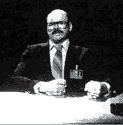|
Rookoo posted:Not sure if this is the right thread to ask but when I upload stuff to google drive my connection grinds to a halt and becomes near unusable until it's done uploading. Googling the problem it seems the problem is G-drive is saturating my upload completely and the solution is to limit it to 95%. How would I go about this? Is it a router-level option? If you're using their app, there should be an option in the settings to limit your upload speed.
|
|
|
|

|
| # ? May 21, 2024 10:55 |
|
bolind posted:Which router do you have? n0tqu1tesane posted:If you're using their app, there should be an option in the settings to limit your upload speed.
|
|
|
|
Question regarding multiple access points: do you want them on the same channel or separate ones?
|
|
|
|
Different ones
|
|
|
|
Is separating 2.4 and 5ghz to separate SSIDs a scrubs move for people with lovely gear, or are there valid reasons to do it?
|
|
|
|
eddiewalker posted:Is separating 2.4 and 5ghz to separate SSIDs a scrubs move for people with lovely gear, or are there valid reasons to do it? Some devices have problems in that situation, but that's an edge case.
|
|
|
|
For a long time many client devices would struggle and pick up at 2.4 GHz signal that was "stronger" because it travels further and can penetrate better, but the 5 GHz signal, while less, was still faster. That problem is a lot less pronounced these days.
|
|
|
|
Apple devices have a strong preference for 5ghz so they're usually fine but otherwise I've seen it be hit or miss on other manufacturers. In apartment complexes or other high density areas you may want to keep them split as the interference on 2.4 can have a significant impact on speeds but devices may still prefer it due to the stronger signal level.
|
|
|
|
at the risk of offending the thread title, the TP-LINK Archer C9 (AC1900) in the op isn't available through amazon anymore, only third partiesDevian666 posted:TP-LINK Archer C9 (AC1900) $120-$170 but I see there's this one linked lower on that page https://www.amazon.com/dp/B07NF3K74H/ref=psdc_300189_t1_B00PDLRHFW, then that page says that this is the newer model:https://www.amazon.com/TP-Link-WiFi-AX3000-Smart-Router/dp/B07YMFZ28Q/ref=dp_ob_title_ce Which do I get if I want thread approval? E- I'll leave my post but wised up and realized I could just get it from B&H. Sorry. https://www.bhphotovideo.com/c/prod...YcaAgWMEALw_wcB Snowy fucked around with this message at 21:12 on Jan 19, 2020 |
|
|
|
Hey everyone, I was looking for a cable modem to finally get rid of that rental fee. It looks like most new modems no longer have a telephone jack. What's the currently recommended modem for someone who needs a phone jack (for a home alarm system)?
|
|
|
|
|
anyone have experience using a cell provider as your primary internet access? I live in a rural area of the decaying empire of america, and am getting mighty tired of 3mb down, but I cannot penetrate the wall of garbage corporate youtube vids and guys with 200 views rambling into cellphone cams to find any good info.
|
|
|
|
Snowy posted:at the risk of offending the thread title, the TP-LINK Archer C9 (AC1900) in the op isn't available through amazon anymore, only third parties The C# models will become more difficult to find on Amazon because there's a new line, A# (A for Amazon), which is exactly the same except that you can integrate it with Amazon's Alexa.
|
|
|
|
_jink posted:anyone have experience using a cell provider as your primary internet access? I live in a rural area of the decaying empire of america, and am getting mighty tired of 3mb down, but I cannot penetrate the wall of garbage corporate youtube vids and guys with 200 views rambling into cellphone cams to find any good info. I would have thought it's going to work fine as long as you can pick the right data plan. I run an EE (  ) SIM in a MikroTik LTE router as a backup and an unlimited data plan costs around £25. Things to look out for are whether your provider uses CG-NAT, and whether that is going to make a difference at all for you. It would affect gaming and being able to remotely connect back to your home, but won't make a difference for things like Netflix, web browsing, downloads etc. ) SIM in a MikroTik LTE router as a backup and an unlimited data plan costs around £25. Things to look out for are whether your provider uses CG-NAT, and whether that is going to make a difference at all for you. It would affect gaming and being able to remotely connect back to your home, but won't make a difference for things like Netflix, web browsing, downloads etc.
|
|
|
|
bolind posted:Pulled the trigger on a NanoHD, will post more when I get my hands on it and time to muck about. Aaaaand that didn't fix my AP-only-get-100bit-FDX-link issues... FM
|
|
|
|
I know you said you reterminated the cable, but it's still likely a cable issue. Fast ethernet uses 2 pairs. Gigabit uses all 4. You have a break in one of the unused pairs. If the common link is the power injector, that's likely the problem.
|
|
|
|
"fastethernet" (100mbit) PoE injectors are a thing that exists, BTW. Post a picture of the label of the PoE injector (minus any mounting plates etc) CrazyLittle fucked around with this message at 00:16 on Jan 21, 2020 |
|
|
_jink posted:anyone have experience using a cell provider as your primary internet access? I live in a rural area of the decaying empire of america, and am getting mighty tired of 3mb down, but I cannot penetrate the wall of garbage corporate youtube vids and guys with 200 views rambling into cellphone cams to find any good info. I use a cell provider for mine I guess. It's T-Mobile since they don't throttle me, supposedly, until after 50 gigs with the unlimited plan (if anyone knows a better mobile provider I'm all ears). I mostly use it to watch steaming services though. If I had a solid 3 Meg down connection I probably wouldn't bother with this mobile stuff since the price per gig of service is astronomical.
|
|
|
|
|
Brief questions on the potential of setting up wireless for online gaming. We rent and currently use a Netgear Nighthawk AC1900 router. The router is in the front room, my potential computer location is across the house in the back room. There is a straight hallway between the rooms but also walls on one side that might interfere with signal. the AC1900 does 2.4 and 5 Hz, and I think might have options to prioritize different types of traffic. Is it realistic to think that I can set things up with either the existing router, a new router, or a router + repeater to be able to put a gaming computer in the back room and have minimal network lag/spikes? edit: also are any ios/chromebook programs better than others for checking signal strength/quality? idiotsavant fucked around with this message at 23:58 on Jan 21, 2020 |
|
|
|
_jink posted:anyone have experience using a cell provider as your primary internet access? I live in a rural area of the decaying empire of america, and am getting mighty tired of 3mb down, but I cannot penetrate the wall of garbage corporate youtube vids and guys with 200 views rambling into cellphone cams to find any good info. I've got a buddy who does it with an AT&T "unlimited" iPad SIM with one of these and a couple of these yagi antennas. Gets pretty good service. Looking at doing it at our river house once it gets built since the only other option is 3mb DSL.
|
|
|
|
idiotsavant posted:Brief questions on the potential of setting up wireless for online gaming. Have you tried powerline networking? You might have better results than wifi depending on your electrical setup; purchase it somewhere that's easy to return it to just in case though.
|
|
|
|
Snowy posted:at the risk of offending the thread title, the TP-LINK Archer C9 (AC1900) in the op isn't available through amazon anymore, only third parties I don't know about that particular one but I had this running OpenWRT/LEDE for a while and it worked great https://www.amazon.com/TP-Link-AC2600-Smart-WiFi-Router/dp/B07QF74ZXB
|
|
|
|
astral posted:Have you tried powerline networking? You might have better results than wifi depending on your electrical setup; purchase it somewhere that's easy to return it to just in case though. oops, sorry, forgot to mention but it's older wiring; not 100% sure if it's knob and tube but definitely not new. I guess it's worth a try tho...
|
|
|
|
idiotsavant posted:oops, sorry, forgot to mention but it's older wiring; not 100% sure if it's knob and tube but definitely not new. I guess it's worth a try tho... If you have coax, MoCA is another option.
|
|
|
|
KS posted:I know you said you reterminated the cable, but it's still likely a cable issue. Fast ethernet uses 2 pairs. Gigabit uses all 4. You have a break in one of the unused pairs. If the common link is the power injector, that's likely the problem. I reran the cable, with a Cat 6a U/UTP AWG 24/7 patch cable with one end cut off, then mounted in a panel, female. The only shot I have left is the fact that the female end is technically just a 250MHz, I have a 500 sitting somewhere. CrazyLittle posted:"fastethernet" (100mbit) PoE injectors are a thing that exists, BTW. It's the injector that came with the NanoHD, and I checked, it specifically says Gigabit. The only other reason I can find that this consistently doesn't work is that the cable runs next to some 230V, but as far as I can see the mains cables aren't even in use. Edit: I wonder if it's possible to see some log messages from when the ethernet chip decides which speed to run at. It's probably way deep in the silicon and not even available. bolind fucked around with this message at 15:30 on Jan 22, 2020 |
|
|
|
Before you go too crazy I'd see if you can RMA that injector. Sounds like the issue to me. [edit: or did you already try a new injector when you got a new WAP?]
|
|
|
|
n0tqu1tesane posted:I've got a buddy who does it with an AT&T "unlimited" iPad SIM with one of these and a couple of these yagi antennas. Gets pretty good service. thank you for the responses! seems like the real bottleneck is data caps, which just don't really cut it for a big nerd who streams often & deals with large files. would be curious to hear back how it works out at your river house though, if you remember.
|
|
|
|
bolind posted:I reran the cable, with a Cat 6a U/UTP AWG 24/7 patch cable with one end cut off, then mounted in a panel, female. The only shot I have left is the fact that the female end is technically just a 250MHz, I have a 500 sitting somewhere. if it's a gigabit PoE injector, you can plug any gigabit NIC into it (even non-PoE*) and you should get 1000/full link. * PoE gigabit is a standard that requires power negotiation, so it shouldn't send power to a non-PoE device. Though to be honest, use something cheap that you don't care about, like a 5-port netgear switch for testing.
|
|
|
|
Internet Explorer posted:Before you go too crazy I'd see if you can RMA that injector. Sounds like the issue to me. The problem also existed with an AC Lite with its own injector, and powered from an ERX-SFP as well. All signs point at either the location of the cable duct or my lovely wiring. Time to go shielded?
|
|
|
|
Might be easier to get someone in who does data cabling and has the proper test gear to nail down where the problem is.
|
|
|
|
bolind posted:The problem also existed with an AC Lite with its own injector, and powered from an ERX-SFP as well. How are you crimping the ends? This is where your problem lies. post some pictures
|
|
|
|
_jink posted:thank you for the responses! seems like the real bottleneck is data caps, which just don't really cut it for a big nerd who streams often & deals with large files. would be curious to hear back how it works out at your river house though, if you remember. The hidden truth about the AT&T iPad plan is that you get 22GB of prioritized data, it deprioritizes after that, but there is no bandwidth cap, nor are there overage charges for using too much data.
|
|
|
|
I've run into something interesting that I am curious if anyone else has run into.. My cable comes into my furnace room. I have run into random problems such as the long cat5e run to my TV area dropping to 100mbit and my line directly to my pc dropping altogether until I reboot. Not only this, the reboot situation seemed to coincide with a really cold day where the heat turned on often. My pcs nic seemed to die when the furnace came on. I had a tplink 5 port switch. I replaced it with a new us8 switch and have not had a problem since on any front. Does this have to do with strength of signal from a brand of switch or a dieing power supply on the tplink switch, which is 3 years old? Dyscrasia fucked around with this message at 01:30 on Jan 24, 2020 |
|
|
|
At a guess the caps in the TP Link switch might have been electrolytic rather than solid-state and the incredibly dry air in the furnace room just dried the electrolyte out. But that's a pure guess.
|
|
|
|
redeyes posted:How are you crimping the ends? This is where your problem lies. post some pictures The AP end is the stock, factory Cat6A male end. Doesn't get much better than that, I suppose. The other end is a female, and admittedly I did a quickie and used what I think is technically a Cat5E one. I have a brand new 500MHz Cat6(A?) one sitting which I will try, when I get the time. On a different topic, how much, if anything would these switches be worth on the used, private-party market: 2x HP J9775 48 port. Gigabit, including a couple of 1GBIT fiber modules (each). 1x Cisco SG500-52P 48+4 Gigabit PoE switch, including 2 1.25 gbit (?) fiber modules. bolind fucked around with this message at 10:13 on Jan 24, 2020 |
|
|
|
The HP is the most valuable one. The Cisco Sx500 series are EOL now.
|
|
|
|
If I want to sniff packets for an IoT device on my home network, do I need anything other than say, Linux (probably Kali) and Wireshark? Not sure if this is the best thread for this, just wanting to try to reverse engineer some IoT API calls. Don't know how to get started on that without seeing some example packets first. Anything I can change on my router to facilitate this?
|
|
|
|
Protocol7 posted:If I want to sniff packets for an IoT device on my home network, do I need anything other than say, Linux (probably Kali) and Wireshark? What router do you have? On some you can capture packets on the router. I know on Unifi's routers you can just run tcpdump directly on them to capture that way.
|
|
|
|
pairofdimes posted:What router do you have? On some you can capture packets on the router. I know on Unifi's routers you can just run tcpdump directly on them to capture that way. TP-Link Archer C2300, but I have a Netgear Nighthawk AC1900 I can put up too. In fact I'm thinking of setting up the AC1900 as a separate network entirely just to help eliminate all the other http noise. Ended up figuring it out, turns out setting up the secondary network helped quite a bit. Did not expect it to be using UDP as a protocol but I was probably missing the UDP packets in all the noise on the main network... Macichne Leainig fucked around with this message at 00:37 on Jan 25, 2020 |
|
|
|
Just got new Lenovo y540 laptop, and I haven't been able to connect to peers while seeding torrent since I got it. Downloads are fine and full speed. I checked device manager event log, and for the Realtek PCIe Gbe & Intel Wireless 9560, there is a "device not started" line for both. Tried bunch of varying stuff like uninstall & clean install of the drivers, didn't fix message. I did a reset and it cleared up/device started it said, but still didn't function. After another reset it's back to saying same thing:quote:Device PCI\VEN_8086&DEV_A370&SUBSYS_00348086&REV_10\3&11583659&1&A3 had a problem starting. I also removed McAfee Livesafe with the McAfee removal tool, turned off firewall settings, made PC discoverable on network when it asks. One thing I've noticed is it defaults WiFi connection to Public network and not private. So I've changed them to private and still cannot connect to any peers or upload anything. I think I connected to 1 peer for 50mb the entire couple days. I've also checked port to make sure it's opened, set it to TCP/changed some qbittorrent settings with no success. There is also no difference between WiFi and ethernet both do not allow me to connect to peers. I've changed BIOS to be updated to latest version no result. After this latest reset I've kept BIOS as is because it functions better for CPU temps. Any suggestions at this point? Might bring it to Microcenter but I know there's probably something I'm missing. Also variety of other things I attempted like changing specific settings/tools to 'Enable/Disable.' I'm thinking it might still be a driver issue so I might try uninstall again and install Intell 9560 drivers only and test it or vice versa with Realtek. I feel like I've attempted enough things and know that issue is specific to this computer and not network itself. On System Information->Hardware Resources->Conflicts/Sharing I see the PCIe and 9560 on same Memory Address, could there be an issue with hardware setup or more likely software relasted like driver issue/Windows setting issue? I am on a different wifi network at the moment attempting to seed a large public torrent now with many peers and it's only connecting to 1/500th of the peers with speed staying low and mainly throttling. knox fucked around with this message at 20:12 on Jan 25, 2020 |
|
|
|

|
| # ? May 21, 2024 10:55 |
|
Did you adjust your firewall rules on your router to forward the ports to the new computer?
|
|
|