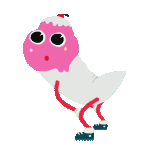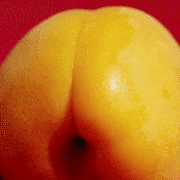|
So my phone keeps wanting to autocorrect my first name to a weird capitalization scheme (capitalizing the 4th letter). I reset the keyboard dictionary, but it still keeps happening. Is there something else I'm missing? On latest iOS, blah blah blah.
|
|
|
|

|
| # ? Jun 7, 2024 14:16 |
|
Maneki Neko posted:So my phone keeps wanting to autocorrect my first name to a weird capitalization scheme (capitalizing the 4th letter). Do you have someone entered in your contacts like that?
|
|
|
|
Weedle posted:You can get a refurb X (same size) for $400 less than an 11 Pro: https://www.apple.com/shop/product/FQA52LL/A/Refurbished-iPhone-X-64GB-Space-Gray  I will say I'm tempted by the rear camera array on the latter, even though I assume anything 8 and up will be a noticeable increase over the SE's regardless.
|
|
|
|
You can get whatever Gamestop considers refurb XS for $550 or an XS Max for $600 https://www.gamestop.com/electronics/cell-phones/cell-phones/products/iphone-xs-64gb-unlocked/11043588.html
|
|
|
|
I would not buy an iPhone from GameStop. Their refurbishment process is basically “fish it out of the toilet it fell in.”
|
|
|
|
Weedle posted:I would not buy an iPhone from GameStop. Their refurbishment process is basically “fish it out of the toilet it fell in.” Give them some credit, they at least probably grabbed a used paper towel to dry it off with.
|
|
|
|
Weedle posted:I would not buy an iPhone from GameStop. Their refurbishment process is basically “fish it out of the toilet it fell in.” I'm imagining Gamestop opening new boxes of iPhones to sell them used, and it's cracking me up so hard.
|
|
|
|
Mister Facetious posted:I'm imagining Gamestop opening new boxes of iPhones to sell them used, and it's cracking me up so hard. No no they crack open the boxes to put out for display and let people gently caress around with them all day and sell them as new.
|
|
|
|
Flash Gordon Ramsay posted:Do you have someone entered in your contacts like that? I looked and no, only person that matches more than first 2 letters of my name is me and the capitalization is correct. I reset the keyboard dictionary again and that fixed it for a bit, but it came back. I don’t use a Mac, is there some other sync/backup mechanism in play?
|
|
|
|
Well this is bullshit. I turned off automatic app updates to prevent one app from updating (temporarily) and it loving updated anyway.
|
|
|
|
Boris Galerkin posted:Well this is bullshit. I turned off automatic app updates to prevent one app from updating (temporarily) and it loving updated anyway. iMazing can backup apps for future reference. You can also kinda skirt around this via
|
|
|
|
Boris Galerkin posted:Well this is bullshit. I turned off automatic app updates to prevent one app from updating (temporarily) and it loving updated anyway. Ah, the wonderful app auto update. Hardly works when it should, works fine when it shouldn’t.
|
|
|
|
When i get a new email in an email chain the preview text (when ive opened the inbox) doesnt change from the last one i read. But the counter on my inbox icon on home screen has gone up 1. Very annoying, because i know i have a new email but i have to click a few different ones to find out which one actually has a new one to load
|
|
|
|
What kind of policy does apple have for things like screen defects? I have a column on the right so of my phone that is yellow when I am looking at something white. It's not crippling, but it is annoying. However, the phone (iphone se) is around two years old at this point and I didn't pay for apple care or anything. If I took it in, would they just ask for full price to replace it? I wouldn't even bother asking, but the battery on this phone experienced some kind of problem within the first year and shut down with 30% charge and enabled performance management, now I'm wondering if the two problems are related.
|
|
|
|
NofrikinfuN posted:What kind of policy does apple have for things like screen defects? I have a column on the right so of my phone that is yellow when I am looking at something white. It's not crippling, but it is annoying. However, the phone (iphone se) is around two years old at this point and I didn't pay for apple care or anything. If I took it in, would they just ask for full price to replace it? A SE screen repair from Apple is $129 out of warranty. If there is anything else wrong with the phone they will probably charge you the full device replacement fee ($269).
|
|
|
|
Weedle posted:A SE screen repair from Apple is $129 out of warranty. If there is anything else wrong with the phone they will probably charge you the full device replacement fee ($269). Thanks. I guess I will just hang on to this one as-is for now.
|
|
|
|
NofrikinfuN posted:I wouldn't even bother asking, but the battery on this phone experienced some kind of problem within the first year and shut down with 30% charge and enabled performance management, now I'm wondering if the two problems are related. It's likely. You could follow a disassembly guide far enough to lift the screen, then VERY CAREFULLY turn the device on and see if the visual disturbance disappears without the screen being fixed in place. If it vanishes it's your battery causing the problem and you need to replace it.
|
|
|
|
Any current recommendations with how to deal with large quantities of “Other” data on iPhone X w/current iOS? I’m sitting with a little over 29 GB of it.
|
|
|
|
IllegallySober posted:Any current recommendations with how to deal with large quantities of “Other” data on iPhone X w/current iOS? I’m sitting with a little over 29 GB of it. Ignore it and stop trying to micromanage your phone? Are you being impacted in any way by it? If you are then your other option is to call Apple.
|
|
|
|
iCloud backup, factory reset, restore from iCloud backup when prompted. Did this a few months ago and it worked perfectly. Didn’t lose anything and my “other” data is down to like 5GB.
|
|
|
|
Proteus Jones posted:Ignore it and stop trying to micromanage your phone? I was thinking about dropping down a tier of iCloud backup service. Weedle posted:iCloud backup, factory reset, restore from iCloud backup when prompted. Did this a few months ago and it worked perfectly. Didn’t lose anything and my “other” data is down to like 5GB. I’ll give this a shot. Thanks!
|
|
|
|
Will try that on my iPad mini as well. I shortsightedly bought a 16GB 2nd gen mini in 2014. It works perfectly except for the paltry storage.
|
|
|
|
Do they lump iMessage/MMS media in "Other"? I remember there being a point in time where that was a pain in the rear end.
|
|
|
|
Hey my wife and I both are having issues with Apple Music loading up on iOS 13 on various iphones / iPads. A quick google says this is common but has anyone figured out a fix yet?
|
|
|
|
teacup posted:Hey my wife and I both are having issues with Apple Music loading up on iOS 13 on various iphones / iPads. What’s AM exactly doing? I’m using it right now just fine on an 11 Pro, latest iOS 13 whatever.
|
|
|
|
Skeezy posted:What’s AM exactly doing? I’m using it right now just fine on an 11 Pro, latest iOS 13 whatever. Seems about 50% of the time just won’t load searches, and will actively crash out and freeze. Happens on wifi and 4g- just makes no sense. Infuriating!
|
|
|
|
teacup posted:Seems about 50% of the time just won’t load searches, and will actively crash out and freeze. Happens on wifi and 4g- just makes no sense. Infuriating! I’m on an 11 pro and have run into this, though nowhere near as much as you. I don’t know what causes it, but force quitting music or restarting the phone has helped in my case. Annoying as hell when it does happen though, as like you it seems to be independent of connection type so it doesn’t seem like network issues.
|
|
|
|
Slothful Bong posted:I’m on an 11 pro and have run into this, though nowhere near as much as you. I don’t know what causes it, but force quitting music or restarting the phone has helped in my case. lmao I have the same poo poo happen in Spotify, safari, Instagram, whatever loving app on my 11 pro max. Infuriating ngl. Restarting whatever app is doing it fixes it basically every time tho.
|
|
|
|
NofrikinfuN posted:What kind of policy does apple have for things like screen defects? I have a column on the right so of my phone that is yellow when I am looking at something white. It's not crippling, but it is annoying. However, the phone (iphone se) is around two years old at this point and I didn't pay for apple care or anything. If I took it in, would they just ask for full price to replace it? Is it kind of faded yellow on the edge? It's probably aging screen adhesive, I see old phones all the time that have that around the whole edge of the LCD. Usually the 5 series (including the SE), but I've seen it on the 6 and 6S before. So basically, it's super common with old phones, and wouldn't have anything to do with the battery repair.
|
|
|
|
TVs Ian posted:Is it kind of faded yellow on the edge? It's probably aging screen adhesive, I see old phones all the time that have that around the whole edge of the LCD. Usually the 5 series (including the SE), but I've seen it on the 6 and 6S before. That, or it's pressure on the screen element, which is also very common and caused by battery swelling.
|
|
|
|
TVs Ian posted:Is it kind of faded yellow on the edge? It's probably aging screen adhesive, I see old phones all the time that have that around the whole edge of the LCD. Usually the 5 series (including the SE), but I've seen it on the 6 and 6S before. It's like a column the entire height of the phone roughly .5 cm from the edge of the screen. There are two columns, one on each side, each a little under .5 cm wide. It's not terrible, but I was imagining a scenario similar to my old tv where the defect was actually a symptom of a power inverter that eventually failed. I wouldn't even be concerned about it if I could still renew my contract and have a new phone for $200, but I just finished paying $20/m for this one and they don't make phones this small anymore.
|
|
|
|
Anyone with a pentalobe screwdriver and non-zero iPhone repair experience can easily check if it's the battery or not. But given there's two columns it's probably not the battery. EDIT: The battery is not centered in the phone and the screen is, so the battery causing a symmetric visual defect is nigh unheard of. Also when it's the adhesive it's So Not Worth It to repair if you can still bear using the phone. It's totally possible and also an utter nightmare of precision. endlessmonotony fucked around with this message at 20:06 on Jan 28, 2020 |
|
|
|
 iOS 13.3.1 dropped iOS 13.3.1 dropped  release notes: iOS 13.3.1 includes bug fixes and improvements. This update: - Fixes an issue in Communication Limits that could allow a contact to be added without entering the Screen Time passcode - Adds a setting to control the use of location services by the U1 Ultra Wideband chip - Addresses an issue that could cause a momentary delay before editing a Deep Fusion photo taken on iPhone 11 or iPhone 11 Pro - Resolves an issue with Mail that could cause remote images to load even when the “Load Remote Images” setting is disabled - Fixes an issue that could cause multiple undo dialogs to appear in Mail - Addresses an issue where FaceTime could use the rear facing ultra-wide camera instead of the wide camera - Resolves an issue where push notifications could fail to be delivered over Wi-Fi - Addresses a CarPlay issue that could cause distorted sound when making phone calls in certain vehicles - Introduces support for Indian English Siri voices for HomePod
|
|
|
|
Holy poo poo I just tapped a Mail.app notification and the email opened right up. The future... is back.
|
|
|
|
Binary Badger posted:
I'm hoping the CarPlay issue is really fixed. For me and many other people it wasn't distorted sound while making calls it was anytime there was audio playing. I had to disable CarPlay as it was stuttering making podcast horrible.
|
|
|
|
Weedle posted:iCloud backup, factory reset, restore from iCloud backup when prompted. Did this a few months ago and it worked perfectly. Didn’t lose anything and my “other” data is down to like 5GB. It doesn’t have to be iCloud backup anymore. It used to be different but now an iCloud backup and iTunes backup restore the exact same thing. For what it’s worth, I’ve found that plugging the phone into iTunes and simply creating a fresh iTunes backup sometimes flushes out lots of “Other” data. Two other things to consider: If you use iCloud Photos, the photos actually do remain on your phone but will be listed as “Other” data rather than photo data. That data would be erased if your phone needs the space. Also, if you use Apple Music and have Optimize Storage enabled, this will also increase your “Other” data if you have songs downloaded. I also think it caches songs that you stream rather than re-streaming them every time.
|
|
|
|
'Other' data got so out of control on my 32GB 7 Plus that it made the device near unusable. I could make it go away for a while by doing the backup/restore thing but it was back to it's old 'low storage' ways within a couple of days. I never got a proper solution, guess the moral of the story is don't ever buy the lowest capacity iPhone.
|
|
|
|
dissss posted:'Other' data got so out of control on my 32GB 7 Plus that it made the device near unusable. Are you making this evaluation via iTunes? The storage settings tab breaks down usage by app in a very fine way unless you’re on a very ancient iOS.
|
|
|
|
We are on the way to 13.3.7
|
|
|
|

|
| # ? Jun 7, 2024 14:16 |
|
Tim Apple would never be that cool.
|
|
|