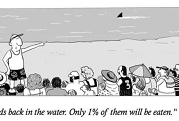|
CarForumPoster posted:Just test whether the relay turns on or not by putting however much your max run is or measuring the voltage at the end. That said, its easy to find an optoisolated SSR with a BIG input voltage range and almost no current draw. As an example this one has a 3 - 32V input range. Note that you can find big current SSRs and you should consider more than just static current rating (e.g. cooling, duty cycle, in rush current) when deciding how you want to turn on mains voltages. A 3-32vdc is what I was looking at (on Amazon), and didn't find good specs on any of them. That one looks like 7.5ma at 12v, looks like I'll be waaaay good even at 12v. Hard to find specs on contactor coil draw, but it seems like they're only like 30 watts inrush and below 10 holding. Thanks! e: SSR's leak more than I expected and might cause problems letting the contactor unlatch, so I'll spend the extra $4 and pick up one of those common 12v optoisolated relay boards as a backup. Hypnolobster fucked around with this message at 19:23 on Jan 30, 2020 |
|
|
|

|
| # ? May 9, 2024 07:49 |
|
Mildly related... I've become the family electronics/appliance repair man. This time I was working on a hair straightener. It just had a shorted cord, which I was going to repair. It has buttons on it to supposedly control the temperature. Along with LEDs to indicate which one is selected. When I took it apart, I discovered the AC input is wired directly to the heater elements. There are 2 wires tacked on that run over to the PCB. The PCB has nothing but 5 LEDs, a single resistor and a multi-push/multi-select button. Pushing the button just changes which LED is lit. The "control" is nothing but a show.
|
|
|
|
Shame Boy posted:with each "task" I need to do being its own separate little state machine function, and each of them is called from the main system loop. Each one does one step of whatever it's doing (note that's not necessarily one state transition, just one thing, where thing is whatever unit of work makes sense for your application) and returns, and then the next one goes, etc. You still have to make sure none of the steps block but once you get into this "one thing at a time" mindset it's not that hard to manage. I am running into some libraries that are blocking, but if it becomes a problem I think I can side step it by exposing some of their private functions as opposed to reimplementing them from scratch.
|
|
|
|
This is a little off the wall but I was hoping somebody might be able to help me. Ghostbusters is my favorite movie of all time, and I'm assembling a replica of their proton packs. If you've never seen the movies, here's what I am talking about.... https://www.youtube.com/watch?v=BcYJmZKHaGU&t=40s I bought an external kit and a light and sound kit and the battery pack they recommended. So far things are working like they should, lights, sounds, and all that good stuff. But here's my issue, the battery has to be hidden on the inside pack for cosmetic reasons (red arrow). I could recharge the battery just by drilling a hole the right size for the cable somewhere hidden, no big deal. But I would also like to be able to turn on the main power with out having to open up the whole thing. I was thinking I could mount a switch hidden somewhere under the frame of the harness (blue arrow).  I opened up the battery pack to see what I was working with.  I was hoping it would just be two leads that I could snip and re-solder to a different switch, but the circuit board has me worried. That's over my head. Those two red arrows point to what seems to be the switch's prongs going through the circuit board. If I were to attach another switch to those prongs and turn it on would that close the circuit and be the same as flicking the existing switch? Just typing that up makes me wonder if I could snip the black wire and insert the switch in that part of the circuit. Assuming one of those works, what do I need to use to connect the switch? Match the gauge of the wire? Do I need a certain type of switch to handle all the volts or amps or kilopascales or whatever magic is in electricity? What about resistors, transistors, or all that other poo poo that I don't understand? I'd really like for all this to work, but I don't want to risk frying or melting this thing, it was expensive and I've wanted one my whole life. I'd also like to avoid shocking myself or burning down my apartment building. deoju fucked around with this message at 07:34 on Feb 1, 2020 |
|
|
|
The switch works by connecting one of those posts to the other one. You could just solder some wires to those two posts but there are a few things you need to worry about. I would assume that if it is a decently made battery pack, the power from the batteries isn't going through the switch itself, and that the switch powers a relay or a mosfet or something that that is what sends power from the batteries. So hopefully that switch doesn't have all the electricity going through it. And you don't want to modify that thing in any way where the battery power goes through your added switch. Also, if you don't really know what you're doing, you might not want to mess with soldering on that with the batteries connected. One thing you could do is figure out what size the posts on that switch are and then find the right size of these type of connectors to connect to the post. But if you don't really know what you're doing, you shouldn't mess with the innards of anything that contains 18650 cells, they aren't meant to be messed with by consumers.
|
|
|
|
deoju posted:This is a little off the wall but I was hoping somebody might be able to help me. Ghostbusters is my favorite movie of all time, and I'm assembling a replica of their proton packs. If you've never seen the movies, here's what I am talking about.... The circuit will most likely be the multi cell charging board, as for external power why not do that outside the battery pack? so you are not touching the circuitry?
|
|
|
|
I'm sorry I don't understand what you mean. I'd like to be able to switch the battery pack on with a switch accessible from the outside.
|
|
|
|
deoju posted:I'm sorry I don't understand what you mean. I'd like to be able to switch the battery pack on with a switch accessible from the outside. Don't switch the battery pack but switch the load
|
|
|
|
Oh, poo poo. Of course. That'll be a lot easier. Thanks.
|
|
|
|
deoju posted:Oh, poo poo. Of course. That'll be a lot easier. Thanks. For the switch, include "panel mount" in your search - those are switches that mount by drilling a hole, inserting the switch, and threading a nut up it. For something hidden, a black rocker switch or black toggle switch might be good. https://www.amazon.com/Magic-shell-5-Pack-Rocker-Position/dp/B07D285PLL/ref=sr_1_2?keywords=black+rocker+switch+round&qid=1580596611&sr=8-2 https://www.amazon.com/DIYhz-Button...0596667&sr=8-11
|
|
|
|
Is there a power supply counterpart to the DS1054? Something that's got a ton of good functionality for hobbyists but which won't break the bank. I am finally outgrowing my homemade ATX unit and want something that at least has a constant-current function on two independent channels. 30v/5A is plenty for the work I do. More features beyond those would be great but I am hoping for like $200 or less. Any suggestions? Also, as an aside, the more I look around the more I realize that multiple channels are apparently really hard to get outside professional equipment. What's the usual strategy if you have a device that needs multiple voltage levels but only one power supply -- just stock up on linear regulators? e: like it would probably actually be cheaper to just buy two separate single-channel units and duct tape them together. Why don't they just sell that in one case Sagebrush fucked around with this message at 01:25 on Feb 2, 2020 |
|
|
|
The DPS 5005 and similar variants are getting hacked and modded a lot. No personal experience with them, but I'd consider it if I were looking
|
|
|
|
This came up in thread not too long ago, just gonna self-quote here:peepsalot posted:Yeah I have a Mastech HY3005F-3 that I got like 6 years ago, and its been fine for my occasional use. Looks to be more-or-less the same deal as above.
|
|
|
|
Sagebrush posted:Is there a power supply counterpart to the DS1054? Something that's got a ton of good functionality for hobbyists but which won't break the bank. Korad is decent in that price range. We have a few of them. Nice simple interface. I definitely recommend the long narrow footprint. Very easy to line up a couple of them. I also like the looks of the BK155. Itís a switcher, not linear, but BK should be a step up from Korad.
|
|
|
|
feeling really good lately. I made my first analog circuit - an absolute value circuit for converting a +/-5V signal to a regular 0-5V signal for reading on an arduino. It helps that Linear Technology had a premade diagram and even an LTSpice example for it, so it was really paint-by-numbers on a prototype board, but still, I feel clever.
|
|
|
|
Feeling like I'm in crimping hell... So to recap, I've got these switches, and I need to connect to the terminals so I got these connectors, and I'm using these crimpers to crimp them. I don't know what I'm missing but my tool isn't crimping enough to actually hold the wires in. I've tried just a pliers to squeeze them tighter and that doesn't work very well is there a different tool I can use that will work better (that won't cost a million bux)? Crimping terminals seems like some kind of closely guarded secret because i can't find much information online on about how to actually crimp these.
|
|
|
|
I suspect your crimp terminals may be crap, I've had similar issues with terminals I got off eBay. Even with good crimpers and solid compression the wire would just slide out of those. My solution was to throw them in the trash and get better terminals (ideally a name brand like Vogt or K.S. Terminals). The crimper you have is also pretty mediocre, look for one with a ratcheting mechanism in the handle. They shouldn't be too expensive, and they ensure your crimps are done right (assuming they're calibrated somewhat). However, with good terminals you should be able to get a decent crimp even with that style of crimper.
|
|
|
|
FISHMANPET posted:Feeling like I'm in crimping hell... quote:(that won't cost a million bux)? No There's no secret other than having the right tool, and it's unusual for tools to work with more than a handful of crimps. They're always expensive. Crimping sucks.
|
|
|
|
You should always solder wires together. https://youtu.be/O-ymw7d_nYo
|
|
|
|
Stereotype posted:You should always solder wires together. That's a great vid, I'll have to start doing that, thanks for posting it
|
|
|
|
some people get super pissy about soldered connections, even a NASA-grade lineman's splice, for some reason so be careful who you talk to about that. (i think they're great as long as it's not something you ever have to take apart)
|
|
|
|
Splode posted:Yes I disagree in this particular scenario. They're crimping RBY connectors, and there are very inexpensive ratchet cycle crimpers for those that work well. It's all about volume. Need a crimper for JST PH-D contacts on 28g wire? LOL, cough up the $500. Need molex 093 or 062? $150 for a Sargent works great. RBYs? $20 HF special with good wire and good terminals and you'll be fine.
|
|
|
|
FISHMANPET posted:Crimping terminals seems like some kind of closely guarded secret because i can't find much information online on about how to actually crimp these. Holy poo poo is it ever. Or well, more accurately, Splode posted:There's no secret other than having the right tool, and it's unusual for tools to work with more than a handful of crimps. They're always expensive. Since you're using basic spade terminals that just need to be smooshed in the right way around the wire, the only variables are really gonna be the quality of the connector, the crimp tool, how smooshed you make them and the gauge of wire. In my experience, the last one matters a hell of a lot more than you'd expect: too thick a wire and the crimp tool will basically shear the wire off, too thin and it won't grip at all. The worst part is it will generally appear to work - the wire will fit, the crimp will seem okay, and then it will just snap off after you handle it for 30 seconds. If you have any thicker or thinner wire, test one on that and see if it works better. Also what longview said about tool selection and better connectors and such.
|
|
|
|
Right now I'm test fitting everything in a "draft" panel I've laser cut out of wood, before I cut my final panel out of acrylic for final assembly, so I'd like keep things removable for now. In theory I could cut my acrylic out now and do final assembly on the panel part, but I'm sure once I do that I'll find something I've missed and have hosed it up (see, the wire nuts on the left, another cluster gently caress of mine from cutting something off when I shouldn't have, and that'll be a whole other post...) So because of that, and the fact that I still haven't fully even plugged everything into my breadboard at once to make sure it all works as I intend to wire it, I'd like at least this phase to be temporary and removable (these little connectors are really tight and hard to remove, but that's maybe another problem...). I was doing stripped wires just wrapped around the little holes in each tab, but because those buttons are so small it was hard to keep the wires from touching each other and short circuiting so even for testing this it feels like I need some kind of connector there. I also just generally have a psychological aversion to permanence, so no matter what you tell me I'm always going to look for an option that I can undo. And finally, I don't actually have a soldering iron/supplies, I have a friend who's going to teach me and let me use his tools, but for right now I'm basically not able to solder anything myself currently. It also seems I'm rather limited by connectors for these, there seem to be plenty of options for the larger ~1/4 inch terminals, but these smaller ~2.8mm terminals are much more limiting, so maybe this isn't even the right kind of connector? Looking at pictures of the original project I'm copying, the connectors on those smaller terminals appear to be something different from a female disconnect.  I also don't want to invest a ton of money in tools that are probably not going to be used again, but that doesn't mean I want to spend zero bux. I love a good harbor freight trip, so I can give these crimpers a try. FISHMANPET fucked around with this message at 18:53 on Feb 5, 2020 |
|
|
|
FISHMANPET posted:I don't actually have a soldering gun You probably already know this but just in case: you want a soldering iron, not a soldering gun. A soldering gun is a big chunky thing that can dump tons and tons of uncontrolled heat into whatever you use it on, enough to obliterate and melt the plastic parts of your switches and all the insulation on your wires. They're generally used to solder huge things like large cables or even sheet metal.
|
|
|
|
Well, technically true that I don't have a gun either! But yeah, whatever the supplies are, I don't have them, but I have access to them through a friend of mine.
|
|
|
|
Hey folks, was directed to the DIY subforum from the Hardware sub-forum - Is there any way for me to identify the LED components on this part of a Pioneer DDJ SX2? There's 8 of them arranged in a 2x4 pattern across the bottom center. I've had a few LEDs fail in my Pioneer DDJ SX2, specifically the green sub-LED failed across 6 different RGB LEDs. As long as it doesn't require microsoldering I should be good; would just prefer to order the specific component RGBs than to replace the entire PCB at a cost of ~$400 per side. If I have to crack mine open to take a closer look and identify the component, that's fine. I just don't want to commit to the effort if it's hopeless. And if there's some standard for throug-hole RGBs and a generic replacement would do, that's cool too. PoizenJam fucked around with this message at 00:00 on Feb 6, 2020 |
|
|
|
LEDs rarely have enough info on the part to identify them, but you can probably characterise a working one enough to pick a compatible replacement You could also try asking the manufacturer
|
|
|
|
Sadly, I tried asking Pioneer for a repair guide or specs. They don't release those.
|
|
|
|
You could de-solder a working one (of the same color) and measure the operating current and minimum voltage. It is unlikely that you need more information to find a compatible replacement.
|
|
|
|
That looks like a through hole 4 pin RGB led with a clear round domed housing, which narrows it down a lot. You'll have to figure out if it is Common Cathode (All three colors share a common voltage, like +3V, and some FET controls the current to ground) or Common Anode (They all have their grounds tied together and you control the output by applying a voltage to the cathode). I would assume a Common Anode, but you can check by measuring the resistance to ground of the pins on a working one. If only 1 pin has a low (~0 ohm) resistance to ground it is common anode, if none do it is common cathode. Probably, I can't see their circuit, there are a few ways to do it, but that's what I would do. Either way its probably one of these two parts: Common Cathode: https://www.digikey.com/product-detail/en/kingbright/WP154A4SUREQBFZGC/754-1615-ND/3084119 Common Anode: https://www.digikey.com/product-detail/en/kingbright/WP154A4SEJ3VBDZGC-CA/754-2153-ND/7597097 Stereotype fucked around with this message at 01:47 on Feb 6, 2020 |
|
|
|
PoizenJam posted:Hey folks, was directed to the DIY subforum from the Hardware sub-forum - Is there any way for me to identify the LED components on this part of a Pioneer DDJ SX2? There's 8 of them arranged in a 2x4 pattern across the bottom center. Those appear to be totally bog-standard 5mm LEDs, and if they're RGB they probably have the usual four legs underneath. Those are extremely easy to solder so you're in luck. You will need to ensure that the LED you get has the same pinout, as they are available with different pin orderings and can be either common-cathode or common-anode. It's possible that if you look at the traces on the PCB they will be marked with little R G B +/- symbols and you'll be able to trace those to the pin. Posting a high res picture of the front and back of the board may help people here identify the part. If not, you can desolder one of the dead ones and test it yourself with a 9v battery and a ~470 ohm resistor -- connect the legs in various pairs until you've characterized which one does what (one pin will be ground or positive, one will light up red, one blue, one will do nothing). Then with that information you can go on digi-key or mouser or arrow and find a compatible part. e: yeah, or just buy both of Stereotype's parts and try one and then the other, lol. It's possible that the pin order is different from one LED manufacturer to another but that seems like something they would mostly standardize.
|
|
|
|
Is there such a thing as a crimp-style banana plug? Like a bullet connector but with the flared banana-plug end? I'm looking for something low profile and minimalist like solder type plugs but don't want to deal with solder.
|
|
|
|
GnarlyCharlie4u posted:Is there such a thing as a crimp-style banana plug? Like a bullet connector but with the flared banana-plug end? Pomona sells plugs with set-screw connections.
|
|
|
|
FISHMANPET posted:Feeling like I'm in crimping hell... Just to confirm what everyone else is saying: those crimps are garbage, the crimpers are probably fine. Go back to Home Depot and get some Tyco/Gardner Bender/Thomas & Betts crimps. Much higher quality; the metal inside yours is probably just pot metal/white metal, which is why the crimps fail. Tyco/T&B are absolutely going to be tinned copper. GB stuff is hit-and-miss, but their "1000 terminals and a tool" kit is in my garage and has repaired many a crappy "PO twisted wire with duct tape" splice in my vehicles. I crimp dozens to hundreds of those style terminals at my job, and I'm using a Craftsman crimper/stripper from the 90s. However, we're using Milspec terminals/splices that are $.50/each, roughly.
|
|
|
|
Major thanks to the goons who answered my question- these forums have yet to fail me even when Google has! I'll let you all know how it goes- I will probably document the process as I'm lead to believe others have had similar issues.
|
|
|
|
PoizenJam posted:Major thanks to the goons who answered my question- these forums have yet to fail me even when Google has! Do you have a multimeter? For most multimeters putting them in the diode test mode and probing an LED causes it to emit just enough light to glow faintly, it's an easy way to figure out which leg of the LED is which color and whether you have a common anode or common cathode one. Also I googled "Pioneer DDJ SX2 RGB LED" out of curiosity and found a thread of a guy who experienced what sounds like a very similar issue: quote:The Deck 1 button LED is completely dead, and I've lost the colour green on both the right side of the 'Hot cue' button on Deck 1/2 (giving the button the appearance of being two colours simultaneously), and the green colour for the third pad on the 2nd row is also quote:Yes it's scary, so many people have the same issues on same exact controls on DDJs when you check on YouTube / Google, typically : I wonder if they're massively overdriving them or if they bought a bad batch of LED's or something, they shouldn't be that easy to kill... Is the LED usually really fuckin' bright when it's on?
|
|
|
|
Thatís me actually. I was eventually referred to a repair guy they pretty much told me it would be declared liquid damage and Iíd be responsible for the full cost of repair. No liquids were ever near the The first LED died at around 10 months, another 4 or 5 died between year 1 and 2 (after the manufacturer warranty expired), and then a few more have died since. A couple white LEDs have died, but with the RGB LEDs it was always the G that died. I cannot fathom how they thought liquid damage selectively damaged the G light of the same RGB component in a half dozen different places on the board.
|
|
|
|
PoizenJam posted:Thatís me actually. Oh lol, I kinda thought "hey that post is pretty recent I wonder..." PoizenJam posted:I was eventually referred to a repair guy they pretty much told me it would be declared liquid damage and Iíd be responsible for the full cost of repair. No liquids were ever near the I mean it's pretty easy to think that's how it happened when your boss is telling you you need to deny as many claims as possible 
|
|
|
|

|
| # ? May 9, 2024 07:49 |
|
Sorry if you misunderstood- I'm the guy who posted that topic way back in 2016. That Jay fellow isn't me. Needless to say I felt pretty pissed off when they closed the thread after Jay necroposted. I mean, yeah, necroposting is dumb, but my problem was never actually solved. Shame Boy posted:I mean it's pretty easy to think that's how it happened when your boss is telling you you need to deny as many claims as possible You're telling me. Worse still, it's an authorized repair affiliate here in Canada (SFM), not Pioneer itself. So imagine how annoyed I was when, after they closed that thread, I contact Pioneer about it saying my problem was never solved and telling them my experience with SFM and they respond 'Oh, well we would have disagreed that liquid damage was the cause back then, but it's been 5 years now so we ain't doing anything! Tough luck!' I asked for a repair guide or discounted repair offer... No good... Hence me resolving to repair it myself finally. At least then I could use or it sell it rather than it being a half-functional, $1200 paperweight. PoizenJam fucked around with this message at 19:37 on Feb 6, 2020 |
|
|