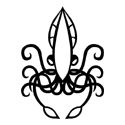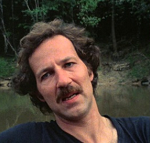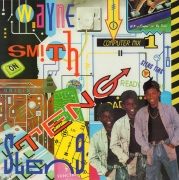|
Telex posted:looking for a sanity check here: Intel is a dead end right now. A $500 AMD Ryzen 3900x will certainly outperform it in most tasks and last longer as well when apps become more multicore in the future.
|
|
|
|

|
| # ? May 25, 2024 21:32 |
|
Dumb question but it's safe to use a magnet tip screw driver and a magnetic bowl when building a PC? The magnets won't screw anything up?
|
|
|
|
Busy Bee posted:Dumb question but it's safe to use a magnet tip screw driver and a magnetic bowl when building a PC? The magnets won't screw anything up? Yes. The magnets in those aren't strong enough to mess up your hard drive and you probably don't have a hard drive anyways.
|
|
|
|
Busy Bee posted:Dumb question but it's safe to use a magnet tip screw driver and a magnetic bowl when building a PC? The magnets won't screw anything up? Yes, the only thing they theoretically endanger are HDDs but it would take a much stronger magnet than any screwdriver tip and I've never actually had one cause a problem (and if HDD is brand new it doesn't matter anyway since there's no data on it that could be wiped if a magnet somehow affected a platter). Working one computers, especially laptops, without a magnetic driver and bowl would suck.
|
|
|
|
Telex posted:looking for a sanity check here: No system is fantastic for 4k@144Hz if you like to pump system settings up, but I'd highly recommend a 2080 Ti if you want to try it. Check out Babeltech's 4k gaming benchmarks for the 2080/2080 Super/2080 Ti and see what you think might be acceptable performance. If you're sticking to 4k and you like turning up settings in AAA games, you definitely don't need a 9900k or 9700k. Because your gpu will be your bottleneck, a 3700x or 3600 will give basically identical performance for now, and B450/X570 boards will very likely be compatible with 4th-gen Ryzen so you'd have some cheaper drop-in upgrade options years down the road when there starts actual difference in performance. Honestly, I'd consider choosing Ryzen even if you decide to stick with 1440p - Intel is a small but expensive performance boost with no drop-in upgrade options. Look at reviews for the games you'd like to play to see what the bottleneck framerate might be. (Also, don't get a 3900x for gaming - there's zero benefit over a 3600/3700x right now and 4th-gen will be out long before games will take advantage of more than 16 threads) Some other recommendations: Cooler: Kraken is fine, it's just expensive and not functionally cooler or quieter than a good air cooler like a Scythe Mugen 5 or Noctua D15s. Storage: The HP ex920 is significantly cheaper than the Evo and has basically equivalent performance. For gaming there's really no significant difference between SATA and NVMe drives, so now that prices have gone up a bit it could be worth saving another $15 on an MX500 instead. Video Card: For 4k I'd consider a 2080 Ti, and for 1440p the 2070 super is only ~12% less performance for $200 less (you can see 2070 Super benchmarks in Babeltech's "Big Picture" table). If you stick with a 2080 Super, the FTW is most definitely not worth $60 more than a XC Ultra Gaming. Case: The fan controller in the h710i isn't great - I'd consider just getting the h710 and your own lighting and controller (if you want one). The main difference between the h710 and h510 is the extra intake grill and stock fans, but that's a tough sell for +$70, especially when they're pretty close when the fans are normalized. If you're sticking with an AIO, you might also want to consider a Lian Li O11 Dynamic. It's a beautiful case designed around RGB AIO. OS: Other people have already said this, but just get Windows from SAMart or ebay. PSU: A Seasonic Focus Plus Gold will save you $5 and you'll get a fanless mode at low loads. Monitor: If you haven't already, I'd check out the monitor thread and maybe ask for reviews/recommendation. I know 4k/144Hz monitors tend to have issues, but I'm not well versed on the details. Excellent 1440p monitors run $300-600.
|
|
|
|
Scruff McGruff posted:Yes, the only thing they theoretically endanger are HDDs but it would take a much stronger magnet than any screwdriver tip The most common magnet that is strong enough to wipe a HDD from outside the metal case have giant warning signs telling you not to bring metal objects into the same room with them. Because they're MRI machines.
|
|
|
|
From a few quick google searches, it looks like my old GeForce GTX 1070 GPU barely out performs a 1660 Super (the main difference is the price, where the 1070 is $$$ comparatively but since I already own it, that's a moot point). I assume if I'm building a new machine that I was planning to get a 1660 Super for, I might as well reuse the 1070?
|
|
|
|
Aranan posted:From a few quick google searches, it looks like my old GeForce GTX 1070 GPU barely out performs a 1660 Super (the main difference is the price, where the 1070 is $$$ comparatively but since I already own it, that's a moot point). I assume if I'm building a new machine that I was planning to get a 1660 Super for, I might as well reuse the 1070? Just stick with the 1070.
|
|
|
|
Telex posted:this setup should be good enough to pump out 4k@144? Lol no. Iím targeting 4K/120, so less than you, and Iím expecting to have to wait and buy a 3080ti, as in, the best card next generation - which wonít be out for months. Honestly if youíre targeting anywhere near that you need to just wait on your build for the 3080ti and be prepared to pay out the rear end for it when that time comes.
|
|
|
|
A friend of mine asked me to look at a build he is planning to give recommendations. In the US, probably going to order all the parts online wherever the cheapest place available. As far as planned usage goes, I know he games on a 1440p Freesync monitor with up to something stupid like a maximum possible 240mhz refresh rate (is that even really a thing? I haven't kept up with this), and he wants to be able to do some VR stuff with it. From what I have read in this thread prior to posting, I think this build will be pretty capable of pulling off anything he wants to throw at it. After reading through this thread for the first time in about 5 years since I built my own PC using the recommendations here, I think he has put together a pretty good build. The only thing I can see is that it seems like he might be unnecessarily overspending on the motherboard, and the PSU would probably be fine being slightly smaller (like a ~550W instead). I think he is planning on using the stock heat sink if that is generally considered acceptable. Doesn't plan to do any overclocking that I know of. Any tweaks here that I am missing? PCPartPicker Part List CPU: AMD Ryzen 5 3600 3.6 GHz 6-Core Processor ($174.99 @ Amazon) Motherboard: MSI MPG X570 GAMING PLUS ATX AM4 Motherboard ($159.36 @ Amazon) Memory: Corsair Vengeance LPX 16 GB (2 x 8 GB) DDR4-2400 Memory ($49.90 @ Amazon) Storage: Crucial MX500 1 TB 2.5" Solid State Drive ($114.99 @ Adorama) Video Card: NVIDIA GeForce RTX 2070 SUPER 8 GB Video Card ($499.99 @ Best Buy) Case: Fractal Design Meshify C ATX Mid Tower Case ($99.95 @ Walmart) Power Supply: Corsair RM (2019) 750 W 80+ Gold Certified Fully Modular ATX Power Supply ($119.99 @ Amazon) Total: $1219.17 Prices include shipping, taxes, and discounts when available Generated by PCPartPicker 2020-02-22 09:11 EST-0500
|
|
|
|
If I'm a cheapass 4k gamer, is the GTX 1660 Super actually better than the RX 580? I do realize I'm only going to be able to hit 60FPS in less demanding games at less demanding settings. I see the 1660S is performing better in basically every benchtest I can find, but they're all at 1440p, and I'm worried about having only 6GB of RAM (versus 8GB).
|
|
|
|
nrook posted:If I'm a cheapass 4k gamer, is the GTX 1660 Super actually better than the RX 580? I do realize I'm only going to be able to hit 60FPS in less demanding games at less demanding settings. Honestly why even bother? Why not just do nice stable high framerate 1440?
|
|
|
|
nrook posted:If I'm a cheapass 4k gamer, is the GTX 1660 Super actually better than the RX 580? I do realize I'm only going to be able to hit 60FPS in less demanding games at less demanding settings. I see the 1660S is performing better in basically every benchtest I can find, but they're all at 1440p, and I'm worried about having only 6GB of RAM (versus 8GB). A 580 just doesn't have the horsepower to clear the gap, but neither are really 4k cards (though finding 4k medium benchmarks is hard as hell). I get 45-55 fps at 4k medium on a 1660TI for Destiny 2 which isn't a terribly hard game to drive. At that price range you'll likely be setting a lower render resolution and letting your screen upscale. https://www.pcgamer.com/nvidia-geforce-gtx-1660-super-review/ - has some real nice comparative charts with every relevant card out there.
|
|
|
|
nrook posted:If I'm a cheapass 4k gamer, is the GTX 1660 Super actually better than the RX 580? I do realize I'm only going to be able to hit 60FPS in less demanding games at less demanding settings. I see the 1660S is performing better in basically every benchtest I can find, but they're all at 1440p, and I'm worried about having only 6GB of RAM (versus 8GB). There's a reason the benchmarks for those cards max out at 1440p. Cheapass 4k means getting a 5700 XT instead of a 2080S
|
|
|
|
LimburgLimbo posted:Honestly why even bother? Why not just do nice stable high framerate 1440? I already have the 4K monitor (which I bought for non-gaming reasons; my text editor is so beautiful now), and I dunno, 1080p is just so small and non-integral upscaling makes text look weird. I do realize I'd be way better off for gaming with a 1440p monitor. I'm definitely tempted to go all out and drop another $100 on an 5700, but it's not like even that could drive most stuff at 60fps medium, especially going into the future. Maybe I'll just do that; I have the budget, but didn't want to spend it for no reason since I usually don't care much about high graphical quality.
|
|
|
|
Country: USA Purpose: Mostly gaming, maybe some scientific computing but I have a work laptop / cloud providers for the real stuff. No plans to stream. Budget: Around $1100 to 1200 USD is the target, but I'm willing to stretch to $1500. Monitor Refresh/Resolution: I currently have a Dell U2715H as my primary monitor, 2560x1440 60Hz The last desktop I had died a year ago and was built sometime in... 2011? with significant help from more knowledgeable friends so I'm a bit lost. Looking through some recent posts and one of the linked builds in the OP I cobbled together the list below. Above all else I'm aiming at a stable 60+ at high settings with recent games. PCPartPicker Part List CPU: AMD Ryzen 5 3600 3.6 GHz 6-Core Processor ($174.99 @ B&H) Motherboard: MSI B450 TOMAHAWK MAX ATX AM4 Motherboard ($114.89 @ Amazon) Memory: Corsair Vengeance LPX 16 GB (2 x 8 GB) DDR4-3600 Memory ($85.99 @ Amazon) Storage: ADATA XPG SX8200 Pro 1 TB M.2-2280 NVME Solid State Drive ($149.99 @ Amazon) Video Card: Gigabyte Radeon RX 5700 XT 8 GB GAMING OC Video Card ($399.99 @ B&H) Case: Fractal Design Meshify C ATX Mid Tower Case ($84.99 @ Amazon) Power Supply: Corsair RMx (2018) 550 W 80+ Gold Certified Fully Modular ATX Power Supply ($89.99 @ Amazon) Total: $1100.83 Prices include shipping, taxes, and discounts when available Generated by PCPartPicker 2020-02-22 13:19 EST-0500 I likely have made some silly choices and/or have overlooked comparable brands for better prices so any and all help is appreciated.
|
|
|
|
Bryter posted:There's a reason the benchmarks for those cards max out at 1440p. It means trying to find a second hand 1080 Ti for cheaper than either of those
|
|
|
|
nrook posted:I already have the 4K monitor (which I bought for non-gaming reasons; my text editor is so beautiful now), and I dunno, 1080p is just so small and non-integral upscaling makes text look weird. I do realize I'd be way better off for gaming with a 1440p monitor. A 5700 gets a lot closer to 4k than a 1660S or 580. However, if 1440p looks bad on your monitor, then the monitor may just have a crappy scaler. Try turning on GPU scaling in your driver control panel to see if text looks cleaner. Sleng Teng posted:I likely have made some silly choices and/or have overlooked comparable brands for better prices so any and all help is appreciated. That all seems fine. One note on the 5700 (and this goes for nrook as well): the drivers for these cards have been a bit up and down, many people on the internet are all
|
|
|
|
Now that I've thought it over a little more, I think I'll get the 1660S and just wait to play new games in 4K until the inevitable video card upgrade in 2 or 3 years. I don't play that many AAA games, and even the ones I do play sometimes wind up on my TV anyway. I'm sure even the 1660S will be able to handle Dark Souls in beautiful 4K. Thanks all!
|
|
|
|
You are making a great choice. 4K is pay to play, no way around that at the moment. e: well, a great choice is overstating it as itís quite a bad time to buy a graphics card (imo), but the thought process is solid. Taima fucked around with this message at 23:46 on Feb 22, 2020 |
|
|
|
Spacedad posted:Someone I know wanted opinions on this build list they put together: Can't say I'd spend $50 on a non-mechanical keyboard but it looks like a perfectly solid build. E: thought they already bought it for some reason, go with Stickman's advice. Fantastic Foreskin fucked around with this message at 02:13 on Feb 23, 2020 |
|
|
|
I'd also spend the extra $35 for a Nixeus Edg 27 over the Dell. The price is close enough that it's really not worth sticking with a TN panel over IPS. The stand sucks, but decent VESA stands or arms are pretty cheap. Some other things to think about : CPU Cooler: If noise is a concern, they should consider getting at least an Arctic Freezer 34 (or one of it's esports variants), or a Scythe Mugen 5 if they want to go all-out. The stock cooler is sufficient, but Zen 2's heat density and boosting behavior makes it very noticeable when it spins up and down. Motherboard: The -A Pro is a solid choice, but it doesn't have a type-c port. If that's important, I'd stick with the Tomahawk. Memory: You can get Crucial RAM for this price or save a bit on G.Skill kits if your friend doesn't care about the RGB Storage: I'd consider getting a 1TB ssd like an mx500. It's tough to recommend a spinny drive, even with SSD prices up a bit, but if they really want one I'd think about getting something bigger (and less $$ per TB) if they think they'll use the space. The cheapest option is white-label WD drives that regularly sell for $80-90 on Amazon. You might need a pin mod to get them to spin up on a desktop (I just bent the pin back with an x-acto knife), but they work great after that. If you have spare 120GB ssd lying around or get one for $10 off ebay, using PrimoCache to add a big read cache speeds up subsequent loading times in games (useful for multiplayer, etc.), and works much better than SSHD drives. Power Supply: I'd consider a Corsair RMX over the BitFenix.
|
|
|
|
It's been about a decade since I built a computer but I'm trying to do this based on the OP and the tips in this thread. CPU: AMD Ryzen 7 3700X 3.6 GHz 8-Core Processor ($308.89 @ Amazon) Motherboard: ASRock X570 Taichi ATX AM4 Motherboard ($274.99 @ Newegg) Memory: G.Skill Trident Z RGB 16 GB (2 x 8 GB) DDR4-3600 Memory ($99.99 @ Newegg) Storage: HP EX920 1 TB M.2-2280 NVME Solid State Drive ($129.94 @ Amazon) Video Card: Gigabyte GeForce RTX 2070 SUPER 8 GB WINDFORCE OC 3X Video Card ($499.99 @ Amazon) Case: Corsair Air 540 ATX Mid Tower Case ($119.98 @ Newegg) Power Supply: SeaSonic FOCUS Plus Platinum 650 W 80+ Platinum Certified Fully Modular ATX Power Supply ($138.00 @ Amazon) Total: $1571.78 Prices include shipping, taxes, and discounts when available Generated by PCPartPicker 2020-02-22 21:14 EST-0500 From what I've been reading I shouldn't need to upgrade from the stock cooler. I'm not planning on overclocking much, possibly not at all. Does this build make any sense? *edit: USA, gaming build for 1440@144, not really worried about 4k. DieLaughing fucked around with this message at 03:25 on Feb 23, 2020 |
|
|
|
DieLaughing posted:Does this build make any sense? Motherboard is a big overspend unless you plan to do heavy overclocking (unlikely with a stock cooler) or need 3 NVMe slots. Most people don't need X570 boards, because PCIe 4 will not make a difference for GPUs or anything else in a normal PC for years. edit: or if it's the high-end wifi, an asus AX3000 that uses the same intel AX wifi chip is $70 purchased standalone. DieLaughing posted:From what I've been reading I shouldn't need to upgrade from the stock cooler. I'm not planning on overclocking much, possibly not at all. Klyith fucked around with this message at 04:17 on Feb 23, 2020 |
|
|
|
No need to get such an expensive mobo, if you want X570 for PCIe 4.0 then go for the Asus X570 TUF Gaming Plus or even Prime X570-P. If no interest in PCIe 4.0 you can get by with almost any B450 board, MSI Gaming Plus Max for $105 for example, even sub-$100 boards are fine. For the RAM, if you don't care about RGB then you can get better performing RAM for cheaper such as Ripjaw V 3600C16 ( https://www.newegg.com/g-skill-16gb-288-pin-ddr4-sdram/p/N82E16820232880 ). if you'd rather have the RGB that is your choice, the difference isn't huge maybe 2-3%. You do get better boosts with a better cooler, Ryzen is designed to scale with cooling. Stock cooler is pretty loud too..other than that it is 'acceptable' but it is really worth going for a tower cooler instead. The stock cooler does have some nice RGB effects though and I am not even a fan of RGB. Scythe Fuma 2 is a good option, $60 and not far off from a D15 performance wise.
|
|
|
|
What kind of GPU would it take to comfortably run older games like Witcher, WoW, Monster Hunter etc on a LG 34GK950F-B at 1440p 144 fps with max settings? I figure if it can handle older games maxed out, it should be able to run newer games at mid to high settings (hopefully).
|
|
|
|
Thanks so much for the feedback.
|
|
|
|
Aranan posted:What kind of GPU would it take to comfortably run older games like Witcher, WoW, Monster Hunter etc on a LG 34GK950F-B at 1440p 144 fps with max settings? I figure if it can handle older games maxed out, it should be able to run newer games at mid to high settings (hopefully). Babeltech has some of the most comprehensive benchmarks: 2080 Ti / 2080 Super / 2080, 2070 Super / 2070 / 5700 XT / 2060 Super / 5700 / 2060 (look at the "big picture" chart), 1660 Ti / 1660 Super / 1660. MHW is still a very gpu-intensive game, and you'll want at least a 2060 Super (but probably a 5700 XT or 2070 Super) if you want to average over 60 fps with settings maxed. A 5700 XT or 2070 Super is also our general recommendation for 1440p gaming, unless you're willing to pay an extra $200 for a 15%ish boost from a 2080 Super or +$600 for a 2080 Ti (~50% boost). If you're willing to turn down settings, MHW and The Witcher 3 would work fine with a cheaper card like a 1660 Super, but there's a few games where you'll need to turn off a lot of stuff to hit 60+ fps.
|
|
|
|
Aranan posted:What kind of GPU would it take to comfortably run older games like Witcher, WoW, Monster Hunter etc on a LG 34GK950F-B at 1440p 144 fps with max settings? I figure if it can handle older games maxed out, it should be able to run newer games at mid to high settings (hopefully). For the Witcher 3 on ultra at 1440x144hz you need a 2080 ti https://www.tomsguide.com/us/nvidia-rtx-2080-ti-benchmarks,review-5779.html For Monster Hunter World, a 2080 ti will get you close, but only averages 130 fps https://www.legitreviews.com/nvidia-geforce-rtx-2080-ti-and-rtx-2080-benchmark-review_207896/6 For WoW, I don't think the GPU matters a whole lot. Basically GPUs haven't pushed the envelope for performance for a while, so even games that are several years old are difficult to max out.
|
|
|
|
Adjusted based on y'alls advice. I've still got about $100 left in my budget for this, any recommendations? Specifically, anything that might keep it quieter and stay under $1650.The case is a 5 year old design, I kinda like the wide blocky look but is there something newer that'd be wiser? I figure there must've been some improvements in 5 years. PCPartPicker Part List CPU: AMD Ryzen 7 3700X 3.6 GHz 8-Core Processor ($308.89 @ Amazon) CPU Cooler: Scythe FUMA 2 51.17 CFM CPU Cooler ($59.99 @ Amazon) Motherboard: Asus TUF GAMING X570-PLUS (WI-FI) ATX AM4 Motherboard ($183.99 @ Amazon) Memory: G.Skill Ripjaws V 16 GB (2 x 8 GB) DDR4-3600 Memory ($82.99 @ Newegg) Storage: HP EX920 1 TB M.2-2280 NVME Solid State Drive ($129.94 @ Amazon) Video Card: Gigabyte GeForce RTX 2070 SUPER 8 GB WINDFORCE OC 3X Video Card ($499.99 @ Amazon) Case: Corsair Air 540 ATX Mid Tower Case ($119.98 @ Newegg) Power Supply: SeaSonic FOCUS Plus Platinum 650 W 80+ Platinum Certified Fully Modular ATX Power Supply ($138.00 @ Amazon) Total: $1523.77 Again, thanks to all y'all.
|
|
|
|
DieLaughing posted:Specifically, anything that might keep it quieter and stay under $1650.The case is a 5 year old design, I kinda like the wide blocky look but is there something newer that'd be wiser? I figure there must've been some improvements in 5 years. The new hotness in cube-like cases is the Lian Li O11 Dynamic. It's kinda designed for watercooling, but does air cooling quite well. The way that it pulls air from the side chamber means the front is sealed, so it has a good cooling vs noise balance. The case price is the same as the Corsair Air 540 but it doesn't include fans, so your extra budget would need to go to that. OTOH how you will feel about the O11 is strongly tied to how you feel about tempered glass.
|
|
|
|
After action report: I bought: Demostrs posted:Here are some more ideas for parts: My lessons learned for anyone buiding something (especially mini ITX) soon: 1. I love love love this case and how small it is--now that it's done. 2. I only have one open fan controller on the motherboard for a case fan, so plan ahead for that. 3. Dont plug your graphics card in before putting the motherboard in the case. 4. On my motherboard, the M2 slot was on the back, so I'd you're doing mini ITX, check that before putting your motherboard into the case. 5. Look at where the tight spots are going to be and attach those cables before putting the motherboard into the case. 6. I love these fans.
|
|
|
|
Klyith posted:One note on the 5700 (and this goes for nrook as well): the drivers for these cards have been a bit up and down, many people on the internet are all oh dear... I imagine the bulk of my time will be spent playing games that have been out for some time so that's not an issue, but a cursory search leads me to believe that the problems extend past playing games day of release (stuff about black screen issues outside of games)? Am I mistaken? ll admit to being hesitant to spend a lot of time troubleshooting cards/drivers. I could wait a bit (animal crossing will be all I play in a month probably) to see if this stuff gets fixed though, so maybe that's the play? Since I have some space in my budget I was thinking of springing for a 1440p 144Hz monitor so I'm considering throwing in that Nixeus EDG 27S v2 linked some posts up. I also tossed in some cooling because I don't want it to be too loud. For reference it'd look like this: PCPartPicker Part List CPU: AMD Ryzen 5 3600 3.6 GHz 6-Core Processor ($174.99 @ Amazon) CPU Cooler: ARCTIC Freezer 34 CPU Cooler ($31.95 @ Amazon) Motherboard: MSI B450 TOMAHAWK MAX ATX AM4 Motherboard ($114.89 @ Amazon) Memory: Corsair Vengeance LPX 16 GB (2 x 8 GB) DDR4-3600 Memory ($85.99 @ Amazon) Storage: ADATA XPG SX8200 Pro 1 TB M.2-2280 NVME Solid State Drive ($149.99 @ Amazon) Video Card: Gigabyte Radeon RX 5700 XT 8 GB GAMING OC Video Card ($399.99 @ B&H) Case: Fractal Design Meshify C ATX Mid Tower Case ($84.99 @ Amazon) Power Supply: Corsair RMx (2018) 550 W 80+ Gold Certified Fully Modular ATX Power Supply ($89.99 @ Amazon) Monitor: Nixeus NX-EDG27S v2 27.0" 2560x1440 144 Hz Monitor ($309.98 @ Amazon) Total: $1442.76 Prices include shipping, taxes, and discounts when available Generated by PCPartPicker 2020-02-23 12:38 EST-0500 E: To be clear I'm wondering how much of an issue it actually is since it's a bit hard for someone who doesn't pay attention to this on a regular basis to parse! Sleng Teng fucked around with this message at 18:59 on Feb 23, 2020 |
|
|
|
I picked up one of these on sale for 1200 bucks, which was cheaper than building my own: https://www.bestbuy.com/site/hp-ome...p?skuId=6370810 I added an extra 16 GB of RAM I had laying around, and Iíve upgraded the storage to 5TB SSD. Any other upgrades I should make?
|
|
|
|
DieLaughing posted:Adjusted based on y'alls advice. I've still got about $100 left in my budget for this, any recommendations? Specifically, anything that might keep it quieter and stay under $1650.The case is a 5 year old design, I kinda like the wide blocky look but is there something newer that'd be wiser? I figure there must've been some improvements in 5 years. Klyith posted:The new hotness in cube-like cases is the Lian Li O11 Dynamic. It's kinda designed for watercooling, but does air cooling quite well. The way that it pulls air from the side chamber means the front is sealed, so it has a good cooling vs noise balance. If you want to stick to air cooling, there's an "air" version of the O11 that does quite a bit better than the dynamic if you're sticking to air cooling and comes with stock fans. It seems like Adorama isn't actually out of stock like pcpartspicker claims. It still has smaller cpu clearance than most cases, though, so you'd need something less than <155mm like a Scythe Mugen 5. Stickman fucked around with this message at 21:10 on Feb 23, 2020 |
|
|
|
Sleng Teng posted:oh dear... I imagine the bulk of my time will be spent playing games that have been out for some time so that's not an issue, but a cursory search leads me to believe that the problems extend past playing games day of release (stuff about black screen issues outside of games)? Am I mistaken? ll admit to being hesitant to spend a lot of time troubleshooting cards/drivers. I could wait a bit (animal crossing will be all I play in a month probably) to see if this stuff gets fixed though, so maybe that's the play? I haven't run into any issues like the black screen reports myself. I don't know what's up with those, and it's hard to be sure whether that is even a driver issue or a hardware one. Worst thing that happened to me was for two driver versions (19.12.2 & 19.12.3) if I set a custom fan curve the PC would fail to resume from sleep. Which is a problem on AMD's part, don't get me wrong, but wasn't difficult to isolate. And it got fixed a few weeks later. The reason I think the experience might be better for someone that wasn't playing day one games is that you wouldn't be constantly installing / tinkering with drivers when you had something that worked. It's less that the game has a problem day one and more that people want the latest drivers for performance tweaks for new games (but also maybe fresh quirks). Also I do think there is a tendency on the internet where people see reports of problems, and then assign it as responsible for anything wrong without actually tracking the source. One of the common problems people were having turned out to be a bug in chromium, not the drivers. But just try telling people to not use discord!
|
|
|
|
Is a Ryzen 5 1600 a decent upgrade from a i7 3700 non k? Current specs MB: Chipset IntelQ77ģ Express CPU: Intel i7 3700 RAM: DDR3-1600 2x8GB GPU: Nvidia GTX 1050ti STORAGE: Samsung 850 EVO 500GB PSU: 275 watt Monitor: 24 inch 1080p at 60Hz Usage is adobe lightroom, photoshop, and gaming. I am looking for a decent upgrade and used ryzen 5 1600 is pretty low cost here (Mexico). I was thinking to go to Ryzen 5 1600, 16gb 3000 memory, 80+ bronze 500 watt power supply and either a used gtx 1070 or 1080. The video card upgrade from a 1050ti to either of those will be huge, but I'm not sure what kind of difference a i7 3770 to R5 1600 will be. Any reason to worry about buying used Ryzen first gen or used gtx 10 series cards?
|
|
|
|
Arken_ca posted:Is a Ryzen 5 1600 a decent upgrade from a i7 3700 non k? Some used Gtx10ís are beat up pretty bad from being used in bitcoin operations. Youíll see a slight performance bump with the Ryzen but nothing earth shattering.
|
|
|
|

|
| # ? May 25, 2024 21:32 |
|
Kind of want a new airflow case.. with EXTRA BIG rear end FANS (200mm+). Looking at Cooler Master H500 but is there anything else for the price ($120) that is similar to consider? https://www.amazon.com/Cooler-Master-MasterCase-Mid-Tower-Controller/dp/B07DRVHBWK Needs to fit a Noctua D15 (165mm+ clearance).
|
|
|