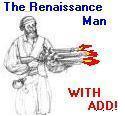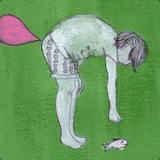|
Takkaryx posted:I'm making my first foray into custom mechanical keyboards! I have a steelseries mechanical at home with linear switches close to MX Reds that I have fallen in love with. So much so that my typing at work has started to suffer because of the super slim chiclet keys on my work keyboard. I love the look of this base: I think that's a 96-key layout. Your non-standard keys are gonna be the right shift, all those little 1u modifiers under the right shift, and then that column to the right of the enter key with home/pgup/pgdn etc. I think those are all the same non-standards as a 68-key, come to think of it.
|
|
|
|

|
| # ? May 31, 2024 22:50 |
|
Takkaryx posted:I'm making my first foray into custom mechanical keyboards! I have a steelseries mechanical at home with linear switches close to MX Reds that I have fallen in love with. So much so that my typing at work has started to suffer because of the super slim chiclet keys on my work keyboard. I love the look of this base: That's called a 96key layout. Some will call it 80% and you can kind of call it an 1800 layout (but that's slightly different). Most of the mid to high-end full keycap sets will have all the keys you need. GMK sets that come up on Massdrop for example will have all the keys you'd need in their base set without needing to buy extra add-on sets. Signature Plastics sets will typically require you getting a base keycap set + add-on sets. Good news is that the 75% layout is pretty popular these days and a 96-key is pretty much a 75% with an attached numpad. So more than likely, most sets will have you covered. The best way to find out is honestly find a keycap set you like and take a look at the layout options available. 96key is definitely the best layout for the office and working from home if you need a numpad. Here's some of mine:  96Kee with GMK Nautilus (base set was able to cover the whole layout)  96Kee with DSA Granite and random rear end DSA caps (remember my point about needing to buy extra sets from Signature Plastics? I find their add-on sets too pricy for the numpad and extra 1u keys)  Melody96 with GMK Samurai
|
|
|
|
So I've done some math. With basic plate cases, no keyswitches, and no caps I can put out the Sweet Business 131-"key" board for $175 and be sustainable. I added a rotary encoder.
|
|
|
|
I'll take one.
|
|
|
|
Thinking about getting a keyboard for work... Are there any options that don't have the arrow keys area but does have a numpad? EDIT: https://mechanicalkeyboards.com/shop/index.php?l=product_detail&p=3923 This seems to be it, annnd I have a vortex race 3 at home already that I love. Thom P. Tiers fucked around with this message at 17:45 on Feb 28, 2020 |
|
|
|
Thom P. Tiers posted:Thinking about getting a keyboard for work... Are there any options that don't have the arrow keys area but does have a numpad? There's also the Cooler Master MasterKeys Pro M, but it seems it's become unobtanium lately other than the Cherry MX Blue with white LEDs variant. I cannot recommend Blues for an office environment, obviously
|
|
|
|
I'm selling off some of my extra keyboard things if people are interested. There's photos here. Edit: Removing photo of keycaps because they sold. Edit again: everything sold. clockwork automaton fucked around with this message at 22:08 on Mar 1, 2020 |
|
|
|
Does anyone make a mechanical version with an ergonomic layout similar, or identical, to Godís Own Keyboard, the Microsoft natural keyboard 4000?
|
|
|
|
Takkaryx posted:I'm making my first foray into custom mechanical keyboards! I have a steelseries mechanical at home with linear switches close to MX Reds that I have fallen in love with. So much so that my typing at work has started to suffer because of the super slim chiclet keys on my work keyboard. I love the look of this base: Man this is nice. I've been mulling a TKL but the numpad is so useful in a bunch of programs that I use that I couldn't really commit, but this looks like a great replacement for a K70.
|
|
|
|
NOTE: In accordance with CDC guidelines, we must sadly confirm the rescheduling of Indy Mechanical Keyboard Meetup due to COVID-19 concerns. While this decision comes at a time of universal uncertainty, we take the safety and health of our community very seriously. We urge everyone to follow the guidelines and protocols put forth by public health officials. We will be looking to reschedule this event at a later point in the year. quote:Please RSVP to the event using this Google Form mpaarating fucked around with this message at 15:37 on Mar 17, 2020 |
|
|
|
I finally dropped the money for a Ducky One 2 TKL RGB with Cherry Silent Reds, the last one CandyKeys had in inventory. So happy to have something good and quiet to type on, and I've even practiced having my layout set to US. So much better for coding with the bracket placements (check out the scandilayouts, they're horrible). If it ever shows up, that is. It's been stuck in that dreaded "information has been registered electonically" status since Feb 5. Didn't think DHL were so bad and slow getting stuff from Germany to Norway  e: By the gods, it just dropped at the post. I have a new keyboard in 15 minutes! e2: Wow, I was worried Silent Reds would be a bad choice, but my gut feeling was right. Even though I love tactility, as I am an old that grew up with Model Ms and an Olivetti muscle-building membrane thing, and I love the sound of regular MX blues, this was *so sweet* to type on, I instantly loved it. This is like a well-built version of the crap rebranded Azio MGK-1 with Gateron Browns I tried for a couple of days before rows of LEDs stopped working randomly. There's no cap wobble compared to that one. This is a stiff, well-built, pretty silent keyboard. LEDs weren't necessary, really, and I'll probably only ever keep it on full single-color illumination when in the dark, but it's actually nice to be able to have another color than white shining at my face. Pink is more my thing. The lower pressure needed and lack of tactile feedback compared to the membranes I've used for the past several years were easier to get used to than expected -- I'm a really heavy typer (see aforementioned Olivetti keyboard) but I rarely bottom out on this. And my fingers feel nimble. Actually, some rubber rings could be the one thing I might add for those few bottoming-out clacks from the spacebar and Enter keys. Speaking of the enter key: The most difficult thing to get used to is not having a big-rear end one. I often hit backslash/pipe instead of enter and vice versa due to my ISO-layout habits. 10/10 would recommend Ducky for babbys first mechanical keyboard. ne: Yeah, this is the one I grew up with: https://www.youtube.com/watch?v=TgK__jiPg9M&t=162s F4rt5 fucked around with this message at 11:42 on Mar 4, 2020 |
|
|
|
drat I'm really liking the new GMK Kaiju set that was posted on Drop today.  Still don't own any GMK sets so maybe this will be my first.
|
|
|
|
I do like that one, everyone needs more blaze orange in their life. So probably a silly question but -- Is there a such thing as a keycap that shows a different legend depending on the color of light shining through it? Seems like this could be done with a couple layers of different lenses, but I have a pretty strong feeling it isn't a thing.
|
|
|
|
taqueso posted:I do like that one, everyone needs more blaze orange in their life. It's not a super common plastic type for key caps (polycarbonate IIRC), but I'd love to see a Lego ice planet themed set: https://imgur.com/gallery/cnnqL3Q with the fluorescent orange. Or really any of the themes from that era. taqueso posted:So probably a silly question but -- Yeah, without any sort of polarization, you'd probably still see some light coming through.
|
|
|
|
rarbatrol posted:It's not a super common plastic type for key caps (polycarbonate IIRC), but I'd love to see a Lego ice planet themed set: https://imgur.com/gallery/cnnqL3Q with the fluorescent orange. Or really any of the themes from that era. Well gently caress, here I've all been, "I dont remotely care about keyboards enough to pay $100+ for a set of keycaps" and you had to go and find the one thing that I totally would for.
|
|
|
|
rarbatrol posted:It's not a super common plastic type for key caps (polycarbonate IIRC), but I'd love to see a Lego ice planet themed set: https://imgur.com/gallery/cnnqL3Q with the fluorescent orange. Or really any of the themes from that era. Oh man, Blacktron would be lit:  Basically the same, but white/black/translucent green
|
|
|
|
I was down for Kaiju until I learned about GMK Botanical.
|
|
|
|
Are there any recommended RGB keyboards under $50? I'm building a PC for my kids and their only requirements are that it has cool rainbow lights. I think mechanical would be nice but I don't see anything worthwhile at that price point. Two I found at Microcenter are the SteelSeries Apex 150 and the Corsair K55 membrane.
|
|
|
|
LuckyCat posted:I was down for Kaiju until I learned about GMK Botanical. getting botanical and just the warnings kit from the kaiju set could be a pro move
|
|
|
|
Zarin posted:Oh man, Blacktron would be lit: ok so does anyone make translucent/transparent caps?
|
|
|
|
I've finished designing the case for that huge monstrosity. I found a stock of 20mm thick acrylic laying around for free, so I'm going to make some of these: 18mm thick, about 5lb of solid transparent plastic. I'm using stainless plates and a milled aluminum rotary encoder knob.
|
|
|
|
FCKGW posted:Are there any recommended RGB keyboards under $50? I'm building a PC for my kids and their only requirements are that it has cool rainbow lights. I think mechanical would be nice but I don't see anything worthwhile at that price point. Last I checked the Tecware TKL was still $50 on the nose on Amazon and it has lots of pretty blinkenlights
|
|
|
|
Hey all. I've been using the same Logitech MX 5500 Revolution Keyboard(the accompanying mouse is long gone) for like 12 years now, and it's finally, FINALLY really starting to crap out, it disconnects constantly likely due to something loose inside, it's been my lapboard forever and has fallen off my lap/the seat plenty of times but still keeps going. The screen just got knocked out of place somehow so I think it's time to retire this one. I either want to get a replacement or want to know if there's one comparable to it. I guess it's an extremely desirable KB/M combo because every single new in box one is stupidly overpriced, I'm not entirely keen on buying a used keyboard because I am averse to dealing with other people's keyboard goop, but used revolution keyboards are a pittance. Should I just deal with the goop and buy a used one, or is there somewhere I can get a new set that isn't jacked up way more than anyone would pay? I know it's an old model, but it's still great as a lapboard, tanky as hell, and comfortable to use. Any help would be much appreciated. I might try shooting offers at the ridiculous high price listings but I'm not sure anyone has ever actually accepted a Best Offer on ebay before
|
|
|
|
I'm mad as gently caress. I made a bomb that you plug into your computer. The power management system for the LEDs on Sweet Business is supposed to look like this.  Instead, it looks like this.  Motherfucker. Populate that and plug it in and you'll at least blow the board's USB fuse. At worst, you'll also pop all the LEDs and blow the computer's USB fuses.
|
|
|
|
Fills Gone Wild
|
|
|
|
Captain Invictus posted:Hey all. I've been using the same Logitech MX 5500 Revolution Keyboard(the accompanying mouse is long gone) for like 12 years now, and it's finally, FINALLY really starting to crap out, it disconnects constantly likely due to something loose inside, it's been my lapboard forever and has fallen off my lap/the seat plenty of times but still keeps going. The screen just got knocked out of place somehow so I think it's time to retire this one. I put out a lowball on an item that was priced at 500. I offered 200 and they accepted. Probably because they knew it was overpriced. That being said there is no downside to putting in an offer on those - at worst nothing happens and at best they accept. Good luck and I hope you find one or something comparable! If I see anything comparable I'll give you a shout.
|
|
|
|
LuckyCat posted:I put out a lowball on an item that was priced at 500. I offered 200 and they accepted. Probably because they knew it was overpriced. That being said there is no downside to putting in an offer on those - at worst nothing happens and at best they accept. Good luck and I hope you find one or something comparable! If I see anything comparable I'll give you a shout. also, the screen arbitrarily popped itself back into place, without my assistance. good keyboard.
|
|
|
|
I'm working from home for the foreseeable future and it's finally time to replace the godawful wireless Logitech I've been using forever. I'm looking for a mechanical keyboard, wired or wireless, with a numpad and is as quiet as possible but I don't know the first thing about switches or any of that. I'm on a bit of a budget, so ideally something in the $100 (or less!) range would be good but I'm also realistic and am willing to go a bit over if absolutely necessary.
|
|
|
|
What's a good pick for a light but decent build quality tenkeyless? Still the ducky one from the OP?
|
|
|
|
The Ducky One 2 TKL is ~ 1 kg (2.20462 imperial kaisernuts) and solidly built. Sounds a little hollow if you tap on the case sides with your fingernails but no worse than most razer / corsair things I've tried at the store. I have it on one of those foam desk mats -- it does not loving budge and feels like it's part of the desk. After ten days use now I say A+ would buy Ducky again.
F4rt5 fucked around with this message at 01:20 on Mar 18, 2020 |
|
|
|
I just picked up a RedDragon K552. Outemu Blue's, red backlight (dimmable/off) used for 10 bucks. New they are on sale for less than 30 bucks right now in the USA. I think technically it might be a 70% though. It's my first keyboard ever without a numpad, but it's quite solid. Coming from a Corsair K70 to this. It will more than likely become my full-time keyboard unless I have to go back to doing database stuff.
|
|
|
|
FCKGW posted:Are there any recommended RGB keyboards under $50? I'm building a PC for my kids and their only requirements are that it has cool rainbow lights. I think mechanical would be nice but I don't see anything worthwhile at that price point. If you're cool with a 61 key, I recently bought a GK61 for $50, and I've been enjoying it, you can pick from a few different switch types, and they're hot-swappable switches so if they break getting replacements are reasonable. The company is chinese and the software has a bit of a learning curve including having to track it down, link
|
|
|
|
Is there nothing else out there with a layout similar to the Satisfaction 75? Key points being space between the f-key row and the number row, and arrow/navigation keys detached but in a compact manner (as opposed to normal TKL arrow/nav layout). Most other 75% boards I've seen available have everything smashed together in a single grid. A lot of 65% keyboards have a similarly detached arrow/nav keys, but of course those are missing the F-keys.
|
|
|
|
LuckyCat posted:I put out a lowball on an item that was priced at 500. I offered 200 and they accepted. Probably because they knew it was overpriced. That being said there is no downside to putting in an offer on those - at worst nothing happens and at best they accept. Good luck and I hope you find one or something comparable! If I see anything comparable I'll give you a shout. maaaaaan, I finally got the cash to make some offers and every single one of those fuckers are trying to get the max price for their poo poo, auto-rejection on most offers or counteroffers of like 15% off. guess they'll have them for the rest of time at this rate. edit: one replied that he sold a new one a couple years ago for $750 soooooo gently caress getting a fresh replacement I guess.
|
|
|
|
Hey yíall, I spilt a little beer on my Ducky One 2 last night and unplugged the keyboard to clean the area with Q-Tips and seemed to fix my problems that it caused (namely, holding down left ctrl). I only plugged it back in to test it quickly if that stopped happening and then went to bed for the night. However, when I awoke I had a new problem; left shift now completely doesnít work. I probably should have removed the USB-C cable even with the powered off system, but hindsight. I disassembled it to let it dry fully, but if that doesnít resurrect the key, would it be possible to solder a new switch on? It looks as though all the PCB traces are on the back, which was moisture free when I pulled it out. Iím just not well versed enough to know if thereís anything critical on the front (which is hidden behind a plate) that I hosed up and a new switch wouldnít fix.
|
|
|
|
Demostrs posted:Hey yíall, I spilt a little beer on my Ducky One 2 last night and unplugged the keyboard to clean the area with Q-Tips and seemed to fix my problems that it caused (namely, holding down left ctrl). I only plugged it back in to test it quickly if that stopped happening and then went to bed for the night. However, when I awoke I had a new problem; left shift now completely doesnít work. I probably should have removed the USB-C cable even with the powered off system, but hindsight. It's certainly possible to desolder and replace the switch. You can test if the problem is actually the switch by using a small bit of wire and bridging the two contacts on the back of the pcb. If that actuates left shift then the pcb traces are OK and you should replace the switch.
|
|
|
|
mewse posted:It's certainly possible to desolder and replace the switch. gently caress, I tested it just now and it looks like itís the PCB and not the switch thatís borked  Iím assuming thereís nothing I can really do at this point to salvage the board? Donít think a warranty claim will be approved. E: Hereís a picture of the back of the PCB. Not the greatest photo in fidelity, but I hope it helps someone help me out. There seemed like there was a little residue around the label for the left control key IRL, but itís hard to see here.  E2: Could I do something like this to fix the board? I'm buying a second one anyway but might try this so I can keep the new one as a backup. https://www.youtube.com/watch?v=N5IivDkrp6U Demostrs fucked around with this message at 02:31 on Mar 24, 2020 |
|
|
|
Has anyone used this keyboard and have any insight? https://www.amazon.ca/Razer-Cynosa-...85005198&sr=8-3
|
|
|
|
Demostrs posted:E2: Could I do something like this to fix the board? I'm buying a second one anyway but might try this so I can keep the new one as a backup. Yeah this is called a bodge wire to bypass the ruined trace on the pcb. You've got two extra contacts for left shift - do those not actuate the keypress either when you bridge them? That PCB must be multi layered because you can't see how the matrix is wired. The diode labeled D36 might lead down to the left contact of Shift_L and that would be your bodge wire, but it could be D25, or any of the three diodes below the key - probably not D47 because that runs up to the weird unused K45 key. Could figure it out through trial and error. 
|
|
|
|

|
| # ? May 31, 2024 22:50 |
|
Wow, so with all this work from home poo poo I'm realizing that my office keyboard is LOUD AS gently caress over Skype. GMMK barebones with Hako Clear switches so it's not like, excessively noisy relative to other things like clicky switches, but there's something about the specific frequency produced when the switches rebound that gets picked up by my neighbor's mic on his Surface. I have use o-rings and dampening clips in the past to varying degrees of success, but I can't think of a way to quiet the rebound of the switch.
|
|
|