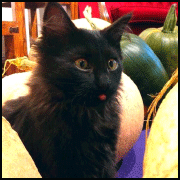|
Sphyre posted:Check your temps with your case side panel off to make sure it is an airflow issue And a room fan pointed at the open side.
|
|
|
|

|
| # ? May 31, 2024 02:26 |
|
I did some poking around on Noctua's site, and they list the NH-U12A as compatible with the Core i7-8700, but with "no overclocking / turbo boost headroom". Could be that the cooler just can't handle the processor's TDP at full turbo (apparently ~115W) that well. I'll take a look at how fast the fans are running as well, to make sure they're not stuck in some kind of low power quiet mode or something. E: after that and letting Asus' software calibrate the fans, I'm down to 27 degrees at normal desktop browsing. Shaman Tank Spec fucked around with this message at 14:11 on Mar 3, 2020 |
|
|
|
I don't think that's it. The NH-U14S has the same "rating" for your CPU and that's an even bigger heatsink with bigger fans, so I think that's just Noctua playing it safe. To start: 85°C is still 15 degrees away from throttling so technically you could keep the computer running at that temperature under load for a long time. For a medium air cooler in a big tower case that's not great, though, even though the P400S isn't a particularly cool case (GN got a 3°C drop in CPU temperature and a 9°C drop in GPU temperature by removing the front panel). What's your ambient room temperature? Low 30s °C in idle is pretty normal for a non-mesh case, unless your room is really cold. What's your intake fan and where did you position it? The front of the case blocks a lot of the intake if the fan is not mounted in a lower/medium position. Unless there's a wall right behind your case, blowing air out the case's top instead of the upper rear isn't going to be a meaningful difference. But yeah, I would first check whether the fans are actually doing what you want them to do: Check that you're not powering them through a low noise adapter (restricting their RPM and cooling performance), confirm they're blowing air in the right direction, and check their speed in the BIOS or with some monitoring software.
|
|
|
|
Noctua doesn’t list overclocking for non-“k” chips because non-“k” chips can’t be overclocked. They show the u12s as capable of “moderate” overclock for the 8700k, which is much more power-hungry than an 8700. An 8700 should be fine with even low-end aftermarket coolers, and a u12s is much, much better than those. E: While you’re checking you cpu fans, check the speed and direction of your case fans too. Stickman fucked around with this message at 14:29 on Mar 3, 2020 |
|
|
|
Oh that bit about the k-CPU makes sense. And yeah I meant all fans. The P400's air intake is very restricted so if you have a fan actually blowing the wrong way or running in "silent" mode on top of that, it might be bad 
|
|
|
|
Non-k models have a locked multiplier, but you can still adjust the base-clock.
|
|
|
|
|
Technically yes, but nobody bothers because it’s a huge pain in the rear end and your system will be unstable long before you see any meaningful performance gains.
|
|
|
|
D. Ebdrup posted:Non-k models have a locked multiplier, but you can still adjust the base-clock. Isn't it tied to PCIe speed? If you move it at all, you can corrupt your data and just generally cause mass instability that has nothing to do with your CPU being at its limit. Base clock overclocking has been a poor idea for some time. There was a time when it was actually a fine idea, but if I'm honest, I can't remember which chipsets and CPUs were affected by what
|
|
|
|
I don't think anyone has proven once and for all that changing the base clock causes unavoidable corruption, but my system has been rock stable for 10 years and its filesystem is ZFS so I would know if there was corruption. Does this mean that it can't happen, especially if you have cheap hardware? Of course not, as there are so many variables to control for that it quickly becomes a combinatorics problem that can't be solved by any statistical analysis. BlankSystemDaemon fucked around with this message at 17:54 on Mar 3, 2020 |
|
|
|
|
D. Ebdrup posted:I don't think anyone has proven once and for all that changing the base clock causes unavoidable corruption, but my system has been rock stable for 10 years and its filesystem is ZFS so I would know if there was corruption. There are plenty of posts online where people have done nothing but change base clock (even by very small amounts.. <5MHz) and they've started to have issues with file corruption and drives dropping out of the system. I just thought it would be fair to give a warning, seeing as there's basically nothing to gain anyway. Edit: wait a minute, you wrote 10 years. That's going to be a system where the base clock has nothing to do with PCIe speeds. In which case it's fine. I remember overclocking my Q9550 that way. Now I've gone back to look it up, it's a problem that affects Sandy Bridge and newer. It was just a bit fuzzy for me, since it's been a long time since it was a viable option. HalloKitty fucked around with this message at 18:01 on Mar 3, 2020 |
|
|
HalloKitty posted:There are plenty of posts online where people have done nothing but change base clock (even by as little as 2 MHz) and they've started to have issues with file corruption and drives dropping out of the system. Having said that, I understand the theory behind the argument quite well, but the issue with it that any electronics is built with tolerances in mind. As an example, even the grid in a small country with grid as stable as it is in Denmark, has the voltage vary outside of the 230V it's nominally at. If there weren't tolerances built into systems, nothing could work.
|
|
|
|
|
Double post, but it's also worth pointing out that BCLK hasn't been the basis for PCI since before Skylake, so even that part isn't true anymore. If I'd detected any signs of instability, such as BSODs, intermiddant file copy errors, ZFS giving me warnings about corrupt data (which it's explicitly designed to detect, including corruption that no other filesystem can detect), or any other numerous errors, I would've turned it off long ago - but aside from reboots to update, the system has been running continually since early since 2011, so I feel pretty confident that the tolerances of my devices are high enough to allow for it.
|
|
|
|
|
D. Ebdrup posted:Double post, but it's also worth pointing out that BCLK hasn't been the basis for PCI since before Skylake, so even that part isn't true anymore. this is pre-Sandybridge, are you trying to take Nehalem overclocking advice and pretending to talk about anything remotely modern?
|
|
|
|
D. Ebdrup posted:Non-k models have a locked multiplier, but you can still adjust the base-clock. Way more importantly for parts like the 8700 non-K in question (and the 9900 non-K, and everything core heavy Intel is about to release), you can adjust the TDP and power states. An 8700 with infinite turbo duration will pull about 105w sustained, vs its box rated 65w. But that shouldn't make much of a difference with an NH-U14S, so I doubt its a factor in that posters heat mystery.
|
|
|
|
Another question, what are you using to check the temps? Are you seeing core or package temps? And the airflow is pushing the air front to back with the rear fan venting out of the case correct? Is there any way you could rotate and move fans around so it can vent bottom to top through the roof of the case? And if you do that and your case is the P400S, remove those dust shields as they will block airflow going out quite a bit. Dust filters are great if you have enough airflow but if you are blocking air from going out/coming in (Do you have any fans in the front pulling air in from the front of the case?) then you may be just having a lack of airflow. Also you said you had ASUS calibrate the fans, but also what setting do you have the fans on? (Quiet/Standard/Turbo/Manual?) You might want to switch to manual and set a fan curve to max them out when the temps hit say 70C, as if they are set anything conservative you might not be getting anywhere near the most fan speed due to 85 being possibly the begining of the ramp up rate of something like Quite/Standard mode. There is a crap ton of tuning you can do when building your own PC and there is a lot more to adjust than you might think when you start to look closer at things. You probably could continue to work just fine as is, but if you really want to go down this path to lower temps, then it takes a bit fiddling for sure. EdEddnEddy fucked around with this message at 20:38 on Mar 3, 2020 |
|
|
JawnV6 posted:lol if we're talking about a 10 year timeframe, Skylake is decidedly outside of the conversation It's a Sandy Bridge i7-2600 non-k with a base clock of 104.5 which doesn't do much for framerates in most games - but GTA5, which is probably the game I've played the most in recent years, does see an improvement in the lowest percentiles of the FPS distribution, which is where it matters. Cygni posted:Way more importantly for parts like the 8700 non-K in question (and the 9900 non-K, and everything core heavy Intel is about to release), you can adjust the TDP and power states. An 8700 with infinite turbo duration will pull about 105w sustained, vs its box rated 65w. But that shouldn't make much of a difference with an NH-U14S, so I doubt its a factor in that posters heat mystery. I missed it or have forgotten, and can't spot it in the backlog - have it been established whether the CPU has been doing it all its lifetime or if it's a recent thing?
|
|
|
|
|
orcane posted:What's your ambient room temperature? Low 30s °C in idle is pretty normal for a non-mesh case, unless your room is really cold. I don't have an indoor thermometer, but I'd say about 22-ish celsius. quote:What's your intake fan and where did you position it? The front of the case blocks a lot of the intake if the fan is not mounted in a lower/medium position. Two intake fans. A 140mm Corsair and a 120mm whatever the hell came preinstalled in the Phanteks case. The Phanteks fan is quite low, the Corsair on top of that. And then a Phanteks Whatever blowing air out the back. quote:confirm they're blowing air in the right direction, and check their speed in the BIOS or with some monitoring software. Yeah, they seem to be. I double checked the directions with the old yarn test when I took everything apart yesterday, and both coolers are definitely going through the cooling block now, one drawing air in from the front and the other blowing it out from the rear. The fans are running at about 600 rpm now after AI Suite 3 calibrated them. EdEddnEddy posted:Another question, what are you using to check the temps? Are you seeing core or package temps? And the airflow is pushing the air front to back with the rear fan venting out of the case correct? Core Temp. I have no idea where it's measuring from. And yeah, two fans drawing air in from the front, one fan blowing it out the rear (along with the GPU's blower).  quote:Is there any way you could rotate and move fans around so it can vent bottom to top through the roof of the case? And if you do that and your case is the P400S, remove those dust shields as they will block airflow going out quite a bit. Yeah I've currently got the roof open. I still have a spare 140mm Corsair case fan in my closet, I could bolt that on to blow air directly up and see if it helps. But I've got the case completely open now and it doesn't seem to have a huge effect. Motherboard is at 27C, CPU idling at ~35C with 2-8% loads on the cores. quote:Also you said you had ASUS calibrate the fans, but also what setting do you have the fans on? (Quiet/Standard/Turbo/Manual?) Standard right now. Fans go to minimum RPM (600) at 40 degrees or under, rev up to 60% at 60 degrees, and 100% at 75 degrees. But I set the fans to go all out at 70C now. quote:You probably could continue to work just fine as is, but if you really want to go down this path to lower temps, then it takes a bit fiddling for sure. I mean, it's better now. What prompted this whole operation was noticing that my CPU temps were hitting 100 degrees celsius while playing World of Warships. Now that they're maxing out at ~85 I can live with it if it's safe and stable. But at the same time I know it'll keep bugging me if I can't figure it out  E: Played a couple of games of World of Warships. In the main menu (which is somehow the most processor intensive part of the game) my CPU peaked at 60C, in game it never went above 55C. Shaman Tank Spec fucked around with this message at 22:38 on Mar 3, 2020 |
|
|
|
What are the temperatures at load with your case open?
|
|
|
|
Sphyre posted:What are the temperatures at load with your case open? Pretty much the same. 50-55 degrees in World of Warships (which is extremely CPU reliant thanks to Superior Soviet Coding), and it was 50-55 with the case closed as well. It peaked at 60C at some point, but I think that was at the pre game menu, which is notorious for just basically cranking your CPU and GPU to 100% for no good reason. And I mean, I'm 100% fine with those temps, glad that my Noctua cooler hasn't mysteriously broken over the years because it's been a good cooler, and thanks to their generous "send us a receipt of a new motherboard and we'll send you a mounting kit for free" offer I can keep using it when I switch to AMD later this year.
|
|
|
|
Der Shovel posted:Pretty much the same. 50-55 degrees in World of Warships (which is extremely CPU reliant thanks to Superior Soviet Coding), and it was 50-55 with the case closed as well. It peaked at 60C at some point, but I think that was at the pre game menu, which is notorious for just basically cranking your CPU and GPU to 100% for no good reason. What paste are you using?
|
|
|
|
If you are now running good at 60C max you are perfectly fine. Just keep tabs on dust buildup every few months now and you should be solid for a while.
|
|
|
|
What are the temperatures, now that the side of your case is open, under the same load that was causing your temperatures to hit 85 degrees celsius previously? late edit: Went back and reread the thread because this was bugging me. It seems weird that adjusting your fan curves would've made that much of a difference unless like your mobo defaulted to having your CPU cooler fan at lowest possible % PWM regardless of temperature! Strange! Sphyre fucked around with this message at 06:22 on Mar 5, 2020 |
|
|
|
Launch window for Comet Lake is April 13 to June 26. Full production parts are starting to leak out. Basically the entire stack is leaked/confirmed at this point. If Intel goes to bat on price, some of the parts (like the 10400) might be pretty interesting for gaming. https://videocardz.com/newz/intel-core-i5-10400-6-core-cpu-pictured-nda-information-leaked And maybe some wilder news: Intel is apparently planning bigLITTLE style parts for the desktop, with an 8 Golden Cove + 8 Gracemont part being rumored for the desktop in a new socket called LGA1700. This would be after Rocket Lake. The leak says this will be a 10nm part, but it wouldnt surprise me if this is a Foveros part with multiple processes used. https://videocardz.com/newz/intel-alder-lake-s-to-feature-16-cores-125-150w-tdp-and-pcie-4-0
|
|
|
|
April to June? lmao how long can it take to warm over yet another skylake refresh
|
|
|
|
Sphyre posted:What are the temperatures, now that the side of your case is open, under the same load that was causing your temperatures to hit 85 degrees celsius previously? I had an instance where I plugged my fan into CPU2 instead of CPU1 thinking it didn't matter, but the PWM for CPU2 based itself off of motherboard temperature instead of CPU, so it never spun up. Maybe something like that happened there.
|
|
|
|
Paul MaudDib posted:April to June? lmao how long can it take to warm over yet another skylake refresh Could it be in anticipation of supply or distribution issues? Or would that pretty much already be in place if they're shipping out review parts?
|
|
|
|
setting aside having to get a new motherboard, what are the chances that something like an i5-10400 is going to be priced competitively against just getting whatever 6c Ryzen is available?
|
|
|
|
Going by the 8400 and 9400, it it will be $180-195ish, which would be pretty compelling against the r5 3600 which is $175, as the 10400 is basically an 8700. Course, AMD could cut prices or intel might launch it higher to compete with the 3600X so we will see
|
|
|
|
If those leaks are true the 10400 will have a 300 MHz all core deficit over the 8700 which had the same all core speed of 4.3 ghz as the 8700K, thus being slightly slower. The 3600 seems to be just as good if not better than the 8700 so I think the 10400 will need to be around $150 to make sense. The 10600K or whatever it is will probably be pretty good once overclocked just like the 8700K.
|
|
|
|
I can't wait for the zillion hours on YT to tell me how the 10400F is indiscernible from the 3600
|
|
|
|
Stickman posted:Could it be in anticipation of supply or distribution issues? Or would that pretty much already be in place if they're shipping out review parts? that and I guess you have to have motherboards to put it on and by all indications partner supply chains are pretty fuckered at the moment too but still, April was already 6 months too late (IMO), they should have gone in their normal October launch window, pushing from April back to June is absurd. The longer they wait the closer they get to “eh, gently caress it, wait for Zen3” territory. Since Intel basically refuses to adjust their prices after launch that means a very short window of price competitiveness even apart from the fact that Zen3 will probably fully match their performance. I already don’t think anyone expected anything of 10th gen besides a little price cut on a given core count, but Intel is somehow managing to fail even at that. Either get it out the door or just cut 8-series and 9-series prices already, it’s just a rebrand anyway.
|
|
|
|
I've got a Asrock Z370 Extreme 4. It does this thing where if my CPU (8700K) briefly gets loaded, the fans spin up enough to drive me nuts. From temperatures, the CPU says its nearly instantly hitting about 80c for a second, then back to 50-60. Does anyone know wtf to do about this. Over the last 6 months i've tried bios fan changes, using the asrock fan software blah blah. Nothing seems to fix it. At this point I'd just like the mobo to keep the case fans at a constant speed. Halp goons. I might go insane.
|
|
|
|
This used to be a known issue with the 7700K but the 8700K release should have fixed it. Are you using completely stock voltages, LLC and power limits? What cooler are you using? HWinfo screenshot with graphs for CPU load, TDP, Vcore and fan speed could also be useful.
|
|
|
|
8700K is still thermal paste, it’s the 9-series that’s got solder. And it can still be a problem. As far as the fans revving part, there may be a setting you can tweak in your mobo fan settings to make it average over a longer period of time. Temps are still going to be spiky unless you delid it, that’s kinda just how Kaby and Coffee Lake is. And in fact Zen2 is also the same way.
|
|
|
|
Paul MaudDib posted:8700K is still thermal paste, it’s the 9-series that’s got solder. And it can still be a problem. The 8700k was the worst chip intel ever made in terms of cpu connection to the heatspreader. It's just too much heat generated for the headsink goop they used. Prolly the easiest thing to do is just get a fan controller with manual knobs for speed.
|
|
|
|
eames posted:This used to be a known issue with the 7700K but the 8700K release should have fixed it. I doubt it. I have the mobo on auto voltage but the only 'OC' I have i setting all cores to turbo at max multiplier instead of only one or 2. LLC on this mobo is hosed. You can set it medium, say 3 and still get the spikes, but if you say set it to 1 which is the most stable voltage setting, it still droops too much to be stable and you just end up with a hot CPU for no real reason. I just pulled out HWinfo64 and checked (mostly) idle volts. Says 1.33 to 1.5v I have no idea what i could/should try and set that to. It could be that mobo is just a piece of crap.
|
|
|
|
I'm talking about this 7700K bug, the 8700K fixed it: https://forums.intel.com/s/question/0D50P0000490E0VSAU/thermal-sensor-issue-i77700k?language=en_US To add some anecdata, my own 8700K (bought and liquid metal delidded a few days after the launch) doesn't have any of these issues. 1.5V is too high, I'm guessing there's something wrong with the Vcore/LLC settings. You can double-click the values I mentioned to create graphs and observe how they react to load changes. eames fucked around with this message at 19:51 on Mar 14, 2020 |
|
|
|
eames posted:I'm talking about this 7700K bug, the 8700K fixed it: Ohhh ok, I missed the graphing part of HWinfo. Will do, thanks for the tips.
|
|
|
|
Try using Argus Monitor! I swear I don't work for them, but you can set your fan curves to follow a 10 second average, so it'll moderate your fan speed on those spikes.
|
|
|
|

|
| # ? May 31, 2024 02:26 |
|
Argus monitor is great and better than the lovely manufacturer fan software.
|
|
|