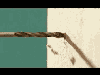Munkeymon posted:Plex has paid employees, though. Probably just need a critical mass of customer requests. Hadlock posted:I think it was initially released in 2000? I remember first downloading it in spring 2001 back when the orange cone icon still meant "under construction"
|
|
|
|
|

|
| # ? May 26, 2024 06:34 |
|
Not sure if this is the best place to put this as it's an office question but it has to do with packrat storage sooooo here goes. Our office has about 25 years' worth of files - we've got them split on a NAS (cold storage) for old stuff done under previous company names, and a SAN for our active projects. Thing is, the active projects SAN now has 5 years' worth of work and hundreds of dead/hibernating projects. We do architecture and planning work, so the files are a lot of Autocad and Indesign files (which is to say - they are files that link in a lot of external files, often using static network paths). There is zero process for archiving projects because half of the time they aren't "dead" at first, we just put them on hold and they never come back to life. We have very few projects that "finish" in a traditional way. In order to deal with the fact that our backup system (Storagecraft software running on Buffalo Terastations) keeps hogging memory from our server and crashing it, we need to bring down the size of our Active Server. We currently have around 16TB worth of files, with maybe 4-6 as our current active server with only ~1.5tb being actual active projects. The thing is, if we "move" a tonne of files to a new network share (call it the N:\ drive), we will lose the interconnected references in all of those Autocad and Indesign files. Everything is looking for the N:\ drive but it'll now be located on, say, the Y:\ drive. So my question is - are there any solutions, software or otherwise, with how we could achieve this that wouldn't involve breaking those links? Is there a way to create a fileshare that any computer could still see as an "N" drive? Or is there some other way of archiving files that i'm fully unaware of that would be a better solution? The important thing is that we can still "look" at stuff as needed, and it should be easy enough to move a project back to our active server if it ever comes back.
|
|
|
|
The search term you need is "relative path" instead of "absolute path" https://knowledge.autodesk.com/supp...0C2EE2-htm.html (This assumes that kbase article is what you're talking about. I have no touched autocad since 2002 and all I did was install it as a computer jockey.) I would take your most active files, convert them over, and make your new share for them to live on and do it that way forever. Start uploading truly offline stuff to backblaze b2 for long term archival.
|
|
|
|
Can't say I'm surprised about the news that FreeNAS is now becoming TrueNAS CORE.
|
|
|
|
|
You guys seem to know about Synology and I have some questions about it as I realise I've been kind of doing backup stuff based on assumptions, rather than a detailed understanding of how Synology does stuff and I wonder if I am missing anything (Not least because of the forced migration to Hyperbackup a while ago) SOHO setup Music folder: 250GB (ultimately replacable) Photos folder: 600GB (irreplacable) Doc folder: 15GB (important) Synology DS214se 2 Bay with a pair of WD Red 2TB drives. (Slow as poo poo but can't complain about its reliability) Configured as two separate drives, not RAID. Used = 1.0TB+1.5TB Hyperbackup is set to run every night for all folders with the 2nd drive as the destination Default settings and Backup Rotation is Off. Approx every week I plug in an external HDD and manually run a similar task and that drive is stored offline I have manually Glaciered the Photos in yearly chunks. Am I missing any tricks or fundamentals in this setup? quote:Smart Recycle: The system will retain every backup version until the specified number of versions is exceeded. When rotation is triggered, the system will first rotate the versions that do not meet any of the conditions; if all the existing versions meet the conditions below, the system will rotate the earliest version: Shut up Meg fucked around with this message at 13:03 on Mar 6, 2020 |
|
|
|
D. Ebdrup posted:Can't say I'm surprised about the news that FreeNAS is now becoming TrueNAS CORE. It's for the best. It will streamline a lot of aspects of the development cycle. Watch the video with Kris Moore if you're curious about the reasoning behind it.
|
|
|
|
Shut up Meg posted:You guys seem to know about Synology and I have some questions about it as I realise I've been kind of doing backup stuff based on assumptions, rather than a detailed understanding of how Synology does stuff and I wonder if I am missing anything (Not least because of the forced migration to Hyperbackup a while ago) You seem to cover the bases. I would toss your docs into s3 (since you have an aws account already) with a 90-day versioning rule to prevent cryptolockers from syncing bogus copies. Same with the photo folders you haven't glaciered yet. Then you can just glacier them every year and rotate out what you put in the hot bucket. Use cloudsync or whatever synology calls it and it will be fully automated once you setup the bucket policies in s3. Then if your house burns down you have this year's pictures and documents off-site and up to date. Ditch the manually plugged in disk.
|
|
|
|
D. Ebdrup posted:df -h reports the wrong values, as all forks of OpenZFS default to using lz4 by default. Just a quick note on this, there is a flag you can use on du to get the uncompressed size from a directory. On Ubuntu, you can use --apparent-size, and it will show the raw data size. I usually run du -hs --appararent-size /someFolder followed by du -hs /someFolder for a quick comparison.
|
|
|
insularis posted:Just a quick note on this, there is a flag you can use on du to get the uncompressed size from a directory. On Ubuntu, you can use --apparent-size, and it will show the raw data size. I usually run du -hs --appararent-size /someFolder followed by du -hs /someFolder for a quick comparison. pre:# Testing with regular old du du -h 512B ./.svn/tmp 13K ./.svn/pristine/c5 5.0K ./.svn/pristine/e6 1.0K ./.svn/pristine/a0 1.0K ./.svn/pristine/ee 5.0K ./.svn/pristine/bb 5.0K ./.svn/pristine/a2 5.0K ./.svn/pristine/1d 44K ./.svn/pristine 79K ./.svn 127K . # Testing with du -A du -Ah 512B ./.svn/tmp 18K ./.svn/pristine/c5 1.0K ./.svn/pristine/e6 1.0K ./.svn/pristine/a0 1.0K ./.svn/pristine/ee 2.5K ./.svn/pristine/bb 5.5K ./.svn/pristine/a2 1.0K ./.svn/pristine/1d 31K ./.svn/pristine 165K ./.svn 1.0G . # Checking what ZFS reports as the used size zfs list zroot/tmp/test NAME USED AVAIL REFER MOUNTPOINT zroot/tmp/test 208K 46.7G 208K /tmp/test # Checking the compression ratio zfs get compressratio zroot/tmp/test NAME PROPERTY VALUE SOURCE zroot/tmp/test compressratio 3.50x -
|
|
|
|
|
D. Ebdrup posted:Can't say I'm surprised about the news that FreeNAS is now becoming TrueNAS CORE. I guess I didn't realize how separated TrueNAS and FreeNAS really were. If Core maintains the features FreeNAS has and they don't get too stupid about paywalling stuff in the future, this seems good?
|
|
|
The Milkman posted:I guess I didn't realize how separated TrueNAS and FreeNAS really were. If Core maintains the features FreeNAS has and they don't get too stupid about paywalling stuff in the future, this seems good? It's also worth mentioning that the newest version ships with information collection enabled by default.
|
|
|
|
|
My god, it's still 20h45m to go on my resilver. Nearly a week to resilver.
|
|
|
|
necrobobsledder posted:My god, it's still 20h45m to go on my resilver. Nearly a week to resilver. What size pool / disks are you using?
|
|
|
|
D. Ebdrup posted:Can't say I'm surprised about the news that FreeNAS is now becoming TrueNAS CORE. This cuts me right down to my "core."
|
|
|
|
Smashing Link posted:What size pool / disks are you using? I'm going to guess large as well as 70%+ space utilization.
|
|
|
|
Also guessing zfs version older than 0.8.
|
|
|
|
code:It's always been slow to resilver but was certainly faster below 40% utilization when I built this after I moved from 4 TB drives.
|
|
|
|
When did ZoL add sequential scrubbing? Because that speeds up things a lot.
|
|
|
|
|
H110Hawk posted:You seem to cover the bases. I would toss your docs into s3 (since you have an aws account already) with a 90-day versioning rule to prevent cryptolockers from syncing bogus copies. Same with the photo folders you haven't glaciered yet. Then you can just glacier them every year and rotate out what you put in the hot bucket. Use cloudsync or whatever synology calls it and it will be fully automated once you setup the bucket policies in s3. Thanks for the comments. I guess I have always been a bit cautious of cloud storage of personal docs, preferring to keep a separate HDD in a fireproof safe, but I admit I need to update my thinking. Any Synology gurus want to weigh in on Smart Recycle and other Synology-specific tips/tricks?
|
|
|
|
Shut up Meg posted:Thanks for the comments. You're not the craziest person to think that uploading your tax returns and medical history to the cloud is a dumb idea. But here we are. You can do things like encrypt the data at rest on S3 (or backblaze) with a key that is customer provided. Don't lose it. Print it out and put it in your first safe, give a copy to a friend, and put it in a safe deposit box. You could also do things like write a little wrapper script to encrypt the data locally (openssl can do this) then upload the resulting files. Think, `tar cjf - ./my-personal-files | openssl enc <options > todaysdate.tar.bz2.enc` then s3 put that file. Same issue as previously - lose the key it's gone forever. Your hard drive is actually unlikely to survive a fire in your fire proof safe unless they are specifically rated to keep the temperature below a specific point inside, which if you bought it at target I have news for you. 
|
|
|
|
Crossposting this from Shimano's firesale storage wars thread as I'd love some input from y'all if possibleShamino posted:Added the following to the OP: Can a kind goon weigh in on which (if any) of these would be good for a starter 'homelab'? I'm looking to play around with Linux but don't quite have full use cases laid out yet to begin understanding my technical needs. That being said, I'd like to take advantage of these great deals from Shimano while they're here. Definite use cases: - Looking to use Unraid (but not confirmed the direction going yet) for a NAS for my home. I currently have 5 drives totaling 24TB with less than half of it used (just added 12TB from Shimano also) in an old gaming machine and I want to pool it all together and get some redundancy. I'm concerned about not having enough drivebays, but aren't using the 5.25" for those fancy hotswappable docks either. I anticipate over time retiring the smaller drives and keeping a stable of 4-6 larger ones with good deals on even bigger drives - Media server, Plex, sabNZBd, Sonarr, etc. - not sure I'll be transcoding much as home is full of AppleTVs and Roku's that I believe do direct play, but occasionally I grind out some offline viewing for airplanes and stuff and currently takes a dogs age - piHole, wireguard vpn Other more nebulous and less defined use cases: - playing around with VMs and virtualization. Recently moved my primary laptop to Ubuntu but on occasion need a Windows machine to remote into work or other uses - Looking to play around and learn some machine learning and data science (tensorflow, Jupyter, etc.) - Development - May one day play around with it serving up as a gaming server, but doubt it'd be something to consider. This would likely be run headless so not sure the video cards are important at this point Appreciate any insight, I'm at this weird spot where I don't quite know what I want/need, but may as well pick something up at a good price if it's a near enough fit. Currently looking at systems 5 and 6, but don't have good foundation to say why or why not systems 7-9. Concerned about drive-bay space in systems 5/6 though
|
|
|
|
System 5 and 6 looks very nice, but honestly I think any of them will do great. The H310 should be cross-flashable to IT mode which means you could run And if not, 6Gbps HBAs that come pre-flashed from Ebay can be had for as little as $20-$30.
|
|
|
|
|
Those have video cards that you'll want to remove, and the < 1TB drives are loud, suck power and are small. You'll want even SATA SSD's for VM's Dual crowns are often overkill too Grab a HP Z-series for half the price IMO
|
|
|
|
Bob Morales posted:Those have video cards that you'll want to remove, and the < 1TB drives are loud, suck power and are small. You'll want even SATA SSD's for VM's Gotta agree here, having just picked up a Z440 myself. Dual-CPUs are not really what you want/need in a starter home-lab. A Xeon v3 would be a good starting point, and really anything with 6 or more cores will be fine for you. As a cost-comparison, I paid $400 for a Z440 w/E5-1650v3 + 112GB RAM + Quadro 4000 a month or so ago.
|
|
|
|
DrDork posted:Gotta agree here, having just picked up a Z440 myself. Dual-CPUs are not really what you want/need in a starter home-lab. A Xeon v3 would be a good starting point, and really anything with 6 or more cores will be fine for you. As a cost-comparison, I paid $400 for a Z440 w/E5-1650v3 + 112GB RAM + Quadro 4000 a month or so ago. Can I ask where you found it? Iím not seeing these with more than 32gb ram and a platter for under $450, meaning Iíd have a higher cost to bring it up to spec. Adding up those costs youíre getting closer to the same price point. Iím okay with some overkill unless itís a dramatic price difference. Appreciate all the input! One follow up question for all of these workstations. What are my options for adding additional drives once my bays are filled? I imagine thereís an expansion card I can get to plug into another enclosure? What would be the interface type? eSata, Usb3? Iíd want to add those additional drives to the pool and not be treated like generic usb externals.
|
|
|
|
TraderStav posted:One follow up question for all of these workstations. What are my options for adding additional drives once my bays are filled? I imagine thereís an expansion card I can get to plug into another enclosure? What would be the interface type? eSata, Usb3? Iíd want to add those additional drives to the pool and not be treated like generic usb externals. The best way to expand storage is to get something like a Lenovo SA120 and a SAS HBA with an external connector, the LSI ones will have an "-8e" on the end of their model number to denote an external connector. I ran the 9200-8e with the SA120 on my FreeNAS box which is fine unless you're going with 12Gbit SAS drives or other non-consumer level gear. There shouldn't be much price difference between internal and external versions, although if you already have one with internal connectors you can buy converter cards that hook up via an internal cable to the HBA and convert it to an external port for use with disk shelves. H2SO4 fucked around with this message at 21:23 on Mar 8, 2020 |
|
|
|
So I want to back up my data to Google Drive (unlimited storage). What software is recommended for this? I'd love to hear about your experiences with backing up 32+TB. I need something that meets the following criteria:
I know of the following but have not tested them:
So any thoughts? yoloer420 fucked around with this message at 10:28 on Mar 9, 2020 |
|
|
|
Right or wrong I had a few too many margaritas and plunked down on the dual crown option above Saturday night. It looks to be a pretty turn key solution with the SSD and Iíll match up my 2x6TB drives with the 1x4TB on day 1. Is there anything Iím missing from a hardware perspective to get started with Unraid and/or FreeNAS/TrueNAS? I see mentions above about a HBA but I thought that wasnít necessary unless plugging into an external array. Iím excited to get started on this and am okay with the fact that I overkilled it as I anticipate using this solution for many many years and always nice to have headroom above.
|
|
|
|
yoloer420 posted:So I want to back up my data to Google Drive (unlimited storage). What software is recommended for this? I'd love to hear about your experiences with backing up 32+TB. I use duplicacy for this (the open source CLI version) and it works quite well. I tried pretty much everything in your list and duplicacy was the nicest in the end.
|
|
|
|
Less Fat Luke posted:I use duplicacy for this (the open source CLI version) and it works quite well. I tried pretty much everything in your list and duplicacy was the nicest in the end. I'll second this. I tried a bunch of them and liked duplicacy the best. I don't keep 32 TB backed up. It's more like 4TB.
|
|
|
|
TraderStav posted:Right or wrong I had a few too many margaritas and plunked down on the dual crown option above Saturday night. It looks to be a pretty turn key solution with the SSD and I’ll match up my 2x6TB drives with the 1x4TB on day 1. HBAs are for when you want to connect more drives than the motherboard has SATA ports, which is pretty common. Just make sure you get one you can flash to IT mode (or comes pre-flashed). The biggest downside to the dual-v3 setup is that it's comparatively high power draw vs a single chip newer solution. It's not like you'll actually need that second CPU probably ever.
|
|
|
|
DrDork posted:HBAs are for when you want to connect more drives than the motherboard has SATA ports, which is pretty common. Just make sure you get one you can flash to IT mode (or comes pre-flashed). Challenge accepted! Thanks for the input. Suffice to say it sounds like I have scar I need to get started. Any guidelines for what size my parity drive should be? I will have 2 6tb, 2 4TB and the 500g SSD which I understand that's mainly for the OS and cache.
|
|
|
|
Thermopyle posted:I'll second this. I tried a bunch of them and liked duplicacy the best. I'm at close to that and duplicacy handles it with no issue. Testing restores though is an entirely different problem (though testing directories and files individually worked well).
|
|
|
|
H110Hawk posted:You're not the craziest person to think that uploading your tax returns and medical history to the cloud is a dumb idea. But here we are. You can do things like encrypt the data at rest on S3 (or backblaze) with a key that is customer provided. Don't lose it. Print it out and put it in your first safe, give a copy to a friend, and put it in a safe deposit box. You could also do things like write a little wrapper script to encrypt the data locally (openssl can do this) then upload the resulting files. Think, `tar cjf - ./my-personal-files | openssl enc <options > todaysdate.tar.bz2.enc` then s3 put that file. Same issue as previously - lose the key it's gone forever. Funnily enough, I used to store my backups in a metal safe...until someone pointed out the danger of fire. So I bought a thickwalled fireproof safe and used that, feeling secure....until someone pointed out that without a fire-rating, it probably wasn't very protective against fire. So I bought a rated fireproof box and used that, feeling secure....until you caused me to check the specs and discover that it's rated for USB storage, but not magnetic media. Maybe this will finally give me the push to use S3: there's a native Synology app to do it and it does include client-side encryption.
|
|
|
|
DrDork posted:Gotta agree here, having just picked up a Z440 myself. Dual-CPUs are not really what you want/need in a starter home-lab. A Xeon v3 would be a good starting point, and really anything with 6 or more cores will be fine for you. As a cost-comparison, I paid $400 for a Z440 w/E5-1650v3 + 112GB RAM + Quadro 4000 a month or so ago. Seconding the "where did you get it" question. I'm budgeting both a workstation and a NAS server for this year, and it would be nice to be able to get something prebuilt and fill it with drives. My initial NAS wishlist: ZFS box(bsd or solaris) acting as media+file+archival server, with potential iSCSI volume support for prosumer video editing.
|
|
|
|
TraderStav posted:Right or wrong I had a few too many margaritas and plunked down on the dual crown option above Saturday night Whats up drunk forums shopper buddy If you really want to, you can upgrade those T3500's. I got a free one a while back with the crappiest base-model Xeon. They have 6 slots of memory so they officially support 24GB....but you can put 8GB sticks in them (they aren't cheap though) for a total of 48GB. You can also buy an processor on eBay, i7-950 is what I went with because it was cheap, but in your case you might want to hunt down a 6-core i7 or Xeon (X5690 for example)
|
|
|
|
Bob Morales posted:Whats up drunk forums shopper buddy This is the one I bought, don't think I have any upgrading I need to do! quote:SYSTEM 5 - T7810 (XL?, no idea why it has that designation) Dual E5-2643 v3, 64GB of ram, 512GB PCIE m.2 SSD, 4TB secondary disk ,Quadro K4200 graphics card, 825W PSU- $750 Only thing I had heard is that if I really do some VM-ing and/or ML-ing to upgrade the video card, but I think I'm quite a ways from that.
|
|
|
|
Shut up Meg posted:Maybe this will finally give me the push to use S3: there's a native Synology app to do it and it does include client-side encryption. FWIW, I think Backblaze B2 is what people mostly use here for bulk cloud file storage because it's cheaper than AWS.
|
|
|
|
TraderStav posted:Right or wrong I had a few too many margaritas and plunked down on Sounds like you had just the right number of margaritas. Shut up Meg posted:Funnily enough, I used to store my backups in a metal safe...until someone pointed out the danger of fire.
|
|
|
|

|
| # ? May 26, 2024 06:34 |
|
TraderStav posted:This is the one I bought, don't think I have any upgrading I need to do! Ohhh I thought you bought a $100 one for some reason
|
|
|