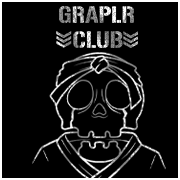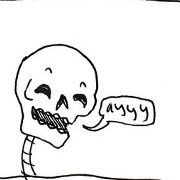|
I like that my laptops built in camera has a physical cover that slides over the lens.
|
|
|
|

|
| # ? May 28, 2024 19:03 |
|
Shut up Meg posted:Also, protip, sticky tape on the camera at all times and remember to wear pants.
|
|
|
|
CLAM DOWN posted:Log off for a bit. I found this in an insanely 90s comic and I think you may find it useful for future use:  On Topic: I find it weird that we've had zero remote work tickets last week. You'd think people would want VPN access, but the only people who have it set up are us in IT and the secretaries. This poo poo isn't done in a single day either, we deal with sensitive data (tons of PII), so it needs permissions set up properly and sign-off from higher-ups. A sick part of me is looking forward to the closure because of all the maintenance I can do when no pesky users are there to complain. I'm afraid I have a terminal case of the sysadmins.
|
|
|
|
Shut up Meg posted:Dialled into a client's lovely browser -based teleconferencing app and it demanded that you grant it access to both your Mic AND your camera, even if you were only going to use it for voice. No camera, no connection. Buy laptops with little sliders on. Alternatively if you have a marketing department that likes giving away merch, get them to give away the stick on webcam covers instead of dogshit quality USB drives.
|
|
|
|
Thanks Ants posted:Buy laptops with little sliders on. Alternatively if you have a marketing department that likes giving away merch, get them to give away the stick on webcam covers instead of dogshit quality USB drives. Privacy is extremely important to us, so we got the ones without covers. We're also the geniuses that said 'hmm, everybody who uses these laptops will need to run them on external power, with a keyboard, a mouse and a second monitor, occasionally with a projector. I know, let's buy the model that only has 3 USB C ports and nothing else.'
|
|
|
|
Super Slash posted:Here's the difference with my team; they non-stop talk to each other and constantly argue about stupid bullshit, absolutely anything anyone says will be turned into a pun or joke, and they are loving terrible communicating anything business related as it either results in radio silence/unsent E-mails/or incoherent mumbles. You know how in Teams or other video conference software you may have an overlay that hides everything but your face? I know of certain someone that had a familiar looking office room with a generic black couch as their overlay. HR Time! And Iím also making a list of how many times I hear a kid scream, doorbell ring, significant other yell or better yet - breathing or eating. Mute yourself if you are not talking. TL;DR - Working at home is fine and all but not all the time.
|
|
|
|
Tab8715 posted:TL;DR - Working at home is fine and all but not all the time.
|
|
|
|
Tab8715 posted:You know how in Teams or other video conference software you may have an overlay that hides everything but your face? I'm imagining someone talking to the HR lady and trying to explain why a picture of a couch is offensive.
|
|
|
|
Sickening posted:Speak for yourself. I could never walk into an office again and I would be better for it. same. I could do with 8 hours of my life back every week.
|
|
|
|
My current job is such that if I never saw these people again, I'd be just fine. I had a great team at my last job which makes all the difference. There wasn't a sour apple, everyone enjoyed working with each other for the most part, hit up happy hour together etc... Helped that we could WFH 2 days a week so we limited our time together.
|
|
|
|
Zero VGS posted:Tomorrow is a company-wide work-from-home, we're "beta testing" the concept and considering transitioning to that as default work mode if Boston gets hosed. I loving hope so. Same, I expect our VPN to last less then 10 minutes.
|
|
|
|
Clam downs response to the Coronavirus is better than trumps.
|
|
|
|
got a chuckle out of this email this morning tokyo's IT recruiter numbers gonna be decimated by this
|
|
|
|
Working in IT 3.0: quite exciting time for the IT industry
|
|
|
|
Tab8715 posted:And Iím also making a list of how many times I hear a kid scream, doorbell ring, significant other yell or better yet - breathing or eating. Mute yourself if you are not talking. I bring this up over and over but I hate them so drat much: mechanical keyboards
|
|
|
|

|
|
|
|
I want pornhub to post the streaming stats by country.
|
|
|
|
CLAM DOWN posted:Working in IT 3.0: quite exciting time Now a question for the IT people: for a very small company (5-ish people) what's the best way to remote in? We have, at the time, ssh being port-forwarded to computers. It's definitely not scalable, but for a few computers it works just fine. A VPN would probably be better but nobody is neither capable nor willing to janitor an openvpn server. Does AWS offer something like that? Somehow to open an VPN connection to AWS from the internal network and have people connect to that AWS VPN from wherever and join the internal (NAT-ed) network of the company? Everyone is on Linux (except the CEO who's on a Mac) but we do have a couple of windows machines that may require RDP in (to do a Windows build if we absolutely need it).
|
|
|
|
Volguus posted:Now a question for the IT people: for a very small company (5-ish people) what's the best way to remote in? We have, at the time, ssh being port-forwarded to computers. It's definitely not scalable, but for a few computers it works just fine. A VPN would probably be better but nobody is neither capable nor willing to janitor an openvpn server. Does AWS offer something like that? Somehow to open an VPN connection to AWS from the internal network and have people connect to that AWS VPN from wherever and join the internal (NAT-ed) network of the company? Not the way I would do it, but it is possible with AWS: https://docs.aws.amazon.com/vpn/latest/clientvpn-admin/what-is.html I would recommend an edge appliance that has a solid client-vpn option.
|
|
|
|
Volguus posted:Now a question for the IT people: for a very small company (5-ish people) what's the best way to remote in? We have, at the time, ssh being port-forwarded to computers. It's definitely not scalable, but for a few computers it works just fine. A VPN would probably be better but nobody is neither capable nor willing to janitor an openvpn server. Does AWS offer something like that? Somehow to open an VPN connection to AWS from the internal network and have people connect to that AWS VPN from wherever and join the internal (NAT-ed) network of the company? Can you clarify what the need to do once they are in your environment? In general I agree with this: The Fool posted:Not the way I would do it, but it is possible with AWS: https://docs.aws.amazon.com/vpn/latest/clientvpn-admin/what-is.html However, you could setup a Docker instance with Openvpn, but I get that you don't want to janitor it.
|
|
|
|
Between this, their free access on valentines day that one time, and having a sex ed section (maybe in reaction to some decision in favor of abstinence-only?) I have to say their marketing department is pretty great.
|
|
|
|
If you use AWS already then deploy OpenVPN-AS and let it route back to your site over an AWS site-to-site VPN connection. The OpenVPN access server is a commercial product so you don't need to gently caress around with a load of config files, it hooks into LDAP/RADIUS really easily, is cheap, and performs well. It's not brilliant but it's quick and far from a bad option. Thanks Ants fucked around with this message at 01:52 on Mar 13, 2020 |
|
|
|
Interesting how I post Italy gets free porn hub premium and you start asking about vpns? Are you gonna vpn into Italy for the porn?
|
|
|
|
Jerk McJerkface posted:Can you clarify what the need to do once they are in your environment? Well, for coding needs, I don't need VPN. I get code from git and work and push. That's fine. For the scientists that have terabytes of pictures to work with (make AI models) pulling everything down would be a problem, so they may need to ssh in, code whatever they code, run their code on the powerful machines we have available to train said models. Everything that I need to do is available via ssh. I think that everything they need to do they can do via ssh. It's just that I'm uneasy to open up a ssh port to the world and I was thinking that maybe something like openvpn would be a bit more secure and we already do use AWS for other stuff. Volguus fucked around with this message at 02:19 on Mar 13, 2020 |
|
|
|
Volguus posted:Well, for coding needs, I don't need VPN. I get code from git and work and push. That's fine. For the scientists that have terabytes of pictures to work with (make AI models) pulling everything down would be a problem, so they may need to ssh in, code whatever they code, run their code on the powerful machines we have available to train said models. Canít your scientists use ci/cd too?
|
|
|
|
jaegerx posted:Canít your scientists use ci/cd too? We do not have a setup for their CI/CD needs, as they do (did) not have a need. Being a small company we bought some powerful workstations with several nvidia 1080 cards in them and they run their stuff there. So, as I said, they can probably do everything they need to do via ssh already. But now with this virus and (who knows) how much time they would need to work from home I was looking at a more secure way than just open ssh for them and me to access the workstations.
|
|
|
|
Volguus posted:We do not have a setup for their CI/CD needs, as they do (did) not have a need. Being a small company we bought some powerful workstations with several nvidia 1080 cards in them and they run their stuff there. So, as I said, they can probably do everything they need to do via ssh already. But now with this virus and (who knows) how much time they would need to work from home I was looking at a more secure way than just open ssh for them and me to access the workstations. Since youíre in a rush and on prem just buy a cheapo router to stick behind your firewall with client vpn capabilities. Stick dd-wrt on an old linksys or something. Pretty quick and easy to do. Itís not gonna scale but thereís only 5 of you so thatís fine.
|
|
|
|
I feel like opening SSH directly is a really bad idea security wise, but I can't exactly put my finger on why. I suppose you can do it with RSA key based authentication, and ssh into a jump server first, and then allow access to your internal resources from there?
|
|
|
|
Edge appliance with a real VPN is going to be your best bet here. Don't forget you have bandwidth costs going through AWS. And before you ask, no, don't get sonicwall.
|
|
|
|
Matt Zerella posted:Edge appliance with a real VPN is going to be your best bet here. Don't forget you have bandwidth costs going through AWS. Just have an intern onsite to reboot it every couple of days and you fine.
|
|
|
|
Hmm, thanks for the suggestions. Yes, an appliance of some kind would definitely be best, but since we don't have any right now onsite we're just gonna make do with what we have. But I'll definitely bring these suggestions up to the people. The main issue with opening ssh is that now you're depending on distribution X of plugging ssh security holes and people updating their workstations. And that's a lot to ask.
|
|
|
|
Volguus posted:Hmm, thanks for the suggestions. Yes, an appliance of some kind would definitely be best, but since we don't have any right now onsite we're just gonna make do with what we have. But I'll definitely bring these suggestions up to the people. Don't open up to the workstations. Setup a jump server first, SSH into that and then from there bounce to the required server. Only one access point to keep secure.
|
|
|
|
I haven't been on this side of things for a long time, but how much do office internet links cost these days? I overheard a conversation about upgrading to a dual 10G pipe to prepare for the massive WFH shift. That can't be cheap.
|
|
|
|
Volguus posted:Hmm, thanks for the suggestions. Yes, an appliance of some kind would definitely be best, but since we don't have any right now onsite we're just gonna make do with what we have. But I'll definitely bring these suggestions up to the people. $100 linksys and dd-wrt will last you.
|
|
|
|
jaegerx posted:$100 linksys and dd-wrt will last you. Jerk McJerkface posted:Don't open up to the workstations. Setup a jump server first, SSH into that and then from there bounce to the required server. Only one access point to keep secure. Good ideas. Thanks.
|
|
|
|
jaegerx posted:$100 linksys and dd-wrt will last you. Uh, depending on CPU, even with 5 people that's gonna get painful quick.
|
|
|
|
Jerk McJerkface posted:Don't open up to the workstations. Setup a jump server first, SSH into that and then from there bounce to the required server. Only one access point to keep secure. This is good practice no matter what
|
|
|
|
And to add, don't even log into the bastion, tunnel through it. Don't ever store keys on the bastion either. https://myopswork.com/transparent-ssh-tunnel-through-a-bastion-host-d1d864ddb9ae
|
|
|
|
While youíre at it. Setup ldap or sso of some kind. Makes it easier to kill and audit accounts.
|
|
|
|

|
| # ? May 28, 2024 19:03 |
|
CLAM DOWN posted:I haven't been on this side of things for a long time, but how much do office internet links cost these days? I overheard a conversation about upgrading to a dual 10G pipe to prepare for the massive WFH shift. That can't be cheap. gently caress all, we're getting reseller pricing of under £350 a month for 1Gbps services in London and that's for ethernet leased lines. 10Gbps is about 4x that. Thanks Ants fucked around with this message at 03:22 on Mar 13, 2020 |
|
|