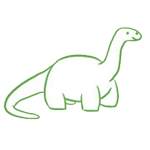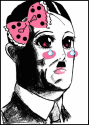|
So should I save up a little more and get a 2070S instead of a 2060S? It's over $200 CAD difference but I would like to push 1080p@144fps
|
|
|
|

|
| # ? May 28, 2024 04:17 |
|
Just wanted to say thanks, thread. The build you guys helped me with works great, and the one game I was truly interested in (iRacing) pulls 210fps at 1440p155hz with everything set to high in single player/testing, and 160-210fps when actually racing.
|
|
|
|
Looking for a sanity check before ordering here, looking to play some newer games (RDR2, Jedi Fallen Order, etc) on my existing 4k monitors. I previously had a build with a 1070 in it which I found sufficient, so I think I'll maybe just buy another one of those as someone local has a used one for sale for $180. Otherwise, I was looking at a 2060 but they're like double the price in Canada (cheapest I can find is $409). 60Hz monitors, and I'm fine turning down settings as needed. PCPartPicker Part List CPU: AMD Ryzen 5 3600 3.6 GHz 6-Core Processor ($239.99 @ Newegg Canada) Motherboard: MSI B450M PRO-M2 MAX Micro ATX AM4 Motherboard ($104.99 @ Newegg Canada) Memory: Corsair Vengeance LPX 16 GB (2 x 8 GB) DDR4-3200 Memory ($109.99 @ Amazon Canada) Storage: Samsung 970 Evo 500 GB M.2-2280 NVME Solid State Drive ($136.31 @ Amazon Canada) Case: Cooler Master MasterBox Q300L MicroATX Mini Tower Case ($51.99 @ Amazon Canada) Power Supply: SeaSonic FOCUS Gold 550 W 80+ Gold Certified Semi-modular ATX Power Supply ($94.99 @ Newegg Canada) Wireless Network Adapter: MSI AC905C PCIe x1 802.11a/b/g/n/ac Wi-Fi Adapter ($39.99 @ Amazon Canada) Total: $778.25 Prices include shipping, taxes, and discounts when available Generated by PCPartPicker 2020-03-19 12:50 EDT-0400
|
|
|
|
Stickman posted:I'm not super versed in audio equipment, but since it's digital audio output I don't think you'd see much or any benefit from a sound card. Something cheap that can pass through the digital signal to toslink optical should be sufficient, like this $20 usb dac. The dac part is extraneous so you might be able to find simpler and cheaper usb -> toslink passthrough device, but I didn't see anything with a cursory search. Thanks, I got that, it's cheap enough. That last part puts me over the edge to 'needs more usb' so I bought a PCI card for 5 usb slots too.
|
|
|
|
WHERE MY HAT IS AT posted:Motherboard: MSI B450M PRO-M2 MAX Micro ATX AM4 Motherboard ($104.99 @ Newegg Canada) Do not buy a mobo with no heatsinks on the VRMs. Since you need wifi, this asrock mobo has it built in (with a good intel AC chip) for the same total cost. OTOH it's asrock so it has no easy debug features, which could be a drawback if you don't have experience building. (throw in a piezo speaker with your order for beep codes) Otherwise the frequent mATX recommendation is an MSI b540m gaming plus. WHERE MY HAT IS AT posted:Storage: Samsung 970 Evo 500 GB M.2-2280 NVME Solid State Drive ($136.31 @ Amazon Canada) A 1TB HP EX920 is only $30 more, and 1TB WD Blue or MX500 sata drives are generally around the same price. Or get a 500GB drive of those types for substantial savings. WHERE MY HAT IS AT posted:I previously had a build with a 1070 in it which I found sufficient, so I think I'll maybe just buy another one of those as someone local has a used one for sale for $180. Otherwise, I was looking at a 2060 but they're like double the price in Canada (cheapest I can find is $409). Don't SLI 1070s, SLI is dumb and bad. And a 1070 to a 2060 isn't a whole lot of upgrade. I'd just stick with the 1070 you have and save towards a new-gen GPU at the end of the year.
|
|
|
|
Klyith posted:Do not buy a mobo with no heatsinks on the VRMs. Sorry, I say used to as in I got rid of it when the 1070 died a premature death. Not going to SLI, just bought the used 1070 from local dude to save a couple hundred bucks. Good call on the other stuff, going to swap the mobo and SSD out.
|
|
|
|
For the SSD the big thing you care about is that it has a cache, everything else can get really slow. EX920/MX500 are my go-tos.
|
|
|
|
Maybe this should be in the tech support forum, but it's kind of a general question (I already identified the problem, sadly): Can RAM gradually go bad and/or "break" suddenly? My main PC just BSoD'd twice today, for the first time ever. And now it can't play eg. Borderlands 3 without crashing within an hour. The computer has been rock solid so far and was built five years ago, (Z97 mainboard / i7 4790k / 32 GB of DDR3-2133). The RAM has only been in use for ~1.5 years (I originally used DDR3-1600 sticks), always at XMP settings in sufficient airflow of 140mm case- and CPU fans. When I upgraded I tested the computer with memtest86, Prime95 etc. Windows Memory Diagnostics still doesn't pick up anything but now memtest throws a fuckton of errors, all in the same address range. I'll try to figure out if it's a stick or the board over the weekend, but I'm confused how this happens all of a sudden (it's also a week after my RTX 2070 broke down so that's doubly frustrating). Anyway, I'm considering getting a Ryzen 3900X as a replacement, what are good ATX mainboards for that if I want it to use the X470 chipset (don't need chipset fans, need the SATA ports, no CPU OC but I might want to tweak E-die RAM)?
|
|
|
|
Alright, thanks for the help. I think it's time to just jump in for a new build. So, build check time: PCPartPicker Part List CPU: AMD Ryzen 5 3600 3.6 GHz 6-Core Processor ($174.99 @ Amazon) Motherboard: ASRock B450M PRO4 Micro ATX AM4 Motherboard ($74.98 @ Amazon) Memory: Corsair Vengeance LPX 16 GB (2 x 8 GB) DDR4-3600 Memory ($94.99 @ Amazon) Storage: ADATA Ultimate SU800 1 TB 2.5" Solid State Drive ($119.99 @ Amazon) Video Card: Gigabyte Radeon RX 5700 XT 8 GB GAMING OC Video Card ($409.99 @ Newegg) Case: Fractal Design Meshify C Mini MicroATX Mini Tower Case ($97.98 @ Newegg) Power Supply: Corsair RMx (2018) 650 W 80+ Gold Certified Fully Modular ATX Power Supply ($119.99 @ Amazon) Total: $1092.91 Prices include shipping, taxes, and discounts when available Generated by PCPartPicker 2020-03-19 19:56 EDT-0400 Questions: 1. Are there any obvious cost-saving areas? This is about the upper limit of what I would like to pay. 2. I assume I need to factor in a new copy of Windows? I'm currently on 8.1. 3. What sort of monitor should I be looking for? 1080p @ 144hz? I will likely keep my old monitor (1920x1080, 60hz) attached as well, if that changes the formula at all.
|
|
|
|
It absolutely can. I manage big stacks of servers and one of the most common things we troubleshoot is "which stick of RAM out of the 24 in this server just poo poo the bed?" If you're losing multiple components close together, you may want to ensure your power's clean.
|
|
|
|
orcane posted:but now memtest throws a fuckton of errors, all in the same address range. I'll try to figure out if it's a stick or the board over the weekend, but I'm confused how this happens all of a sudden (it's also a week after my RTX 2070 broke down so that's doubly frustrating). Yep. Ram is less likely to fail than many other things, but anything can go bad. OTOH if you just had two components die in a row... was the 2070 just a dead fan? Because if the whole card died then you might want to look suspiciously at your PSU if there isn't an easy explanation. quote:Anyway, I'm considering getting a Ryzen 3900X as a replacement, what are good ATX mainboards for that if I want it to use the X470 chipset (don't need chipset fans, need the SATA ports, no CPU OC but I might want to tweak E-die RAM)? B450s have the full range of memory overclocking and number twiddling, all X470 gets you is SLI video cards. So the standard tomahawk max gets you everything you appear to need from a mobo. If you're dead set on X470 or want 2 nvme slots the MSI X470 Plus Max is good, aside from the obnoxious extra 12v power connector. BeefSupreme posted:1. Are there any obvious cost-saving areas? This is about the upper limit of what I would like to pay. 1. If you want to get away with a cheaper PSU that's still good, you could save $50 with a non-modular Corsair CX. 550W is sufficient for your build. Only 5 year warranty so it will want to be replaced before a RMX would. 2. Nah, buy a $5 key from ebay or use a 7 key from an existing PC if you have one (including OEM keys). MS don't care.
|
|
|
|
The 550W version of the RMx is only $83 after rebate now and still nets you the 10-year warranty, if you don't want to go all the way down to the CX!
|
|
|
|
It was different computers with wildly different configurations so I'm suspecting coincidence (or Borderlands 3 killed both  ). The GPU probably has bad VRAM but I gave up troubleshooting that as I can just RMA it under warranty. ). The GPU probably has bad VRAM but I gave up troubleshooting that as I can just RMA it under warranty.
|
|
|
|
BeefSupreme posted:
You should be able to use your old 8.1 key to activate a new installation of Windows 10.
|
|
|
|
Stickman posted:The 550W version of the RMx is only $83 after rebate now and still nets you the 10-year warranty, if you don't want to go all the way down to the CX! Good lookin out. Thanks for the tip, I'll spring for that guy. Ebola Dog posted:You should be able to use your old 8.1 key to activate a new installation of Windows 10. Time to look through all my ish from 7 years ago.....
|
|
|
|
BeefSupreme posted:Good lookin out. Thanks for the tip, I'll spring for that guy. There are tools you can use to extract the key from the registry, likely easier than trying to dig up the actual key.
|
|
|
|
Scruff McGruff posted:There are tools you can use to extract the key from the registry, likely easier than trying to dig up the actual key. Did just that, thanks for the advice. EDIT: The internet seems to say, no, just get the 3600 and a cooler. BeefSupreme fucked around with this message at 09:18 on Mar 21, 2020 |
|
|
|
OP says that mini ATX is mostly phased out for enthusiast grade parts at least? When did that happen? Last I built a PC a few years ago nobody built full ATX and mini was the default?
|
|
|
|
BeefSupreme posted:Time to look through all my ish from 7 years ago..... Don't bother, it's like $5-$10 for a new key on Amazon.
|
|
|
|
icantfindaname posted:OP says that mini ATX is mostly phased out for enthusiast grade parts at least? When did that happen? Last I built a PC a few years ago nobody built full ATX and mini was the default?  and right now it's a catch-22 situation for μATX because mainboard manufacturers put all the effort into blinged out ATX mainboards (even though multi-GPU and PCIe expansion cards are even more dead for consumer builds than ever), a handful of mITX boards for the SFF niche and very few, mostly lower cost/lower effort μATX boards. and right now it's a catch-22 situation for μATX because mainboard manufacturers put all the effort into blinged out ATX mainboards (even though multi-GPU and PCIe expansion cards are even more dead for consumer builds than ever), a handful of mITX boards for the SFF niche and very few, mostly lower cost/lower effort μATX boards.So the μATX boards don't have the top of the line feature sets, often cut down VRM design (which DYI builders have an unhealthy obsession with for the last ~2 years due to certain hardware/overclocking YouTubers), so they're not popular, but because they're not popular the manufacturers don't have an incentive to make them better. There are a few decent boards though and μATX is completely sufficient for normal builds, you just have fewer mainboard options.
|
|
|
|
Will this play doom eternal? https://pcpartpicker.com/guide/DHTwrH/entry-level-amd-gaming-build
|
|
|
|
FizFashizzle posted:Will this play doom eternal? Signs suggest yes, and rather well at 1080p too. Just make sure you get a 1600AF instead (it's basically 2600). Dunno how reliable that SSD is gonna be, can't go wrong with a Crucial MX500. What's your budget and goal (if any besides 'play Doom Eternal')? Someone here might be able to put together a more comprehensive list, those parametric filter builds can be a bit hit-or-miss with parts.
|
|
|
|
Coucho Marx posted:Signs suggest yes, and rather well at 1080p too. Just make sure you get a 1600AF instead (it's basically 2600). Dunno how reliable that SSD is gonna be, can't go wrong with a Crucial MX500. 600-700 probably. Thinking of using my corona cash. I've never had a computer for gaming so I'm not really sure what to ask for. Doom Eternal would be cool, but there's also a back log of stuff I'd like to play that's come out over the past five years or so. Basically if it can play Doom Eternal, it can play whatever else I'd be interested in. My next rotation just got cancelled so I've basically got 6 weeks of vacation. FizFashizzle fucked around with this message at 12:45 on Mar 21, 2020 |
|
|
|
Here's a pretty basic setup, then! PCPartPicker Part List CPU: AMD Ryzen 5 2600 3.4 GHz 6-Core Processor ($124.99 @ B&H) Motherboard: MSI B450M GAMING PLUS Micro ATX AM4 Motherboard ($88.76 @ Amazon) Memory: Corsair Vengeance LPX 16 GB (2 x 8 GB) DDR4-3200 Memory ($81.99 @ Corsair) Storage: Crucial MX500 500 GB 2.5" Solid State Drive ($69.99 @ Adorama) Video Card: XFX Radeon RX 570 4 GB RS XXX Video Card ($129.97 @ Amazon) Case: Fractal Design Define Mini C MicroATX Mid Tower Case ($78.98 @ Amazon) Power Supply: Corsair CXM 550 W 80+ Bronze Certified Semi-modular ATX Power Supply ($74.98 @ Amazon) Total: $649.66 Prices include shipping, taxes, and discounts when available Generated by PCPartPicker 2020-03-21 08:30 EDT-0400 I just picked the case because Fractal Design ones are pretty good and not really flashy, and these are great parts with some legs. I've put in a Ryzen 5 2600, but like I said before, a 1600 AF is almost the same for a fair bit less, so get that if you can find one. They all come with coolers, but they're known to be a bit loud, so a cheap CPU cooler isn't a bad idea - don't bother with expensive ones, you won't see any improvement in AMD CPUs. Your upgrade paths are easy! Any spare money, now or later, should be put into the graphics card, and also another/larger SSD. If you start seeing well over 60fps constantly in the games you play, a 144hz FreeSync monitor will be a great investment, vastly improving your gaming experience! I picked a decent motherboard that can take 3XXX chips out of the box, so once the processor starts to fade, you can swap in a 3600 or 3700X, or possibly even a 4th gen Ryzen when they come out, straight away with no issues. 2x8GB RAM is loads for now, and you can just buy another set of 2x8GB when you need it. You can also add a storage HDD if you want (or already have one), and a front fan or two wouldn't go astray once you add more powerful components. Get Windows 10 cheap from the guy in SA-Mart, too, if you need it.
|
|
|
|
Oh wow, thanks! That's pretty cool. If anything was going to go up dramatically in price, what would it be? What should i just order RIGHT NOW in case?
|
|
|
|
Buy a 1600AF, not the 2600. They're the same thing inside and the 1600AF is substantially cheaper! (You could add a cheap tower cooler for the same total.) PCPartsPicker doesn't have an entry for the 1600AF and only displays the old launch 1600, which they denote as 1600 (14nm). It's sad because pcpp is kinda screwing all the budget buyers by not highlighting the AF. Remember: for cheap builds, the 1600 is good AF.
|
|
|
|
I was helped immensely a month ago in picking parts, then the virus happened and everything but my cpu is out of stock now. I am using the build a few posts up as a template, updated the GPU and the SSD, and need a sanity check that this poo poo will work. I just want to click "order" and then wait the two months for the parts to get to me, or however long it takes, so I can stop thinking about it. https://pcpartpicker.com/list/TZvKk6 If anyone has a super generic list of "Decent gaming computer for about 1k" I'll look at that too, but supply stock issues seem to be a problem right now which makes this a pain in the rear end for all of us 
|
|
|
|
big cummers ONLY posted:I was helped immensely a month ago in picking parts, then the virus happened and everything but my cpu is out of stock now. I am using the build a few posts up as a template, updated the GPU and the SSD, and need a sanity check that this poo poo will work. I just want to click "order" and then wait the two months for the parts to get to me, or however long it takes, so I can stop thinking about it. See previous post re: 1600AF And get windows 10 via a free upgrade from a 7 or 8 key. Free if you have any old pc with a key already, cheap if you get it from the guy in SAmart or ebay.
|
|
|
|
Looking at options for upgrading my sonís gaming PC we built in 2015. I have never been into pc gaming, and console has been off and on so Iím not sure what games he wants to be able to play that he canít now. The biggest issue with his current card is that finding updated drivers for new games is a pain in the rear end. Current set up- Radeon HD 7900 GPU Coolermaster v550 PSU(550 watts) HP Pavilion 23cw Monitor I canít find the CPU we bought right now, so will have to look up when I get home if it matters. Budget for a new card would be up to $200. Not opposed to buying used (I got the GPU from SA Mart). I know nothing is future proof, but is there a solid bet for 1080p gaming and decently high refresh rates (I admit I donít know enough about this part)?
|
|
|
|
Alright, just went full send last night and ordered this. Any reason for me to cancel anything? The Sapphire card was cheaper than the Gigabyte and has solid reviews. Went with the 550W Corsair supply, added a CPU cooler. Thanks for your help friends! PCPartPicker Part List CPU: AMD Ryzen 5 3600 3.6 GHz 6-Core Processor ($160.00 @ Amazon) CPU Cooler: ARCTIC Freezer 34 eSports DUO CPU Cooler ($47.22 @ Amazon) Motherboard: ASRock B450M PRO4 Micro ATX AM4 Motherboard ($79.98 @ Amazon) Memory: G.Skill Ripjaws V 16 GB (2 x 8 GB) DDR4-3600 Memory ($82.99 @ Newegg) Storage: ADATA Ultimate SU800 1 TB 2.5" Solid State Drive ($119.99 @ Amazon) Video Card: Sapphire Radeon RX 5700 XT 8 GB PULSE Video Card ($399.99 @ Amazon) Case: Fractal Design Meshify C Mini MicroATX Mini Tower Case ($97.98 @ Newegg) Power Supply: Corsair RMx (2018) 550 W 80+ Gold Certified Fully Modular ATX Power Supply ($83.98 @ Newegg) Total: $1072.13 Prices include shipping, taxes, and discounts when available Generated by PCPartPicker 2020-03-21 13:59 EDT-0400
|
|
|
|
savesthedayrocks posted:The biggest issue with his current card is that finding updated drivers for new games is a pain in the rear end. Radeon 7xxx series are still supported on the mainline AMD GPU driver package, so those are the ones you want and are theoretically updated for new games. Don't try to get drivers from whatever name is on the card (asus, powercolor, MSI, whatever). savesthedayrocks posted:I know nothing is future proof, but is there a solid bet for 1080p gaming and decently high refresh rates (I admit I don’t know enough about this part)? For new cards, at $200 you can just barely get the cheapest 1660, though if you can throw just $20 more you can do one a twin-fan one that would be much nicer. But a better deal when sticking to under $200 would be 580s which are currently just over $150. Buying used, old 1060s are probably real cheap now and still pretty good for 1080p/60 for most games. Just make sure to get a 6GB one, not 3GB, and don't pay more than $150.
|
|
|
|
Alright, whelp, here goes nothing. I took the advice on the 1600. I'm sure I'll be begging for people to hold my hand while I sob trying to put this together here in about a week.
|
|
|
|
Klyith posted:Buy a 1600AF, not the 2600. They're the same thing inside and the 1600AF is substantially cheaper! (You could add a cheap tower cooler for the same total.) Is this how like you could buy a Radeon 9800 and basically turn it into the 9800 pro via BIOS? I love that that whole thing is still going on.
|
|
|
|
Is it possible / worth it to get a noctua l9-x65 in a 2U case, for a chip with a 55W TDP? Worried about height and airflow, but alternatives seem too small?
|
|
|
|
Ugly In The Morning posted:Is this how like you could buy a Radeon 9800 and basically turn it into the 9800 pro via BIOS? I love that that whole thing is still going on. Not quite: In this case the 1600AF was born from AMD quietly updating how the 1600 is built. They're physically different chips while the 9800/9800 Pro example or more recent 5700/5700XT conversions use software/firmware to unlock deactivated parts of the hardware. It's probably more analogous to making sure you bought a Celeron 300A vs. 300.
|
|
|
|
Ugly In The Morning posted:Is this how like you could buy a Radeon 9800 and basically turn it into the 9800 pro via BIOS? I love that that whole thing is still going on. Not really. The 1600AF and the 2600 are functionally identical, they both hit the same boost clocks and are on the same process node, with nothing disabled. The only difference is the 1600AF's base clock is a bit lower, so they're just a slightly lower binned 2600.
|
|
|
|
Basically AMD still has a bunch of pre-paid fab capacity at Global Floundaries, but GF passed on 7nm so their best line is 12nm. That's what the Zen+ was/is produced on. And then for the Ryzen 2xxx and 3xxx they abandoned the bottom-tier 4-core chip, because it was a waste of good chips -- their yield is good enough that they don't have enough bad chips to make the model worth it. But they still want a good ~$100 product to stick it to Intel. So I guess they decided to keep making zen+ chips, ship them with 6 cores, label it a 1600, and give people a stupidly good deal. It's more like they're shipping actual 9800 Pros in 9800 boxes.
|
|
|
|
I haven't built a PC in a long rear end time and haven't really paid much attention to how things have been going in recent years but I"m having a vague itch to put together a small form factor box that I could game on (don't need latest and greatest but a solid performer) and use for some media streaming etc. Space is a premium around here so I was looking at a mini-itx build Looking around some sites I tried to piece together something feasible but I could be way off and picking really dumb stuff so I wanted to run it by people. The case seems to be one of the smaller ones and decent reviewed, the CPU seems to be the best bang for price point, I think the CPU cooler I'd need might be slightly different than the one listed on pcpp but general idea...would need a low profile fan. Motherboard...newer versions are supposed to not have the BIOS issue that pcpp mentions and that one seems fine? Dunno, this is one area where I'm not sure if it's good or bad or better value someplace else. I think I'd be fine with 512 GB drive. But I guess the big thing is the GPU which I really am not sure where to look for. That price range is probably what I'm looking for but trying to dive into deciphering what means what in this day and age of GPU names and branding is nuts. And overall...dunno, am I blowing money better spent in other ways? Cheaper to build a normal size PC? Thoughts would be nice to talk myself in or out of it. PCPartPicker Part List CPU: AMD Ryzen 5 3600 3.6 GHz 6-Core Processor ($160.00 @ Amazon) CPU Cooler: Noctua NH-L9i 33.84 CFM CPU Cooler ($39.95 @ Amazon) Motherboard: ASRock Fatal1ty B450 Gaming-ITX/ac Mini ITX AM4 Motherboard ($129.16 @ Amazon) Memory: Corsair Vengeance LPX 16 GB (1 x 16 GB) DDR4-3000 Memory ($74.99 @ Corsair) Storage: Sabrent Rocket 512 GB M.2-2280 NVME Solid State Drive ($79.98 @ Amazon) Video Card: Gigabyte GeForce GTX 1660 SUPER 6 GB MINI ITX OC Video Card ($229.99 @ Newegg) Case: Silverstone SG13 Mini ITX Tower Case ($57.99 @ B&H) Power Supply: Silverstone Strider Gold 450 W 80+ Gold Certified Fully Modular SFX Power Supply ($90.61 @ Amazon) Case Fan: ARCTIC Arctic F14 PWM 77.3 CFM 140 mm Fan ($9.99 @ Amazon) Total: $872.66 Prices include shipping, taxes, and discounts when available Generated by PCPartPicker 2020-03-21 22:57 EDT-0400
|
|
|
|
Levitate posted:I haven't built a PC in a long rear end time and haven't really paid much attention to how things have been going in recent years but I"m having a vague itch to put together a small form factor box that I could game on (don't need latest and greatest but a solid performer) and use for some media streaming etc. Space is a premium around here so I was looking at a mini-itx build Ehh, mITX can be an expensive rabbit hole when you want more boutique cases like the NCASE M1 but something like that isn't much more expensive than an ATX build. However, you should change it slightly: PCPartPicker Part List CPU: AMD Ryzen 5 3600 3.6 GHz 6-Core Processor ($160.00 @ Amazon) CPU Cooler: Noctua NH-L9a-AM4 33.84 CFM CPU Cooler ($39.90 @ Amazon) Motherboard: ASRock Fatal1ty B450 Gaming-ITX/ac Mini ITX AM4 Motherboard ($129.16 @ Amazon) Memory: Crucial Ballistix Sport LT 16 GB (2 x 8 GB) DDR4-3200 Memory ($74.95 @ Amazon) Storage: Western Digital SN750 500 GB M.2-2280 NVME Solid State Drive ($69.99 @ Newegg) Video Card: Gigabyte GeForce GTX 1660 SUPER 6 GB MINI ITX OC Video Card ($229.99 @ Newegg) Case: Silverstone SG13 Mini ITX Tower Case ($57.99 @ B&H) Power Supply: EVGA SuperNOVA GM 450 W 80+ Gold Certified Fully Modular SFX Power Supply ($85.98 @ Newegg) Case Fan: ARCTIC Arctic F14 PWM 77.3 CFM 140 mm Fan ($9.99 @ Amazon) Total: $857.95 Prices include shipping, taxes, and discounts when available Generated by PCPartPicker 2020-03-22 00:20 EDT-0400 Cooler designed for AM4, dual channel memory versus just having a single stick, and a PSU https://pcpartpicker.com/product/PyhKHx/hp-ex950-1-tb-m2-2280-solid-state-drive-5ms23aaabc e: fixed the PSU info, also the GPU you picked is absolutely fine and is the general recommendation for 1080p 60hz gaming Demostrs fucked around with this message at 05:35 on Mar 22, 2020 |
|
|
|

|
| # ? May 28, 2024 04:17 |
|
Someone else ITT was looking at that Silverstone SG13 case, and after looking into how it fits together IMHO it just isn't a good case for low-budget builds. It seems very much designed for watercooling with how the CPU has such minimal clearance under the PSU. You can fit a low-profile noctua sink under there, but even noctua doesn't work miracles. There's no space for airflow, and the tiny size of the NH-L9 means it doesn't really outperform a (larger) stock cooler. Bigger mini-tower ITX cases like the Fractal Nano S can fit a real CPU cooler and a standard ATX PSU, while still being a reasonably small footprint. And if dead set on a tiny system with air cooling, I think the Node 202 might be a better option. That can fit the NH-L12S.
|
|
|