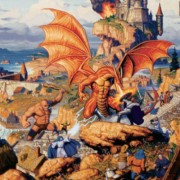|
Martytoof posted:I can always supplement with a USB-C SSD for offloading videos/footage, right? There's other storage options like the Gnarbox which seems pretty crazy. From one review I saw it's basically a computer in itself and can do auto file organization and transcoding, cloud backup, can act as a USB-C drive or network drive, etc.
|
|
|
|

|
| # ? May 26, 2024 10:37 |
|
Just loaded 13.4 and my mouse set up under accessibility just worked right away. I disabled the accessibility feature and no problems. Curious though, not sure where the settings for hot keys went as Iíve lost the mapping for dock/expose/home screen for my other buttons. Has anyone found those?
|
|
|
|
TraderStav posted:Just loaded 13.4 and my mouse set up under accessibility just worked right away. I disabled the accessibility feature and no problems.
|
|
|
|
japtor posted:Those seem to seem to be accessibility only still, so you have to reenable that crap to get the extra button functions back. That is so stupid. Goddamnit I just want to be able to use the other buttons without having this stupid virtual home button hanging around like a bad fart.
|
|
|
|
Lexicon posted:That is so stupid. Goddamnit I just want to be able to use the other buttons without having this stupid virtual home button hanging around like a bad fart. ...but that just means it shows up when disconnected. Iíve kind of gotten around it by doing triple click to enable/disable it (among some other stuff, so a menu pops up for me).
|
|
|
|
This is clearly an after-thought for mice over trackpads, which probably makes sense. You can't 'drag and pull' like you can in accessibility mode. For instance, since my mouse doesn't have a horizontal scroll I can't move through the expose screen. That magic trackpad looks like the best external solution in absence of the magic keyboard.
|
|
|
|
TraderStav posted:This is clearly an after-thought for mice over trackpads, which probably makes sense. You can't 'drag and pull' like you can in accessibility mode. For instance, since my mouse doesn't have a horizontal scroll I can't move through the expose screen. Welp, gotta bring back the Mighty Mouse! (I actually like Mighty Mouse over its successor....apparently Apple was still shipping them with certain edu Mac packages until 2018
|
|
|
|
Ok Comboomer posted:Welp, gotta bring back the Mighty Mouse! (I actually like Mighty Mouse over its successor....apparently Apple was still shipping them with certain edu Mac packages until 2018 Hrmm.. I actually may have one in a drawer somewhere!
|
|
|
|
Found my Magic Mouse 1 that was in a drawer. It pairs, but no gestures are working =/
|
|
|
|
poo poo, I do have a Mighty Mouse somewhere. Man I cannot remember what I did with it when i replaced it with the MM2. EDIT: found it! Oh man if they can get gestures working on the MM1 I'd be set. Happy Noodle Boy fucked around with this message at 15:25 on Mar 25, 2020 |
|
|
|
Yeah, no gestures working on MM1. Have to dig my trackpad out of storage but Iíll be damned if I can remember where I shoved it. 2020 Pro out for delivery
|
|
|
|
Holy poo poo using a mouse with my iPad is weeeiiird. Thereís a lot I still canít do. Got a 25 minute (!) tutorial vid on in the background to try to figure out how to do poo poo like go to the home screen or get out of notifications. Still, iOS is better at recognizing the extra buttons on my Logi 720 than my Mac is so thereís that. Edit: I take it partially back. iPad is better at recognizing/customizing buttons 3-5 but canít seem to recognize button 6 (secret thumb button I didnít even know was there), which the Mac automatically appears to recognize and has mapped to Mission Control View, though I canít change it or edit it or even see it in the System Prefs. 3, 4, & 5 are awol on MacOS, and I assume will remain so unless I download Logitechís stupid app. Mac can do side to side scrolling, iPad unfortunately canít. 7/10 would not recommend for msrp $50 but would for the $20 I got it at Costco for I guess Edit 2: Ok turns out MacOS was picking them all up- button 3 defaults to "middle button" which is nothing for MacOS unless your app has a thing for it, 4+5 default to Forward/Back (again, app context specific) and Button 6 can be set to whatever in the Logi app but is default a "gesture button" and therefore not recognizable in iOS (my hunch is that might change if you reprogram it in the app first but I don't wanna do that). I actually really like the gesture button thing- it basically lets you use your non-touch enabled mouse to do trackpad gestures when you press it, hence it was turning on Mission Ctrl. If you swipe the mouse when pressing it it'll do whatever your trackpad gestures are set to. That's nifty. 8/10, because their documentation and guidance on this is garbage and virtually nonexistent and gently caress having to download control apps. trilobite terror fucked around with this message at 16:58 on Mar 25, 2020 |
|
|
|
Unwrapped the 2020 Pro. Functionally no difference, as expected. I was pleased to see that even though it doesn't fit properly, I can still use the existing keyboard cover from my 2018 Pro to magnetically attach and type. It just separates from the cover where the new camera bulge obviously can't fit. I half expected Apple to do a "this accessory isn't compatible with your iPad" garbage. So now I can safely hold out for my $300 trackpad cover.
some kinda jackal fucked around with this message at 18:39 on Mar 25, 2020 |
|
|
|
Martytoof posted:Unwrapped the 2020 Pro. Functionally no difference, as expected. I was pleased to see that even though it doesn't fit properly, I can still use the existing keyboard cover from my 2018 Pro to magnetically attach and type. It just separates from the cover where the new camera bulge obviously can't fit. I half expected Apple to do a "this accessory isn't compatible with your iPad" garbage. So now I can safely hold out for my $300 trackpad cover. Why didn't you just wait for the magic keyboard instead?
|
|
|
|
ijyt posted:Why didn't you just wait for the magic keyboard instead? Because they already had the Smart Keyboard Folio, as they said in the post?
|
|
|
|
Yeah, this is just me replacing the 2018 Pro that work assigned me with a 2020 Pro which I intend to use as a personal device. Until I get the touchpad folio Iím just swiping the keyboard cover from my 2018.
|
|
|
|
Is there a program yet that allows me to use an Apple Pencil on a word doc, or pages, and edit words (like you would with real pen and paper) and then the corrected word pops in to the old words place? Because that would be a game changer for me as a writer. Or is that rumored for the next version of IPad os?
|
|
|
|
Proteus Jones posted:Because they already had the Smart Keyboard Folio, as they said in the post? Uhh yeah thats obvious, I mean if they had the 2018 iPad Pro why not just get the Magic Keyboard when it comes out if thereís no discernible performance difference.
|
|
|
|
ijyt posted:Uhh yeah thats obvious, I mean if they had the 2018 iPad Pro why not just get the Magic Keyboard when it comes out if thereís no discernible performance difference. I mean, his posts says the 2018 is from work and he's getting the 2020 for himself.
|
|
|
|
New iPad is wonderful. Iím using the magic trackpad2 and the folio keyboard and the muscle memory is like any other Mac for me right now. Are there any app developers whoíve announced any cool plans for the LIDAR sensor yet? Also oops I ordered a usb-c to lightening cable because I didnít realize you could pair the trackpad with just Bluetooth, like an idiot. I guess I learned badly from an old pre-13.4 tutorial.
|
|
|
|
Anyone have tips on migrating cell plans between iPads with the physical SIM card? I went from a 10.5Ē pro to the new gen 2 11Ē, moved over the sim and no dice. Of course the att activation site isnít working and support is so busy they just say to try again later...
|
|
|
|
Ultimate Mango posted:Anyone have tips on migrating cell plans between iPads with the physical SIM card? I've never had an issue with it. I've been transferring sims on my Tmobile plan for a few years.
|
|
|
|
As far as tips, I know this isnít helpful in the least but I literally swapped the SIM from my work Pro into my personal Pro and it Just Works(tm). Just tested the SIM from my iPad5 into my Pro as well and that also works. If we werenít in the end times I would say go visit the Apple Store because that seems like something that shouldnít be giving you trouble. Maybe make sure the SIM is seated correctly and that thereís no tarnish on the SIM contacts to start?
|
|
|
|
I recognize the irony in asking this about my new $1300 ipad and $130 pencil, but any case recommendations for a 12.9" 2020 pro that isn't a magnetic plastic flap for one hundred of my American dollars?
|
|
|
|
Erwin posted:I recognize the irony in asking this about my new $1300 ipad and $130 pencil, but any case recommendations for a 12.9" 2020 pro that isn't a magnetic plastic flap for one hundred of my American dollars? What kinda case do you want? A sleeve? Something padded? Something that lets you use the iPad naked and just put it away for storage? Something that provides wrap protection all the time?
|
|
|
|
Ok Comboomer posted:What kinda case do you want? A sleeve? Something padded? Something that lets you use the iPad naked and just put it away for storage? Something that provides wrap protection all the time? Sorry, I should have specified. I'm fine using it naked and putting it away, in which case I assume any padded laptop sleeve is fine, or are there padded sleeves specific to 12.9" ipads? Use cases are mostly around viewing sheet music or connected to a midi keyboard, so it'll either be sitting on a music stand or clipped into a holder. With the camera bump it doesn't sit flat on the stand, but that doesn't bother me too much. I do wonder if the cameras will eventually get scratched if they're resting on a metal stand all the time.
|
|
|
|
Erwin posted:I recognize the irony in asking this about my new $1300 ipad and $130 pencil, but any case recommendations for a 12.9" 2020 pro that isn't a magnetic plastic flap for one hundred of my American dollars? Yes, you can join me in the three hundred and fifty American dollar magnetic plastic flap club 
|
|
|
|
Martytoof posted:Yes, you can join me in the three hundred and fifty American dollar magnetic plastic flap club 
|
|
|
|
Erwin posted:Sorry, I should have specified. I'm fine using it naked and putting it away, in which case I assume any padded laptop sleeve is fine, or are there padded sleeves specific to 12.9" ipads? Use cases are mostly around viewing sheet music or connected to a midi keyboard, so it'll either be sitting on a music stand or clipped into a holder. With the camera bump it doesn't sit flat on the stand, but that doesn't bother me too much. I do wonder if the cameras will eventually get scratched if they're resting on a metal stand all the time. I really really like Herschelís zippered iPad sleeves. Super cushy and padded- prices often fluctuate between $20-$40 but I got my old one for $12. Often specific patterns/sizes/retailers have discounts. I used an iPad Air totally naked for five years without ever accumulating so much as a scratch by just making a point to put it back in its sleeve when not in use. I gave my sleeve to my mom when I gave her my old iPad Air. Since then Iíve been using a $10 gray felt case from Amazon with my 2018 iPad. I was going to get another Herschel but I wanted to wait and see if I found something that I liked that would let me easily store the gen 1 Pencil with it (no magnetic biz, it just rolls around). The Amazon case is nothing special at all but itís held up more than well enough and I can shove the Pencil in one of the pockets and so Iíve just sort of left it. But I do intend to find a better case at some point- or just get comfortable leaving the Pencil in one of my backpackís pen pockets or whatever.
|
|
|
|
Erwin posted:Sorry, I should have specified. I'm fine using it naked and putting it away, in which case I assume any padded laptop sleeve is fine, or are there padded sleeves specific to 12.9" ipads? Use cases are mostly around viewing sheet music or connected to a midi keyboard, so it'll either be sitting on a music stand or clipped into a holder. With the camera bump it doesn't sit flat on the stand, but that doesn't bother me too much. I do wonder if the cameras will eventually get scratched if they're resting on a metal stand all the time.
|
|
|
|
Martytoof posted:Yes, you can join me in the three hundred and fifty American dollar magnetic plastic flap club Three-fifty here! Unashamed
|
|
|
|
I'm not really familiar with Apple release schedules, is there a new Air expected this year? I'm thinking about replacing my Android tablet and the Air looks like the sweet spot between price and performance but the current model is already a year old.
|
|
|
|
Incessant Excess posted:I'm not really familiar with Apple release schedules, is there a new Air expected this year? I'm thinking about replacing my Android tablet and the Air looks like the sweet spot between price and performance but the current model is already a year old. Can you spend a little more and look at the refurb/new old stock 2018 iPad Pro? Now that the new oneís out without many under-the-hood changes that model looks like a really good value proposition if youíre already considering stepping up to the Air from the base model.
|
|
|
|
Goddamn it, I was waiting for this new iPad Pro to replace my utterly broken OG iPad Air and now they are saying this is an incremental upgrade and there might be ANOTHER major revision this year. Should I wait until then? Because I doubt it will even come out this year because of plagueworld and watching stuff on my phone is getting pretty old.
|
|
|
|
If you need it now, then just get it. Itís not really worth obsessing with how soon the next refresh is going to come out especially if one literally came out last week. If youíre really worried about it being ďoldĒ go buy a refurb where the age is priced in.
|
|
|
|
Soooo every iPad app should be forced to support split screen. Itís amazing to be watching YouTube/Twitch and browsing awful app, Apollo or whatever. More games need to support it. So far just threes and egg inc use it that Iíve found.
|
|
|
|
The "new" ipad Pro has really made me realize how much I still love my 2018 ipad pro. It's so loving good. The refresh is a major skip for me. If you're in the market just get a refurbished 2018 pro for half the price unless you... really like AR (??) or taking pictures with your ipad (?????)
|
|
|
|
I really suspect the AR stuff is Apple getting hardware and software for their future smart glasses designs out there in the wild so it can be stress-tested ahead of actually putting it into the glasses form factor.
|
|
|
|
Iím strictly working from home now and my business is basically client consulting all the time. Webcams are sold out pretty much everywhere and the one in my 2012 MacBook Air is very grainy. Luckily I have a 10.5 iPad Pro Iíll use for video conferencing, but I am getting stuck trying to figure out a decent way to implement it - especially considering the audio. Has anyone else used an iPad this way? I sort of figured out it might be a good idea to get a mount for it, keep it plugged in with a 10í charging cable, and pick up some wireless headphones. Iím not sure if the mic on the iPad is good enough, or if any wireless ear phones are good besides expensive AirPods, or if lightning splitter adaptors are reliable if I use wired earbuds instead.
|
|
|
|

|
| # ? May 26, 2024 10:37 |
|
Tenacious J posted:Iím strictly working from home now and my business is basically client consulting all the time. Webcams are sold out pretty much everywhere and the one in my 2012 MacBook Air is very grainy. Luckily I have a 10.5 iPad Pro Iíll use for video conferencing, but I am getting stuck trying to figure out a decent way to implement it - especially considering the audio. Has anyone else used an iPad this way? All of it sounds good honestly. Just do whatever you like best. Iíve done a bunch of Zoom meetings from my iPad and iPhone with both wired (regular old EarPods) and wireless (Plantronics BackBeats Fit from Costco) headsets not really designed for streaming with zero problem. Iím sure a nicer headset or USB mic would work even better. Built-in is probably fine but maybe have a headset on hand. Definitely err on the side of keeping the device plugged in (cheap USB/lightning splitter may be clutch here) if you can, streaming can chew through your battery.
|
|
|