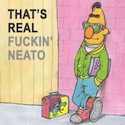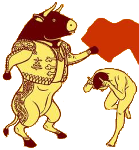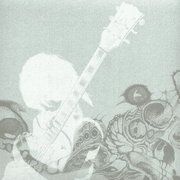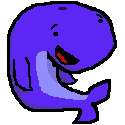|
I just got a 2nd gen Focusrite Scarlett solo and I've had a couple issues since installing the drivers. I can't get my speakers to work (just plugged straight into the PC's audio no weird sound card or DAC or whatever) since installing them, even if I switch back to them in the sound settings.Tried it with the Scarlett plugged in, unplugged, restarting the PC with both of those options, etc. Also the first time turning my PC on since installing it bluescreened and the error message had the word focusrite in it so I'm assuming it had something to do with that. I'm hoping that was just a one time thing but the speakers not working isn't going away and I'm having a hard time finding people with similar issues elsewhere. Am I missing any obvious solutions?
|
|
|
|

|
| # ? May 13, 2024 19:04 |
|
Not entirely the same situation but I have also had massive problems with focusrite scarlett drivers. I was never able to find a solution and eventually bought a completely new audio interface.
|
|
|
|
Wowporn posted:I just got a 2nd gen Focusrite Scarlett solo and I've had a couple issues since installing the drivers. I can't get my speakers to work (just plugged straight into the PC's audio no weird sound card or DAC or whatever) since installing them, even if I switch back to them in the sound settings.Tried it with the Scarlett plugged in, unplugged, restarting the PC with both of those options, etc. Also the first time turning my PC on since installing it bluescreened and the error message had the word focusrite in it so I'm assuming it had something to do with that. I'm hoping that was just a one time thing but the speakers not working isn't going away and I'm having a hard time finding people with similar issues elsewhere. Am I missing any obvious solutions? Hey, so to confirm you installed the drivers from focusrite's website? Also just because I wasn't sure how to read it, the speakers are plugged directly into the PC's audio (not sure what you mean by this unless you mean you plugged the speakers into the PC and not the scarlett) and you're not getting sound? What speakers do you have and what connections do they have?
|
|
|
|
That's a bummer if they just have crappy drivers, I figured they're so ubiquitous that they must be fairly plug and play but maybe not. Yeah I downloaded them from focusrite. Sorry if it was confusing, the speakers are plugged into the 3.5mm audio jack on the back of the PC (not the focusrite or any other external amp type thing). They're Creative T3300 speakers, which was like the cheapest possible 2 speaker+sub woofer set they had when I got them 4 years ago. I'm aware they will be awful for any sort of actual recording/mixing but not having to use headphones when just loving around in bias fx2 would be nice. FE literally as I was finishing up typing this I got the "you just unplugged a device from the audio jack" message, unplugged and replugged them back in, and now they work?? Problem solved I guess good job team
|
|
|
|
I don't really understand getting an audio interface and not plugging your speakers into that.
|
|
|
|
The scarlett solo doesn't have a plain 3.5 mm jack on the back it's got the left/right line inputs. There is a headphone jack on the front of it but the way I would have to arrange stuff to get my speakers to plug into the front would be kind of a pain in the rear end, if I redo the way all my computer stuff is laid out it might get easier though
|
|
|
|
You just need an adapter cable to plug them in the back. The pain in the rear end I'd be trying to avoid is the world of asio and low latency generally not playing nice at all with multiple audio interfaces in combined use.
|
|
|
|
Yeah this is what I was wondering about. You should be able to get a 3.5 mm / 1/8 inch to two RCA for the scarlett solo mk2. It's probably why you didn't have sound as the computer was using the solo as a device and not the internal card/motherboard audio you plugged your speakers into. Solo either uses RCA on the mk2 or 1/4 inch on the mk3 ones.
|
|
|
|
Yeah the adapter sounds like a good idea, when it comes to audio stuff I never really know what can get converted to what and still work right. Even though the speakers are working now they have cut in and out several times.
|
|
|
|
Focusrite drivers should be fine. I've had two different focusrite devices and used them on 3-4 different laptops with zero issues. The problem definitely sounds like how you are connecting your speakers because the routing should be laptop -> interface -> speaker.
|
|
|
|
Unintentionally chiming in on the Focusrite issues here, but mine has just straight up stopped working entirely (it lights up when powered but does nothing anymore). I'm done with it, looking for a replacement. I'm looking at the MOTU M4: https://www.sweetwater.com/store/detail/M4--motu-m4-4x4-usb-c-audio-interface Full transparency: I am mostly interested in the M4 vs the M2 due to rear inputs. It reduces desk clutter and is helpful if I can rely primarily on the rear inputs rather than cables across my desk. My question is around how to use those inputs in the M4 and will it work with my setup or should I use the front inputs. The manual for the M2/M4 has this for the front inputs, both of which have a dedicated gain knob: "These two XLR/TRS combo jacks accept a mic cable or a quarter-inch cable, balanced or unbalanced, from a guitar or line level source." And for the rear inputs (which do not appear to have any way of adjusting gain): "These LINE INPUTS accept either a balanced or unbalanced plug. Connect a keyboard or other similar line level audio source." I use a Suhr Reactive Load/IR for attenuating my amp and this would be the filtered DI signal coming off of the Suhr that gets plugged into one of the rear inputs. Is that a terrible idea? Obviously you can monitor gain levels on the M4, and the Suhr lets you control DI output levels which I would think is sufficient to replace the need for a dedicated control on the M4 itself.
|
|
|
|
During the quarantine I've started to try out some home recording, and could use some advice. Right now I'm just using what I have: A Yeti by Blue USB mic, placed near my amps, GarageBand, and household items like blankets for sound absorption. I've managed to move things around and adjust the gain on the mic to get pretty good audio with relatively low noise. I fully understand that to do it properly I'll need purpose-built mics and an audio interface, but for now I'm reasonably happy and having fun learning. The main problem I'm trying to solve is removing the sound of pedal foot switches as I change effects. I'm recording in a small home office and can't really build a full sound isolation area, so I'm looking for simple and cheap solutions here. I dunno; maybe I could make a little box to go over the pedal board with an open front and a clear top, so I can still see the pedals? Any suggestions will be appreciated. Just for clarity, I'm not very interested in doing recording that's all direct in to the DAW. It's more interesting to me to actually capture the sound coming from a real speaker, so that's the direction I'm going. EDIT: Or maybe I should build tracks by doing separate takes for each effect, stitch them together in post, and not treat it like I'm recording a live performance. Hmmmmmm... Preggo My Eggo! fucked around with this message at 19:23 on Mar 23, 2020 |
|
|
|
Speaker and mic are what would go in another room or an isolation box, but yeah, multiple takes are your best bet in a home studio
|
|
|
|
Alternatively you could lean into it and make it a thing. One of my favorite little details of Radiohead's "Motion Picture Soundtrack" is that you can clearly hear the harmonium bellows pumping out of sync with the tempo of the song. I can't recall ever hearing footswitch clicks on a song before and while deliberately adding them in would be dumb, if they arose naturally out of the recording circumstances I think it's a neat little artifact.
|
|
|
|
just play your guitar on the other side of the room and turn your amp up loud and the mic's input gain down low, that should be enough to completely mask any pedal sound
|
|
|
|
I can't imagine any situation where pedals clicking would be audible over the sound of close micced electric guitar in a mix with other instruments.
|
|
|
|
you could always... edit them out...
|
|
|
|
|
Anime Reference posted:Alternatively you could lean into it and make it a thing. One of my favorite little details of Radiohead's "Motion Picture Soundtrack" is that you can clearly hear the harmonium bellows pumping out of sync with the tempo of the song. The dark counterpoint to that would be every acoustic recording made to sound “earthy” or “roots-y” that leans hard into the sounds of the player sloppily sliding their fingers all over the strings.
|
|
|
|
Thank you all for the tips. Like I said, I'm just getting into recording and have much to learn.
|
|
|
|
Cough to cover up the noise of the pedals
|
|
|
|
A MIRACLE posted:you could always... edit them out... Duh but how? I'm looking at a track in GarageBand, with lots of audio signal from the bass, and there's a click sound buried in there. How do I selectively remove a click sound without also removing the sounds I want? Obvious answer is to stop playing, tap a footswitch, continue playing, then edit out the click sound in the DAW. But what if I'm continuously playing because that's what the song is like? It's fine if the other solutions offered are my best bet -- I could definitely do some isolation on the amp/mic, I could get a proper mic and turn the amp up, and I could definitely capture each part of the song separately. But let's say I wanted to...edit them out...can you please be more specific? Again, thank you everybody for the insight.
|
|
|
|
Flipperwaldt posted:Speaker and mic are what would go in another room or an isolation box, but yeah, multiple takes are your best bet in a home studio Pretty much this is my suggestion. Have a channel/track (whatever it's called) for each guitar tone so that you aren't just doing it in one take with you fiddling with pedals, then quickly crossfade between each of the channels when a transition happens.
|
|
|
|
Preggo My Eggo! posted:Duh but how? I'm looking at a track in GarageBand, with lots of audio signal from the bass, and there's a click sound buried in there. How do I selectively remove a click sound without also removing the sounds I want? if you want to get rid of them afterward, you could try using a spectral repair tool like in audition or izotope rx. i don'y know izotope's very well, but i've definitely used audition's a ton, the most extreme example being to remove the sound of a necklace clacking against a lav mic in an interview. you literally just look for the out of place spike, highlight it with the repair tool, and pray that the algorithm fills the correct frequencies back in to cover it (it's usually really good for short sharp clicks)
|
|
|
|
A high pitched click should be super easy to remove from a bass track, no? Find the highest frequency your bass produces and set a low pass filter a bit above that. It wouldn't be perfect but it also would take about ninety seconds to throw a filter on ableton and mess with it while looping over a click. Am I missing something? It wouldn't be that simple for a guitar, you'd have to do as captain violence said
|
|
|
|
it's a problem that doesn't need to exist to be fixed in the first place. Just put your dang amp and mic 5+ ft away from you and have the mic on a cardioid setting and face it away from you.
|
|
|
|
Preggo My Eggo! posted:
This is the most correct answer imo. I think it's important to remember that recording and performing are two entirely different things.
|
|
|
|
Thanks all for dropping some knowledge on me. Filters, simple answers like move the mic farther away, recording != performing, etc. This is all really useful stuff and gives me a lot to work with.
|
|
|
|
Looking for a budget laptop capable of doing the following. I have a dedicated desktop but having a laptop will help me out due to life stuff. Will be using for recording/mixing. Would like to stay under $700 if possible. Reaper EzDrummer/Superior Drummer Bass - VST Amps Guitars - up to like 8 tracks all vst amps and fx Vox - VST
|
|
|
|
Whale Cancer posted:Looking for a budget laptop capable of doing the following. I have a dedicated desktop but having a laptop will help me out due to life stuff. Will be using for recording/mixing. Would like to stay under $700 if possible. How much can you stretch your budget? $300-$400- 2020 MacBook Air Quad Core. Not what you want financially but this computer will probably last you the better part of a decade. $100-$200- 2018/2019 MacBook Air Dual Core, especially an official refurb or very well-maintained used machine if you want to save or maximize dollar value. The butterfly keyboard is the worst but you get a free three year program with it. I think it’s probs worth the tradeoff for the better CPU and retina screen. $0- pre-2018 MacBook Air, ideally a 2017, look for official Apple refurbs. These can be had for like &500-$700 last I checked. They’re bulletproof as hell and plenty fast but also really outdated in many ways. No Retina display, no quad core. On the plus side, you get an SD slot, USB 3 A-style ports, and the best keyboard Apple ever put in a laptop (aside from the 2012-2015 MacBook Pro, which is the same keyboard with slightly deeper travel). Probably one of the best laptops ever produced, still really excellent to use (LTT recently did a whole video about why it was still the best selling laptop, period, in like January) but the new ones are better and way more future proof.
|
|
|
|
What would people recommend as babby's first beat making app? I wanna try making some drum beats but am pretty inept at using music making software. Not looking to make anything complicated literally just like a 5 piece drum kit that I can sequence would be great. I tried looking at iPad apps but it was hard to tell what was more intuitive for a beginner without just being a dumb 'hit button makes full bar of default trance beat' stuff
|
|
|
|
Wowporn posted:What would people recommend as babby's first beat making app? I wanna try making some drum beats but am pretty inept at using music making software. Not looking to make anything complicated literally just like a 5 piece drum kit that I can sequence would be great. I tried looking at iPad apps but it was hard to tell what was more intuitive for a beginner without just being a dumb 'hit button makes full bar of default trance beat' stuff Patterning 2
|
|
|
|
Then get Korg Gadget at some point
|
|
|
|
Wowporn posted:What would people recommend as babby's first beat making app? I wanna try making some drum beats but am pretty inept at using music making software. Not looking to make anything complicated literally just like a 5 piece drum kit that I can sequence would be great. I tried looking at iPad apps but it was hard to tell what was more intuitive for a beginner without just being a dumb 'hit button makes full bar of default trance beat' stuff Do you want to just mess around in a free webapp to start? The Drumbit web app lets you mess around with various kits, and some effects, and you can sequence and export to midi and WAV if you later want to work with it in something else.
|
|
|
|
Propellerhead reason is still free, right? Might be a bit too dumbed down, but I used to have a lot of fun with it back in the day.
|
|
|
|
Ok Comboomer posted:How much can you stretch your budget? I can stretch it a bit. I was trying to avoid Mac as all my plugins are VST and I don't have AU plugins for some of them. I'm familiar with PC specs as far as ram, hd space I guess I'm just ignorant to the speed of mobile processors.
|
|
|
|
Whale Cancer posted:I can stretch it a bit. I was trying to avoid Mac as all my plugins are VST and I don't have AU plugins for some of them. MacBook Air is the standard by which literally all other $1000-or-less laptops are held and MacOS is totally fine with VST. Honestly, music making is like the one area where MacOS is arguably the first class citizen guaranteed to work mostly out-of-the-box with whatever compared to Windows. If you’re looking at the budget end you’re going to have a much bigger pool of Mac users to troubleshoot from than people using x-low-tier Lenovo. Probably not an issue, but the Air is the benchmark for a reason. Alternatively I guess I can recommend a Microsoft Surface product. I just don’t dig the <$1000 PC laptop space at all. And above the Air/Surface Pro/Surface Laptop you get into Dell XPS/Macbook Pro territory.
|
|
|
|
The drumbit app looks like a nice place to start, patterning 2 also has a really intuitive looking UI so maybe once I'm able to go back to work I'll spring for that (not that $20 is a bank breaker anyways). I fooled around with the free version of korg gadget but never did any beat type stuff so maybe I'll try that too Whale Cancer posted:I can stretch it a bit. I was trying to avoid Mac as all my plugins are VST and I don't have AU plugins for some of them. This is a very broad recommendation but I feel like a Dell XPS (wow the price really came down on those in the past couple years) or Lenovo Ideapad would probably work well for that since you can spec them out really well for not a ton of money and people like them a lot for other productivity minded stuff. They have options for Ryzen 5's in addition to an intel i5 or i7 but I have no clue if AMD does better or worse with music stuff than intel OK is right though I feel like almost everything other than die hard apple haters will say to get a macbook for music stuff. I'd be lying if i said the trouble I've had with my interface drivers didn't make me want to look into getting a mac mini or something down the line if i end up doing more digital music stuff
|
|
|
|
Firing up ProTools for the first time in a few months to build some templates for various jobs, I find it's crashing on startup. It's something to do with scanning plugins, although I can't tell which one because it hangs on a different one every time before it crashes. Moving plugs to 'Plug-Ins (Unused)' works but the moment I move them back it does the same thing. Any ideas how to pinpoint what's causing the problem here? Reinstalling all my plugs is not really an option. EDIT: Never mind, apparently MASSIVE X was the culprit. Same thing was happening launching Cubase and WaveLab, so I nixed it from the Avid Plug-Ins folder and behold, launch. Mister Speaker fucked around with this message at 00:19 on Mar 29, 2020 |
|
|
|
Hey I don't know if this is cool here to do or not. I posted this in the Los Angeles thread but I'm seeking composers for music for a library I'm putting together. Is it cool to recruit from here or is that frowned upon
|
|
|
|

|
| # ? May 13, 2024 19:04 |
|
At long last, I've recorded my first song. It's a bass cover of Fear Inoculum by TOOL, recorded at home using only a USB microphone. Here's the playlist: https://soundcloud.com/user-525062473/sets/repleneration Lessons learned: - Recording is very different from performing or practicing. - Things like fret buzz, which aren't normally very annoying, become much more frustrating when you're recording takes and all you can hear are the problems. - Standard Apple earbuds seem to work really well for recording. They allow me to hear what I'm playing clearly while also making it easy to hear the music I'm playing along with. - Every section of the track has slightly different settings to make each individual tone sound as perfect as possible. - I really need an interface and some proper guitar/bass microphones. - I really need to fix my setup and reduce the fret buzz. - When the tone sounds good, and the timing is good, and I'm just listening to the complete track, most of the little problems like fret buzz are less of an issue. - EQ is my new best friend. I would be grateful for any feedback, tips, etc that you all could offer. But even if you don't care to listen to a 10+ minute amateur TOOL cover, I'm super grateful for all the advice y'all gave me earlier. Cheers.
|
|
|