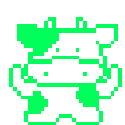|
The scroll nipple gave me similar fits.
|
|
|
|

|
| # ? May 18, 2024 00:42 |
|
OK this seems really stupid but I need to order a second power brick for my 2017 15inch MBP and the apple site says that some USB C cables won't take advantage of the full 87w the thing can put out? Like I have quite a few USB C cables but is there a way to see which ones will work? I really didn't think it was an issue.
|
|
|
|
MarcusSA posted:OK this seems really stupid but I need to order a second power brick for my 2017 15inch MBP and the apple site says that some USB C cables won't take advantage of the full 87w the thing can put out? Like I have quite a few USB C cables but is there a way to see which ones will work? I really didn't think it was an issue. to get to 100W the apple cables support 5A delivery. if you buy a cable that supports 3A you will only get about 60W. (not an expert but i believe this is it). other people sell 5A cables as well but i'm not sure i trust any listing on amazon that says it does. i think google's usb-c to usb-c cables also support 5A (research yourself. i think my cable from google is 5A but i can't say for certain) I have a 2017/2018 MBP as well and I'm using a 65W USB-PD brick along with a apple cable and it keeps my macbook charged just fine. i'm not doing any heavy video editing or gaming on it though. I'm guessing if you get a 3A cable it should be fine if you're not doing anything extreme.
|
|
|
|
Strong Sauce posted:to get to 100W the apple cables support 5A delivery. if you buy a cable that supports 3A you will only get about 60W. (not an expert but i believe this is it). other people sell 5A cables as well but i'm not sure i trust any listing on amazon that says it does. i think google's usb-c to usb-c cables also support 5A (research yourself. i think my cable from google is 5A but i can't say for certain) OK thanks... is there like a way to tell a 5A cable from a 3A one? I have to assume the 5A ones are fatter but I dunno? Maybe I'll just have to buy a new Anker Cable.
|
|
|
|
MarcusSA posted:OK thanks... is there like a way to tell a 5A cable from a 3A one? I have to assume the 5A ones are fatter but I dunno? Maybe I'll just have to buy a new Anker Cable. no. you pretty much have to assume the manufacturer is telling you the truth (likely) and that you're getting a genuine item from them and not a fake (iffy) About 3 years ago an engineer at Google working on the Pixel Tablet/Slate/Chromebook line tested a whole bunch of USB-C cables that got a lot of attention. His reviews on Amazon are here: https://www.amazon.com/gp/profile/amzn1.account.AFLICGQRF6BRJGH2RRD4VGMB47ZA/ref=cm_cr_srp_d_gw_btm?ie=UTF8 However, keep in mind that Amazon mixes its product so it is possible you could get a fake version of a cable. I don't know how likely it is but if you have no way to test the cable once you buy it, I again would be cautious about it. the apple cable is expensive but is probably not going to blow anything up since they actually build it to specs. edit: its late here so no one jump on me for mistakes. also i meant buying cables on amazon is iffy. Strong Sauce fucked around with this message at 10:52 on Mar 26, 2020 |
|
|
|
Strong Sauce posted:I don't know how likely it is but if you have no way to test the cable once you buy it You can check the wattage USB-PD is delivering like so: https://www.macobserver.com/tips/how-to/troubleshoot-macbook-charger/ Amazon has a great return policy. If you're not getting ~87W, return the cable. Don't forget to check the buy box - "Sold by Amazon" is unlikely to have an inaccurate/misleading product description.
|
|
|
|
Pivo posted:You can check the wattage USB-PD is delivering like so: https://www.macobserver.com/tips/how-to/troubleshoot-macbook-charger/ OK Awesome for that link that really helps! I didn't realize that my travel charger was only 30w.... I ordered an official apple 87w brick off amazon and a few cables as well. The 30w works ok if I'm just light browsing but if I try and do anything serious it does not work well at all lol. Thanks for the help guys I think I've got it sorted now.
|
|
|
|
Prior to ordering one, are there any must-have accessories for the Macbook Air like faster chargers, and if so which? I'd assume that most Apple official items have superior and cheaper alternatives from companies like Anker? I've never owned a Mac, and haven't had my own laptop in a long rear end time, so I don't know what the gently caress.
|
|
|
|
Wheeee posted:I'd assume that most Apple official items have superior and cheaper alternatives from companies like Anker? Yeah, about that...
|
|
|
|
tuyop posted:Yeah, about that... o no
|
|
|
|
|
Wheeee posted:Prior to ordering one, are there any must-have accessories for the Macbook Air like faster chargers, and if so which? I'd assume that most Apple official items have superior and cheaper alternatives from companies like Anker? Iíd just get an extra 60W usb c brick and an extra usb c cable.  You might want to look into a usb dongle that has a usb a port and a memory card reader. Iíve had one but only used it a few times and they arenít that expensive.
|
|
|
MarcusSA posted:Iíd just get an extra 60W usb c brick and an extra usb c cable. Yea I guess power is largely what I was referring to, but good sleeves and the like as well since I like to keep my expensive electronics in good condition; any reason to go 61W over the 96W aside from the cost difference since it's minimal? And I would assume/hope that Apple's usb c charging cable can handle 100W?
|
|
|
|
Wheeee posted:Yea I guess power is largely what I was referring to, but good sleeves and the like as well since I like to keep my expensive electronics in good condition; any reason to go 61W over the 96W aside from the cost difference since it's minimal? And I would assume/hope that Apple's usb c charging cable can handle 100W? I keep mine in packing envelopes until they wear out. Never had an issue until I had it in a pannier that rubbed against my tow hitch. Not sure if anything would have prevented that scuff. tuyop fucked around with this message at 04:24 on Mar 27, 2020 |
|
|
|
|
Wheeee posted:Yea I guess power is largely what I was referring to, but good sleeves and the like as well since I like to keep my expensive electronics in good condition; any reason to go 61W over the 96W aside from the cost difference since it's minimal? And I would assume/hope that Apple's usb c charging cable can handle 100W? I feel like the 96W ones might be larger? Besides that nothing I can think of. Iím not 100% sure the cable that comes with the Air would do 100W. I know the one that comes with my 15 inch can but on the Apple site it seems to say that the cables that come with the smaller laptops arenít rated for 100W. Getting a USB C cable that can do 100% (from anker or whatever) isnít terribly expensive. I have one power brick and cable that I travel with and one I leave at home.
|
|
|
MarcusSA posted:I feel like the 96W ones might be larger? Besides that nothing I can think of. Can confirm that the 67w is smaller and lighter. Also that the cords for both are identical. Donít know if the Air has a smaller charger and cord.
|
|
|
|
|
Thank you for the responses! Looking at Apple's site, the Macbook Air, 13" Pro, and 16" Pro all come with the same 2m usb-c charge cable, and all come with different chargers, 30W, 61W, and 96W respectively. A quick poke around Google hasn't found an answer, but does the Air (And 13" Pro for that matter) support charging at 96W? Like, is a 96W charger going to charge a Macbook Air faster than a 61W charger, or will it be a waste due to internal limits on the Air?
|
|
|
|
|
it looks like first gen retina MBAs also suffer from anti-reflective coating defect. I wonder if the recently released, newer gen devices still have that problem because thereís no easy fix or alternative coating for it. I pay extra attention to keep my old 15ď screen free of fingerprints and havenít had issues yet.
|
|
|
|
Pivo posted:You can check the wattage USB-PD is delivering like so: https://www.macobserver.com/tips/how-to/troubleshoot-macbook-charger/ If you're already using the terminal all day and donít want to do a ton of clicking around to get that info it's also system_profiler SPPowerDataType | grep Wattage
|
|
|
|
I remember reading the Caldigit TS3 is the cream of the crop for docks. Any cheaper alternatives for my aunt who's just picking up her first mac, a 2020 Air? The TS3 looks like overkill. Is a USB-C monitor with enough power delivery to charge the MBA and a few legacy USB ports a decent alternative? She just has an AIO printer and maybe a mouse + thumb drives. Every candidate monitor, like the LG 27UK850-W or Dell U2719DC, is out of stock, and I can't tell if they've been updated with new models or it's just supply chain disruptions.
|
|
|
|
KS posted:I remember reading the Caldigit TS3 is the cream of the crop for docks. Any cheaper alternatives for my aunt who's just picking up her first mac, a 2020 Air? The TS3 looks like overkill. Is a USB-C monitor with enough power delivery to charge the MBA and a few legacy USB ports a decent alternative? She just has an AIO printer and maybe a mouse + thumb drives. All the monitors are gone. I was supposed to buy an $80 AOC 1080p 22Ē one for a Linux build project andóónope! First they were $150 and then a day later they were gone. WFH/SFH dude- people bought up all the displays! Lots of 4K TVs around though. Looked at one at Costco for all of a second. Itís way too much screen and 4K at 43Ē (the smallest youíll get) is basically a worse 1080p at 21.5Ē four times. Sounds neat but it looks like rear end if youíre used to iMac retina 5k at 27Ē or 4K at 24Ē or less. I may just post up in my living room. How reasonable does learning python on a 65Ē screen sound to you guys? If I do it from the couch or maybe seated on the (cold tile) floor? trilobite terror fucked around with this message at 17:23 on Mar 27, 2020 |
|
|
|
Computing on a TV is a pain in the rear end. I rehab'd an old machine to use for non-gaming things just because I got fed up with it.
|
|
|
|
ItBreathes posted:Computing on a TV is a pain in the rear end. I rehab'd an old machine to use for non-gaming things just because I got fed up with it. On the contrary, in my living room, I have a second TV (47" IPS 1080p) that I use from my recliner for computing, and it's great.
|
|
|
|
KS posted:I remember reading the Caldigit TS3 is the cream of the crop for docks. Any cheaper alternatives for my aunt who's just picking up her first mac, a 2020 Air? The TS3 looks like overkill. Is a USB-C monitor with enough power delivery to charge the MBA and a few legacy USB ports a decent alternative? She just has an AIO printer and maybe a mouse + thumb drives. Everyone that got sent to WFH realized their company-issued 13" laptop screen is insufficient to get work done and went out and bought two 24" monitors. Microcenter and Best Buy had to impose per-customer purchase limits.
|
|
|
|
Dammit, I keep looking at Macbooks. So a few Qs... 1. Even up to the $1,299 level they only give you 8GB of RAM, I was happy to take my Mac Mini up to 16GB but I have lots of background services running on that. I can't really see me using VMs or anything on the MBA (I don't even really use them on the Mini), but I can see me probably continuing to use Lightroom as my most intensive app like I do on my current 4GB 2011 Air. In short... 8GB OK? 2. Anyone with not the best credit got feedback about how easy it is to get on the Barclay credit system? I'd rather take interest free than not right now even though I could buy it outright. My FICO score is 711 but hopefully a little higher this month, it took a bump because I got added to a few accounts in order to build my credit score from scratch as I'm a greencard guy. I'd probably look to get the quad, 256gb, 8gb at $1,099. Can't justify the $200 for the storage as I probably won't need it (I have 36TB in DAS on the Mini) and the RAM q was above.
|
|
|
|
get 16gb. just do it. you will use this computer for years.
|
|
|
|
Ok Comboomer posted:All the monitors are gone. I was supposed to buy an $80 AOC 1080p 22Ē one for a Linux build project andóónope! First they were $150 and then a day later they were gone. WFH/SFH dude- people bought up all the displays! I used a 65" 4K TV as my main screen for a while and I was pretty happy with it, sitting about 7-8 feet away. I mostly switched back to monitors because it makes having more than one screen easier.
|
|
|
|
Weedle posted:get 16gb. just do it. you will use this computer for years. They wouldn't give me the financing so I'll probably just wait a couple of months and buy one outright. Yeah the 4GB in my '11 Air didn't bother me at the time but it's definitely caught up. drat you Apple. Although I might be able to find someone who gets discount in the meantime... I miss my 27% off!
|
|
|
|
KS posted:I remember reading the Caldigit TS3 is the cream of the crop for docks. Any cheaper alternatives for my aunt who's just picking up her first mac, a 2020 Air? The TS3 looks like overkill. Is a USB-C monitor with enough power delivery to charge the MBA and a few legacy USB ports a decent alternative? She just has an AIO printer and maybe a mouse + thumb drives. The Lenovo TB3 dock is $160 on eBay and I haven't seen it have any of the problems on the Mac that the Dell TB docks have.
|
|
|
|
EL BROMANCE posted:My FICO score is 711 but hopefully a little higher this month Apple reports that you're "more likely to be approved" for their Barclaycard credit card with a score of 640 or higher.
|
|
|
|
Bob Morales posted:Apple reports that you're "more likely to be approved" for their Barclaycard credit card with a score of 640 or higher. I have sketchy-ish credit that runs in the 670-720 range and they approved me, granted this was like 5+ years ago. No idea how the pandemic economy affects who they do/don't want to lend to
|
|
|
|
Yeah, unfortunately my credit is a weird and wonderful thing that is understood by very few people and the automated system just flat out denied. Even going through my bank for a *SECURED CARD* I was referred twice. I can't go on any systems like Equifax or Experian to look up my credit history because the automated system thinks I don't exist, yet somehow in the bank I was able to get details of my credit history (which is basic, but fine). I don't know much about DND, but I think for me it takes rolling a 19+ or something on 20 sided die. It's like 3 weeks to get one at the moment anyway so it's no big deal and it wasn't like I wasn't expecting issues. I have a bunch of cash in the house and expecting about $900 in ticket refunds in the next few weeks so I'll walk in and get one then. Maybe I'll roll luckier with the Apple card and get a 3% discount on there.
|
|
|
|
i keep posting in this thread months apart asking for tips on this then the process of actually doing it pisses me off and I end up not doing it: running a mac pro 2012 that I upgraded to catalina with the dosdude patcher; it's now stuck on 10.15.0 since in order to update the OS you need to boot from a USB that has the patched installer on it and install over the current OS in order to get it to update. since I have an RX580 in it there's no video out until you actually get into the OS so selecting the boot device is super frustrating. are there any tips on how to do this? like any specific magic key combo that'll force it to boot from the USB? or can I unseat the boot SSD which would presumably force it to boot from the USB, then re-seat the SSD when it boots up? i'm not sure whether this thing supports hot plug though. any tips would be lovely
|
|
|
|
Asus just released a 14Ē notebook with a 35 Watt 8 core AMD CPU that benchmarks like 30% better than any Intel CPU currently available. Interesting times.
|
|
|
|
New Intels are coming soon right? Maybe they won't be embarassingly behind.
|
|
|
|
Generic Monk posted:are there any tips on how to do this? like any specific magic key combo that'll force it to boot from the USB? or can I unseat the boot SSD which would presumably force it to boot from the USB, then re-seat the SSD when it boots up? i'm not sure whether this thing supports hot plug though. any tips would be lovely You couldn't set System Preferences / Startup Disk to the USB drive and reboot, could you?
|
|
|
|
Mu Zeta posted:New Intels are coming soon right? Maybe they won't be embarassingly behind. Well, if Ice Lake comes to the 14-inch rMBP, like it did for the newest Air, we could be in for some surprises..
|
|
|
|
Generic Monk posted:i keep posting in this thread months apart asking for tips on this then the process of actually doing it pisses me off and I end up not doing it: Do you not have the original GPU that still has the EFI boot support? I have an RX580 in mine but I kept the 5770 or whatever to swap in if I ever take this thing to Catalina.
|
|
|
|
What's the repair situation like right now? I have a MBP that developed a swelling battery right as things locked down here. I have apple care. Will they mail me parts? Is there mail in service? I have another computer I've set up so I can keep working for now, should I just set it aside for a couple weeks to see how this evolves?
|
|
|
|
Guy Axlerod posted:
Ahahahaha no You'll send them the computer for a battery replacement and be without it for at least a week, because this is considered normal in tyool 2020
|
|
|
|

|
| # ? May 18, 2024 00:42 |
|
On a scale of it's nothing to I'm hosed because Apple stores are closed, how bad to fix is a sticky space bar on a 2018 Macbook Pro? In the most first world of problems, I spilled soy sauce from sushi on it.
|
|
|