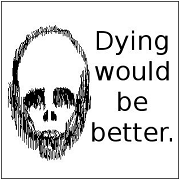|
I was struggling to respond to that as it sounds like everything I would have done. My original inclination was simply that the power button wasn't seated correctly. Most boards have a manual power on switch - does yours? The other possibility is that the power supply is a partial DOA that turns the lights on but won't fully engage. I think there's a simple test for PSU's to turn them on with a 2-pin short on the atx cable, I'm sure there's tutorials out there, but obviously, don't electrocute yourself. However, if you've got a replacement board already, its moot, just return it.
|
|
|
|

|
| # ? Jun 5, 2024 04:06 |
|
TheParadigm posted:I was struggling to respond to that as it sounds like everything I would have done. dunno if I am out of the loop but I have never seen a manual power on switch on a pc motherboard and I have been repairing my own computers for decades Although if this is a recent trend (~4 years ago) then I really am out of the loop HOWEVER, the other recommendation to simply short the psu to test it is a good idea but I would recommend just swapping it into an existing known working computer (obviously with hard drives unplugged and with the expectation that it could fry the system)
|
|
|
|
el dorito posted:dunno if I am out of the loop but I have never seen a manual power on switch on a pc motherboard and I have been repairing my own computers for decades Antec straight-up recommends putting a screwdriver to your motherboard headers for the power switch to rule out the button on the case itself (I mean, it sounds unlikely, but might as well...). Sounds like that requires a couple stones and a steady hand though. http://support.antec.com/support/solutions/articles/1000046605-how-to-test-the-power-button EDIT: link also describes how to short the pins on the power supply to get it to wake up
|
|
|
|
Look, i wouldn't recommend this method, but you can basically swish a screwdriver around on the power header pin cluster until the thing turns on. You're jumping 2 pins next to each other.
|
|
|
|
Youíre not going to screw anything up shorting the headers. The other pins are all LED lights and the reset button
|
|
|
|
they don't call me "steady hands" because I drop sh*t all the time so I could end up shorting a lot more than what's on the motherboard header but you do what you're comfortable with.
|
|
|
|
el dorito posted:dunno if I am out of the loop but I have never seen a manual power on switch on a pc motherboard and I have been repairing my own computers for decades huH! maybe i'm wrong, but I thought it was a new thing. My sandy bridg mobo has one right at the bottom right, super easy to miss, but its useful for out-of-the-case assembly and testing. Did it not catch on?
|
|
|
|
TheParadigm posted:huH! maybe i'm wrong, but I thought it was a new thing. My sandy bridg mobo has one right at the bottom right, super easy to miss, but its useful for out-of-the-case assembly and testing. I don't build my own computers (I just buy them from Dell or Asus and upgrade them) anymore but I know that motherboards purchased standalone tend to have some niceties that computer manufacturer motherboards tend to lack. Namely, older peripheral interfaces like ps/2, serial and parallel ports, and IDE disk interfaces. I haven't built my own pc in awhile, so that would explain it. Just took a look at the manual for the ROG Zenith II Extreme and it indeed mentions a start button. Claims it to be a "ROG exclusive feature" so it may only be prevalent for high end enthusiast motherboards FAKE EDIT: It even has a CMOS reset button! Very convenient. sb hermit fucked around with this message at 06:37 on Mar 16, 2020 |
|
|
|
TheParadigm posted:huH! maybe i'm wrong, but I thought it was a new thing. My sandy bridg mobo has one right at the bottom right, super easy to miss, but its useful for out-of-the-case assembly and testing. That used to be an unheard of to extremely niche feature, becoming today an enthusiast feature, afaik. Most people have always just shorted the PWR pins on the mobo headers to kick on a board
|
|
|
|
Anyone know where I can get a decent and inexpensive webcam now or are they gone everywhere? I got laid off so I canít spend much
|
|
|
|
eBay maybe? I managed to get a Logitech C920 from a seller for about £60 earlier this week.
|
|
|
|
This is somewhere bewteen hardware and software. I think my data HDD is dying. It would randomly dismount and sometimes not mount on boot. Then last night I got a disc write error trying to install Doom Eternal. EDIT: It now is no longer mounting on boot. Hopefully I didn't just lose everything that was on it. Anyway, gently caress it, HDDs are cheap lets just replace the thing. What's a good, preferably free tool for cloning data? EDIT: oh wait also is there a recommendation these days for reliability? Still WD...blue? Boxman fucked around with this message at 14:48 on Mar 20, 2020 |
|
|
|
Macrium Reflect has always done just fine for me. Snowy I forgot to say before but condolences and hope you land on your feet bud.
|
|
|
|
Going to 100% WFH has gone well for me, but I find myself having issues with space between my personal computer, my work laptop and a client provided laptop for working on their systems. Are there any decent KVM's out there that support 2x 1080p monitors per system? I'm looking at DVI switches, such as https://www.microcenter.com/product/402027/iogear-4-port-dual-view-dual-link-dvi-kvmp-switch-with-audio-(taa-compliance), but I'm not sure how well it would play with HDMI/VGA to DVI adapter for the two laptops. I'm using DP to DVI for my monitors right on my personal system right now, but would like to be able to stash the laptops in the corner and keep them plugged in and closed so that I can keep my work space more open. I can expense up to $500 for this to the company, so price wise I have some flexibility. I would go software KVM, which would work for my company laptop and personal system, except the client laptop will 100% not allow me to install any software on it, and the AUP is essentially "if it's not in software center then don't ask".
|
|
|
|
This is sort of a stupid question, but if for some reason your GPU won't fit into your case and getting another case just isn't an option, it should theoretically be possible to use a riser cable on the PCI-e slot, run it out to the GPU, and you could just place the GPU "wherever", right? Provided you could still reach the GPU with your PSU's power connectors.
|
|
|
|
No reason why it wouldn't work. You could run an entire PC without a case if you're so inclined.
|
|
|
|
There's some small form factor cases that rely on riser cables to relocate the GPU. There's also bitcoin rigs which are as dumb as hell but rely on just stringing as many GPUs onto a motherboard as you can. http://www.buttcoinfoundation.org/bitcoin-mining-rigs-fire-and-electical-hazards/
|
|
|
|
Rexxed posted:There's some small form factor cases that rely on riser cables to relocate the GPU. There's also bitcoin rigs which are as dumb as hell but rely on just stringing as many GPUs onto a motherboard as you can. apologies if this is off-topic, but I have seen those 1x-slot-to-full-size-slot type risers before and they're usually described as being for bitcoin so I know that's what they're used for, and then the mining motherboards with like six or eight 1x slots, but how does that work? wouldn't the data transfer rate over a 1x slot be really slow?
|
|
|
|
gradenko_2000 posted:apologies if this is off-topic, but I have seen those 1x-slot-to-full-size-slot type risers before and they're usually described as being for bitcoin so I know that's what they're used for, and then the mining motherboards with like six or eight 1x slots, but how does that work? wouldn't the data transfer rate over a 1x slot be really slow? Yes, but from what I remember from the mock threads the cards don't need the full pci-e bandwidth to get the cards to do the work for mining. Even though it does a bunch of work on the card it's not the same kind of work as doing graphics for 3d rendering so it doesn't need all the bandwidth.
|
|
|
|
zharmad posted:Going to 100% WFH has gone well for me, but I find myself having issues with space between my personal computer, my work laptop and a client provided laptop for working on their systems. not a direct answer but be careful about running laptops closed since some are designed to dissipate heat better when open
|
|
|
|
Rexxed posted:There's some small form factor cases that rely on riser cables to relocate the GPU. There's also bitcoin rigs which are as dumb as hell but rely on just stringing as many GPUs onto a motherboard as you can. Always a hoot to see my Buttcoin site pop up once in a while.
|
|
|
|
gradenko_2000 posted:apologies if this is off-topic, but I have seen those 1x-slot-to-full-size-slot type risers before and they're usually described as being for bitcoin so I know that's what they're used for, and then the mining motherboards with like six or eight 1x slots, but how does that work? wouldn't the data transfer rate over a 1x slot be really slow? Cryptocurrency processing has disproportionately high compute requirements for the amount of data involved, at least compared to games where high bandwidth textures and models are constantly being loaded and swapped out. The GPU can't process data as fast as even an x1 link can bring it for these kinds of operations, so it won't be a limitation.
|
|
|
|
el dorito posted:not a direct answer but be careful about running laptops closed since some are designed to dissipate heat better when open If Dell didn't want me to run their ultrabook closed with the USB C dock sitting on top of it, the should've designed their dock with a useful length of cable and better port layout. 'Cause now if I want to put the things side by side like I really should be doing, it eats more desk space than a normal desktop computer would've.
|
|
|
|
el dorito posted:not a direct answer but be careful about running laptops closed since some are designed to dissipate heat better when open They're both bottom intake side exhaust sitting on real (not lovely USB c) docking stations and they have ample airflow. I'm pretty certain my workload of tableau and excel and outlook isn't going to generate more heat than they can handle.
|
|
|
|
My MSI B450M Mortar mainboard has 2 PCIe x16 slots. One of them is PCIe 2.0, and the manual says that specific slot supports "x4" mode. Am I correct in assuming that PCIe slot only runs at x4 speeds, despite being x16 size?
|
|
|
|
teagone posted:My MSI B450M Mortar mainboard has 2 PCIe x16 slots. One of them is PCIe 2.0, and the manual says that specific slot supports "x4" mode. Am I correct in assuming that PCIe slot only runs at x4 speeds, despite being x16 size? That appears to be the case; the wording is confusing, because "supports" to me implies an inclusive, but it looks like it's physically x16 and electrically x4 (which they should've phrased differently, e.g. "only supports x4 mode") because in this photo it's clearly not wired all the way down. Also note per the manual, "PCI_E4 slot [i.e. the x4 one] will be unavailable when an M.2 SSD is installed in the M2_2 slot" (page 15) so beware if you have that m.2 slot populated.
|
|
|
Today my laptop threw a fun new error!   That can't be good! My mate had mentioned 'she runs hot, don't put her on your lap' but jfc. So I've underclocked the CPU, killed every app I can, disconnected the second display, dimmed the main display, everything I can think of to make life easier for it. It's already on little legs holding it off the desk, all fans uncovered (though idk how clean inside). That can't be good! My mate had mentioned 'she runs hot, don't put her on your lap' but jfc. So I've underclocked the CPU, killed every app I can, disconnected the second display, dimmed the main display, everything I can think of to make life easier for it. It's already on little legs holding it off the desk, all fans uncovered (though idk how clean inside). Better, but a long way from happy. The fans have actually been off full-speed occaisionally though, which is a nice change. My point being: the disk drive seems hosed from wear rather than my meddling (the SMART thing shows a high pending sector count). Is it worth replacing the disk drive or should I just run away from this thing before it catches fire and get a new (second-hand) PC? If I replace the HDD is it just going to get fried from the heat? Is there anything I can do to lower the temperatures? Bear in mind I'm super skint, world being as hosed as it is right now, so I'm really looking to not spend more than I need to. Yes, I keep my poo poo backed up (and feel justly
|
|
|
|
|
lofi posted:Today my laptop threw a fun new error! That's likely just the disk dying, you can check with Crystal Disk Info (just get the normal edition unless you love anime). Speedfan is kind of garbage but it may be reading those sensors right, it's always hard to tell. HWInfo is the preferred tool to check motherboard and CPU sensors these days. It's got a lot of features you probably won't use but it tends to be good at finding sensors. If I were you I'd replace the disk with a small SSD and you'll probably be good for more years with that system, it's an ivy bridge one so it's not stellar but it's also not garbage.
|
|
|
Checked with HWInfo, it looks like Speedfan was overestimating a little, but the GPU is still wicked hot. But you'd say that sort of temperature isn't a major concern?   e: Last question: It's my OS drive that's going (crystaldisk confirmed the warnings), would the install just be a matter of copying everything over onto a new SSD and then swapping them, or would I need to reinstall windows, etc? lofi fucked around with this message at 03:43 on Mar 30, 2020 |
|
|
|
|
lofi posted:Checked with HWInfo, it looks like Speedfan was overestimating a little, but the GPU is still wicked hot. But you'd say that sort of temperature isn't a major concern? That is pretty hot if the sensor is to be believed. You could try re-pasting the heatsink on it but I don't know what that will entail on that unit. It could also just be that the fan is full of dust. For replacing the drive, you can try to image the current disk to the new one with something like Macrium reflect free if you've got a USB to SATA adapter to hook them both up simultaneously or another computer to plug them both into to do the image. This usually works although there's a chance that whatever disk error that SMART is showing will interfere with it. It's worth trying to image the disk to save time in my opinion but you could also just do a reinstall if you want to.
|
|
|
|
Note that hwinfo is showing vrm temperatures... Are these measurements at idle? What model is the laptop? What model gpu? What did you do to it? Are the fans spinning? Is it crashing?
|
|
|
|
lofi posted:Today my laptop threw a fun new error! It'd be nice to see the actual SMART details on the HDD and the specific GPU (and the rest of the specs on that laptop.) But it sounds like the HDD is older and you should have the OS on an SSD anyways, so do that first. Then, the system could probably stand to be dusted out, and maybe repasted, both of which have been mentioned, but you could certainly just buy a cheap laptop cooling pad (like $20-30) since it's sitting there like a desktop anyway. (Also, it sounds like you've got it flipped around with the keyboard down, but you should set it on the pad the normal way instead for proper cooling.) So the CPU is OK despite being old, but I can't tell what the GPU is; it's probably something like a 650M, perhaps, which isn't particularly useful nowadays.
|
|
|
Good guess! It's an NVIDIA GTX 675M graphics card. I don't use it for gaming, the most graphics intensive thing I do is photoshop.  I don't really know how to interpret those numbers, so I'm just going by 'there's a yellow warning there'. lofi fucked around with this message at 13:10 on Mar 30, 2020 |
|
|
|
|
Atomizer posted:That appears to be the case; the wording is confusing, because "supports" to me implies an inclusive, but it looks like it's physically x16 and electrically x4 (which they should've phrased differently, e.g. "only supports x4 mode") because in this photo it's clearly not wired all the way down. Yeah, saw that M.2 slot disables the second PCIe slot. I was just curious, because right now I have an LSI controller (PCIe 2.0 x8) in the main PCIe 3.0 x16 slot. If I were to move the LSI controller into the second x16 slot that operates only at x4, would I see diminished transfer rates since it's an x8 card? Or would it just not work?
|
|
|
|
zharmad posted:Going to 100% WFH has gone well for me, but I find myself having issues with space between my personal computer, my work laptop and a client provided laptop for working on their systems. I haven't figured this out yet myself. Apparently KVMs using HDMI/DisplayPort have some consistent suckage to them. I'm looking into docking into Type-C and manually switching because I'm sitting right there. I haven't pulled the trigger yet because I'm still gauging what it's like directly working through a Type-C connection. My work laptop is struggling with it. For normal 2d stuff, it's fine. However, something in the driver state screws up such that videos will start to get jittery. I've rebooted before and come back to perfect performance. I don't know the deal yet.
|
|
|
|
AMD Ryzen 3 3200G Asus Motherboard PRIME B450M-A XILENCE CASE PSU ATX2.3 400W/XN051 XILENCE Western Digital Green SATA 2.5" SSD - 480GB 2x G.Skill 8 GB, DDR4, 2400 MHz, PC/server, Registered No, ECC No I purchased this some weeks ago and am now observing system instability vaguely related to graphics. Using the integrated GPU. Issues noticed are:
Bringing system back to life typically requires a) press reset button; b) power button long press to power down; c) power up. Long press alone does not work to power down. Once, even reset + long press did not work. Even after cutting power for 10 seconds, it only came back to life when I removed the side panel. Yes, as soon as I lifted the panel the PC booted. No power button press necessary. And conversely, once adding the side panel killed it. Something is hypersensitive to static? Switching monitors seems to sometimes bring system back to life. Tried with 2 different monitors and HDMI cables. Latest BIOS and drivers. Otherwise stable under stress test (AIDA, Furmark so far). CPU temperature is stable around 55-65C under load (depending on type of load). AMD standard cooler. I am a bit baffled by the failure triggers here. Ordinarily I would chalk random glitches like this up to bad drivers but these are the latest ones and it's not a Windows BSOD but a hardware lockup on a lower level. I suppose I could try older drivers? But the touching-the-case part - shouldn't the case be grounded through the PSU, shorting any static right past the motherboard and into the house ground? I will test the elecrical continuity just in case. What else should I try to figure out what is going on and to reach a stable PC? Edit: Thinking of power... the motherboard has a 8-pin CPU power connector but the manual said that it's OK to also plug in a 4-pin connector into that. Good, because my PSU has a 4-pin. Could it be that the CPU does not get enough power? But really, this PC is almost entirely a CPU with a few peripherals, there's nothing that should even be coming close to the 400W rating (probably well under 200W). EssOEss fucked around with this message at 08:58 on Mar 31, 2020 |
|
|
|
I am confused about SATA, NVMe, M.2, and U.2. Let me know if I understand correctly: - SATA and NVMe are protocols for connecting hard drives and moving data, NVMe has much faster data transfer speeds - M.2 and U.2 are form factors and hard drives in these form factors can communicate using either SATA or NVMe protocols - so it's important to make sure an NVMe drive in an M.2 slot is using NVMe and not SATA or you'll get lower speeds, for example Here's where things get sticky. Take this motherboard as an example - https://www.tomshardware.com/reviews/gigabyte-z390-designare-core-i9-9900k-atx-thunderbolt-motherboard,5903.html That board lists "M.2 Slots: (2) PCIe 3.0 x4^ / SATA* (^Excludes ports 4-5, 0 : *4-5, 1)". I interpret this to mean: - There are two M.2 slots - The M.2 slots communicate via the PCIe bus OR via SATA - Exceptions: Ports 0, 4, and 5 cannot communicate via PCIe - Exceptions: Ports 1, 4, and 5 cannot communicate via SATA - Therefore, port 0 can use SATA or NVMe, port 1 can use PCIe or NVMe, and ports 4 and 5 can only use NVMe But this doesn't make sense. If there's two slots, how are there six ports (0 through 5)? Even if the PCIe slots were included in this count that only comes to five total. Additionally, the review says HDDs can be mounted to use the PCIe bus so they'll speak directly to the CPU (I assume that's faster). To do this, does the drive need to be mounted in a PCIe *slot*, or can it be mounted in an M.2 slot and still communicate via the PCIe bus somehow? Separately, is U.2 just another form factor or is there some performance benefit? Is there a reason I'd want U.2 drives in a gaming rig? I know I'm wrong somewhere here. Please help me know where.
|
|
|
|
https://www.gigabyte.com/Motherboard/Z390-DESIGNARE-rev-10/sp#sp Gigabyte itself says both M.2 slots support both NVMe and SATA. NVMe communicates over PCIe, which is probably what they're referring to. As for U.2, it's a competing form factor that pretty much lost to M.2, unless it's still being used for server parts? I wouldn't worry about it.
|
|
|
|
Chimp_On_Stilts posted:so it's important to make sure an NVMe drive in an M.2 slot is using NVMe and not SATA or you'll get lower speeds, for example First I need to correct the misunderstanding on the first line. A NVMe drive will only work in a M.2 NVMe slot. If the motherboard has a M.2 slot with only SATA support, a NVMe drive will simply not work on that slot, and vice versa. I guess nowadays M.2 slots are commonly NVMe+SATA, but previously it was usual that motherboard had two M.2 slots, one of which was NVMe+SATA, but the secondary slot was SATA only. On the second paragraph, your mistake is that you are reading motherboard review article on a 3rd party website and trying to decipher their copy-pasted specs table. Ignore that page, changes are the information is incorrect or lacking. Even the specs page on Gigabyte's own website doesn't give the information clearly. The best source for this information is the motherboard's user guide PDF downloadable on the support section. Page 29 of the user guide is the information you are looking for. It tells us that the M.2 slots and SATA ports are sharing limited lanes and some of the SATA ports will be disabled if you use M.2 drives. If you install M.2 drive, SATA or NVMe, on the slot labeled M2M, then the SATA ports numbered 4 and 5 will be disabled. On the other hand, if you install a M.2 NVMe drive on the slot labeled M2P the SATA port 0 will be disabled, but if you install M.2 SATA drive the SATA port 1 will disabled. If you install two M.2 drives on the motherboard you can only install three other SATA devices on the computer, harddrives or DVD/Blu-ray drives.
|
|
|
|

|
| # ? Jun 5, 2024 04:06 |
|
About ten days ago something in my PC started making a high-pitched noise which I assume to be coil whine. It starts the moment I turn it on, and warbles or changes pitch or disappears, on occasion. I've confirmed it's not the videocard or any fan, but haven't been able to conclusively determine if it's the PSU or motherboard. I haven't experienced any abnormalities in performance or temperatures so for now I'm assuming it's not necessarily dying. Sadly I don't have any components lying around that I could swap in for testing. The thing is, and this is my actual question, the power cabinet on the street just outside my building has been similarly wailing for about three weeks now, except on a much louder scale. I'm almost certain it's the one supplying power to my building. Is it possible a malfunction there is messing with the power delivery to my apartment and causing the whine in my PC? Or is that wishful thinking on my part because I'm reluctant to drop money on new hardware? I don't know much about how this stuff works. I've lodged a complaint with the power company and hopefully they'll get to it soonish ("when we resume normal operations", though, so who knows). Worth waiting to see how things shake out with that (assuming I can tolerate the noise that long), or just buy a new PSU? My current one is a 4.5-year-old Corsair RM550, which is supposed to be very good and honestly barely been put to work (as the rest of my system is old enough that I'm mostly unable to run intensive games anyway), but there are no guarantees of course. I'm fortunately usually wearing headphones, but when I'm not it's just awful. Sway Grunt fucked around with this message at 19:27 on Apr 1, 2020 |
|
|