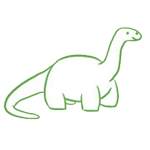|
Kreez posted:I'm helping my buddy put two PCs together for his new 2 person architecture business. They''ll be working with Revit and various 3D rendering software and plugins. Cashflow is tight right now, so I'm trying to save them a bit of cash by not going super high end. Prices are in CAD. Going by Puget Systems' recommendation and sparse benchmarking, it sounds like Revit is mostly cpu-constrained but can only take advantage of a few cores. They don't have any recent benchmarks (and no GeForce benchmarks because they're not officially supported), but I suspect the 3600 is a good choice for the single-core performance boost and the 2070 might still be an overkill. It'll depend on whether that extra power is needed for the other modeling software, but a 1660 or a used 1070 / 1060 6GB would likely be sufficient and save several hundred dollars. E: That Samsung drive is very expensive. Get a 1TB MX500 for only $15 more or save $45 on a WD Blue. EE: 9 years is also getting pretty old for a psu, even a good one like the TXM (it's also out of warranty). Looking at Canadian prices, the EVGA G3 550w is the best value right now. Old cases should work just fine. If they don't care about the usb-c ports, the B450-a Pro MAX is basically equivalent outside of the ports. Stickman fucked around with this message at 23:49 on Apr 3, 2020 |
|
|
|

|
| # ? May 26, 2024 02:43 |
|
You also don't need to worry about BIOSes, that really only applied when Zen2 was new, any boards manufactured since then will have an updated BIOS from the factory.
|
|
|
|
Stickman posted:Going by Puget Systems' recommendation and sparse benchmarking, it sounds like Revit is mostly cpu-constrained but can only take advantage of a few cores. They don't have any recent benchmarks (and no GeForce benchmarks because they're not officially supported), but I suspect the 3600 is a good choice for the single-core performance boost and the 2070 might still be an overkill. It'll depend on whether that extra power is needed for the other modeling software, but a 1660 or a used 1070 / 1060 6GB would likely be sufficient and save several hundred dollars. Thanks for the feedback. Will buy new PSUs. They're a pretty render heavy outfit, lots of (well, hopefully lots of) high end home reno clients who want photo-realistic renders (using Blender most likely, depending on whether their old license is still valid). Which it seems is where the RTX graphics card especially with it being an RTX with the new OptiX or whatever it's called) help a ton.
|
|
|
|
saltz posted:Hi all, my 2015 PC is starting to struggle with modern games so I'm looking to build a new one. I'm thinking that I get the non-GPU bits now and try to hang on to my GTX 970 until the new generation of cards comes out. Does that make much sense or would I be better off just getting a 2070S now? With the 1440p144hz monitor Iíd recommend the 2070S if you want to play anything modern at that res with decent settings on. With the 2070S youíll be maxing out most current games at 1440 and still hitting 60 fps minimum. I think the only game I donít have pegged with mine is Doom Eternal.
|
|
|
|
Diabetes Forecast posted:So i'm trying to get a Full Tower with interest towards getting more HDD/SSD bays than what most cases offer these days (not as interested in 5.25 bays so that's not an issue), and it's been really hard to figure out what cases have good airflow regulation and what would let me still use a prebuilt CPU liquid cooler effectively. What are some good recommendations for this sort of thing?
|
|
|
|
I was looking to add another inland premium m.2 nvme stick in my comp, but it looks like all brands of m.2 are significantly higher than what i remember. I bought a 1tb inland stick at microcenter for a little over $100 about 6 months ago. Now its $200 on sale. Did i just get a great deal before or is this because of covid and supply interuptions?
|
|
|
|
saltz posted:Hi all, my 2015 PC is starting to struggle with modern games so I'm looking to build a new one. I'm thinking that I get the non-GPU bits now and try to hang on to my GTX 970 until the new generation of cards comes out. Does that make much sense or would I be better off just getting a 2070S now? In the UK you can get the MSI B450m MORTAR MAX motherboard which is a bit cheaper than the tomahawk as well as being smaller (mATX) and letting you use a smaller case if you want.
|
|
|
|
Hi everyone, I have a pretty old setup (Skylake i7 6700K, Asus Z170M+, 1080ti) which still runs everything I want it to. I figure I'm going to have to replace the chip, mobo and PSU in the next year or so, but in the meantime I'm finding my 512GB SSD a bit limiting. What kind of SSD will be backward compatible with what I have, forward compatible with any upgrade and will be generally good and reliable please? Looking for a 1tb I think. In the UK if that makes a difference?
|
|
|
|
I'm having trouble settling on a 3700x or i7-9700k and curious if anyone has an opinion for my specific use case. This is for a living computer whose only intensive task will be gaming with a 2080 Super. PROS for 9700k over 3700x -only using it for gaming, where the Intel chip still outperforms -I'm going for an aftermarket cooler to reduce noise anyway, so the inclusion of a stock cooler with the 3700x doesn't help CONS -mostly plan to game in 4k, where the Intel's edge is smallest -going to be bottlenecked in 4k at TV's 60hz -less futureproof, maybe???
|
|
|
|
hand of luke posted:I'm having trouble settling on a 3700x or i7-9700k and curious if anyone has an opinion for my specific use case. This is for a living computer whose only intensive task will be gaming with a 2080 Super. It's hard to recommend anything but the 9900k on Intel's side for gaming. I'd honestly go for the 3700x. The extra threads will probably be better in the future especially since the new consoles will be using 8c/16t processors.
|
|
|
|
I have a 9900k with a GTX 1080 and I have a friend who has a 3700x but also a GTX 1080, we ran a relatively CPU intensive game benchmark on comically low resolution (800x600) in order to isolate the differences between our CPUs. Turns out at best I could pull about 160 FPS average in a given benchmark while he was pulling about 150. Our minimums were practically the same (110 vs 107), so literally unless you are pushing a low resolution across a very high Hz display with some very specific lightly threaded games there is no point at all to spending extra on a 9700k/9900k. In the average game the difference between these CPUs doesn't start to show up till well past 100 FPS even in the most CPU intensive titles, for the most part any GPU is going to be the limit once you switch to 4k and even if the GPU isn't the limit a 60 Hz display will be. I'd say the only real advantage I had with the 9900k over my friends 3700x is it took him about two weekends worth of tweaking with a memory calculator to get his performance to measure up where mine was 1 minute of "set power limits to infinity and toggle XMP on".
|
|
|
|
PCPartPicker Part List CPU: AMD Ryzen 5 3600 3.6 GHz 6-Core Processor ($174.99 @ B&H) CPU Cooler: ARCTIC Freezer 34 CO CPU Cooler ($36.99 @ Newegg) Motherboard: MSI B450 TOMAHAWK MAX ATX AM4 Motherboard ($114.99 @ Best Buy) Memory: G.Skill Ripjaws V Series 32 GB (2 x 16 GB) DDR4-3200 Memory ($139.99 @ Newegg) Video Card: Gigabyte GeForce RTX 2070 SUPER 8 GB WINDFORCE OC 3X Video Card ($489.99 @ Newegg) Case: Fractal Design Meshify C ATX Mid Tower Case ($99.98 @ Newegg) Power Supply: SeaSonic FOCUS Gold 550 W 80+ Gold Certified Semi-modular ATX Power Supply ($94.00 @ B&H) Total: $1150.93 Prices include shipping, taxes, and discounts when available Generated by PCPartPicker 2020-04-04 09:54 EDT-0400 Posted basically the same build a few days ago, but just a sanity check before I pull the trigger. I'll be gaming at 1440p, looking to finally play titles from the last 5 years that my 2500k and 970 would struggle with. Anything wildly out of place here? Anything I should spend more or less on? Oh, and I'll be grabbing a bunch of it from Microcenter.
|
|
|
|
Schiavona posted:PCPartPicker Part List If youíre just gaming you donít need 32gb RAM unless you loving loooove to have literally every program open
|
|
|
|
I have a system with a Z270 chipset (Asus ROG Formula IX) and an intel I7 7700K with an ROG Strix 1070 card. I have 16GB of DDR4 Ram. Anyway Iím looking at making some upgrades so I can keep running games at 2560x1440 on max graphics. My plan was to get an RTX 2080ti or wait for the new Ampere. Do I need to do a full new build or will my CPU still go the distance?
|
|
|
|
OK, I think I finally put together a build for my gaming/media PC and would love a review/sanity check. Thanks to everyone who's helped so far! What country are you in? USA What are you using the system for? Living room media/gaming PC, gaming is the only intensive task What's your budget? Under 2k If you're gaming, what is your monitor resolution / refresh rate? It'll be an LG C9, capped in 4k at 60hz until HDMI 2.1 cards exist. PCPartPicker Part List CPU: AMD Ryzen 7 3700X 3.6 GHz 8-Core Processor ($298.99 @ B&H) CPU Cooler: Scythe Mugen 5 Rev. B 51.17 CFM CPU Cooler Motherboard: MSI B450M MORTAR MAX Micro ATX AM4 Motherboard Memory: G.Skill Ripjaws V 16 GB (2 x 8 GB) DDR4-3600 Memory ($84.99 @ Newegg) Storage: Crucial MX500 1 TB 2.5" Solid State Drive ($114.99 @ Adorama) Video Card: MSI GeForce RTX 2080 SUPER 8 GB GAMING X TRIO Video Card ($759.99 @ B&H) Case: Fractal Design Define Mini MicroATX Mini Tower Case Power Supply: Corsair RM (2019) 750 W 80+ Gold Certified Fully Modular ATX Power Supply ($124.99 @ Best Buy) Total: $1383.95 Prices include shipping, taxes, and discounts when available Generated by PCPartPicker 2020-04-04 17:38 EDT-0400
|
|
|
|
hand of luke posted:OK, I think I finally put together a build for my gaming/media PC and would love a review/sanity check. Thanks to everyone who's helped so far! The Trio is a monstrosity that's too long for the Mini C. I'd get a Gigabyte Gaming if you'd like to save $100 or an EVGA XC Ultra if you want a giant heatsink and more overclocking headroom (plus EVGA's A+ support). I'd also consider a Meshify C Mini over the Mini C - airflow is much better. That Mortar MAX has never been available stateside, so unless you have a plan to import one you'll need an alternative. The ASRock B450M Pro4 is a decent choice, though you might want to pick up a pc-speaker since it doesn't have a debug LED. E: You'd also be fine with a 650W psu, if you want to save a bit more. Stickman fucked around with this message at 22:58 on Apr 4, 2020 |
|
|
|
Kraftwerk posted:I have a system with a Z270 chipset (Asus ROG Formula IX) and an intel I7 7700K with an ROG Strix 1070 card. I have 16GB of DDR4 Ram. Anyway Iím looking at making some upgrades so I can keep running games at 2560x1440 on max graphics. I'd try to find 7700k benchmarks for the games you'd like to play. I suspect that for many games might bottleneck you before you'd hit the gpu bottleneck on a 2080 Ti at 1440p. It's also tough to recommend spending $1200 on a gpu when the next generation is probably less than a year out and might have decent price/performance increases. If you really want something right now, the 2080 Ti is the best you can get, but you'd have to be okay with it potentially losing half it's resale value if the next generation turns out well. A 2070 Super is less than half the price and will still get you 60+ fps on max settings at 1440p with most new AAA games, especially now that DLSS 2.0 offers a significant performance boost without a noticeable hit to quality.
|
|
|
|
Schiavona posted:PCPartPicker Part List Looks good! The Arctic Freezer 34 CO is the "continuous" operation version - if Microcenter has a normal freezer 34 or an "esports" variant for cheap, those would better for typical consumer use. The CO would be fine in a pinch, though, and the only difference is the easily-replaceable fan.
|
|
|
|
Stickman posted:The Trio is a monstrosity that's too long for the Mini C. I'd get a Gigabyte Gaming if you'd like to save $100 or an EVGA XC Ultra if you want a giant heatsink and more overclocking headroom (plus EVGA's A+ support). I'd also consider a Meshify C Mini over the Mini C - airflow is much better. I spaced on actually choosing a specific 2080 super, thanks. Is it a crap shoot as to whether the pro4 supports ryzen 3000 out of the box?
|
|
|
|
hand of luke posted:I spaced on actually choosing a specific 2080 super, thanks. Is it a crap shoot as to whether the pro4 supports ryzen 3000 out of the box? Technically, but I don't believe we've had any issues for a long time - stock would have to be very old and the pro4 is pretty popular. If you want to be absolutely sure, the MSi B450 Gaming Plus has a cpu-less "flash-bios" button that'll let you upgrade from a usb stick if it's not upgraded out of the box, though it would have the slightly-less-fancy bios. The Pro-VDH MAX would be guaranteed compatible.
|
|
|
|
Stickman posted:I'd try to find 7700k benchmarks for the games you'd like to play. I suspect that for many games might bottleneck you before you'd hit the gpu bottleneck on a 2080 Ti at 1440p. It's also tough to recommend spending $1200 on a gpu when the next generation is probably less than a year out and might have decent price/performance increases. Iím willing to wait. Are the new Gen GPUs supposed to have a better price to performance ratio? Why?
|
|
|
|
future ghost posted:Enthoo Pro (non M) comes with all the drive sleds (2.5"/3.5" and toolless) you'll probably need, and there's a few more vertical mounts available for SSDs built in. The case is also completely modular if you want to go nuts with radiator mounting. Get the version with the glass window as the plexiglass one can vibrate with some drives. Most of the mid tower versions require buying or ordering extra sleds. ugh, glass windows. I guess I'll deal with it until I can put some vinyl decal over it to stop lights blaring out. it's a better looking case than any of the others I've seen so far, so this works.
|
|
|
|
Kraftwerk posted:Iím willing to wait. Are the new Gen GPUs supposed to have a better price to performance ratio? Why? The most expensive top-end cards of every generation have terrible price/performance. And the cards of each generation tend to be equaled in performance by the cards one rank down of generation N+1. A 2080ti is $1200, but likely will be matched by a $600 3080. A 2070 Super is $500 and will probably be matched by a $400 next-gen card.
|
|
|
|
I am thinking of buying a black NH-U12S because it's less likely to cause issues with my G-Sync Ripjaw memory, ASRock B450 Pro4 mobo, and Define Mini C TG case than a black NH-D15 (which also looks like a giant monstrosity). I'm also not a fan of spending $100 on a NH-U12A with a horrendous brown/white color scheme in my tempered glass case. On the other hand, I'm driving a 3900X on this thing so I could probably use more cooling performance. Am I crazy for picking the least powerful cooler among these three based on aesthetics? I figured that if the performance isn't good enough, I can always buy another fan to drive more air through it. Evil Robot fucked around with this message at 03:09 on Apr 5, 2020 |
|
|
|
I'm reading mixed reviews about the B450M Pro4s compatibility with 3200 ripjaws (they aren't listed on the ASRock qvl but the B450M *is* listed on GSkill's. Anyone have experience with this combo?
|
|
|
|
hand of luke posted:I'm reading mixed reviews about the B450M Pro4s compatibility with 3200 ripjaws (they aren't listed on the ASRock qvl but the B450M *is* listed on GSkill's. Anyone have experience with this combo? That is exactly the combo I have and it works great at 3200 with a Ryzen 3900X.
|
|
|
|
Evil Robot posted:I am thinking of buying a black NH-U12S because it's less likely to cause issues with my G-Sync Ripjaw memory, ASRock B450 Pro4 mobo, and Define Mini C TG case than a black NH-D15 (which also looks like a giant monstrosity). I'm also not a fan of spending $100 on a NH-U12A with a horrendous brown/white color scheme in my tempered glass case. So I gather that what you really want is a U14 in black? In that case, the bequiet Dark Rock Pro 4 is about the same as the U14 in performance and is blacked out. Re the Noctua D15, the Mini C can take CPU coolers up to 172mm high, and the D15 is 165mm, so the case should work. Gskill ripjaws are not particularly high-profile memory (that's more associated with RGB stuff) so I don't think that should be an issue either. If you want the monster huge heatsink, it should fit. The D15 is weird because by default it installs with airflow backwards compared to normal towers, the cut-out parts on the fins are for ram clearance. So some consideration of case fans etc is needed. And for a cheaper option, have you checked out a scythe mugen? It's not black, but it has a normal colored fan and caps on the heatpipe tops that I think would look good through a window. Performance on par with a U12 (and can improve with more fan action). Alternately, you can paint fans with spraypaint just fine if you hate the noctua brown. Painting the heatsink itself is less good, but even that would not be a problem if you masked off the fins and just did the top and sides. Not quite as pretty as all black but would be fine from 5' through glass. So $70 for a U14 + $5 for a can of spray paint might be what you want.
|
|
|
|
Evil Robot posted:That is exactly the combo I have and it works great at 3200 with a Ryzen 3900X. I was gonna suggest the Dark Rock Pro as well but someone beat me to it, but also I'm selling one in SA-Mart if your interested! Edit: Quoted the wrong post but the right person oh well That was supposed to be a PM anyways Endymion FRS MK1 fucked around with this message at 03:57 on Apr 5, 2020 |
|
|
|
Diabetes Forecast posted:ugh, glass windows. I guess I'll deal with it until I can put some vinyl decal over it to stop lights blaring out. it's a better looking case than any of the others I've seen so far, so this works. https://www.performance-pcs.com/chassis/full-tower-chassis/phantek-enthoo-pro-without-window-chassis-black-ph-es614pc-bk.html
|
|
|
|
Klyith posted:The most expensive top-end cards of every generation have terrible price/performance. I'd argue that this is wrong in some cases - the 1080 Ti seems like fantastic value in hindsight, and is significantly faster than a 1080. The RTX series just went batshit with the pricing; so much so that they've utterly recalibrated what people expect to spend. And I thought 1080 Ti was expensive! Of course there are plenty of old examples that follow the pattern - "ultra" skus with small clock bumps for much more cash HalloKitty fucked around with this message at 08:05 on Apr 5, 2020 |
|
|
|
When I get my components I want to set them up without having to care about anything. I ended up getting 3600 memory, with a low latency profile, but I don't know the first thing about configuring it. I know I have to OC but is it possible to just find a 'use these settings for stock performance with this memory and this CPU' table that I can follow and forget?
|
|
|
|
|
Joda posted:When I get my components I want to set them up without having to care about anything. I ended up getting 3600 memory, with a low latency profile, but I don't know the first thing about configuring it. I know I have to OC but is it possible to just find a 'use these settings for stock performance with this memory and this CPU' table that I can follow and forget? Unless something is screwy with your RAM you just need to turn on XMP in your BIOS and it will run at 3600.
|
|
|
|
Does that optimize stuff like latencies and the infinity fabric to what is optimal for the memory as well?
|
|
|
|
|
Klyith posted:The most expensive top-end cards of every generation have terrible price/performance. And the cards of each generation tend to be equaled in performance by the cards one rank down of generation N+1. So if you really want to max things out and have it last you a long time should you just get a 3080 over a 3080ti? Whatís the real advantage of having the maxed out card? When I got my 1070 a lot of people were getting 1080tis before the mining craze jacked up the prices.
|
|
|
|
E-peen. Somewhat higher performance than anything else (and accompanying lifespan). The marginal cost of that performance just goes through the roof.
|
|
|
|
The marginal performance/cost increase of the 2080 Ti is actually better than the 2080 or 2080 Super, especially if you consider the whole cost of the computer rather than just the gpu. Itís just that the marginal cost is expensive. The 2080 Ti can do things that other cards just canít: stable 60 fps at 4K or stable >90fps at 1440p for maxed settings in the most demanding newer titles, and decent 4K RTX performance with DLSS. If you want to do those things now, itís pretty much the only option. On the other hand, a 2070 Super or cheaper card is good enough for most people right now! Stickman fucked around with this message at 17:38 on Apr 5, 2020 |
|
|
|
Hey, I know this isn't the thread for this but I just want some confirmation. https://drive.google.com/file/d/1gU53VnbQUtFJ2xPIPysppa80IX6Rf0yE/view?usp=sharing Right below JCMOS 1 That there... That's a yikes isn't it? Supposed to be a pair?
|
|
|
|
Kraftwerk posted:So if you really want to max things out and have it last you a long time should you just get a 3080 over a 3080ti? In general buying less expensive cards more often is better than super-expensive cards and trying to have them last a long time. Like, if you have $1000 dollars to spend every decade on video cards, buying a single card for a grand is a bad idea. It'll be nice the first few years but by year 9 it'll suck. In contrast 3 $350 cards will be a much nicer time. But there are a whole lot of variables. For example, do you sell your old card on the internet when you get a new one? My own pattern is buying midrange cards every other generation, but that's because I cycle my old cards to a spare PC or to friends. If I was re-selling them it would be better to buy every generation, because the used values are decent for one gen old but drop hard after that. Stink Terios posted:Hey, I know this isn't the thread for this but I just want some confirmation. You mean like this spot?  There are often spots for SMDs that don't have things in them, they add the locations while designing them but don't use them in production because it wasn't needed or was only there for test models or something. I wouldn't worry about it. Even if there was something there that got knocked off, who knows what that trace even does.
|
|
|
|
Klyith posted:
Thing is, I might have knocked it out myself today with a screwdriver while diagnosing some problem, and now it doesn't boot. The worst part is that this ISN'T theone I asked help with in this thread but my main rig. The other is yet to ship.
|
|
|
|

|
| # ? May 26, 2024 02:43 |
|
It's not too hard to find an image of most boards, just Google it and see what if anything is supposed to be there.
|
|
|