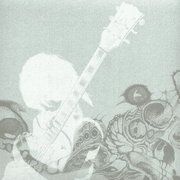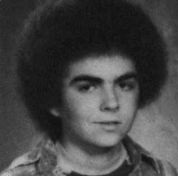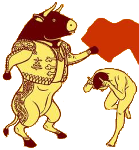|
I produce electronic music and want to start recording hand percussion/mallet instruments and a little classical guitar with something a little higher quality than my phone or laptop mix. Are any of those usb condenser mics worth a shot or are they more for podcasting etc? I've just got one of those lovely behringer interfaces with rca ins and outs so no preamp/phantom power, I'll probably get something better at some point but not really in a rush.
|
|
|
|

|
| # ? May 13, 2024 07:33 |
|
Yeti by Blue is a pretty good USB mic. It's geared towards speech, so basically podcasting and screencasting, but it also has gain control and can do a cardiod pattern so it'll be pretty decent for acoustic instruments.
|
|
|
|
If I were going to spend ~$100 on a microphone, I would probably look at getting an interface that has a preamp + keep an eye out for a microphone on craigslist. People are constantly selling mics (at least in my area) and I got a sweet deal on a Rode NT1-A that was basically new. Combine that with an interface like a Scarlett Solo and you aren't looking at spending much more than what it would cost to get a Blue Yeti usb mic and it will likely last you a lot longer.
|
|
|
|
If on Windows, I can't recommend getting a USB mic for anything but podcasting or video chat. If you want to record (alongside) music in a daw, you're going to benefit from an audio interface with low latency asio drivers and asio doesn't really allow you to aggregate multiple devices. Your best bet is when all inputs and outputs you need are on the same interface. On Mac the situation might be different idk.
|
|
|
|
Are the built in mics on the zoom recorders any good? What about the mic on the SP 404?
|
|
|
|
|
A MIRACLE posted:Are the built in mics on the zoom recorders any good? What about the mic on the SP 404? Yes. Yes.
|
|
|
|
Thanks guys, I had an inkling that the new interface and real mic route was the way to go, gotta stop being so cheap lol.
|
|
|
|
Oh neat LUNA is out from Universal Audio. Oh no all it does on my computer is crash on start of a project.
|
|
|
|
What might be a good way to have an online jam session with a friend of mine? I have access to a windows tower and a laptop, ableton live, a behringer recording interface. I'd like to record it to. I'm open to any ideas, and anyone can join in to.
|
|
|
|
Ableton has made a bunch of stuff free or discounted in light of current goings on, including extending the Ableton 10 trial to 90 days, taking 30% off all versions of Live, and offering some packs and Max for Live devices for free, as well as their ebook. They're collecting all of that on this web page.
|
|
|
|
This makes me feel like a hack for asking but is there a good "chord helper" app? Like an app where you can tell it the key you're in, and the chords you're using and it goes "oh you like those ones huh? Here are some more interesting substitutions and variations you may not have considered?" bonus if it can export to midi.
|
|
|
|
I have a (currently not in use because of a move) push 2 and Live 9. Itís the academic version of Live so I canít upgrade. Is it worth paying retail/discounted retail for 10?massive spider posted:This makes me feel like a hack for asking but is there a good "chord helper" app? Like an app where you can tell it the key you're in, and the chords you're using and it goes "oh you like those ones huh? Here are some more interesting substitutions and variations you may not have considered?" bonus if it can export to midi. Have you looked for (e)books of chord progressions?
|
|
|
massive spider posted:This makes me feel like a hack for asking but is there a good "chord helper" app? Like an app where you can tell it the key you're in, and the chords you're using and it goes "oh you like those ones huh? Here are some more interesting substitutions and variations you may not have considered?" bonus if it can export to midi. Not exactly the same thing but if you start digging into jazz piano / jazz theory YouTube you will find a lot of what you are looking for
|
|
|
|
|
massive spider posted:This makes me feel like a hack for asking but is there a good "chord helper" app? Like an app where you can tell it the key you're in, and the chords you're using and it goes "oh you like those ones huh? Here are some more interesting substitutions and variations you may not have considered?" bonus if it can export to midi. Look into Captain Chords.
|
|
|
|
massive spider posted:This makes me feel like a hack for asking but is there a good "chord helper" app? Like an app where you can tell it the key you're in, and the chords you're using and it goes "oh you like those ones huh? Here are some more interesting substitutions and variations you may not have considered?" bonus if it can export to midi. Suggester on iOS is fantastic!
|
|
|
|
Peculiar issue with ProTools since I upgraded to OSX Mojave: My I/O settings have all been made inactive, they're all greyed out and italicized in the I/O panel. Thoughts?
|
|
|
|
Mister Speaker posted:Peculiar issue with ProTools since I upgraded to OSX Mojave: My I/O settings have all been made inactive, they're all greyed out and italicized in the I/O panel. Thoughts? You sure you upgraded to Mojave and not Catalina?
|
|
|
|
Hi home recording megathread, I'm just getting started with a small home recording set up. I'm mostly going to record guitar, bass, and drums to start. I have some Shure sm57s and a kick drum mic. I also have a focusrite 4i4 and a mixer. The last thing I need is some reference monitors, but my budget is almost tapped out. I could get a pair of active audioengine A5+ for around $260 cad, or 2 alesis monitor ones with an RA 100 amp for $175 cad. Are either of those a good option for the price? Is one better than the other? is there another similarly-priced reference monitor that would be better or equal? Thanks in advance.
|
|
|
|
Anyone here good with condenser mics that might be able to help me diagnose some problems I'm having? It's a Rode K2 so it has its own power supply and I'm not sure whether the issue is with the mic, the tube inside of it, the power supply, or the 7-pin cable connecting them. I recently noticed that when the mic is plugged in but powered off, my audio interface picks up a constant, loud buzzing noise. Once I turn it on, the sound will fade out over a few seconds but after some time it will randomly come back until I turn the mic off and back on again. The general noise level of the mic also seems to be significantly higher now than when I bought it.
|
|
|
|
|
That sounds like a tube on it's way out... or a bad capacitor?
|
|
|
|
excellent bird guy posted:What might be a good way to have an online jam session with a friend of mine? I have access to a windows tower and a laptop, ableton live, a behringer recording interface. I'd like to record it to. I'm open to any ideas, and anyone can join in to. record your parts separately and edit them together services for this do exist, but theyíre functionally very different from jamming irl due to them having to work around the fact that it takes time for your sound to go to your mics, to your interface, get converted to digital, go through some software, get compressed, travel to your friend(s), go through some software, and travel to their ears Iíd def be interested in a trip report if you try any of them though
|
|
|
|
So, some poo poo that's probably been asked before... the next steps for me are
re: the first one, I've seen tutorials on how to make rockwool panels, that looks like a good route. I just want to know what the tips are for where to put them up. I know there's "reflection points" and I know there are online calculators for how/where your panels should go, but... just need some help getting momentum and starting on these. the second one: I have a Ramsa WR-T812 (12-channel) mixing board and an RME Fireface UC. I want to see if I can also get an ADAT type thingy for the RME for more channels. I know that the Ramsa has "insert" jacks and stuff on the back, but like... getting my head around making these two work together well is a sticky point. I understand the RME TotalMix driver software pretty well, and all my recording so far has been direct.
|
|
|
|
Would an older firewire Presonus Firebox still be a decent enough way of getting a bass guitar into my computer? It seems to be available for the same price as modern budget brand USB interfaces that have a crazy variety in review scores which makes me assume they're more bad than good. I'd be using a 2012 Mac Mini that has native firewire onboard. E: ah looks like support tops out with 10.8 which was... a long time ago. Never mind! But thatís a shame as a $50 Presonus interface wouldíve been nice. EL BROMANCE fucked around with this message at 01:36 on May 15, 2020 |
|
|
|
weed cat posted:So, some poo poo that's probably been asked before... the next steps for me are I have a behringer xenyx802 and a scarlett 2i2. On the mixer I basically just pan some of the mics to the left, and some to the right, then on the main out I just use 1/4" guitar cables going from the left and right channel respectively into the two inputs of the 2i4. So I can mix the mics together on the board or in the DAW depending on how I pan each of them. I'm sure something more expensive can work together similarly, I can't find any good pics of the IO on the back of the mixer.
|
|
|
|
I did a killing joke cover today https://soundcloud.com/batteries/love-like-blood
|
|
|
|
The RME totalmix is a very comprehensive mixer, you can actually control all of it through TouchOSC from any smartphone or tablet, it's really not the most intuitive piece of software and you sometimes need to listen to some guy drone on youtube for 5 minutes just to find the button you're looking for but after once you get how it behaves you can pretty much just use the virtual outputs to create submixes that you barely ever need to touch anymore, I have multiple loopbacks from either the microphones or virtual outputs going back to OBS or just to Zoom and Teams for VOIP, and there really are enough unused outputs not to need to touch anything other then the mic gains; point being is that unless you need more inputs you probably don't really need a mixer to compliment an RME device, those things are powerhouses.
|
|
|
|
emanresu tnuocca posted:The RME totalmix is a very comprehensive mixer, you can actually control all of it through TouchOSC from any smartphone or tablet, it's really not the most intuitive piece of software and you sometimes need to listen to some guy drone on youtube for 5 minutes just to find the button you're looking for but after once you get how it behaves you can pretty much just use the virtual outputs to create submixes that you barely ever need to touch anymore, I have multiple loopbacks from either the microphones or virtual outputs going back to OBS or just to Zoom and Teams for VOIP, and there really are enough unused outputs not to need to touch anything other then the mic gains; point being is that unless you need more inputs you probably don't really need a mixer to compliment an RME device, those things are powerhouses. Man I could NOT get the loopback stuff to work. I have a nice mic that I use for radio work I'm doing from home, but I gave up after an hour of trying to get the audio to discord
|
|
|
|
That's a very funny question, because the answer is just "you click on the loopback button", there's nothing else you need to do, but somehow I also ran into the EXACT same problem and had to google it and got a little frustrated in the process. The secret is that the meter in total mix will never show the loopback signal, you press loopback on a physical output, it gets looped back in the input that is numerically correlated to it, meaning that when you loopback from ADAT3 it will be routed to the ADAT3 input, you can't change that - but you won't be able to see any activity on the meter, as the RME manual phrases it "the meter always shows the actual signal present on the physical input". So, say, you want to record ableton live into OBS? Set OBS input to anything you want, say SPDIF Coax in, set live output (minus the cue?) to go to any software output, go to the SPDIF submix, route the software output into it, hit loopback and you should be good to go, try recording in OBS, or in the windows camera, or anything. TotalMix is uniquely un-intuitive. emanresu tnuocca fucked around with this message at 07:11 on May 18, 2020 |
|
|
|
emanresu tnuocca posted:That's a very funny question, because the answer is just "you click on the loopback button", there's nothing else you need to do, but somehow I also ran into the EXACT same problem and had to google it and got a little frustrated in the process. ...I still don't get it. I just want my mic's audio to go into discord. Later I may want, like, audio from Reaper to go into a streaming program, but for now I just want discord to work. I set discord to use an unused hardware output, let's say, ADAT 5/6. Do I need the mic to somehow go to a software output? Do I really need to start up my DAW in the background to get audio into discord? I can go to the ADAT 5/6 submix and hit loopback but that does nothing. Discord's mic check sees nothing.
|
|
|
|
No I made it too complicated, it's simpler then that, Take your mic channel, assuming AN-1, make sure it's set to mono by clicking on the wrench icon next to the meter, now make sure you're in submix mode on total mix, click on the ADAT5-6 in the hardware output section, you'll see it's highlighted, now, when in the ADAT5-6 submix the AN-1 fader should be set to -inf, set it to 0dBfs, the mic is now routed to the ADAT 5-6 output, make sure it is panned to the center and go to the ADAT 5-6 output, click on the wrench and press on the 'loopback' channel now set Discord to input from ADAT 5-6, you should be seeing input in Discord's meter.
|
|
|
|
weed cat posted:...I still don't get it. I just want my mic's audio to go into discord. Later I may want, like, audio from Reaper to go into a streaming program, but for now I just want discord to work. I set discord to use an unused hardware output, let's say, ADAT 5/6. Do I need the mic to somehow go to a software output? Do I really need to start up my DAW in the background to get audio into discord? I can go to the ADAT 5/6 submix and hit loopback but that does nothing. Discord's mic check sees nothing. I don't have an RME interface but if you literally just want your mic's audio to go into Discord, surely you don't need any loopback stuff for that? You just need to select the right input device in Discord.
|
|
|
|
chippy posted:I don't have an RME interface but if you literally just want your mic's audio to go into Discord, surely you don't need any loopback stuff for that? You just need to select the right input device in Discord. Hah yes that is obviously true.
|
|
|
|
emanresu tnuocca posted:No I made it too complicated, it's simpler then that, Did that to the T - nothing. And no, discord can't "find" the mic without totalmix. Windows can't see levels from the mic in the sound driver, either. The mic works fine in my DAW, which is all I need to get work done... but discord would be fun too
|
|
|
|
I... hmm... the mic works in a daw so it's not a gain thing... When you go to the Windows Sound Settings and look at the 'Input' section, is the list populated with 10 or so different RME devices? Oh, here's another one, are you perhaps trying all of this while the DAW is open in the background?
|
|
|
|
weed cat posted:And no, discord can't "find" the mic without totalmix So you don't see any RME stuff in your list of input devices in Discord?
|
|
|
|
I've tried with the DAW open as well as closed. The RME inputs are in the list in discord and in windows settings. Somehow, the audio is not making it out of the RME walled garden except for into Reaper
|
|
|
|
On Mac I had to give discord permission to use mics to work with my Apollo. OS's in general have been making this poo poo worse to deal with.
|
|
|
|
Weird BIAS posted:On Mac I had to give discord permission to use mics to work with my Apollo. OS's in general have been making this poo poo worse to deal with. The price we pay for lovely companies installing backdoors and spyware with apps and drivers constantly.
|
|
|
|
Would this be a good thread to get some feedback on music notation or is there a better place for it? I've been very slowly getting into home recording, because I've made a whole bunch of songs that I'd really like to record before I get too old, but first I've been very slowly notating everything into sheet music with Noteflight. I figure this way I can export everything to Reaper as MIDI for samples and then maybe recruit actual musicians for the live parts, who would have sheet music instead of my usual brilliant direction of "do something that sounds like this". But I've been out of practice on music theory for literally 20 years so I'd like to ensure my notation is actually readable to musicians before I go on much longer.
|
|
|
|

|
| # ? May 13, 2024 07:33 |
|
exquisite tea posted:Would this be a good thread to get some feedback on music notation or is there a better place for it? I've been very slowly getting into home recording, because I've made a whole bunch of songs that I'd really like to record before I get too old, but first I've been very slowly notating everything into sheet music with Noteflight. I figure this way I can export everything to Reaper as MIDI for samples and then maybe recruit actual musicians for the live parts, who would have sheet music instead of my usual brilliant direction of "do something that sounds like this". But I've been out of practice on music theory for literally 20 years so I'd like to ensure my notation is actually readable to musicians before I go on much longer. I'd be willing to give it a glance and tell you how readable it is. I went to music school and, at least pre-covid, was a professional musician. honestly though a "make it sound like this" directive isn't bad to have as well, even if it's just a pop song where you're like, "can you make your keyboard sound kinda like this?" and if you're giving music to a guitarist, their sight-reading is even worse than mine!!
|
|
|