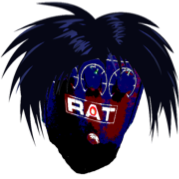|
Lol after complaining about it for years my brain has just given up. I still notice the mouse difference but it does hurt my brain anymore.
|
|
|
|

|
| # ? May 30, 2024 11:32 |
|
Before I nuke my dadís haunted imac (27Ē 2017) from orbit (once the shelter in place is gone), Iíd like to see if anyone here knows how to nail something down. Periodically, my dad will get up from the mac to go use the bathroom or whatever, will come back, and it will have rebooted. Initially I thought ďkernel panicĒ and he uses Parallels to run an old version of macos for some old rear end crap (long story, but if anyone knows of any wysiwyg editors that can import iweb projects, let me know). So I messed around with settings in there but nothing changed. Today the thing tried to reboot on him again, but he had a modal dialog open in word and so it stopped the reboot with the ďMicrosoft word prevented this computer from restarting.Ē So now I know itís not a kernel panic. Does anyone know any common utilities or settings that would effectively start a graceful restart after some idle period? Iím having him reset nvram and smc, but would like more places to look. Console was no help, but I also am not quite talented at reading the new mojave/catalina console.app.
|
|
|
|
I'd love it if it had something to do with this: https://twitter.com/alannerd614/status/1214902388894654464
|
|
|
|
Just had to troubleshoot a strange issue with my parents that I resolved, but I have no idea how it could have happened. I'll add a tl;dr version at the end. My mom called me up to say they lost power last night, and when they got up today all their internet wasn't working. I figured this was nothing, and walked her through powering everything down and then powering up the modem, router, and computer in the right order (this took like 20 minutes). Strangely enough, internet still didn't work. I asked her if the wifi on her iPhone was working, and she said it wasn't. So I figured it had to be the router or the modem. I signed into Xfinity, which said there were no outages in her area. I had Xfinity reboot the cable modem, which took about 5 minutes. Still nothing. Then I asked my mom to try Alexa. Alexa worked fine. If Alexa was working, then the wifi must be working. So we started troubleshooting on the computer itself. This is a very difficult process with my mom, who seems to be deathly afraid of not closing one window before doing something in another window. There was a lot of "I can leave this other window open while I do this?!?!?". Anyway, I walked her through removing all network connections from the computer and then re-adding them. We even tried running a cable directly from the router to the computer. Still no internet. Now, I'm no computer genius so maybe I should have thought of this sooner, but eventually I had her go check out the dns tab. Bingo. DNS was set to 127.0.0.1. I had her change it to 1.1.1.1, and boom everything started working again. As if that wasn't weird enough, I had her check the connection on her phone, and sure enough the DNS was set to 127.0.0.1. Same for my Dad's phone and iPad. So does anyone know what the hell could have happened that would cause all their Apple devices to change their automatic DNS IP to default to 127.0.0.1? I assume it was only the Apple devices that were affected due to the Alexa working fine. I assume this will be an issue whenever someone visits and tries to connect to the WiFi? TL;DR Version - After power outage, all parent's Apple devices defaulted to localhost for DNS - WHY?
|
|
|
|
pzy posted:I'd love it if it had something to do with this: This was my first thought!
|
|
|
|
OldSenileGuy posted:TL;DR Version - After power outage, all parent's Apple devices defaulted to localhost for DNS - WHY? My best guess would be a temporary glitch in the router that, through DHCP, caused joining devices to set the DNS IP to localhost. It resolved by the time other things joined or something else thatís specific to Apple devices led them to hold on to 127.0.0.1 as a DNS server for longer.
|
|
|
|
If anyone has a line on 64GB of RAM for a Pro 3,1 that isn't 700 loving dollars, let me know. [DDR2 800MHz FBRDIMMs qty 8x8GB] I know its a long shot because those are really dense DIMMs to be that old but I want this thing to last a few more years so I'm willing to throw ~150 bux at it.
|
|
|
|
Crunchy Black posted:If anyone has a line on 64GB of RAM for a Pro 3,1 that isn't 700 loving dollars, let me know. https://www.amazon.com/dp/B01G6OZYUE/ref=cm_sw_r_cp_api_i_LR9LEb3JRNX8B I see this seller all over on Amazon selling ram pulls, might be worth a shot. Thatís 667MHz ram 
FCKGW fucked around with this message at 05:15 on Apr 16, 2020 |
|
|
|
Migrating a problem here from the Hardware thread because fundamentally my problem is with Apple Music and not my new Air. ... I'm copying my music from my old MBP to my new MBA. I was able to copy my entire library folder over, and also the library database, and initialise Apple Music using that library. It correctly imported all my tracks, playlists, history, etc. I don't know what's up with Music's file organising feature; when I run Consolidate, it moves everything into ~/Music/iTunes/iTunes Media, but whenever I play or otherwise interact with something it moves back to ~/Music/iTunes/iTunes Media/Music. That's weird but since everything's currently in Music I think it's good. The problem is all of my album artwork is not showing. Lots of people have said that missing album artwork is a common issue in new Apple Music migrations that solves itself with time, but these people also say that Music shows constant activity during this time, constantly showing "downloading album art" and noisily running up CPU and slowing everything else down, or that playing individual tracks causes the art to suddenly show, or that they can right click an album and use Get Album Artwork to fix it, and none of those things are true for me, and also those people are all normal people with normal libraries full of actual music that mostly comes from iTunes Store or that iTunes Store has and not piles of game OSTs from Bandcamp etc like I have. Also, my album art is definitely not missing. All the files in Finder show the art, and when I Cmd+I a track in Music the art shows correctly in the info pane, but it doesn't show anywhere else in Music, not in the Now Playing bar, not in any previews, not in the album listing, nowhere. As far as I can tell this is the last obstacle between me and perfectly restoring my Library. Any ideas?
|
|
|
|
Fedule posted:Migrating a problem here from the Hardware thread because fundamentally my problem is with Apple Music and not my new Air. TACD fucked around with this message at 10:02 on Apr 17, 2020 |
|
|
|
FCKGW posted:
Yep, I've spent the last 3 days trolling ebay; every time I find a potential set, its 667. It seems Dell servers of the era only used 667 so finding the 800mhz stuff is hard, pretty much only the Pro used it. Typically, the guys and gals on ebay that have the 800mhz stuff know what's what. I don't want to drop the bus down to 667 because that'd hurt me more than help at this point, I'm not really memory contentious right now, I've got 10GB in it, and just having a 20 user zoom call takes 50% CPU, so I may just live with it. E: ended up going with this, at least they appear to be OEM. https://www.ebay.com/itm/32GB-8X4GB-DDR2-800MHz-ECC-FB-DIMM-Apple-Mac-Pro-3-2G/181897530246?hash=item2a59f00b86:g:3lwAAOSw14xWF1NV But now I'm thinking about putting another 8800GT quadro in it just because.... Crunchy Black fucked around with this message at 16:00 on Apr 17, 2020 |
|
|
|
TACD posted:I had this exact issue. For whatever bullshit reason, album art is stored at ~/Library/Containers/com.apple.AMPArtworkAgent/Data/Documents and wonít show up unless itís there, even if itís also embedded in the MP3. Copy that folder from your MBP as well. This has mostly fixed the problem! The bulk of my albums are now corerctly drawn up, although curiously some of them appear to have art from other albums or missing art, but that seems to only be the albums; the tracks themselves still have the correct art embedded on the tracks and there's few enough of them and they're easy enough to fix manually that I'll consider this about a win. E: No, wait. Now I can't seem to fix individual album art anymore. Individual tracks still show the correct artwork, but albums continue to display the worng or missing art. I used to be able to fix this by Selecting All, Getting Info, and just copy+pasting the album art and hitting Update; the Album art would show the art of the first track. But that doesn't work now! How do you adjust album art specifically, rather than track art? E2: If I try to fix an album that's displaying the wrong art, the art updates from the wrong art to literally having no art, ie, the Album Art attribute is set to false. What the poo poo is happening? E3: Music's own "Get Album Art" isn't even working for things I got from the iTunes Store. Fedule fucked around with this message at 15:26 on Apr 17, 2020 |
|
|
|
I've got a decent-sized external monitor attached to my rMBP and am trying to do some research. I open up 4-6 windows (Safari/Word/PowerPoint mainly) and I'd like a piece of software where I can drag those windows on to a monitor, press a shortcut and it automatically tiles them. Does something like that exist?
|
|
|
|
Sad Panda posted:I've got a decent-sized external monitor attached to my rMBP and am trying to do some research. I open up 4-6 windows (Safari/Word/PowerPoint mainly) and I'd like a piece of software where I can drag those windows on to a monitor, press a shortcut and it automatically tiles them. Does something like that exist? BetterSnapTool does this or at least very close
|
|
|
|
Sad Panda posted:I've got a decent-sized external monitor attached to my rMBP and am trying to do some research. I open up 4-6 windows (Safari/Word/PowerPoint mainly) and I'd like a piece of software where I can drag those windows on to a monitor, press a shortcut and it automatically tiles them. Does something like that exist? I use Moom to do exactly this! You can even set it up that it triggers automatically when the monitor is attached (that works a bit wonky on my end but that's probably because the monitors/cables I use suck).
|
|
|
|
Fedule posted:This has mostly fixed the problem! The bulk of my albums are now corerctly drawn up, although curiously some of them appear to have art from other albums or missing art, but that seems to only be the albums; the tracks themselves still have the correct art embedded on the tracks and there's few enough of them and they're easy enough to fix manually that I'll consider this about a win. This bullshit got me to spring for iTunes in the Cloud (which is still a thing that exists separately to Apple Music), I was going to just manually sync my music library between devices using symlinks and my own cloud storage but dealing with all this was just too much of a pain in the rear end.
|
|
|
|
TACD posted:Honestly I'd just nuke both the music and the album art directory on the Air and copy them over again. It sounds like some database hosed up when you tried Get Album Art but trying to properly diagnose anything like this is just way too much trouble. I did nuke it again when I copied the album artwork across. Every retry on this has been off a completely fresh initialise of Music. Fortunately, for the time being, it seems that whatever the hell was going wrong with assigning album art was fixed during a reboot and now it appears to be working about as well as it did before. It's still kind of weird I guess that album art doesn't actually seem to be a property of an album and is instead just the art of the first track in that album, but that's mostly only really a problem for multi-disc collections where each disc has its own art.
|
|
|
|
Fedule posted:I did nuke it again when I copied the album artwork across. Every retry on this has been off a completely fresh initialise of Music.
|
|
|
|
I don't understand why Music doesn't just maintain everything under its designated directory, like iTunes did. I also really don't understand what the gently caress Consolidate is doing; it moves everything into the top level of Media, but then actually playing something forces it to move back into Music. I'm just really glad I got on board with making iTunes copy everything into its Library so long ago, because jesus christ can you imagine?
|
|
|
|
For me, it started to split things up after the iTunes -> Music change. Any new albums I added to iTunes was put in ~/Music/Music/Mediawhatever, and all the old stuff was in ~/Music/iTunes/Mediawhatever. Consolidation didn't fix it for whatever reason. However, just moving the files from the old folder to the new worked without any hiccups. I guess it was some MacOS file system thing (that allowed them to be found after the move).
|
|
|
|
speaking of music metadata, this is only tangentially related, but does anyone know of any software or a way to get iTunes to change the metadata on MP3s themselves? so that if I add an album cover to an album, then nuke, the library, and drag it back, the art is actually embedded in the files?
|
|
|
|
also just generally, it is pretty hilarious that everyone wanted itunes to die for years, and now they finally killed it... and replaced it with a slapdash, gently caress-y solution on mac, and still have it in a zombie like state on windows. great stuff!
|
|
|
|
Yeah unless you need the latest xcode there's pretty much zero real incentive to upgrade to Catalina lol
|
|
|
|
landgrabber posted:speaking of music metadata, this is only tangentially related, but does anyone know of any software or a way to get iTunes to change the metadata on MP3s themselves? so that if I add an album cover to an album, then nuke, the library, and drag it back, the art is actually embedded in the files?
|
|
|
|
landgrabber posted:speaking of music metadata, this is only tangentially related, but does anyone know of any software or a way to get iTunes to change the metadata on MP3s themselves? so that if I add an album cover to an album, then nuke, the library, and drag it back, the art is actually embedded in the files? I've used Music Tag Editor by SwiftMedia in the Mac App Store to do bulk updates of MP3s successfully before. I was really happy with it because I did some fairly complicated metadata edits to thousands of MP3 files before I introduced them to Apple Music for syncing. But I bought it before it went subscription so I don't know how attractive it is now price-wise. There has to be free options, but that was the app I used at the time.
|
|
|
|
Fedule posted:I don't understand why Music doesn't just maintain everything under its designated directory, like iTunes did. I donít think Music was made by the strongest people from the iTunes team.
|
|
|
|
Fedule posted:I don't understand why Music doesn't just maintain everything under its designated directory, like iTunes did. Wait, so what happens now if you have everything stored on a network volume? Will Music start spewing files all over the place, or ó worse ó will it just keep adding to its own library without actually moving the files to where they belong, on that separate volume?
|
|
|
|
Hi folks. I was looking through this subforum and I thought this might be the best place to ask. My brothers iPhone is stuck in recovery mode. He has been pestering me to do something about it for a week now, because of the quarantine he can't find anyone else. It's asking me to connect to itunes so I can download and reinstall the OS. He says that he doesn't care about losing his data. I tried installing itunes on his laptop but the drat thing will never have enough disk space. I don't really want to install itunes on either my desktop or laptop. After a quick google I've found two different programs called recboot and imyfone fixppo. I'm not sure if either of these programs are safe to use. So, my question is - Should I just install itunes and waste a couple of hours downloading and uninstalling crap or use one of these alternates? If anyone could recommend one over the other that would be great.
|
|
|
|
It will take you like 30 minutes to install and uninstall iTunes (not counting the restore time for the phone), unless you're on some rural middle-of-nowhere internet. EDIT: This is the MacOS thread, so if you're doing it on a Mac, it's already installed.
|
|
|
|
Valko posted:Hi folks. I was looking through this subforum and I thought this might be the best place to ask. Yeah, if you're not on a Mac, I'd install iTunes. If you are on a Mac, I'd use iTunes or Finder (depending on what version of macOS you're running). Way too many things could go wrong with the third party route if you ask me.
|
|
|
|
Make sure you keep your laptop in the menstruation hut for a week so that it can be ritualistically and spiritually purified after you uninstall itunes
|
|
|
|
nitsuga posted:Yeah, if you're not on a Mac, I'd install iTunes. If you are on a Mac, I'd use iTunes or Finder (depending on what version of macOS you're running). Way too many things could go wrong with the third party route if you ask me. The problem has been fixed through itunes. He got his stupid phone back even though he lost all his contacts. Didn't have to use third party programs either. I thought I hit a roadblock when itunes asked for his apple id (of course, he forgot) but it has managed to restart okay. The next question is what I should charge him for these constant headaches. Last week I managed to set him up with a steam account and he's been happy playing FF7 which he is running off a 16gb memory stick on an Acer Aspire cloudbook. I also noticed his browsing history. He's been eyeing up the FF7 remake. The idiot is probably going to try and install it on his cloudbook and ask me to see if I can get it working Clark Nova posted:Make sure you keep your laptop in the menstruation hut for a week so that it can be ritualistically and spiritually purified after you uninstall itunes So you are telling me itunes is going to be as hard to remove as bonzi buddy? Since I set up his steam account maybe I should gift myself a game from him for this trouble.
|
|
|
|
No, Iím gently mocking you for being afraid to install the vendorís tool for flashing firmware on the phone. iTunes installs and uninstalls fine
|
|
|
|
I don't know, it sounds like you're the one who's a headache to be around. I've helped my parents and brother countless times with tech poo poo, and never once thought about sending a loving invoice.
|
|
|
|
If you knew my family members you would understand. I am constantly being asked to do the impossible. When I was a teenager my dad bought a fax machine and asked me to try and connect it to the computer so he could scan documents and save them digitally. I told him it wasn't going to work and he told me to try again - for 6 hours. I tried to explain in the simplest terms possible but he just wouldn't take no for an answer. He did listen to the guy at the computer repair shop for some reason.
|
|
|
Valko posted:If you knew my family members you would understand. I am constantly being asked to do the impossible. When I was a teenager my dad bought a fax machine and asked me to try and connect it to the computer so he could scan documents and save them digitally. I told him it wasn't going to work and he told me to try again - for 6 hours. I tried to explain in the simplest terms possible but he just wouldn't take no for an answer. He did listen to the guy at the computer repair shop for some reason. Guy at the computer repair shop has boundaries. What were you even doing for six hours in that example?
|
|
|
|
|
tuyop posted:Guy at the computer repair shop has boundaries. What were you even doing for six hours in that example? Playing solitaire. I told my dad it wasn't going to work. It was like trying to get the TV remote to set the microwave timer. Reply: "Go down through that whole thing again and see what you can find." Try again for five minutes, go back to playing solitaire when he leaves. Wash, rinse and repeat for hours. This was the 90's when many people who are now the boomer generation thought kids with any tech knowledge were scary and capable of destroying nations.
|
|
|
|
landgrabber posted:speaking of music metadata, this is only tangentially related, but does anyone know of any software or a way to get iTunes to change the metadata on MP3s themselves? so that if I add an album cover to an album, then nuke, the library, and drag it back, the art is actually embedded in the files? Kid3 is free and will do just about any audio file you can throw at it.
|
|
|
|
Valko posted:If you knew my family members you would understand. I am constantly being asked to do the impossible. When I was a teenager my dad bought a fax machine and asked me to try and connect it to the computer so he could scan documents and save them digitally. I told him it wasn't going to work and he told me to try again - for 6 hours. I tried to explain in the simplest terms possible but he just wouldn't take no for an answer. He did listen to the guy at the computer repair shop for some reason.
|
|
|
|

|
| # ? May 30, 2024 11:32 |
|
TACD posted:Your problem is boundaries, not computers 
|
|
|