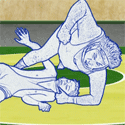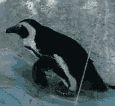|
Moscow Mule posted:Power Supply: EVGA 600 W 80+ Certified ATX Power Supply ($44.99 @ Best Buy) Buy a windows key for $20 or less, old windows 7 keys off your old pc work fine. Spend the change on a better PSU. (edit: the seasonic I linked first was a back order, the corsair is in stock if you're ordering now) Lots of triangles posted:Yeah, that's what I figured. Crashes aren't directly graphics related -- generally complaints about corrupt game data (but files verify OK out of game), or bluescreens (HARDWARE_FAULT_CORRUPTED_PAGE). Memory corruption ahoy! I was planning a fresh install anyway so I'll give the 580 a shot in the new machine. Yeah... A little rant not directly at you, but a general pattern I see: if people have an AMD GPU and their computer is barfing for whatever reason, there's a tendency to blame it on "bad drivers" and not investigate other causes. I've used both AMD and nvidia cards over the last 5 years, and while AMD drivers are no doubt less rock-solid than nvidia, IMO the reputation AMD makes your PC crash all the time is overblown by this type of thing. (In at least some of these cases the person swapping out an AMD card for nvidia does solve the problem, because AMD cards for the last half decade have been way more power-hungry than nvidia. Someone with a crap PSU changing from a 200W 580 to a 100W 1660 might just make their problems go away and confirm the bias.) Klyith fucked around with this message at 04:10 on Apr 23, 2020 |
|
|
|

|
| # ? May 25, 2024 21:09 |
|
Klyith posted:Buy a windows key for $20 or less, old windows 7 keys off your old pc work fine. Spend the change on a better PSU. (edit: the seasonic I linked first was a back order, the corsair is in stock if you're ordering now) Thanks! I still have my Windows 7 here somewhere.
|
|
|
|
Phew, finally managed to find places that had components. Modified my build as the only 3600s I could find were $20 cheaper than the 3600x, so I just bought that. Final build: PCPartPicker Part List CPU: AMD Ryzen 5 3600X 3.8 GHz 6-Core Processor ($307.00 @ shopRBC) CPU Cooler: be quiet! Dark Rock 4 CPU Cooler ($99.99 @ Canada Computers) Motherboard: Asus PRIME X570-P ATX AM4 Motherboard ($208.50 @ Vuugo) Memory: Corsair Vengeance LPX 16 GB (2 x 8 GB) DDR4-3200 Memory ($117.98 @ Amazon Canada) Storage: Western Digital SN750 1 TB M.2-2280 NVME Solid State Drive ($209.99 @ Newegg Canada) Case: Fractal Design Meshify C ATX Mid Tower Case ($129.99 @ Canada Computers) Power Supply: Corsair RM (2019) 750 W 80+ Gold Certified Fully Modular ATX Power Supply Total: $1073.45 Prices include shipping, taxes, and discounts when available Generated by PCPartPicker 2020-04-22 23:53 EDT-0400 I have so many tabs open looking at different options. Phew, I'm glad I found everything.
|
|
|
|
Is going from a i7-9700k to a i7-10700k going to be worth it? Everything runs fine now but Iím looking at that hyperthreading and itís making me want to upgrade. Itís kind of a futureproofing thing (which is dumb, I know) since Iím expecting the new consoles will make hyperthreading something thatís actually useful for gaming.
|
|
|
|
Ugly In The Morning posted:Is going from a i7-9700k to a i7-10700k going to be worth it? Everything runs fine now but Iím looking at that hyperthreading and itís making me want to upgrade. Itís kind of a futureproofing thing (which is dumb, I know) since Iím expecting the new consoles will make hyperthreading something thatís actually useful for gaming. Nooooo it won't be worth it. 8 real cores is enough for the medium-term future. Even with new consoles having hyperthreading the progress of games adding threads is more about the difficulty of coding than the limitation of hardware. It took years and years before games started fully using the multiprocessing of the current gen. (And new consoles are gonna be real expensive during an economic downturn, so it's gonna be a slow transition from old consoles anyways.) This is the quarantine talking, being stuck at home for weeks bored telling you to buy something. 
|
|
|
|
Klyith posted:Nooooo it won't be worth it. 8 real cores is enough for the medium-term future. Even with new consoles having hyperthreading the progress of games adding threads is more about the difficulty of coding than the limitation of hardware. It took years and years before games started fully using the multiprocessing of the current gen. (And new consoles are gonna be real expensive during an economic downturn, so it's gonna be a slow transition from old consoles anyways.) It really is, I almost bought a 2080S to upgrade from my 2070S. I love digging around in computers but Iím out of meaningful upgrades I can make to either my desktop or my laptop. Might buy a new motherboard so I can replace whatever crap one HP jammed in there. E: actually, might make a retro computer as a project. Some used parts go for cheap these days! Thinking: CPU:AMD FX-57 GPU: 2x GeForce 7800 GTX Motherboard: ABIT-KN8. Or something 2GB RAM 600W PSU and a case I have sitting around. Any thoughts? Iím going for max single-core performance for games that donít tolerate multicores well. Itís basically the computer I had in 2005. I loved that thing, but it died of capacitor plague. Ugly In The Morning fucked around with this message at 05:44 on Apr 23, 2020 |
|
|
|
I am just in the very early stages of planning a new build. Probably actually going to come together in the next few months. I haven't actually built a computer since about 2008, so I have absolutely no idea where the line is between "high end" and "excessive", and what will really work out well for what I'm planning. Money is not too much of a problem or anything, but I don't want to end up buying something that costs much more for very little benefit. Talking with some other people before I posted this made me realize I actually have no idea now what counts as medium end, high end and excessively ridiculous in 2020. As far as preferred resolution, I dunno, I can stand not gaming in 4k or something, what really matters is that this is more than enough for smooth VR. Probably going with a Rift S, but still considering maybe dropping the money on the Index 2. I live in China, so everything is going to come from China. No newegg links and stuff :/ So far, as far as cpu/gpu goes I'm considering This r9 3900x  and an rtx 2070 super  Although, I dont know if the 2070 is actually the best choice, a Radeon VII seems to be going for about the same price here, the only thing making me really lean towards nvidia is ray tracing, I don't want to be left out if that becomes a thing that actually matters sooner rather than later. If a Radeon VII doesn't just compete but actually beat the 2070super then, yeah that might matter more than ray tracing I may never use. The rest of it hasn't really been planned out, I figure that will come together once I decide on a cpu/gpu. What do you guys think? Any better suggestions than what I'm thinking here? Anything I might not be considering that I should be?
|
|
|
|
Go with the RTX, ray tracing is becoming increasingly common and it looks fantastic. If DLSS catches on then the RTX cards will also punch way above their weight, itís like a free 50 percent performance on supported games... mind you, thatís 4 games right now. But overall Iíve been incredibly satisfied with it for gaming at 1440p and VR.
|
|
|
|
Unless you have some heavily multi-core work/productivity applications, you definitely don't need a 3900x for gaming. A 3700x will be identical for now and likely years to come. In fact, a 3600 would also be identical for now, outside maybe cpu-encoding streams while gaming, but a 3700x probably isn't too much more expensive and will probably help frame-rate stability down the road.
|
|
|
|
Awesome, thanks. That's exactly what I was looking for. So, would a 2080 super be overkill then? It's a big jump in price, and I just assumed it wouldn't be necessary going into this but it's not so out there I couldn't consider it if it would be worth it. Going with the 3700x would save me about 1000rmb (about $150), the 2080 is 2000rmb more than than the 2070, so it'd only really raise the cost 1000rmb compared to what I had thought before.
|
|
|
|
Most people donít find the small amount of extra performance worth the big jump in cost. Theyíll both max HL:Alyx and the performance boost is only about 10% in other games
|
|
|
|
Good, thanks. I was hoping that's what you'd say because I don't wanna spend that extra if I don't have to.
|
|
|
|
Building this for standard 10p/60 FPS gaming. My old PC I built from this thread years ago had an unfortunate accident yesterday, so after a relatively quick look through PC Partpicker I've come up with this so far. Any particular comments or concerns? CPU AMD Ryzen 5 3600 3.6 GHz 6-Core Processor $174.15 Motherboard Asus ROG STRIX B450-F GAMING ATX AM4 Motherboard $129.99 Memory Team T-FORCE VULCAN Z 16 GB (2 x 8 GB) DDR4-3200 Memory $69.99 Storage Western Digital Blue 3 TB 3.5" 5400RPM Internal Hard Drive $75.99 Storage Samsung 860 Evo 500 GB 2.5" Solid State Drive $89.99 Video Card EVGA GeForce GTX 1660 Ti 6 GB XC BLACK GAMING Video Card $279.99 Case Fractal Design Meshify C ATX Mid Tower Case $98.9 Power Supply EVGA SuperNOVA GA 550 W 80+ Gold Certified Fully Modular ATX Power Supply $104.94 Total: $1008.02 I could technically wait for some 1660 Supers to restock for some savings. Also, assuming the drives from my PC survived, would there be any way to drag the Windows install off of there?
|
|
|
|
Switch to a WD Blue or Crucial MX500Spielmeister posted:Motherboard Asus ROG STRIX B450-F GAMING ATX AM4 Motherboard $129.99 This board is IMO not a great choice because it's trying to do a bit more than a B450 is capable of (2x m.2 slots on a platform with limited pcie lanes), and at $130 is nearly as expensive as the cheapest X570s. I think there's not much reason to go with it over the ubiquitous tomahawk max (or, since the tomahawk is out of stock everywhere, the gigabyte aorus elite or MSI gaming plus). quote:Also, assuming the drives from my PC survived, would there be any way to drag the Windows install off of there?
|
|
|
|
Spielmeister posted:Building this for standard 10p/60 FPS gaming. My old PC I built from this thread years ago had an unfortunate accident yesterday, so after a relatively quick look through PC Partpicker I've come up with this so far. Any particular comments or concerns? I've seen 2060's go for $5-20 more than that card. I'd either wait for a 1660S or grab a 2060.
|
|
|
|
Yeah it seems you can often find a 2060 for $300: https://www.newegg.com/evga-geforce-rtx-2060-06g-p4-2066-kr/p/N82E16814487488
|
|
|
HalloKitty posted:Fair enough, I just thought I'd see if there was anything that could be done. I do think Dell build some of the best monitors in the business, so it's a shame you've had a lovely experience. I find a lot of brands cheap out on the stands, warranty and have a cheap/gaudy design. Oh, and external PSUs and rear facing connections. I'm so glad someone at Dell insists on downward facing connectors and built in PSUs. Seeing that I got a Sony 4k TV this week to replace the TV that just died, I had to try to fix my Dell monitor and I did! Turns out that the Auto Turn Off Mode is what causes the issue for some reason. As long as you keep the option off and just turn it off manually at the end of the day, the monitor works perfectly fine. I also calibrated the colors since I followed the rtings guide and it made it look really dark for my liking. Also I need to stop looking at reddit for advice. They were the ones to tell me that my TN panel was bad and I should get a IPS. Honestly, fixing the colours makes the dell monitor look great and I am only playing games on my pc with web browsing and some youtube videos if the TV is being used.
|
|
|
|
|
Whiskey A Go Go! posted:Seeing that I got a Sony 4k TV this week to replace the TV that just died, I had to try to fix my Dell monitor and I did! Turns out that the Auto Turn Off Mode is what causes the issue for some reason. As long as you keep the option off and just turn it off manually at the end of the day, the monitor works perfectly fine. I also calibrated the colors since I followed the rtings guide and it made it look really dark for my liking. I'm glad it was that power saving option as shown in the video. Good to hear.
|
|
|
|
https://pcpartpicker.com/list/QXCmJb I went with a Deepcool Macube 550 instead of the other one on my list, and I appear to have screwed the pooch. I'm building it and this Macube 550 has this weird enclosure bay for the power supply that I have NO fuckin' clue how they intend someone to get anything in there. There's only pop rivets holding that thing on, and the opposing side to the glass panel feels glued or riveted on, despite there being a few screws that I've already removed. Does anyone have any tips or any experience with these towers? edit: rotinaj fucked around with this message at 18:28 on Apr 23, 2020 |
|
|
|
rotinaj posted:https://pcpartpicker.com/list/QXCmJb The back side panel should definitely come off. It's usually two thumbscrews on the back rear edge and then it'll slide a bit to the rear and then off.
|
|
|
|
Erm, why did you get a wraith max cooler when the 3800X comes with a wriath prism? They're pretty much the same thing. Don't even open that wraith max, return it to get your money back. And if you want a better cooler get a full-tower noctua, scythe mugen, or bequiet.
|
|
|
|
Return the 3800X as well while you are at it 
|
|
|
|
I don't suppose anyone can recommend a half-decent setup for an idiot with zero prior experience in buying PC parts? We're coming up on a new Console Generationô, and I figured that now was the best time to hop over to PC gaming. Even moreso now that I've gotten tax return & stimulus check, and thus actually have a budget for once. (around $1,000, because I'd like to save some of my stimulus money) I've mixed and matched the parts from a few different lists, but, well. I know all of jack and poo poo about which parts are actually good/overpriced/etc. quote:PCPartPicker Part List Blaziken386 fucked around with this message at 20:33 on Apr 23, 2020 |
|
|
|
Blaziken386 posted:I don't suppose anyone can recommend a half-decent setup for an idiot with zero prior experience in buying PC parts? Get the 1660Super instead of the Ti, itíll save you 40 bucks for basically the same performance, or spend an extra 30 and get a 2060. The 1660Ti is in a bad spot for price/performance. And someone here will probably recommend you an AMD CPU thatís better in terms of price/performance than that i5.
|
|
|
|
Ugly In The Morning posted:Get the 1660Super instead of the Ti, itíll save you 40 bucks for basically the same performance, or spend an extra 30 and get a 2060. The 1660Ti is in a bad spot for price/performance.
|
|
|
|
Blaziken386 posted:I don't suppose anyone can recommend a half-decent setup for an idiot with zero prior experience in buying PC parts? You could probably save some money by going with the forum standard Ryzen 5 3600 & MSI Tomahawk MAX. You'll have a faster CPU and it comes with a cooler. Make up the difference with that 1660 Super.
|
|
|
|
Ugly In The Morning posted:And someone here will probably recommend you an AMD CPU thatís better in terms of price/performance than that i5. Or like SopWATh said, spend a bit more and get a 3600
|
|
|
|
If youíre thinking of upgrading down the line, I think you should stick with the 1660 Super GPU, just thinking about it. Nvidia will announce their 3-series stuff relatively soon and I have a feeling that if you get the 2060 youíll end up spending too much money on something thatís going to be absolutely blown away by this time next year. Ray tracing and DLSS are nice but theyíll be on the 3-series too.
|
|
|
|
The Corsair VS PSU is below my minimum recommended quality threshold for a gaming machine. A Corsair CX (preferably the non-modular version) is ok if they get restocked by the time you want to buy. Otherwise the cheapest good PSUs are about $100.
|
|
|
|
Blaziken386 posted:I don't suppose anyone can recommend a half-decent setup for an idiot with zero prior experience in buying PC parts? Here's a good place to start: PCPartPicker Part List CPU: Ryzen 5 1600 (AF) ($106.93 @ Amazon) CPU Cooler: ARCTIC Freezer 34 CPU Cooler ($32.99 @ Amazon) Motherboard: ASRock B450M PRO4 Micro ATX AM4 Motherboard ($83.98 @ Newegg) Memory: G.Skill Ripjaws V Series 16 GB (2 x 8 GB) DDR4-3200 Memory ($72.49 @ Newegg) Storage: Crucial MX500 1 TB 2.5" Solid State Drive ($114.99 @ B&H) Video Card: Gigabyte GeForce GTX 1660 SUPER 6 GB OC Video Card ($229.99 @ Newegg) Case: Fractal Design Meshify C Mini MicroATX Mini Tower Case ($87.98 @ Newegg) Power Supply: Corsair CX (2017) 550 W 80+ Bronze Certified ATX Power Supply ($79.97 @ Newegg) Operating System: Microsoft Windows 10 Pro OEM 64-bit ($15.00) Total: $824.32 CPU: If you have a 60Hz monitor, the "AF" edition of the 1600 will keep you over 60 fps for a while yet. Don't be fooled by the name, it's essentially a 2600 launched at a new price point. It doesn't have it's own PCPartPicker listing, so I had to manually link it. It's usually been $85, but it looks like demand drove prices up a bit. CPU Cooler: Ryzen processors come with stock coolers that are sufficient for cooling, but tend to be a little loud. The Arctic Cooler will quiet pretty much any current AMD processor you throw at it, and give a 1600AF a little overclocking headroom if you need it down the road. Motherboard: This one is feature complete, but does have a significant drawback: no debug LED. You could pick up an internal debug speaker for $5 if you have problems, or switch to an MSI B450 Pro VDH MAX if you want to stick with micro-ATX. Memory: A solid 3200 kit for only a few dollars more than the cheapest versions. It won't be much of a boost over 3000, but it's only $5. Storage: Installing directly to SSD is ideal, and games are getting big. I'd get a 1TB drive if it fits your budget! Video Card: Like Ugly said, the 2060 Super is close enough in performance to the Ti that the extra cost isn't really worth it. Case: If you buy a mATX motherboard, might as well get a smaller case to fit it. The Meshify C is a very high quality case. PSU: Despite being non-modular, the CX line is much higher quality that the VS line and are the best bronze psus available. OS: Get a Windows 10 key from SAMart for $15! From here, there's a couple of decent upgrade options: CPU: Move up to a Ryzen 3600. If you have a 60Hz monitor you probably won't see a difference in gaming performance right now, but it'll still have longer legs. With a high-refresh monitor, you'll get a bit of extra performance. Motherboard: If you want to move up to full ATX, consider a Tomahawk Max. Video Card: The 1660 Super is a fantastic 1080p/60Hz card, but a 2060 is more tempting now that DLSS 2.0 upscaling can massively improve performance in games that support it. Without DLSS 2.0 the 2060 was mostly too weak to make use of it's raytracing features, even at at 1080p. I'd recommend an EVGA 2060 KO over the Ventus because it supports fan-stop while idle and EVGA's support is top-notch. For a non-DLSS performance comparison, check out Babeltech's 1660 Super and 2060 reviews. PSU: For $30 more you can get a Seasonic Focus Gold Plus, which has a bit higher efficiency, is fully modular, and comes with a 10-year warranty (vs 5 on the CX).
|
|
|
|
Stickman posted:
I agree with this but with the big asterisk that itís a gamble. Thereís 4 games that support it right now and while Iím basically certain Cyberpunk 2077 will have it they havenít out and out said it. Ideally with DLSS2.0 being easier to integrate itíll be in every upcoming ray-tracing capable game but thereís no guarantees. That said, I recommend either rolling the dice on it now or upgrading to a 2070S or a 3 series card down the line because ray tracing is the first time in almost ten years Iíve seen a graphical jump thatís just blown me away.
|
|
|
|
That's a good point. Right now it's mostly useful if you want to crank everything up in Control or the new Minecraft RTX mode. Theoretically it's easier for developers to integrate than the old version, but we've already had the Metro: Exodus devs saying that they wouldn't add support retroactively.
|
|
|
|
Ugly In The Morning posted:If youíre thinking of upgrading down the line, I think you should stick with the 1660 Super GPU, just thinking about it. Nvidia will announce their 3-series stuff relatively soon and I have a feeling that if you get the 2060 youíll end up spending too much money on something thatís going to be absolutely blown away by this time next year. Ray tracing and DLSS are nice but theyíll be on the 3-series too. Stickman posted:Here's a good place to start: Also, I always forget SAmart exists, and getting windows 10 from there is a very welcome price reduction. PS - if anyone has any "how to put together a PC & install the OS" guides, or monitor suggestions (I'm upgrading from a laptop) that would also be helpful. Blaziken386 fucked around with this message at 22:34 on Apr 23, 2020 |
|
|
|
Blaziken386 posted:I don't think I'll be doing too much with ray tracing, so yeah, I'll bump down to the super I used to link people to the tech report: https://techreport.com/review/23624/how-to-build-a-pc-the-tech-report-guide/ Their ownership changed and the site sucks now so I feel bad giving them ad impressions.
|
|
|
|
Klyith posted:Erm, why did you get a wraith max cooler when the 3800X comes with a wriath prism? They're pretty much the same thing. I didnít, I was trying to ensure I had everything on the list all handled and would be able to assemble a PC from all my parts without any surprises. I used the wraith cooler that came with the 3800x. Now Iíve got everything assembled and it turns on, lights on the mobo, spinning fans on the graphics card and the cooler on the CPU, but nothing displays to the monitor. I canít get it to load to BIOS or anything. I must have hosed up something somewhere...
|
|
|
|
rotinaj posted:I didnít, I was trying to ensure I had everything on the list all handled and would be able to assemble a PC from all my parts without any surprises. I used the wraith cooler that came with the 3800x. Sometimes new Ryzen systems need to power cycle a few times before everything starts POSTing correctly, from what I've heard. Also, make sure you're not missing anything basic, like having the monitor plugged into the (nonexistant) on-board graphics than your GPU. Otherwise, your motherboard does have some basic diagnostic LEDs on it. 
|
|
|
|
Just reading the last few pages as I'm starting to plan an upgrade. Am I right in thinking the 1600AF is a pretty sweet price point for performance? Checking out comparisons on userbenchmark seem to suggest there'd be no reason to not go the 1600AF over say a 2600 or a 3400g, yes? The next big jump performance wise is to the 3600, but the performance increase seems to be vastly outpaced by the price increase. I can buy the 1600AF for almost 50% the price of the 3600.
|
|
|
|
Well poo poo. The new power supply does not fit. It's about 0.5cm too long. The problem is that this is the very first case I ever built a computer in. I use it for every build out of nostalgia and retrofitted it with a fan in the top to keep it workable. If only I could go back in time to 2008 and tell myself to place the fan juuuuuust a little farther forward. Can I put the old power supply in for now? Until I figure out what I should do. The problem is it's 6 years old...
|
|
|
|
You can't modify the case further? Make some cuts, etc?
|
|
|
|

|
| # ? May 25, 2024 21:09 |
|
demostars posted:Sometimes new Ryzen systems need to power cycle a few times before everything starts POSTing correctly, from what I've heard. Also, make sure you're not missing anything basic, like having the monitor plugged into the (nonexistant) on-board graphics than your GPU. Otherwise, your motherboard does have some basic diagnostic LEDs on it. If the lights remain lit to indicate there is an issue, I have an issue with VGA and Boot. Cool cool.
|
|
|