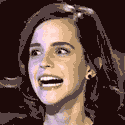|
Hey folks, I am in the market for a new laptop. I am a professional game designer, 12 years in the industry (primarily UI design, so a mix of 2d/3d graphics, animation, and coding) making games for all platforms (PC/Mac, console, mobile), and working from home this past month has made me want to both tear out my remaining hair and streamline the hell out of my workflow and setup. We don't have room for a home office currently, but I prefer working around the house with a laptop in my lap anyway, so that hasn't been a problem. My main issue is having to juggle the 3 devices I use: iPad Pro 12.9 (1st gen) w/ Apple Pencil: for sketching / design layout using Procrete and Affinity Designer. It's thin and light, perfect size for sketching or creating some quick assets. I especially love doing vector work with the touchscreen in Affinity; it's way quicker than my old setup with a Cintiq and Illustrator. Macbook Pro 15" (2015, 16gb ram): for heavier layout and design work, animating, coding, and building UI and simple game prototypes. Photoshop/Illustrator for art touchups, Sketch/XD for advanced layout and design, and Sublime and Visual Studio Code for coding. It's also thin and light, and an absolute joy to use just sitting on the couch. I used to hate Macs, but I fell in love with the touchpad, the keyboard, the display, and just how quick it was to do pretty much anything with this Macbook. Also the lack of computer janitoring was nice. Alienware 17 r4 (2017, 16gm ram, i7-7700HQ, GTX 1070): for actually running the game engines (UE4, Unity), implementing my work, playing games. I haven't had any performance issues and it still runs every game decently, but it's super heavy, I hate the touchpad, I have to keep it plugged in constantly, and it's such a huge pain getting away from my 'spot' if my kids need me for something and I have to set aside my whole kit (heavy laptop, laptop tray, mouse, controller, other devices) vs. just closing my Macbook. My current frustrations with this setup: 1. it's a huge pain in the rear end to get files from the iPad to the Mac to the Alienware and back, but it sucks doing Photoshop work on the Alienware and I can't run the game stuff on the Mac, 2. the MBP is starting to slow down as I work on more complex things, and I can't do anything 3d related on it, and 3. the Alienware is too big for me to lounge and work, especially if I have to have my other 2 devices around, but I need it for the horsepower. Ideally, I'd like to consolidate all this into 1 device, or 2 paired devices. Things have come a long way in the thin and portable gaming/studio laptop area recently, so I think it may be possible. My options are: 1. MBP 16", with iPad connected through Sidecar and Windows access via Bootcamp. With the new (old) keyboard in the 16" it'll be comparable to my MBP 2015, has an actual dedicated graphics card that seems pretty decent, and I can boot into Windows to (hopefully?) do whatever I need. Downsides are, I'm still tied to Windows but on a non-Windows machine, at some point the graphics card will become a bottleneck, and I've seen some pretty bad ghosting with the response time which would get in the way of my animation work. (I'll ask in the Mac thread if this starts looking like the best option) 2. Asus Zenbook Pro Duo, with iPad sending through Dropbox. With the stylus and touchscreen + 2nd screen on the Asus, I can do more art-based work on the laptop (using the iPad as more a quick sketchpad), I can skip the macOS step, and the 2060 will last me a lot longer. Downside is, I lose the awesome MBP trackpad and keyboard, the Asus is bulkier and has a weird keyboard/trackpad setup, and I don't know how gimmicky that 2nd screen really is. 3. A powerful 2-in-1. I don't know of any with the graphics horsepower I need, and plus they all seem to use pretty crappy digitizers (and I refuse to touch another Wacom-branded computer), but on paper the Surface Book 3 sounds like it could work. Having never used one I'm not sure how comparable it is to a MBP comfort-wise, but it's something to consider. 4. A Pro or Studio-grade laptop, with a dedicated GPU, and just deal with transferring files via Dropbox from the iPad. I don't know who makes the best trackpad/keyboard/etc. in this arena, or who uses decent panels, but I've heard horror stories from pretty much all of them (Razer, MSI, etc.) Budget is up to $3500, would prefer less if possible. I know I'll need 32gb of RAM and a 1tb SSD, plus a very color-accurate screen with a low response time (60hz refresh rate is fine, but I can't handle a 50ms+ response time, too much ghosting in what I'm working on). Any recommendations? turnways fucked around with this message at 19:48 on Apr 25, 2020 |
|
|
|

|
| # ? Jun 4, 2024 07:04 |
|
It seems as though I was able to fix the laggy fingerprint sensor on my XPS13 2:1 after this most recent BIOS update by going into the device manager and unchecking "Allow the computer to turn off this device to save power" in the power management tab. I haven't noticed any increase in power drain yet while sleeping, but we'll see.
|
|
|
|
Thinking of replacing my old 15" dell but will probably wait a few months since it looks like product line refreshes are in the work for Summer which will add 10th Gen Intel / RTX 2000s series graphics upgrades https://www.pcgamer.com/all-the-next-gen-intel-and-nvidia-gaming-laptops-and-when-you-can-buy-them/ Dell- XPS 15" line being redesigned similar to recent Macbook 16" Pro design ideas and imagine a 10th gen CPU update will be in the works HP- Planning to refresh some of the premium laptop lines like Envy (Add Vapor Chamber Cooling) / Zbook and also 10th Gen CPU Lenovo- Planning some Refreshes in May such as adding 10th Intel CPU and also Nvidia Optimus Technology to the Legion gaming laptop line
|
|
|
|
oliveoil posted:Wow, so many helpful responses! Thank you all so much! Surface Book is due for a refresh and I hate the idea of buying something in that state. https://www.pcworld.com/article/3538392/will-microsoft-launch-surface-book-3-surface-go-2-and-surface-dock-2-soon-heres-what-we-know.html Sounds like maybe May.
|
|
|
|
In Canada, what's a good source of used, thread-preferred laptops? For general use - no gaming, occasional video calls, lots of audio streaming and many, many tabs open.
|
|
|
|
Elwood P Dowd posted:Question, on the comment about the price range of $500-ish, the warning of 'thar be dragons' is mentioned. The off-lease business line Thinkpads (e.g. T-series) are the go-to recommendation; they're generally pretty tanky, and as long as the price is right and the base specs are good, you probably can't go wrong (assuming nothing's broken to begin with.) I'd be less concerned about the stuff you can upgrade yourself (e.g. storage, RAM) so just make sure the CPU's decent (Intel Core or AMD Ryzen; ignore the previous-gen A-series like in that 2nd link.) Since it's for a kid, you might also be able to go with a Chromebook or something like this Acer, which was surprisingly good for the price and is one of the few super-cheap Windows laptops I'd feel comfortable recommending (just switch it from Windows S to full Windows and drop in another 4 or 8 GB RAM module.) TITANKISSER69 posted:In Canada, what's a good source of used, thread-preferred laptops? For general use - no gaming, occasional video calls, lots of audio streaming and many, many tabs open. Probably eBay.ca, unless there's some other Canada-specific retailer of used laptops that I'm not familiar with. You'd just need to find one with a decent CPU (e.g. Intel or AMD quad-core) and the ability to configure it to 16 GB of RAM (even if you have to do it yourself.) You'd likely be looking at an off-lease Thinkpad, as above.
|
|
|
|
Elwood P Dowd posted:Question, on the comment about the price range of $500-ish, the warning of 'thar be dragons' is mentioned. A6 is verboten. Really, any AMD processor with an A-prefix is right out. (As of 2020-04-25 because while I'm not clairvoyant, sooner or later some marketing idiot is going to try and resurrect the nomenclature, it's just a matter of time) You may as well take that money, go out into the street, throw it down on the asphalt, pour gasoline on it, light it on fire, then urinate on the ashes. SwissArmyDruid fucked around with this message at 05:43 on Apr 26, 2020 |
|
|
|
SwissArmyDruid posted:A6 is verboten. Really, any AMD processor with an A-prefix is right out. (As of 2020-04-25 because while I'm not clairvoyant, sooner or later some marketing idiot is going to try and resurrect the nomenclature, it's just a matter of time) You may as well take that money, go out into the street, throw it down on the asphalt, pour gasoline on it, light it on fire, then urinate on the ashes. lol if you waste your piss on ashes, just lol
|
|
|
|
Rexxed posted:Sony drops support for their stuff super fast so I'd avoid them. ASUS makes okay stuff but their RMA/repair is very slow and sometimes bad. HP and Lenovo are good for business class laptops but their consumer stuff is not good. There's probably others people have in mind but a lot of those kinds of experiences are anecdotal. Thank you, that helps!
|
|
|
|
Looks like Nvidia has Ampere GPU reveal scheduled for May, will be interesting to see how long until laptops start getting refreshed(next year?). Another inspired / "borrowed" from Apple laptop that looks interesting me for Summer 2020 is the HP Z Book Create which will be a content creator type laptop workstation but should be good for gaming due to having RTX2080 level graphics / vapor chamber cooling design. It's going to be a interesting summer for product line refreshes and imagine there will be some good reburb discounts for older last generation laptops. 
etalian fucked around with this message at 17:11 on Apr 26, 2020 |
|
|
|
turnways posted:Hey folks, I am in the market for a new laptop. I am a professional game designer, 12 years in the industry (primarily UI design, so a mix of 2d/3d graphics, animation, and coding) making games for all platforms (PC/Mac, console, mobile), and working from home this past month has made me want to both tear out my remaining hair and streamline the hell out of my workflow and setup. We don't have room for a home office currently, but I prefer working around the house with a laptop in my lap anyway, so that hasn't been a problem. Given how you work, an MBP 16 or its Windows alternatives would be the best device to pair with your iPad Pro. With these laptops, you are giving up GPU power to a full-sized mobile workstation or gaming laptop, but you clearly hate your existing gaming laptop and its bulk so those options are scratched. The Dell XPS 15 is the most popular Windows alternative to the 16" MBP. The design is starting to feel aged with the display chin and its limited thermal headroom, but a redesign is expected this summer. The Lenovo ThinkPad X1 Extreme is lighter and generally more expensive than the XPS 15. The Precision 5540 and ThinkPad P1 are the business versions of these consumer laptops. You may want to look into the business versions of these laptops, the Precision 5540 and ThinkPad P1, if you want business-class support and Quadro graphics for your work. The MSI Creator 15M, and the Asus Zephyrus G14 also might work but my big question mark on these laptops is support. MSI and Asus's laptop support doesn't inspire confidence for something I'd be making money with. The Surface Book 3 may be worth waiting for but you will give up CPU power with the Surface Book since Microsoft uses Intel's U-series chips meant for ultrabooks, instead of the H-series chips that 15" laptops typically use. The drawing experience also might not be as good as the iPad Pro, see also this artist's comparison. Before you buy, take a look at NotebookCheck's reviews, and MobileTechReview on YouTube. NotebookCheck does detailed written reviews, and they measure display performance which is critical to your work. MobileTechReview is a straightforward reviewer whose tone and content focuses more on professionals.
|
|
|
|
E: Wrong thread
C-Euro fucked around with this message at 21:39 on Apr 26, 2020 |
|
|
|
C-Euro posted:I'm thinking about putting some new RAM in my wife's home office desktop in order to squeeze a little more life out of it. Are there any sort of compatibility issues I should keep in mind, or does most RAM generally work with most computers? The PC building thread should be able to help! The general answer is... kind of, but you need to know your motherboard/CPU
|
|
|
|
C-Euro posted:I'm thinking about putting some new RAM in my wife's home office desktop in order to squeeze a little more life out of it. Are there any sort of compatibility issues I should keep in mind, or does most RAM generally work with most computers? * So long as it's physically compatible (DDR3 - DDR3, DDR4 - DDR4, DIMM - DIMM, SO-DIMM - DO-DIMM) laptops are what I figure to be more forgiving than desktop memory, since you can't really overclock laptops in general anyways. * So long as it's a pretty major brand such as Crucial, Samsung, or Kingston, they OUGHT to be pretty compatible, even if you happen to install something a little faster than what your device is slated for, (DDR4 2666 into a DDR4 2400-rated computer) the ram OUGHT to ramp down in spec to properly work. An example would be, I bought an 8gb SODIMM module of DDR4 2666 off Amazon this past Christmas, to put into a Thinkcentre M920q, which is rated for DDR4 2400; The upgrade worked fine, no issues arose from the upgrade. It MIGHT tend to be more of a crapshoot with the more generic/cheap ebay/amazon vendor-bought modules, though I can't speak from personal experience here. Buying somewhere that has a decent return/exchange policy will be helpful in this case. Usually they're not a substantial degree cheaper than the major brands anyway. Edit : Typically a SSD upgrade will have a more noticeable upgrade in performance than a RAM upgrade will. Killer_B fucked around with this message at 21:13 on Apr 26, 2020 |
|
|
|
Ugly In The Morning posted:The PC building thread should be able to help! The general answer is... kind of, but you need to know your motherboard/CPU Whoops I totally thought I had clicked on the PC Building thread, my bad. Killer_B posted:Edit : Typically a SSD upgrade will have a more noticeable upgrade in performance than a RAM upgrade will. Did that a couple of years ago! It's been really chugging lately but the CPU is pushing a decade at this point. I probably just need to buy a dock and a monitor so she can just plug in her XPS laptop and work off of that, she likes having the big screen when she works from home. I guess since I'm in the laptop thread, how would I go about making a docking setup for her two-year old XPS 13(?) laptop?
|
|
|
|
C-Euro posted:Whoops I totally thought I had clicked on the PC Building thread, my bad. Even a two year old dell laptop will have thunderbolt 3 ports. So it's just a matter of buying all the various accessories (Charging dock, monitor, keyboard and mouse).
|
|
|
|
What's the word on Dell G3 laptops? https://www.dell.com/en-us/shop/dell-laptops/dell-g3-15-gaming-laptop/spd/g-series-15-3590-laptop Obviously not winning points on portability, but seems like good bang for buck on hardware, and memory/SSD can be upgraded later. Any word on how well it holds up, or any noted defects? Trying to stay under $1000.
|
|
|
|
Farmer Crack-rear end posted:What's the word on Dell G3 laptops? Well most best of 2020 laptops do mention it as one of the better picks for people with a limited budget but the overall build quality/materials/Display will not be as good as 1000+ options. etalian fucked around with this message at 01:29 on Apr 27, 2020 |
|
|
|
I guess I might be in the market for a gaming laptop since I have a lot of free time at work when I can do whatever I want. I've seen the Zephyrus G14 brought up in here and the reviews on it look really good as well. Is it worth waiting for or is there anything else comparable? I'd probably mainly be playing something like Escape from Tarkov on it right now. $1500 is where I'd like to be price-wise, it's flexible for the right laptop though.
|
|
|
|
So...my laptop is on its last legs after about 7 years. I heard the Asus Zen books are pretty good. Ultimately I would like to be able to learn to use Ubuntu, and start by dual booting between Windows and Ubuntu. What particular models should I be looking at? I would like to keep things below $850... This is primarily geared for typing and browsing around the internets. (My interest in video games is waning when I could be doing more lucrative things to further my career. Like training in technical subjects.)
|
|
|
|
etalian posted:Nvidia Ampere GPU laptops start getting (next year?) Next yea, yes Manufacturers are probably sitting on oddles of new old stock waiting to burn through it and were expecting to sell much of it March-June. Suddenly the bottom third of the economy doesn't have discretionary spending. I don't think anyone knows how deep/long this recession is going to be with any certainty until at least the end of June, probably August/September... could get really bad if (when!) the virus picks back up in Oct/Nov which will extend the recession further... if you work in product, no reason to release the New Shiny to manufacturing until the economy finally starts to turn around I think desktop GPU will likely come out this year though, just to keep nvidia in the black
|
|
|
|
MS and Sony are probably real sad they dont have ps5/xbox whatever hardware timed with stimulus checks tho Also now that walmart.com offers financing bottom third only needs to hit whatever standards they require for credit which is probably in the 500s we use credit differently than we did 12 years ago
|
|
|
|
Farmer Crack-rear end posted:What's the word on Dell G3 laptops? The Dell G3 is okay enough for the price, but the display quality sucks which is garbage for a gaming laptop imo. The display's very bland and dim looking. I hear it runs very hot too. I wouldn't go for it, unless you really need to save a couple hundred bucks. You're much better off spending a bit more and going for something like the Lenovo Legion Y545 for a gaming laptop under $1000. The display quality and overall build quality is so much nicer. If you're getting a new gaming laptop, why not going for something that lasts? https://www.lenovo.com/us/en/laptops/legion-laptops/legion-y-series/Lenovo-Legion-Y545/p/81T2CTO1WWENUS0 I've heard great things about the MSI GF63 Thin 9SC too, which is supposed to have a solid, bright display. $649 is an excellent deal if it's available at a Micro Center location near you. https://www.microcenter.com/product/606363/msi-gf63-thin-9sc-257-156-gaming-laptop-computer---black Cough Drop The Beat fucked around with this message at 18:03 on Apr 27, 2020 |
|
|
|
Hadlock posted:Next yea, yes How long does it usually take for laptop level GPUs for the next gen to start showing up? I imagine the desktop GPU roll-outs happen much earlier. Cough Drop The Beat posted:The Dell G3 is okay enough for the price, but the display quality sucks which is garbage for a gaming laptop imo. The display's very bland and dim looking. I hear it runs very hot too. I wouldn't go for it, unless you really need to save a couple hundred bucks. I know review wise the Legion line has done really well in terms of build quality, price and also the overall review feedback. I'd hold off on buying one now since a big refresh is planned for May timeframe that will add some new features like Nvida Optimus support to improve battery life.
|
|
|
|
There's been some hope/speculation that Ampere based mobile GPUs may hit by the holiday season this year in a few models or at least demonstrated for CES 2021. But with everything else going on, I would even bet that these companies know when they'll be able to field new products right now. At the very least, a look at the desktop part should give us an idea of what might be capable in a mobile part by taking a look at performance per watt of the new architecture.
|
|
|
|
I. M. Gei posted:I really should know this, thereís no excuse for me NOT to know this since Iíve been studying electrical engineering and computer science for years and years, but...... remind me again what the functional benefit of having more RAM in a laptop is? For most use cases a computer pretty much has two states: enough RAM and not enough RAM. If active data is getting forced to swap, the computer does not have enough RAM. If it is not, you have enough RAM. There are significant benefits to adding RAM up to that point and basically none beyond that. Technically sometimes you can lose a bit of performance as denser RAM modules often have higher latency and more modules per channel sometimes requires lower clock speeds, but for the most part that's not something the average user needs to think much about. My general rule is 8GB for general desktop usage and casual gaming, 16GB for power users and competitive gaming, 32+ you probably know if you want/need. quote:And while Iím here, are there any advantages whatsoever to a hybrid harddrive over an SSD? Iím thinking the hybrid might be cheaper, but thatís all. If the laptop you're looking at only has a single 2.5" bay and no options for additional storage, then a hybrid drive makes sense. If it also has a M.2 slot you'd probably be better off putting a normal SSD there and then getting a normal hard drive for the other bay.
|
|
|
|
etalian posted:How long does it usually take for laptop level GPUs for the next gen to start showing up? It varies wildly. Intel hasn't been producing chips in bulk lately, which generally is the trigger for new laptops to be released. In the past intel pretty reliably would release new chips every year, or a wamed-over improvement each summer/early fall. But it's been really hit and miss the last six years so it's anybody's guess as to when Intel is gonna release anything these days, so, 1) wait for intel to release new chip 2) do integration of latest nvidia chip with intel chip from 1 3) setup manufacturing line 4) ship to institutional/enterprise customers 5) if there's any product left over (intel new stock is hard to find for first 4-6 months) then start shipping to consumers Throw in the joker/wildcard of covid19 and .... yeah all bets are off. Could be October, could be January, could be March 2021, maybe June 2021 Generally I've seen one or two super high end gaming laptops come out in August for $2500+ with the newest intel/nvidia chips, and immediately sell out, and then are out of stock through January, when their competitors start trickling in to the market place
|
|
|
|
Cough Drop The Beat posted:The Dell G3 is okay enough for the price, but the display quality sucks which is garbage for a gaming laptop imo. The display's very bland and dim looking. I hear it runs very hot too. I wouldn't go for it, unless you really need to save a couple hundred bucks. Unfortunately the nearest Micro Center is over a thousand miles away, but I appreciate the suggestions! etalian posted:I'd hold off on buying one now since a big refresh is planned for May timeframe that will add some new features like Nvida Optimus support to improve battery life. Do you think prices will remain stable, or go up? I'm asking for a friend, and their budget is fairly constrained.
|
|
|
|
Best Buy finally has the G14 up for order again, delivery ETA 5/11: https://www.bestbuy.com/site/asus-r...p?skuId=6403816
|
|
|
|
So my current laptop, an older 15.6Ē dell latitude, is starting to fall apart. Iím debating between building a desktop and getting a replacement laptop. Iím leaning toward laptop because, when things normalize again, Iíll travel between 50% and 75% of the time for work. But Iím torn because I also would like my next machine to be able to do VR. I was hoping to stay around 1200 (really and truly 1000 but I know thatís probably unrealistic), but that G14 just linked looks incredible. Long battery, super light (I definitely wonít miss the 6lb comp Iím lugging around), what seems like a very good graphics card, it looks like that may fit everything I want. Is stretching to that going to be my best bet? Or are there other things on the near horizon that may be a bit cheaper but still light and VR capable? Or I guess is VR still a bridge too far for laptops?
|
|
|
|
Farmer Crack-rear end posted:Do you think prices will remain stable, or go up? Well good news if there's a refresh last generation laptops tend to get discounts to clear out the old stock / refurbs. I know even the current Legion did fairly well in terms overall review scores especially in terms of providing a value with the build quality. In terms of the next gen Legion prices I imagine Lenovo will keep them in the same general price range in order to compete with the more expensive options like the Razer blade advanced. chaoslord posted:I was hoping to stay around 1200 (really and truly 1000 but I know thatís probably unrealistic), but that G14 just linked looks incredible. Long battery, super light (I definitely wonít miss the 6lb comp Iím lugging around), what seems like a very good graphics card, it looks like that may fit everything I want. Is stretching to that going to be my best bet? Or are there other things on the near horizon that may be a bit cheaper but still light and VR capable? Or I guess is VR still a bridge too far for laptops? The G14 does look pretty sweet for people who need a compact gaming solution and reviewers did recommend the $1400 dollar more expensive version for the spec bump. etalian fucked around with this message at 00:42 on Apr 28, 2020 |
|
|
|
etalian posted:
I asked a little upthread, but if I don't necessarily need a compact gaming solution is there anything else in the same price range that matches or beats it? It looks like a lot of bang for the buck with the only real drawback I've seen mentioned being the screen response time on the 120Hz version.
|
|
|
|
chaoslord posted:So my current laptop, an older 15.6” dell latitude, is starting to fall apart. I’m debating between building a desktop and getting a replacement laptop. I’m leaning toward laptop because, when things normalize again, I’ll travel between 50% and 75% of the time for work. But I’m torn because I also would like my next machine to be able to do VR. I do very choppy VR on my XPS 15 with the 1050ti, somewhere around 30-45fps, but periodically it's nice and smooth etc Part of it has to do with thermal, part of it is that laptop parts are half* as powerful as desktop parts If you want VR make sure your laptop has very good thermals, maybe travel with an external fan to point at the laptop. There's a reason why nobody is advertising VR ready laptops anymore eGPU sacrifices performance of the card, but gives your laptop's tiny baby cooling fan a fighting chance to keep the CPU cool while the gpu is physically separate and independently cooled Really curious to see what happens with the 3000 series gpus
|
|
|
|
My 1660/i7 laptop does VR fine... in a cold room (think around 50 degrees Fahrenheit) with a cooling mat running. The temps are a big thing that got me to get a desktop for VR, itís really hard to manage the thermal issues for more than half an hour or so.
|
|
|
|
Yeah I have one of these bluetooth sensor things that tracks temp/humidity over time... in northern california indoors we see a low of ~63F in the dead of winter... in my new house right now I'm tracking ~78F highs indoors and we have a southern-esque exposure I haven't done a study but I suspect the cooling mat has a greater impact than running the laptop at 60F.... 50F is pretty extreme in my opinion, but I have a coworker from Wisconsin who seems to think 50F is acceptable indoor temps, so YMMV.... anyone doing VR with a laptop is well advised to get some kind of active cooling mat, or at least run a fan in the room somewhere, or hell, crack a window to improve air flow
|
|
|
|
Hadlock posted:Yeah I have one of these bluetooth sensor things that tracks temp/humidity over time... in northern california indoors we see a low of ~63F in the dead of winter... in my new house right now I'm tracking ~78F highs indoors and we have a southern-esque exposure The cooling mat typically knocks 10 degrees C off my temps, it really canít be overstated the kind of difference it makes. Especially if I have the laptop platform raised to really maximize that airflow. I sleep with a window open in the winter, so 50F is a bit high for me. I blame my time as a Masshole.
|
|
|
|
Ugly In The Morning posted:The cooling mat typically knocks 10 degrees C off my temps, it really canít be overstated the kind of difference it makes. Especially if I have the laptop platform raised to really maximize that airflow. Which cooling mat do you use? I'm already elevating my laptop, but the more cooling, the better.
|
|
|
|
space marine todd posted:Which cooling mat do you use? I'm already elevating my laptop, but the more cooling, the better. It was a shockingly cheap one on amazon with five fans. Pccooler Laptop Cooling Pad, Laptop Cooler with 5 Quiet Red LED Fans for 12-17.3 Inch Laptop, Dual USB 2.0 Ports, Portable 6 Angle Adjustable Laptop S https://www.amazon.com/dp/B07K2QPYMY/ref=cm_sw_r_cp_apip_9iM4e6q4ZSby7 It was cheaper over the summer but itís still worth it at the current price, it works really well.
|
|
|
|
Yeah I don't think the particular model matters much, it's how much airflow can you get to the bottom of the laptop. Once you hit the magic number X it's a decreasing rate of return, where X is a pretty low number
|
|
|
|

|
| # ? Jun 4, 2024 07:04 |
|
Ugly In The Morning posted:The cooling mat typically knocks 10 degrees C off my temps, it really can’t be overstated the kind of difference it makes. Especially if I have the laptop platform raised to really maximize that airflow. Masshole checking in and my inspiration for trying to use an AC compressor to cool a PC was based on me playing call of duty outside in the 30 degree weather on my laptop
|
|
|