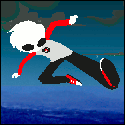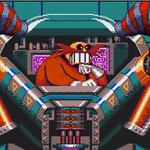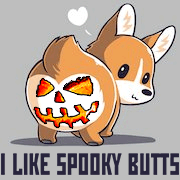|
Looking for opinions on this build: What country are you in? Australia What are you using the system for? Hobby 3D modelling and printing What's your budget? AU$1500 I don't need any other peripherals or software. PCPartPicker Part List CPU: AMD Ryzen 7 3800X 3.9 GHz 8-Core Processor Motherboard: MSI B450 TOMAHAWK MAX ATX AM4 Motherboard Memory: Corsair Vengeance LPX 32 GB (4 x 8 GB) DDR4-3200 Memory Storage: Samsung 960 EVO 250 GB M.2-2280 NVME Solid State Drive Video Card: MSI GeForce GTX 1650 SUPER 4 GB AERO ITX OC Video Card Case: Fractal Design Meshify C ATX Mid Tower Case Power Supply: EVGA SuperNOVA G3 550 W 80+ Gold Certified Fully Modular ATX Power Supply Total: AU$1362.49 I've never built a PC before, so I'm hoping I haven't made any obviously dumb mistakes, and I'm definitely open to suggestions (especially since I've still got an extra $150ish to play with). Oh, and I've defaulted everything to Amazon just because I wanted to get an idea of parts before I research which merchants are good/fast/reliable, since that seems like another whole separate thing to do before I buy (especially since I'm sure covid19 has hit some stores worse than others). Any advice on this would also be great.
|
|
|
|

|
| # ? May 26, 2024 00:24 |
|
Mistikman posted:B&H also has a habit of listing everything for sale as in stock, then when you order it they bother to get it from their suppliers. I had this happen to me a few years ago when I tried to order from them. I just tried ordering my motherboard through B&H, it was shown as a 3-5 day backlog (it was my backup choice since the Tomahawk MAX was sold out everyone). They put the order through, then it changed to backorder without any estimated timeline at all. After a couple days the Tomahawk MAX popped up briefly on Newegg, I ordered it there and cancelled my B&H order (which gave a refund right away). Some Goon posted:From what I've heard most everyone orders from Amazon / maybe B&H lately, though I haven't done any ordering myself in the last ~4years, at which point Newegg was still in good graces. At the very least, don't buy from any Newegg Marketplace sellers (they don't vet them), and don't buy any monitors from them (their policy on stuck pixels is bad) I didn't realize this about Newegg, I hadn't purchased computer parts in five years. The PSU that I first ordered says "Sold and Shipped by Official FSP Store". It was listed as in stock, they took my money, and even generated a shipping label, but then e-mailed me and said it was out of stock and they would work on a refund for me (ultimately took eight days from my purchase to my refund). The RAM, motherboard, and second PSU that I just ordered were all marked "Sold and Shipped by Newegg" and went through smoothly.
|
|
|
|
HazCat posted:Storage: Samsung 960 EVO 250 GB M.2-2280 NVME Solid State Drive Samsung are overpriced, and 256gb is awfully small even if you don't have games or anything. It kinda makes the drive useless for re-usability in the future. For your purposes NVMe is completely useless. It won't speed up a 3d modelling app, or anything else besides making the PC boot a second faster. A regular sata SSD is all you need. If you like the idea of m.2 you can get a 500gb WD Blue for less than a 256 samsung evo. Alternately, a regular 2.5" WD Blue or Crucial MX500. Also the 3800X is probably quite an overshoot on your CPU if you are just 3d printing, not 3d rendering. Modeling & CAD apps aren't that heavy while you're designing the model. They only turn into multi-thread beasts when rendering out pretty pictures.
|
|
|
|
Some Goon posted:There are some decent built guides linked in the OP, but, assuming you've got a 1080p60 monitor, a 2600/1600AF (whenever they're back in stock at $85-100), paired with 16gb of 3000-3200 RAM, and anything from an used RX470 8gb to new 1660Super, depending on what you're willing to turn down (the 4/570s are really only good for 'High' at best) and when you're willing to buy a replacement. There also some chance your current parts can hang on bit longer with an OC, what do you currently have? The build guides are exactly what I needed, thank you! It does appear that some of the items on the build guides I was looking at are out of stock, but I assume that's largely a matter of waiting until more can be built. Here's what I have now: CPU: Intel i5-4690S @ 3.60 GHz Motherboard: ASRock H97M Pro4 Memory: Ripjaws 8GB Stick (singular) Storage: Samsung SSD 250 GB and 500 GB (two SSD's) Video Card: AMD Radeon R7 200 series Power Supply: EVGA 500W I assume that for memory I just need a second 8GB stick, and while on the small side, the SSD's are still usable.
|
|
|
|
Mikedawson posted:I assume that for memory I just need a second 8GB stick, and while on the small side, the SSD's are still usable. No, your current memory is DDR3 and can't be re-used in a new build. SSDs are good to carry over. PSU can be re-used if it's one of EVGA's higher end G# units, but otherwise should probably not be re-used if it's the same vintage as the rest of the components.
|
|
|
|
Thanks for the input! Sounds like Amazon will be my first look but I'll just be careful on who I order with on Newegg.
|
|
|
|
On the newegg subject: One way to avoid some of their bad policies is to buy from them over ebay.
|
|
|
|
Hi Thread. Asked you for advice for a friend last week. He's wised up a bit and cut his budget, here's his new build (prices in CDN$): CPU AMD Ryzen 7 3700X 3.6 GHz 8-Core Processor $428.50 Motherboard MSI MPG X570 GAMING PLUS ATX AM4 Motherboard $229.99 Memory G.Skill Ripjaws V 16 GB (2 x 8 GB) DDR4-3600 Memory $114.99 Storage Western Digital Blue 4 TB 3.5" 5400RPM Internal Hard Drive $119.99 Storage Western Digital SN750 1 TB M.2-2280 NVME Solid State Drive $219.00 Video Card EVGA GeForce RTX 2070 SUPER 8 GB BLACK GAMING Video Card $769.99 Case Fractal Design Meshify C ATX Mid Tower Case $134.99 Power Supply EVGA SuperNOVA G1+ 750 W 80+ Gold Certified Fully Modular ATX Power Supply $209.99 Total: $2227.44 I feel like he doesn't need that much of a power supply but looks decent to me otherwise. Any thoughts?
|
|
|
|
Hey I'm looking at build list in the op and for the budget gaming section, would it be adequate to swap out the Phanteks Eclipse P400A ATX Mid Tower Case for this model? Glowing lights would honestly be a detriment for me and all I really care about is compatibility and having a bay for a disc drive. Also its cheaper.
Mikedawson fucked around with this message at 17:38 on May 3, 2020 |
|
|
|
Cocaine Bear posted:I feel like he doesn't need that much of a power supply but looks decent to me otherwise. Any thoughts? MSI's X570 mid-range boards are not as good as Gigabyte or Asus. Basically MSI was great for B450 and X470 series boards, then slacked off for 570s. Power supply is way more than needed but that doesn't hurt anything but the purchase price. Like if the 750 is the only thing in stock and he's willing to spend $50 extra for it then whatever. OTOH platinum-rated seasonics are selling for less than that in canada. e: Mikedawson posted:Hey I'm looking at build list in the op and for the budget gaming section, would it be adequate to swap out the Phanteks Eclipse P400A ATX Mid Tower Case for this model? Glowing lights would honestly be a detriment for me and all I really care about is compatibility and having a bay for a disc drive. Also its cheaper. The P400A is a mesh-front case, the regular P400 is a solid-front. It doesn't have the worst airflow of all time for a solid-front, but it's not as good as something like the Define C or some others. Klyith fucked around with this message at 17:36 on May 3, 2020 |
|
|
|
Klyith posted:The P400A is a mesh-front case, the regular P400 is a solid-front. It doesn't have the worst airflow of all time for a solid-front, but it's not as good as something like the Define C or some others. Noted! Will go for the recommended part instead.
|
|
|
|
Two questions: 1) After I build a new PC in a couple weeks, I'm going to sell my old GPU, and then turn my old PC into a living room media player - the old CPU's onboard graphics are good enough if I'm just going to be doing movies and light/party games. The only wrench in that plan is that my old PSU ticks when I lay it horizontally (possibly a ball bearing problem) but works fine vertically, and that the case is a beast because I bought a huge fuckoff one like 20 years ago and just kept using it, so I'll probably get rid of that. Rather than just buy an entirely new PSU for what's going to be an old system, what's a cheap Mid ATX tower with a vertically mounted PSU slot? Emphasis on cheap and compact since I won't even need the space to stuff a graphics card in there. It just needs to fit an old GA-Z97X motherboard. 2) How's Gigabyte's Windforce RTX 2070 Super? Comparable to other brands? It's one of the only 2070s I can find that isn't out of stock everywhere lately. sticklefifer fucked around with this message at 17:57 on May 3, 2020 |
|
|
|
So I'm doing a few upgrades to my rig. Wondering if this passes the smell test for compatibility. My case is actually a Carbide 400 C but that's the closest one I could find. I already have the GPU. https://uk.pcpartpicker.com/list/JcLc7T The only thing I'm doubting is the cooler atm
|
|
|
|
|
Thinking about maaaaybe getting a 3600 AMD CPU which has 6 cores... but what's the next step up in terms of cores? If it helps to know, I won't be OCing.
|
|
|
Steakandchips posted:Thinking about maaaaybe getting a 3600 AMD CPU which has 6 cores... but what's the next step up in terms of cores? 3700 has 8 cores, 3900 has 12 cores 3950 has 16
|
|
|
|
|
Steakandchips posted:Thinking about maaaaybe getting a 3600 AMD CPU which has 6 cores... but what's the next step up in terms of cores? Overclocking is kind of pointless on Zen 2s anyway, they're designed to ramp up individual cores in response to workload.
|
|
|
|
I built a new PC in the fall with some help from folks in this thread, and carried over an ancient R7 265 from 2014. It's apparently dying as my motherboard won't always register it on boot now. I have a MSI A-Pro mobo so it gives me handy debug lights that show that the VGA step is not working. I am looking for excuse to buy a new video card anyway, but the most graphics intensive poo poo I play right now is like, World of Warships which will run on a potato. It ran OK on the R7 with some dips in framerate. My monitor is a 24" Dell of some kind that's 1080p 60 hz, so no need for anything too crazy. I don't feel much need to future proof since I don't think I'll be buying new monitor or anything in the near future. Going in an ATX case on a MSI A-Pro 570X, rest of the thing is a good new Seasonic PSU, a Ryzen 5 2600x, 16 gb of RAM, etc. Trying to spend about two hundred bucks, give or take. I think my current debate is between a 1660 Super and a used 1070 Ti. Any thoughts on this? The 1070 Ti seems to perform better, but I got six years out of my last video card and have some questions about running a used card for that long. I guess if it eats poo poo I just get a new one, though.
|
|
|
|
If you're not planning on playing more demanding games than you already do, you could just get an RX 570 or 1650 Super and be amazed by more than doubling your gpu power. A 1660 Super is a solid choice that would let your run pretty much anything currently released at max/very high settings and solid framerates. Since that's already much more power than you need and it sounds like you'd probably want to run it until it dies, the 1660 Super is likely a better value than a small performance boost from a 1070 Ti that might be pushing 2.5 years already.
|
|
|
|
I was asking in the AMD thread about whether to wait on Zen 3 or not as my system is starting to show its age (3770k). Decided to go with a 3600x or 3700x right now and drop in a new CPU in a few years - a Zen 3 part if it's compatible or a 3900x / 3950x otherwise. Does it make sense to go with an X570 board? Thinking it's most likely to stay compatible with Zen 3 parts buy who knows. I know the B550 comes out soon, but given I'm going to keep the board for 4+ years the extra cost seems fine. What's a good board for this? I haven't looked into memory yet, but it seems rather complicated. Would again like to get faster memory right now if that will help a better CPU down the road. Are there any recommendations here for faster memory? I like to overclock stuff, but am also happy enough to let auto-OC do its thing if it gets within a few %. Also, thinking of keeping the following components as is from my current build - assembled in Jan 2013. Should I be worried that the power supply and cooler are 7+ years old? Case: Corsair 400R Power Supply: Corsair HX750 80 Plus Gold Cooler: Corsair H100 I don't upgrade often as you can see. Thanks for any insights! v1ld fucked around with this message at 23:50 on May 3, 2020 |
|
|
|
v1ld posted:Does it make sense to go with an X570 board? Thinking it's most likely to stay compatible with Zen 3 parts buy who knows. I know the B550 comes out soon, but given I'm going to keep the board for 4+ years the extra cost seems fine. What's a good board for this? tl;dr: It doesn't make a lot of sense to buy either a motherboard or memory for future upgrade support, because we're nearly at the end of the line for both AM4 and DDR4. Later this year a new ryzen 4000 desktop version will come out, which will almost certainly be compatible with existing B450 boards. And that will be the last AM4 CPU generation. So an X570 is only a useful upgrade over a B450 if you will actively use the expanded IO capabilities it has (most people don't). B550 will likely be nice over B450 just for eliminating some of the confusing or annoying aspects of B450, like disabling sata ports while using m.2 drives. But we don't know that for a fact, and we don't know what B550 boards will even look like because no details are announced. This late in the AM4 cycle it's possible it'll be a lame duck and the OEMs won't put much attention into competing with it. DDR5 is coming sometime either next year or early 2022. So any memory you buy now won't move with you to your next major build. v1ld posted:Also, thinking of keeping the following components as is from my current build - assembled in Jan 2013. Should I be worried that the power supply and cooler are 7+ years old? Case: fine if you like it PSU: that's a high quality PSU with a 7 year warranty, I'd feel comfortable using it for 10 years. More if your PC is asleep / turned off for a significant number of hours per day. Cooler: A 7 year old water cooler is going to have some air in the lines from slow permeation of water through the hose. It still works, but they get noisier if air bubbles reach the pump and less efficient because the water isn't totally filling the rad fins. IMHO buy a good noctua heatsink, and never have to worry about it again.
|
|
|
|
Are there any drawbacks to this motherboard: https://www.msi.com/Motherboard/B450M-PRO-M2-MAX other than the lack of VRM heatsinks? How important are the VRM heatsinks anyways?
|
|
|
|
teagone posted:Are there any drawbacks to this motherboard: https://www.msi.com/Motherboard/B450M-PRO-M2-MAX other than the lack of VRM heatsinks? - Only two ram slots, so you wouldn't be able to upgrade without replacing existing sticks - No gen 2 or type-c usb ports - The only PCIe slots besides the x16 for GPU are x1. That means that you couldn't add an x4 card. If you definitely don't care about those then it's still an okay board, but there's probably better boards available near it's price point. teagone posted:How important are the VRM heatsinks anyways? It depends what you want to put in it and whether you want to overclock. The M2 is very bottom-of-the-barrel for both VRM quality and cooling - I wouldn't recommend putting much more than a 2600 or 3600 on it, and definitely not a 2700x. You'd definitely want to make sure you have sufficient airflow. Once you get past the bottom of the barrel, VRM quality is mostly only important if you're trying to push an overclock (which isn't super useful with Zen 2 anyway). Unless it's a really good deal, I'd probably just pay a little extra for an ASRock Pro4 or B450 Pro-VDH Max and avoid the hassle. Stickman fucked around with this message at 02:24 on May 4, 2020 |
|
|
|
Stickman posted:- Only two ram slots, so you wouldn't be able to upgrade without replacing existing sticks Cool thanks. I placed that mainboard into a build with an R5 3600, along with a 2x16GB kit of 3200MHz QVL-listed RAM for a friend since his budget is relatively tight. The motherboard can be had for ~$74.99 on Amazon at the moment. I think that's an ok deal, right? Especially with stuff going in and out of stock. He's definitely not going to be OCing as well; he'll be using the stock HSF. I had initially recommended the Tomahawk MAX, but he wanted 32GB of RAM since he runs a bunch of apps/games for streaming. Figured by going with the Pro M2 MAX, I could put that extra $40ish into more RAM.
|
|
|
|
Stickman posted:Once you get past the bottom of the barrel, VRM quality is mostly only important if you're trying to push an overclock (which isn't super useful with Zen 2 anyway). Yeah, but this is the bottom of the barrel. I'm with you on VRM quality being an overblown focus that most of the people watching buildzoid aren't ever going to need nearly as much as they think. It's a factor and it's nice to get the better VRM is two boards are otherwise equal, that's all. But here is where I draw the line. IMHO a cheap no-heatsink VRM board like that isn't just limited to "you can't OC". Because modern motherboards actually communicate with the CPU, the CPU might ask for 90A during boost and the mobo will say sorry, too hot, stick with 70. In the old days people would smoke a mobo when they put a high-power CPU in their crap Dell. Furthermore, a VRM with no heatsink doesn't just radiate heat. They conduct a lot of heat into the mobo itself through the copper traces (VRMs with heatsinks do this too, just less). That means the components around the VRM are gonna be much hotter, including the primary capacitors which means they die faster. teagone posted:Cool thanks. I placed that mainboard into a build with an R5 3600, along with a 2x16GB kit of 3200MHz QVL-listed RAM for a friend since his budget is relatively tight. The motherboard can be had for ~$74.99 on Amazon at the moment. I think that's an ok deal, right? Especially with stuff going in and out of stock. He's definitely not going to be OCing as well; he'll be using the stock HSF. I had initially recommended the Tomahawk MAX, but he wanted 32GB of RAM since he runs a bunch of apps/games for streaming. Figured by going with the Pro M2 MAX, I could put that extra $40ish into more RAM. If he's gaming and streaming that's a pretty bad set of tradeoffs by someone who probably doesn't have a great understanding of the performance needs. OBS does not use a ton of RAM unless you're doing unusual things with it, the 32GB is not useful. Contra to Stickman, I think that mobo is going to be a performance limitation at stock. Not much of one, less than 5%. But that means a better mobo with a 2600 would be about the same, plus he wouldn't be stuck with a lovely mobo if he wanted to upgrade the CPU later. Or more to the point, drop to 16GB of ram, a good mobo, and the 3600. Then he can add more ram later without having to throw away anything. Everything being out of stock sucks right now, building a PC using crappy parts will suck for years. All you need is one poo poo component to make a PC unreliable.
|
|
|
|
Yeah, for that 16GB of RAM and a 2600/1600 AF would be fine. Unfortunately, both the 1600 AF and 2600 are relatively expensive right now - if they're not back down in the $90-$120 range by the time you order I'd just get the 3600 + nicer motherboard and use some of the RAM savings to buy a cheap aftermarket cooler like a Gammaxx 400 or Arctic Freezer 33/34.
|
|
|
|
Klyith posted:Yeah, but this is the bottom of the barrel. I'm with you on VRM quality being an overblown focus that most of the people watching buildzoid aren't ever going to need nearly as much as they think. It's a factor and it's nice to get the better VRM is two boards are otherwise equal, that's all. But here is where I draw the line. poo poo, ok. So getting the B450 Pro-VDH Max would be better then? [edit] I'm specifically looking at mATX boards, because I didn't realize the case he'll be using only supports mATX boards (he already has the case). [edit 2] He's adamant about keeping the 32GB RAM kit, but the Pro-VDH still fits in his budget. Stickman posted:Yeah, for that 16GB of RAM and a 2600/1600 AF would be fine. Unfortunately, both the 1600 AF and 2600 are relatively expensive right now - if they're not back down in the $90-$120 range by the time you order I'd just get the 3600 + nicer motherboard and use some of the RAM savings to buy a cheap aftermarket cooler like a Gammaxx 400 or Arctic Freezer 33/34. Yeah, I was originally going to have him build a super budget rig with the 1600 AF, but now that it's gone up in price, I figure just jumping onto Zen 2 with the 3600 makes sense since it's only about $10 more than the 2600 on Amazon. teagone fucked around with this message at 05:12 on May 4, 2020 |
|
|
|
teagone posted:poo poo, ok. So getting the B450 Pro-VDH Max would be better then? [edit] I'm specifically looking at mATX boards, because I didn't realize the case he'll be using only supports mATX boards (he already has the case). Yes. The Pro-VDH is acceptable for a budget build. You can even turn on PBO or do some minor overclocking on the 3600. The M2, or any other no-VRM-heatsink mobo, is what you use for a internet & MS office PC for your parents or someone who doesn't play games. Also in the realm of super-cheap mobos, the Gigabyte DS3H is the same price as the MSI M2. I should have remembered that one exists in my previous post. The DS3H has a few features cut compared to the Pro-VDH, like a cheaper audio chip and no debug LEDS, so for an extra $8 I'd still go with the Pro-VDH. teagone posted:Yeah, I was originally going to have him build a super budget rig with the 1600 AF, but now that it's gone up in price, I figure just jumping onto Zen 2 with the 3600 makes sense since it's only about $10 more than the 2600 on Amazon. Makes sense given the constraints, but have you also mentioned to him that right now is like the worst time possible for getting a PC? In a month or three there will be stuff restocked, plus I'm betting a flood of very cheap open-box specials from people returning stuff they bought because they were bored and had $1200 extra.
|
|
|
|
Klyith posted:Yes. The Pro-VDH is acceptable for a budget build. You can even turn on PBO or do some minor overclocking on the 3600. The M2, or any other no-VRM-heatsink mobo, is what you use for a internet & MS office PC for your parents or someone who doesn't play games. Noted  quote:Makes sense given the constraints, but have you also mentioned to him that right now is like the worst time possible for getting a PC? In a month or three there will be stuff restocked, plus I'm betting a flood of very cheap open-box specials from people returning stuff they bought because they were bored and had $1200 extra. Oh yeah, that was the first thing I told him; that stock and prices are hosed right now for obvious reasons. But for reasons unknown to me, if he doesn't spend the money he has on parts now, he won't have the money for a build later down the line because said computer funds will likely be used elsewhere. So I just left it alone and helped him try to configure the best PC based on budget and part availability.
|
|
|
|
I was about to pop in and ask about upgrading my CPU and the necessary detritus (Mobo, and it looks like my DDR3 will have to be binned too?) because multitasking is getting a bit irritating and I just recently realised that my CPU is ten years old which might explain it. (although that i2500K is chugging along like a champion). I was going to ask about grabbing these, based on a low-mid PCPartsBuilder guide sourced from Australian shops and prices: ASRock X570 Phantom Gaming 4 - $265 Noctua NH-U12S Cooler - $119 AMD Ryzen 5 3600 - $344 GeIL EVO POTENZA 16GB (2x8GB) 3200 - $139 But sound like from the general vibe I need to just stuff it in and wait out a few months? What's the general situation? I'd have thought that Covid would mean that nothing new is going to be coming out for a while. Or has it just hiked the prices so it's best to wait for them to drop again (at which point we'll all be going 'but the delayed stuff is about to come out!') MikeJF fucked around with this message at 11:46 on May 4, 2020 |
|
|
|
Stickman posted:If you're not planning on playing more demanding games than you already do, you could just get an RX 570 or 1650 Super and be amazed by more than doubling your gpu power. Thanks - picked up a 1650 Super for what appears to be a decent price. I couldn't really justify the ~25% premium up to a 1660 Super if I'm not going to take much advantage of it.
|
|
|
|
Klyith posted:Case: fine if you like it Ordered a 3600 (non-x) / X570 (MSI Unify) / Noctua NH-D15 and am reading up on memory now. The extra I/O of the X570 may or may not be relevant but the m.2 slots seemed good to have along with some of its other features. The extra cost of the board isn't bad for the period I hope to keep it. The hope is that Ryzen 4xxx is fully compatible and I can upgrade to a beefier 12-core or better in a few years from the last of the AM4-compatible processors, possibly after AM5 has driven their cost down. X570 boards are quite tough to find with a few selling out even over the couple hours I spent reading up on them. It'll be interesting to see how long it takes for the next gen of stuff to be available in large quantities. Thanks for the help! v1ld fucked around with this message at 13:46 on May 4, 2020 |
|
|
|
I'm having a hell of a time picking up a motherboard for a rebuild that I'm doing. I've got an Intel i7 6700K, which I understand is socket type LGA-1151. However, at least according to PC Part Picker, there are a lot of LGA-1151 motherboards that are not compatible. Also according to PC Part picker, I have veeery few options that are still readily available, and that just seems unlikely to be correct. Am I missing something big here? I know there's a "series 300" of LGA-1151, but the boards I'm looking at don't specify that. For instance, the MSI Z390-A PRO ATX LGA1151 Motherboard isn't compatible with the 6700K. Is that right? I have to order this ASrock B250 Fatal1ty (moronic name) from Amazon, which I'd rather not do. edit: It looks like it probably has to do with which generation processor I've got. Where do I look on the Mobo specs to see that? Racing Stripe fucked around with this message at 15:17 on May 4, 2020 |
|
|
|
Racing Stripe posted:I'm having a hell of a time picking up a motherboard for a rebuild that I'm doing. I've got an Intel i7 6700K, which I understand is socket type LGA-1151. However, at least according to PC Part Picker, there are a lot of LGA-1151 motherboards that are not compatible. Also according to PC Part picker, I have veeery few options that are still readily available, and that just seems unlikely to be correct. Am I missing something big here? I know there's a "series 300" of LGA-1151, but the boards I'm looking at don't specify that. For instance, the MSI Z390-A PRO ATX LGA1151 Motherboard isn't compatible with the 6700K. Is that right? I have to order this ASrock B250 Fatal1ty (moronic name) from Amazon, which I'd rather not do. You need a Z170 or Z270 motherboard, neither of which are in production anymore. There's a good chance you're going to have to go used.
|
|
|
|
Racing Stripe posted:I'm having a hell of a time picking up a motherboard for a rebuild that I'm doing. I've got an Intel i7 6700K, which I understand is socket type LGA-1151. However, at least according to PC Part Picker, there are a lot of LGA-1151 motherboards that are not compatible. Also according to PC Part picker, I have veeery few options that are still readily available, and that just seems unlikely to be correct. Am I missing something big here? I know there's a "series 300" of LGA-1151, but the boards I'm looking at don't specify that. For instance, the MSI Z390-A PRO ATX LGA1151 Motherboard isn't compatible with the 6700K. Is that right? I have to order this ASrock B250 Fatal1ty (moronic name) from Amazon, which I'd rather not do. E: One option would be to sell the 6700k to someone who already has the right (old) mainboard and get eg. a Ryzen 3600 + B450 mainboard combo for the same money, depending on how expensive the stuff is where you are. orcane fucked around with this message at 15:41 on May 4, 2020 |
|
|
|
Some Goon posted:You need a Z170 or Z270 motherboard, neither of which are in production anymore. There's a good chance you're going to have to go used. Okay, thanks! Ordered a MSI Z170 used off Ebay.
|
|
|
|
What is the best supplier to use if youíre in Canada? Should I use Newegg and Amazon or are there better? Iím looking for ones with good prices and customer service.
|
|
|
|
I ordered the following stuff for a new gaming PC, reusing my GTX 970 for now because I'm at a lower resolution (1080p60): PCPartPicker Part List CPU: AMD Ryzen 5 3600 3.6 GHz 6-Core Processor ($172.39 @ Newegg) Motherboard: MSI B450 TOMAHAWK MAX ATX AM4 Motherboard ($114.99 @ Best Buy) Memory: Corsair Vengeance LPX 16 GB (2 x 8 GB) DDR4-3200 Memory ($74.99 @ Best Buy) Storage: Samsung 850 EVO-Series 500 GB 2.5" Solid State Drive (Purchased For $0.00) Storage: Samsung 860 Evo 1 TB 2.5" Solid State Drive (Purchased For $0.00) Video Card: MSI GeForce GTX 970 4 GB Video Card (Purchased For $0.00) Case: Fractal Design Meshify C ATX Mid Tower Case ($99.98 @ Newegg) I usually buy a brand new PSU with every new build, but I currently have a 2.5 year old EVGA Supernova G2 850W (it's definitely overkill, but I had my previous PSU die on me and that was the quickest replacement I could get at the time). Can I safely reuse it, or is it worth spending another $125ish for peace of mind?
|
|
|
|
Super Librarian posted:I usually buy a brand new PSU with every new build, but I currently have a 2.5 year old EVGA Supernova G2 850W (it's definitely overkill, but I had my previous PSU die on me and that was the quickest replacement I could get at the time). Can I safely reuse it, or is it worth spending another $125ish for peace of mind? Not only is it fine, you should expect it to work for a long time in the future. Expensive, high-quality PSUs last longer than cheap ones. Yours has a 10 year warranty, so you shouldn't need to think about preemptively replacing it for at least that long. This is one of the many reasons we advocate for good PSUs. It's not just good for your PC, the long-run cost is sometimes better than the cheap one. A crapo sub-$50 PSU wants to be replaced after 4-5 years, the cheap-but-ok ones do 7-8, and if you have a really good one you're set for a dozen years. That math often works out in favor of spending more money up front.
|
|
|
|
Super Librarian posted:I ordered the following stuff for a new gaming PC, reusing my GTX 970 for now because I'm at a lower resolution (1080p60): If you don't already have a compatible aftermarket cpu fan, I'd consider picking up an Arctic Cooler 33 or 34. Enough people have been annoying by 3rd-gen Ryzen's habit of ramping the noisy stock cooler up and down that it's worth throwing one in before everything is put together. The Scythe Mugen 5 Rev. B is an overkill for a 3600, but is a good upgrade you want to pay a bit extra for top-notch quiet cooling that could easily cool whatever cpu you might in the future (provided there's a compatible mounting kit).
|
|
|
|

|
| # ? May 26, 2024 00:24 |
|
Hey there! I just put this together and ordered everything, until I go to the motherboard which immediately sold out. https://pcpartpicker.com/list/QjGVyk Is there a good recommendation for a Mobo that is both in stock, and preferably with WiFi? Thanks so much 
|
|
|