|
Fart of Presto posted:Exact Audio Copy used to be the best tool for getting perfect rips of even slightly scratched CDs. e: I just gave it a test run and it works fine, it even recognized the audiobook's metadata right off the bat at default install settings. Thanks again. Cardiovorax fucked around with this message at 20:41 on May 1, 2020 |
|
|
|

|
| # ? May 20, 2024 17:55 |
|
I use CDex, which now that I look at it, looks almost exactly the same as Exact Audio Copy. https://cdex.mu/
|
|
|
|
Uthor posted:I use CDex, which now that I look at it, looks almost exactly the same as Exact Audio Copy. It's the same idea, but much much less accurate if you are trying to make perfect rips or have scratched CDs. Klyith fucked around with this message at 15:14 on May 2, 2020 |
|
|
|
Fart of Presto posted:Exact Audio Copy used to be the best tool for getting perfect rips of even slightly scratched CDs. Seconded, EAC will read CD audio off a ham sandwich if you let it.
|
|
|
|
Dirt Road Junglist posted:Seconded, EAC will read CD audio off a ham sandwich if you let it. If you do, make sure you install the Panini Audio encoder. That's the best codec for compressing sandwiches.
|
|
|
|
Uthor posted:I use CDex, which now that I look at it, looks almost exactly the same as Exact Audio Copy. Just yesterday I needed to install ripping software after countless years and was researching my options. Apparently CDex nowadays comes with adware, so it would get a Hard No from me since EAC also exists. https://en.wikipedia.org/wiki/CDex#Potential_risk quote:From version 1.76 the installer includes the adware OpenCandy.
|
|
|
|
Thanks for the heads up. I honestly can't remember when I installed it, I was surprised it was even on my system last time I needed it. Gonna swap it out for EAC.
|
|
|
|
Medullah posted:Unfortunately I've got a CUE file and Windows doesn't handle it well. =/ Back in the days I used Portable WinCDEmu to mount images, not sure about CUE files though.
|
|
|
|
Saukkis posted:Just yesterday I needed to install ripping software after countless years and was researching my options. Apparently CDex nowadays comes with adware, so it would get a Hard No from me since EAC also exists. If you use the portable version, you should be ok. But I don't use CDex, I use EAC. e: re-reading your quote there, "It is not clear who is the current code maintainer" is not a good sign. Yeah, avoid CDex.
|
|
|
|
mcbexx posted:Back in the days I used Portable WinCDEmu to mount images, not sure about CUE files though. I ended up just digging up my laptop and re ripping the discs I wanted to ISO instead (PlayStation games I wanted to play on my PC)
|
|
|
|
Medullah posted:I ended up just digging up my laptop and re ripping the discs I wanted to ISO instead (PlayStation games I wanted to play on my PC) PlayStation games might not work right as ISOs. Some of them make use of extra data that ISO files can’t store but BIN+CUE can.
|
|
|
|
Double Punctuation posted:PlayStation games might not work right as ISOs. Some of them make use of extra data that ISO files can’t store but BIN+CUE can. Yeah as I was doing it I remembered that's why I didn't save them as ISO to begin with. PS2 games rip just fine and work, but not PS1 games. So I did them as BIN. The previous program I ripped them with put them in some weird format that wasn't BIN. The Coronavirus has me craving Resident Evil
|
|
|
|
Goddamn but bluetooth for windows is poo poo. Okay what's a decent solid bluetooth adapter for windows that doens't break the bank. My BT-400 is just breaking constantly. Freezing up the whole system control panel when it has a tantrum, going into weird impossible states, etc.
|
|
|
|
I happen to be in the market for a BT adapter, so thanks for alerting me to this.
|
|
|
|
Same. I’ve been using my phone with my Bluetooth earbuds for Meet/Zoom/Discord calls, even when everything else is on the computer. Windows’ Bluetooth stack and audio drivers are combined hot garbage, and OS X seems to think the volume is permanently stuck on, “gentle whisper over a slack tin-can phone.”
|
|
|
|
Comedy Xbox One controller dongle option.
|
|
|
|
MikeJF posted:Okay what's a decent solid bluetooth adapter for windows that doens't break the bank. My BT-400 is just breaking constantly. Freezing up the whole system control panel when it has a tantrum, going into weird impossible states, etc. Got the same one and it's been fine, maybe yours is broken on the actual hardware? Also a thing I learned is that USB bluetooth dongles do much better when connected to a USB 2 jack than a USB 3 one. Something about USB 3 produces interference with the radios. I doubt that's your main problem with the control panel getting hosed up, but mine's been better behaved since I switched to a 2 post. Also I don't think there's a better bluetooth stack than the MS one these days. Even intel uses it for their wife/BT combo chips.
|
|
|
|
If you want decent and cheap, I recently purchased a TP-Link UB400 Nano on Amazon for under ten bucks. The range isn't great, but I think at least part of that is because of the heavy metal PC case it is attached to. I get flawless reception on the entire floor, so at least four metres in every direction. It only starts to be any kind of problem when ceilings and floors get in the way.
|
|
|
|
Call me late to the party, but who's idea was it to move the search bar in outlook to the titlebar and how can I yell at them until I pass out?
|
|
|
|
Question about PowerPoint and themes. I'm using the Badge theme in the latest version of PowerPoint. As is documented here https://answers.microsoft.com/en-us/msoffice/forum/all/arrowheads-and-lines-seems-misaligned-in-badge/72372ab8-4f38-444e-96c7-7601599cd3f7 the arrow heads are misaligned due to a bug in the xml which Microsoft seem to have no desire to fix. Am I right to assume that if I fix the XML on my end it will not actually change the way it looks elsewhere because it'll use the default version of Badge instead of my fixed one?
|
|
|
|
If I want to enable synchronized user accounts for my home network (Windows 10), is Azure Active Directory free tier a good idea? Having AD without having to have an actual AD domain controller would be pretty useful. But I have not actually used Azure AD - does it even have sensible feature set, especially in its free tier? Will it be more hassle than it is worth? I mean, I am pretty sure it will be more hassle than just copypasting user accounts at home. But in case it is a miracle cure, I ask.
|
|
|
|
I have a weird issue. I have tasks set in outlook 365 and they’re set to remind me every weekday at a time. Say 9am and another at 3pm. The task has a start date, then the reminder. The first time this task reminder has to fire works perfectly. Then, the next day it’s supposed to remind me, it doesn’t. The date of the task due date will be set correctly, but the reminder is a day later. If I fix it, it repeats this behaviour the next day as well. If I leave it alone and complete the task so it reiterates, the reminder stays a day ahead. I’d like it to, like, remind me every day at the time set. How can fix this?
|
|
|
|
|
Hey friends; some years ago somebody in this forum recommended a really full featured program (it was freeware or whatever, i think) that was good at converting ebooks to kindle format. anybody got a modern day rec? probably the same program but i dont remember it.
|
|
|
|
Statutory Ape posted:Hey friends; some years ago somebody in this forum recommended a really full featured program (it was freeware or whatever, i think) that was good at converting ebooks to kindle format. anybody got a modern day rec? probably the same program but i dont remember it. Calibre?
|
|
|
|
tight aspirations posted:Calibre? yes ty
|
|
|
|
Is there a way to tell if a particular key code is still valid? Or, you know, what it's for? I am pruning my "Key Codes" excel sheet and have a Microsoft code but I'm not sure if it's for Windows or Office. =/
|
|
|
|
Medullah posted:Is there a way to tell if a particular key code is still valid? Or, you know, what it's for? I am pruning my "Key Codes" excel sheet and have a Microsoft code but I'm not sure if it's for Windows or Office. =/ Maybe the MS websites where you punch in your key to get a download link might help you figure out what they're for. You could check the keys in use on your computer in case you already used them.
|
|
|
|
Is there a way to move a program/functionality from the "Open With..." context submenu into the main right-click context menu?
|
|
|
|
Fuzzy McDoom posted:Is there a way to move a program/functionality from the "Open With..." context submenu into the main right-click context menu? Yes, but I don't know of any easy app for it. The stuff that's easy to use is limited to just enable / disable of existing entries, and the stuff that's full featured looks just as complicated as editing the registry yourself. If you want to jump into regedit, the CLASSES section is one of the most straightforward and easy to understand. Here's the easy thing to look at and see if you can figure it out: 1. Open regedit 2. Expand the HKEY_CLASSES_ROOT section 3. Scroll down in that list until you see a folder labeled ".txt". Observe what's in that. 4. Now scroll down to find "txtfile", and observe what's in that.
|
|
|
|
Klyith posted:Yes, but I don't know of any easy app for it. The stuff that's easy to use is limited to just enable / disable of existing entries, and the stuff that's full featured looks just as complicated as editing the registry yourself. OK so I get the gist that each folder in HKEY_CLASSES_ROOT is settings for a filetype, but the things in the txt folder are not particularly intuitive. I can understand the jpg folder a bit better because there are obvious things like "OpenWithList" subfolders, but not well enough to do anything with this information.
|
|
|
|
Fuzzy McDoom posted:OK so I get the gist that each folder in HKEY_CLASSES_ROOT is settings for a filetype, but the things in the txt folder are not particularly intuitive. I can understand the jpg folder a bit better because there are obvious things like "OpenWithList" subfolders, but not well enough to do anything with this information. Ok, the .txt and .jpg are not the important part, they point to txtfile and jpegfile where the important part is. When you right-click a .rtf file, windows looks up ".rtf" and sees it point to "rtffile".  In those folders you have "shell", and that's where the right-click context menu actions are defined. So you see that's what tells windows to open the type "rtffile" with wordpad. It's also got print actions. If you didn't want to have "print" actions on the right-click, you could delete the print entries. So if you want to make a new right-click action in rtffile, you go like this: 1. right click shell, select "new -> key" (all the folders on the left are actually keys) 2. name it something relevant 3. right click the new key you made, make another new key, name that "command" 4. find the full location of the program you want to open it with (properties of a shortcut to the program is easy) 5. paste that in on the right, and then a "%1" after  now I can right-click on a rtf file and it looks like this:  (note: "open" is the default command when you double-click a file)
|
|
|
|
I'm putting together a travel itinerary for next year; it's heavy on text and images, and it needs to be vieweable on phones. This should be an ideal use case for something like Google Docs or Word Online, but both office suites insist on reflowing the document contents to fit an imaginary sheet of paper. So I'm having to either fight to keep text and images together, or to leave swathes of wasted white space, in this document that's never, ever, ever going to be tangible. Changing the top & bottom margins to '0' still results in a big ugly 'this is where the page ends Is there any way of preventing this, so the document instead appears as one, long, single, continuous document, without page breaks? Open to alternatives if necessary.
|
|
|
|
Use HTML?
|
|
|
|
It wouldn't help with page breaks, because those are pretty much intrinsic to that file format, but exporting it to PDF would get around the problem of text reflow. Any PDF viewer will show you formatted text exactly as-is, no matter how close to it you zoom or how small the screen is .
|
|
|
|
MarcusSA posted:Use HTML? Good idea, but I don't think any cloud storage providers will serve HTML files the way you'd expect - probably for good reasons, I suppose - and arranging webhosting for a single simple travel itinerary would be overkill and then some. Thinking outside the box a little, I could try exporting the rendered HTML doc as an image and 'hosting' it on loving Imgur or something, hmm
|
|
|
|
spincube posted:I'm putting together a travel itinerary for next year; it's heavy on text and images, and it needs to be vieweable on phones. This should be an ideal use case for something like Google Docs or Word Online, but both office suites insist on reflowing the document contents to fit an imaginary sheet of paper. So I'm having to either fight to keep text and images together, or to leave swathes of wasted white space, in this document that's never, ever, ever going to be tangible. Changing the top & bottom margins to '0' still results in a big ugly 'this is where the page ends Use OneNote and either just share the page with everyone or export to PDF and email/share it from OneDrive.
|
|
|
|
Klyith posted:Ok, the .txt and .jpg are not the important part, they point to txtfile and jpegfile where the important part is. When you right-click a .rtf file, windows looks up ".rtf" and sees it point to "rtffile". This was very informative. Thanks!
|
|
|
|
Sri.Theo posted:Use OneNote and either just share the page with everyone or export to PDF and email/share it from OneDrive. OneNote/Evernote are good options. Problem with exporting it to PDF is that it then applies the logic of paper to a document and it often looks horrible.
|
|
|
|
Ynglaur posted:This was very informative. Thanks!
|
|
|
|

|
| # ? May 20, 2024 17:55 |
|
I might have said this already, but god I love Nirsoft. Everyone should go there and comb through the plethora of nifty utilities available.
|
|
|



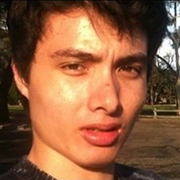





















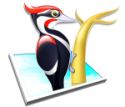

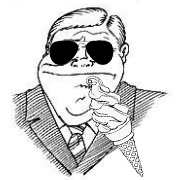


 so I could say that I finally figured out what this god damned cube is doing. Get well Lowtax.
so I could say that I finally figured out what this god damned cube is doing. Get well Lowtax.





